Novo Youtube Scribe e ChatGpt – Como transcrever e resumir vídeos do Youtube?
14.45k views1931 WordsCopy TextShare
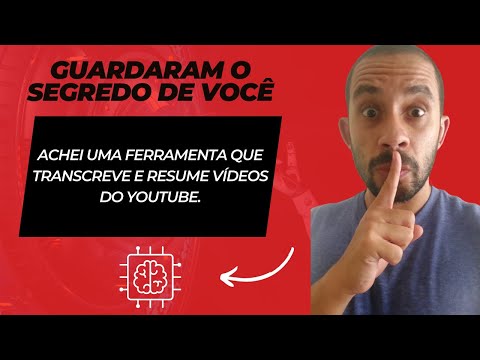
Vamos Testar?
Novo Youtube Scribe e ChatGpt – Como transcrever e resumir vídeos do Youtube?
Você sabia que há essa...
Video Transcript:
Some time ago I made a video showing a tool called YTscribe (Youtube Scribe) that made YouTube video transcriptions into text and today I found an even more powerful tool it not only transcribes the video but also summarizes the video in text via chatGPT I'll show you today stay until the end of the video you won't regret it Hello testers and testers welcome once again to the channel Let's test Bruno Sutero in the area and today I'm going to show you a tool that it only works on the desktop on the computer where it transcribes the entire YouTube video Any video you want and it also does it. I'm going to show you all the details I'm going to leave the links in the description so today's video is great before starting the video I'm going to show you leave this cool like for this video to reach more people ok you help to share here the video leaving your like so without further ado let's show the tool there let's test speech testers and testers Alright? I'm going to show you here the new version of YTScribe, right, which is the one I made the previous video there that I already mentioned before that the Card is there on the card and in the description that it transcribed the YouTube video to text so you can make subtitles etc and such and now there's one that is even more elaborate, it does the transcription and even makes a summary via chatGPT for you so you can I'll leave this link here in the description of the screen that I'm showing you here that I I'm roughly using a Google Chrome extension here.
So, straight to you, the Google Chrome extension only works if you're on a desktop computer and if you have a Google Chrome browser, okay, then it's available for you . the details for you exactly and I'll show you everything in detail but just to explain it a little more calmly ok so let's see what I did in general I opened my Google of life here and searched for YouTube this is the term that you can search for on Google I'm going to click again This guy will appear here okay it's the page I showed you here you're going to put this little blue button here on your computer and you're going to add this this extension from Google Chrome to your browser bar so what will happen up here in the right corner where you have the extensions the YouTube and Art Call Summer icon will appear you first check it ok Having that done sorry I'm a little bad throat here recording video but that's ok Having done that you're going to come here today the little icon of it appears right click on the icon here on top of the icon you're going to do exactly the following first step theme doesn't matter whatever it's like just a part visual text format plain text anyway you can do it with tags Which ChatGPT model do you want to use I put the four that is the most recent ok the Portuguese language so you will have to do a previous configuration here and here you can put it how do you want the GPT chat Then make the summary of this text video so for example the PT chat I want it to summarize my video and the topics of my video a five point text here you can edit I'll put it up here to show you three points two points you can use this at will ok strategy for longer videos you can choose to start at the limit to focus on the details or to get like a summary ok so what does that mean if you take the summary it will take everything I saw from the text everything I saw from the video it will transform a text to make a summary on top if you want to push the limit it will take in more detail everything that was said details of the budget no, right but this number is something smaller like this etc here if you want to leave the icon visible on the pages so always see it because it is hidden I will show it to you but it will always be visible ok And here are the Highlights and there is the part about how this site would work was made by Glasp to Glasp I'll also leave the link here in the description I'll go to click here I'll show you that he would be able to do the same thing between quotes, only via the website and not an extension on Google ok so I'll leave it here too you can login directly from Glasp like Google things you can choose some topics here I'm going to choose any one to show you, it's a little about it, so you can do it. It also has its own platform.
ok so let's see how this works here you'll see how cool it is let's go to YouTube I'll put the video from my channel so you don't have a problem ok let's test it and I'll get the video here let's see the videos the video most popular of mine here Popular beauty from Portal Idea Okay, I'm going to take this video here, there's an ad playing Okay, I'm going to skip the right ad, the video is going to start pause what did you notice that was different here look at the difference the icon appeared here Oh, transcribing, like transcribing And summarizing here, you can change the settings again, I don't think you need to. And here below, you can already see the transcribed text. want to adjust a caption ok so like I'm being very direct with you but it's possible so if you for example you can get all this from here this was the text transcribed by the auto generated caption and it's coming that's why it has this so look, you can take this text and adjust it to make a subtitle so for example you are going to upload a video on YouTube you upload it As "unlisted" if it stays there for a while as unlisted I think two hours three hours the automatic subtitle of YouTube already starts working for your video because it's unlisted doesn't mean it's private it means that the Google Crawler already understands that it's a video and that it's available they just aren't public but it's already available start doing the settings etc and so on so what do I think about this here you can do take all of this from here okay I'll even take it here Oops take a part or two here just to show you something interesting look at these guys everyone here I'm going to open Notepad just to play here it's here you see everything Notepad it's a bit messy But that's ok I'm just going to show you you can do this without any kind of problem it's here you can copy the entire transcription directly then it already copy if I come at night ask here to play everything will come everything you see including the time slots here you can do it and here comes the part that is different from YTScribe which was the video I made earlier which is to start a summary with the GPT chat if you click here, look at the chatGPT icon, look, it's already opened, PT already had the whole summary transcribed and it's starting to make a summary on top of the transcription, summary there in five points, why did I choose 5 points there in portuguese the title papapapa and got the whole transcription Here it started summary Portal is watching So guys if the exit rounded with chatGPT did A short text summarized from my entire video from the portal idea here which was a video that I made previously so it's like this one more time artificial intelligence surprising us a lot, so there are many possibilities here you can ask him to generate a new answer anyway he will keep looking for it from here ok then there is already native integration that he transcribes the video can make a summary pull GPT By that can be useful summary okay I'm going to answer this question for you for example you're going to make a shorter video for Instagram talking about the same subject, you have different social media there, right YouTube Instagram Tiktok anything like that the shorter video already helps too you doing all these possibilities second point ah I'm going to write a text for the Blog yeah like with the same subject I have a blog there's also a website anything like that will also work Ok so you can put it here and change just the type of configuration ok so here let's put it to start all limit Let's change it a little here I'll come back here again I'll give it a flash just for it to generate again ok you already got it before the advertisement that's it here okay here it's cool let's make chatGPT work again here but with the new form let's see here I asked him to work a little on the main points here, right and he already did exactly the point slips for you, so like, you could take it here and do it like this, now put it here, it's a blog post or up to 200 characters using the main characters .
If you have a blog, it also works here. Here, it would be enough for 200 characters. Sorry, I hesitated.
Let me do it here. Let's put two thousand here. Okay.
Go there now . Roughly speaking, this tool transcribes the video and the traveling summary it is a show of ball if you are a YouTube producer you are wasting time using this here because you are here, look at the end of today's video is the usual question did you like of the video the content made sense to you if you liked it and it made sense to you don't waste time like the video share this content and subscribe to the channel the channel is growing and has grown a lot Thanks to you I thank you all from the heart it's right for all the vote of confidence that you gave me, I ask that you also, if possible, leave a like on the video and subscribe here if you want to . If I post it here, that's right, so you get a notification from your cell phone when I post a new video that has a video there 2 per week closed outside that I'll ask you too if possible follow on social media there Instagram Facebook Twitter etc.
in the description ok and we go back to the links in the description of everything not only the social media but today's tool also chatGPT everything that was mentioned the links will be there in the closed description I also ask that you also leave comments ok if you liked it if you didn't If you liked it, it made sense If you didn't, leave your comments below and I'll answer all of you with the greatest pleasure. Once again, thank you to those who stayed until the end of the video.
Related Videos

12:11
how to transcribe videos automatically
Educação e Tecnologia com Fernando Pitt
114,791 views
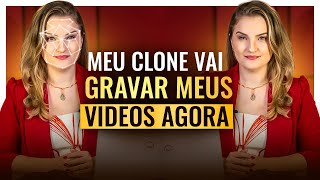
10:54
🤖 NOVA FERRAMENTA DE IA CRIA VÍDEOS REAIS...
Francielle Mianes
536,000 views

6:01
TRANSCREVER QUALQUER ÁUDIO OU VÍDEO PARA T...
Ezec
283,165 views
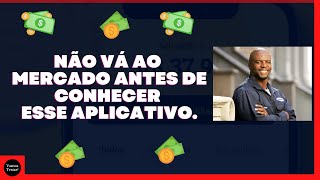
12:11
Dinerama app – Não vá ao supermercado faze...
Vamos Testar?
26 views
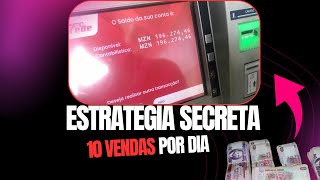
26:43
10 VENDAS POR DIA: Página + Pixel + Campan...
MinderAds - Marketing Digital
88 views

7:35
🔴 Resumir vídeos e artigos com 1 clique u...
DeProfPraProf
35,299 views

28:58
3 Prompts Mestres para Ganhar Dinheiro com...
Sancler Miranda | IA Revolution
28,171 views
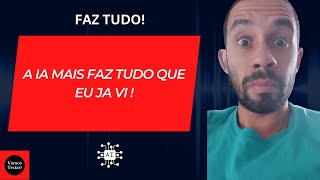
19:25
Simplified AI tutorial – Como usar a IA qu...
Vamos Testar?
100 views

6:30
😱CHATGPT AGORA CONSEGUE TRANSCREVER E RES...
Onde eu Clico
26,034 views

10:53
Virbo AI Video Generator – I was able to t...
Vamos Testar?
42 views
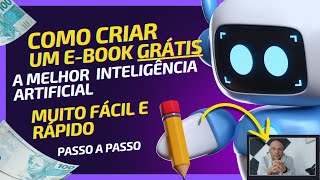
17:00
Melhor I.A Para Criar Ebook Grátis| Passo ...
Erico Gregório
58 views
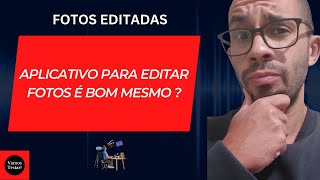
11:42
Pixelcut App tutorial – Como usar para edi...
Vamos Testar?
19 views
![Como abrir uma agência de IA em 2024 [LIVE EXCLUSIVA]](https://img.youtube.com/vi/iWjFGKJmvO4/mqdefault.jpg)
37:13
Como abrir uma agência de IA em 2024 [LIVE...
Rafael Milagre - VIVER DE IA
271 views

23:13
43 Dicas e Truques de ChatGPT
Bruno Picinini
226,958 views

29:06
Como criar sua Página do Facebook para ven...
Fabiano Pereira Marketing Digital
58 views

19:54
TOP 10 Ferramentas I.A GRÁTIS que Você não...
Rob Boliver - Como usar o CANVA
110,035 views

23:59
Campanha Rede de Display -Google Ads Passo...
Naiara Silva
75 views

18:33
5 Ferramentas de Inteligência Artificial p...
Sancler Miranda | IA Revolution
34,087 views

10:46
Como criar avatar falante gratis ILIMITADO...
Net Inteligente
3,186 views

48:40
Como Criar um Instagran de Nicho do absolu...
Fabiano Pereira Marketing Digital
159 views