How ChatGPT Built My App in Minutes 🤯
3.04M views1435 WordsCopy TextShare

Website Learners
⏰️ Save Time, Let Ai Write For You - https://gravitywrite.com
⚡ Get the Fastest Hosting for your we...
Video Transcript:
we all know that chat GPT can solve problems generate content and even help you code but did you know that you can also use chat GPT to make an app yes so in this video I will show you a step-by-step process on how you can create an app using chipd usually when you create an app you need to have good knowledge in coding and app development but in this video we're going to use chat GP to generate the code and create a basic app like this so make sure you watch this video till the end
because I will also show you how you can convert it into an APK file which you can install on your Android device share with your friends or also publish it on the Play Store I'm brand from website Learners and let's get started to make an app using chat GPT we are going to do four steps first decide what kind of app that you want to create now if you have an idea for an app you can tell chat GPT about it and how it should work but for the purposes of this video we're going to
make a small game app like Tic Tac 2 so let's go to chat GPT and ask it to give me a HTML CSS and a JavaScript code for a two player Tic Tac to a game you can see we have got the code now to check if the code is working correctly let's use a tool called codepen so let's go to codepen and click Start coding here you can see we have three different sections where you have to enter the HTML CSS and the JavaScript code respectively so let's go back to chat GPT then copy
the HTML code and paste it here then do the same for the CSS and the JavaScript code once you have pasted the code if we move this up you can see we have a preview of our game so let's test it out as you can see the game is working completely fine but there are a few things that we can do to make it better so first off let's improve how it looks so let's change the background color add a popup to reveal who the winner is and also add a button here to restart the
game so let's go back to chat GPT and ask it to regenerate the code with the changes we want you can see we got the new version of our code so let's copy the new HTML code then go back to code pen and replace the old code with a new one then do the same for the CSS and the JavaScript code and you can see that the background color has been changed now when we play the game you can see it shows who has won the game in a popup and it has a button to
start a new game and it has a button to restart the game now if you want to add anything additional to your game and make changes you can ask Chad jpt to get the code and replace them okay so now that you have got the code from chat GPD and tested it we can now go to the next step which is to save our code to the computer first we need to copy all this code in the notepad so let's open a notepad then copy this HTML code and paste it here to save the file
let's create a new folder and name it then save the file as index.html because only then our app will work properly in the same way the let's open a new file then copy the CSS code and paste it here then save this file as mentioned here which is style.css again let's open a new file copy this JavaScript code and paste it here then save it as script.js okay once you're done we we can run the game locally so just go to the folder we created and if we open this index file you can see that
the game runs locally on our browser so now we justly save the code to our computer and now the app is working fine as I told you earlier I will show you a way to convert this app into a mobile app that you can install on your Android device share with your friends or also publish it on the Play Store so to convert this app into a mobile app first we need to upload the app online so to do that we're going to use a tool called tiny. host so just click the link below this
video and it'll take you to this website now give a name for your app I'm going to enter tick Taco app and this will be the URL of your game next we need to upload our app as a zip file to do that let's compress the files which we have saved on our computer so let's right click on it then go to send to and click compressed once it is done just drag and drop your zip file here now click on Google then log into your Google account and our app is now live now if
we click on view site you can see our app is live on the internet where we can share it with everyone okay now we have successfully hosted our app online once it is done we can now go to the final step which is to convert the web app into a mobile app so to convert it we're going to use a tool called Web into app this tool is completely free to use so just click the link below this video and it will take you to this website now click on get started and here we need
to enter the URL of our app so to get that let's go to our app copy this URL go back and paste it here then enter a name for our app and click next now here we need to add an icon for our app so let's click on set icon then select the icon click open then the icon will be added here now if you don't have any icon for your app you can check out this site called Flat icon and you can get an icon from here okay once you've added the app icon click
on make app then enter these details click on register and again click on make app as you can see we have converted our web app into a mobile app so once it is done we can go ahead and download our app so just click here click download then click download files and the app will be downloaded to your computer now we are almost there so let's download the sck taco app into our phone to do that we need to extract the zip file on our computer so let's open the file which we just downloaded then
right click on it click on extract all and click extract now if we open that folder then open the Android folder you can see we have the APK file here so once you have got the APK file we can go ahead and install the app on our Android phone so let's open a new tab then click here and go to Google Drive now drag and drop the APK file here and it will be uploaded to the drive so once it is uploaded let's download and install the APK file on our phone so go to Google
Drive open the APK file click install and click open as you can see our app has been installed on our phone and in the same way you can make any app in just a few minutes okay so that's it guys this is how you can make an app using chbd I've given you all the links that you need in the description below and if you're interested in creating more advanced games with Chad jpd like this one then make sure you watch this video and if you like this video give it a thumbs up and leave
a comment below also subscribe to website Learners and hit that Bell icon for more videos like this one thanks for watching guys I'll see you in the next video Until then take care bye-bye
Related Videos

16:40
How to Make an Animated Cartoon Video Usin...
Website Learners
1,542,124 views

20:28
7 Digital Product Ideas Using AI to Make P...
Website Learners
373,921 views

17:02
How I Built It: $40K/Month iPhone App
Starter Story
678,691 views

15:15
How to Create Entire Website with ChatGPT ...
Website Learners
794,173 views

11:45
Build an App using ChatGPT | No Code required
Junaid Khalid
11,597 views

23:04
30 ChatGPT Hacks You Need to Know in 2024 ...
AI Master
105,576 views

7:12
I Made 3 Games Using ChatGPT ⏳ in Just 5 M...
Website Learners
361,181 views

9:56
The EASIEST Way To Build Your Mobile App I...
Christian Peverelli - WeAreNoCode
220,154 views

12:46
THESE 10 AI Tools Will Make You RICH
Website Learners
243,983 views

42:34
How to Build your E-commerce Mobile App fr...
Website Learners
409,789 views

15:19
Coding a FULL App with AI (You Won't Belie...
Creator Magic
358,671 views

9:50
Top 10 Mind Blowing Artificial Intelligenc...
Website Learners
1,116,207 views

13:40
Don't Use ChatGPT Until You Watch This Video
Leila Gharani
1,823,337 views

8:03
How To Create An App With CHATGPT For Free...
AI Made Easy
378,129 views

17:53
9 AI Tools You MUST Be Using in 2025.
Ishan Sharma
177,876 views

12:13
🤖Generate Excel Data with Chat GPT - Crea...
Cellmates
166,239 views
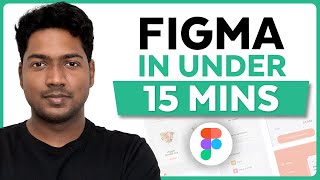
15:28
Master Figma UI Design in 15 Minutes | Thi...
Website Learners
901,288 views

18:36
How to Build a FULL App With ChatGPT in 20...
Dapp University
347,003 views

11:12
How To Make an App With ChatGPT (Without K...
AI Andy
149,284 views

1:07:40
I can't believe we coded an app with AI in...
Greg Isenberg
592,608 views