These Two AI Apps Just Took Over My Job
10.85k views2408 WordsCopy TextShare

Skill Leap AI
Join the fastest growing AI education platform and instantly access 20 top courses in AI: https://b...
Video Transcript:
this video right here was 100% AI generated so let me show you just 30 seconds of it and then I'll show you exactly how I made it all right so you've really been digging into all this generative AI stuff and it is a lot right feels like it's changing everything every time you turn around it really is moving that fast so we're doing a deep dive today on your stack of transcripts absolutely and not just like the what but like what does this actually mean for you listening right so first thing first before we even
get to chat GPT or anything fun like that okay we got to tackle the acronyms of course because these transcripts they're full of them like llms llms are large language models think of it this way it's like the engine under the hood of most of this generative AI stuff you're seeing like chat jpt that's one of the big ones I keep seeing everywhere chat GPT is a great example it's built on this Foundation of llms it's how it's able to generate text that sound so humanlike like it's actually had a conversation read a million books
it is pretty amazing what it's doing is essentially predicting what word comes next based on this massive amount of data it's been trained on like a library the size of the universe so double-checking its work is probably a good idea wow that that's just kind of insane because nothing you just saw was something that I put together the script AI I wrote the script the characters you saw even me that was a cloned version of me that wasn't me cloned my voice it cloned what I look like all that was created using couple of different
AI tools so let me show you how I put it together because I was in the process of figuring out how to add a podcast to our mix of AI content and I wanted to take a course that we just finished an AI boot camp course for beginners and figure out a podcast version of it and while I was trying to figure that out Google has a product called notebook LM and they introduced a brand new update that takes any text and turns it into a realistic podcast like you just heard and then I used
another AI tool a free tier of another AI tool to create those AI avatars including cloning myself so let me show you how this works this is called notebook LM I'll go ahead and Link this below I'm going to create a new notebook here and here you just got to upload some sources so they could be PDFs they could be audio files they could be things from your Google Drive they even introduce links from websites and YouTube or you could just copy and paste any text over here so I just have a transcript from a
couple of different videos from a course that I just finished on skill leap. so I'm going to go ahead and upload those so here's the three different documents I have this is an intro course to generative Ai and it's going to in a few seconds create a summary over here and this pops up right here this notebook guide you could use it to get all kinds of different things so you could get a study guide from that or table of content but this is the option I wanted to show you deep conversation between Two Hosts
okay all you have to do is press generate right here okay in a few seconds it generated an 8 Minute Podcast from just those three transcripts I'll go ahead and play 30 Seconds of it a little bit into this podcast had a conversation read a million books right it's kind of freaky how good it's getting it is pretty amazing what it's doing is essentially predicting what word comes next based on this massive amount of data it's been trained on like a library the size of the universe so it's not actually thinking it just seems like
it because it's so good at this word prediction thing exactly yeah wow I mean how real did that sound that that was just insane and my transcript by the way was a lot more educational this is a lot more conversational this does doesn't really sound like the information is from my transcript but it totally changed the way it got that information across and I just think this is unbelievable like this is so much better than someone sitting there telling you something where you could consume the same information in this kind of nice educational format I
mean they both have their place so I was trying to have the education side with the courses have the YouTube content and also have another format which is podcast where two people are having a conversation and you could learn that way but this is okay I I just I just never been this speechless when I use an AI tool but now let me show you the second part of this because you could just go ahead and download this right here and this downloads it as a wave file so the podcast is good to go if
you want to take it from here but what I did after that is after I downloaded it I just used an app to go ahead and transcribe it because right now I couldn't find a way at least right now inside of notebook LM to get a transcription of this exact podcast but there's plenty of free apps that quickly transcribe things for you this app I'll show you as an optional step but this app is called descript and it's the preferred method for professional people that make podcast to edit the podcast so all you have to
do is that audio file again this is optional I'm going to show you the video side using another app this is not what I did in mind but if you wanted to just make edits to the audio upload your audio here in a few seconds and this is again has a totally free tier that should give you plenty of credits to do these type of things it will automatically transcribe that audio file from notebook LM and if you want to edit anything this is a text based editing platform so if you edit the text that
it automatically transcribed for you it will make the edit in the audio file and then you just pretty much go to the publish tab right here and Export it as an audio file right here and then you're ready to post it anywhere you want this also works works with video too this is called descript but now let's move on to the AI Avatar generator and by the way this video is brought to you by my own e-learning platform skill leap. so if you haven't checked this out before we have entire courses on the top AI
tools and the top AI techniques specially designed for entrepreneurs marketers and creators and for example this one is a 71 video course on the ultimate gu to AI for beginners which covers all the top 20 AI tools but we released new courses about once a month on here sometimes more frequently when there's new updates in Ai and we have an active Community here where you could go ahead and ask us any questions and anytime anything new comes up we post about it here as well so I'll go ahead and Link that in the description a
free trial so you can make sure it's a good fit for you okay now this AI platform that creates AI avatars you could choose from a library of avatars they just released a brand new version of it too that's much much better and then you could also clone yourself so if I go to the Avatar tab right here this is called Hey Jem by the way and I'll link this one below as well and with the total free version of it you get to actually access some of these for free and you get one instant
Avatar that's how you could clone yourself I have the paid upgrade that gives me three different versions of the instant Avatar and even more AI avatars that I could choose from their Library let me preview this one just to show you what it looks like welcome to the new era of video Creation with hay Jen okay so this is what your avatar is going to look like and you could preview any one of them I just ended up picking one from this list I'm just going to go ahead and create a video right on top
and I'm going to create Avatar video they also have video translations that has lip sync while retaining the speaker original voice this is kind of wild but I'll cover this in a different video right now I want to create a landscape video I'm going to choose that option right here and here if you go to the script tab you have a couple different options you could add a script and choose from one of these voices but I really like the voice that Google made for me inside of notebook LM so I could go ahead and
upload that file as well so I could upload that wave file that I had okay so that's going to become my audio instead and then I'm going to go ahead and go to the Avatar tab right over here and I could choose one of the Avatar so I chose this lady this time let's choose this lady right here okay now it's going to be this lady but the voice is going to be what I got out of notebook LM but they have their own AI voices really good AI voice say so you could technically just
use the script part I just wanted to show you all the different options you had let me go ahead and press play now this is not going to animated just yet because you have to submit this for it to actually render this person to start reading what is down here this audio but right now let me just press play so you could see what it sounds like all right so you've really been digging into all this generative AI stuff and it is a lot right okay so this person is going to sound exactly like this
and their lips is going to move m matching this audio file okay so I did this for the first person and then if I go back and I create a new project this time again the same options I'm going to choose and this time I chose my own avatar so if you go to the Avatar tab as long as you create an instant Avatar which requires you to just read two minutes of any content to camera upload it it creates an AI avatar for you very easy to do this is now my AI Avatar and
again I could go ahead and add a script here or I could go ahead and record something or in this case again I could upload that same file over here and then again I submitted this so then I had one version of it where it was just the lady talking and another version of it where it was me responding from that notebook LM and then I just had to put it together in a simple edit app and this is the app I ended up using it's called cap cut it's a very basic and free editing
app so I just put my track on top right here on track two the ladies on track one and I just cut between her talking and then cut to me my AI clone here and back and forth here and this is a really nice app by the way for all kinds of different things so for example this has this Auto caption option which this one lets you caption the video with really high-end looking caption and subtitles so for example if I go over here like if I choose this one right here you see it created
this caption file with all kinds of Emojis all automated I literally just pressed couple different buttons and then over here under the text I just chose this template this one is part of a pro subscription I think it's like 10 bucks a month but they have ton of free ones you don't have to use a pro version I just use this for some captioning so I have the I really like this one that has some like cool emoies that go along with it so it took a few different apps to do this right now but
literally notebook LM took care of the podcasting part for us I'm just taking it to a whole new level creating an completely AI generated video using haen and I used couple of different things to you know for transcription and things like that that were totally extra and as you could see for someone like me that's an educator and Creator to get something this good this quickly I could have had an assistant do these steps for me right and pretty soon we're going to have ai agents or one application that does all those things very quickly
all on its own right it's taking some manual effort right now but the finished product was all AI I just connected a few dots so in the near future man I just I just don't really know where this is going to go but I figured I I figur I make this video because I found it just fasinating I think it's it's a really good tool right now to generate really great content especially if you used a notebook LM just to create those podcast so everything is linked in the description let me know what you think
of this I will see you next time
Related Videos
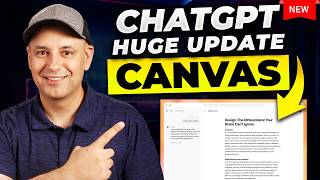
11:57
ChatGPT Just Changed How You'll Write and ...
Skill Leap AI
26,014 views

11:40
Apple Intelligence Hands On Review - Is AI...
Skill Leap AI
24,598 views

10:00
10 Ways To Use NotebookLM, in Less Than 10...
Blazing Zebra
25,813 views

19:52
Why you’re so tired
Johnny Harris
1,019,718 views

16:14
*LIVE BUILD* How to Make an Inbox Manageme...
Nate Herk | AI Automation
1,800 views

12:15
Top 7 Prompt Libraries for Unlimited Prompts
Skill Leap AI
19,337 views

9:18
AI Video's Newest Next Gen Model Just Arri...
Theoretically Media
69,734 views

11:43
I love small and awesome models
Matt Williams
20,965 views

21:54
Heygen vs Synthesia: Which is The Best AI ...
AI Andy
12,952 views

16:29
9 incredible AI apps that changed my life ...
Silicon Valley Girl
251,088 views

18:10
Microsofts Wave 2 AI Just Changed Work For...
TheAIGRID
59,396 views

19:34
Claude Projects VS Custom GPTs - Which one...
Skill Leap AI
21,672 views

20:19
Run ALL Your AI Locally in Minutes (LLMs, ...
Cole Medin
116,292 views

33:54
Anthropic's new improved RAG: Explained (f...
Discover AI
3,017 views

29:22
12 INSANE Use Cases for NEW ChatGPT Advanc...
AI Foundations
47,023 views

19:22
This AI Scraper Update Changes EVERYTHING!!
Reda Marzouk
14,729 views

9:08
Google's NotebookLM Transforms your Notes ...
Andy Park
7,281 views

29:06
AI Video Generation is EXPLODING! | New To...
MattVidPro AI
30,332 views

1:07:40
I can't believe we coded an app with AI in...
Greg Isenberg
324,542 views

6:23
New Free AI Chatbot Might Be the Only Chat...
Skill Leap AI
80,647 views