5 Best APP Builders For Beginners In 2025 (No-Code AI)
146.47k views6182 WordsCopy TextShare

Christian Peverelli - WeAreNoCode
❇️ FREE COURSE - Get Access Now: https://bit.ly/4aBjbaU
📱 Build Your App - Coaching: https://dripl....
Video Transcript:
what if I told you that this app this app and this app were all built without writing a single line of code that's right you can now build fully functional apps thanks to the power of no code and AI tools and in 2025 it's your turn to launch your million-- dooll app using one of these five simple Builders to do just that welcome back my friends today we're going to be talking about two different types of tools on one side we have no code drag and drop builders on the other side we have ai coding
tools and today I'm going to break down my top we're going to get into pros and cons of each so that by the end of this video you've decided which one you should use to build your app but as usual lots to cover here let's jump in okay so this first tool was used to build this AI t-shirt business that allows users to basically go from design all the way to printing in just a couple of seconds using only prompts now the name of this tool is Buzzy and it's an AI app builder and it
allows you to design build and deploy your app all within one platform and they actually just release this super killer feature that I'll be talking about in just a second but first let's jump into this platform I'm going to show you how it works so here we are on the website and as you can see their promise is to go from idea to working web or mobile app in minutes to Showcase this I'm just going to be using an example prompt so go ahead and click on this so here's the prompt that they've given me
create an event planning app that allows users to create and manage events and then it says sessions have this that the other the other the other the reason why it's going to details there is because it's going to use this prompt to then create also the database structure so if you're writing your prompt from scratch you can just mimic this one now let's go ahead and click continue so after a little bit of cooking it's created a first app let's first of all go ahead and check it out so here we can see basically um
the different screens I can sign up I can see that there are you know the different um events like Tech Innovation at the bottom here I can go to the home I can then go to events specifically I can go to different sessions up on the right hand side here I do have a profile so obviously here it is just a dummy profile at the moment so I've come back to the editor here and now we can actually see the different screens that it's created if I wanted to adapt anything on this page what I
could do is simply go to the page that I want to adapt and let's make just a very simple change here I would like this section to be called featured events and just like that we see that it's changed it to featured events instead of just events now of course this is a very simple change if we wanted to do additional changes we could go into way more detail you can also go here to edit and this is way better where you can actually select specific cards so here I could do that again except by
selecting specific container that that element is in and then I can ask for the changes so what if here for example I wanted to add an additional uh piece of information here I could click on the cards here please add a maximum capacity field for each event and now if I go back to workspace and I go into Data we're going to see that here in events and this is specific event data we're going to see that there is a maximum capacity field here you can also come in here and there's a design tab so
you can adapt things from here but there is one feature my friends that I find absolutely amazing amazing so let me tell you about this so if we come back to the website here my favorite design tool is called figma and Buzzy's actually released a plugin that allows you to grab a figma file so the design of an app and to transform that into a functional app with auto markup and so they have a section here that shows you how it works but let's say you've designed the screens inside of your figma which is what
a lot of designers do anyway when they design apps so here I'm in my figma file and I have a project already created called flexifit it is a fitness app select all of your screens and then I go right here and then I go to plugin and widget and I go to Buzzy I'm going to go ahead and click on that it's going to open up the Buzzy plugin I'm going to go for the autoark up my app so it's basically going to autoark up this which means that it's going to identify the different sections
and transform them into actual code so this is the brief that it's now generated which is super cool and I can go ahead and continue and then I can generate the data model boom just like that data model generated you can see users meals workouts exercise workout exercise perfect let's go ahead and continue now once you've reached here basically you're going to be in the publish Tab and you can then simply view this live and you can check out your app it's deployed it here uh in test mode and you can go ahead and add
a workout if you want so this is really a fully functional app and if you want to make more changes you can update you can publish it again to the same app so you can just publish updates to this existing app so that's Buzzy plus figma really cool stuff that you can make so now let's quickly go over the pricing for Buzzy before we move on to the next tool so if you come to their website and you go to the pricing section you're going to see that this is geared a little bit more towards
designers and programmers basically you can get $7,000 tokens for $50 a month you can also buy additional tokens you have a free 14-day trial so feel free to sign up for the free trial here and to play around see whether this is the right platform for you and for bigger teams you have this AI teams plan as well which is $250 a month so this next tool has been one of the fastest growing no code tools over the past couple of years they also won product hunts product of the day several times already it's one
of my favorite tools and it's called softare let's Jump Right In first of all what is it well softer is a front-end Builder it allows you to build web apps from scratch with pretty much zero coding skills at all now software is a front-end Builder you can connect that to a database it's commonly used with a platform called air table but you can also connect it to HubSpot you can connect it to Google Sheets and plenty of others as well this is great because you can just build apps on top of the data you already
have now let's jump into their interface but stick around cuz we're going to show you their AI Builder too so as you can see they Focus mainly on businesses here and they actually are just releasing a new rest API integration which is very cool because it allows you to uh connect your apps to more data sources now in terms of what you can build as you can see here they're really focused on client portals internal tools Community hubs and their focus has always been to really use these building blocks right to make it very very
simple to build and very easy for people who are absolutely not technical at all so now let's jump into the editor I'm going to show you how it works now when you create a new project it's actually going to build out many of the different pages you already need I deleted all the stuff here so you could just see from scratch how it works you basically come here and you can add specific blocks so if you click on just add a block here it's going to bring up the different blocks so here I might start
off with a static block which would be just a header so we might go for a header like this one and add that then I can actually style that I can also choose the visibility so this might be the one that you see if you are not logged in right there's a sign in and sign up you can just basically add additional blocks one by one so for a landing page I might have a hero section I could select this one then I can go and add an additional one which might be a list of
Partners boom let's add this one a couple of logos I want to showcase some of the features I have let's use this one and it's that easy to build out a landing page here on the right hand side you can adapt things inside of it and you can see that automatically here um adjust now on the left hand side here you see all the pages inside your project uh you also see the themes so if you're trying to adapt uh things that would be throughout the project and do it right here if you have different
types of users this is what we call different user groups and so um you know you're going to be able to give people access through different views so if you have maybe a buyer a seller and then an admin you're going to be able to create different experiences for each one of these go back to the website you can view everything in different sizes too and it automatically is going to adapt to the different screen sizes if you want to preview it you can basically go in preview mode you can also Define what user you
want to see it as and that's pretty much it uh it's very easy to use once you're ready to pre publish you can just click on publish so it's a very easy platform to use and of course they have plenty of templates but I want to show you their AI generator because they were among the first uh to create an AI generator let's say that here we wanted to for example create a client portal for insurance companies to track their clients policy details and coverage information preview your app and it's pretty cool here we basically
have very simple landing page uh we're going to go ahead and click on customize app what that's going to do it's going to import it into a new project and we're already going to see here it's generated a large number of different pages but also what you can see here is clients policies coverage uh add policies sign in sign up um and so here we already see that there are at least two different types of clients and if we go on the left hand side we're going to see the pages that it's already created so
we can just check out each one of these individual pages and we can adapt things from here you basically are going to connect your data source and it can pull in all this information uh from your data source you can synchronize that and then as soon as something changes in the data source it will synchronize with what's happening inside software now let me just go to the publish copy this and I can send this to my friends and be like look I'm pretty much a web developer I'm just kidding but this is really powerful now
let's talk about the pricing now first of all and you'll see this in a lot of app Builders they have a free plan and this is usually plenty to get things off the ground tested built then you have a $49 a month plan and that allows you to publish three different apps and of course there are uh larger plans so think of an app user like a seat like you're purchasing X number of seats for your company um that's usually the pricing that you'll find on other apps except here you can build exactly what you
want they also have more expensive plans one thing I really really like about sofware is that it is easy not just to build but also to maintain from a non-technical perspective meaning that you can Empower people in your team to not only uh build it but then also to maintain it to improve it over time uh and that all be in the hands of non-technical people my friends if anything so far has impressed you you owe me a subscribe I think I'm joking but if you haven't been blown away yet stick around because these next
tools are going to absolutely blow you away and by the end of this video I guarantee I'll have earned your subscribe now this next tool my friends is an AI coding platform meaning that you code only with prompts it's also known as the V1 and cursor killer and in past videos I've used it to build $10,000 websites in 30 minutes full AI apps within 48 hours and I see this tool as being a huge disruptor in the space the name of this tool is b. new you can find the link below and it's basically a
coding assistant but what it does is that it allows you to download dependencies meaning that you don't have to download all the files to get started like you have to in cursor it's also already connected to a deployment platform and frankly over the past couple months I've been quite addicted to this platform so now let's jump in and I'm going to show you what it can do okay so when I reach bolt here I'm going to basically create a first prompt now another thing that I like to do is before you even create that prompt
you can go ahead and improve it with these little Stars here but it should actually not do too too bad of a job with just a simple prompt so let's see what it does here as you can see it's actually building out a file structure here and it is also downloading any dependencies that it needs and then after it's done coding this very first version it's going to show me a preview of it Chicago coffee finder um and here we basically have a couple of coffee shops uh which is very cool it already looks pretty
impressive but from here what we can do is we can start improving it uh so we could do something as simple was um please make the uh logo look more like a tech startup very nice I like this uh design now let's say make a hero uh section and just like that it's created a hero section so let's just take a keyword here and see if this is working Intel there you go and it's just finding this one yeah it seems like these cards don't work create a coffee shop details page behind each card now
we got the results let's go down here and click on a page boom and now we have an actual detail page for intelligencia it even created a back button and it's even a pretty slick one with a nice transparent background so I'm liking that a lot and it's also already understood that it has to do Dynamic routing which means that if I click on Dark Matter coffee um it basically brings me to the specific Dark Matter uh page okay so the next step would be actually to connect this to a database uh so you can
basically just ask it be like hey I would like to connect this to Firebase which is the one I recommend and then you need to set up your database a little bit and it's going to work as a data source for this and you can then do the same thing with authentications you can do the same thing with uh payments with a platform like stripe for example and when all these things are connected and they work you can basically go to deploy and now I already see that on this domain um which is obviously just
a netlify domain uh you have access to your app and now if I put dark here it works to find dark matter so this is actually a fully functional uh app now if I come back here and if at any point I want to undo something that I've just did I can just click on undo and it'll bring me to the previous version of the app which is super super valuable for me at least if you want to attach it to custom domain you can do that by clicking on here going inside netlify and connecting
it to your domain now let's say that you wanted to download all the code from here you can just go here into stack Blitz you click on stack Blitz and there's a little thing here which is Download Project I download this and boom just like that I have access to a zip file with all of the code inside of it this file structure as well so one thing that you can do is build out a first version and then you can export it you can upload it to cursor continue working inside of cursor and so
all in all this is just an awesome platform we're going to be focused on teaching a lot more of these AI building platforms as well at we no code cuz our goal is to empower non technical people but now let's talk about some of the downsides of using AI coding platforms so one of the elephants in the room is because you you can't actually code you don't understand coding language if you find yourself in a pickle well it's going to be kind of difficult for you to get yourself out of that AI is quite good
at repairing and fixing bugs but there are situations in which if you don't know how to code you're going to find yourself a little bit stuck now of course over time these will improve and it'll be easier and easier but that's one of the current limitations that I see the next one is linked to this one it's basically after you deploy if you need to make adaptations to that you're still going to need to depend on a programmer and of course finally if you're trying to build super complex apps it's going to be more complicated
for you as a non-technical person just regardless of what you're trying to build that's for no code tools but also for AI Builders now before jumping in the next tool let's talk about pricing now the pricing you can find on stack blitz.com and basically you see that you can get started for free which is what I would recommend then you can go on the Pro Plan here for $20 a month build monthly uh 18 if you do the annual plan it gives you a certain amount of credits I frankly blew through those credits really quickly
I built uh two different projects and those were gone so then I actually bought individual credits about $50 worth of them and that's been lasting me a fair bit of time right now and of course for teams uh $29 a month or 35 build monthly now keep in mind you're going to have to pay for some other tools as well uh netlify is surprisingly uh free for a pretty decent amount of storage and that should be pretty similar for some of the other tools but I just wanted to let you guys know and this now
leads me to the next tool which Jesus used to generate more than $100,000 using this platform the first year that he learned it it's a no code drag and drop Builder that's also released some pretty impressive AI features in it we're going to jump into it the name of this tool my friends is Glide so when we come to their website here at Glide we can see that this tool is basically also focused on businesses uh basically it has solutions that allow you to build with drag and drop features uh it also allows you to
attach to all sorts of databases and when it comes to what you can actually build with this platform they really talk a lot about portals dashboards crms knowledge based is Inventory management tools so basically turning data or spreadsheets into Apps quickly they've also more recently started to get into building out agents this for the moment is something that uh you actually just have to sign up for for the sake of this video we're going to be focusing mainly on building apps one of the things I really like about Glide is that their design is really
nice you can obviously adapt it as you wish but by default it looks good but let's jump into the platform and let me show you how this works now when you hit the dashboard you want to go ahead and create a new app uh here you can actually create one from AI you can also choose to just start from the actual data source that you're about to connect so let's say that had an entire list of tools for example inside my air table uh database and I wanted to turn that into a directory it'd be
easy for me to click on air table and then connect that specific sheet here I'm going to go ahead and create app and so here we're inside of view uh at the top we can see the data so this is going to be the database you can see the layout so that's kind of the user interface and the workflows so let's go ahead and go back to layouts here on the left hand side you can add new components so let's say for example you want it to have a list here you can just add that
and it will basically add it then you're going to want to sync this with the specific data source that you have and then you can add additional pages on top of that and uh so as you can see here it's a very simple user interface the top here you can actually create different things like if I wanted to add a chat for example it would add that at the bottom here let's say that like here is the home that we just had created an element for then you could go to the chat and you could
basically add different Navigation elements here might be a dashboard where you want to monitor the results of different things uh again uh for each one of these you can add components and you have all sorts of components here so make sure to check that out now I can come here and click publish it's going to allow you to do a similar thing that you have seen already I publish it here going to be able to grab this link and you're going to be able to send this app to anyone get feedback on it of course
if you want to attach custom domain you can do that here but now let's go back and let's actually go ahead and create a new app uh and generate that with AI we're going to go ahead and create app so this is where we're going to be able to describe in plain English uh with a prompt what we actually want to build so what you've probably noticed throughout this video is that there's kind of a fine line between these uh no code Builders and AI Builders because there's really AI in both of them and they
both have benefits we'll talk about in just a little second so let's go ahead and describe the app that we want to create I'm going to want to create a sales CRM similar to pipe Drive boom just like that it's created teams contacts deals activities okay so these are already the data points that it's identified it wants to use let's just go ahead and create the app as it's recommending us to do if I go from one to the other I'm going to see that here are the contacts excellent here are some of the deals
if you wanted to add a navigation and you wanted a dashboard because you know you want to potentially uh see what's going on it already creates a basic first dashboard that you can then adapt but again it's already done a pretty fair bit of the work for us here when we come to the workflows up here um this is actually really interesting it's kind of like a zapier uh you have a trigger and then that trigger is going to trigger specific actions so for example if I wanted to go inside a deal here and then
I wanted to add let's say an element uh inside of this deal uh that would be an audio recorder now they have an AI feature here that would allow you to actually make a recording and go from voice to text so you could for example have a note taker inside that app uh and you basically just speak to it so you just got off the phone with someone you go into that deal you basically give a little voice memo it updates the deal with that information and so yeah you have a lot of control especially
as a non-technical person this would probably take you about um a month to become good at uh and to be able to build really powerful apps that's the reason why I put glide on this list uh Glide hi and softer are maybe the easiest platforms to use and to learn but also to be able to manage update uh as a non-technical individual my friends if you have an idea but you have no idea how to get started and you don't know how to code then check out the free course below because we're going to be
breaking down the step by step that you should use to launch cost effectively and yes you've heard it it's completely free so check it out now but my friend I know that you are as excited as me to learn more about these AI coding platforms and let's talk about what is the most Difficult about building an app well it's the hardcore deployment on the back end right and this next tool is super exciting because it actually just simply started as a deployment platform taking the hardest part out of launching apps but their recent update is
the thing that's going to completely blow you away they built this platform called repet agents and this is basically a front-end built on top of their deployment platform that allows you not just to deploy your apps but also to build them from scratch so creating a prompt based front-end Builder leveraging AI so let's jump in and talk about it so this is rep's website and I'm so glad to see that they finally gone all in on these AI agents because our homepage now says idea to app fast and the first thing it's going to ask
us for is a prompt right here to build all sorts of things it's even going to give us some ideas online shop personal blog weight list site workout tracker Etc this platform actually has a couple of things that are really cool that you don't find in other platforms so I'm excited to show you these so once we log in over here we have the same box here we can also create a new repple but for the sake of this I'm simply going to type in something quite simple and the cool thing here is that the
first thing that it's going to do uh is come up with a plan then it's going to ask me whether or not I'm ready to execute on that plan it's like would you like to proceed with the implementation of this um it's also recommending like hey we could have some additional um elements in this so let's go ahead and approve here and now it's going to start building starting with the database it's just amazing to watch this cook because it's you know actually doing things that would take hours and you know over time actually like
months weeks to uh to build with programmers who would be writing these individual lines of code and here it's kind of you know on the left hand side building out the uh file structure for this app and now it's saying you need a Google Maps API to display the map you find another alternative I'm going to ask it and here it's saying that it's going and finding another open street map with leafletjs instead of Google Maps this is free open source alternative pretty cool stuff right but let's see what result it gives us it's created
a first version not the design I would have selected I do like that burger at the top uh the logo looks pretty cool uh can you check if the map is displaying properly and if the search functionality Works look at that the Apple Pan very cool Umami Burger these are actual real places by the way uh I've been to some of them and then if we search let's put uh Umami look at that it finds Umami Burger it finds that it's in the Grove yes it works works now could you add detail Pages Behind These
make the cards clickable now we first want to make sure that we have this thing working functionally and then I'm going to start fine-tuning the design behind it and I'm not going to do a full tutorial here but uh I do want to show you some of the additional functions okay let's see if this thing works now ah I see that yeah when I hover over it there's something there so I click on that and boom we have the design excellent we have a larger portion we could ask it to adapt additional things here we
can also go back to the home and the click of a button make the design of this app more slick okay that's already starting to look a little better I wouldn't call it super slick yet but uh this is definitely one step closer now that we've built the first version and you could pretty much go back and forth forever in this app it's a lot of fun uh but I just want to show you a couple additional things before we start talking about how to make a decision on the top right here when I want
to deploy I can click deploy and it's going to bring me through the process of doing that but let's say we wanted to add authentication let us log into reppel using your pre-built login page and or customize your own button so I can click on this and uh we could basically run your web app to use login with reppel so basically at this point we can say please add authentication now it's finished cooking let's see what it has for us up here register and if we click on register it's going to open up register and
we can now register Christian email password confirm or you can log in here now um You could also choose to for example say I'm going to use Firebase as the database could you please help me integrate that and another feature I want to talk about here is that you can easily invite people here to collaborate so so this is one of the features that I think a lot of the others don't necessarily have repet as I mentioned it really is quite good on these more complicated back end things because it was actually built as a
deployment platform first and they layered on this uh uiux element to it too so it can build the front end now let's talk about the pros and cons of no code tools and AI coding platforms first of all AI coding platforms as you can see if you get a little bit lost in them and if you don't know how to code or if you face real erors happening inside that you can't fix with the AI you find yourself a little bit stuck and that's where the limitations currently are of course these platforms are improving every
single day but that can be a huge limitation and drawback for non-technical people now the no code tools can be easier to learn than learn how to code which is a huge advantage that they have sometimes the subscriptions can be considered a little bit more expensive and because they're quite easy to use and learn I think that's a reason why people really love these no code tools and as they Implement more AI functionalities they become very very powerful so as you see it's becoming a bit of a blurry line between AI building platforms which are
naturally going to need to help people kind of fine-tune things and usually drag and drop elements are a really easy way to get there because the no code tools are implementing AI to benefit from Fast production I believe that within the next 5 years both of these are going to come together and be really nicely married but here's my recommendation for which one to choose if you are a designer and you're working inside a figma and you want that process to go quicker to launch it as an app say hey why don't we use Buzzy
autoark up our work and transform those into apps now if you're complete beginner and you're trying to build an app I would highly recommend trying softer simply because it's a tool that really gives you a good amount of flexibility uh I've trained a huge number of founders with this platform and seen great success another platform that I think is amazing is Bolt I've really been able to build uh some impressive things with bolt with very limited knowledge of coding now Glide is a cool platform and they've been evolving a lot so I think that investing
your time in learning an easy platform like Glide could be great especially if you're building something like an inventory management app and if you're question is should I learn an AI coding platform or a no code tool I would say learn one of each you can get such great results quickly with no code tools and I believe that having some of the foundation of that will set you up for once you're ready to graduate into that next step now the 5 AI tools I just talked about are awesome however if you don't know how to
actually turn an app into a user base or get paying customers for that or turn it into a business then you're pretty much dead in the water with a cool thing that no one's using so if you want to actually learn how to build a business behind this app then check out this video because in 2 hours and 19 minutes I break down every single step check it out and I'll see you in the next video Let's Go
Related Videos

22:35
The EASIEST Way To Build Your Mobile App I...
Christian Peverelli - WeAreNoCode
240,483 views

31:10
Il a créé une IA pour faire son travail (s...
Underscore_
419,245 views

13:40
Design from Scratch Ep. 19: Grids & Breakp...
Design with Mitch
9 views

Deep & Melodic House 24/7: Relaxing Music ...
Monstercat Silk

17:02
How I Built It: $40K/Month iPhone App
Starter Story
903,842 views

16:49
Best AI App Builder for Android and IOS In...
Mikey No Code
32,517 views

22:15
7 No-Code + AI Tools That Can Make You a ...
Christian Peverelli - WeAreNoCode
353,881 views

22:42
I ranked every AI Coder: Bolt vs. Cursor v...
Greg Isenberg
138,453 views

16:32
$0,00 AI Tools To Make Your First 100 Sales
Christian Peverelli - WeAreNoCode
19,915 views

17:30
These 13 AI Tools Will Save You 1,000 Hour...
Futurepedia
426,443 views

17:12
7 No-Code + AI Tools That Can Make You RICH
Christian Peverelli - WeAreNoCode
60,197 views

13:25
How to Build a $1 Billion AI Business Solo
Christian Peverelli - WeAreNoCode
23,435 views

15:19
Coding a FULL App with AI (You Won't Belie...
Creator Magic
469,782 views
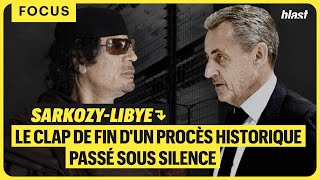
30:18
SARKOZY-LIBYE : LE CLAP DE FIN D'UN PROCÈS...
BLAST, Le souffle de l'info
88,604 views

25:42
7 FREE AI Tools That Can Make You Money (2...
Christian Peverelli - WeAreNoCode
180,562 views

21:27
AI Agents Fundamentals In 21 Minutes
Tina Huang
647,786 views

13:20
I Made an iOS App in MINUTES with This AI ...
Creator Magic
860,099 views

15:19
I Built An ENTIRE App in 60 minutes Using ...
Christian Peverelli - WeAreNoCode
108,021 views

23:11
The best no code mobile app builders in 2024
Matthew Gira
16,970 views

18:54
7 Tips to Build $1,000,000 Apps Using AI
Christian Peverelli - WeAreNoCode
13,706 views