Learn 80% of NotebookLM in Under 13 Minutes!
76.02k views2231 WordsCopy TextShare

Jeff Su
➡️ Grab my free AI Toolkit: https://academy.jeffsu.org/ai-toolkit?utm_source=youtube&utm_medium=vide...
Video Transcript:
Here's a rule of thumb for using Notebook LM: if your use case matches the following three criteria, Notebook LM will perform better than other AI tools. First, you have a very low tolerance for hallucination. Second, you're working with information scattered across different locations and different formats, like documents and slides, and/or across different mediums, such as text, video, and audio.
Third, you want a quick and reliable way to transform all that fragmented information into a cohesive and meaningful output. In the next 15 minutes, I'll go over key features, real-world use cases, and pro tips very few people know about. Let's get started!
Right off the bat, it's a bit overwhelming for most users to see this when creating their first notebook. There's a lot going on, so I recommend pressing escape, clicking the logo in the top left corner to go to the Notebook LM homepage, and now that we're oriented, we want to bookmark this for easy reference in the future. Change to list view—that's just a personal preference of mine—and sort by title.
Now, let's create a new notebook. Here, I'm first going to press escape again because I want to first name this notebook "Health Reports 2. " You'll see why in a bit.
Then, click the plus icon here to start uploading sources. Here, I'm just going to upload my three most recent annual health checkup reports, along with a PDF version of "Tools of Titans" by Tim Ferriss. While all that's loading, I'm going to add another source: a YouTube video.
I am first going to add a video on the topic of uric acid. I promise this will make sense in a little bit. One more source: a YouTube video, and this is going to be a video by Andrew Huberman on the topic of fasting.
Once all sources have been uploaded and processed, we can now click into individual sources. I'll choose my most recent health report, and I'm going to blur this to not overshare, but ladies, just know that I'm at peak physical health. Under "Source Guide," we see that Notebook LM has produced a concise summary of a dense medical report I would definitely not have read word for word.
On the right, clicking into one of the key topics, like "Abnormal Results," actually prompts Notebook LM to expand on that topic based on all the selected sources on the left-hand side, even though the key topic was just from one source. Right? So that's the first important thing to keep in mind: everything in this chat interface takes into account all selected sources.
This means if we want Notebook LM to ignore a source, we need to first deselect it from the source list. By the way, don't worry about me—the only abnormal result from my health reports is my absolutely huge capacity to make dad jokes! The "Notebook Guide" feature down here is like a quick start guide for beginners.
There's a summary of all the sources added to the notebook, pre-created templates like FAQs and briefing docs that are very situational (I'll give examples later), and suggested questions here to help users get started. And don't worry, we'll also go over audio overviews today. All right, we're going to start interacting with the notebook, but since the answers take a while to generate, I'll switch over to the actual Health Reports notebook I've been using.
First, I asked for the top 10 health trends based on my last three reports—a pretty time-consuming task even for doctors, right? But just after a few seconds, Notebook LM gives me a list of 10 observations, one of which is a fact that I've had elevated uric acid levels over the last three years, which is unfortunately true because I eat a lot of red meat. And because I added a video on uric acid as a source, I can now ask, "What are the top three things I can do to lower my uric acid levels?
" I'm told I can do these three things. Okay, but just to be safe, what exactly did the video say? Clicking the inline citation brings up the video transcript, and Dr Burk says that potassium citrate can knock out uric acid pretty fast.
Okay, nice! Now, pay attention to this next part because I got burned by this: whenever you see a good output you want to refer back to, click "Save to Note. " If you don't do this, the output disappears the next time you reload the notebook.
According to Google, this happens because Notebook LM is not trained on any of the data that we upload, including our conversations. Meaning if we close a chat without saving the note, all that data disappears. Next, I fast for 36 hours every week, and since both the Huberman video and "Tools of Titans" talk about fasting, I can ask, "Does anything from my health reports suggest I shouldn't fast for 36 hours every week?
" And again, Notebook LM does a great job sharing context, telling me my blood work is normal and I can continue fasting with no issues. Without Notebook LM, yes, I can obviously go through the exact same information and draw my own conclusions, but that's very manual, very time-consuming, and I might miss key information. In contrast, Notebook LM is able to quickly and efficiently reference multiple sources, connect the relevant dots, and produce a good enough output in significantly less time.
Finally, I'm going to throw a curveball and prompt this notebook with, "What do the sources say about deload weeks into my workout routine? " As expected, Notebook LM says none of the sources say anything about deload weeks, which is true, but the output does mention related topics. This actually illustrates a very important point: even though Notebook LM and Google Gemini might use the.
. . The same underlying model, Notebook LM, is fine-tuned to hallucinate less, but as a result, it is also less creative.
Whereas Google Gemini, while prone to hallucination, is optimized for speed and creativity. Wrapping up this example, not only can we manually add a note, but we can also select multiple notes or just simply select all and choose to convert all these notes to a standalone source. Pro tip: Once that new source is created, we can click into it, select all the text here, copy, and paste it to use somewhere else.
By the way, if you want to cut through all the hype and master essential AI skills, you might want to check out my free AI toolkit. I'll leave a link down below. Use case number one is something I call focus knowledge retrieval.
Starting off with a simple example, I have a notebook titled "Equipment Manuals," where I've added all the user manuals for my filming equipment. This allows me to ask questions like, "Hey, how do I update the firmware for this monitor? " or "How do I enable this one specific setting in my camera?
" Notebook LM is able to retrieve that relevant information from my sources. To replicate this, you can just Google the product you have followed by "user manual type PDF. " Side note: This is also how I found the PDF version of "Tools of Titans.
" Even if you can't find a PDF version of the user manual, remember you can add the website directly as a source. Pro tip: There are some websites that actively block Notebook LM from adding them as sources, but we can easily get around this by adding another source and just copying and pasting the text from that website right here. Moving on to another example, I have a tax and accounting notebook for my business where I've added documents like tax codes from the government and audit reports from my accounts in preparation for tax season.
I can ask this notebook questions like, "What are my tax obligations last year? " "What are some notable trends in my financial statements? " and very personalized questions like, "Hey, do I qualify for offshore tax exemption since I travel a lot?
" Last example for this use case: since I interview candidates as part of my full-time job, I have a recruiting notebook. This is just an example where I add sources like guidelines from HR, performance rubrics, question banks, candidate resumes, and interview notes. I can now prepare for these interviews more effectively by asking questions like, "Hey, what are the key achievements and relevant skills of this candidate based on their submitted documents?
" or "Based on what we look for in product marketing managers at this level, give me 10 questions to ask this candidate," and "What are the key strengths and areas for improvement for this candidate based on the interview notes? " Pro tip: If you try this yourself, remember to only select the documents from the candidate you're currently interviewing; otherwise, Notebook LM might incorporate information from other candidates as well. Next up, we have the project context engine use case.
Put simply, I have a notebook for each project I'm responsible for at work, and I add meeting notes, project plans, and documents from similar projects as sources. Side note: Project and program managers benefit massively from Notebook LM because by definition, their job requires them to 1) work with information scattered across different locations, and 2) synthesize that information in an easy-to-digest format. Notebook LM is designed to do exactly that!
Remember the suggested templates found under Notebook Guide? Well, here we can take that a step further to create perhaps a high-level briefing document for senior leaders, a campaign timeline to make it easy for us to create a slide to visualize those key milestones, and even an FAQ document for colleagues who are unfamiliar with the project. Pro tip: Uploading meeting transcripts from Zoom or Google Meet unlocks highly accurate answers to questions like, "Hey, what are my outstanding tasks?
" or "Write a meeting recap email based on this one specific meeting. " Since I've shared recap documents from previous projects, I can ask Notebook LM to identify learnings and strategies I can incorporate into my next campaign. Pro tip: If you're struggling to get started with Notebook LM, I recommend uploading files you know are related in some way and then trying the suggested questions down here; they're surprisingly helpful.
Also, if you just happen to be a Google Workspace user, you might want to join my weekly newsletter to receive an insanely actionable tip every week—link down below. Next up, I work in tech, and I'm obviously interested in AI, but staying current is tough. There's a lot to read, and honestly, it's hard to connect the dots sometimes.
For example, what are the implications of this big meta announcement for the rest of the industry? My solution was to create an earnings analysis notebook with earnings reports from tech companies along with articles from tech analysts that I have compiled in a Google Docs format. You'll see why that's important in a bit.
Now, with Notebook LM doing the heavy lifting, I can ask very targeted questions such as, "What is Google's monetization strategy with regards to AI? " and I get this structured list. I can also ask broader questions like, "How do AI strategies differ for Google, Meta, Amazon, and Apple?
" It's actually amazing how Notebook LM first shares a one-sentence catchy summary: "Google enhances, expands, and explores; Meta, AI for everything, everywhere," before expanding on their respective strategies. Because I enjoy listening to podcasts during commutes and workouts, I can ask Notebook LM to generate a personalized podcast episode by clicking "Customize Audio Overview" and providing specific instructions like, "Focus on how earnings from one company affect its. .
. " Competitors, and assume the listener has zero technical background, it's like they're taking a page from Meta's book. Instead of trying to invent some whole new AI thing, they're making their existing products better, more powerful, and more profitable.
Yeah, it shows that AI isn't always about replacing everything; sometimes it's about improving what we already have, and Meta seems to get that. Pro tip: When we add a Google Doc or slide as a source, we can click in, and then we can click here to resync the file after changes are made, so that we're always drawing from the most up-to-date information. A few final thoughts I want to leave you with: First, although Notebook LM rarely hallucinates, it's not optimized for creativity, so I found myself taking Notebook LM's outputs and using Gemini or Claw to produce that final deliverable.
Second, the amount of information Notebook LM can absorb is massive—around 25 million words per notebook—and that's compared to around 500,000 words for Gemini, 100,000 for Claw, and 64,000 for Chat GPT. Even though we're capped at 20 sources per notebook, we can simply combine multiple documents into one file. And third, this might be an obvious point, but with a tool like Notebook LM, the quality of the sources becomes extremely important.
Using articles from well-established publications is going to give us much better outputs than low-quality, clickbaity blog posts. I have a lot more use cases to share, so let me know if you want more content like this. In the meantime, check out my AI playlist, and as usual, have a great one!
Related Videos

9:52
Learn 80% of Perplexity in under 10 minutes!
Jeff Su
358,077 views
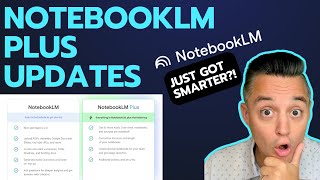
13:06
NotebookLM Plus Updates – 5 new NotebookLM...
Everyday AI
5,397 views

4:36
Make Them Watch (3 Editing Tips)
Bart_VFX
2,252 views
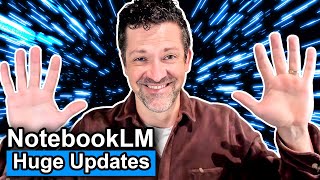
15:28
10 INSANELY Helpful Ways To Use NotebookLM
Blazing Zebra
48,364 views

13:17
Notion was HARD until I Learned These 8 Tips!
Jeff Su
53,432 views

21:04
10 ChatGPT Power Moves That Will Blow Your...
AI Mastermind
15,228 views

13:27
10 INCREDIBLE things Google Sheets can do ...
Jeff Su
61,568 views

10:00
10 Ways To Use NotebookLM, in Less Than 10...
Blazing Zebra
157,281 views

10:12
99% of Beginners Don't Know the Basics of AI
Jeff Su
512,761 views

17:51
Top 7 AI Certifications That Pay Incredibl...
SuperHumans Life
128,463 views
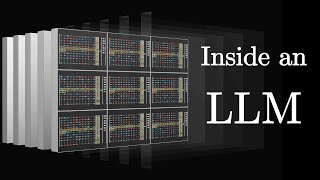
27:14
Transformers (how LLMs work) explained vis...
3Blue1Brown
4,072,385 views

12:42
10 Mac Apps You Haven't Heard Of (but shou...
Jeff Su
127,207 views
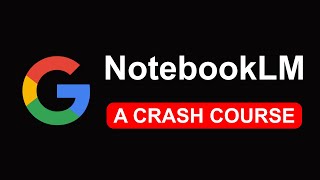
1:13:03
NotebookLM Crash Course
Elvis Saravia
21,064 views

26:52
Andrew Ng Explores The Rise Of AI Agents A...
Snowflake Inc.
211,768 views

20:17
Google's 9 Hour AI Prompt Engineering Cour...
Tina Huang
32,079 views

23:04
30 ChatGPT Hacks You Need to Know in 2024 ...
AI Master
38,594 views

20:43
Simon Sinek's Advice Will Leave You SPEECH...
Alpha Leaders
623,506 views
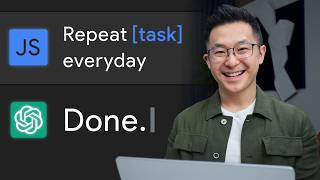
10:48
Top 5 ChatGPT Use Cases for Professionals!
Jeff Su
218,719 views

20:14
5 NotebookLM Hacks That Will Blow Your Mind!
Ryan Doser
22,914 views

7:55
Google Keep: Top 11 Tips for Insane Digita...
Jeff Su
59,177 views