Como Integrar o BotConversa ao ChatGPT (API OpenAI) Template Pronto!
617 views1744 WordsCopy TextShare

Rafael Magalhães - Assessoria Digital
Neste vídeo, vou te mostrar como criar um assistente de inteligência artificial para o seu negócio, ...
Video Transcript:
Hello, this is Rafael Magalhães and in this video we are going to talk about integration of the conversation bot into the GPT chat with artificial intelligence But you can say hell but B conversation already has an integration with the Nativa chpt and that's exactly why I'm entering this screen here, it's really this here is a screen where you enter the GPT chat api key and do it and integrate with it automatically But this limits you a lot I will show you why it limits you I will show you a flow where I do this integration and in this integration you have total control over the data that goes to the shpt and the data that comes back. So you will be able to process the information before it is displayed to the user or even at the moment it is displayed, if you want to take some action, generate some tag, if you If you want to activate the attendants, you can through a flow created for this with the GPT chat api, that's right, but initially let's go, just like I showed you about the chat, I'll show you here for B in conversation how you, what you integrate, right? that you train an artificial intelligence for your business How do you GPT chat will talk about your business will talk about your products will talk about your services you need to create an assistant an assistant in Open a and this Assistant you will put the instructions inside it for example one here that what I did is precisely from the template that I have for the conversation bot from M chat, I teach you how to initially create a template, make an assistant and this Assistant, I teach you how to integrate it with the platform you want, in this case here with the conversation bot, so I did an assistant here, for example about English class the person will interact here with him in English class he will ask some things he will talk about the products I have an example here and if you want to know more details you can also purchase the template here and in the video description Okay, why this here because from the moment you only enter data about your business, it will respond to your contact there in the bot, talk in a humanized way, right?
It's only about your business, it's an artificial intelligence focused on your business, right? beautiful to see because you will see that things are they become more natural, communication becomes more natural. So you will need to adjust some things, I say this about the Open Eye assistant class, you will need to adjust some things and after adjusting you will be able to flow conversations with your contacts, it's good to be able to do support, service, sales, everything here, great, with this here already identified, what we're going to see, we're going to see now, inside the chat bot, how this flow is built, let's go here, I'm going to enter this flow, which is the GPT integration chat flow this is what people get when they get it the template, right, when you buy the template, beauty, this here is the flow that I created precisely to be able to carry out this communication from the beginning of picking up the conversation until displaying the conversation, which is the response from the assistant where the assistant gives the personalized response to your contact So let's go when it starts here I do some things I get the previous answer I check if the previous answer is correct I save the previous answer from the GPT chat I also save the previous data entry within the apt chat from the APT chat that the person sent Ok right and I get the last message sent by your contact so the moment he arrived he sent the message I test if there is a conversation already created if there is a conversation created I already get the same conversation that was already made so I can continue the communication because Why people start talking oh I would like to know about service why will he ask where or what time and he will have to understand that it is the complement that continues in that same conversation that he sent initially so I need to save this conversation and this conversation to be able to have the context if it has already been created and we continue this same conversation so that is why he tests it if he has not created it yet what do I do I create the conversation I come here below and created the conversation all this here via api if I click here here api P openi pon v1 and so on Trends runs Ok and here he goes talking he gets the conversations here ok then he picks up the conversation he throws the information there I have to get the response that was created there within Open ey then I bring it here I bring it here and display the message that was created by openi So there are some criteria o I check here if the answer is not the same as the question if the answer is not the same as the previous answer if the answer is not the same as the previous entry test all this here so he can know how to validate and not give repetitive answers because sometimes there are there are some bugs inside the AI where he gives an answer and the answer is repetitive so we can deal with this here first because I already get what he responded and I already deal with it here beforehand.
Only after this information is dealt with then yes I display this information there you I can say here, oh, I want that in this case, here, if the person already has one, in the answer I have, I can configure it here within the wizard, for example, here in the instructions that I talk about here, oh, let me see if I send it here to to not send it no Oh I'll send it here o at the end no when you understand when you understand [Music] necessary send it to a consultant and Reply to the contact o This text I put here I respond to this text I'm forwarding your service to one of our Consultants Ok, I'm going to ask him to answer exactly this text. So I copy it here and I know that when he answers this here it's because he understands that he needs human attention, right, when it's necessary to even put it here in parentheses and he needs human attention. Ready, forward it to the consultant and I copied this message here and saved it , then when I get here in the chat box, what do I do?
Related Videos

24:00
Man Insults Keanu Reeves on a First Class ...
Heroic Acts
1,793,644 views

30:43
Como fazer Finetuning no ChatGPT com seus ...
Igor Crow
30,882 views

26:30
Chatbot de Vendas na Umbler Talk WhatsApp ...
Rafael Magalhães - Assessoria Digital
1,396 views

29:21
5 Projetos Que Criamos Usando a API ChatGP...
Código Fonte TV
101,627 views

31:04
Automatik Labs I Hierarquia de contas Meta...
Alex Lemos l Automatik Labs
141 views

24:18
ChatGPT no WhatsApp? Crie um Chatbot para ...
Darlan Evandro
155,220 views

14:02
Golden Retriever Meets Terrified Rescue fo...
The Golden Kobe Family
2,007,948 views
![Fine-tuning ChatGPT with OpenAI Tutorial - [Customize a model for your application in 12 Minutes]](https://img.youtube.com/vi/VVKcSf6r3CM/mqdefault.jpg)
12:13
Fine-tuning ChatGPT with OpenAI Tutorial -...
Corbin Brown
76,603 views

16:01
Manychat Integrando via API - E-mail Marke...
Rafael Magalhães - Assessoria Digital
623 views

17:23
Como Integrar BotConversa + OpenAI - Coloq...
BotConversa
48,724 views

22:36
Como Usar a API do ChatGPT
Hashtag Programação
80,286 views

50:37
Como criar um APP de Músicas igual ao Spot...
Helio Arreche - IAcode
5,848 views

14:13
Easy LM Studio tutorial + ultra-light LLM:...
Formation facile fr
11,601 views

32:57
Tutorial Prompts de Atendimento IA com Cha...
Igor Crow
11,495 views

23:03
Criando um ChatBot em Python com ChatGPT e...
Hashtag Programação
84,414 views
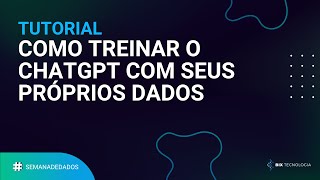
38:42
Como treinar o ChatGPT com seus próprios d...
BIX Tecnologia
33,039 views

🔴 LIVE: The Inauguration of Donald J. Tru...
Right Side Broadcasting Network

18:35
Build Anything with Claude Agents, Here’s How
David Ondrej
260,236 views

35:53
This ChatGPT SECRET Automates Nearly Every...
Jono Catliff
171,674 views

19:04
Powerful ChatGPT Hacks 90% of Users Overlook
Grace Leung
48,773 views