These 6 FREE AI Animation Tools Will Bring Your Images To Life
9.72k views1154 WordsCopy TextShare

AI WORLD
Take your animation game to the next level without breaking the bank! In this video, we're counting ...
Video Transcript:
AI animation has come a really long way over the past year whether you want to generate videos or do a lip sync today I am going to be showing you six animation tools that you can use to start with your project and I will be showing you a trick on how you can have access to unlimited animation on these tools for free let's begin the first AI tool will be hedra AI it is a powerful tool that helps with lip sync from simple text and images this is where the magic will happen I am just
going to find an image to animate for the purpose of this tutorial but you can upload your own image then type in the text over here then click on generate with this tool you get to generate 5 30 seconds long videos with the free plan while waiting for the animation I will go to stylize so I can do another animation with this option you get to change the style of the uploaded image I will upload my image here then select the style [Music] over here I look for a song that I want my character to
sing these are the two generated [Music] videos all the videos generated today will have watermarks on them since we are using free plan but not to worry because later in this video I will show you a free website where you can easily erase all the watermarks I am here to protect my Village no matter the consequences I shall not surrender I am a warrior for unlimited video Generations just get a temp mail by using the link down below then generate a temporary email address and use it to open numerous accounts the next tool will be
animate from audio from Adobe this tool takes any audio that you give it and automatically converts it to a complete finished animated story including doing the lip sync the character movement and everything else you need for your animation to use it just type Adobe Express sign in with your Google account and you will land on this page then you will go to animate characters choose aspect ratio 16 by 9 for long videos or 9 by 16 for shorts now let's look for a character I will just use the first one change the background depending on
the video you want to create for the voice over it's either you record your own voice or upload an audio from your PC then let's wait for the magic to happen now the animation is done if you have any questions drop them in the comment section the next tool is vigle now this is a mind-blowing AI tool that helps you animate any photo using a reference video sign in with your Google account and you will land on this page this is the vigle home page we will start with the first option in the motion box
I will search for a video template to use since I don't have a video sample there are a lot of categories to choose a video [Music] from I will go with movies and [Music] TV then let me choose an image from my computer and drop it in the character box and select create it takes less than 2 minutes to create the video now this is the result [Music] now let's try the mix option click here to find a template this option allows you to animate two or more characters at the same time I am going
to use this one here on the character side I will upload two images let's hide the tracking lines then click create this is the result [Music] [Music] it is amazing now the move option only allows you to animate the character without changing the background now this is the result [Music] the next tool is vdu AI it is one of the best text or image to video generation tool it offers 80 credits every month of which you use four credits per video generation to get started go to Vu aai on your browser sign in with your
Gmail and you will select create this is where the magic will happen so I will start with text to video I have a script that chat GP generated so I will paste it here and then select [Music] create it takes less than 2 minutes to generate the video this is the result the video is crispy [Music] clear but if you are not happy with the quality just go to upscale which will take another four credits look at the quality of the upscale video this is an amazing tool I am going to use the same prompt
and change the settings to animation this is the result with the animation style now let's try the reference to video option I am going to upload an image I will just type a simple prompt and click on create this is the result our next tool is pix firste this is an advanced tool designed to bring your creative ideas to life effortlessly within seconds it offers both text or image to to video generation with the free plan you get 100 credits initially every month and then 30 credits are added daily on the homepage you will select
try pix first I am going to paste the chat GPT prompt in this box then here you can change the duration of the video you want to generate either 5 or 10 seconds then click on create in a minute the video will be ready let's take a look the quality and motion of the video is on point now let's try the image to video option this is the [Music] result now the last tool is GM more AI this is a Cutting Edge tool which also transforms text or images into high quality videos with visible camera
motion sign up with your Gmail I will paste the chat GPT prompt then you can change the camera motion if necessary then click on submit in a minute the video will be done the prompt says the ladyes is walking but here it shows her sitting I will generate it again until I get the required result this is the [Music] result now let me show you the easiest free way to remove watermarks from any video just use the link in the description and land on this page photour is an online tool that erases watermarks or logo
from any video for absolutely free upload your video you you can change the brush size if NE necessary then brush over the watermark or logo then click on remove the process takes a few minutes now the watermark is gone you can download your video thank you for watching until next time goodbye
Related Videos

16:02
10 AI Animation Tools You Won’t Believe ar...
Futurepedia
328,180 views

16:15
This FREE Insane AI Tool Turns Text Into V...
AI WORLD
4,776 views

25:01
How to Create Lifelike Cinematic AI Videos...
CyberJungle
36,865 views

7:12
This Text to Video Animation Tool Will Blo...
AI WORLD
9,133 views

18:19
AI Video Tutorial
Max7 AI Academy
986 views

38:04
This new AI image generator is ranked #1
AI Search
43,970 views

7:34
Let's create a kid's song with AI - A ste...
Create with AI
62,321 views

20:50
Make Hollywood Style Videos with These FRE...
The AI Filmmaking Advantage
1,595 views

15:00
8 AI Websites you won't believe that are FREE
Simply Digital
105,203 views

26:22
NEW Free AI Art Model BEATS Midjourney + F...
AI Samson
25,279 views

10:20
Krea AI & Flux: The Ultimate Image Generat...
Ai Tech Realm
1,938 views

15:15
ComfyUI Tutorial: Master the Latest Featur...
MIMICPC
297 views

9:07
How to make Viral Monetizable 3D Film usin...
Comicscape
38,548 views

23:13
AI Video Tools Are Exploding. These Are th...
Futurepedia
201,952 views
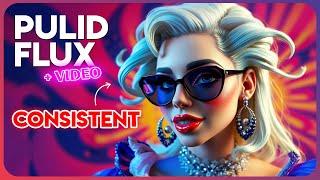
8:03
Make Cinematic Movies Of Yourself With FLU...
TutStick
6,850 views

30:54
12 AI Animation Tools You Won’t Believe ar...
Matt Szaton
6,237 views

23:06
NEVER Pay For AI Video Again (BEST FREE AI...
AI Samson
207,479 views

31:29
This free AI image editor changes everything
AI Search
106,745 views

5:26
Create Stunning Videos in Minutes with Hai...
AI Madame English
9,992 views

7:32
The Easiest Way to Create Animated Videos ...
AI WORLD
438 views