Windsurf vs Cursor: In-Depth AI Code Editor Comparison
6.09k views3218 WordsCopy TextShare

Yifan - Beyond the Hype
Windsurf is being touted as a cursor killer, but does it live up to the hype? After a week of thorou...
Video Transcript:
wi Ser exploded onto the scenes a couple weeks ago being boasted as a curser killer by many I've had to put these both claims to the test after an intense week of wind surf usage I broken down their critical differences into these five categories that actually matter to developers I'll also share why certain subtle features in cursor made me stay despite being genuinely impressed by wind's capabilities in this video I won't be walking through every single one of the features in a lot of detail I'll be focused on comp in the differences between the features
within cursor and wind Sur given that they are both Forks of VSS code most of the UI is actually quite similar I've even set my editor colors to look different just so that I can distinguish between them when I use them on a daily basis the first category that we'll be looking at is code quality Winder and cursor don't develop their own models for code completion and they mainly use models by anthropic and open AI in most cases they default two CLA 3.5 Sonet which is amazing llm for code output and because they share the
same model underneath the hood the code quality differences are not that big even both are trying to optimize prompts in a lot of places it doesn't make a huge difference in terms of code the main difference that makes code generation different and accurate is the context that you put in so without considering that aspect just looking at code quality alone both editors come at a high next we'll be looking at that context context is really the killer feature here for wind surf when it first released surve caused that multifile code adding tool Cascade in cursor
the equivalent is composer one of the biggest differentiat for wind surf at launch was the fact that it can decide on the context without you having to explicitly prompt it at the very beginning very interestingly curer quickly caught up with their own release when Sur was just released about two or so weeks ago and the cursor came up with the same feature just two weeks later and with a lot of the matching capabilities together with wi if you look at some of the example runs here it feels like it's doing kind of 01 preview type
inference where it looks as file analyzes and then proceeds on the action rather than just oh hey I got given this in context and then decide what to do right so that does seem to make AI outputs better code than it used to another cool workflow that wind demoed was the ability for Cascade to just continue your work so you could specify that you're already working on some code and you were doing some like renaming or refactoring of the code inside of cascade you can just type continue what I was working on and because understands
that context of the files you just touched and the edits that you just made so it's able to continue the work without any explicit prompt I've tried that in practice it works well with small smallish task uh like the aforementioned one renaming but when you're working on a complex feature you can't expect AI to just be able to guess all of the context of the things that you have to work on because at the end of the day if you wanted to do a good job you need to give it very explicit specification and context
on what it needs to do say you've just started implementing a feature it might guess that you're implementing search but you might just be trying to implement a new model rather than actually doing search so the guesses would be completely wrong and while I see this as a huge convenience feature and it works great in practice for small things for large feature implementations be sure to still give it a spec while wi did great in a lot of these Auto context tools but all a lot of the other tools still lacked quite a bit for
example the doc search doesn't exist internet search doesn't exist I can see what wind team is trying to do is they're trying to hide a lot of this manual work underneath the hood so that you can rely on wind to figure all of these things out but until those feature are added or have that auto context capabilities for docs and search to be added you really have to give users those manual tools to shove things in so that they can get the context without those features being implemented so in this case I think Cura does
a lot better by giving users just a lot of picks and shovels to achieve the outcome even though a lot of the workflow aren't as automated as wi but they are far more convenient by having the feature rather than not giving you a tool at all the other really convenient feature that's incursor is the ability to mention the current diff the working state of your current Branch those things are extremely convenient if you just want to review the code if you want AI to figure out the context of your change and continue a nice small
feature to keep in there I really like how curs is implementing things by making sure users have all of the tools available at the disposal and while many users might not discover the go tools because they are terrible at writing documentation they are there once you discover it after wiv released all of those autoc contact capabilities I think CSA quickly realized that was a problem for them so they quickly follow up with their own release so in the latest version this is not even an edge for wiv anymore based on my experience inside the agent
mode for composer which is that autoc context implementation inside of cursor I think it's already on par with each other but with all of the other context tools that cursor has added that users can directly reference and customize I think curser has a slight Edge in the context Department here as well if I was just making the video a week ago wi will be winning out but you can see how Fierce the competition is in the AI code editor landscape right now moving on to the next category capabilities this was an area that wi of
was was just winning about a week ago but now both are on par one of the biggest new tool inside wind of sleeves is the capability to run commands directly as part of that Cascade execution so let's say you're adding a new UI component and you were leveraging chassi in for the component library and it will be able to say oh I've added this new thing and this uses a modor component that didn't exist in your code base and here's the command that you you need to run to add the Shing component would you like
to do it confirm it runs a command so this works for new libraries while you know copy and pasting command wasn't a huge issue but just having that integrated as part of the AI code generation makes it so much smoother in terms of experience and again clearly Cur saw this was an amazing feature and quickly follow up with their own version as well and so now inside the agent mode for composer in cursor has the exact same capability across the board um you already seen you know multifile editing is already a thing in both editors
so that is not a huge mention here I'd love to see the new capabilities that these editors end up adding to the AI chats and I'd love to see the capability to not just run commands but long running commands it's able to just restart the dev server with new configurations without you having to go to the command line or it has the capability to to access the terminal that you're already in to say oh this thing is already running let me just change these parameters the web search capability is a thing that I'd love to
see both editor adding very quickly let's say if you're using a very new library or if you want to implement based on a best practice that you've seen on the internet being able to mention a link specifically or mention specific websites for code that you want to copy or styles that you want to implement that would be so convenient when you don't have to copy and paste things from either chat gbd search perplexity or directly from the web page into the chat having that directly implemented would be great I think cursor is already quite close
to it because they already have the internal tools all they need to do is link up their search and docs tool inside this agent mode to achieve that so until the new features are implemented I'd say in the capabilities Department both cursor and wind Sur are tied at the moment moving on to the next category is ux to me the ux department is what sets one AI tool apart from another because if they're mostly using the same llm model underneath code quality and capabilities are going to be very close but ux while many can say
that oh these are the easy thing that can copy but they are the core experience of your developers everyday workflow one thing I love from both editors is the fact that as you go through multi-stages in your chat both create checkpoints every time it makes a code modification in Wind Sur if you go back to modifier prompt it was automatically restor the code to the state it was in at that point so if you modify the prompt it won't continue directly from there it's a nice bit of implicit checkpointing with the cursor if you go
back to edit part of the prompt it doesn't automatically revert it continues on the codebase statee but it saves a checkpoint that you can easily check out in my dream world I wish they just integrate with gits rather than using these kind of Arcane editor built-in checkpoints it would be much nicer to use git to say oh I made a change hey I made a Commit This is great and then made another change and here's a new commit if you want to revert back great I just use like get commands to do that and then
once you've completed the big feature then AI can now to squash those git commits into a single clean commit with all of the feature implementations that would be amazing to build in because for a lot of people kit is not the most intuitive thing and having to constantly worry about Version Control while using AI is another hurdle for most users to use these tools well so that is something I'd love to see in both tools one of the biggest issues I see with both AI editors currently is that if you touch multiple files especially across
a bigger feature and then the diff visualization to be able to see the changes it made to the code gets quite annoying say wi list this out and then you have to click on this open diff and across the different parts in the chat and you have to scroll down to click on each one of them while you do get a small nice SP inside the editor to navigate through but it kind of gets lost as you accept changes and move through the code base so I find that bar it's a nice initial design but
it still needs to be massively improved Cura used to do this really well I have no idea why they removed the feature is they used to have the composer window as a whole separate thing which showed you all of the file diffs in a nice simple list on the left hand side even sometimes when it made edits across 5 to 10 different files it was very easy to visualize and scroll through the change now they kind of force the UI to be part of the sidebar making it much harder to actually visualize the changes I
think it's a great change if you're making a ton of small changes but if you're well versed with your prompting and you have been able to generate huge changes consistently a quality big changes consistently with AI then this makes it kind of annoying so curser ke please bring it back I look forward to that a really nice side effect of all of this move towards a more agentic design for code changes is that now the chat clearly lists out the logic of the changes it's trying to make AI clearly lists out the reason it's made
this rename and why it moves certain member fields and how is decided on the implementation method so that part is actually convenient this applies to both wind serve and cursor this is something I have enjoyed on both editors as part of that change and very much on par one of the nice things that wiv does but I'm not sure many people noticed is that as you go through the implementation wiv knows to fix fix up previous bad comments and I've had places where wi just fixed up a comment after I've changed the implementation oh yeah
update description is doing this now and as part of the code change it was making so that was actually quite nice to see fixing the nits as they go along right rather than just focusing on the work it does cursa has something similar but it mainly focuses on linting after every single one of the prompts or sometimes in between you can see this linting message fixing lints in the middle of the chat and then it will be cleaning up the code as they go along that's super convenient Cura also added in its latest release stability
to automatically generate get commit messages I previously had a part of my cursor rules temp templates to do this but now it's super nice that Cura builds this in and it's really convenient to be able to just click to generate the commit message note that because this is AI feature inside cursor so if you want to customize how you structure your commit messages you can mention this directly in your cursor rules file those style changes and style guides will apply here you can see in my git comit message generation here it uses the context Direct
directly from my cursor rules file with prefixes of feat and then the description of the change the cursor rules file is one of my favorite features inside of cursor because it's committed into a code base it gets automatically applied across all of your AI prompts so they are great at just setting the base context to AI for all of your code bases knowledge be it file structure coding Styles data access Styles and secret management even things like get commit message styling having the ability to set that in code and commit it together is powerful in
Wind I've frequently had the issue where I have to constantly put these things as context inside the chat manually to get that consistent quality out this is not a difficult feature to implement I'd love to see The Winds of Team picking up on this one because it makes such a big difference if you're working across a larger code base where context sh is not enough to figure out what exactly the codebase is doing if you're on a smaller toy project great that works perfect but the moment you go beyond 1020 files having that inferred context
is not sufficient anymore and you need to have quite a bit of that explicit context in there so in the ux department I think it's a clear win for cursor just because of the amount of small tools that they've accumulated across the past 2 years of building I think wi will be catching up quickly in this department so I'll be keeping an eye on that the last but not the least value for money for both of the tools wind is a clear win here you cannot beat the pricing of wi they give you $10 per
month with unlimited AI usage of advanced models like claw claw 3.5 Sonet I do wonder whether this is just a custom acquisition technique that they apply in the early days so if you do like definitely keep your subscription on because I'm pretty sure that will be going up in the near future knowing how much anthropic and openi charges for the apis I can't imagine how codium can sustain these kind of pricing in the long term especially for heavy users if you're a person that uses AI code Editor to code every single day there's nothing that
can beat the pricing of wi serve right it's just $10 per month for that and then so cu comes in quite a bit weaker here because even at that $20 per month they have a limit on how many of those premium model messages you can ask and it's 500 uh in most cases if you're a daily coder that uses cursor on its AI features this is definitely not enough I frequently had month which I had to upgrade to the $40 tier to be able to get access to all of those fast responses so while cursa
does have all of those nice features it does come at a slightly higher price point in this department wi Sur clearly wins out there you have it so even though I said at the beginning like personally I would still choose to stay with the cursor because of the amount of small features that I love that are just in cursor and not yet wind serve so I wouldn't be considering switching just now but I can definitely see wind Sur actually like catching up for a lot of other people if you care a lot about the value
for money wi Sur is a clear winner here because it gets you I say easily 90% or 90% plus of cursor features with only like half of the cost so it should be a no-brainer for people to switch if they don't really care about a lot of the other features that I mentioned but here I want to make sure that you have all of the knowledge of knowing the differences and the pitfalls for each one of the tools before deciding on which one you should move to if you enjoyed this video check out my other
AI related videos just up there until then Happy shipping and I'll see you in the next one
Related Videos

16:05
Qwen Just Casually Started the Local AI Re...
Cole Medin
100,748 views

12:50
Coding Will NEVER Be The Same - Insane New...
Tech With Tim
61,286 views

24:34
Cursor vs Windsurf - which is the BEST AI ...
Volo
15,022 views

8:34
Which AI Code Editor is ACTUALLY The Best?...
Melkey
10,536 views

16:34
5x Your Cursor AI Coding Quality With Thes...
Yifan - Beyond the Hype
7,585 views

6:43
Create Playwright Automation Faster Than E...
Ben Fellows
1,983 views

27:25
Why Didn't He Get the Job? Let's Find Out!...
The Cherno
151,858 views

13:46
The all NEW GitHub Copilot Experience
Visual Studio Code
80,141 views

19:45
ChatGPT-o1 Created A Programming Language...
Conner Ardman
140,879 views

20:04
How to Build Robust Applications with Curs...
Yifan - Beyond the Hype
5,534 views
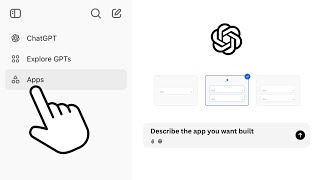
18:21
ChatGPT can now create apps?
Vlad Holtz
105,023 views

9:00
Tesla FSD 13 First Drive!
Whole Mars Catalog
200,903 views

22:28
How 1 Software Engineer Outperforms 138 - ...
Tom Delalande
268,654 views

20:19
Run ALL Your AI Locally in Minutes (LLMs, ...
Cole Medin
262,546 views

6:11
Did GitHub Just Kill Cursor? (NEW Copilot ...
AI Code Pathways
7,862 views

15:19
Coding a FULL App with AI (You Won't Belie...
Creator Magic
239,423 views

18:27
This is How I Scrape 99% of Sites
John Watson Rooney
189,160 views

1:12:55
Teaching Neovim From Scratch To A Noob
TheVimeagen
233,348 views

21:12
CMake Tutorial for Absolute Beginners - Fr...
Gary Explains
29,996 views

8:39
Codeium Windsurf: The Full-Stack App Build...
AI LABS
12,803 views