CAD for Blender HAS ARRIVED! | The New CAD Sketcher Add-on
99.41k views906 WordsCopy TextShare

Architecture Topics
In this video, We checkout the new Free Cad Sketcher A constraint-based sketcher addon created for B...
Video Transcript:
hello guys and welcome back to a new video this time we will showcase this brand new precision modeling system this free and constraint based tool within blender will let you do cad design like nothing before as we said this tool is all free and new just drop out last week and there's a lot of development on the way so let us see how can we install it inside blender as always all the links related is in the description box and with that being said let us start with this video so to get this cad sketching
tool just hit the link in the description and it should direct you to this gumroad page as you see here it's all free till this day and down below you can find some information around this tool with instruction for installation and other functions read it if you need to get this tool and install it in blender you can tip the creator for any small amount you have or just write down 0 and hit purchase i already did that so let us go into blender the download link will provide you with a zip file so once
you are inside the add-on settings in blender you can just hit the install button and select the zip file for the cad sketch tool and here it is we can now check the box to enable it and open the add-on to see the settings inside the cat tools should appear on the left area with the sidebar and to get them show there you need to hit this installation button it will take couple of seconds and it give me this message so i just restart blender as this is my go to fix any lagging problem and
now the tools appear on the sidebar here are the sketching tools let us go back to the add-on settings and make sure the install key works fine it says registered so i think we good here there's also couple of settings you can change here to control texts icons decimal precision and theme colors you can go through them at any time we also have extra set of settings in the side panel so if you hit the n key you will find a tab for the cat tool in it we have this big button with add sketch
on it once you press it three sketching surfaces will appear and you can from that choose one to start sketching on so let us go with the horizontal one the first tool here is for selection next in line is 2-d point which come as a default once you select a sketching surface and you can delete it from here third one is my favorite the line tool with this you can just click and add 2d lines inside blender with precision system something blender should add a long time ago like other softwares so i know this tool
is quite humble comparing to other cad drawing systems but the promise of this getting bigger in blender is quite exciting for me so i think as blender community and the architecture field especially we should try our best to keep those kind of tools in development now back to our sketch as you saw the lines is by default goes with the ortho snap once you are done with any tool just hit the right mouse key to get back to the selection tool we can now hit any part of this sketch and with the right mouse button
delete it we can from here select those points or the entire segment and move it around to close this part with arc shape we can select the arc tool assign the arc center in any area we want and just draw the arc between the 2 points we can also select any 2 points on this sketch and hit the distance button on the side panel to add a text indicator for this segment length if you have a set of lines and you want them to go vertically or horizontally along your drawing you can select it and
hit the command on the side panel so once you downloaded this tools go through all the different sections and settings on it it quite fun to explore if you ask me now once you've finished sketching on this surface what you can do is convert this drawing into mesh and once you assign it as a mesh you just hit leave sketch from this point you can go and apply any number of operations or modifiers on this mesh we made with the possibility to access the sketch at any point to go back inside the sketching surface you
can click this pin like icon near the sketch name and now we are back easy as that and you can get as many sketching surfaces as you need to now beside the line the rectangle and the circle tools we have this last one which allows you to assign or add a new work plane on mesh surface so that if you add a new sketch to your scene you can select the one you create and draw on it and that's it you can from here explore the rest of those settings and just have fun with it
stay sharp guys good bye you
Related Videos

14:33
CAD Sketcher VS Precision Modeling In Blen...
Keep Making
251,400 views

13:18
The TOP 10 BEST Add-Ons for Architectural ...
The CG Essentials
78,027 views

17:53
Blender Architecture Addon Tutorial, Inter...
blenderian
505,543 views
![Blender Basics: Create a 3D Part with CAD Sketcher [Step-by-Step]](https://img.youtube.com/vi/zV31I5-tgJ0/mqdefault.jpg)
19:51
Blender Basics: Create a 3D Part with CAD ...
CAD CAM Lessons
3,055 views

11:22
CAD In Blender Is HERE! | CAD Sketcher Int...
Keep Making
431,507 views

16:35
Construction Lines gives you Sketchup tool...
Artisans of Vaul
18,364 views

47:55
Installing And Using Construction Lines Fo...
DN Drawings
28,587 views
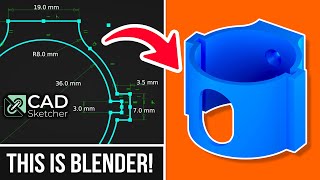
21:00
CAD Modeling In Blender 3.5 | CAD Sketcher...
Keep Making
52,845 views
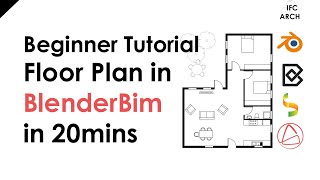
17:59
BlenderBim - Beginner Tutorial - Floor pla...
Ifc Architect
56,198 views
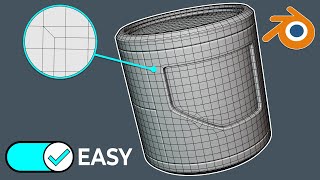
27:32
Hard Surface Modeling in Blender is EASY O...
JL Mussi
44,582 views

41:49
How to make 3d floor plan in Blender | beg...
Architecture Topics
228,070 views

29:43
CAD Modeling In Blender 3.2 | Using CAD Sk...
Keep Making
350,261 views

13:30
CAD for Blender HAS ARRIVED w/the Construc...
The CG Essentials
126,591 views

9:21
CAD for Blender is FINALLY HERE! (Free Ble...
The CG Essentials
102,069 views

8:09
I Found A Much Better CAD Software than Fu...
KevBot.
1,221,027 views

8:12
CAD Style Dimensions...IN BLENDER?
The CG Essentials
178,232 views

37:14
Mastering Precision Modelling in Blender -...
SFE-Viz
13,330 views

13:36
FREE Architectural Modeling in Blender is ...
The CG Essentials
90,671 views

22:11
CAD Sketcher 0.24.0 Update | CAD Modeling ...
Keep Making
51,842 views

20:15
Modeling with precise measurements in Blen...
Unreal Blender
84,372 views