How To Present Logo Designs and Identity Projects to Clients
827.26k views3894 WordsCopy TextShare

The Futur
👉Subscribe: https://goo.gl/F2AEbk
Do you just email your logo designs to your client? Do you have ...
Video Transcript:
What's up everybody mr. Ben burns here for the future, and it's time to show your work Today we're gonna learn how to present logos and identity projects that win this episode is sponsored by story blocks So what is this this here is a logo presentation methodology honed by years of mistakes school of hard knocks Presenting logos is a science nuttin art, so by learning this methodology You'll be able to sell your logo designs easier to your prospective clients If the logo is the product the presentation is the packaging and good packaging presents? What's inside clearly and without question where this fits into the overall?
Identity process is right after you've completed your First round of logo designs the drafts what you want to present to the client This is the presentation that happens immediately after that so before this the client shouldn't have seen any designs for you And they're coming into this expecting big things I Can remember when I first started and? the first Time I sent logos for approval to a client It was in an email each logo was a jpg file that was attached each version Individually, and I sent 15 options to the client that was a huge huge mistake And I think what I was really looking for is the client to provide some level of art direction Quick note for all you guys who are sending your logo designs over email stop It identity design jobs are best presented in person or over the phone Stop treating your clients like designers and creative directors because they're not okay sometimes They are designers and creative directors But you should still treat them like the design part the creative direction part is your job because that's what they hired you to do But the real reason why this is important is to manage and control? Revision I know that you have all experienced this scope creep revisions getting out of control You know version sixteen seventeen eighteen and the whole reason you want to present your logos beautifully the first time is To sell the client on a single concept Before we get into the actual presentation and breaking that down.
There's a few prerequisites that you need the first is a solid discovery the discovery phase is where you take all of the words and the ideas that the client has in their heads and Organize and streamlined this information into something that you can digest The goal is to start the project on the same page number to take collaborative steps from the outside looking in This is how a logo design project looks like to a client you Start at point a which is all the information that they have rattling around their head, and then you wind up at point B Which is a perfect logo when in reality we all know that the creative process looks kind of like this? Well maybe like this Where you have point a and then point B, and then point B v2, and then final and then point C And then you have final final And then you have final final version three it's a long windy road to get to a perfect identity now Chris Dell calls it scaffolding your building towards the final product and a set of sequential steps For me it kind of winds around a little bit, so that's why I like this this dimension Now one of the best things to do as a collaborative step is to do style scapes Style scapes are like mood boards on crack. We've done many many videos about them Just search our channel for the word style scape to find them But if you have this you have a broad compass direction in which to take the brand So you're basing your decisions not just on words, but also on visuals all right the next requirement Incredible work.
It should go without saying guys But you need to present your best work to the client the fourth prereq the right tools So here at blind we use a combination of Photoshop to generate mock-ups of our logo designs And then we present them using keynote software I know a few of you out there on Windows machines But keynote is amazing you can buy it I think can buy it for Windows. I'm not sure bottom line use keynote it's way better than PowerPoint a Few of you have seen this new Adobe app out called dimension. This is really really promising.
I am super excited about dimension I Have no idea how to use it yet stay tuned for that tutorial as soon as I learn all right, drumroll, please Let's build the presentation Step 1 you want to start at the beginning it seems common sense, but you'll be surprised How many designers just jump into throwing up their logos as? Soon as the meeting starts or worse just sending off a PDF that has one logo per page and Expecting a client to flip through it you need to start at the beginning what I mean by that is to recap the reason why? they want a new identity one thing that I like to say is if you guys can remember our goal is to build a new visual identity of that and Then you insert the pain point here, and if they don't have a pain point you insert the objective here repositions you to gain more sales increase your revenue have your Brand match your audience better These are all examples of the reasons why people need a new identity now this should have been fleshed out way Before way before discovery in your early sales calls So you should have this already somewhere in your notes by reliving the pain point You're putting that person back into the buying mentality that they were when they started the engagement and this can be a really really powerful thing Approvals, this is also a great place to just confirm that you had the goal right to begin with and to make sure nothing has changed all right step to Recap the steps that you guys have taken together.
I like to say something like guys before we dig into the work Let's take a step back and review the process to date and then what I do is I show them a slide like this These are all the important words that we drew out of a discovery session And I walk them through and I say look you know you want to be bold powerful, but bright and basic colorful current inventive You want to remind them of the place that they were in when they were giving you this inspiration to begin with? It's difficult for people to disagree with other people a lot. It's even more difficult for them to disagree with themselves and so if you remind them of the decisions that they've made to date like The words that they chose to describe the brand they want it makes it really hard to refute the results Of what you've drawn out here So then we look for patterns, you know unvarnished character preserved quality on the left, and then we have premium hip Expressive on the right and what we've drawn here is unvarnished beauty Then after this point who typically just go over the stile skip that they chose And then we would be caught up Typically you want to spend no more than 5 minutes on this you just want to give everybody a palate cleanser Kind of like hey remember this let's go let's let's build on the steps that we've already taken And that's why this is really important because you want everybody in the room to be on the same page at Every step during this meeting all right step three.
This is the big one Display your work so the ideal number of logo concepts to present is three one thing that I've found is that by presenting three options You're allowing them to say no to one without saying yes to one Right there in the room so that means because they have three They can say ah you know what I'm not really feeling this one But they still can choose between two So all this being said the three logo options that you present need to be very closely related to each other because you've already set The direction in the style scape so as you present your work. You need to explain the thought Behind each version and this is really really important. You know they did a study a while back about eBay sales And they found that even something as simple as a computer sold For a much higher price point on eBay if the description included a story about it I think the average was like three hundred and fifty dollars difference between one that was just the tech specs and then one was some Elaborate story about where this computer has been and how much revenue is generated And how you're so attached to it having a story behind each piece Lets you sell it easier, but one thing you need to ask yourself is this story better told visually another idea is to look for ways that you can show the Relationship between the thing the piece that you designed and an element that you pulled for inspiration or in the style scape So in this circumstance we needed to use a piece of this the flame on the left, then we eventually turned it into the kind of nice elegant swoosh that you see on the right and this slide was actually used in the Presentation to the client to explain our process, and how we arrived here All right, so let's dig into the actual slides each of the three versions should be presented on the same sequence of slides The first being just a simple isolated logo on white so what this does it allows the client to just look at the logo We've seen fancy logo presentations that douve right into mock-ups, and it's difficult for a client to really absorb the visual information They just see it on a white background We placed a little go in the center of the page with a lot of negative space around it to really focus the eye On the actual logo the second slide is a split screen one color logo This is really important because the goal here is to demonstrate how great your logo looks both on a dark background and a light background Without any assistance from color, and hopefully this will show some thought well when the clients looking at this like hmm I never thought about how the logo would look on a black background The third slide is a collection of standard mock-ups and what I mean by standard mock-ups is the typical mock-ups that you would expect from a logo presentation a business card stationery maybe an envelope These are things that people expect to see their logos on now It's crucially important to draw elements from your discovery from the style escapes to use in these mock-ups things like colored backgrounds and Making sure the color of the shirt matches the the new brand that you're building There's nothing worse than presenting a logo on A mock-up template that doesn't fit the brand So you want to make sure that every template every stock photo that you purchase is on brand at every time all right slide number four Small format mock-ups, it's pretty self-explanatory guys.
It's the logo Done really small so things like pens pencils pins wax seals cufflinks You know you want to really get into the brand and try and figure out how they would use the logo in a small space as we move through this you'll find that the things that you present here I Want to say seven times out of ten you're gonna wind up designing down the road The clients can see this they're gonna. Love it. They're gonna.
Ask you how hey how much do We should do that. We should do that how much do you think it would take for you to design that? 1 million dollars So this is a great way to both demonstrate the brand and upsell other services So since we did small format the next step is large format now large format is signage wayfinding interior graphics billboards things like that things that really put the logo at scale and so by putting their logo on the side of the building that Is such an ego boost for a small businessman I mean Think about it What if you put what if you were walked into a room or walked into a meeting and?
Somebody had your logo on the side of the building It's gonna make you feel good, and that's the goal with this So feel free to have fun with this if you're rebranding a lawyer you know think about ways, maybe maybe you can put some gold foil on a windowsill or If it's a coffee shop Maybe a hand-painted sign or something like that something where You're really conveying their brand in a physical space in large format And then finally you want to wrap up every single version with an isolated logo on white again What this will do is it'll remind them that hey all this stuff is it's all examples none of this stuff has to be created or fulfilled or executed on this is the logo, so it's kind of like a Closure to the chapter that is this version and quite simply you just want to repeat for all other versions So you should have 5 slides for 3 logo versions for a total of 15 slides when you've completed all 15 slides Demonstrating all the versions of the design that you're presenting you want to have one slide that compares all options So we get this question all the time, and this is one of those you know We never really wanted to put all the logos side-by-side every single time we do a logo presentation the client asks for it So typically we'll have it in the slide deck. Maybe just hidden. I don't like to compare apples to apples like that but Have that slide in there just in case so before we get to the final steps of the presentation?
I thought that you guys would like to see how we create these logo mock-ups, and we'll use over there working on some Let's go check in with her Emily hi working on some mock-ups All right, so we're doing future stuff today, right okay, cool, so First step is actually to find Stock images that work really well right. Yeah, so you are on story blocks right now, and what are you focusing on? We're gonna look for some stationary like business cards envelopes okay stuff, that's That's kind of like the normal or kind of like standard backups Okay So that that's that that's that first slide of mock-ups that we talked about earlier so when you're looking at stock photos What are you looking for?
usually really high res And I'm pretty sure at this website already gives out really high resolution images and also if it's stationary Some close-up images That would be good if you can see the textures in one stuff that like matches the brand that you're designing for right So something like a rustic scene Wouldn't work out really well for a really slick polished brand like Apple nine times out of ten right so what's next We're gonna bring this into Photoshop, and we're gonna use some smart objects So that way if you or the client changes the might to do that never happen everybody nobody's Business yeah if they change start design we can easily just replace them without doing all the hard work very cool And then this is Photoshop, right yes, okay, cool all right well I'm gonna let you get to work, and I will check back in with you shortly awesome Okay, so let's talk about this mock-up, so we're looking at an iPad right right the original image Okay, cool, so and you have a smart object in there. Yeah, so how does that work so this thing? If you double click into the smart objects.
Let's save this image. It's in a perspective But if you double click into it it's actually a rectangle. That's not distorted you can put whatever images you want so we can quickly replace things and And swap this out so this can be a template that we use over and over and over again right and when you save it It updates on the previous Yes, very cool.
That's how you're able to do things really quickly cool, all right So it looks like these mock-ups are in great shape let's put them together in the slides and then send them my way Cool, all right. Thanks, Emily I Hope you guys thought that was interesting You know it really wasn't meant to be a full breakdown or tutorial on how we create these logo mock-ups Just kind of a glimpse or peek into our process if you're interested Emily's files are linked below For free you can see how she's constructed the smart objects and to see how she's really put these things together Alright, let's get back to the logo presentation So at this point your your logo presentation is complete, and you should have a slide that says. Thank you You know we love you you're the best you're awesome.
Well. However you want to say it, but now it's time to ask targeted questions Here's some questions that we ask this is my favorite This is my favorite question of all time and it always gets a laugh because right after you're done presenting your work There's always that weird moment. Where nobody's really talking.
They don't want to be too complimentary But you know they don't want to say anything negative So it's kind of like this weird space that you're in so to break that ice a little bit I always ask so did we miss the mark completely it always gets a laugh for some reason typically it's a nervous laugh But you know whatever, but it's a great way to start things out on a positive note Is even if you bomb it the clients gonna be like oh yeah? This is step forward You know so it's a great way to to kick things off on a positive note so another thing that we ask a lot is we go back to discovery and We create user profiles, and we always named these people and it's always something stupid You know like Joe Dirt so at this point. I'll pull that name back in the mix, and I always ask you know Hey, how do you think Joe Dirt would react to these logos?
what that question is doing is it's taking the client out of Hey, what do? I like? I like this.
I like that. I don't like this you're asking them to dig into The empathetic side and really put themselves in their users shoes, and this is how you overcome that Personal preference just a side note every single one of the questions that you should ask you need to be Directing the client away from any kind of personal preference statement, so I try to stay away from Open-ended questions like what? Did you think did you like these?
That's kind of danger zone area level questions one good question to ask is did we take a step in the right direction To solve and then you remind them of the pain point it ends up looking like did we take a step in the right direction To help you grow your revenue in 2018 all right here's another question that's great is There one direction that we can just cross off the board right now as you present your work There's always going to be one option that they like the best and one option that they don't like it all or like the least What you're asking them to do is to say hey you know? I don't like this one, but you're not asking them to show the trump card of which is their favorite yet, all right step 6 Don't expect feedback This is really key The the most feedback that we typically get is you know I don't really like this one I'm kind of leaning towards this you always want to say Look I know it's a lot to digest. I know you probably want to share it around and ask other people Let's go ahead and give you some time you always want to give your Client the time that they need to digest what you just presented So don't expect the feedback and don't expect creative direction we talked about that at the beginning of the episode But it is key to not expect creative direction the last step set timelines and Expectations you never want to leave a meeting without next steps and expectations.
It's crucial I'm sure you guys have all seen this where You give a client something to give you feedback on and then they just go away, and they kind of ghost You always want to set the due date for feedback whether that's a meeting or an email then it's thanks And they're gonna give you hugs, hopefully there's tears streaming down their face because you just knocked the project out of the park That's it I? Hope you guys got value out of this this was a huge question that I had when I first Stepped into this business is how do I present my work?
Related Videos

54:18
Portfolio Tips – Reviewing YOUR Design Wor...
The Futur Academy
801,115 views

1:01:12
Brand Identity Design Presentations and Cr...
The Futur
240,443 views

40:43
How To Charge For Design—Value Based Pricing
The Futur
768,339 views
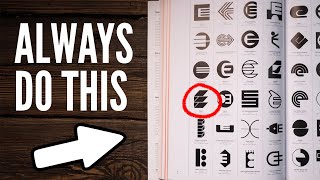
9:55
10 MIND BLOWING Logo Design Tips ✍️ 2024
Will Paterson
125,387 views

11:48
Pitch This! How To present design work to ...
The Futur
260,009 views

54:26
Designing a brand identity for a real client
Flux Academy
22,805 views
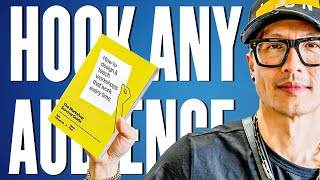
1:41:13
How To Give A Killer Presentation or Works...
The Futur
30,589 views

8:41
Quit Lying Saying You Create Brand Identities
The Futur
102,737 views

16:15
Aaron Draplin Takes On a Logo Design Chall...
LinkedIn Learning
139,274 views

39:10
Brand Case Study: Pura Vida
Flux Academy
90,711 views

1:23:53
🔴 Why Redesign the Dropbox Logo? Design M...
The Futur
127,933 views
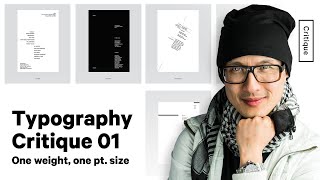
1:44:00
Typography Critique Week 1 - One Weight, O...
The Futur Academy
161,666 views

17:14
Designing a Brand Identity In 8 HOURS. How...
Will Paterson
162,109 views
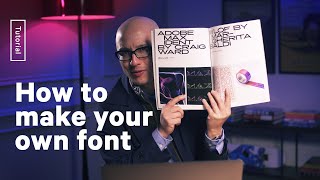
1:01:19
How To Make A Custom Font Using Fontself
The Futur Academy
428,961 views

13:35
Redesigning Your Logos! (Most Common Mista...
Will Paterson
135,993 views

21:18
How To Present Logos To Clients (+Free Tem...
Arek Dvornechuck
56,851 views

1:01:51
1 HOUR Of The BEST Graphic Design Hacks & ...
Satori Graphics
97,413 views

7:52
How to Not Suck at Color - 5 color theory ...
The Futur Academy
1,382,651 views

56:07
Designing a Conceptual Brand | Graphic Des...
Flux Academy
192,492 views

57:43
Personal Branding—Most Important Thing You...
The Futur
358,827 views