Step into a Hollywood Film with Runway Act-One
3.17k views1934 WordsCopy TextShare

Digital Magic
With Runway's Act-One, anyone can step into a Hollywood film and create high-quality AI video. In th...
Video Transcript:
creating an award-winning film isn't Just a Dream anymore because with Runway act one this becomes reality enter if you dare and I still a pie of your soul just kidding or am I in this video I'll cover how to use a driving video in Runway act one to turn your images into film quality scenes I'll go through four options from complex to easy for training a model of yourself or any other consistent character I'll share what prompt I used and how how I created my alien images then I'll test how far I can push act
one with my driving video and see if I can create a well functioning consistent character model from it let's jump onto the runway website after creating an account you'll see the new act12 featured at the top of the homepage before we get started creating a video I want to quickly cover the essential setup for the driving video by clicking the more details button you'll find a full description but here's a quick overview of the key elements to keep in mind Ure your video has proper like your face is forward facing and centered and it stays
within the frame keep movements minimal as it doesn't yet react to hand or arm movements and avoid background distractions also make sure your mouth movements and expressions are very clear back on the homepage I'll click the try it now button where you will see another preview of how your driving performance video should look once we click select asset we can upload our video by dragging it into here you can then choose a character from their Library which includes photo realistic 3D animate 2D animated and Illustrated characters and of course you can upload your own image
the Act One help page provides more in-depth information on this but the basics are simple make sure your image features a human character with the face and shoulders visible forward facing front views work best while profile views don't work at all although the site says that half body shots work and full body shots don't I found that medium or closeup shots give the most realistic results before testing my front view image and my slightly side view image I want to show you another important detail about the image you choose so for this I'll select this
Sinister dark character who's looking slightly downward with his chin close to his chest in the final result you'll notice that this angle carries over into the animation impacting the overall look even though my face in the driving video is straight and not angled down so we can clearly see that the character image has a very big influence on the final shot let's add my alien shot by clicking on the upload button and then drag in my image and hit generate now comparing the two shots side by side I think the front view image looks just
a bit more realistic that said I'm also quite happy with the slightly side view shot overall I'm very impressed with this new feature I love it now I can transform myself into any film character and finally become the famous actor I've always dreamed of let's go over the four main options for creating images of yourself or any other consistent character I chose these four options because they Prov provide flexibility for everyone from more complex methods if you have a powerful computer with at least 8 to 12 GB of vram to simple ones if you prefer
to use an online platform in the cloud we'll start with my YouTube Buddy MC mumit amazing consistent character sheet workflow which prepares the best possible data set for training your own Laura using flux gym locally in his tutorial he explains in depth how to achieve the best results for creating a consistent character sheet and how to train it if you want to train a Laura of yourself you can use this character sheet as a reference for taking photos of yourself the pros of this method are that out of the four options I believe it offers
the most control and the best results Additionally you can use this Laura on other platforms and it's free since it can run locally on your computer however this is also a downside I mean is it free if you'll need a high-end computer with at least 8 to 12 GB of vram the second option is ideal if you don't have an expensive computer however it is slightly more challenging in options three and four and in this tutorial cyber jungle explains in depth on how to do this on replicate AI although it's not very complex it does
require a few more steps compared to options three and four and you also need to register on the hooking phase for the license and create a repository ID for your model the pros of this method are that you don't need to install any software and you can also download the Laura allowing you to use it on other platforms like com for UI or Force UI the downside is that you'll need to pay for this platform but having having said that it builds per second so typically for a 20-minute training session with around 20 images and
th000 steps you can expect to pay about two us let's move on to the simpler option three which is using open art AI to train your own consistent model and in this tutorial to proms demonstrates how to do this he starts by creating a basic character sheet extracting a data set from eight images out of it then in the model tab it only takes four steps to create the model the pros of this method are that it is very easy to set up and requires only a few clicks to create the model the downside is
that this isn't a flux Laura so it won't work on other platforms it's a model that stays within open art AI meaning you also need to create your AI images here if you're looking for more control this might not be a deal I'm not sure of the exact pricing for training a model but the starter subscription is $14 per month which should get you a long way option four might surprise you because it involves using mid Journey while you can't train a model there there reason L added the option to edit your own images this
means you could potentially Place yourself in a spaceship cockpit as weight mcmas demonstrates in this tutorial he first erases the background leaving only the face and then adds a text promp to create the spaceship cockpit he also shows how you can add objects to the subject this way you can transform yourself into a new character and use runways act one to create video content from it the pros of this method are that is very easy to use since the M Journey interface is straightforward and if you already have a m Journey subscription the cost of
creating an image is quite low however the downside is that the image editor is currently in an early rollout and testing phase it's only available to certain member groups but don't worry I don't think it will be long before it's available to all M Journey users before we dive into pushing the limits of act one and testing whether we can create a flux Laura from it I'll quickly show you how I created the promps for my alien shots since I trained my model locally using flux gym I created my images in kyui in the Laura
loader note I'm going to switch from the flux realism Laura to the Lenny Laura now I have a variety of settings that help me fine-tune my images like the flux guidance maxc shift and Bas shift settings and theur strength if you're new to com UI and find the workflow overwhelming in this tutorial I provide an in-depth explanation of how to set it up locally and how to use it on run diffusion an online comi solution in the cloud from our ultimate prom toolkits horror genre inspiration space I selected an alien with a Grizzly brain covered
by translucent gelatinous skin layered with pent slime as the subject holy quacamole that was quite a sentence when we developed this prom toolkit we tested over 3,000 Proms and one thing I've learned is that the more precisely you describe what you want the better the images tends to turn out so let's describe our scenery in depth and for that from the Sci-Fi scenery inspiration page I took this prompt futuristic science lab filled with large cylind of liquid containing various bizarre and exotic alien creatures please remember I used my own Laura which had a significant impact
on the final image and without my own Laura the images will look like this now we're getting to the exciting part testing how far we can push our input image for this I'll upload my character image and hit generate when we compare the driving video with the newly generated video we can clearly see that the new video stops at about a 35° angle and there's some morphing in the face plus a funky arm suddenly appears honestly this is the only time I've encountered this issue further along we can see it reacts well to facial expressions
though slight morphing in the face and lip texture does occur I also tested using a close-up driving video with a close-up image but the end result was similar with the same skin morphing happening as in the medium shot this doesn't mean I'm dissatisfied with Runway act one on the contrary I really like the tool and I'm impressed by its results you just need to be aware of its limitations to achieve the best outcome let's see if we can create a flux Laura from this video I'm excluding the shots where her face was at a 35°
angle as the morphing was too pronounced and likely wouldn't contribute to a good Laura still I was able to extract nine good images out of this in flux gym I used 2,000 steps with nine images which took about an hour and a half to drain in ki I'm going to load the Sarah Laura which is the trigger word that I created for it I'll run a few prompts and share the results so you can judge if the low mode model is a success I've added both the images and the proms in my Discord group in
the share AI images Channel you can use the proms directly or drag the images into comy to load the settings invite link is in the description I'm quite pleased with the result of the first image then I tried a profile shot and despite not having profile images in my training data I was surprised at how closely it resembled the girl from the video here are some more results with other promps and I know they aren't always 100% perfect but these aren't cherry-picked I even tried creating a pixa style Rand up from Sarah and I'm very
happy with those results as well here's another two realistic images which I'm also quite pleased with and if you're interested in creating realistic images with flux then make sure to watch this video
Related Videos

20:41
4 Must-Know Tips: To Master Cinematic AI V...
Digital Magic
10,476 views
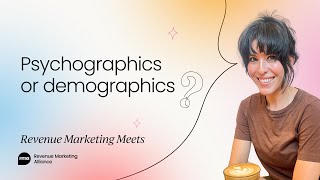
8:41
Psychographics, not demographics, lead to ...
Revenue Marketing Alliance
98 views

10:41
Unlock 1000+ Keywords to Master AI Image P...
Digital Magic
1,900 views

9:27
Unlock Realistic & Film-Like Images in Flu...
Digital Magic
29,067 views

42:01
How To Build A Chrome Extension With Make com
Mark Mars
125 views

16:03
The Secret to Enhancing ComfyUI Flux1 Imag...
mhfx_ai_creative
3,493 views

6:52
5 ways to access Flux.1 for Free | Ultra r...
Tech With Ease
7,441 views

10:35
How Much sharpening is TOO MUCH?
Robin Whalley
1,091 views

42:04
100% Automated AI Video Emails: This Syste...
AI Marketing Automations with Kelly Kranz
491 views

28:34
6 Secrets to 6 Figures: How I Built a 6-Fi...
Teen Tycoons
185 views

11:33
Pika Labs Tutorial: The Secret to Cinemati...
Digital Magic
311,858 views

15:45
$427,457 per month on Shopify | Creative S...
Brand Lux Media
500 views

16:42
Create Consistent AI Characters in 5 Minut...
AI Makers Lab with Yuval
9,238 views

6:52
I Got INSANE Realism with LOW VRAM and You...
mhfx_ai_creative
632 views

8:23
This AI Deepfake Went Viral - This is How ...
Digital Magic
14,441 views

26:12
We Need To talk about Guitar Compression p...
MrDees
35 views

0:11
Halloween isn't over yet
Digital Magic
4 views

10:31
Cinematic AI Video With Stable Diffusion a...
Digital Magic
13,907 views