Understanding the OSI Model - CompTIA Network N10-009 - 1.1
160.31k views2211 WordsCopy TextShare
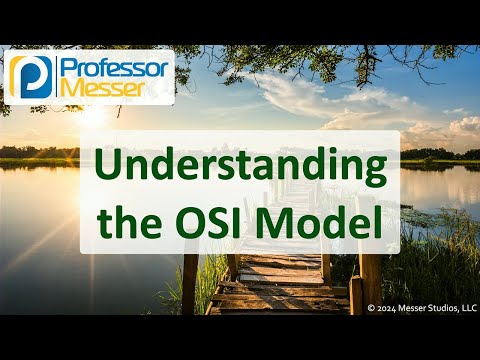
Professor Messer
Network Training Course Index: https://professormesser.link/n009videos
Network Course Notes: https...
Video Transcript:
we'll start our Network plus course with a broad discussion of something we refer to as the OSI model this is referring to the open Systems interconnection reference model and it's a model we use in it to describe the process that data takes as it traverses our networks The OSI model is not designed to be a detailed description of this data but instead is intended to describe a broad overview of how data Travers our systems we're also not describing the OSI protocol Suite indeed most of the protocols we use today are based on tcpip but the
OSI model is one that we can apply to many different protocols and it works perfectly with the tcpip protocols that we use today also keep in mind that there are many different protocols that might operate at an individual layer of the OSI model so as we step through an individual layer keep in mind there might be tens or even hundreds hundreds of protocols that might exist and work at that particular layer by understanding this OSI model we can converse with other people in information Technologies in a way that we would all understand it doesn't matter
if they're working inside of your own company or with a different organization When you mention OSI layer 7 or OSI layer 4 everyone understands what that means and what effect it has on the overall operation of the network if we start at the top of of the OSI layer or OSI layer 7 and work our way down to OSI layer 1 we have layer 7 being the application layer layer six is the presentation layer layer five is the session layer layer four is transport Layer Three is Network Layer Two is the data link layer and
layer one is the physical layer there are many different pneumonics that people use to memorize this but if you start at the top and work your way down you can take the first letter of each one of these layers and you might have a term such as all people seem to need data processing that's application presentation session transport network data link and physical let's start our conversation of the OSI model at the bottom of the OSI model or layer one we refer to this as the physical layer because it's describing the physical signals that we
send through the cable and fibers on our Network at this layer we really don't have many protocols to speak of because we're really just talking about getting a signal from one part of the network to another when we refer to a physical layer problem with the network we are referring to the OSI layer one physical layer this means that we might have a bad cable a bad fiber there might be interference on a wireless network and it may require us to do a series of tests to determine if we are really able to get a
signal across this particular wire or this particular fiber so that we can keep this network running a lot of the troubleshooting that you do at layer one is running loot back tests testing cables and fibers and checking different adapter cards and other devices to make sure they're working properly on the network One Step Up from the physical layer is Layer Two the data link layer this is the fundamental layer that's used to communicate between two devices on the network we often refer to this as the MAC address layer because that is the data link control
layer or DLC layer that is commonly associated with the network cards that are in our devices and most of the time these are ethernet adapters or wireless adapters and we refer to that physical address on that device as the data link control address or the MAC address in this case Mac address is not referring to an operating system it's referring to the media Access Control address so anytime you hear someone talk about a Mac address they're referring to the hardware address of that particular adapter card since the network switches that we use on our Network
determine how to forward traffic based on the destination Mac address this is a layer that we often refer to as the switching layer so anytime we're referring to a MAC address a problem with a switch being able to operate or anything else that may be associated with this particular Hardware address we're referring to OSI layer 2 the data link layer the next layer up is OSI layer 3 or or the network layer we often refer to this as the routing layer because this is the layer that routers use to determine how to forward traffic and
they are specifically looking at the destination IP address in order to determine what the next hop might be for traffic traversing the network this is also the layer that we're able to fragment these frames into multiple pieces especially if we're sending it across a network that may require smaller frames than what is on our local network so we can cut those frames up into smaller pieces to be able to fit them through the network and then put those pieces back together on the other side anytime we're referring to a problem relating to IP addressing subnet
masks anything related to an IP address or anything about routing then we're probably referring to layer three the network layer layer four is the transport layer and as the name implies we're referring to the ability to transport information from one device to another you might also refer to this as the post office layer because this is responsible for getting your letter or your information from one side of the network to the other the protocols that are often used and operate at layer four of the OSI model is TCP that stands for transmission control protocol and
UDP or user datagram protocol these two Protocols are commonly responsible for getting all of the information within our IP packets from one device to the other in many cases this involves taking a large amount of data putting it into smaller pieces to be able to get it across the network and then putting those pieces back together on the other side before we can send that information from one side of the network to the other we may need to create a session so that a device is able to receive that data layer five is the session
layer and it provides communication management between point a and point B anything relating to the initiation of a session stopping the session or restarting the session can commonly be associated with that layer five session layer communication if an application is using some type of control protocol or you're tunneling information within existing data then you're probably using OSI layer 5 OSI layer 6 is responsible for putting all of this data into a format that we will eventually see with our human eyes this refers to character encoding application cryption and decryption and it's often combined and discussed
in conjunction with the application layer at layer 7 layer six or the presentation layer is the layer that is commonly in operation just prior to us seeing this data on our screen and the top layer of the OSI model is OSI layer 7 or the application layer this is the layer that we see on our screen so anytime that we are interacting with an application we are operating at layer 7 of the OSI model common applications that would operate at OSI layer 7 are HTTP and https FTP DNS POP 3 and thousands of other application
protocols well that's a broad overview of the OSI model but how do we fit things in the real world into each of those layers let's start down at the bottom with layer one or the physical layer when we refer to cables fiber optic connections the signal going across cross those connections or a wireless network then we're operating at OSI layer 1 or the physical layer when we refer to OSI layer 2 or the data link layer then we're talking about ethernet frames Mac addresses or addresses referred to as extended unique identifiers or eui there are
eui 48 addresses and eui 64 addresses for example and as we described earlier anytime we're referring to the switching process we are referring to OSI later ler 2 at OSI layer 3 or the network layer we're referring to IP addresses so anything that has an IP address or subnet mask or referring to the way that routers forward traffic all happen at OSI layer 3 if you're referring to a TCP port or a UDP Port then we're operating at OSI layer 4 which is the transport layer at OSI layer 5 or the session layer we're using
control protocols to start and end different sessions or we may be tunneling traffic using protocols that operate at OSI layer 5 we often associate the encryption of application data with OSI layer 6 or the presentation layer so if you're communicating to a website and you're using SSL or TLS to be able to encrypt and decrypt that data that process is occurring at OSI layer 6 and at OSI layer 7 or the application layer is where you are interacting with the application itself anything that you're seeing on the screen the application itself or any messages from
the application are often referred to as layer 7 information if you wanted to drill down a little bit further into the OSI model you might want to capture some data on your network and view that data inside of an application such as Wireshark I have a wire shark protocol decode on my screen where I've captured data on my network and this wi shark has three separate windows that is displaying different views of the same data the top window is a frame byf frame breakdown for example I have highlighted frame 88 on this top window the
middle window describes more detail of what different information is contained within that single frame and on the bottom window we have a heximal and asy breakdown of the data itself let's focus our view on this middle window which is a summary of this highlighted frame 88 you can see that there are 1 two 3 four five different lines of data inside of the single frame where the protocol decode has separated out the individual protocols within the single ethernet frame let's start with the one at the very top which describes frame 88 which has 2005 bytes
on the wire and 2005 bytes were captured by wire shark if you wanted to associate that line with the OSI model that would be best associated with layer one or the physical model next down is ethernet 2 which has a source Mac address and a destination Mac address and since we are describing Mac addresses everything within that line of the wire shark decode is associated with layer two of The OSI model or the data link layer the next line down describes the Internet Protocol or IP and as we described before IP fits squarely in layer
three of the OSI model or the network layer and in fact there are individual IP addresses listed here for the source IP address and the destination I IP address and you can see there is a DNS resolution here that shows that the IP address of 7242431072 the transport layer and indeed you can see TCP port numbers for the source and the destination of this traffic since the destination Port is Port 443 wi shark has already filled in that we're communicating over an encrypted Channel using https and if we go one layer down into the secure
socket layer this effectively encapsulates the top three layers of the OSI model so secure socket layer and everything underneath it are referring to layer five the session layer layer six presentation layer and layer 7even the application layer here's a summary of that protocol decode broken out into the different layers of the OSI model we had electrical signals at the physical layer Layer Two at the data link layer had ethernet frame information our IP addresses were at layer three or the network layer our TCP encapsulation with our TCP port numbers is at the transport layer our
session layer linked the presentation information to the transport presentation layer was obviously performing that SSL or TLS encryption and decryption and layer 7 or the application layer is referring to that Google Mail front end and being able to send and receive emails using mail.google.com hopefully you're now able to see how this very broad description of an OSI model can be applied to practically any communication that's occurring over the network and this allows us to talk with other IT professional and communicate in a way where everyone understands exactly what we're referring to when we talk about
a layer one physical problem or a layer 7 application problem
Related Videos

14:31
Networking Devices - CompTIA Network+ N10-...
Professor Messer
123,590 views

31:52
OSI Model Deep Dive
Kevin Wallace Training, LLC
357,497 views

30:15
2025 03 12 Microcom Technologies Webinar F...
MicrocomTechnologies
5 views

2:11:49
100 Network+ Practice Questions, Exam N10-009
Technical Institute of America
62,783 views
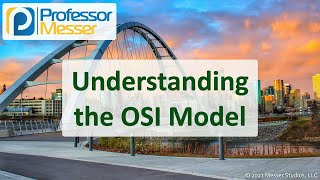
12:17
Understanding the OSI Model - N10-008 Comp...
Professor Messer
736,126 views

20:22
Common Ports - CompTIA Network+ N10-009 - 1.4
Professor Messer
69,321 views
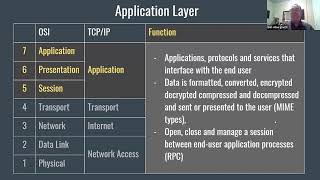
19:48
Each layer of the OSI model and TCP/IP exp...
danscourses
301,797 views
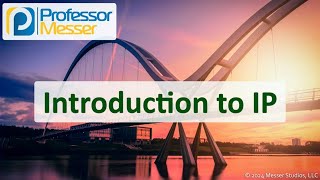
14:10
Introduction to IP - CompTIA Network+ N10-...
Professor Messer
67,546 views

6:14
Trump Press Secy BRUTALLY FACT-CHECKED in ...
David Pakman Show
662,494 views

3:46:51
CompTIA Network+ Certification Video Course
PowerCert Animated Videos
8,642,368 views

16:10
Routing Technologies - CompTIA Network+ N1...
Professor Messer
29,484 views

13:25
100 CompTIA Network+ Terms to Know
Cover6 Solutions
2,872 views
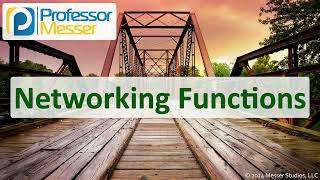
13:25
Networking Functions - CompTIA Network+ N1...
Professor Messer
92,980 views

54:02
What is the OSI Model
Eli the Computer Guy
64,246 views

15:48
How to Become a Network Engineer in 2025!
Unified IT
15,568 views

12:04
what is TCP/IP and OSI? // FREE CCNA // EP 3
NetworkChuck
1,247,561 views
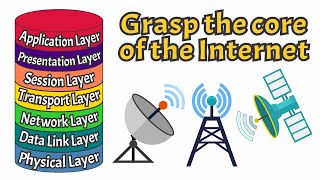
9:37
OSI Model Explained: Networking Basics
WhiteboardDoodles
11,454 views
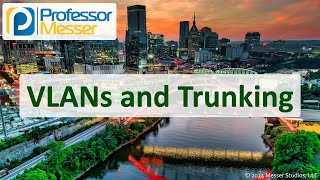
12:29
VLANs and Trunking - CompTIA Network+ N10-...
Professor Messer
35,764 views

3:41:25
CompTIA Network+ (Certification Exam N10-0...
BurningIceTech
31,057 views