How to Make Videos Like Isaac In Capcut // Capcut tutorial
23.05k views2278 WordsCopy TextShare

Noflex
Sign up for Artlist and receive 2 months free with an annual subscription: https://artlist.io/artlis...
Video Transcript:
so recently I posted a poll on my community that which YouTuber's editing style would you guys want a in-depth tutorial and surprisingly 64% people want a Isaac indepth tutorial so hey we are on the Isaac breakdown video so let's get into it so I will show you all the editing secrets that Isaac used to make his videos blow up so after watching this video you will learn everything to make a Isaac type video so stick around the end because I will show you some secret editing tips that will help you to get lots of views
and money so I won't show you how to recreate Isaac but instead I will show how to make a Isaac type video so let's begin so the first pillar is voice over so a good voiceover will decide how engaging was your content so if your voice is good then you will get more engagement and you can make a strong brand identity and if you have a really bad voice just like me then you can use art list for your voiceovers art list just added a new voiceover feature that produced professional level voice just write your
text select your voice category hit generate and boom your voice is ready you'll get 37 voice artists to chose from also they have the highest quality musics and sound effects all protected with no copyright issues so they have several different plan depends on your creative needs and if you sign in with my link get any of the annual plan not only do you support me but you also get two months for free check that out Link in the description so I write a simple line like Isaac now let's see how it [Music] sounds hey it's
me nolex and 3 weeks ago I loaded my first video on YouTube and now it have 10K views and I got 4,000 subscriber you want to know how so let's begin and to be honest it's really good so let's download it and start making an Isaac type video so now let's move to the second pillar so second pillar is text animation if you see any of the Isaac videos 80% time he used text to explain his videos so I will show you all text animation that he use in his videos so let's open cap cut
okay we are inside a cap cut now let's drag the voice over and import it on the timeline now go to the text then Auto captions then hit generate so now select the font that you like I will provide some font like Isaac if you want then you can download them for [Music] free hey it's me [Music] no hey it's me nolex and 3 weeks ago I uploaded my first video on YouTube and now it have 10K views and I got 4,000 subscriber you want to know how so let's begin okay so now if you
see Isaac's captions he used a black stroke on his text so let's make that [Music] hey it's me nolex and 3 weeks ago I uploaded my first video on YouTube and now it have 10K views and I got 4,000 subscriber so now how to make text glow like Isaac so to make a glowing text you need to add a black background under your [Music] text now it's really easy just copy your text [Music] now make the text in the back background to a compound clip hey it's me no [Music] Fleck so now make this to
a compound clip [Music] [Music] [Music] [Music] hey it's me nolex and 3 weeks ago [Music] [Music] hey it's me nolex and 3 weeks hey it's me nolex and 3 weeks ago I uploaded my first video on YouTube and now i' have 10 K views and I got 4,000 subscriber you want to know how so let's begin so now I will show you the manual way to make caption like Isaac so if you see his captions he use a pop in animation so now let's made that [Music] hey it's [Music] [Music] so after adjusting the text
now select your text then add key frame like me then follow my steps [Music] [Music] hey it's me no hey hey it's it's it's hey it's me no hey it's me no f so if you want to move your text then just create a compound clip and then move that and you're [Music] done so now let's move on to the third pillar so the third pillar is character animation so I will show you how to make smooth character animation then I will teach you how to morph a character to another so let's begin so I
imported some PNG like Isaac now let me adjust [Music] it now I will add some key frame then let's play around with the rotation okay good now let's move this outside of our footage okay so it will look trash but after adding graph to it it will be silky smooth okay so now add graph like me so if you want the best flow then use the same graph to all hey it's me nolex and three we hey it's me no flex and 3 week hey it's me no flex and 3 week hey it's me no
flex and three hey it's me no flex and 3 week hey it's me nolex and 3 [Music] week okay so now you understand that how you can get a smooth animation now let's try the morph transition so in cap cut you can't morph two object e so I will show you how to get a similar result with using match cut hey it's me nolex and 3 weeks ago I uploaded my first video on [Music] go I uploaded my so make a typ graph so why you need make this type graph so if you want you
can watch Ben Merritt match cut video because he explain more in depth but his tutorial is on After Effects so I'm showing the same thing on cap cut ago I uploaded my first 3 weeks ago I uploaded my [Music] first okay so after adding the graph then copy the clip and match it [Music] gather now replace the top layer with the another image [Music] [Music] [Music] [Music] now cut to that part where the graph curve rising up and 3 weeks ago I uploaded my first video on now add some motion blur on it [Music] hey
it's me nolex and 3 weeks ago I uploaded my first video on see that it's that [Music] easy now I will do the same thing to other layers [Music] [Music] okay now you learned how to make character animation so now let's move to our fourth pillar so the fourth pillar is animation or [Music] movement so if you see Isaac video he he have a flow continuously so a lot of time he used 3D camera null object but we don't have any of them so let's make a similar type flow with trans from properties and graphs
so I take some screenshot of my YouTube channel so now let's add them and add some flow [Music] hey it's me [Music] no hey it's me no flex and three hey it's me no flex [Music] hey it's me nolex and 3 weeks hey it's me nolex and three weeks [Music] ago flex and 3 weeks flex and 3 weeks flex and 3 weeks flex and flex and 3 weeks [Music] flex and 3 weeks flex and flex flex and 3 weeks hey it's me nolex and 3 weeks ago I hey it's me no flex and 3 weeks
a hey it's me nolex and 3 weeks hey it's me nolex and three weeks ago [Music] x and x and x and x and and three and and three weeks and 3 weeks ago I [Music] upload and and 3 weeks [Music] to go to go to go go [Music] weeks [Music] ago weeks ago weeks [Music] ago and 3 weeks ago I upload [Music] no flex and 3 weeks ago I uploaded my first video on [Music] three weeks ago I hey it's me nolex and 3 weeks ago I uploaded my first video on YouTube hey it's
me nolex and 3 weeks ago I uploaded my first video on you hey it's me nolex and 3 weeks ago I uploaded my first video [Music] hey it's me nolex and 3 weeks ago I uploaded my first video on YouTube and now it have 10K views and I got [Music] YouTube and now it have [Music] two weeks ago I uploaded my first video on YouTube and my first video on YouTube my first video on [Music] YouTube my first video on YouTube my first video on YouTube and 3 weeks ago I uploaded my first video on
YouTube and now [Music] it P views and I got fourth [Music] 4,000 4,000 [Music] 4,000 got 4,000 Subs 4,000 subscriber you want to know [Music] how subscriber you want to know how subscriber you want to know how subscriber you want to know how hey it's me nolex and 3 weeks ago I uploaded my first video on YouTube and now it have 10K views and I got 4,000 subscriber I hope you have understand that how to make a smooth movement so when I was making this tutorial I don't have any idea what should I make or
how to flow so after 30 minute of experimenting here is the result hey it's me nolex and 3 weeks ago I uploaded my first video on YouTube and now it have 10K views and I got 4,000 subscriber you want to know how so let's begin okay so now let's move to the last pillar so the final pillar is [Music] visuals okay so Isaac main unique thing is his visuals he make road map that how they can success with that road map so let's make a similar type road map with cap cut so I already made
some stuff on photosh if you want you can made yourself or you can download my files from the description [Music] [Music] [Music] [Music] so after finishing your map design now you have to add animation quick note that you should make your own design don't copy Isaac so now I will add some animation to the layers [Music] [Music] now I will animate other layers make sure that you add key Fram slightly different positions [Music] so now I will animate the lines so to animate the line go to The Masks options [Music] a [Music] okay so now
how you going to add text animation so it's really easy just select layer you want to edit then doubleclick the layer to open up the compound clip then just add your text then select any animation that you [Music] like now I will do the same thing to another layer but I will add a flicker reveal animation [Music] [Music] so I did something wrong I should add animation first then add the glow [Music] so after completing the animation and add some glows here is the final result hey it's me nolex and 3 weeks ago I uploaded
my first video on YouTube and now it have 10K views and I got 4,000 subscriber you want to know how so let's [Music] begin so I hope this video is helpful to you so this video took a lot of effort to make like I spent 30 plus hours to make this tutorial so if you find this video helpful then please subscribe and drop a like so I can make more videos like this and comment that what tutorial you want to see next so now let's share the secrets that I told before so the first secret
is sound design and music so sound design and music enhance a video by adding emotional depth setting the tone and guiding the viewers attention they can make scenes more impactful create tension or relief and help tell the story in a way that visuals alone can't achieve so if you can Master sound design and have a good choice of music then your video will be 2x better so I will upload a video that how you can Master sound design and make your video more impactful so stay tuned for that so now let's share the second secret
so the second secret is adding trash effects that make your video feels that you have make this video on cap cut so I'm not saying that cap cut is bad but it's so easy to use that anyone can use those effects so if you use those effects then you don't have any uniqueness that people will watch you or your client will pay you more so try to avoid that make manual effects as much you can so the last secret is don't copy others copying another YouTuber's editing style is bad because it kills your creativity and
originality if you copy someone else you can't go far the reason I'm making this type of tutorial is to show you how you can create videos like popular creators I'm not showing you this so that you can copy someone else but to take inspiration from it add your creativity and develop your Unique Style that's it guys I hope you understand what I mean if you follow these steps you can become a successful editor [Music]
Related Videos

12:11
How To Make AI ANIMATION Like Iman Gadzhi ...
Noflex
12,319 views

6:18
CapCut Exposed: The Best Tricks They Don’t...
Davinci
23,885 views

50:28
How To Make A Zack D Film Video In Blender...
Zyck Wealth
21,113 views

8:05
Edit with CapCut SO good, they can’t look ...
Davinci
122,370 views

3:37
How to Edit Faceless Videos Like (Isaac) o...
withRUH
5,412 views

15:24
Unlocking Magnates Media style in Capcut |...
Pedram Derakhshan
26,226 views

1:11:21
YouTube Is A Game, These Are The Cheat Codes
MagnatesMedia
651,734 views

26:28
How to Create TRENDING Motion Graphics in ...
AIVisualBlend
4,697 views
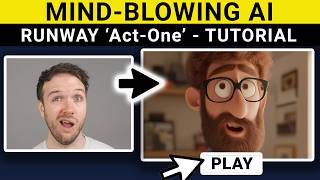
9:43
Runway Act-One | How To Create Mind-blowin...
Atomic Gains
35,315 views

5:02
How to 3D Camera Movement - Unique tutoria...
WiseSystemas
15,176 views

5:38
Top 3 Tricky Aftereffects Animations You C...
wizidea
9,045 views

16:02
How to Create VIRAL Motion Graphic Shorts ...
DigiNudge-Dalila
729 views

9:25
How To Edit Like MAGNATES MEDIA in Capcut ...
The Freelancer
4,419 views

5:38
How I Actually Turned After Effects Tricks...
Davinci
32,828 views

19:36
Make Your Own CARTOON Animation in CapCut ...
Rene Mlekuz
48,680 views

10:51
How to Create TRENDING Motion Graphic Shor...
EditsPro
42,243 views

3:40
Edit Like Isaac on mobile 📱and Watch Your...
withRUH
13,338 views

16:16
10 LEGENDARY CapCut Editing Tips!
Collin Michael
967,574 views

23:01
How to Animate Like Iman Gadzhi ( CapCut T...
Noflex
2,898 views

10:34
Give Me 10 Minutes, I'll Improve Your Vide...
Davekot
35,807 views