Facebook Ads Tutorial 2025 - How To Create Facebook Ads FOR BEGINNERS (Step-By-Step)
23.88k views12200 WordsCopy TextShare

Ac Hampton
All the Facebook ads tutorials you’ve seen before? Outdated.
If you’re looking for the latest, most...
Video Transcript:
I'm about to give you the only tutorial that you need to start effectively running Facebook ads in 2025 and your experience level doesn't matter whether you've never ran an ad before or you've been in the game for a while I'm going to walk you through every single step of running ads on Facebook profitably so every one of you is an expert by the end of this video now if you already have your business manager set up before we get into the ad strategies I want to make sure that you have your column set up so
that you can make sure that you're seeing the most important data while running ads so let's go and set those up real quick and then we're going to go ah and get into the breakdown of what each data point means and why it's important into the success of your ad campaigns all right so to set up your columns you're going to come over here to your ads manager click on columns scroll down and click on customize columns then come in here and delete everything besides adset and delivery so now let's go ahead and get this
set up we're first going to go ahead and choose reach then Impressions and then frequency we're then going to do video average play time and videos played at 95% now we're going to go ahead and get into the ranking we're going to go ahead and choose quality ranking engagement ranking and conversion rate ranking now let's go ahead and get into the front in metrics this is going to be cost per click click through rate click through a link click CPM or cost per th000 Impressions and then link clicks now that we're done with the front
end metrics let's go ahead and get into the back end this is going to be add to Cart cost and then add to cart total once you select the total add to cart you do want to come over here and uncheck all these other boxes now go into check outs initiated cost and total uncheck all the ones under that as well then we're going to do purchases and click on total uncheck that off then amount spent budget then do cost per purchase value of purchase and total row as come back over here to the right
side and uncheck everything off once all of that is set up you do want to make sure that you save it so come down over here and click on save as column preset and then you can go ahead and name that anything that you want then go ahead and click on apply then once you're done you should see all of your columns set up just like this okay so now that you have your column set up I want to give you some insights on what each of these data points mean and how they're going to
apply to you while running ads and remember I have all of this in this chii document and I'm also going to add to this document five winning training products that I validated myself and you're going to go ahead and get this when this video reaches 2,000 likes at the end of the day understanding your metrics is absolutely crucial it's what allows you to allocate your budget effectively investing more where the data shows potential for growth and scaling back where performance isn't meeting expectations so you're maximizing every dollar without wasting money so let's take a look
at each key metric starting off with Reach This is the number of people who have saw your ad at least once and next is Impressions which is the number of times that your ads were on screen and frequency is the number of times that each person has seen your ad so to calculate frequency all you do is use Impressions and you divide it by reach so if you saw my ad twice then the Impressions would be two the reach will be one which would give us a frequency of two and with your frequency score you
want this to be around 1.1 to 1.4 Max keeping that goal with your frequency is going to let you know that you're getting the best bang for your buck with your ads basically meaning that the same person is not going to be seeing your ads multiple times in a row allowing you to Target new people every time that your ad is seen following that you have the video average play time which is just the average time that someone's watching your ad and if videos played at 95% is how many people are watching your ad 95%
% through and knowing that metric is important because if you have an ad that majority of people are watching all the way through you're more inclined to get even more purchases and with the video average play time with the ad that's typically around 30 seconds you want this to be between 7 and 10 seconds next we have cosper click all and cosper link click and with cper click all this is basically them just clicking anywhere on your ad this could be your description this could be your comment section this could be them just clicking to
watch the video at all which differentiates from cost per link click which is the amount that it costs for you to get a link click and a link click is them either clicking on your URL or your call to action button and with cosper click you typically want to be between 50 cents and a doll with cosper link click you want to be between a do and $125 next you have click the rate and click the rate link click click the rate is a very simple equation just taking the amount of people who saw your
ad divided by the amount of people who have actually clicked into watching your ad so Impressions divided by clicks all while click the rate link click is a number of people who saw your ad and performed a link click both of these the higher the better and I typically like to look for a 2 and 1/2 to 3% click the rate or more next you have CPN or cost per 1,000 Impressions this is based off of the average cost that a marketer would spend to get 1,000 Impressions very simple equation just amount spent divided by
Impressions depending on the product price you do want this to be between $10 and $20 and think about it like this if you have a low CPM you're going to get a high return on investment a high CPM is going to be a low return on your investment so the lower you can get the better next you have cper add to C and cos per checkout initiated which is very simple as a marketer how much is it costing for you to get add car and for a checkout initiated then you have cost for purchase which
is very similar how much as a marketer is it costing for you to get a purchase and out of all the metrics the most important one is always going to be Raz or return on ad spin think of Raz very similar to your Roi how much return are you getting on your initial investment but here it's just how much return are you getting on your ads so simply this is the total return on ad spin from your purchases now with this metric the higher the row ads the better because the higher it is the more
profit that you're making I can't stress enough how important these metrics are because this is a data driven game meaning that you really don't have to guess too much to know what is working versus what is not as with the data men lie women lie numbers don't and you're always going to be guided into the right direction to know how to fix your own problems or to double down on things that are already working for you all right now we're about to get into the juicy stuff the exact Facebook ad strategies that have given life-changing
results for so many of my students day in and day out but I want you to know that they were not able to do it without an understanding of everything that I just taught you and it's going to take some time for you to be able to fully understand everything about running ads but if you want professional one-on-one guidance from myself and my teamate e-commerce experts to help streamline this process then make sure go and hit the first link in my description and apply for the limited spots available in my 101 mentorship program so once
you have your different videos and images back from Supreme Ecom ads your first step to help you know that you're going to enter in the market and immediately start driving profitable traffic is with a testing campaign called creative testing a creative testing campaign lets you test out different types of ads against each other at a lower cost helping you I identify the best performing combination without having to spend hundreds of dollars just to figure out what works and let me say one of the biggest mistakes that beginners make is jumping into the market with whatever
ads that they can find even copying competitor ads without first understanding if they actually work and remember data is your ultimate guide to what's effective and what isn't so my biggest advice do not rush the process take the time to follow the steps I'm about to show you so you can avoid wasting time right out the gate and set yourself up for Success so to set up your creative testing campaign you're going to first come over here to your ads manager and click on create then go down to sales and then click on continue and
then manual sales campaign and then click continue again we're going to go ahead and name this a creative testing campaign you do want to scroll down and turn off this Advantage Plus catalog ads and that's basically all you're going to do on the campaign level now let's click right under the campaign level and go to the adset level and we're going to name this first adset video one for conversion location do website for performance goal you always want to do maximize number of conversions scroll down select your data set / pixel and then click on
your conversion event which we always want to do purchase now as we scroll down we want to make the daily budget $20 now are you going to spend the full $20 no you're not but I got you in a second just be patient come down to start date and we want to do the following night at midnight then we want to come down to locations and we want to do the top five countries United States United Kingdom Australia Canada and New Zealand so I'm going to go ahead and input those real quick now that we
have the countries inputed we are done with the adset level now let's click right under the adset to go to the ad level and we're going to go ahead and name this the same as our adset name scroll down go ahead and select your Facebook page for Creative Source make sure it says manual upload format single image or video I turn off multi- advertisers ads then here where it says add creative go ahead and click on video ad this is going to be the first screen that you see come straight over here to text and
then write out your primary text your headline and your description now mind you I am no copywriter and I'm assuming majority of you guys watching right now are not copywriters either but here you should not be Reinventing the wheel you should be focus on what's working for others and allow it to work for you to do that I want to head over here to Facebook ad library and currently see what's working on the market this competitor here has multiple different ads being ran at the same time as you can see and each one of them
are being scaled with multiple different ads in use so that's telling me that they're spending a good amount of money advertising this product and again who's going to be spending that type of money unless they are making money back in return knowing that this is the competitor I want to base myself off of the next thing I need to do is just use my resources to my advantage so I'm going to copy their ad copy as well as their headline and their description and then I took all that text and inputed it right here on
chat gbt and said something like this is my competitor's add copy head l in the description take 90% of what's working for them and sauce It Up by 10% to allow me to stand out for my competitors and now in only a couple moments without any copywriting experience I have all the text that I need for my ad from here just go ahead and copy it come back to your ad and then put it in the primary text the headline and the description and one thing I love about Facebook's AI is they give you so
many different variations of things that you can work with after inputting that ad copy Facebook already generated me even more versions and they did that for each section of text once all that's inputed you want to scroll down and click on call to action ction and you always want to do shop now after inputting all that text you want to come down over here to Media click on upload and then here's where you're going to upload your first video ad then once it's done you should see it in this media library go ahead and click
on next next again I do like turning on this add video filter and then click on done now that we have the video uploaded the next thing you're going to go and do is input your thumbnail so come back over here and click on edit media again edit video click on thumbnail now there's two things you can do here first is click on automatic and let it just choose the best thumbnail that's already found inside of your video which I'm not against at all because Facebook's AI tool is extremely smart or you can come over
here and click on manual and as you can see it's going to clip Up multiple different seconds of your video so you can go in and manually choose what part of the video you want to be your thumbnail but if you do have your own customized thumbnail and you don't want to use the ones in the video all you're going to do is come over here and click on manual click on upload upload again and then here you can go ahead and choose your customized thumbnail once it's done uploading like this you goe and click
on continue and then save and now that's going to be the thumbnail the first thing that people are going to see before watching the ad itself so now at the point you have uploaded your video your thumbnail ad copy headline and primary description text after that's finished you want to come down over here to the destination now in the website URL section here you do not want to input the homepage URL you want to input the product page URL so you're leading customers directly to the product page itself and now you officially have your first
ad done but we're doing creative testing which involves testing multiple different creatives against each other to figure out which one's going to perform the best and with your creative testing campaign you do want to mix and match this with all types of different content from videos to carousels to Ste images so you can figure out what truthfully works the best and you should be testing out with five creatives minimum every single time that you test out a product this is what's going to give you the best chance of success so to test out other creatives
we're going to come back over here to the asset level we're going to go to our first creative and then click on these three dots and then click on duplicate and since we want to do five minimum we're going to do number of copies being four now let's head into our first duplicated ad and this one we're going to go ah and name it video 2 on the asset level we are not going to change anything at all we're going to come straight over here to the level also name it video to scroll down click
on edit media change video come down to Media again now here you want to go ahead and upload your second video same way that we did it previously once it's uploaded go ahead and click on next and just like the asset level nothing on the ad level is going to change besides the creative itself and the reason behind this is because you want a solution with your data and the solution you're looking for is which piece of content is going to work the best for you but if you're testing out multiple different creatives with different
types of AD copies and descriptions and you're just mixing and matching everything you're never going to know what truthfully is working for you or not so with creative testing you only test out one variable at a time which is always going to be your creative itself now that we have video 2 uploaded let's go to the next ad set we're going to name this video 3 again not change anything at all and then go ahead and upload our third ad now just as important as running video ads and testing them out against each other is
the same with picture ads and Carousel too you want to be a well versed marketer and when you're testing out a product for the first time you don't know what creatives are going to resonate with your audience to best so instead of changing this to video 4 I'm going to go ahead and name this still image one and this is going to be where I test out my first picture at so this time what we're going to go ahead and do is delete this media come over here and click on ADD media add image come
down to Media upload and then you're going to go and upload your first image not changing anything else you officially have your first picture ad done and the last step is to get your Carousel set up so come down to the last ad set variation we're going to go ahead and name this Carousel go to the ad level and name it the same and at the section at the top where it says format take off single image or video and go ahead and click on car your C here you can upload different videos different images
or you can mix and match both I'm going to click on ADD images upload my images and now each image or video that you add in your Carousel they will have their own specific headline and description you can mix and match different headlines and descriptions here or you can keep them all congruent that's up to you but you just want to make sure you add it to every single media inside your Carousel so as you can see this is the first Carousel card I have finished the headline and the description for that now I need
to go ahead and click on the second one and then follow the same format for that and the third one I went ahead added in the same headline and description across each one of the cards in the Carousel and then once you have all of that set up it should look just like this where you have multiple different videos a still image and a carousel set up in your creative testing campaign once all of that's finished come down over here and click on publish so since you just published this campaign now you have your creative
testing campaign set up and you remember how I told you a little bit ago that each one of these budgets are set at $20 but you're not going to spend the full budget well what you're really going to do is let each one of these ads run to right around $5 to $10 each and the reason I have it set at at $20 isn't necessarily because I'm going to go and spend that but because I wanted to spend quick to get me results quick so once you spend around $5 to $10 across each ad set
you're going to have the data that you need in order to know which ads are going to perform the best for you on the market and which ones that you should just scratch completely so when your creative test is finished running the key metrics that you're going to be looking for is your click the rate to be 2 and 1 12% or more you want your cost per th000 Impressions to be between 10 and $2 or less and you want your cosper link click to be $125 or less now with your cosper click you want
this to be between 50 cents and a doll and your average video watch time being between 6 and 8 seconds or more this campaign if you remember is set up to start running at midnight the following night so basically by the time that I wake up in the morning I will already know which creatives are going to do the best for me now let me go and pull up an old creative testing campaign of mine to give you a real life example of what you need to be looking for and how you're going to decide
which creative test is going to be the winner and which ones you should not be moving forward with and as you can see I tested out six videos total now the main thing I'm looking for in this creative testing campaign again is always going to be purchases and you're going notice that I got three purchases one with video 4 and two with video 5 and once this campaign was launched once all these ads spent right around $5 to $7 each those were the only two that had any added carts at all which is why you're
seeing videos 1 2 3 and six already turned off very early on at the $5 Mark if I don't see an adet have an ad card I'm simply just going to cut it and that's exactly what I did and I ended up letting video 5 and video 4 Run for the entire day and mind you I made that decision at like 10:00 in the morning I woke up and already knew that four out of the six as I was running were not going to work for me but I still had two left so I contined
to let this run for the rest of the day now as mentioned earlier video 5 had two purchases bringing me close to 12 times back my return on my investment where you can see video 4 had one purchase bringing me back 2.83 times my investment both are profitable and both a great sign so what did I do I ended up moving forward with both of them because if something's giving me purchases and it's profitable I'm always going to give it a chance but what I will say is once I did launch that next campaign I
was putting more budget towards video 5 because look at that return and overall I want you to really take what I'm about to say in consideration if you look at this campaign I spent $67 to make $300 back in return meaning that I only spent $67 to figure out how I can compete in the market and I was profitable while doing so this is why content is King and data is Queen because out the gate if you get this data and you already know how to compete against your competitors with a strong piece of content
you will win every time cuz of how we set up this creative test you can now take the winning creative and put it right into a cold audience campaign to start maximizing on what's working for you and a code audience campaign is where you're going to be targeting your ads towards different interests this is going to be likely the first time that consumers are introduced to your brand or your product which is why this is considered a cold audience now while you're testing out different interests and audiences that are likely to buy your product you're
going to start to see some of them react well to your ads and lead to more sales While others just don't work out for you at all and let me be the first one to tell you it is very very normal for not every audience to like your product but that is okay because that's how data is going to work to our advantage and that's what's really going to help you identify where to scale and where to pull back on spending as the goal here is to build out an entire campaign packed with interest that
are consistently bringing in sales just like this cold audience campaign that I made while selling this heated leg massager where I spent a little over $1,400 testing out all these different interests to make close to $3,600 back in return almost 2.43 times my investment getting close to 42 sales and less than a month trust me having a highquality good product like this that solves a problem for people by eliminating leg tension and L pain this goes a long way cuz people are going to feel like they need the product and not just want it but
listen to me when I say this having an effective and profitable ad strategy to get the product in front of the Right audience this is what's really going to lead you to success so as you can see in this campaign I tested out 20 different interests did every single interest work out for me no it did not and that is okay out of those 20 different interests I actually only had 11 out of the 20 that got purchase but by knowing how to push more towards things that are working I was able to make a
great return from this and ultimately I was able to find a lot of effective interest that I could scale and make even more money from I mean for example look at martial arts bringing me 16 purchases with getting me close to 2.7 times my return on my investment and there's others in here that have a 15 return on investment six return on investment and so on and so forth so if you keep watching you're going to have a complete guide to how you can set up one and have an easier time getting numbers like this
and driving the profit that you deserve so let's set up a quote audience campaign so you can start getting your own results the first thing you're going to do is go back to the creative testing campaign that you just set up next you're going to go into your winning ad that you have found from your creative testing results you're going to click on the box next to this click on duplicate and then click on new campaign and we're going to go Ahad and name it code audience interest testing campaign and then click on duplicate now
because you duplicated it from the creative testing campaign you should have a lot of what you need on the asset level set up so for conversion location do not change this performance goal do not change this data set and conversion event keep that all the same now before just going straight to the asset level there is one major change that we need to make here and that change is turning this from a into a CBO and is what you just did in the creative testing campaign where you set the budget on the asset level now
the CBO is where you're going to take that budget and you're going to put it on the campaign level and allow it to spread out across your best performing assets and anytime I'm testing something out for the first time like cold interest or audiences I always use a CBO so to get that set up you want to come over here you want to scroll down and where it says Advantage campaign budget go ahead and turn this on and the starting budget that I recommend here is $100 now because we set it at $100 we're going
to go ahead and do 10 different interest now if you would have set the budget at $50 we would do five interest and so on and so forth so the budget is now set now let's head over to the adet level now because we duplicated this off of the creative testing campaign that is why you're seeing asset name being called video one because that was our winning creative but we're going to go ahead and delete that name as the first thing now with conversion location we're going to keep this as website performance goal maximize number
of conversions now with data set keep the same pixel and the same conversion event of purchase now you want to scroll down and turn the start date to the next day and have it start running at midnight the following night now right under that you're going to see asset spinning limits and we want to go ahead and turn this on and put daily minimum of $5 what this is basically saying is you now have a CBO at $100 you're going to be doing 10 different assets with 10 different interests and you set the minimum spin
at $5 so those 10 different assets they're going to spend $5 minimum which is going to come out to $50 but remember your campaign is at $100 so what it's going to do is it's going to take that other $50 and spread it across the best performing assets possible so you might have some spending $10 $8 $15 but no matter what they're going to spend $5 so at least they get a fair spend now we're going to come down to audience our countries are still going to be the top five countries we're going to do
age 21 through 65 all genders now in this section this is where you're going to start targeting specific audiences of people who would most likely buy your product now what Facebook does is it categorizes people into different groups based off of the actions that are taking on the platform so for example if you're engaging with a bunch of different ads from petmart Petco and all types of different pet toys they're going to put you in a categorized demographic of probably being a pet lover this is what ultimately makes it easier for marketers like me and
you to Target specific people on their platform and know exactly what interest they like so let's stick with this leg massager example who would buy this product well just off the top of my head the first thing I'm thinking about is athletes and physical therapy but let's say that you just cannot think of any at all like I always say use your resources to your advantage come back over here to to chat gbt and say I'm selling this type of product and I'm thinking of demographics audiences and interest that I can Target with my Facebook
ads what are some suggestions that you have here it's giving me Fitness and Recovery enthusiasts health and wellness Advocates Senior Care buyers and so much more so let's stick with health and wellness as an example I typed in health and wellness and just like that there's an interest that I can Target and as you can see on this right hand side it's going to give you an estimated audience size of 88 million to 104 million now with the interest that you're targeting you always want each audience size to be 5 million or greater and really
The Sweet Spot is kind of bigger audiences of 25 to 50 million or more so this fits that perfect size so let's go ahead and move forward with it now that we selected this interest we're going to go ahead and copy this we're going to scroll back up to the top of our asset name and click on paste and now we officially have our first interest that we want to Target after inputting the interest name you want to scroll down and click on all languages and click on edit and for languages we want to do
English all because we want the people who see our ads to actually be able to read them too and then for placements go ahead and keep it on Advantage Plus placements and there's nothing that you need to do on the ad level because again you already just tested out everything that you need on the ad inside of the creative testing campaign and you officially have your first ad set done inside of your code audience campaign but remember like I said earlier we have a $100 CBO so we're going to be testing out 10 different interests
well that means we need to go ahead and duplicate this nine more times so that we can get a total of 10 interest so we're going to come over here we're going to click on these three dots click on duplicate do number of copies nine and then click duplicate again now the main thing that you want to do here is ensure that only one interest is inside each adet as if you do stack multiple on top of each other and it gets a purchase you won't know what's working and what's not so here's our second
adet let's scroll back down and there's two options here and now you're in a position where you can do two things you can think from the top of your head what other audiences would buy this product or use chat gbt and use the resources it provided or you can come down over here and click on browse go to interest click on the category that makes the most sense with your product for this example will be Fitness and Wellness now that I've chosen that I'm going to go ahead and exit health and wellness look at the
audience size for physical exercise which is 97 million to 114 million so that meets our standards so we're going to go ahead and copy this come back over here to the top of the adet and paste it now we're going to go down to the third adet for this one I chose physical fitness so I'm going to take out health and wellness again check the audience size which we're good we're going to go ahead and copy this and paste it and we're going to follow the same format throughout every single one of our assets and
just like that we have now finished our 10 interest so I want you to look at this campaign where we have a $100 CPO across 10 different interest all going towards that one winning video so if you just follow along with me you're Now set up and you're are going to be up and running the next day and being able to identify how well your ads are performing right from the beginning this is going to give you the understanding of how the overall campaign will perform so to get a better read on that data and
ensuring that you're making the right data driven decision this is a kpi sheet that I give out to all my students it's made to help give you indicators when it comes to whether or not a product is profitable and when you're deciding on how much you're willing to spend to get that next purchase so let's take the leg massager as an example I was selling this product after shipping for $49.99 so that's what I inputed in my average order value my average cost of goods after shipping was $17 so that's what I put in my
average cost of goods section and for this product I wanted a profit Target of 25% after inputting that data here on the left on the right hand side it's going to give me all the breakdowns of what I need to be the most profitable with my product the first thing is going to go ahead and do is give you front end metrics to analyze this is going to be what we talked about earlier which is going to be cost per th000 Impressions cost per link click cost per click Etc then as you scroll over a
little bit more it's going to give you the most important metrics that you need to know telling you right away what is going to be your break even cost for purchase now this is extremely important because you never want to overspend on a product unless you're making money back in return so understanding your break even is critical for business success as you can see it's telling me my break even cost for purchase is $32.49 that means with that cold audience campaign that we just set up with each one of these assets if I spend over
$32 and I do not get a purchase I am not profitable with the product letting me know very clearly what my cut off metric is and it's also telling me what my break even return on Aspen is which is 1.54 so that's saying anything below that I'm not making any money from anything above that I'm definitely profiting and as you can see this entire campaign had a 2.43 return on Aspen the break even was a 1.54 so I was definitely making money from this and there's multiple Assets in here that are give me 7 to
10 times my investment back which is absolutely crazy now the next important metric that you want to be looking at is your half Break Even cost per purchase for this example it is $116.25 and I use this metric to cut things off early and not let things overspin if it's not necessary to do so so at that half Break Even cost for purchase what the main thing is I want to see is at least one add to C if I have an asset that's at the half Break Even cost for purchase and it doesn't have
an add to C I will turn it off I will not even let it ride all the way to my break even cost for purchase because it's probably not worth my money and if you remember we're running a CBO so if I cut things off early what it's going to do is spend more budget into what things are actually working for me then as you scroll a little bit more over to the right it's going to tell you what to do after your first purchase so what is your second break even third Break Even fourth
break even and so on and so forth so after you make your first purchase you're not going to just let it ride because you made one you're going to continue to keep looking at it to make sure that you're staying profitable all throughout the rest of the purchases that you're going to be getting and the last thing on the right hand side is your profit Target kpis now if you remember earlier I said on this product I want to make a 25% profit margin so to get to that profit margin it's telling me that I
need to have my return on aspin being 2.50 and I need to have my cost for purchase being $20 and if we come back over here to the campaign you can easily see which ones are bringing me that 25% profit margin and more and how this overall campaign has basically met this metric you can see basically here I was able to accomplish 24% profit margin on this product knowing these metrics is key to success as knowing and having this type of information it stops you from doing any type of emotional spinning which can easily happen
hell it's even happened to me before but utilizing this can help prevent that and only drive even more profit into your pockets because I'm going to be real with you before I learned this actual strategy on how to run ads I didn't know when to move on from a product that wasn't producing results which overall really impacted my business and me because I kept over investing my time and money all into things that were not working for me and sometimes you don't even realize that you're doing it but the data is never going to lie
and these kpis are there to protect you and ensure that you're staying profitable or just to stop spending overall now when you have a campaign that's giving you the data that you need and is bringing you in sales on interest with a positive row as around the fourth day you're going to be able to horizontally and vertically scale it and once you have an asset that has an interest that's bringing in results like these for example martial arts you can see it has 16 purchases it spent $600 to make 1,600 in return bringing me back
2.74 Raz and I wanted to scale because of that because obviously it's profitable I mean it had real validation behind it it had 16 purchases and it was overly profitable now the Baseline for me to scale any type of adset is always going to be five purchases or more so this one was clearly blowing that out the park so when when you see something like this it is time to start investing more into it so you can start making more in return what do they say you got to spend money to make money right let's
talk a little bit more about one of the first ways you can scale which is horizontal scaling and what I did with this interest horizontal scaling allows you to take the winning adset and stretch it out more to get even more results and there's three ways that you can do horizontal scaling the first one is by finding additional interest similar to the one that's already working this ultimately just helps you discover new profitable audiences to expand your reach and increase sales and do it it based off of something that's already working the second way is
making more duplicates of the winning interest that is already working keeping the same budget and just continue to keep pushing towards that and the Third Way is by utilizing your data breakdowns and with data breakdowns what you're able to do is break down by age and gender country mobile device City and so much more to find what is actually working in the data and bringing you in the highest return possible and then taking that winning interest and targeting that specifically on the other hand vertical scaling is all about doubling down on what's already performing when
you've identified interest generating consistent sales with a positive Raz you then increase your budget for that interest to then amplify your results and maximize your profitability all right enough of the breakdown let me go ahead and show you exactly what I mean so taking that same winning interest we talked about earlier with martial arts as you see it was performing well so what I did was duplicate that asset and find more audiences that were similar to that so I came right back over here to chat gbt and I said my winning interest right now for
this campaign is martial arts I want suggestions of similar audiences to test based off of what's already working and look at all the different results it gave I breakdown of multiple different Combat Sports and martial arts general fitness and training and sports recovery and performance where each section is giving me like 10 different interests to Target so once I duplicated off of martial arts those were the interests I was targeting which as you can see it gave me physical exercise sports equipment World Boxing Council Taekwondo combat sport kickboxing and so many more similar interests that
as you can see with the row ads were all doing really well for me now in this campaign I also had other interest that were doing well too for example flower bouquet now for this one I didn't horizontally scale by finding more additional interest I just continue to keep duplicating it at the same budget so as I already told you I'm doing a CBO campaign where I have a $5 minimum spin across each adset so after this interest ended up doing well for me I just duplicated it 10 times inside the same CBO giving it
the exact same budget so I duplicated this 10 times within the same campaign and there were multiple that worked the 10th duplicate gave me eight purchases bringing me 3.37 back in return roas the second duplicate gave me 10 purchases the fourth duplicate gave me three purchases and I was just letting the CBO do the work for me and the third method that I horizontally scale with is called the breakdown method as you see it had 19 purchases it had 638 spin to bring 1,300 back in return so anytime that I have an asset that has
over 10 purchases and it's profitable I do a breakdown how you do that is you come over here and click on breakdown and then you can go to demographics and do age and gender you can do geography and do country and region you can do delivery with placement platform and impression device and so much more and from this adet after I broke it down I noticed that the device iPhone was working well the city Victoria and Queensland were doing great and 65 plus male were actually performing the best so I duplicated off of commuting and
then I just specifically gave that breakdown the only thing that I was targeting as you see if I click on the device iPhone and I scroll down to placements you're not seeing a vantage placements like you typically would see what you're seeing is manual placements and for this asset the only device I wanted to Target is IOS iPhones which I set up right here doing the same for all the other assets so you guys already know I Target the top five countries so because this breakdown was specifically just for Victoria Australia that was the only
location that I was targeting which as you can see was giving me some really great purchases so basically the entire point of horizontal scaling is utilizing your data and allowing it to continue to keep working for you finding more similarities with the data with other similar interests or just doubling down on that specific asset and finding more things within it that can also work and the only main purpose here is to be able to find even more winning adets that you can continue to keep vertical scaling and I do want to make it clear that
the same guidelines that we discussed earlier will apply to these assets that you're horizontally scaling if they're not generating any profit you'll need to know when it's time to cut them and redirect your budget to what's actually performing now like I said a lot of the time if you're ready to start horizontally scaling you're also ready to start doing some vertical scaling and bringing in even more and more money let me go and show you a live example of how that looks so again martial arts was going crazy for us right and that was working
really well in a CBO cold interest testing campaign so what I wanted to do from here is I wanted to duplicate this into a brand new campaign utilizing an where I'm putting the budget back on the asset level and the main Focus here was to just push even more budget towards what's already working so as you can see I duplicated it five times at $20 so there's martial arts vertical scale 1 2 3 4 and 5 they all have the same budget of $20 which is a higher budget than what we were allocating inside the
CBO and it was working really well for me this adet gave me four purchases with a 4.12 return on ad spin vertical scale 3 was doing well with two purchases I got one on this one two on this one and five on this one so right away I was like Hey the $20 budget budget is doing well I'm going to continue to keep vertical scaling and pushing what's working so I took the best adet within that budget that had the highest return on ad Spin and then I duplicated off of that at a higher budget
which was the martial arts vertical scale 2 that had the highest return on Aspen so then I duplicated it five more times at $30 and by doing this and letting the $20 budget ones that were working continuously keep working I was in just getting rid of all the $30 ones that weren't which ended up only leaving me with two out of the5 $30 ones that were working that were both bringing me three times my investment back in return so what I do from here I follow the same pattern I took the $30 adet that had
the highest row as and I duplicated it five times at $40 which you can see it did really well I had this $40 adet that spent $99 to bring me $373 back in return so by doing this and using my kpi calculator I was able to continue to keep pushing for more profitability and cutting things that were not working for me early on which led this campaign to spending $569 to bringing $1,868 back in return give me an average of a 3.28 return on Aspen which is almost three times my investment back and then from
here you're just going to continue to keep duplicating at higher budgets like 50 100 500 even a th000 and so on and so forth they keep building up more and more data and becoming more and more profitable but remember you need to be profitable with most of your assets before you start to increase the budget on your campaigns as you don't want to be spending money solely on potential like I said before you only want to make decisions based off of actual data men lie women lie but numbers never do so you need to make
make sure to keep track of the kpis along with how much you're spending so that you can stay as profitable as possible you should always be earning money at a higher rate than what you're spending now as you earn more money and you get more data as long as you're still making profit you should be able to get into some look- likee audiences and what a look like audience is going to allow you to do is to reach even more people who based off of Facebook's AI systems data act like the customer who's already buying
from you so the main thing we've been focused on right now with especially doing horizontal and vertical scaling is trying to gain as much data as possible so that the pixel is getting smarter and smarter to understand who our ideal customer is so now that you're at this point where you've built enough data things are really going to pick up for you because you know exactly who your potential buyer is and you're no longer guessing who to Market to so to make look like audiences you need to verify a couple things first there's front- end
lookalike audiences and backend lookalike audiences based off of the same data that we talked about earlier the first lookalike audience that you should be making is a 95% video view look like and you cannot create this unless you have minimum 5,000 video views and the minimum conversions that you can have to create a back-end lookalike audience for example add the card check out initiated or purchase is going to be a minimum of 100 conversions which at this point if you've been scaling your ads the way that I show you there's going to be no problem
for you to get these minimums let me go aad and show you how I set up the first look Alik and the first look Alik is going to be based off of video views so what I like doing is I like stacking up the 95% video viewers and the 75% video viewers on top of each other to create a really big audience of people who are most inclined to watch my video the entire way through which is is going to lead them to also purchasing my product let me go ahead and show you how to
set this up so once you're back here on your as manager the main campaign screen you're going to scroll your mouse over here to the left hand side and click on audiences next we're going to go ahead and click on create audience and then custom audience and what your custom audience is is the audience of people who actually did take that action so because we're going to set up a 95 to 75% video view it's going to take a pool of all the people who've actually taken that action on your video and they're going to
pull them together and then once you bring those pool of people together in this custom audience then you'll make look a lot off of it so once you're on the screen you're going to come down to video click on next choose an engagement type click on 95% then click on select video and you want to make sure this number right here is over 5,000 so once you've selected it go ahead and click on confirm now you're going to come back to the drop- down bar and click on 75% of your video you're going to come
back over here click on select videos again you're going to come back to that exact same video and go ahead and click on the check mark again and then click on confirm so now with audience or attention you want to goe and drop this down to 180 days and then for audience name you're going to go and do 95% 75 % video View and then click on create audience and just like that your custom audience was created now that the custom audience is created we need to go Ahad and create the look likes so come
back over here to the custom audience that you created check mark it hit these three dots and click on create lookalike for Regions you're going to goe and type in United States you're going to hit this dropdown bar hit six and now it's going to create you six different custom audiences where it says the 1% lookalike consists of the people who are most similar to your lookalike audience Source but it does not mean that the other ones cannot perform as well but I want you to understand that that does not mean that the 1% audience
is just going to perform the best you want to make 10 audiences total so right now we have six audiences created so go ahead and click on create audience come back over here go back to your custom audience again click the three dots again create lookalike drag it to the 6 and 7% and then go ahead and click on four type in the same audience location and then go ahead and click on create audience and now you can see I have all audiences from 1% to 10% all created and the look likee campaign that we're
going to create to test out all 10 of these look likes is going to be the exact same way that we test out all 10 cold interest as these are aren't necessarily cold interest but we don't know if they're going to work yet or not so you just go back create a brand new campaign of a $100 CBO with a $5 minimum Spin and instead of doing 10 different interests you will do 10 different lookalikes the first thing you're going to go and do is not Target any locations at all as you see the locations
right here is completely empty as you see on the right hand side it says use a custom audience to continue or add a location for your audience and you have to understand that the custom audience will look like is extremely smart and it already has enough data to know who the ideal customer is so it knows exactly to go find them too so now that we took off the location you want to come over here to custom audiences and then go ahead and select your first look like which is going to be this one right
here then I'm going to take that name I'm going to copy it I'm going to go ahead and paste it and then we're just going to run ads to that same audience like we've already been doing before all towards that winning video creative then you'll hit the three dots you'll click duplicate you'll do nine copies click duplicate again you'll come into the second adset delete that first look like and then go into the 2 to 3% copy rename that adset and follow that same pattern for all 10 lookalikes and that lookalike campaign is going to
have the same rules to it that every other campaign that we set up in this video has you want to be cutting the assets that are losing you money and scaling the ones that are making you money it's an endless cycle of rinsing and repeating your way into finding new audiences that are putting even more money into your pockets now look I know that we just covered a lot and it's okay if you just focus on what we just went over you can go ahead and take the time to really learn and implement the steps
that we talked about before coming back to this video but with that being said we are not done yet because for those of you who are really looking to get strategies to take it another step forward we're about to get into something that I consider the biggest Money Maker retargeting Now a lot of the time your lookalike campaigns and your retargeting are going to happen at the exact same time but retargeting is where things really start to pick up for you this is because you're going to be using all the data that you've been getting
from that very first campaign that we made all the way to now with retargeting your main focus is bring back all of your misses by putting more ads in front of those audiences again but this time with an incentive so with that being said when it comes to retargeting there's two main ways that you're going to do this and that's with warm and hot retargeting warm retargeting is for those customers that took any action that wasn't on your store this means that they could have watched your video or went to your Facebook or Instagram page
but they never actually clicked the shop now button and this is a direct reflection of the custom audiences that you're going to make so that you can do War R targeting and that's going to be Facebook engagement Instagram engagement 95% video View and 75% video view all within the last 7 to 10 days so you remember how we did that drop down when we created that custom a audience earlier and we Chang it from 365 to 180 well with retargeting we change that time frame to be between 7 and 10 days because you got to
get these customers while their mindset is still fresh and they remember your product and engage with it previously you don't want to be going after people from 4 months ago who don't even remember who you are at all now hot retargeting this is going to focus on customers who did take an action on your store but ultimately did not purchase so those custom audiences that you're going to make are people who visited your website Who added the product to cart who initiated checkout but did not do that final action that we're looking for which is
purchasing and the same way we do 7 to 10 days for that time frame of retargeting with warm retargeting it's going to be the same for hot here's a war R targeting campaign that I ran for example and inside of it you can see how it's stacking up 75% video view 95% video View and Facebook engagement all on top of each other and I was excluding one main audience which was people who have purchased within the last 30 days basically going after any of these people who match these audiences but did not purchase in that
time frame now mind you inside of your retargeting campaigns these are not lookalike audiences this is going to be utilizing the custom audiences which is the real people who took that real action not similar people like them and it's important to know that in your retargeting campaigns you want to be giving out special deals to help incentivize people to come back and purchase your product so for example in your War R targeting campaign you could get free shipping worldwide and give people an additional 10% discount in your ads that you're pushing to them which is
exactly what I did inside this campaign as you see in the ad level I reiterated my ad copy but at the end of it I said use code 10 off for an additional 10% off as you scroll down to the description You See It also says use code 10 off for an additional 10% off now in hot retargeting that specific discount it does go up a little bit extra like 15 or 20% and maybe you even give them a free gift like a free ebook or a free tangible gift that goes with the main item
on top of that discount doing it like this because the closer a customer is to purchasing your product the more you want to bring them back so inside my hot retargeting campaign this is what it looked like set up I had people who added a card within the last 10 days people who initiated checkout in the last 10 days and people who visited my website in the last 10 days all excluding people who have purchased in the last 30 days now with hot retargeting ads I like utilizing different testimonials and reviews of people who've enjoyed
utilizing my product so for example I added in this little review and then I said use code 15 off for 15% off highlighting that in my headline too which you can see I had multiple different ads following that format and while you're targeting this is the perfect place to test out new ad formats it's like another creative testing but this way you get to do it towards people who didn't purchase but did see one of your other ads before and think about it if they didn't buy it before and this ad that you're testing out
in a retargeting campaign gets them to buy then you probably know that that's a better ad and then you can go take that ad and then input it in your horizontal vertical and Cote audience campaigns now to really make sure that you're not leaving any stone on term when it comes to bringing a Miss sales back to your store to make that purchase I highly suggest that you automate the retargeting process by also setting up email and SMS marketing with a platform like omnison omnison is a tool that easily connects your Shopify store and it
immediately helps you identify any customers who abandoned card or check out right from the moment that it's integrated now this platform is completely free to use for your first 250 contacts but I got you covered for when you're ready to scale beyond that you can check out the link in my description and use the code ac30 to get 30% off your first 3 months and make sure you check that out because I'm telling you with these strategies that you just learned you'll be passing that 250 contact Mark in no time all right so once you
have your account open and connected to your Shopify store you'll see that they already have pre-built flows for you to work with to set up an automated flow for an abandonment cart all you have to do is come over here to automation click on create workflow and we're going to go ahead and do for this example abandonment cart so click on customized workflow so what it's saying is that the customers enter the workflow when they add an item to cart customers exit the workflow when they place an order or they start their checkout and this
is going to be triggered 1 hour after the customer abandons checkout and then it sends this first email here items in your C are selling out fast and you could customize this any way that you want you can come in and add emojis or you can delete the whole thing and write whatever you want yourself now they do have some great templates so definitely do not try to reinvent the wheel too much then it goes into your preheader where it says there are items in your cart that can sell out fast get them before they're
gone and then this is what the email is actually going to look like and if you want to edit this go ahe and click on edit content here you can change up the logo and what's in the body of your actual email but like I said it has a really good template that you should just follow now after this first email if this person still does not add the product to the card they're going to go ahead and get a second email at 11 hours saying something like we're still keeping your items right where you
left them do you know what would really cheer you up knowing that the items that you desperately want will make it to your doorstep soon and again you can customize this any way that you want as well but one thing I love adding to the sequins is ensuring that this customer is getting hit with text and emails so after that email sent then 12 hours after I like adding in an SMS text so I can go ahead and grab this and drag it right in here I can add in my message text like 10% off
your order today add in a unique discount code put the percentage at 10% and let it expire after 1 day and one of the best things is you don't have to go to Shopify and then go add a coupon code because omnison is going to have that automatically happen that if you open up the email or text and you click on the button to go ahead and check out it's going to apply that discount right away without you having to do any extra work and yes on my last text and my last email I do
love giving a discount similar to how I like doing my retargeting campaigns where now I'm going to go ahead and add one more delay after this text message where it's going to wait for 30 minutes and then it's going to send one last email telling them that they will get 15% off the entire card if they check out right then and there where you see inside the email it already says here here's a special 15% discount to help you make up your mind and then once I click on the actual discount it says Card discount
percent 15% I'm going come down to expiry make it expire in one day and then click on finish editing and just like that I now have my email and SMS abandonment c campaign set up and now you have everything that you need to successfully run as on Facebook launch optimize and scale your campaigns create retargeting strategies and even have an email marketing strategy to make sure that you're doing everything that you can to not miss out on a single sale and now from here on out it's it's all about your ability to continue to keep
duplicating these processes within your campaigns and create new ones that are optimized make sales every single time it's going to take practice to get to the level where you understand Facebook's algorithm you're comfortable and familiar with the data that you need and you know what kind of ad that can sell to different audiences and interest but once you get all that down you're going to notice that you keep constantly improving your revenue is going to go crazy and your store is going to grow like never before and at this point you now have the exact
systems and strategies that have helped so many of my students completely change your lives so now it's up to you to rewatch this video to familiarize yourself with this knowledge and implement the strategies that I just showed you and if you want access to a community of like-minded ambitious people like you who constantly support and motivate each other so that you can see real people are building their stores and growing alongside you I'm leaving a link down in my description to give you access to my free success Discord group and I want you to join
this group and let me know that you're coming from this video so I can see how you grow and succeed in the e-commerce market and if you're ready to get the winning products that you can start selling right now then make sure to check out the top 10 winning products that you should be advertising with your ads today you will not want to miss out on that and all the winning products that can give you the potential to generate life-changing money it's time to get to work this is AC with Supreme Ecom and I'm out
Related Videos

1:13:59
The BEST Facebook Ads Tutorial for Beginne...
Ben Heath
27,306 views

24:12
How To Run Facebook Ads With A NEW Faceboo...
Ac Hampton
37,525 views
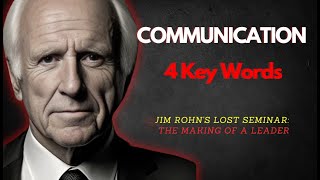
12:52
Communication - 4 Key Words to be Aware of...
MindSet Growth
265 views

15:58
Smartest Route To $10,000/Month In 2025
Mark Tilbury
1,009,897 views

24:00
Man Insults Keanu Reeves on a First Class ...
Heroic Acts
2,681,111 views

1:48:23
Complete Affiliate Marketing Course for Be...
Ahrefs
605,680 views

1:04:54
The BEST Facebook Ads Tutorial For Beginners
Ben Heath
558,007 views

15:40
How To Crush Facebook Ads with a Small Budget
Ben Heath
84,570 views

1:06:29
The ONLY Facebook Ads Targeting Tutorial Y...
Ben Heath
161,117 views

20:00
The BEST Facebook Ads Tutorial For Beginne...
Sharif Mohsin
76,707 views

36:55
How To Start A Digital Marketing Agency in...
Santrel Media
307,706 views

17:58
How To Use META BUSINESS SUITE For Beginne...
Learn With Shopify
47,023 views

51:32
Amazon FBA For Beginners 2025 (Step by Ste...
Santrel Media
1,005,887 views

11:15
How I Find Winning Dropshipping Products (...
Ac Hampton
977 views

31:25
How to Create an eBook FAST and Sell it On...
Sean Dollwet
825,002 views

17:47
The ONLY 8 Faceless Niches That Will Make ...
InVideo For Content Creators
524,864 views

37:12
Complete Facebook Ads Course for 2024 (Ste...
Ac Hampton
166,234 views

29:28
Facebook Ads for Beginners (2024 Tutorial)
Iman Gadzhi
1,596,489 views

23:57
How To CRUSH Google Ads with a Small Budget
Ben Heath - Google Ads
117,041 views

13:59
The UGLY Truth About Dropshipping That No ...
MyWifeQuitHerJob Ecommerce Channel
1,294,087 views