How to Sound Design SO Good it's Impressive
812 views1473 WordsCopy TextShare

Avery Chamberlin
After years of learning how to incorporate sound design in my editing workflow, I wanted to share a ...
Video Transcript:
now I don't specifically specialize in sound design but I do specialize in video editing which includes that and after many years of learning how to incorporate this very important part of editing which is sound design I've decided to share a few things I've learned then later in this video I'll show you my default settings for it [Music] enjoy have you ever heard the statement the silence is so loud indicating that Even Silence itself has a sound there's definitely a contradiction there but if you really think about it there's some truth to that if you're in
a room by yourself there's still a slight noise like the air conditioning or something or if you're peacefully sitting outside there's still the sound of wind leaves birds in the distance Ambience if you will now why am I bringing this up well what would the differ be when you're putting together a video adding Ambience and sound effects will really increase the depth of an edit you're working on and it also shows a level of detail that's impressive even adding sound effects to titles Transitions and movements will show someone that as an editor you're really focused
on making the video or section that you're working on the best it can be keep in mind that there needs to be a balance as well because too many sounds can make make it annoying and confusing at times don't just throw whatever sound effect you stumbled across just because you want to use it make sure it fits the Style and what you're using to visually portray the sound and this doesn't mean you can't be creative with it but I'll get to that in a second all right I'll show you two transitions one with sound effects
and one without and you can tell me which one you think is better transition one transition two I've posted multiple videos of me using sound effects that isn't necessarily accurate here's a clip from another video I made for example I was thinking of a sound effect that was kind of like like a bling shine but I didn't want it to be a a cringy you know ding kind of like this so I was thinking you know what could work and I came across a sharp Catana sound effect and so this is what it sounds like
with the clip and it works pretty well whenever it's applied to everything else sometimes visually the accurate sound isn't always the best to use you know what views rapidly going up on a video would sound like it sound like this but adding this makes it so much better see what I mean there are so many good ways you can creatively use sounds just sit back and rewatch that section you're wanting to add to and think to yourself what do I think this would sound like and if I'm being honest sometimes you'll change your mind to
something completely different so keep watching till you land on something that gives you this reaction people can show their creativity in many different ways and this might just be [Music] yours you know from the first word in this sentence you could probably already tell there's something off here let me transition to something a little bit better that transition fell off too didn't it one of the most annoying things that could happen when dealing with sound design is it being off syn it's not great this could also apply to music as well if your intent was
to cut to the beat but it's slightly off just doesn't sit well this is also why rewatching the section you're putting together is vital a good way to make sure that sound or part of song is lined up perfectly is when you add a marker to it and then just line it up that way overall make sure you're replaying what you're working on when it's fully rendered because sometimes the playback can lag a little bit if it's not rendered all the way [Music] through usually when you're editing you can see an audio meter and this
is when it comes in handy after spending time adjusting the voice adding sound effects effect and music it can be easy to lose focus to this meter and after layering and layering and layering all of that even if the layers aren't spiking the overall sound from the video could be clipping when it's so loud that it starts to become distorted now this could be an issue from the mic that recorded it or it could be in post production as well so as long as you're doing your part and making sure the audio isn't so loud
that the viewer has to recover from it you should be okay a simple way to prevent this as well is to add a limiter this brings down the parts that do Spike to an even level making sure it doesn't reach that red line in other words clipping I mean I've made the mistake of not doing that in the past and it is not fun after waiting a good amount of time for it to export just to realize the audio is distorted at different parts of the video and it's your fault so save yourself some time
and make sure you're checking the audio levels periodically okay so the default settings that I apply to clips and this is going to be mainly for voice it's actually what I'm using right now of course all of this needs to be adjusted accordingly now it specifically has to be in this order because in Final Cuts the effect that's listed at the bottom is actually the top layer of the effects if that makes sense so if it's a different editor I'm not sure but it can be flipped and you can just swap the bottom and top
effect but for this it goes Channel EQ compressor and limiter now like I said limiter is at the bottom here because that's actually the top layer of the effects everything above the limiter in this case is going to limit it and I'll explain more how a limiter Works in a second now the channel EQ is there to pretty much just block out different parts that might be a little bit high pitch and you also want to click analyze so it shows the wave form and so you want to grab certain parts and bring it up
to the top and you might hear some screeching and some parts that are a little bit high pitch or sharp and you can just bring that down a little bit and you can do that throughout the channel EQ now the compressor is there if you need to bring up the lower parts of the audio and compress it so it's close to being at an even volume and like I said this has to be adjusted to the audio that you're using every time this is the default setting that I have placed for it and the last
one to seal it off is like I explained the limiter in short like I said earlier it brings all of the parts that Peak down to a flat level so it doesn't red line and it helps it not be as distorted and from what I've seen this can also help if you want to bring up the lower parts of the audio as well without it clipping at the top the gain is what adjusts the overall volume and the output level you'll have to adjust accordingly so that it lowers it to the correct amount which makes
it not clip and in Final Cut like I'm using now if you want to save all of these in this order so that you can apply it to other footage in a click of a button you can just press save effects preset and then save to whatever destination that you want also another tip that might be helpful is if you're working with a long strand of audio might be best to put it in a compound clip so that inside of it you can adjust all the effects and whenever you have to cut things out you
can just cut the compound clip and you don't have to readjust each individual one I hope that makes sense now adjusting sound design is very different on different types of videos in this video I compared the difference between editing corporate and editing on YouTube and sound design is definitely a big part of that that's very different so you can watch that if you'd like and thank you for 1,000 subscribers
Related Videos
![6 Ways to Edit Any Scene — Essential Film & Video Editing Techniques Explained [Shot List Ep. 10]](https://img.youtube.com/vi/FVR8zz8ci2k/mqdefault.jpg)
18:48
6 Ways to Edit Any Scene — Essential Film ...
StudioBinder
1,440,132 views

15:03
Fix Bad Film Audio with Just an iPhone (an...
Maximilien Blanc
143 views

19:15
Making an AI Film in 10 Seconds vs 10 Hours
CyberJungle
15,436 views

2:09
How to route audio from Pro Tools into OBS
Andrew Vu
37 views

6:15
Why Editing for YouTubers is Different
Avery Chamberlin
3,410 views

26:07
Music Production For Beginners (Step By St...
Ethan Davis
1,570,497 views

17:06
How to SOUND DESIGN a Video | Step-By-Step...
Film Editing Pro
842,933 views

15:09
OUT OF SPACE - How did The Prodigy get awa...
Gyu Beats
302,605 views

14:20
DON'T grade in DaVinci Resolve Until You W...
Learn DaVinci Resolve with Thom Lyons
5,427 views

17:56
How I Make EPIC SOUND DESIGN For My Videos...
Peter Lindgren
72,776 views

8:43
Walmart Creator New Venture I got accepted...
NosegemHealth~Vintage
2 views

16:51
How to Create Full Animated Stories Using ...
Emmanuel Crown
413,648 views

15:22
If You’re Not Using ChatGPT Like This, You...
Studio Builder
161,893 views

26:30
The MOST IMPORTANT Concept in Colour Grading
Colour for Creators by Eric Lenz
172,508 views

23:28
How PRO Video EDITORS Cut For EMOTION (Pra...
Austen Menges
4,352 views

17:05
OP-1: I brought Teenage Engineering's clas...
David Hilowitz Music
110,943 views

12:28
Harvard professor Laurence Tribe reacts to...
MSNBC
579,082 views

12:02
I Can't Believe I Just Witnessed This Editing
Avery Chamberlin
989 views

18:39
Which Chord Sequences Produce Which Emotio...
Pur Pasteur
258,836 views
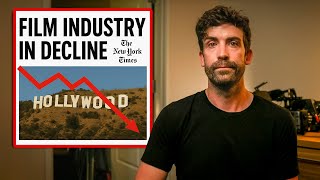
21:18
Is the Dream of Professional Filmmaking Dead?
Luc Forsyth
67,727 views