The Ports and Protocols You Need to Know for the Security SY0-601 Exam
26.95k views1989 WordsCopy TextShare

Cyberkraft
Download our free ports and protocols reference sheet: https://cyberkrafttraining.com/2021/08/17/the...
Video Transcript:
all right these are the Security Plus ports and protocols you need to know for your Security Plus exam what we've done is we've taken all the protocols support numbers and broken it down into a very easy to use uh study sheet you just need to know these protocols you shouldn't have to study any additional protocols outside this sheet so use this sheet to help you in your Security Plus studies use the link in the description to download a copy for yourself uh it's free download on cybercraft train.com I'm going to go through each of these
ports and protocols and just talk to you about in general what each does so first we have FTP FTP is primarily used to transfer files has two ports associate with it you have Port 21 that's the control port and then uh that's used to just set up parameters about the transfer and Port 20 is actually used to send the files itself along the same lines you have secure Shell at Port 22 secure shell is a pretty secure protocol you can apply encryption to the session also used to uh transfer files we also have SSH file
transfer protocol even though it says file transfer protocol it's different from FTP this is based off of SSH we also see secure copy your SCP also at Port number 22 so keep that one in mind then we get Port 49 now let me explain a little bit I'm going to ahead myself of how this list works first we have the OSI model uh layers listed out in this reference sheet so a lot of these are going to be application layer protocols this is where they're going to be primarily found or the the layer in the
OSI model where the protocol or the port is primarily used that's going to be highlighted in a certain color so the layer 7even or the application layer ports and Protocols are highlighted here in Orange okay so all these even though they uh alternate between orange and white all of these are layer 7even protocols until so we hit uh the next layer of the OSI model so all of these FTP security shell SSH file transfer protocol techx plus those are all layer 7 or application layer protocols all right so going into Tac ax plus Tac ax
plus is Cisco Proprietors created by Cisco it's used much like radius uh for AAA servers authentication authorization and accounting servers then we have DNS domain name system this is the basically the series of phone books if you will that allow the internet to work they resolve IP addresses with domain name so you type in a domain name like cybercraft train.com and DNS allows you to navigate to the website to the proper IP address you don't have to type in specific IP addresses to navigate through the internet we have DHCP this is used with network address
translation Port 67 Port 68 this allows for DHCP to uh to assign a dynamic IP address or private IP address for ipv4 based networks HTTP Port 80 you should definitely know this one you should know all of these on the list and pretty much only these but HTTP this is for unencrypted internet traffic mostly not used anymore and if you have a question on the test that asks you to or doesn't specify whether it's HTTP or https which connection you should use like a performance- based question you should airor towards HT https just because that's
in modern you know in modern society every website is using https not HTTP keros here it's a network Authentication Protocol uh used to set up kerros another sort of authentication method similar like um similar to pki or even a web a trust but you know keros is its own thing you'd have a keros server that would provide uh ticket granting ticket so we'll talk about keros is another one of the videos if you want to search the channel if you want to learn more about keros post office protocol Port 110 this is for email or
pop uh pop provides one-way communication so you can pay your email server using pop from your email client and receive messages or receive uh emails you're not going to be able to modify anything on the server though it's not two-way unlike pop we have iMac IMAP is two-way so any changes you make in your email client will be reflected on the server so pops 110 IMAP is Port 143 if you're using IMAP secure it's Port 993 then we have smmp which is a network management protocol it's used to monitor the status of network devices switches
routers things like that over the network uses ports 161 and 16 62 ldap is over 389 this is a directory protocol used usually with databases ldap based databases then we have https these are what most websites are you're watching Youtube right now you are using https to uh to view this website and again if you want to download this full uh guide just check the link in the description go to cybercraft training.com get a free download for your own use we also have sstp secure socket tunneling protocol this is a Microsoft proprietary protocol developed by
Microsoft used by Microsoft it was designed to be a replacement for layer 2 p tunneling protocol and point-to-point tunneling protocol uh sstp uses transport layer security so it's very secure also over 443 we have I uh IP SEC using ISM okay IP uh used to provide additional level of security for internet connections Port 500 and it uses ISM you don't need to remember what ISM stand for but it's the Internet Security Association Key Management protocol so this is the Internet Protocol security or IPC using isin just remember IPC generally associated with Port 500 and again
Network administrators can change these default ports like for examp example SCP since it shares a port number with SSH is often Changed by Network admins you could change these defaults for a lot of ports these are just the common ports as uh commonly used and commonly by the naming Authority assigned to these port numbers these are common port numbers okay we also have ldap secure similar to ldap 389 for ldap uh 636 for L app secure the way I like to memorize this is you kind of have you both both of them have a three
in them and if you flip over the six it's a nine I don't know it's just the kind of the way I think about it not really a good correlation but ldap secure is a secure version of ldap uses transport layer security then we have file transfer protocol secure so you can see we have a lot of file transfer protocol type uh protocols this one uses TLS for for security or for encryption now just like FTP and go back to FTP FTP uses 20 and 21 20 is control or 21 is a control and 20
is the transfer Port same thing for uh file transfer protocol secure 989 and 990 I believe 990 is usually control 989 is where the files are normally sent now file transfer protocol secure can also be done over 20 to 21 but a lot of times it's 989 or 990 then we have IMAP secure it's a sec secure version of IMAP usually uses TLS for encryption this is for email clients remember you have pop and IMAP and we have pop 3 secure secure version of pop so pop is 110 POP 3 secure is 995 use this
TLS again pop and pop 3 secure they're both One Way radius this is used for AAA networks or tripa Services 1812 and 1813 and that would be true also for diameter remember diameter is an upgraded version of radius so radius and diameter are 1812 or 1813 now we have RDP remote desktop protocol this is Windows proprietary this is how Windows tech support can remotely access your computer a lot of times that's not really done it was more so maybe a decade or two ago uh that Windows would offer that service not as common nowadays and
a lot of scammers use this protocol to try and access your system but as an administrator you can use this to remotely configure your users endpoints uh diameter 3868 just remember 38 sometimes it's also used on 1812 or 1813 but if it's not given a context 3868 for diameter updated version of radius user AAA servers then we have srtp secure realtime protocol this is a replacement of RTP this is used for streaming okay lot of streaming like even this stream right now that you're watching or this video might be using srtp a lot of times
it's used for UDP connections UDP is used for uh for streaming services and that would be secured over Port 50004 okay now again add the layer seven protocols we going into layer four the transport layer protocols we have TCP TCP is a protocol Suite okay you have multiple protocols that work within that Suite like because say just on here as a reference same with UDP UDP is connectionless you know TCP you have a handshake prect you have a sin packet sent first synchronization packet then a syac packet sent back synchronization acknowledgement and then finally an
acknowledgement packet sent back from the first Connection in UDP imagine a garden hose you're you're spraying that garden hose you're spraying the or you're sending the signal or like a radio uh transmitter you're sending the signal and if the packets get there great if they don't it's not your problem you're not worried about a handshake process okay we point-to-point tunneling protocol this is an older protocol sometimes used for v vpns no longer use a deprecated protocol so if you see this just assume it's not secure then we have RDP 3389 again this was listed sometimes
with layer four sometimes with layer seven this is Windows proprietary again remote def scop connections we have at the data link layer layer 2 tunneling protocol uh l2tp this is an older protocol we don't use this anymore this has been updated so don't use l2tp uh this is usually associated with Port 1701 these would be in layer 2 data link there and we also have Point topoint timing protocol so we have 1701 for ler to tunneling protocol and then Port toport tunneling protocol 1723 it's based on uh PPP and it's deprecated used to be used
for vpns we don't use that anymore okay again what we use we use updated version of that which is secure socket tunneling protocol sstp which uses TLS and it's transmitted over 443 so I hope this is helpful these should be all the ports and protocols you'll need for your Security Plus exam when want to make sure you're studying just just what you need there's lots of ports and protocols out there uh you don't need to waste your time studying everything just focus on the ones on this reference sheet that's why we made it for you
guys so you have an easier time passing your Security Plus exam and if you want a copy please check the link in the description download it for yourself and we also have live classes self-paced classes for Security Plus if you're looking to get certified check out the links in the description we're we're here to get you certified and that's what we do all right hey thanks thanks so much for joining me I hope this was helpful hope you have a great day take [Music] care
Related Videos

14:39
The Ports and Protocols You Need for the S...
Cyberkraft
38,284 views

19:52
Cloud Security - CompTIA Security+ Perform...
Cyberkraft
60,276 views

12:26
The Ports and Protocols for CompTIA Networ...
Cyberkraft
703 views

22:33
ACRONYM CHEAT SHEET -for- 2023 COMPTIA SEC...
MyFreeAcademy
14,754 views

8:34
How to Pass the CompTIA Security + 701 Exa...
Uzoma
11,406 views

32:25
Certificates and Certificate Authorities -...
Cyberkraft
15,245 views

27:38
Commands & Tools You Need to Know for Secu...
Vincent Humble
36,652 views
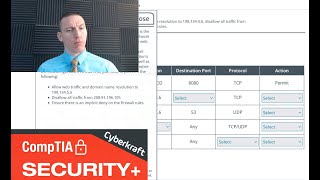
14:46
CompTIA Security+ Firewalls and Proxy Serv...
Cyberkraft
78,085 views

27:25
Nmap and tcpdump Network Reconnaissance To...
Cyberkraft
10,639 views

18:54
Cyberkraft CompTIA Test Taking Methodology
Cyberkraft
3,108 views

11:34
Common Network Ports and Protocols
Mental Outlaw
72,806 views

14:15
Explain Privacy and Data Sensitivity Conce...
Cyberkraft
8,717 views

13:57
Security Controls, Types and Application -...
Cyberkraft
31,349 views

2:11:49
100 Network+ Practice Questions, Exam N10-009
Technical Institute of America
50,430 views

28:04
The Top 15 Network Protocols and Ports Exp...
Chris Greer
104,281 views

22:49
CompTIA Sec+ Udemy Test Part 1 SY0-601
Vincent Humble
40,265 views
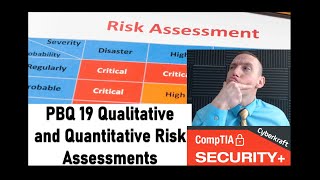
17:49
Qualitative and Quantitative Risk Assessme...
Cyberkraft
9,827 views

15:32
How To Pass the CompTIA Security+ 701 Exam...
Symoné B. "Beez" : GovTech
111,212 views

28:09
CompTIA Security+ Practice Questions (SY0-...
CompTIA Explore
14,801 views
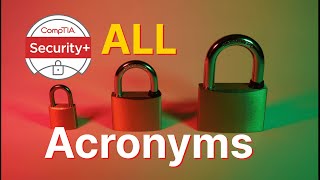
21:14
Security+ all acronyms
Acromos
78,719 views