8 AI Tools I Wish I Tried Sooner
144.88k views3356 WordsCopy TextShare

Futurepedia
🖥️ Download the FREE 1,000 prompts for marketing and productivity: https://clickhubspot.com/lijo
L...
Video Transcript:
These are all AI tools that have been out for a while, like a few months or longer. They each sounded cool, but I put off trying them for whatever reason. Then, when I eventually did, I was blown away and regretted not trying them sooner.
This list goes all over the place, from research to music, to open-source databases, to content creation, but they're all super useful, and most of them are free. Napkin AI turns text into visuals that are perfect to use in video content, newsletters, blogs, presentations, and tweets. It's currently completely free while it's in beta, so that will change at some point, but it's really easy to jump in and use.
Just click "New Napkin," then either draft with AI or start from a blank napkin where I can input my own information. Here's a post about the most used AI tools; I'll copy that, then paste it in here and see what it can do with that. Just click on the little lightning icon, and it will come back with that data incorporated into diagrams, flowcharts, and infographics, which are all fully editable.
This one looks pretty cool, and each of these has additional styles within them. I like this one, so I'll select that. Then, I can change any of the text and switch out colors however I want to.
It's as easy as that! Then you can download it. I'll do another one really quick: New Napkin.
This time, I'll draft with AI. How about all the steps involved in training an LLM? It's all written out; that looks good.
I'll select all the text to create a visual from. There are tons of good options in here, and I want to show an example of how I use this tool for videos. I could take this spiral one and blur out the future steps, and as I go through, I'd be zoomed in, then unblur as I move on to explaining each step.
Or this one, I'd zoom in on each area as I'm talking about it, same with the timeline one. That's pretty straightforward. Graphics like this are really time-consuming to create from scratch.
I'll do one more example to get some more varied results: things most likely to cause the AI apocalypse, in order of likelihood. All right, that looks like a solid list! This time, I'll use just the first one to generate from.
I like this fishbone one a lot; that seems very fitting. Now, I can select all of these and try again. I'll just do the top five instead of all ten, and there are a bunch of good ones in here.
I like this chain with all the links, so I'll check out the other styles. I prefer the ones with the icons and all the colors; this one is perfect for a video. I could just add some zooms between these and have a nice visual to make it more engaging.
As you generate a few of these, you'll notice it repeats the templates, but it does have a lot of them, especially when you factor in the different styles for each. So, I've found this to be a really useful tool that I'll be incorporating into videos. There are tons of other use cases, like visuals for a newsletter, blog, presentation, or just a quick social media post.
Google's Notebook LM is another free one. There's been a ton of talk about it, and I tested it a while back, but it took me a while to actually start incorporating it. I'll show a couple of my favorite use cases.
I'll create new options: you can upload slides, PDFs, websites, or I'll do a YouTube video. This is Andre Kathy's presentation about how LLMs are trained. It's really good, but I don't want to watch the whole thing again; I just want to revisit the information, and he also posted the slides, so I'll upload those as well.
Now it generates a summary; then, there are these options to choose from. I'll go with "Study Guide. " Using the information in that YouTube video and the slides, it created a short quiz with an answer key, some essay questions, and a glossary of key terms.
That's really useful, and I can chat and ask questions directly. "Explain the fine-tuning stage. " It recaps that for me.
Then, for all the sources, when you hover, you can read the text it came from, or if you click it, it will pull it up in the document, so you can read the context and double-check the accuracy. Then, click "Notebook Guide" to get back, and I'll generate a podcast. This is the feature that's gone the most viral because of how authentic these sound.
It takes a little bit, so I'll come back when it's done. Let's give it a listen. This one's actually a bit longer; they're usually only 5 to 10 minutes.
All right, everyone, get ready because today we're diving deep into large language models, LLMs. Yeah, I'll skip forward; they usually take a little bit to get into the substance, so it's pretty accurate for a podcast. "It's like Llama 270B are basically just two files.
That's it, really. " That seems, I don't know, almost too easy. "It's true; one file is just, uh, packed with numbers; we call them parameters.
Think of it as the model's brain, and this brain can be huge, like 140 GB for Llama 2. " Wow! "Then, the second file is just a short program, basically; it tells a computer how to use those parameters.
" So hold on, you're saying I could, like, run this advanced model offline, like on my laptop? That's kind of crazy! These always come back amazing.
I'm still blown away every time that this is possible. Another thing you can do is you can upload a bunch of. .
. Studies on a topic and ask about them; that's super useful! All right, there's been a lot of talk about this one recently, and you can check and uncheck sources to speak with each individually or together, however you want.
I can ask about all these studies as a whole, which included a few meta-analyses. Then, I could click through the sources and go back and forth. I'm sure you get the idea; it's the best UI I've seen for doing this, and these can take in a lot of information.
For example, I can upload a full book. *The Omnivore's Dilemma* is a good one. I have a physical copy and notes I took on it, but I can't ask questions or stay as organized that way.
But now, I can chat with the book, create a study guide, and listen to a podcast about it to help retain the information. You can customize what they talk about with these two, so I'll narrow it down to a more specific section of the book. Yeah, so we're about regenerative farming.
Okay, and, uh, to really dig into this, we're going to be focusing on a pretty legendary place. Hit me with it: Polyface Farm. Heard of it?
Yeah, it's pretty amazing! This is amazing for learning and studying. You can reinforce the information while doing the dishes or driving to work.
Another more unique way to use this is if you create videos, like I do, or need to give a presentation or write about a topic. You can upload the information you're working from and generate a podcast about it, and then get ideas for how you could present it yourself. These have good storytelling and unique angles, so it's just a good way to brainstorm.
There's actually a new feature they rolled out since I recorded this called interactive mode. You can basically call into the podcast and ask questions, so you can help steer the conversation as it’s happening. Something that's happened to me quite a few times is when I open up Cloud or ChatGPT, and I know it could help me with something I'm working on, but I can't think of the right question to ask.
Well, if you're a marketer, entrepreneur, or creator, HubSpot has taken all of that uncertainty out with a list of 1,000 prompts that you can download for free. 1,000 prompts sounds like a lot—because it is! —but it's broken down into different categories to make it more efficient to find the right prompt.
There's marketing strategy, copywriting, social media strategy, competitor analysis, productivity, and a bunch more. There are 18 different categories. You can copy and paste each prompt, then there's usually a couple of fields to customize to your specific industry or goals.
It's a great way to craft strategies, generate ideas, and save time, and it's tailored to give actionable responses. It's like a personal productivity assistant. Again, if you want to grab that, it is a completely free download from the link in the description, and thank you to HubSpot for sponsoring this video.
Pinocchio is a tool that completely simplifies the process of downloading open-source AI tools. It's like Steam for AI apps. Usually, setting up an open-source model involves cloning a GitHub repository, installing dependencies, downloading models, and configuring everything—it's a multiple-step process that's pretty involved.
But with Pinocchio, it's a one-click install. If you have a capable computer that's able to run these types of models, Pinocchio is a massive timesaver, and every aspect of this is free. To get it, go to Pinocchio.
doomu, then it's just like installing any application. Mine's already installed; this is what it looks like once it's open. The Discover tab has all the apps to look through.
I stick to verified scripts; the community scripts aren't verified to be working; they just show up when a developer tags Pinocchio on GitHub. You can either type in the tool you want or scroll through until you find one. Then click on it to open it up, then click download and let it download for a while.
Some of these are pretty large files depending on the tool. Once it's done, you can find it on your Home tab, you can open it up, then they'll each look slightly different but there should be a button that says "launch" or something similar. I've got Live Portrait up and running, and here's an example I used for a previous video: I filmed myself singing the words to a song I got from Sunno, then I transferred my facial movements onto a video I generated in [Music] Cling.
There's a bunch of other really fun tools like that that you can download with just a click, so I'm sure you'll find something useful in here. It is weird to trust something like this, but it's been out for a long time with a lot of people using it. The creator, Cocktail Peanut, has a great reputation.
He's on X, and you can join the Discord to get updates and chat, so it is safe. But I'll still throw out the caveat to do your own research anytime you use something like this. There are some tools that won't be on Pinocchio, especially the smaller one-off tools.
My favorite cloud solution is Replicate. It's also the solution if you don't have a computer capable of running models on it, or maybe you just want to test something before going through the process of downloading it locally. Replicate is a pay-by-usage model; you just put a card on file, then get billed based on what you use.
There's a huge database of tools in here for upscaling, text-to-3D, text-to-video, text-to-speech, image restoration, music generation—the list goes on and on. I like Replicate a lot because sometimes you just need to. .
. Use a tool a couple of times, but most AI tools only offer a monthly subscription, and a lot of the open-source stuff is just awesome. The best ones usually get integrated into platforms with a nicer UI, but you can use them all more cost-effectively here, like the new Flux image editing tool for inpainting, retexturing, and restyling, or they have Miniacs on here.
Maybe you just want to use it a little bit instead of paying the monthly subscription on their site; you can just use what you need here. There are tons and tons of other tools to experiment with. One of those that I just demoed recently using Replicate but deserves its own spot on this list is training a Flux Laura for consistent characters.
I trained it on my own face, and it's insane how good it is. Now that I have it trained, I can use it at any time for thumbnails or to turn it into random B-roll. It costs a few dollars to run the original training, but after that, it's only a couple of cents to generate images with your face whenever you want.
Just a quick run-through of the process: search for Ostras, then click this one that says Flux Dev Laura Trainer. First, write a name for where the model will be stored, then click Create New Model. I'll keep mine as private.
For the training, you need 10 or more photos; I mostly used my thumbnails. Compress the images into a zip file, then drag that into the box to upload. Next, create a trigger word which you'll refer to in your prompts to trigger it to use this character.
Now, increase the Laura rank to 32, which will help to train on complex features. Everything else is good, then just click Create Training. These take about 20 minutes to finish.
Once it's finished, you can access this and any other models you train at any time from your dashboard. Then type in a prompt. Kevin was my trigger word, so "Kevin is a Viking charging into battle.
" I'll use a 16x9 aspect ratio, switch the number of outputs to four, then scroll all the way down and switch to PNG. Then run it. It generates really fast, and the face is basically perfect.
It's really nice to just have one of these trained up to use at any time. If you have a YouTube channel, this is one of my favorite tools; I've been using it a lot lately for brainstorming title and thumbnail ideas and choosing video topics. So, it's called Spotter Studio.
I'll open up a new project, then type in a title. I've been thinking about making a video on all the recent advancements in AI and robotics. I can have it rephrase; that's helpful.
I can ask it to shorten it or explode it. The rate one will take the idea in all different directions. Then you can find your favorite and have all those options open up again.
Just reiterate until you find something you like. Over here, I can brainstorm a thumbnail idea too. I'll just have it generate based on that title, and since I've uploaded my face, it will use similar faces across these.
There are options for more realistic or more sketch-based, and a slider to have it match my own thumbnail style more closely or others across YouTube. The Outliers tab is another really helpful section; it finds the best performing videos across YouTube. What's even more helpful, since I have my channel linked, there's a tab for channels my audience also watched.
So I'll switch up the settings a little bit to find the highest-performing videos, and it finds the outliers relative to that channel's other videos. This video has done eight times better than this channel's average; that's how you know it's a topic that people are finding interesting or valuable. I used to do outlier research manually, just going to different channels one by one, but Spotter makes it super easy, and you can click brainstorm to ideate from there directly and try to find a unique perspective on that topic.
Right, they didn't sponsor this video, but full disclosure, they are a sponsor of the channel and sponsored my last video. But it's a super helpful tool that I actually use, so because they sponsored that one, they did give me a link that will give you your first 60 days free instead of 30 if you decide to sign up through that. Guide is such a useful tool if you ever need to show someone how to do something on a computer for any reason, whether it's someone at work you need to show a process to, maybe a full onboarding system to train new people, a blog, a course, whatever it may be.
Guide can save a lot of time. I always want to read it as "guid" from the spelling, but it's probably "guide. " You have to download the extension and then ask it to start the process, and then you just do the task.
So I'll walk through the steps of training a Flux Laura again, just really quick, then I stop recording, and it will create a full slideshow and video with a voiceover of the step-by-step process highlighting where to click and everything you did, with a written explanation alongside. Depending on the process, it may not be perfect the first time, but you can edit anything. I'll take out a few of the steps, then change the wording on some of them.
It's really quick to do. Then you can click Edit Video to change the text on the screen and the arrows. You can switch to a different voice if you want; it's all really intuitive.
Then once it's done, you can share it, and what the receiver will see looks like this: there's the step-by-step explanation and. . .
Images, then the video up top. This guide will walk you through the training of Flux Laura. Begin by clicking on "Get Started.
" Proceed by selecting a model; choose a name for your destination. This is really helpful, and you can create 25 guides for free, which may be all you need, or at least a good trial to see if you like it enough to buy. This next one isn't the tool itself, but a feature in IToo that is amazing for generating music and has been for a while.
I recently tried their feature for uploading audio and extending it. The results were amazing, and it's a whole different way to interact with AI music. So, here's a baseline: [Music].
Then, I took that and uploaded it in Suno. I had it generate some lyrics using the prompt "A robot learns to play funk," then asked it to extend, and here's what it came back with: [Music]. "Learn the jam, got it right!
Yeah, fingers made of steel, now they groove. Funky circuit boards, make your move. Oh snap!
" They also have the cover song feature, where I can take that same baseline and ask it to create a cover song. It uses my upload as inspiration, so the bass sounds similar but not as exact: "Clean late at night, oh yeah. A robot learned to jam, got it right, oh yeah.
Fingers [Music] made. . .
" I love that feature! It has been out for a while, but I just tried it recently. Using AI as a creative partner instead of just typing a prompt is a lot more fun.
I don’t like having AI just do everything. That was just a quick example; there are just a lot of possibilities, and I hope to see them expand more in this direction towards creative control and collaborative output. Those are some tools that have been extremely useful for me and saved me a ton of time.
Hopefully, that's helpful! If you want a video focused solely on AI video and animation tools, check out this one right here. And make sure to check out futurpedia.
com, the best AI tool for any use case! Browse a curated list of AI tutorials, stay up to date with AI innovations, and sign up for the free newsletter. Thank you so much for watching!
I'll see you in the next one.
Related Videos

15:37
7 Free AI Productivity Tools I Use Every Day
Futurepedia
492,316 views

21:06
My Favorite AI Tools Nobody Talks About
Andy Orsow
23,934 views

25:19
23 AI Tools You Won't Believe are Free
Futurepedia
2,162,623 views

16:20
7 Mind-Blowing NEW Use Cases For ChatGPT i...
Wes McDowell
217,232 views

15:33
Future of Filmmaking REVEALED: The AI Scri...
Imagine Art Films
9,014 views

23:13
AI Video Tools Are Exploding. These Are th...
Futurepedia
221,060 views

19:32
The 8 AI Skills That Will Separate Winners...
Liam Ottley
596,373 views

12:36
Learn 80% of NotebookLM in Under 13 Minutes!
Jeff Su
132,665 views

14:34
Build anything with DeepSeek V3, here’s how
David Ondrej
148,448 views

21:44
I Tested NotebookLM ($20) vs ElevenLabs ($...
The AI News
8,015 views

17:53
9 AI Tools You MUST Be Using in 2025.
Ishan Sharma
126,048 views

23:31
Top 7 Niche AI Tools That Are Actually Useful
Rick Mulready
11,403 views
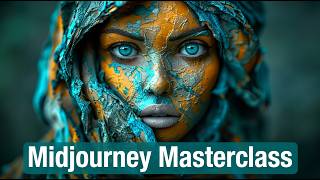
57:23
Master Midjourney - Updated Beginner to Ad...
Futurepedia
204,165 views
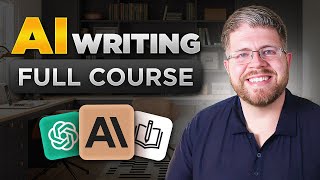
27:11
Start WRITING WITH AI! (Complete Beginner ...
The Nerdy Novelist
12,031 views

15:40
12 AI Tools You Won't Believe Are FREE! (N...
Aurelius Tjin
145,173 views

16:26
12 NotebookLM Epic Use Cases You Must Try
Skill Leap AI
114,769 views

17:41
OpenAI o3 and What It Means for Academia
Sovorel
19,973 views

8:03
Forget NotebookLM, This AI Creates Podcast...
Greg Preece
43,861 views

12:08
YouTube is now on EASY Mode (Anyone Can Bl...
Jason Lee
675,977 views

19:06
Anthropic Revealed Secrets to Building Pow...
Matthew Berman
97,100 views