How I Create T-Shirts In Just 5 Minutes With AI Automation
113.66k views3002 WordsCopy TextShare

Wholesale Ted
How I use AI automation by combining ChatGPT Midjourney Canva to generate t-shirt designs in jus...
Video Transcript:
you know it is crazy but thanks to AI I can now create top selling t-shirt designs in less than 5 minutes and honestly it truly blows my mind because previously it would have taken me hours to create just one t-shirt design but now thanks to AI apps like mid journey and chat GPT I can create them in less than 5 minutes so let me show you how using this five-step process so let's get started with step one create a variation template idea so Sarah you ask what even is a variation template idea well here's an
example take this popular print on demand t-shirt here being sold on Amazon it's being sold and printed through Amazon's in-house print on demand service Amazon merch well merch in former the Amazon merch research tool estimates it's made 72 sales in the past month which at a price of $17.99 per shirt means it's sold roughly $1,295 but you see here's where it gets really interesting right check this out this Amazon print on demand store hasn't just made this one t-shirt nope they've made a bunch of others too except instead of them saying mommy of the birthday
princess they say things like brother of the birthday princess or sister of the birthday princess they all have the same template but they swap in different words and well I added up all of the estimated sales for the t-shirts on merch and former and it estimated that combined all of these had had 57 sales in the past month which means they sold roughly [Music] $1,248 which is about $342 per day that's a nice passive income just from having to create one t-shirt template and here's the thing right T-shirt stores on pretty much all print on
demand platforms are crushing it using variation templates for example take these popular dog themed t-shirts on red bubble it's the same template but they just swap in different pictures of dog braids which lets them quickly scale their sales by targeting different dog breed niches and take these t-shirts here on YY it's the same t-shirt template but they've been able to take this one template and scale up their earnings by just swapping in different niches so you can probably see the power in the strategy however to be successful in it you do need to use your
own human brain to be creative because you do need to come up with your own variation template idea however once we have come up with our own idea we can use AI to generate the text and picture swaps for us and luckily for us there is a trick that can make it much faster to help you come up with your own variation template idea and that trick is the cross idea formula now some of you watching will probably know what the cross idea formula is since I did show in a recent video how I used
it to launch a successful Etsy store it's a technique that I have developed to help speed up the process of creating viral print on demand ideas and the premise is simple you take one popular idea and then you take another popular idea and then you cross them together to create something that is new so here is an example recently I was browsing itsy looking at the top trending funny t-shirts and as I did that I found this trending design here aimed at people who were interested in fishing and as you can see the T-shirt subverts
expectations because instead of the acronym WTF meaning something rude in this case here it's turned into a funny relatable joke that people that love fishing will relate to so I saw that style of t-shirt that people liked and I decided to do a search for similar t-shirts but this time themed around dog t-shirts since dogs are one of the most popular niches on Etsy and guess what no t-shirts using this type of joke had been made besides one dog suit that was not a t-shirt which means that there is a really great opportunity here for
us to take these two popular ideas and cross them together to create something new and so yes we now now head our variation template idea will'll create WTF t-shirts targeting a wide range of niches that currently don't have good t-shirts in it already such as dogs so then let's move on to step two generating t-shirt slogans fast with chat GPT okay so no joke cat GPT is an absolute Game Changer when it comes to generating t-shirt slogans seriously this is the part that probably would have taken me the longest in the past I would have
had to sit there for hours trying to brainstorm and come up with funny clever AC that fit these exact letters for each Niche which is actually really hard to do but now I can use chat GPT although you don't have to use cat GPT if you don't want to pretty much all the AI chat Bots out there do work great so if you prefer to use co-pilot or you prefer to use Gemini otherwise known as Google B you can use that too either way it's up to you so I'm just going to be using chat
GPT to create my prompts so all I did was ask it to create a phrase in the same style as our variation template idea now here is the thing right you want to experiment with different prompts during the step because as I will show you it pays off so let's check out what cat PT made for me okay so not all of the results were bad in fact there were some that I could definitely work with but I also noticed a lot of silly cutesy ones that frankly were quite rubbish like number 13 woofers tantrum
Festa like that is just really dumb and honestly just useless if you take a look at our t-shirt that inspired our variation template idea in the first place part of the appeal of it is that it's an acronym joke that is in the dead pan humor style so learning from my mistake I came and again prompted chat GPT but this time I prompted it by explaining both the type of humor that I wanted the acronym to have and very importantly I also explained what type of humor I did not not want it to have and
then I let it do its magic and so this time around you can see that the results were much better we didn't have any of those useless cutesy acronyms from before and chaty PT just stuck to the style that we had originally wanted now there were a few here that I could have run with but for this video I decided to see what we could create with the wins the food acronym so I came and asked chat GPT to create me more variation of This Acronym using the same idea but switching out different words this
gave me a lot more options to choose from and well ultimately I decided to move forward with the joke will th food since well as I'm sure a lot of other dog owners out there can relate my dog starbu as cute as he is is also an absolute little rascal and he will totally steal your food if he ever gets a chance and here's the thing it's actually quite cool that we now have this tweet chat GPT prompt that gives us the exact style of t-shirt slogan that we want because it's now really simple for
us to scale up our t-shirt design creation because we can just swap in different niches into the prompt and we can get new acronyms aimed at new customers in just seconds so in my opinion spending the time up front to tweak it is well worth the investment of our time and by the way if you're watching this and you would like to learn even more of my tips and tricks for using AI to generate top selling print on demand products then you should be sure to download a copy of my free ebook the six DPS
at sixf figure online storees follow to make over $10,000 a month you'll find a link to download my free ebook in the video description below so then let's now move on to step three generate t-shirt pictures yes now for this step I chose to use mid Journey as my AI image generator of choice but you can use any of them that you like so if you prefer using Dary or you prefer using a free one like stable diffusion or leonado that's totally fine it's up to you either way come into your AI art program of
choice and develop a prompt by experimenting around and so for example here's what I did first I came to the settings and I set the style in mid journey to be very high and then I prompted it describing what type of image I wanted mid journey to create and then I let it do its magic so here were the results as you can see while beautiful they were definitely not simple silhouette pictures so this time I experim mented Again by lowering the style setting to be just high and then I again prompted it and I
decided to keep the same prompt as before and I again let mid Journey do its magic and this was the result as you can see the images that it made this time were much closer although they were just a little too detailed for what I wanted so again I experimented by lowering the style sitting a mid journey to medium and because I had great results before I decided to keep keep my same prompt and then again I let mid Journey do its magic and here is what it created and I absolutely loved the third option
it was simple clean and the innocent sleeping expression on the dog was the perfect contrast to the slogan and so as you can see experimenting and tweaking your prompt absolutely pays off especially because now that we've developed our prompt it is much easier for us to create new t-shirts in the future because we can just swap out say the Corgi and the prop for a different Niche such as beagles and now we can generate within seconds a great picture to fit our new t-shirt design which targets a brand new customer but yes I came in
and I chose my favorite picture and I downloaded it and I popped it into the free Photoshop clone photo pier and I made a couple of small tweaks and then I moved on to step four upscale and edit AI artwork okay so as much as I love our little cute corgi picture it's currently got a very big problem it has a white background box around it which means that if we printed it as is onto a t-shirt it would print with that white background box around it too instead we want it to print like this
just the dog with no white background luckily this is easy to do and to edit my AI image I'm going to be using three apps the first is the online PNG tools I'm just going to use the color replacement tool to change my black silhouette Corgi into the perfect shade of blue that I need for my very variation template this was very specific by the way to my specific variation template idea that I wanted to create for your one you might not need to change the color of your AI picture and so if you don't
need to change it feel free to skip this step although I do highly recommend checking out the website because they do have a lot of great tools that you can use they have a free plan and they have an optional paid plan too and then after that the next tool that I used is Adobe Express free background remover you just drag and drop your picture into it and it'll remove the background for you and I'll tell you something it truly blows my mind that AI has now made tools like this free because just two years
ago I would have to pay money to get a reliable background remover and now it's just free and then next we need to just upscale it there is a fantastic free image upscaler app on replicate tocom that you can use and so now we can print our image onto a T-shirt and it will print in high quality so then let's now move on to step five creating our design variation template so for this step I'm going to be using my favorite design app canva although you don't have to use canva you can use any design
app that you like so if you prefer to use kle you can use that or if you prefer using Photoshop or the free Photoshop clone photopia that's totally fine too but for me personally I absolutely love canva because it has so many drag and drop elements I'll have an affiliate link to where you can get a free 30-day trial to Campa Pro in the video description below but just just come and drag and drop in your upscaled AI art image and then come and actually design the variation template idea that you came up with before
around that picture so for me I'm using the WTF t-shirt as my inspiration for my variation template idea and so creating a template similar to that is actually pretty simple it's really just one big text box on top of the picture and then one small text box below the picture and then choosing a dead pan font for the text and then switching in the joke that chat GPT uh created for me earlier into the text box and then boom look at that our variation template has been created nice so now that I've made my template
I'm actually going to do two more things firstly I'm going to come and download my image so that I can upload it onto a t-shirt to do that I'll increase the image resolution to the Max and I'll also tick to remove the background and then I'll save the image as a PNG file with with those settings selected the image will now print in high resolution onto a T-shirt and once that's done I'm actually going to save that t-shirt again except this time when I click share I will instead opt to save it as a brand
template file this will now save it into your canver account as its own individual template which is great because it means that to create new t-shirts in different niches you just need to open up the template and switch in the new AI generated picture and change up the text to the slogan that chat GPT creates for you rather than having to recreate it from scratch again and I'm actually going to do something else for you in this video I'm going to show you an optional secret step because here's the thing if you take a look
at our original t-shirt that inspired my template you will see that it has this very cool distressed look well we sadly can't add these in using canva because while they do have distress Textures in the app all they do is just add black specs to our design which if we tried to print onto a t-shirt would just show up as black marks which isn't what we want instead we want our design to look like this to have distressed markings be transparent and to do that we will need to use a more advanced photo editing app
other than Cana now do keep in mind not all t-shirts need to have the distressed look but it does look pretty cool so I will give you a quick tutorial on how to add this into your t-shirt in 30 seconds for free so first up you'll need to get a distress texture image like this one that I'm going to be using here now Cana does have these in its light but I don't think that we're legally allowed to download textures from canva as Standalone file sadly but creative Fabrica another Cool website has distress textures like
this that you can download using their free trial accounts that is a secret trick that I have so I will have an affiliate link to creative Fabrica in the video description below or alternatively if you already have a picture of a distress texture you can just use that too either way it's up to you so once I had my texture I came to the free Photoshop clone photo and I uploaded my t-shirt design and I placed the distress texture on top of it then I right clicked the texture layer and I clicked rized then I
had the T-shirt layer and I then clicked select and I chose color range and I set it all the way to 200 and then I selected the T-shirt layer and clicked edit and clicked clear and then I unheard the T-shirt layer and I deleted the texture layer and that's it we now have our own AI generator T-shirt design that is ready to so then if you'd like to learn more about how I earn passive income online with print on demand be sure to watch my next video here on screen and I'll see you in the
next video
Related Videos

20:03
How To Make Best Selling T-Shirt Designs 2024
Alek
392,356 views

26:27
15 Free Ai Tools That Are Making People RICH
Wholesale Ted
411,767 views

19:01
How To Create 30 T-Shirts In 4 Hours For F...
Wholesale Ted
592,082 views

11:27
How I Escaped the T-Shirt Trap & Switched ...
Joe Robert
134,630 views

19:53
From Canva to T-Shirts Step by Step!
Rockin Printz
2,713 views

18:25
Outdated Side Hustles That NO LONGER WORK?...
Wholesale Ted
123,800 views

22:03
The New Way To Make Money With Canva ($8k+...
Wholesale Ted
187,706 views

26:59
How to Design T-shirts with AI (Artificial...
Detour Shirts
121,783 views

17:18
The NEW Way Beginners Are Making $2,939+/Week
Wholesale Ted
266,420 views

17:50
5 easy AI digital products to sell online ...
Kate Hayes
179,567 views

28:08
the Rise and Fall of Adobe
Jazza
504,748 views

17:03
Earn $1,350/Day with ChatGPT & Google Driv...
Chad Kimball
664,301 views

9:50
The EASIEST Side Hustle of 2024: Make AI S...
Hannah Ebeling
130,908 views

8:54
This Lesser-Known AI T-Shirt Designer is U...
Ryan Hogue Passive Income
9,100 views

17:50
The New AI Side Hustle That's Making $1,57...
Wholesale Ted
1,514,990 views
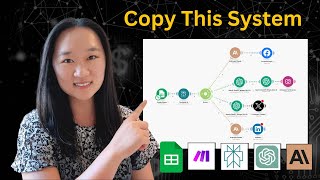
19:39
This Social Media AI System Creates Unique...
Helena Liu
708,022 views

33:43
Full Print On-Demand Tutorial For Beginner...
Mark Tilbury
690,015 views

23:05
$0,00 AI Tools That Can Make You Money
WeAreNoCode
206,131 views

8:10
I Tried The Easiest AI Side Hustle For 30 ...
Jensen Tung
1,166,187 views

14:13
7 WORST Beginner Print on Demand Mistakes ...
Alek
463,959 views