A Total Beginners Guide to Research Rabbit // How to find relevant research articles
46.58k views1784 WordsCopy TextShare

Science Grad School Coach
Discover the 4 steps to using Research Rabbit to discover relevant papers without stress in less tha...
Video Transcript:
If you're struggling on finding the right papers to read, to learn or cite papers in your research field, I want to give you an easy tutorial today in research rabbit, A really awesome tool to be able to find great papers to be able to read for you. If you don't have research rabbit yet, go to researchrabbit. ai.
The link will also be in the description below. And then you can sign up using an institutional email address and use my referral code to jump ahead in the wait list, which is going to be on the screen here and is going to be in the description below. So here is my research rabbit, and I'm going to show you how to go through all of these things.
So the first thing I'm going to do is show you how to create a new collection. So a new collection could be for a theme in your field or your field in general. It's really up to how you want to organize things.
So you can start a new collection. And in this in this one, I'm going to do steroids and ion mobility. I already have my own steroids and ion mobility collection.
But for this case, because I'm doing it for this video, I want to have it as a separate collection. So the first thing you're going to do is it's going to create this collection here and you have to add papers first to be able to get started. So I'm going to click add papers.
And so this is where you can search for papers, either based off the title of, you know, the title or keywords. So or if you have the BibTeX or RIS for your paper already that you're interested in. You can add it in here.
In this case, I'm just going to search my go to keywords, which is steroids And ion mobility and it's going to look for papers here. You can actually choose biomedical and life sciences where it will mainly search PubMed or you can choose all subject areas where it's searching semantic scholar. So this is a good review.
Let's add that to my collection. So that's now added in. And then, yeah, let's add this one.
This is my own paper here. And then this one may also be good because it's ion mobility for steroid metabolites. So that's where that's interesting.
So now having a few papers so that research rabbit can understand what I'm looking for within this collection. So now if I exit out of that, you can see my papers are now populated here and I now unlocked these different things down here so I can search for earlier work or later work . This will happen once you have at least two papers, and here it'll start populating the earlier and later work.
I can also search for similar work. So this is mainly based on the keywords. The earlier and later work is going to be mainly based on who's citing who.
And then I can look at these authors or suggested authors. So I want to go through each of these for you so we can look at earlier work. So here you can see this network view.
And so I want to kind of show you a couple of different things about here. Whenever you go over a paper, it's going to bring up the authors on that paper, the year, the journal and the title of that paper. So you can see here the papers that are not in your collection are going to show up blue where the papers that are in your collection are going to show up green.
The other thing is, when you go over a paper, you're going to start seeing arrows coming out from it. So the arrow head will always go to the paper that's been cited, if that makes sense. So those arrows can either be blue or green.
If it's green, it's because it's related to the paper that's within your collection. And if it's blue, it's related to a paper, not in your collection. So you can start seeing kind of different themes emerging here.
So a lot of these are going to be ion mobility analysis of steroids as we come down here. We're getting a lot more of just biomarkers of steroids instead of it being specifically ion mobility analysis down here or just general information about steroids. So you can see that's kind of this nestled here.
Down here, you're going to get information just about immobility in general. And so these aren't going to be as related to steroids. And then over here, we're getting more the immobility plus steroids.
So this is how the network analysis will work, where you can actually see, you know, the different networks that are appearing here. You can always click on any of these. So let's click on this one.
And it's going to bring up the abstract for this. And then you can add it to this collection or add to another collection. I do want to let you know that if you're going to add to another collection, you do need to create that collection first and then add it to it.
So in this case, I could basically create three collections here. I can have one for steroids where I can add this bulk of papers into I can have one for item ability where I could add this bulk of paper. And then I can add these to this collection right now, which is steroids and I immobility.
So I'm going to add this one to this collection. So that is basically how you can kind of navigate this. The other thing is, I want to show you real quick, as you can also toggle this to last name.
So you're going to see really the PIs or the corresponding authors that are on this compared to the. First name and then the other thing you can do is look at this in the timeline view, so it'll do this initially and then it will move in a second. These are all the papers that aren't in your collection where these are the ones that are in your collection and you can see them through a timeline.
So now I want to go back to my collection. So I'm going to exit out of all of those and come back here. So I just did the earlier work.
You can also look at later work. So these are all of the works that have come out after the papers in here. So you can see a lot of these are 2020, 2021.
The other option is you have similar work. So this is going to be probably your biggest bucket of papers because it's mainly matching keywords instead of matching citation networking. So you can see you have a whole lot more papers here that you can have access to and look through.
And again, this is going to kind of separate out by network analysis as well. So you can see all of these down here are mainly related to just ion mobility. So you can see these are mainly related to LC-IMS.
Over here, we have more just steroid information up here. So you can see how these are kind of separating out. And then the ones over here are steroid analysis by air mobility.
So you can find similar themes with looking through this, and then you can always add these to their own collections as well. So that's a general look about how all of this works. You can always exit out up here and it will come back to this.
You can also leave comments on any paper by just clicking here and turn your comment if you want to add some notes about these papers. So now I want to talk about how you can use this to site papers. So one thing you can do is you can export the bib or the RSS by clicking these buttons up here.
But you can also sync to Zotero. And so I've been kind of walking through how to use Zotero. So I want to show you how to sync to Zotero.
So in this case, if you just click this here, I have four papers in here. So let's see. I want all of these citations into a collection on Zotero.
So I'm going to sync to Zotero and I'm going to write r r steroids and ion mobility and click, OK. So then I can jump into my Zotero. If you haven't created a Zotero account or sync to Zotero yet, you're going to have to first connect to Zotero, which just requires a free Zotero account, and it will connect up together.
So then you can come in here. So this is my Zotero. And you can see it's filling in those papers because it's syncing.
So if it doesn't automatically sink, you can come over to the right and click this green arrow and that will sync it. If you're not logged in on your Zotero yet, go to edit and preferences and then hit sync and there will be a log in here. And so you can just log in and it will give you access to sync everything to your Zotero.
So now I have all these references in here. You can see in each of these references, it pulled all the information in the abstract, but it's not going to pull in like the full text or anything like that. So if you want to see how I would further organize this within Zotero, you can check out this video above about how I organize all of my citations within Zotero.
And you can always move things from your research, Rabbitt into other collections or some folders if you have those in here. So that is overall how to use research rabbit. If you, again, don't have access, use my referral code below and go ahead and get access.
It's a great tool for you to be able to use. And if you are struggling with what papers to read or you're just trying to learn your field, check out my 30 day research jump start guide. It's going to walk you through which papers you need to find and read to be able to learn your field and start collecting publishable data within 30 days.
I hope you enjoyed this video, and I look forward to seeing you in the next one.
Related Videos
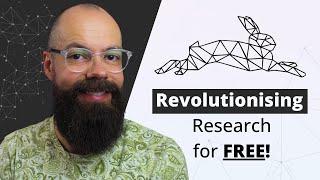
12:41
How To Use Research Rabbit - Effortlessly ...
Andy Stapleton
37,420 views

9:45
How To Use Research Rabbit with Zotero || ...
Science Grad School Coach
11,422 views
![How to identify a research gap EASILY [Sanity-saving tools]](https://img.youtube.com/vi/Mvj1Q5WoGb8/mqdefault.jpg)
8:23
How to identify a research gap EASILY [San...
Andy Stapleton
87,702 views
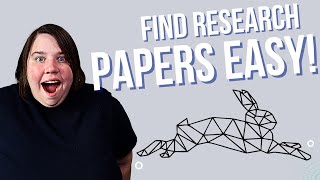
18:17
How to Use Research Rabbit in 2022 || Find...
Science Grad School Coach
18,999 views
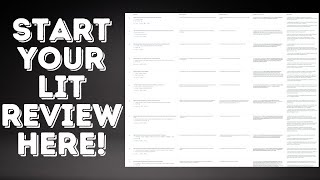
10:50
Start Your Literature Review Here! || Elic...
Science Grad School Coach
25,621 views
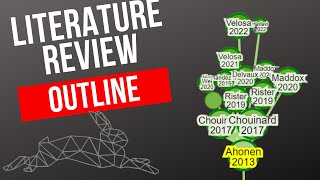
9:15
How to Create a Literature Review Outline ...
Science Grad School Coach
23,267 views

12:28
The Most Useful PhD Apps / Software That Y...
Dr Amina Yonis
280,037 views

16:59
Literature Review Made Simple using Resear...
ATU Library
12,422 views
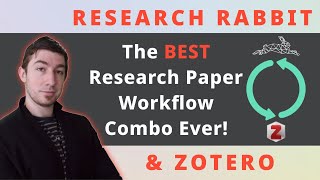
23:46
🐇️ Research Rabbit & Zotero Sync | Resear...
Bryan Jenks
21,717 views
![How to use Zotero's full potential [The AI Revolution in Zotero]](https://img.youtube.com/vi/gA3o2MlnPBQ/mqdefault.jpg)
12:07
How to use Zotero's full potential [The AI...
Andy Stapleton
59,087 views

25:16
10 Ways To Use ChatGPT To Write Research P...
Academic English Now
615,712 views
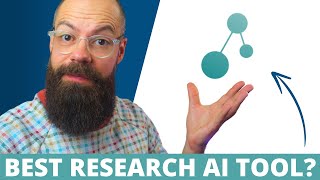
10:23
First Time User's Guide to Connected Paper...
Andy Stapleton
11,229 views

12:08
7 NEW Hottest FREE AI Tools for Research T...
Dr Amina Yonis
40,016 views
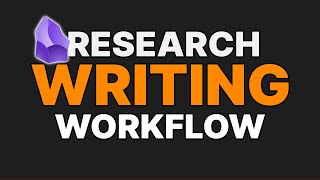
22:44
How I research and write in Obsidian
Danny Talks Tech
28,125 views

11:57
10 Top Free Software and Apps for Graduate...
Science Grad School Coach
23,738 views

12:01
Become a SCITE.AI pro in 5 steps!
Fleur GL Helmink
28,335 views

14:05
How to Supercharge Your Research With AI: ...
Academic English Now
11,352 views
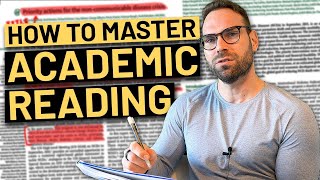
9:43
How To Read Research Papers Effectively | ...
Prof. David Stuckler
67,817 views
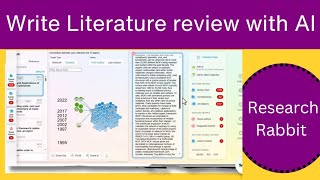
10:19
Literature Review through Research Rabbit ...
TechTimes
3,147 views

9:57
Research Rabbit Step by Step Tutorial
Dr. USP
3,418 views