The EASIEST Way To Onboard Website Clients (Less than 2 mins)
21.5k views3154 WordsCopy TextShare

Dean White
📚 My Free Resource Hub & Skool Community: https://bit.ly/4e0Xnai
In this video I show you exactly ...
Video Transcript:
yo what is up guys today I actually have a really really cool video it sounds so basic but I promise you there's going to be a lot of value in this one especially at the end when I show you the automated way that I onboard new clients in my website design agency so I'm going to show you two methods the manual way just that you understand it and then the automated way I'll run you through the automations and how I quite literally set them up so it's going to be step by step this isn't just me talking to a camera I'm quite literally just going to do it all screen now if you don't know me I run a niche ticket a niche High ticket website design agency we consistently do more than $50,000 a month I sell my websites for $115,000 sometimes I'll sell one or two maybe three websites in a week and I know that after a sale whether it's an hour long sale all I want to do is close my laptop but it's super duper important to make sure that the client has a very good onboarding experience because I can promise you this right now that if you don't onboard the client quickly there's a very high chance that you will lose the client and then you will lose the entire deal that's the worst thing that could happen so you want to make sure that they have a very good onboarding experience so you'll see all the emails I use and everything this is going to be a very quick video um I know I haven't made a lot of videos on YouTube lately but I've learned some really awesome automations and stuff that I know you will like um in these softwares and I'll show you how to do it and it's inspired me to make a video so thanks for your patience I know a lot of you guys have been reaching out to me um here we go the manual method this could take you 60 Minutes even more you usually you know you make the sale through Zoom um what happens then is I'll manually send them a welcome email plus an onboarding form link I'll use jot form for the onboarding form the onboarding form questions these are my onboard onboarding form questions you know pause the video you can read it if you want so I'm not going to explain it's very basic um but it's basically everything that you need to onboard the client effectively um now thirdly let the team know what the deals what the deal details are manually through slack or email now that's really the important thing whether you're a website designer I would tell you start delegating as soon as possible stop doing the work just get into the sales you know sell value don't sell your time so it's super important to have a team now for me I do need to let the team know I need to let two people know specifically the project manager so that they know exactly what the deal is you know who to contact when to contact them you know if there's any special requirements from the clients and then also my admin assistant my personal assistant to you know update the sheets and make sure the stripe is taken care of and that the payment um plans are set in place and stuff like that so it's really important for me to communicate that to my team not only send the onboarding details to the client then what happens after that is I'll add the project to monday. com manually so we use project uh we use monday. com for our project management if You' seen my videos you'll see that everything's sopd out the entire website processed step by step so from onboarding to content to design to development to SEO and opare that's all sop do so we use Monday to give us a higher level overview of everything um and I'm going to I'm going to use one of my newer clients as an example in this and I'm going to show you how I onboard them so I sold to them about 2 hours ago I sold $22,000 today I sold two websites um I gave a little bit of a discount to one of them to help them out um because it's a bit of a newer company and so I've sold 20 $2,000 um here we go so I'll add the project to monday.
com we'll wait for the client to complete the onboarding and then my team will go ahead and start the work my project manager will schedule an onboarding call they'll go over the onboarding documents once everyone's happy he'll move forward he'll write the content give it to the designer designer will move forward do the development SEO off Tok boom we move on that is the onboarding process now this is where it gets super duper duper cool I'm actually so excited to show you so check this out um this is the automated method so just hold on to your seats just for a second check this out so obviously the sale is made right um you know and then what I'll do is I'll move the the sale in the CRM so here we have this the CRM now when they get onto a call with me whether my assistant books the call directly in the DMS or whether they book it with me directly they'll it will go through my calendar and then it will automatically add it to the pipeline into appointment book so this client from JH exteriors is actually my newest client so they're in the appointment book pipeline so what I'm going to do is I'm going to move them over to the sale one pipeline now when I move them over to the sale one pipeline this is the automation that happens so it's on this is on uh go high level by the way I'll I'll put a link in the bio for for go high level check it I love go go high level Works amazing um so peline St is Chang if the pipeline in the lead pipeline is changed to sales one then this will this will happen it will send an email the email looks like this it's from me it goes congratulations with a nice little gift super cool the best decision investment you've made this year into yourself please complete this onboarding form cheers to New Beginnings and let's create a legacy together just super cool then I'll send a notification in slack to the team hey team comp this is the contact name company email um to the closer please so so this is really important so right now I'm the closer in my business but you might have a sales closer right now it's going to be you you're going to be the sales guy so I'm just preemptively for for the growth of my company I've put that there so to the closer please complete the after sale details form to notify the team about the deal details and send over the contract Let's go Team let's get him onboard at ASAP so that that goes in the slack message then what happens is I send an email internally so this is the email externally to the client to onboard them with onboarding form then I send an internal email to the owner of the deal right so on the CRM the closer that would be me in this case it would go to me it would say hey congratulations on the sale for contact name from contact Company please complete this form here to update the team on the deal details and send over the contract and the proposal okay super important that on this link so this is the link to just the form that we have on the go high level account you can go you can go create your own form but what's really important is that at the end of this link I put a question mark emails equals and then contact. email the reason I'm doing this in this automation is that when I pass the the the email of the client right into the the form right that that when I open it check this out then then what happens is that whenever I complete that form it Associates all of that information to that client so that's how my team can go ahead and just complete a form and it will update all of the information on that form to that client let me show you what I mean by this check this out okay so check this out I'm going to show you this in real time so um appointment booked here we go this is the client I'm going to move them over to sale one so let's check this out boom I've just moved them over to sale one so I know that this automation has just run we've just sent an email to that person and we've just sent an email to myself let's check it out okay here we go so I'm going to refresh boom you can see it's come to me so this is the after sale deal details this is how I update my team and I let them know and this is how we send the contracted proposal over automatic Le so congratulations on the sale with client from Company please complete this form to to update the client details now remember what I mentioned about passing the email into this form this is why so that this email form field is already populated now when we populate this field with a client in the crm's email then all of this information over here will automatically get added to that client's information in go ievel then we can shoot that off to our project management software like Monday so that it can automatically how cool is that automatically update all the details in Monday and then also send my team the details so this is what I do so this is a new client so it's a website client um we'll also do local service ads and we're also going to do some social media domination so I'm going to go ahead and complete this form right now okay boom so I've completed the information the payment terms 12,500 total to 2500 down then 2500 a month till paid off this is the deal summary they'll get the website they'll get the SEO times 3 months and they'll also get some social media management for 3 months special request sales feedback love the client take good care of them boom so what I'll do then is I'll submit it so that's the really cool part now it says thanks for taking the time to complete this now guess what um I have another I have another um automation over here on go high level that says after sale deal details feedback notified team and send contract so after that form is submitted after form sale details which is the form that we created right is submitted this is what happens an internal notification will fire and it will send to all of my team members respective team members and it will give them all of the deal details the name the company the num Services included the deal summary payment plans node special request and I'll call out my team I'll say hey guys please take care of this please do this please do that so depending on you know the services required by the client it will send the email to the right people right now I've got the email sending out to the whole team so that they they're all involved in the loop so that's just a super cool way so that I don't have to manually go I'll just get the email or in the future the sales guy that closed the deal will get the email they'll just complete the after sale form and then that will update the client it would send it to the whole team the team can then go and fulfill on the work that's how we onboard the client so cool right guys so freaking cool but it doesn't end there so this is this is what we do next then on zapier we'll say when the pipeline stag has changed in lead connector right so check this out so when the pipeline stag has changed in lead connector continue lead to sales one it will then um it will then let's see it love this dude Legend let's see find new records real quick going to check it there new records over here um let's see not sure if this is if this is the one well anyways what what would that what would happen then is it would create an item in monday. com so let's go continue let's see continue this is the item company name shift owner blood blah waiting for PM so it would quite literally go ahead and create this um this item in monday.
com now for some reason it didn't create the the one that I've just done let me just diagnose that real quick okay guys so here we go I have not found the issue but I'm definitely going to troubleshoot this a little lit and maybe get into contact with support um as to why the zap is not working properly but um it should be working properly I'm sure it's a tiny little hiccup but what I'm going to do is I'm just going to force the zap through with the previous one so you can see the information that's being sent from lead connector which is goah into Monday to create an item in Monday this is the item name which is a company name the owner the last name um moving on and then continue so what I'm going to do right now is I am going to retest this last step so you see right now this is currently shift exteriors that's in there but what what I'm going to do right now is I'm going to say retest last step so it's going to send it to Monday and then let's have a look what happens boom shift through F exteriors I can see that it's literally just added it and as you can see it's busy populating it as we speak and it's even created some sub items for us so how did it do that some more or some automations so what I have then is that I have some automations on Monday so um zapier will send it from go high level to Monday and then on Monday when a new item is created then this is what happens so when an item is created and Only If an item is in the one onboarding phase then it will create a sub item for you know is the onboarding form complete but that's for the project manager another sub item for his introduction call complete so basically these sub items just so you can see on this one item these are the two sub items for this phase so when these two things are complete let's say it's done it will show you the progress in this phase is nearly done boom now the progress is done and then we'll move it over into content at which point when we move it into content more sub items will automatically get added because of the automations but for now I'm just going to say not done because it's not done um but then what you'll notice is that we also have a phase deadline and then a project timeline so the phase deadline you can see is 3 days because in onboarding it takes 3 days and then the project timeline that's um 6 weeks so that that also automatically gets filled out but this is how we do that so when the item is created it creates the sub items then it sets the phase deadline to today then it pushes the phase deadline by 3 days and then it sets the F phase deadline status to on schedule then it adds the assign myself and my project manager then it adds the assign my project manager then it notifies the project manager in slack and boom in this 2 minutes literally I know it looks very very complicated but in the in the 2 minutes that it took us to do that all that happened was I actually I just completed the sale and then I completed the after sale onboarding form and boom now my team knows everything and the project was added to Monday now my team can go ahead introduce themselves my project manager can get into contact and we can fully onboard the client we've sent out all the information we've welcomed them on board and this is how you onboard new clients into your agency at scale I I hope that this has brought you some value guys um follow me on Instagram send me a message I'd love to get some messages from you and if you're interested in potentially you know signing up for my web agency blueprint which has all my Sops and a toz course on everything that I do to you know build and scale my website design agency stuff like this lots of other stuff fulfillment design development onboarding acquiring new clients um that will all be in the web agency blueprint literally just navig to the web agency blueprint.
Related Videos

18:50
How to onboard web design clients (Use my ...
Tristan Parker
6,501 views

23:10
Step-By-Step How I Get $15k Web Design Cli...
Dean White
329,545 views

23:06
(How I make $67k / month) - My Simple Webs...
Dean White
23,881 views

13:27
My Exact SMMA Client Onboarding Road Map t...
Iman Gadzhi Extended
23,977 views

6:39
How to Build a Client App for Your AI Auto...
Beinn Yule
212 views
![50 High-Ticket Niches [for web designers]](https://img.youtube.com/vi/iTYuV-YQxZk/mqdefault.jpg)
11:18
50 High-Ticket Niches [for web designers]
Lee Blue - DoubleStack
24,448 views

22:32
DON'T Start A Web Design Agency in 2025 BE...
Patrick Spiegel
15,507 views

9:41
How To Onboard Clients With GoHighLevel
DJ Galvez
2,968 views

19:18
How to Get Web Design Clients on Instagram...
Patrick Spiegel
79,047 views

21:39
The New Way To Get Web Design Clients in 2...
Cameron Jeanes
3,190 views

30:39
Client Onboarding - Complete walkthrough
Flux Academy
154,225 views

19:51
The Best Web Design Niche - Exact Formula ...
Dean White
49,333 views

2:15:07
How to freelance as a web designer
Flux Academy
38,989 views

12:57
How To Sell A Website With 100% Close Rate
Dean White
25,983 views

21:52
How To Build Your First Website For A Clie...
Pavlo
46,203 views

16:44
How to Get Web Design Clients with NO Outr...
Patrick Spiegel
32,666 views

16:33
9 Web Design Trends 2025 to Spruce Up Your...
Showit
119,180 views

7:05
I Started Getting Web Design Clients When ...
Cameron Jeanes
21,081 views
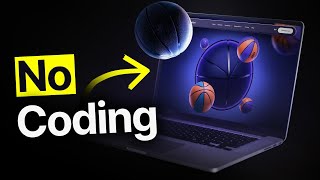
19:07
How To Build A $10,000 Website In 30 Minut...
Christian Peverelli - WeAreNoCode
577,548 views
![FULL client process for high ticket web design [STEP-BY-STEP]](https://img.youtube.com/vi/WOmUA7THTXg/mqdefault.jpg)
25:54
FULL client process for high ticket web de...
Anna Hickman
252,034 views