This is how I scrape 99% websites via LLM
14.44k views4572 WordsCopy TextShare

AI Jason
How to do web scraping with LLM in 2024
Use AgentQL to scrape website for free: https://www.agentql...
Video Transcript:
today I want to show you the best practice of how to script internet data at Big scale and even build a gentic web scripper that can interact with browser just like human to complete web scraping tasks on upwork autonomously so web scraping is one industry that is dramatically disrupted by AI especially in 2024 traditionally loads of internet business especially like aggregator or e-commerce will spend huge amount of engineer resource on just scraping data from internet to making sure the price and offer is most competitive and the way they normally do that is that they will mimic the web browser and make simple HTTP requests to the URL and get the HTML back then have real specific parsing functions written down to map out which Dom element contains the information that they want so it is very specific in custom build per website because each website structure is different and whenever this website structure change the previous script will generally not working that's why this company spent a huge amount of engineer resource in just building and maintaining different scraping systems but apart from those big internet company if you just go to freelancer website like upwork and search for web Scrapper there are huge amount of job postings every single hour where business want to hire someone to build a specific sripper that is really valuable to them and the use case across multiple different categories from Lee generation Le research or they want to Monitor and analyze competitive pricing doing market research getting job listing and many more so there's a huge amount of longtail use case that small and medium business are after but couldn't really find a good cost effective solution before but with the latest development of large L model and agentic system the cost of building such web scripper has been dramatically decreased in fact you can actually build a gentic scripper that can satisfy most of those upward tasks which just friction of time and cost of what it used to be and today I will take you through some examples of how can we complete some of the task here I would break that down into three different buckets from simple and public website to some of scraping workflow that require very complex web interactions so first let's talk about the public and simple websites those are the websites where it is not gated by authentication or payment think about like Wikipedia page or different B2B company websites those website traditionally is really hard to script because the structure is just so Dynamic so each one requires some kind of custom build still and this kind of first thing that large Lang model really change the game because it introduce two capabilities one is the ability to extract structure information from Massy unstructured data which means you can just feed large Lang model Massy row HTML and it is able to race through hosing and extract useful information out of it and with open AI structured output feature this type of data extraction became really reliable you can just Define very specific data structure that you want to capture and it will be always 100% follow that structure and on the other side apart from data extraction you can also utilize agent reasoning ability to build more sophisticated scripting behavior for for example if you're doing a B2B company research sometimes requirement and flow is a little bit more vague you just have a company website but you don't know which specific page contains the data you want but with large langage model's agentic Behavior you can actually build a web scriper agent to be able to given website and then navigate through multiple different pages until it find the information that you want and eventually aggregate all the information together so this type of large Lang model based scripper agent is really powerful but does that mean the web scripper problem has already been solved by this well not exactly quite often you will have websit that require complex web interaction to get the information that you want for example a lot of news website will require subscription loging to get the content out and you might also have popups on the website that stopped you from getting the content not to mention all sorts different antibond mechanism like capture and for some data it just require multiple different actions to gather result you need and for this type of website we need a way to really simulate the human interaction to be able to get data out and this is kind of second type of use case that I see those are website that it's a bit more complex but the process of getting that data can be pretty specific and repetitive and this type of use case actually C for 70 to 80% different use case that I saw on upwork and I'm going to show example how do we do that in the end there are certain type of use case I see they require not only the web interaction simulation but also complex reasoning tasks for example the user request here will be more vague like find me the cheapest fly for the next two months to Melbourne or buy a tickets of a specific concert within specific budget and time period this type of use case will require much more sophisticated agentic reasoning ability and it is a lot more experimental from my experience but there are also platform that are experimenting this type of Frontier use case I'm going to take you through my best practice of how to implement web scraping for each individual categories so first let's talk about best practice of scraping the public and simple websites as we mentioned before with help of open AI structured output feature we can extract structured information from the RO website HTML it also Builds an agentic system that can navigate through multiple Different Page to get the information that you're looking for so before 2024 most of people are just feeding the row HTML to large L model and often it does work but because row HTML has a lot of noise the result can be inaccurate and also you will spend a lot more since it is burning more tokens but this year we start seeing emerging of different service that is providing large L model optimized web content this category of service was started by fire CR so if I give the website URL instead of returning Ro HTML it can turn into markdown file that is a lot more human rable which means it will be easier for large L model to consume as well and now there are few different players and service that providing this that's aimed to dramatically optimize web content for large Lang model and agents so apart from file C there also Gina Gina introduced a Raider API which is doing very similar things but what's really interesting about Gina AI is that if your volume is small it's basically free to use they have API that do even require authentication you can just go to any website add https and add r. g. a and this will automatically turn the website page into a markdown format just like this it's pretty insane that you can just use this for free without any kind API key I don't know who is paying the bill but unless your volume is bigger They Don't Really charge you and on the other hand there also a platform called spidercloud so when when I was putting file C and Gina into production I sometimes got a problem that there a spike of usage Gina and filec it were just Arrow out and couldn't return any website content but spidercloud support script 50k pages per minute which is kind of insane amount of rate limit and on the other hand even though the content from each service are all marked down but there are still slight difference for example I try to use both service to script a local restaurant near my place and you can see the result it returned from different service are slightly different you can see that filec has 116 lines of markdown file and Gina is 59 lines of markdown while spider cloud is 68 lines of markdown from my observation FC tend to Capt as much information as possible from website there's a Gina API try to really focus on the main TX content itself and spider cloud is somewhere in between it will try to Capt link and also turn into really uh kind of human readable markdown format so in general there are some different difference in terms of content return as well you can choose the one that suits you best based on use case and in the end they also cost so the cost per 100 page scripting as we mentioned before G is basically free Spider cloud is around three cents per 100 page and file cor will be around 6 cents per 100 page if you are on the highest here and here example agentic scrier I created before where I can use file C to get the marketown data from a website and then use GP model to exract specific information that I care about and it is able to race through multiple different pages to get the full manual items across website into Json data like left side and there are more kind of features you can optimize for this type of agent like optimize how the agent memory should be stored so that it can script bigger and bigger amount data and remember what URLs it already script before so that it won't take the same action again as well as integrated with new data source like llama PDF passer or EXA search if you're interested you can join my Community where I have ready to use agent template for web scraping and research with detailed code breakdown so feel free to click on the link below to join my community and get agent template so this is the first type of website that is public and simple where you can simply build agent to scripts the content and next is this website that is not that simple and require some kind of complex web interactions where they might have pop up the blocking the content or require loging authentication or you might need to interact with pagination to get the full content to deal with this website we need to mimic a human interaction with a web browser and to simulate those website interaction it is commonly done by package like like selum pop tier and playright those package are initially designed for web app QA testing but now can be used for those agent scrier but hard part of building a gentic scripper that can simulate Webber interaction is how to locate the right UI element to interact with for example if you want web agent to be able to type in the search box for your location you need effective way for the agent to communicate with web browser which input is the search box and some of the website can be even more complicated like this login page of LinkedIn it has three different sign in button so if you just simply give large L model the whole web page and ask it to extract the right UI elements to interact with it often didn't work and this where I found a package Called Agent ql comes really handy the basic building model to be able to identify the right UI elements to interact with as well as the right Dom that contain the information that we want so that we can give the WR instruction to play right to simulate the web interactions and this allowed us to do a whole bunch of web automation like close different sorts of popup window and cookie dialogue as well as logging website that require authentications all I need to do is just using their SDK and pass on the UI elements that I want to get back with natural language and to Showcase how can you fully utilize agent ql to build such web scraping I saw it would be interesting to Showcase how can we deliver the scraper for some of upper workk job here so this one from three weeks ago where they want to build a scripper for a website called ID list which looks like a job market for nonprofit and volunteer work and they want to pull all the jobs that has been advertised every week and get a big list including the or name job title salary so that they can easily sort by type of role and location to help clients do a better job in terms of setting salaries if I go to idea list uh you can see this website actually required you to log in to use the populate so I we quick create account and loging firm also has a bit kind of anti-bot practice with a I'm not robot checkbox and we were also showcase how can you gu through that as well and after we get into it it has a list of different jobs with pagein naations so we need to learn how to use agent ql to extract the job detailed data here and navigate through different page ination so to get started we can create a account engaging ql and first let's download their Chrome plugin to get a sense about how does it actually work after we install the extension we can go to the website that we want to script and open the inspection by right click now you have new tab here called Agent ql we need to put our API key here which you will get from agent ql website and now we can start experimenting so we just need to pass on query of the items that we want to capture for example if we want to get the number of jobs results I can just put something here called number of job post total and fash data then you will see that it return the data 3,258 which is what do we have here but on the other side we can also Define array as well in this case I can Define jav posts and putting the array symbol here and inside each job post I want to know about the orc name job title location salary contract type and remote type and for some of the items that might not be self-explaining enough I can add further description as well so for contract type I can Define fulltime or contract or parttime and click on fetch data below that you can see the result extract all the job post on that specific page with company name the job title location salary and contract type remote type so this plug-in allow us to just debug and test what type of query can actually work and return the result you want on the other hand we also want to test whether they can locate the whole login flow UI elements so this time I'm going to try login form email input and continue button so it will be useful to give a structure so that agent ql will know that it need to get the continue button within the login form instead of or any other buttons so let's try to fet web elements okay great so you can see that it return two UI elements one is email input one is continue button successfully so this looks really promising now we can start actually go to the python to build out the automation that it can log in to the website so I start at GitHub rippo and open the folder in cursor let's firstly install agent ql so I will set up a new virtual environment first so since I'm in cursor I can do Comm command K set up new python environment then it will automatically generate the command line for me or enter so now we are in this new environment and first thing I will need to do our will copy this to install agent ql and initiate the project and then I'll create a EMV file in here I will put the agent ql API key as well as the email and password for logging the ID list and after that I created scripper py or import a few different libraries we're going to use and then load the environment Val Ables that we just put in here so first we want to build a script that can look at the email input and type in the email input then click on this I am not robot checkbox and click on continue to do that I first Define the initial URL as well as query called email input query so this will requir a login form with email input and continue button you can see that I didn't really include it I'm not robot checkbox because at the beginning that UI element is not showing up on the screen so we actually need to create another one called verify Curry to get this verify n robot checkbox so now we can try it out I will start a web session first in play right and then start a new page with agent C firstly do page.
go to to go to URL and then try to Curry the email input form then I will ask you to put email address into the email input field wait for 1,000 milliseconds for the verify human UI element show up uh then we're going to quy that specific element then ask AI to check that I'm not robot checkbox to see if it works works and in the end click on the continue button to login so let's try it out I will save this and then open the terminal python scripper py and looks like I need to install the EMV so I can again open the command K and give Arrow message no module name. EMV and C submit and now let's try to run this okay I got this Arrow uh looks like I need to install play right so I do play right install and again play right is a library that we're going to use that can simulate web browser sessions okay now the installation is done let me try to run this again so you can see that it open a new browser and also locate the email input and type in the email address and after the I'm not robot checkbox show up it try to select the checkbox and click on the login button next the password input show up so this is working and it's actually kind of hilarious that it is able to click on the I'm not a robot checkbox either so if you're building website don't rely on that as a mechanism to antibot so I'm going to add the last query for this login function called password input now try to query the password input F in the password there wait for a second and click on continue button and in the end it will wait for the loging to finish and after that I will also add something called browser. contacts uh storage state to save this login State as a file that we can load in later so that we don't need to repeat this kind of loging process again again and just for demo purpose our ask on waiting time in the end so we can see the result so again in type in the email address click on I'm not robot button click on login the password click on login again great so it has log to this platform successfully with my password and email and you will see that this a file called IDE list login.
Related Videos

18:27
This is How I Scrape 99% of Sites
John Watson Rooney
139,311 views

42:52
Best Cursor Workflow that no one talks abo...
AI Jason
58,148 views

16:31
Mini V12 On The Dyno - (How Much HP Do The...
Warped
394,650 views

24:02
"I want Llama3 to perform 10x with my priv...
AI Jason
446,447 views

30:00
How I Automatically Organize My Obsidian V...
Wanderloots
4,347 views

27:07
INSANELY Fast AI Cold Call Agent- built w/...
AI Jason
223,763 views

48:27
Build a $1M App Using ONLY AI—No Code Need...
Helena Liu
10,103 views

29:11
“Wait, this Agent can Scrape ANYTHING?!” -...
AI Jason
87,335 views

5:18
THIS AI JUST REPLACED EVERYONE! (NOT CLICK...
Shinefy
5,404 views

26:04
The REAL Story of Kamala Harris
Johnny Harris
1,453,630 views

45:36
Python AI Web Scraper Tutorial - Use AI To...
Tech With Tim
152,213 views

42:31
How to use Cursor AI build & deploy produc...
AI Jason
117,451 views

51:50
“Anyone can build an AI startup, this is h...
David Ondrej
3,033 views
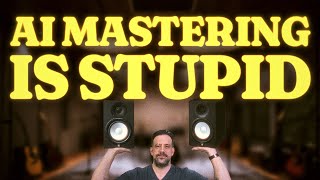
23:10
We Proved It: AI Mastering Is A Waste Of M...
Benn Jordan
165,738 views

19:22
This AI Scraper Update Changes EVERYTHING!!
Reda Marzouk
22,667 views

13:40
Don't Use ChatGPT Until You Watch This Video
Leila Gharani
1,744,671 views

25:34
"I want Llama3.1 to perform 10x with my pr...
AI Jason
107,575 views

10:07
Scrape ANY Website With AI For Free - Best...
AI Andy
28,053 views

20:19
Run ALL Your AI Locally in Minutes (LLMs, ...
Cole Medin
197,653 views

22:13
SpaceX Secrets Leaked By Diablo Player - D...
Scott Manley
291,371 views