MASTER AI Characters with these 25 ChatGPT Prompts
8.57k vues5023 MotsCopier le textePartager

George McConnell
Want to turn your photos into custom AI characters using ChatGPT? In this video, I'll show you how t...
Transcription vidéo:
Chat GBT has been dropping some wild updates lately. And one of the biggest is the ability to create custom characters from your own images. But here's the thing.
I haven't seen a single video that it's actually showing you all the different types that you can create. Most just give you bits and pieces and make you jump around from one video to another. So, I decided forget that.
I'm going to pack it all into one. So, in this video, I'm going to show you 30 unique character styles you can make using this feature, and how you can use them to level up your designs, your business, or your content instantly. So, let's get into this.
All right, so the first thing you do is obviously open up Chat GBT. You're going to put an image in and a prompt. Now, I already wrote these prompts out so we don't waste time and you don't have to see me typing it out.
Now, if you want any of these prompts, you can easily just go to my school community. I already have them all on there. It's all free.
You just go into the classroom session, go to freebies, and grab these prompts and use them, tweak them, and make them your own. So now, let's start with the first one. All right, so obviously the first thing you're going to do is open up chat GBT.
I'm going to upload an image, put a prompt in there, and get this going. First thing I'm going to do is digital artwork. Now, with this, it's going to be a picture of my wife, uh, literally just painting herself, which is going to be really unique.
Now, I already did all these prompts ahead of time, so just to let you know, so you don't have to see me sitting there typing it around. So, here we go. The first thing we're going to do is upload a photo.
I'm going to use this one and I'm going to type in this prompt here and hit go. Now, how cool is that? I mean, obviously, you could take out this if you wanted to just by editing it.
It's pretty wild, you know, watching that. You could change this into anything. You could do random photos, you could do random people, you could do yourself.
Now, you won't be able to take exactly yourself and put it as there like a actual real photo. There's, you know, a lot of issues with that, uh, legal issues. So that's why it always has to be artsy in some way.
So now I'm going to do a statue. It's going to be like a museum type of statue. So I'm going to take my wife's picture and then turn it into a marbleized statue.
So here we go. First thing you do, upload an image. I'm going to use this one.
I'm going to add the prompt. How wild is that? I mean, that is amazing.
Except, you know, the eyes could do a little bit of adjusting. It doesn't look 100% like her, but it's pretty neat. uh you know, maybe a little tweaking here and there.
So, we're going to go on to the next one. This is going to be a crystal sculpture. So, one of those little light things you always see, you know, light up.
I'm going to actually do a picture of me and her for that. So, I'm going to upload this picture here. This is the picture we're going to use.
And hopefully it's not too dark. Throw the prompt in and let it go. So, just to let you know, this could take 1 to 2 minutes just to populate that image.
So, it does take some time. I have sped up this video so it just shows the results so you don't have to sit there and wait and watch it do this. So just keep that in mind as you're watching it.
It will take one to two minutes each and every single time that you put one of these prompts in. So this is pretty neat. Uh it definitely made me look horrible.
I mean I don't This is the original picture right here. Uh it took away a little bit of her as well. It kind of made her lips a little bit lower and cheekbones different.
We don't look exactly like we're supposed to. So, I may have to mess around with this prompt a little bit, but overall, I mean, it's it's pretty cool on how it came out. So, we're going to move on to the next one here.
So, I'm going to make like little stickers. I think it's called like Kaiwa images. I don't I'm probably pronouncing that wrong, just to let you know.
So, I'm just going to throw another picture of her up in here. So, here's the prompt that I'm going to be using. It's going to create a whole entire sheet.
And you can literally just print these out as stickers if you want. I have ones that say, "Awesome. Nice one.
Good job. " You can sell this online and make a lot of money with that. So, let's see what it comes up with.
So, how cool is that? Like I said, you can easily just grab this, save it, and put it on Printify, have it pull out as stickers, and then sell this online. But, I mean, how neat, brilliant, superb.
You could put whatever you want in there. I just put some basic things in there, but that's very nice. I like that.
All right, so the next one I'm going to do is like those little glass capsules. You probably see this all online where somebody's holding it with their finger. I know a lot of people want to know how to make them.
So, I'm just going to throw a picture of me in here. Going to put the little prompt in there. And here we go.
There you go. I mean, it made me into a fat little ball, man. Looks like I aged like 10, 20 years, but either way, I think that's pretty neat looking.
Uh, right in between there. It's kind of cool. They should have definitely kept this over it so it looked more realistic.
Probably a little have to mess with the prompt a little bit on that, but overall it's pretty neat. Went from that to that. So, the next one I'm going to do is a little plushy, like a little plush pillow style.
Uh, so we're going to take this here, upload. Going to add my wife here. This is the picture I'm going to use.
This was one where we were on vacation. And paste it in there and see what it comes up with. Okay, now that is that is amazing.
It even kept the Gucci belt. Kind of messed it up a little bit here, but how insane is that? Wild.
It even has a little purse and everything. So, this was the original right here, right? And then that is wild.
I love it. All right. So, what we're going to do next is I'm going to actually turn her into a muppet.
And I made this prompt to make it look like she's singing on stage because, you know, a lot of the muppets are always singing and doing everything. So, let's upload a picture. Get this prompt in there.
And here we go. How wild is that? Right.
So, I took this image here. It's an older image. And I didn't want to have any of the the clothes um transfer over.
So, that's why I only did just a face photo. But this is just really cool, right? Holding the microphone, singing, looks like a muppet.
I mean, has all our facial reactions. This is crazy. We'll probably change the dress color a little bit, but overall, it's really nice.
Now, as I said in the beginning, if you want any of these prompts, definitely jump on to my school community. I have them all there in the module called freebies. So, check that out.
Easily grab these, throw these in there, so you don't have to sit there and pause the video each and every single time you want to try to see what's going on. Okay, so here we go. So, we're going to go into the next one.
I'm going to do emoji characters. I definitely need a different picture of her. And for that, I'm going to actually grab the one where she's at the pool.
So, I'm going to do the emoji. Throw this in there. And let's see what it comes up with.
How wild is that? Look at this. Right.
So, I used this photo here just to show you what the original photo was right here. And then it turned it into this. The expressions are amazing.
You can easily cut these out and use them as emojis for your phone. All right. So, the next one I'm going to do is a retro baseball card.
Now, obviously, I'm going to do me for this. Now, every time I always add a picture of me, for some odd reason, it like messes me up and ages me. So, hopefully it doesn't do it.
It's a retro baseball card. I'm hoping it keeps a lot of my facial features. We're about to see.
So, here we go. So, like I said, for some odd reason, every time I try to grab a photo of myself, it just always ages me and it makes me look completely different. My wife's photos always turn out looking like her.
But for some reason, this is my face and it makes me look like a fat old bald man every single time. But I mean, maybe retro style that's what I would look like in the ' 50s or 60s. I don't know.
All right, we're going to move on to the next one here. I'm going to do an action figure in a box. I know a lot of people have seen this.
Again, I'm going to try myself to see what happens. All right. Now, I'm going to try a completely different photo here of me.
Add the prompt in. And here we go. Let's see if it makes me look like an old bald man like it always keeps doing.
All right. So, what popped up is not what I added in the prompt. So, don't use this prompt.
I messed this one up big time. I also said that there was going to be a second image in there, which is probably why this is all screwed up. Like the second image is that when it should have been something completely else horrible.
Again, still no matter what picture I use, I look like an old middle-aged man. I have no idea why to be honest with you. So, I'm going to move right on to the next one.
We're going to do a Polaroid photo and I'm going to switch this back to my wife because clearly ChachiT does not like me. So, we're going to open this up. Going to add this photo.
And in this photo, she actually is wearing a little outfit here. So hopefully it transfers over the outfit. We'll be able to see every single time.
Makes her look perfect, right? Look at this. So this is the original, right?
She's holding bag, which I told to put coffee in her hand, her phone, her outfit. And then you come down here and I mean there's the outfit, the boots, right? The phone.
And I switched the purse with the coffee. I mean, amazing, right? Uh, if I would have did me again, I probably would have been like 60 years old.
So, we're going to go into the next one. Bobblehead. I'm going to just stick with the wife on this one.
And I'm going to use the same exact image just to see if it transfers the image over because I'm saying in here to keep the same outfit. So, let's see if it keeps the same outfit for the bobblehead. And there we go.
I mean, the bobblehead is perfect. You know, has a little bag, same clothes. Like I said, everything's great.
This is definitely a bobblehead I would order. So, I'm going to do a Lego here. And I know I said I wasn't going to switch back to me, but I am going to try.
It can't mess me up as a Lego, right? It can't make me look like I'm 60 years old. So, let's see.
I'm going to upload this picture of me here. Now, just show you. This is the picture I'm uploading right here.
Right. If it somehow turns me into a 60-year-old man as a Lego, that will be wild. Add that in there.
And here we go. Oh my god. The first one that doesn't make me look like an old man.
Here it is. I mean, I did it all black. I usually always wear black anyway, but you know, I got a G on the hat.
You know, my facial hair. All right. So, perfect.
Finally, I figured out a way not to make me look old. Now, the next one I'm going to do isn't actually going to be any images. I'm just going to show you that you can really create anything you want.
I'm going to create a Mother's Day book that you would be able to sell maybe through Amazon or you can use actual custom photos if you want for the coloring book, but I'm just going to show you that you can sell this online through Amazon, Walmart, all sorts of things like that just by having Mother's Day. So, it's a very short prompt. So, like I said before, you know, you can use your own images, you know, mother and a son, mother and a daughter, but I just wanted to show you that you don't have to exactly use an image each and every single time.
You can make it look like anything you want. And just to go further into that, I'm actually going to do another prompt where it's going to be an animal looking through a bag. So, I'm going to paste that in there.
It's actually, you know, I decided to do the prompt as a box. It'll be a lot easier than a bag just to be safe. So, here we go.
So, how cute is that? I mean, you can use any pet you want. Um, you can easily get a custom pen with just yourself, or if you're selling this, you can have somebody else's pet in there.
But you could do this with any animal, making it look like they're looking through a window, looking through a box, looking through a bag, so on and so forth. So, next one I'm going to do is turning yourself into a pet. So, let's try to turn my wife into a pet here.
I'm going to use that one with the army outfit. So, this one here, because I'm going to try to have it like an outdoor animal, maybe a panther or something like that. So, I said in this prompt that I wanted to have the Killer Instinct looks.
So, I'm hoping that this prompt is going to turn it into, you know, a very exotic animal. So, we're going to see right now. Okay.
So, this is a little creepy looking here, but I mean, it's still cool. It did it the panther. That's what I thought it was going to do.
So, the skin is obviously the outfit she was wearing. I expected it just to make her into a full-blown animal, but it kept a lot of her characteristics, and I think that's because I said to use her characteristics to create this animal. Definitely a prompt that I'm going to have to work on a little bit there, but overall pretty neat.
So, now I'm just going to jump into easier ones that you don't have to use fullblown prompts for. Now, like I said in the beginning, if you want any of these prompts, definitely check out my school community so that you can get those prompts without having to pause the video and try to figure out what I wrote. But these ones are going to be really easy.
I'm just going to have, you know, turn it into a painting and things like that. So, upload the image. This is going to be my son and my wife.
So, I'm going to say turn this image into a a painting. Okay. So, I hit what it said was a rare limit.
So, uh I have to wait. And then I tried to do it again and now it's telling me I have to wait three more minutes. So, I've already fast forwarded this.
We're going to try it now. I'm going to do an oil painting and try it one more time. So, opening up the image using this image.
create an oil painting. And here we go. Let's see.
I hope that 3 minutes has passed. And it has. So, let's see what comes out.
How great is that? I mean, this was the original photo right here. This is taken a little while ago.
Probably, I don't know, last year. And you have this right here. The the facial, you know, expressions are a little different and facial features as well, but you got to remember it's an oil painting, so it' be like somebody actually painting it.
uh may not be the best painter in the world, but it still created something. So, next we're going to do some different characters that would be in video games because that's a huge seller online. So, we're going to do GTA 5 character.
So, I'm going to use that first image that I used and I'm going to try this now. I think that that limit really hit me and that's because I've been going back to back for probably about the past hour now with loading times. So, hopefully I don't hit that limit again.
using this image, create a GTA 5 style character. Now, I know GTA 6 is coming out, I think. Um, I'm not a huge gamer, but GTA 5, I know, is out, so that's why I'm going to use this prompt.
Okay, this one right here is probably one of my favorite right here. It definitely captured her facial expression and everything. Literally looks almost identical.
I mean, that is wild. I love this one. Out of all the characters that I've created to date, besides like the the Barbie one and, you know, Disney Princess, I think the GTA 5 one is amazing.
So, definitely one to know and try out. Now, I'm going to try an old uh gaming one, say like old Nintendo 8bit style. I'm actually going to use my image again.
Uh they can't really mess me up too much with old Nintendo, right? So, let's see what happens. Now I'm going to say using this image of me create an old c um game character Nintendo style 8bit from 1980s.
So this will get that older style of the 8bit. So here we go. Now remember this is the image that I'm using.
So, if it makes me look crazy, I'm just going to stop using chat GBT for my own images. All right, there we go. Maybe I shouldn't have did 8bit.
Maybe I should have did like 16 or 32. But either way, it didn't really mess me up too much. So, I'm going to take this uh as a W here.
So, let's go into uh different ones. Like I said before, you know, Barbie style is one of my favorite as well as the Disney Princess. I never showed that one in another video yet.
So, I'm going to take this image of my wife and we're going to turn this into a Disney princess. Now, this is this one here where, you know, she's wearing jeans with the Gucci belt. So, we're going to try this out using this image.
Turn my wife into a Disney princess. So, for some odd reason, it's not It says that I'm violating the content policies. Now, just last week, it was able to do the Disney princess.
So, I'm curious if Disney reached out to AI, you know, open AI and was like, "Hey, stop using that. " So, let's just try to do cartoon styles then. We're going to try to do a old cartoon 1980s and a, you know, newer 2020 side by side.
So, let's just do that and test that one out. So, I'm going to upload a different picture again. For this one, I'm going to use this one here.
Her hair is back. So, let's see if it makes the hair back or if it pulls the hair down for this different one. So using this image, create a side byside comparison of a 1980 cartoon style versus 2020 cartoon style.
Make them in the same image looking at each other with confusion. So let's see if this works. So this is pretty cool.
Um obviously it didn't mesh them together. I would have to create a better prompt for that. But you can see in the 1980s, this is what uh, you know, cartoons used to look like versus 2020.
It's a lot different. I love how it pulled the hair back. Still looks like a ponytail.
Like she's at the restaurant here, just like this image looking at the menu. Has a little bit of a, you know, a little necklace there. Perfect.
I mean, it really did pull this. And this is exactly what cartoons used to look like to what cartoons look like now. So, let's make her into a superhero.
I would actually make myself into a superhero. You know what? Let's actually just make me into a superhero because let's see if it's going to keep me young or if it's going to make me old as it's been doing.
Let's try it. Here we [Music] go. Using this image, make me into a superhero saving my wife.
The second picture is my wife. So, I'm going to add another picture. So, now I'm saving her and let's see what comes out.
It's probably going to be me as this old man saving this beautiful woman. So, it definitely aged me a little bit as it seems to continuously do. And, you know, she's completely shocked like why is this old man saving me?
Please drop me. Uh, get me out of your arms. So, you know, I hate how they keep making me look like this old person, but whatever.
You get the idea. So now, how about I just turn us both into evil villains. I'm going to use this image here.
This is both of us. So I'm going to try us both side by side. Again, I don't look like I'm 60 every time they're making me like I'm 60 years old for some odd reason.
So, I'm going to say using this image of my wife and I turn us into evil villains trying to take over the world. Okay. Okay.
I'm not I'm not sure where this this other other me came out of here. like there's there's only just there's only just two of us in this picture. So, for some reason, you know, it decided to hey add like a little old mini me too to the mix here and we're taking over the world.
Meanwhile, she looks beautiful. I look old as usual for some reason with a mini me. Perfect.
All right. So, I'm going to try to do a a Pixar one since Disney was having some issues there. I'm wondering if Pixar is having issues now, too.
So, I'm just going to add just her in here right here drinking a mimosa. So, let's do this one using this image. Turn my wife into a Pixar style character.
All right. So, fingers crossed it does it unlike the Disney princess. Let's see what happens.
All right. So, Pixar still works and I mean this is awesome. Even kept the background too.
So, if you look at this, this is uh outside the Bellagio here. I mean, right there you have that greenery. Uh, I mean, it kept all the colors.
This is awesome. So, you know, we'll try Disney again in a little bit. First, I'm going to do the Simpsons.
I'm going to do myself again to see if maybe it's going to turn me into Homer Simpson at this point. So, let's just use this. I'm going to do my picture of me sitting at my desk using this image.
Make me into a Simpson style character. keep all of my characteristics and do not make me look like an old man. Hopefully that prompt will keep me from being old looking.
Well, there I am. At least it didn't make me look like Homer, but it made me look like that. Um I haven't watched Simpsons in forever, but what is that guy that's next door that's like, you know, I kind of look like him.
So, wasn't the best uh thing. Horrible. Chad GBT just hates me.
So, let's go back to wife and we're going to do a jibli because everybody loves jibli using this image. Create a jibli. We're going to see if this actually works because supposedly the jibli thing has been uh a lot of issues.
Is it legal? Is it not legal? You know, so just trying to create it.
I'm curious if this is going to be like a Disney thing where it's like errant. So, let's see what happens. I mean, it's still worth, which is good.
You know, definitely you can still use this image. Not sure if you can sell these just because of that whole uh issue where a lot of people are saying, "Hey, is it legal? Is it not legal?
" But at least we could still use this prompt for personal use, right? So, now I'm going to do a Powerpuff Girl. And the reason I'm going to do a Powerpuff Girl is because the last time I did this right here, this picture made her look like the Preso Puff.
So, we're going to try to make her look like an actual Powerpuff Girl this time and not something that's sad. So, here we go. Open up the image using this image.
Make my wife into a happy Powerpuff. Now, if it turns this image into a sad Powerpuff Girl, I don't know. But it hasn't messed up any photos of her yet.
Only photos of me for some reason. Yay. She actually looks happy, not depressed like that other one.
And I'll show it again side by side right here. Horrible, right? All right.
So, you know what? I'm going to try. These are all working.
So, I'm going to try that Disney princess again. See what happens. We're going to use the one with the black dress.
Maybe it was something in that photo that was against the rules. But, let's try this one using this image. Turn my wife.
I'm going to say my wife just because it's a lot easier than just saying this image or anything like that. Maybe that's going to be another issue, you know, where it's going to allow us to do this. my wife into a Disney style character, you know, Disney princess [Music] style with a long flowing white dress instead of black.
So, let's see if this is going to work this time. It looks like it's working. It said getting started.
So, I'm very curious if it's going to pull it. It could have just been the way that I wrote that prompt earlier. And it did it.
So clearly there was something I wrote in that original first prompt. I probably did something that caused this to happen. But I mean it pulled it up.
There's the original photo here. Made it look, you know, the our TV over in here in the side. This is one of our old places.
But either way, I mean, it pulled everything in there. It's great. I'm so glad that it pulled that princess one out there.
But still, one of my favorite ones cartoon style was that GTA 5. I think that that really made her look amazing. I mean, look at this.
That is just gorgeous and definitely something I would think about using or even selling and buying because this is perfect. It definitely kept that facial feature and made her look amazing. Uh me on the other hand, everything that I've done, it makes me look old.
So, I don't know if it's just me or if it's just guys in general, but I'm hoping Chat GBT improves on that and doesn't just hate me. Like I said in the beginning and also the middle, if you want these prompts, definitely, you know, jump on my school community. They're free.
They're in there for you to use. And there you have it. Obviously, there are way more characters you can create.
You just have to tap into your imagination and build the right prompt. So, now it's your turn. Jump on the chat GBT and start exploring.
See what you can do. Test it, tweak it, and have fun with it. And if you have any questions, drop a comment below.
You know, I love to hear from you. And thank you so much for watching. I'll talk decent.
Vidéos connexes

21:19
She Made $1,000 in Her First 30 Days With ...
George McConnell
3,276 views

10:18
This Print on Demand Brand DESTROYS Gildan...
George McConnell
2,343 views

16:20
I SOLD My Etsy Business!
George McConnell
1,960 views

29:09
10 New Mind-Blowing Use Cases of ChatGPT
Rick Mulready
54,341 views

22:23
How To Create Consistent Characters With A...
Authority Edge
4,690 views

11:54
ChatGPT Just Changed EVERYTHING for Print ...
George McConnell
11,284 views

30:21
ChatGPT 4o - 20 More Creative Use Cases
Astrovah
37,386 views

29:07
5 AI Startup Ideas So Good You’ll Quit You...
Greg Isenberg
143,453 views

49:45
Google Just WON The A.I Race.. (Wow)
TheAIGRID
104,164 views

34:25
How I Created a Singing 3D Pixar Style Ava...
Code And Create
12,872 views

16:51
How to Create Full Animated Stories Using ...
Emmanuel Crown
386,748 views
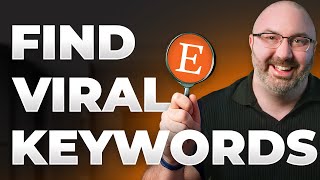
19:54
Find the Perfect Etsy Keywords in Seconds…
George McConnell
1,278 views

5:19
Free ChatGPT Hack Turns Any Photo into a H...
Tech It Before You Wreck It
65,231 views

14:31
I Gave the Same Prompts to ChatGPT and Mid...
Futurepedia
46,974 views

32:50
62+ NEW INSANE Ways to Use ChatGPT Image G...
AI Samson
143,693 views

10:46
ChatGPT Just Supercharged Freepik - Mind-b...
metricsmule
5,115 views

36:37
AI Researchers SHOCKED After Claude 4 Atte...
Wes Roth
18,117 views

19:36
1 MINUTE AGO: Courtroom ERUPTS After Will ...
WhatIsMyStarWorth
1,793,391 views

36:08
MASTER ChatGPT 4o Image Generation in 30 M...
Saptarshi Prakash
83,755 views

21:38
10x Faster Branding with ChatGPT Image Gen...
Andrew Lane | Design Hacker
26,238 views