AI Automation For Youtube Comments With Make.com
48 views2984 WordsCopy TextShare

JS Automates
I’m excited to show you how to create an auto YouTube comment responder using Make.com. This powerfu...
Video Transcript:
hello everyone my name is yanis and today I'm going to show you how you can create an auto YouTube comment responder using make. com this will help you save time increase the engagement on your channel as well as you will be able to generate some ideas for your upcoming videos so here is the workflow it starts with the YouTube model which triggers this whole scenario as soon as you receive a comment after that I created a Google gole sheet which is being populated with the data from this first module so here I have a comment ID outter display name the comment itself and also the published date when the comment was made the next step is I have a chud GPT model which analyzes the comment the type of the comment is it a question is it a suggestion or maybe it's just a simple Genera comment and depending on that we have different Roots so that's why we have a router here so let's say you receive a generating command it's just for example somebody's just uh saying hey thank you this is a great content so what I do I usually respond with a generic answer this time I created this uh module reply to comment and uh here you can see I just reply thank you for watching I hope you have a great day after that again I update the Google sheet document with um with the type of the comment and also the response that I gave to that comment let's say you receive a suggestion from someone hey you should speak louder or for example uh you should um explain more in detail uh what are modules what is uh trigger then I let chbd to generate the response to comment using um the same module that we have here only the difference is that we respond with a CH GPT response after that I add another CH GPT instance and this time it analyzes the comment and gives me some ideas for the upcoming videos and then again I populate this Google sheet document that I had before with the video idea sorry this is uh the video idea for the upcoming videos and this is uh the response that J gbt gave and then I send myself an email stating that I have a new suggestion from a viewer and the third instance is if I receive a question what I do then is I send myself an email uh stating that I receive the question I do not use Jud gbd to answer uh questions from the viewers I answer them myself I think it's a better approach than to let J gbt uh generate uh answers to questions in in my place so yeah I sent myself an email so I know that I received a question and I need to answer it um but I do use again CH gbt to generate some upcoming video ideas uh using the qu uh the question that the viewer had asked me so let's say somebody asks me um how does make. com work how how to start with make.
com so what J GPD would do it would uh create a video ideas depending on that question and then again I add all the information in the Google spreadsheet document so this is the brief overview of the uh of the workflow and um now we can uh create one to get it so this is a blank workspace that we're going to create our workflow uh we're going to start with a trick bigger model it's going to be from YouTube and it's going to watch new comments on your channel uh you need to establish a connection if you don't have one you just do so by clicking add and uh sign in signing in with your Google account we're going to watch new comments on a channel you can do it on a separate video as well but we're going to watch on the whole channel so we need to get a channel ID how do we get a channel ID uh we click on ID finder here I have a a dummy channel so you just copy the handle return to make and um paste it here for the safety I'm going to add add symbol I think it works like that we click okay and it should find the channel yeah so here is the channel ID so the next one we need to set uh select the moderation status of uh comment so we select publish uh we leave the Search terms blank but you this is useful if you want to Target a specific word in a certain comment we will leave blank for now and the limit is one so basically we want to respond to one comment at a time so every 15 minutes as you can see we're going to resp respond to one comment so we're going to click okay and then we're going to add another model of YouTube and this is going to be the reply to a comment remember when I said um you can do this completely free of charge so this is the part where you can do it uh when you register with make. com make. com gives you uh 1,000 operations per month so each of this module is one operation so in total it's going to be two operations and uh this will leave a generic response to every comment so you can do it for free for 500 comments so here we need a comment ID how do we get a comment ID we just click on here and we can take a data from the first module this is going to be the variable uh which changes uh with every comment that you receive and then here we type what we want to respond in my case I'm going to type thank you for watching I hope you great okay so let's go and test this out hey great just leave a comment okay now we go back to make.
Related Videos

36:13
Get Free Website Traffic with MAKE.COM + P...
JS Automates
119 views

0:54
I tested a $1,000 per day YouTube Automati...
Dar Lucey
289,686 views

9:48
How to start a YouTube Automation Business...
Grow with Alex
401,254 views

1:36:44
VAPI AI & Make Tutorial for AI Voice Outbo...
Jesper Rietbergen
1,021 views

13:55
9 AI Tools For Teachers & Students You Hav...
Educraft
695 views

9:08
"Boeing LIED! NASA Finally Revealed What E...
TECH MAP
86,241 views

25:14
How To Build This Automation That Posts Im...
Kirk Artman
920 views
![I Replaced ALL my ADOBE APPS with these [free or cheaper] Alternatives!](https://img.youtube.com/vi/5EfqHg49kMk/mqdefault.jpg)
10:18
I Replaced ALL my ADOBE APPS with these [f...
Joris Hermans
236,648 views

16:03
I SCRAPE GOOGLE search results with BROWSE...
JS Automates
11 views

46:02
What is generative AI and how does it work...
The Royal Institution
968,293 views

21:58
26 Incredible Use Cases for the New GPT-4o
The AI Advantage
798,090 views

7:42
I Tried YouTube Automation for 30 Days as ...
Fars Finance
442,484 views

41:31
Build an automated YouTube Comment Reply e...
AI Up
1,510 views

27:50
How To Use Obsidian: Advanced Slides Plugin
+1creator
947 views
![Bulk Create 100 Social Media Posts in UNDER 10 Minutes with Canva & ChatGPT [UPDATE 2024!]](https://img.youtube.com/vi/7Sr7jx1r28I/mqdefault.jpg)
35:40
Bulk Create 100 Social Media Posts in UNDE...
Natalia Kalinska
4,594 views

18:40
Tesla's Best Deal Of The Year | This Won't...
Ryan Shaw
114,201 views

45:21
You need to learn AI in 2024! (And here is...
David Bombal
690,332 views

7:16
FIX restricted scopes with customer @gmail...
JS Automates
86 views
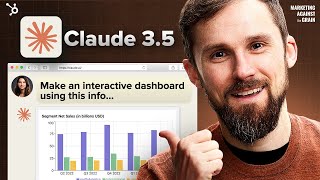
27:08
3 Best Ways To Use Claude 3.5 Sonnet For B...
Marketing Against the Grain
18,880 views

16:43
Make Money With YouTube Shorts Using ChatG...
Journey With The Hintons
210,104 views