How to Create FREE Consistent AI Characters in 2025
5k views1291 WordsCopy TextShare

Roboverse
How to Create FREE Consistent AI Characters in 2025 (Consistent AI Character Generator)
in this vid...
Video Transcript:
today I'm going to show you exactly how to create consistent AI characters completely free I've spent weeks testing every method and I've discovered a workflow that actually works what I'm about to share with you has transformed how I approach character creation and I'm confident it will do the same for you you'll learn how to create characters that stay consistent across multiple images and even animations I'm talking same facial features same outfits same personality showing through in every single image perfect for storytelling social media content or even your own animated series the possibilities are truly endless
once you master this technique the first step is really important instead of jumping straight into generating images we need to create a detailed character profile open up chat GPT and follow along with me this foundation will make or break your character's consistency so pay close attention to this part here's what you'll type please help me create an AI image text prompt for a character named Emily I found that being specific with chat GPT yields the best results you want to give it enough information to work with but not so much that it becomes overwhelming what
makes this approach powerful is that Chad GPT will help you think through aspects you might have missed it considers everything from facial features to clothing style personality traits to physical mannerisms this comprehensive approach ensures your character feels real and three-dimensional here's what it generated I'm going to copy this and paste it into Google image FX right here by the way I'll leave a link for this in the description below the prompt chat GPT created is detailed and specific giving us exactly what we need for consistent character generation before hitting create I want you to write
high contrast realistic natural light and highly detail at the end of your prompt these technical specifications are crucial for achieving a professional look they help the AI understand exactly what style we're aiming for and now go ahead and click create now that Emily is generated you can see that we basically generated the same character four times but in order to keep it consistent for other Generations you'll have to go right here and click the lock button this little lock icon might seem insignificant but trust me it is the most important thing to do if you
want a consistent character when using AI image generators like this one we can can actually maintain consistency by locking that seed number this is a gamechanging feature that many people Overlook I've seen so many creators struggle with consistency because they skip this step but it's absolutely essential for good results Let's test this out by having Emily performing an action so I asked Chad GPT to generate a prompt of Emily doing something and it generated a prompt where she is sketching in a journal now I'll paste it into Google image FX and see what it does
make sure to keep the last few words we manually put before though those technical specifications are essential for maintaining consistency and here is what it generated as you can see the character is exactly the same as the original one we made the facial features the overall stall everything maintains perfect consistency let's hit create once more to see if the results are truly consistent this second generation will prove whether our method is reliable or just a lucky coincidence and again Emily is exactly the same I'll try one more completely different action to really test it out
I'm going to try putting her in a city background this will push our consistency to its limits placing our character in a completely different environment while maintaining our core features it's absolutely incredible how consistent the AI can be by locking the seed number and keeping the same base prompt this technique opens up endless possibilities for storytelling and content creation all while maintaining professional quality results now that we have our consistent character Emily let's put her into a complete story first we need a simple story about Emily let's go back to chat GPT and type create
a short story about Emily a young artist discovering her path in life Chad GPT has given us a beautiful story about Emily moving to a new city to pursue her art career this gives us plenty of emotional moments to visualize but we need to break it down systematically ask it to identify the main scenes we should illustrate we want to focus on moments that show both character development and visual interest chat GPT suggests several key scenes Emily in her cluttered Studio Emily painting freely the completed painting and Emily's Newfound confidence let's create these scenes while
maintaining our consistent character for the first scene we'll take our Basse Emily prompt remember this is the one that defines her core features and combine it with the new scene elements here's how we'll modify it take the original prompt describe ing Emily's appearance but now add one of the descriptions chat GPT generated in this scene Emily is standing at the edge of a canvas surrounded by tubes of paint brushes and unfinished artworks she has a gentle yet confident smile her calm Focus showing through the tools and unfinished pieces around her feel like part of her
process as she prepares to bring new ideas to life make sure your seed number is still locked and hit create look at that result Emily's face is exactly the same but now she's in a completely different environment the AI maintained her identity perfectly while changing everything else about the scene notice how her facial features hair color and basic style remain consistent but now she's interacting with a new environment moving on to the next scene we'll keep our base Emily prompt but add new scenario details Emily notices an abstract painting in the corner of the screen
the colors are chaotic yet beautiful when we generate this image Emily looks exactly the same but she's now engaged in a different activity let's try a more unique one in this scene Emily stands confidently in a well-lit art gallery her paintings displayed on pristine White Walls the glow of the lights highlights her work and her calm proud demeanor as she takes in the moment what's fascinating is how the AI maintains consistency not just in Emily's appearance but in the overall style and mood of each image the wrting remains consistent the art stall stays the same
and even Emily's posture and mannerisms carry through each scene throughout all these Generations we maintain several critical factors to ensure perfect consistency first and foremost we're keeping the exact same seed number locked in Google image FX this is absolutely non-negotiable for maintaining facial consistency we're also ensuring Emily's core physical description remains unchanged at the start of each prompt ser in as our foundation for every new scene the consistency extends to her clothing style and color palette which helps viewers instantly recognize her across different situations the key to success here is patience and attention to detail
don't rush through the character profile stage it's the foundation everything else builds upon I hope this tutorial has opened up new possibilities for your creative projects remember what we've covered today is just the beginning these techniques can be applied to any character you can imagine from fantasy Heroes to slice of life protagonists whether you're working on a story creating content or just experimenting with AI art these techniques can help bring your characters to life consistently thanks for watching and I'll see you in the next video [Music]
Related Videos

8:14
NEW Kling AI 1.6 Image to Video Tutorial -...
Roboverse
24,105 views

25:37
Why you NEED this tool for Narrative AI Fi...
Haydn Rushworth
1,079 views

8:05
FORGET Midjourney! Create Consistent Chara...
Roboverse
34,954 views

7:07
Elon Musk’s DOGE Team: 19-Year-Olds Runnin...
Firstpost
244,606 views

4:00
Multiple Consistent Characters in ONE Phot...
AiTLDR
1,568 views

4:21
1000 IQ 3D Printing Tricks
3D Printer Academy
915 views

12:41
Best AI Video Generator For YouTube Shorts...
Roboverse
9,423 views

27:40
OpenAI o3-mini is a BEAST
AI Search
47,639 views

5:57
This AI Video Editor Generates Shorts from...
Roboverse
3,380 views

32:49
o3-mini is the FIRST DANGEROUS Autonomy Mo...
Wes Roth
344,606 views

4:30
FORGET Kling AI! This FREE AI Image Genera...
Roboverse
10,180 views
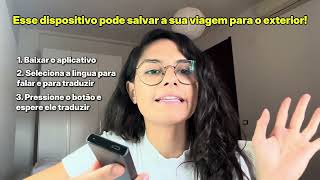
2:02
Desembalando o Poliglu - a chave para domi...
Leo Lau
1,316 views
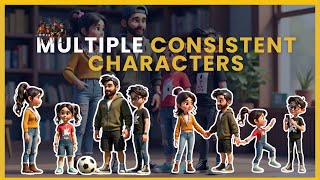
4:15
Want Multiple Consistent Characters? Watch...
AiTLDR
2,199 views

23:00
EDUARD 1/48 MIRAGE III CJ #MirageIIIGBcomm...
Monkey Hobbies
53 views

6:46
CANCEL Midjourney! Try 5 FREE AI Image Gen...
Roboverse
21,598 views

3:04
Can You Use Elevenlabs for FREE Forever?
Roboverse
2,890 views
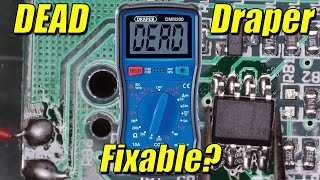
35:31
Faulty Draper DMM200 Multimeter | Can I Fi...
Buy it Fix it
2,074 views
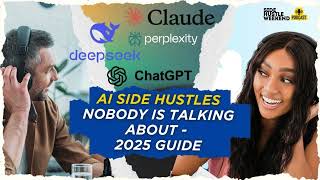
18:33
How to Start an AI-Powered Side Hustle in ...
Side Hustle Weekend
833 views

5:58
AI Battle Heats Up: West Tries to Crush Ch...
Firstpost
302,434 views