Agendamento... Chatbot Google Agenda Com o ChatGPT - Daniel Silva
4.04k views2696 WordsCopy TextShare

Daniel Silva - Marketing IA & Vendas
⬇ Links Úteis: ⬇
Acesse Os Templates Prontos e Nossa Comunidade
👉https://genix.company/hub/?utm_s...
Video Transcript:
and Daniel from the voice and today I'm going to show you how you're going to build the system here, a boot the chat where you're going to automatically schedule your meetings with Google calendar and with the artificial intelligence of GPT chat so I'm going to teach you here and I want to ask you just one little thing, I'm going to give you my knowledge here, what took me time to build and you just give me your attention by watching this video until the end because I believe it will help you to do something very important in your business and if you are a business owner or an agency owner who wants to scale your business with Deia agents with artificial intelligence that performs tasks that many human beings would need to do and one only does it for you, automating your service from end to end your support I will leave the link below for you to contact us we will have a meeting there to see how I can implement it in your business let's go then I will show you an example here of how this chat that I built here works tomorrow At 2 pm, of course, it's still finished, but its Core , the functionality we want, is already working. busy I'm going to add an event tomorrow so he says there's no longer a schedule, I'm going to leave it here busy tomorrow at 2pm, it's no longer a schedule now I'm going to come back here on our website I'm going to ask him again here 's where we create all our logic, man, I'm going to really ask him if tomorrow we'll be available again, look at how it works, you'll see all this logic behind it so you can also do it in your business, he went to research, we received the busy status and he said he's busy, tell us another date So I'll make an appointment tomorrow and make an appointment again here, tomorrow at 3pm perfect so he's already checking that if we're busy we don't have any more space now go check tomorrow at 3pm let's see what the status will be here, he checked api ap he said it's ok so he'll come back Oops We can set the time do you want to make an appointment yes he'll ask give me your name your phone number WhatsApp and your email By he asks this here because we are going to send WhatsApp exactly we send WhatsApp we also send email I will show you how you can also do this then Daniel is my name my WhatsApp phone number here will be 34999 perfect now the What will he do? He will send the message to the calendar and here the calendar will appear because he will schedule our time for us tomorrow at 3pm to 1pm, so it will appear here soon and he will also shoot there on my WhatsApp I'll show you in a little while the message where Congratulations, you've been booked arrives, how all this logic works behind this here is the platform I use Makeup and I 'll leave it here in the description of the video so you can enter on this platform too, if you want this template here you can send me the template, I will send it to you and you enter here at the link below and I will make it available to you, you register on the make platform and you will create a scenario basically scenario is this here we will have a web Hook this web Hook will receive here from our perfect boot our boot will send the Web Hook and then the Web Hook it will follow all this logic here which I will explain to you let's go back there for our boot how does our logic work here go back here For Everything starts here at start it starts when you want to mark then it will receive from the user the response that it will do oh here when it will mark it will receive from the user we are going to consult the Word time api Word time api that's it here I'm going to show you quickly and today so we will see here that today is the 4/05 of 24 because I'm doing this Integration I I want him to know the GPT chat I want the GPT chat to know that today is that day because he doesn't know what day it is from the moment I tell him to consult the api he will know what day it is and if he knows what day Today I ask him to store here in datetime knowing datetime I ask him to do what to do the data formatting format which is what I say with GPT chat o I create a new set here and I will tell the chat o Today is the Day date which is a variable that is being created here is applying it to today date so it is applying it to today date today is the variable today date which is today's day then it will say like this you will understand the user's question and the format he will send you will understand the user's response and format it on the next date he will receive it here then you can copy this input if you want what you put in the chat and he says that the input will have to follow this way it will come like this tomorrow at 10 the first day and so on and so on, here you adapt it to the Brazilian way of communicating in your diary so tomorrow at 2pm and the first day at 15 so you teach him the way we speak and here you say your your output a your output is only year month day time and month why to adapt it there on Google meet on Google calendar sorry now it will tell you what the date is for you to convert this date here which is the user's response and I always put it here o monitoring which is what this is here to monitor if the person here is writing to me, lists the available times So this here is another function that I didn't show you But it has it here, you assistant can set a time and it is for it to capture in the user to it captures the user's response if the user intends to ask and what available times he will write there on WhatsApp which is my new variable that I added for him to write that the person is curious to know what times are available here we do a logic, a logic if the person wants to know the time, right, it's in the variable there, which is C, if the person wants to know the time, it will follow another segment, which is, it will do another logic, it will list the calendar Then it Go there, list the calendar and come back here, I'll show you in this perfect video, now if someone puts it like I did there tomorrow at 2pm, what will they do, check and do the conversion, today is that day and give me the date with a bst timetable which is here, year month day time and minute hour and minute then just get back to me with the time, put it here otherwise it will bring you a timetable a lot of text and what chat am I using here, I don't I use a GPT chat where he sometimes talks crazy, he adds text, I use CL for everything, practically at zero temperature, because the CL responds precisely to what you want to know in a few words, so here I said it, I only want it in this format, he will understand and he will answer you.
only in this format the chat will say OK here is the format then it starts to fill with things in your variable is your interest now what happens here comes the magic when we give our date he goes there and sends a Trigger for our web Hook, if you don't know what a webhook is, keep watching our video where we show you how to create it and in this we Hook it will trigger a verify function variable. Why did I put this here because when I trigger this search that that's what he is a data receiver so when he gets here, this one is mine, it's going to get here, he 's going to receive the data from our Cary, from that moment on I separated the functions, so let's have it here, verify here we will have the setup that is for me to be able to make the schedule and we will have to list our schedule at this moment what he did we sent it there to check the status of the calendar so I said here just to capture the output and apply it to the Calendar status, which is a variable in this, it will search here, if we created a Filter, which is to see and list, it will come here, sorry, up here, it will check, it will check here on Google, this is my calendar it will put What is the date and what is the end date the entry date and the end date so here we are checking the event then here there will be two routes one which is busy if it is busy which is the return which will come from Google if it's busy, that's it, Bud's total numbers if it's zero he's busy, sorry if it's one he's busy because there's already an event if it's Zero it's greater than zero he's busy If it's zero he's available so he'll respond here on the web Hook is out output Ok if so available and output views if it is busy then go back to Google or to our chat busy or available Alright, after that he will check the status here I put it to print just for me to test and two statuses if there is look here if it is available he will send it I'm there for me to make the appointment if it's busy it will send a busy notification it will come back from the loop so available we will enter here in this content where here it will ask what time and eh can we confirm the person will put it here yes we can confirm then you will he will ask again I need some data such and such name WhatsApp email here it will get the user data I put it here ok you will get the user no no ort print console such and such now you answer here I I put it , I told him to send the answer in JS so I can get it in the setup of our web Hook. You'll understand, then he'll do it in Jon and save it here in Jon.
From now on, he'll make a new request there for our web Hook to do there. for our web Hook a request is here the parameters setup function the data that will go to the start date and the end date of the start if it is ok it will put it in I have already sent you a request WhatsApp now in our integration and it will search for the that Jon he will cut Jon and he will be coming and he will create an event on Google calendar So we will have our calendar We will already have the name event here which is what it is the name will be the query with there the name of the person in this case my name there Here the date that will start the date that will end we have more than Justice below remember in 15 minutes the visibility is occupied for all participants of perfect after that he will send it to us on WhatsApp template, what are these templates on WhatsApp, if you don't know how to create templates, send me here and teach me how to create templates on WhatsApp and iCloud and I will also comment to you on how we can do this in your business. What happens is a ready-made template that I already created on WhatsApp buess and here it will send the following confirmed appointment Hello, here is the name one, we received your appointment about there, here I will put it missing, I will put it here about herent, such, such, remembering we will see the opportunity of how automation can be used for your business This is the message and here is what our variable that will come in which is the name of the perfect person this here is the calendar check that happens when the person wants to check the dates he sends here to check the calendar this here is the calendar get PRS is that the PRS is available busy from the go app that they TM here we created a new module which is what we will take here and we will see the date of start date time and the end date time and we will look for it in the calendar here if it is busy then it will create an iterator because there will be several calendars There it will do the interat it will do an Array aggregation there of end and start that will be the times that are busy it will transform into Jon again and it will send the Jon file there to our boot and there in our boot our GPT chat will do the conversion and list them all it will list all the available times and times when it lists them all the available times, basically, that's it here, time for it to list the available times and it said OK, it will go back here to topic two to be able to do the conversion and in this your chatbot will be working perfectly, checking if there is availability, if there is an appointment there for being able to do it, customers will direct it to WhatsApp, it will create the event and list it for the person, it is also clear that this one is not 100% finished and it already has its color, which is the heart, the most important part of it is already working, I will leave it too the link here for you to use the chatbot, ok, I'll leave the link here, this one is the voice Flow, it's one where you can create several chatbots with perfect i to do a lot there are a lot of ideas here you can do a lot of things here I will also leave the link in the video description for you to implement it in your business for you too if you want to play and do something you can do it and If you are a business owner or if you are an agency owner, if you want to create a very big idea with AI, you can contact me and we will hold a free meeting where we will be able to see the availability of implement this system within your business to be able to speed up many of your tasks, leaving you with more time and more capacity to think, with more time to be able to do your most important tasks.
Related Videos

27:17
Introducing Lindy 2.0 - The FIRST True AI-...
MattVidPro AI
37,114 views

15:50
AGENDAMENTO de HORÁRIO na Google Agenda - ...
Conecta Nuvem - Workspace - Google Cloud Partner
42,684 views

13:40
Don't Use ChatGPT Until You Watch This Video
Leila Gharani
1,666,156 views

22:22
WhatsApp Scheduling With AI | Voiceflow......
Daniel Silva - Marketing IA & Vendas
335 views

41:33
Introdução ao Make: Levando suas automaçõe...
Mateus Rocha
4,114 views

32:14
Tutorial ChatGPT no WhatsApp com ManyChat ...
Igor Crow
9,688 views
![[COMPARATIVO] O que é API Oficial do WhatsApp Business? | API NÃO OFICIAL WHATSAPP, dá bloqueio? 😫](https://img.youtube.com/vi/HYudLAZTEQg/mqdefault.jpg)
19:47
[COMPARATIVO] O que é API Oficial do Whats...
Luis Carvalho - Musaranho Automações
15,916 views

15:26
Powerful AI Prompting Hacks Most People Do...
Grace Leung
14,910 views
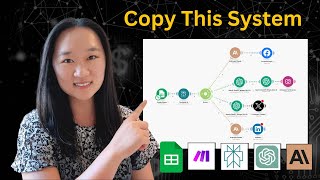
19:39
This Social Media AI System Creates Unique...
Helena Liu
589,782 views

14:58
I Made a Blog Builder With Artificial Inte...
Daniel Silva - Marketing IA & Vendas
105 views
![¿Cómo Agendar Citas Automáticamente con Manychat en Google Calendar? | Automatización 100% [2024]](https://img.youtube.com/vi/2nxU47G-L90/mqdefault.jpg)
16:45
¿Cómo Agendar Citas Automáticamente con Ma...
Daniel Spiri
988 views

27:21
Tutorial Avançado: Integração de Chatbot d...
Laboratório No Code
5,330 views

34:21
Google Releases AI AGENT BUILDER! 🤖 Worth...
Matthew Berman
234,639 views

11:14
Google Calendar: Scheduling by AI connecti...
Daniel Silva - Marketing IA & Vendas
352 views

24:18
ChatGPT no WhatsApp? Crie um Chatbot para ...
Darlan Evandro
118,194 views

24:29
Como Usar ChatGPT no WhatsApp Para VENDER ...
Caroline Manchini
47,845 views

16:38
Dify AI Chatbot: Agendamento para Sua Empr...
Eduardo Carezia - Automatiza AI
2,100 views

6:53
Sistema de Reserva de Horários no Google A...
Netrw Tecnologia
12,194 views

48:45
Mini curso CrewAI saindo do absoluto Zero ...
dcode
19,815 views

18:01
Turbinando Seu App com IA | Function Calli...
NoCode StartUp
4,798 views