Designrr Review | Honest Opinion & Walkthrough | Is It Worth Getting?
16.65k views2982 WordsCopy TextShare

Ken Furukawa Marketing
WATCH MY UPDATED DESIGNRR REVIEW - https://youtu.be/iz9cI-7CNHo
In this video, I'll do a review of ...
Video Transcript:
in this video i'll do a review of designer a product by the folks at page one traffic i'll take you inside the members area i'll show you how it works we'll go over their pricing options and lastly i'll give you my personal opinion on designer so if you're ready let's dive right in hey guys if you're new to this channel hit the subscribe button and turn on notifications so you don't miss out on my future content and don't forget to click on the link below to sign up for my number one recommendation to start your
online business it's one hundred percent free and one thousand percent awesome all right let's get down to business so what is designer designer says it will help you to create stunning ebooks and reports in two minutes without writing a word no design or technical skills required designer is cloud-based so there is no need to install software on your computer creating an e-book is done in four steps that i'll go over when we hop inside the members area who is designer a good fit for designer is perfect for anyone who is looking to grow their email
list faster by offering up a well-designed lead magnet you can also use designer to create and sell your own ebooks either on your website or in an e-commerce store and if you're trying to generate more traffic who isn't then use designer to publish ebooks and content to directories and websites now speaking of lead magnets if you're interested in some free training on how to create a killer lead magnet then click on the link in the description to get access to the best training out there all right so we are now inside the members area of
designer and i just want to give you a quick tour around so these are all the projects that you've created your drafts are going to be located here the media manager is where you're going to be able to upload images you can search for images you can upload your own cover images and you if you have the url of the image you can add it in here and designer will go out and fetch that image for you now when it comes to support there's a couple of areas that you can get support all you have
to do is click on this help tab right here and you get access to their knowledge base right here with a lot of handy tutorials and videos for you to follow also you can take a tour right here and when you first log into designer you'll be able to take a tour of the members area this video will teach you everything you need to know about the members area so i urge you to watch that also one thing that i really was impressed by was this help us make designer better feature right here so you
can record your session and provide them with information and they'll take that into consideration in improving the overall experience of designer so this tells me that these guys really care about what their customers say and they want to make the experience better down here they have a chat icon if you click on that it activates the designer chat bot and from here you can send them a message and they will reply to you in under two hours also you can get access to their knowledge base from here as well so let's go ahead and start
creating a new project i'm just letting you know this is not going to be a tutorial a step-by-step tutorial on how to edit and create and and do the fine tuning of a project i just want to show you how simple it is to use now all you do is click on new project right here and from here you have a number of ways to import the information that you want to add to your project template and the ones that have these these padlocks on them require me to upgrade to a higher plan so that's
something i'm going to talk about a little bit later on after i walk through this demo so right now with the standard plan that i'm on for the 27 dollar one-time fee i have access to import from a blog post or the url i can import from a word doc import from a google doc i can start from a template i can go from a google doc to a pdf from pdf to a flipbook which is what i'm going to show you which is really really cool you can go from blog post to pdf you
can start from scratch or you can import from a facebook page we're going to go ahead and we're going to start off with this one right here which is import from a blog post url so from here all i have to do is drop the url of the blog post in here so i'm going to go into my wordpress dashboard here and i'm in my post and i want to pull the or grab the url right here and i want to drop it into designer and from here i'm going to fetch that information and it's
pretty quick so that just happened like in a split second and when i i'm satisfied this is the article that i want i'm just going to click on next and from here we're going to choose a template so they have a plain vanilla template which is a standard you can edit as you go and they also have all these other templates here so you can choose from a bunch of different templates again i'm on a standard plan so i have access to a hundred of these templates and if you upgrade to higher plans then you'll
have access to more of these templates as well as different cover art as well which is one of the reasons why you might want to upgrade i want to go ahead i'm just going to do a search for email because the article the post that i am pulling is a an article about email so we're going to go in here and this happens to be an email marketing template so we're going to just use this one and what it what they're going to do is they're going to grab the information they're going to put it
into the template as you can see they happen very very quickly and as i scroll through this this looks really really nice looks very professional and i can tell that this is something that people when they look at they're going to be impressed by and that's one of the things is when you're when you have an e-book or when you have let's say you're building a lead magnet you want to provide value but also to you you want to have that that really good first impression and if yours doesn't look that good and it just
looks like it was basically a word document that you that you turn into a pdf that's not really the impression that you want to make so you can customize all of this stuff the colors and everything to match your brand now i'm not going to go ahead and do all that stuff but i just want to show you a couple of things that you can do within designer because there's a ton of different things that you can do i could probably create tutorial videos and i may consider doing that at a later date but simple
things is you as you hover over this you can see that everything is contained in blocks so if you're familiar with page builders or if you are familiar with desktop publishing apps then this is something that you're going to pick up very quickly so i'm i'm used to page builders i'm used to working in blocks so this is a natural progression for me it was easy to find my way around and edit so i just want to show you some things right here like for instance if i want to change the color of this text
i can just go ahead and change that to a color a different color and it's very fast it's very easy if i want to change the font i can do that as well so you can see that it's it's everything is right at your fingertips and it's very simple to use now one thing that i really like is that they have universal change which means that if i change one thing one of these paragraphs like for instance if i want to change the font i can change the font for all of the paragraphs i'm going
to show you in just a second here so first of all if i just want to change the font for this particular paragraph i can change that to let's change this to this font right here so it just changed that one particular paragraph but what happens if i want to change all of the paragraphs to match this font all i do is i can go and make changes to all the elements right here and i can go and choose that particular font and once i select it it changes all the fonts throughout the entire document
which is really impressive because now i don't have to go through each paragraph and change the font individually i can do it all at once so that's the level of thought that went into designer now you can add other elements in here as well so by going up here to this plus icon i can add different types of elements i can add a cta a call to action if i want to all i have to do is drag and drop it in here and i can add that in here with a link so if i
want to send them to another squeeze page for example or landing page i can do that if i want to add in an image and we're going to do that right now we're going to go back in here i'm going to add in some media i can add in a video if i want to but i want to add in an image so we're going to add it in between these two paragraphs and i want to go ahead and search for something so we're just going to type in laptop do a search right here and
it pulls up a bunch of different images i'm going to go with this one right here and designer will drop that image into my document right there so you can see how easy it is if i want to resize it all i do is just grab one of these corners right here and i can resize the corners so it makes it very convenient very easy to add elements to edit now keep in mind this is something that's going to take time for you to understand how to use there's so many different nuances to designer that's
going to take a little while for you to get acclimated to all of them but initially for me someone who is used to page builders i picked this up very quickly and it wouldn't it won't take me too long to be able to really get to a point where i understand how to use most of this but for some of you if you're new and you're not familiar with this stuff just be patient as you go through this take your time experiment and go through all the different help articles and tutorials to learn how to
use this now one thing that that i want to show you is how to publish to a pdf as well as the the flip book option or the flip book feature which is available on the base plan here so when you're ready to publish all you do is click on the publish button right here and you can see again i'm locked out from some of these other features i would have to upgrade but i just want to show you how easy it is just to export it into a pdf so we're just going to click
on export let designer do its thing and when we're ready we're going to take a look at our pdf file so it says our ebook is ready so we're going to click on download it and this is what our pdf looks like so you can see it looks really really nice in fact let's go back here and i didn't add in a link but this would this would if i hovered over it if i did add a link this would show and i would be able to click on it and it would take me to
the particular page that i wanted to go to but one other thing that i want to do was also show you the flipbook so this is one of the features that's available as well so when you open that up now you have access to this and it operates just like a book it's a virtual book so i can turn the page and it even has some sound in it as well and some of these links down here they're all clickable these this is the link to my blog post so you can add any kind of
link that you want but this is really it's really neat i like it it's simple but it's really really neat i can i can play it as well there's an auto play feature down here i can stop it i can even turn off the sound if i want to or if i wanted to go full page mode i can do that so lots of different options it just looks really really good and i'm really impressed by that and you can tell it's it's it's simple to use but keep in mind simple does not mean it
is easy so it's going to take a little bit of time for you to get acclimated to this but overall i really like i really like designer and i think you're going to like it too all right so let's talk about pricing the front end offer which is 27 dollars that is a plan that i have is called the standard plan and you get access to 100 project templates you can create unlimited ebooks have access to unlimited use of their copyright free images obviously you can bring in your own too you can use their page
numbering and table contents generator you can import from the web microsoft word and google docs you can publish to pdf and flipbook and you can use their flipbook generator from any pdf you can have up to 10 of these flipbooks which is to me more than enough now if you want to go a little bit higher and you want to unlock more features then there's the pro plan which is 97 per year they have a premium plan which is 297 per year as well as an agency premium plan which is 497 dollars per year and
right now they're saying that the 297 dollars per year the mo the premium plan is our most popular the pro plan seems like it would be a great option because you really do get more project templates you get the cover designs you get a 3d cover image tool which is available across the board for their higher tiered options and you get all of these features right here and the only thing that you're not going to have is you're not going to be able to publish to any website create custom templates have an e-book mock-up creator
and have video and audio transcription now to me the standard plan is good enough but again if you want to upgrade to a different plan then obviously here are your three options so what are my final thoughts about designer well at 27 one time it's a great tool to have in your tool toolkit especially if you want to be able to import your content into this app and design something that looks quite professional you can take a blog post from your own website word document google document or simply create your own from an existing template
you can create an unlimited number of ebooks have unlimited use of copyright free images and you even have access to their animated flipbook creator while you're limited to 10 hosted flipbooks it's still a great feature to have now here's the rub though you still have to do the work of customizing your own lead magnet or ebook but overall at 27 this is a solid investment especially if you plan on using it so there you have it my review of designer are you going to pick up your copy if you do how do you plan to
use it let me know by dropping your comments down below thank you so much for watching if you found this video to be helpful give it a like and subscribe to my youtube channel i would greatly appreciate it and don't forget to sign up for my number one recommendation for starting your online business it's one hundred percent free and one thousand percent awesome this is ken furukawa of kent for recall.com and i'll see you in my next video
Related Videos

31:25
How to Create an eBook FAST and Sell it On...
Sean Dollwet
939,295 views

41:03
🟢 UPDATED: Designrr Review | Demo + Custo...
Ken Furukawa Marketing
13,518 views

5:33
Top 10 Products To Sell In February 2025 S...
Ehsanszz
1,763 views
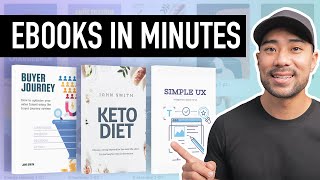
17:22
HOW TO CREATE AN EBOOK TO SELL Using Desig...
Aurelius Tjin
74,762 views

15:02
13 Things That Shocked Me About Sweden! 🇸🇪
Chloe Minas
71,971 views

11:58
Create Studio Review 2025 - Is It Really W...
Elle Wong
3,221 views

15:51
5 Ways To Make Money With Designrr
Affiliate Marketing Informant
14,160 views

43:45
🔴 Emerald Review | HONEST OPINION | Billy...
Ken Furukawa Marketing
72 views

34:31
How I Created an eBook with Designrr AI, C...
Infinite Creations
288 views
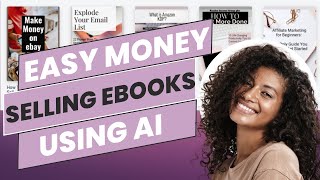
10:16
Easy Ebook Tutorial Using Chatgpt and Desi...
Make Money at Home With Lisa Michele
5,832 views
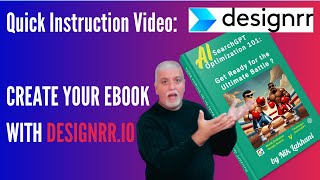
23:09
Quick Instruction Video: CREATE YOUR EBOO...
Digital Communicators
2,228 views
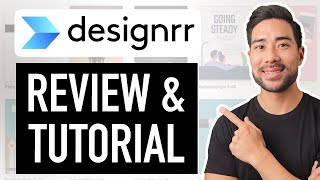
18:42
Designrr Tutorial Video and Review - How T...
Aurelius Tjin
24,792 views

19:31
I tried every website builder. This is the...
Steve Builds Websites
275,107 views
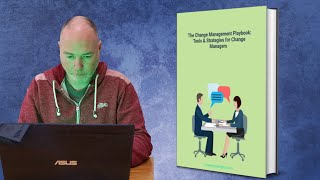
5:42
I Wrote a Book in 30 MINUTES thanks to Des...
Mark J Draper
18,957 views

13:04
How I Made $7,500 in ONE WEEK Selling an E...
Simon Høiberg
408,234 views

6:54
DESIGNRR VS CANVA - Which one is the Best ...
Aurelius Tjin
54,151 views

16:15
I published 150 (low content) books on Ama...
Sparrows End Business Diaries
436,086 views

13:36
Passive Income! The EASY Way to Write Eboo...
Renee Clancy
1,513 views

28:48
🔴 ZenBuildr Review | HONEST OPINION | Sue...
Ken Furukawa Marketing
125 views
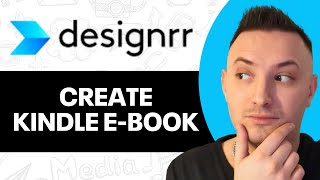
13:19
How To Create Kindle Ebook With Designrr (...
Ninja Guides
1,347 views