ChatGPT Full Course for Writers in 2024 (Beginner to Pro!)
26.57k views17498 WordsCopy TextShare

The Nerdy Novelist
Get ready to master ChatGPT! In this full-length course for writers, I'll teach you everything from ...
Video Transcript:
today I am giving you a full course on how to use chat gbt in 2024 for writing we'll cover some of the basics before diving into more intermediate and Advanced Techniques this is literally everything that I know about chat GPT for writing in one single video here is a brief look at everything that we're going to be covering in this video as you can see we're going to be going through a lot but there will be time stamps so you can easily Jump Ahead to the section that you want to cover specifically and then in
the future if you want to read visit this video to cover a different section you can absolutely do that my name is Jason I am the author of 14 books and Counting I write literally every day and AI has become a major part of my writing process for me a lot of people don't understand that AI doesn't mean you just push a button and out pops a article or a essay or a book it's much more of a collaborative process that makes AI more of a productivity tool to sort of enhance you as the author
rather than a replacement for that writing in addition to being the author of 14 books so far I worked for a company called Kindle preneur for three years Kindle perur is one of the largest websites about helping authors write books and then self-publish and Market them so I spent that time helping a lot of authors learn how to write their books and literally teaching people how to do this sort of thing that we're going to be talking about and since then I am now full-time on this YouTube channel the nerdy novelist helping authors utilize tools
like Ai and other product itivity enhancing tools into their writing and it is currently the largest YouTube channel for AI writing in particular we cover a lot of things not just the utilization of the tool but what actually makes good writing so with that in mind let's go ahead and talk about chat gbt chat gbt is the OG AI writing tool it is the tool that basically put AI on the map for a lot of different people it launched in November of 2022 and basically exploded to millions of users within a few weeks and kick
off the AI craze I guess you could call it that has happened since then and while there are other tools that have equaled or even in some cases surpassed the capabilities of chat GPT I'll have more to say about that at the end of this video I have no doubt that future iterations of chat GPT for instance when we get the mythical GPT 5 that we are all going to be blown away from that as we were with the original chat GPT in 2022 but as I'm recording this video gbt 5 is not out yet
and so to prepare for that here is everything that you need to know to master chat GPT for your [Music] writing first let's start with the basics and the very first thing you should know is how to even set up a chat GPT account now as of recently they have actually changed it so you don't technically need to have a chat GPT account all you need to do is go to chat. open.com as you can see right here in my browser window and it will open a window window very similar to this and this tool
has the ability to send messages and questions and it will answer you here but this is a very severely limited version of Chad gbt and so if you want something with a little more capability we're going to go ahead down here and say sign up once you get to the sign up page you can go ahead and enter your email address and just walk through the steps you don't necessarily have to set up a paid account to use chaty PT but as we'll get into in a little bit there are restrictions around the free accounts
so there's not much you're going to be able to do there but I'll get into that in just a second once you are in and if you have a paid account it'll look something like this if you don't have a paid account it will look very similar but you might see that it will just say chat gbt 3.5 over here but this is the basics of setting up your account the other thing to be aware of is that chat GPT actually has a chat GPT app which you can download and use for free and if
you're using a paid account it integrates with the app seamlessly as well pretty much all of the functionalities that you will find in the web browser version of chat GPT are also found inside of the app including image generation and image recognition and it even has some text to speech capability so it can actually read you the answer that it gives you additionally there is a button here where you can press it and dictate into chat GPT so you don't even have to type out your questions you can just voice them and it will give
you the answer so it's a very handy app to have okay so now that we are in chat gbt on the desktop version let's go ahead and do just a quick exploration of everything that chat PT has to offer with more details to come later in the video over here on the left you have a history of all of your different chats so if you want to revisit chats that you've had and maybe continue on that conversation you can go ahead and find the chat here and then just continue on and then you'll have more
and more you can delete these if you want or you can just leave them there you might also see a explore gpts button here and we'll get into gpts here in a second but these are some powerful additional tools that you can use in your writing process up here at the top left is where you start a new chat and then here if you're using a paid version gives you the option to access Dolly 3 and a GPT 4 and lots of other tools inside of this GPT 4 here but if you're on the free
version it it'll just say GPT 3.5 down here is where you actually enter your prompts and they even give you a couple of sample prompts that you can try but generally in practice I don't use these very often down here at the bottom left you'll see different ways to customize your account you can view any gpts that you've made you can look at your plan your payment plan you can customize chat GPT and you can access settings if we go to settings there there are a number of things that you can access and turn on
here for instance you can switch this from a light a dark to light mode over here in speech you can uh change the different speech voice that it's using when it talks to you if you have that turned on and there are a number of other things that you can play around with for specific results that you might have so let's talk a little bit about the two different models that you can access inside of chaty BT now you might be unaware of this but there are actually a lot more than two models that open
AI has created for chat GPT and other purposes but most of them fall under two categories we have chat GPT 3.5 and we have chat GPT 4 accessible here is GPT 3.5 and GPT 4 GPT 3.5 is the first model that came out back when chat GPT was first released and then a few months later we were given GPT 4 which was a more powerful vers version of the model generally speaking I stick with GPT 4 whenever I can if I'm using chat GPT because overall it does tend to do better however GPT 3.5 is
okay at some things and it is a lot faster so for instance if I want to summarize a document into a few sentences that is something that GPT 3.5 is very good at and I don't necessarily need the huge processing power that GPT 4 gives me so I might use GPT 3.5 for that you can use GPT 5 for any of the prompts that I'll be showing you in this video but understand that they are not going to work as well with 3.5 on the whole when compared to gp4 gp4 just in general in terms
of processing power in terms of logic and math and reasoning to a certain extent in terms of the actual quality of the writing you're generally going to get better results out of GPT 4 than GPT 3.5 so what are the advantages of 3.5 well first of all you can access 3.5 for free using your free account you have to pay $20 a month for the GPT 4 version and as I already mentioned GPT 3.5 is also a lot faster and can be useful for certain specific use cases that it's really good at hey guys Jason
from the future here now since I initially recorded this video there has been one little update that I wanted to insert into this video to talk about in the short time since I recorded the video and started editing the video there has been a new model released by open aai called GPT 40 and now here if you're looking in your chat GPT dashboard you'll see It'll say GPT 40 right here this is not GPT 5 but it is a slightly more advanced model than the GPT 4 and it's now the one I would recommend most
people use by default additionally if you're using the free version of chat gbt this is the version that you will get and so now there have been some pretty big changes over what happens in the free version version of chat PT if you have the free version of chat gbt you now have access to everything that you see here with GPT 40 the only major difference is that you don't get as much of the usage of GPT 40 you get up to five times more if you pay for it and the output that it gives
you will be a lot faster if you're paying for it so those are just few quick updates about that additionally some interesting things about GPT 40 is that it has better image and speech recognition but those all kind of come inside of the app and not all of those features have been rolled out yet one of the other things that we were promised with this announcement is that there would be a desktop app that you can download onto your computer and then use GPT natively inside of that desktop app which will allow you to do
things like actually speak back and forth with the AI very similar to talking to like a Jarvis or something like that additionally with this update there were a few small changes to the user interface so a lot of your account access that used to be down here is now up here in the top corner so you can uh access your gpts customize chat gbt access your settings all from here but other than that there hasn't been that much of a change everything that I talk about for the rest of this video where I get into
prompting techniques and into the use cases of AI all of that is still relevant just understand that there is a slightly more advanced model out here that you can use that'll make it even better than how I demonstrated in the video so with that let's go go on and continue with the rest of the video so if we go to chat gpt's own website this is what they have to say about the free and the paid plans the free gives you unlimited messages using the 3.5 model and you can access via the web browser or
the app that's on your iPhone or Android devices if you get chat GPT plus it costs $20 a month per user build monthly they don't have an annual plan it gives you access to GPT 4 the most capable model that they have currently and presumably any future capable models that they have like GPT 5 will be included in here you'll also be able to browse and create and use gpts which is something I'll get into a little bit later but they are a powerful timesaver and there are a bunch of features that come with the
plus plan including probably most notably Dolly so dolly is an image generating tool to create images using AI you also have access to web browsing so if you want you can get the AI to to access the web to give you its answers and this is a way of giving you more upto-date answers for instance like who won the Super Bowl this year it would be able to find that out by searching the web to do it it also gives you access to Advanced Data analysis which is a really cool sort of set of tools
for as the name implies data analysis it's less important for writing but does kind of increase the overall power and raw horsepower that GPT can provide you those are are the two main plans that you are likely to use if you have a larger team you might consider the team version which is $25 per user per month and that is build annually it gives you a little bit more GPT in terms of message caps because even on the plus plan if you're using gp4 too much you will eventually run into a barrier where they'll start
throttling you so if you run into that a lot then you might want to consider the team plan which is if it's just you it would be just $25 a month or 30 build monthly but if you have a team of people that are all needing to use the same account this is the one you would want to use one of the nice thing about this and the Enterprise versions is that it is your data is automatically excluded from training by default so if you're concerned about using your data and having it actually be used
in the GPT for training purposes then this is something you might want to look at this is particularly useful if you work with sensitive information I know of some companies out there that don't allow their users to use chat GPT not because they're opposed to it but because there is a nonzero chance that some of that data if they're working with sensitive data for clients for example birthdays Social Security numbers or what have you there is a non-zero chance that that will be sucked up by the GPT and then spit out later for someone else
and it could be a security risk so if you're using the team plan you can basically rest easy at least as easy as as it's possible to at this point that that won't happen the same is true for the Enterprise plan there is no pricing for the Enterprise plan you just have to reach out to them directly and it's basically you know larger everything that we just talked about for the Enterprise plan so that's the basic differences between all of the different pricing plans again I would either recommend the free or the plus plan the
plus plan I think gives you the most value and for the average person is all you would need to have let's talk about multimodality when I say the word multimodality some of your eyes might glaze over but what this basically means it is capable of doing more than just text chat so for instance right here I can attach different uh files so I could attach PDFs or documents text files and even images and the AI is capable of reading or visualizing those things additionally because it can produce images it is also capable of producing an
image for you to look at I'll demonstrate this more in a later part of the video additionally chat GPT is capable of not just generating text but also generating audio so you can listen to it and particularly if you're using the app you can speak into it and it's able to interpret your audio and understand it so what can you actually use the AI inside of chat GPT 4 well there are a lot of things that you could do the most common is to treat it like a junior assistant someone that's there to sort of
help you with the more monotonous parts of your job that you don't necessarily want to do or that you would be better served working on something that's more at your higher level and letting someone else take care of The Drudge work but it is also capable of helping with pretty much all types of writing no matter what you write it can probably help in that thing it's capable of acting is as a coding assistant so if you write code you can use it for that you can use it to analyze spreadsheet data which is a
fun one and additionally you can use it for art generation and you can even use it as sort of a teaching guide you can ask it to assume the role of a mentor in a specific field and ask you questions to help you get to the bottom of a topic a little bit better but that's really just the tip of the iceberg so let's go ahead and add a prom here what are all of the different things that you can help me with and we let that prompt go and it actually gave us a pretty
solid list of all of the things that chat GPT can help with so informational queries are often used now you do have to be careful that it's not hallucinating anything but that is becoming less and less of an issue over time so we have historical facts scientific Concepts descriptions of places people and cultural phenomena uh you can get practical guidance like recipes and cooking tips and fitness and health advice uh language learning mathematical problems study tips you can get technical assistance so software troubleshooting programming explanation of engineering creative Pro projects like writing assistance artistic advice
music theory and composition tips entertainment and Leisure like book and movie recommendations which I think is going to be the future of how books and movies are discovered it's going to be through our artificial intelligence because an artificial intelligence can actually better understand the similarities between art forms to the point where if you like one thing it is likely to give you a good recommendation of something else you might like so that's a cool thing daily tasks and organization that can help you with schedule management with event planning budgeting it can help you with news
summaries so and summarizing uh really great research Topics in data analysis you can even get emotional and social support to a certain extent as well as pretty much anything that you can think of uh you can probably use Ai and chat GPT to help with those things so let's walk through a basic typical prompt that you might use AI for so let's say for instance I wanted to write a book about food addiction okay this is a topic that is near and dear to my heart so let's just say give me a list of ideas
for chapters that I might find in a book on food addiction from there it gives us a list of different options and I might already have an idea of what I want to write inside of this book but as it gives me all of these ideas I may discover like oh I hadn't thought about that particular thing for instance maybe I wasn't planning on writing about the food industry I was just going to talk about the science of the brain in food addiction uh but maybe it's a good idea to talk about the role in
food industry whatever it is is you can then either do a couple of different things down here at the bottom you can have it read this aloud you can copy this prompt so if you want to take it and put it paste it into a document it's easy to do that you can regenerate it you can tell it that it was a bad response so that actually is a way of training the AI to get better so if it gives you a bad response you can label it as a bad response and over time as
more and more people do this it'll actually help the AI get better and you can even change the model from four to 3.5 that's assuming you're using the paid model which I am uh so let's just say I didn't like this and I just wanted to hit regenerate so if I hit regenerate it will go ahead and start over again and the answer will be slightly different but let's say like oh I didn't mean to press that or or you there actually was something in the first response that you really liked so once it is
done actually writing this response out you'll notice there is a two of two here uh all you have to do is go to the first one here with these little arrows and you can find the original responses you can also label whether this response is better worse or the same and this again is one of those little signals that is helping to train the AI so if it was better you would label it as better and it would know okay this is a better response and over time that adds up to helping the AI make
much better decisions so that is a typical prompt you could then follow up with more prompts about this which we'll talk a little bit about as well but let's say item 12 here personal stories real life accounts of people who have battled and overcome food addiction could I I could say something like can you give me examples of what to look for uh with number 12 and I don't even need to say personal stories real life accounts because by saying the number 12 it will realize uh based on his context which one I'm talking about
so if I go ahead and say go on that it automatically knows right here personal stories right and so here are some examples of what to look for when Gathering these stories and it gives me now a list of things to look for so following up digging deeper is a technique we'll we'll get into more in later in this video but it's a powerful way to get the most out of AI all right now let's talk about token limits a token limit is basically how much can the AI remember and output at the same time
chat GPT does not make it super clear what these token limits are because it depends on the model that we're using and you'll recall even though I say there are 3.5 and four there's only two models here there are actually subtle differences between different models within those categories so gp4 there have actually been several different versions of gp4 and one of the things that changes with some of those versions is its token limit so for instance there are versions of gp4 that have 125,000 token limit all that means is that it is able to remember
quite a lot of words almost 100,000 words in that case a token is not the same as a word a token can be just a word but it can also be a part of a word almost like a syllable but the way the AI interprets it is a little different than just syllables it's not quite that black and white but you can think of it as a machine learning version of a syllable meaning part of a word and so 100,000 tokens is roughly equivalent to 75,000 words but that is an approximation it can be give
or take most of the newer AI models out there have quite a few token limits other models like Claude 3 have 200,000 token limits that means it can read a document up to roughly 150,000 words and again it doesn't appear that openi makes the information super public about what token limit they have inside of chat GPT even though we know we're using gp4 the question is which version of gp4 and there appears to be some evidence that they alternate sometimes that they're using one instead of another and they sort of quietly incorporate them or or
test the different ones here and there if you want to be more exact about the token limits then you could visit the open AI playground where you're able to pick the exact model that you want to use but with chat gbt just understand that you might not have the token limit that you might want the other thing that is important to keep in mind with token limits is how much is it going to be able to handle if I put a whole book into chat GPT via this little uh file attachment here would it actually
be able to read the whole book and it depends it depends on the size because if it is outside the token limit for chat gbt it's not going to be able to read that additionally if you are messaging with the AI back and forth and back and forth and you go over that token limit which doesn't happen as much now as it used to be but if you're using say the free version with chat GPT 3.5 there is a decent chance you might run into this all that means is it's going to start forgetting some
of the first few messages that you had because it's losing that token limit memory so that is the important thing to understand about tokens is it's basically the memory of the AI and it only has a limited amount of memory if you keep going too far it will eventually forget the things that you talked about in the beginning but a lot of newer models have much bigger context windows so it's not as big of an issue as it used to be all right now that we have covered the basics let's get into some of the
actual prompting techniques that you might use inside of chat GPT the first technique that I have for you is an acronym that I call fits fi t s and This Acronym stands for formula identity task and then style ideally every prompt that you give the AI will have all four of these elements although style is sometimes optional but let's take a look at what this actually looks like so I have here in my prompt Library an example of a simple fits prompt which looks something like this you are an advanced I a science fiction romance
author with 20 years experience and you have written 50 books that right there is the identity part of the formula write me an outline for a spec for a science fiction Beach romance that's the task that in the Fitz model using the heroes Journey model which is the framework and then we can also give it a style here in the structural style of a Jules Vern novel so we give it that the results that it's going to give us are going to be much better than if we just asked it to outline a science fiction
Beach romance novel now we could take this even further and start a new chat I have for example another slightly more advanced prompt here which looks something like this you are an experienced and prolific fantasy fiction author who has published over 30 best-selling novels and has 40 years of experience your stories are known for vivid world buing and morally complex characters you have a PhD in mythology and unian psychology which informs your symbolic writing style all of that was part of the identity part of the formula I'd like you to write 500 Words of a
scene using the following Story summary and that's the task It's usually the simplest part of the formula and then I give it the entire Story summary here which is the framework that is the framework I'm providing it's the overview of what I wanted to talk about and then I say do it in the first- person past point of view of lra be sure to show don't tell you use deep point of view have realistic dialogue stronger verbs etc etc etc and that's all part of the style and if I hit go on that it's it's
going to actually start giving me some pros here so to break this down the framework is basically the structure that you want it to adhere to and it can be literally anything that you can think of it can be a summary of the things that you want it to write it can be a specific outline or template that you have developed for instance if you are doing some copywriting and you have copywriting templates for headlines you can give those headline examples to Chad gbt as part of the framework then we have the identity the identity
is where you give it something that you want it to be an expert in so in this case it's an expert fantasy writer or an expert science fiction writer but you could also put an expert copywriter or whatever it is that strikes your fancy because what that ends up doing is it kind of Narrows the focus of the AI to things that are going to be more consistent with experts in that field and you do get better results from doing that then you give it the task this is the most straightforward it's just like write
X right and uh that's really all it is it's the usually the simplest part of the format and then you give it the style now as I said style can sometimes be optional you don't necessarily need to have style if you are for instance just brainstorming story ideas or topics to write about or your thesis statement or whatever it is style usually comes into play when you are actually getting into the writing portion of things where you want it to write in a particular way but sometimes if you're just using AI for ideation and other
things you don't necessarily need it so that is the fits formula that I I have for you today the second big thing that I want to bring to your attention as far as prompting techniques go is what I call the fractal technique the fractal technique is a very useful way of going from The Germ of an idea to something that's much more fleshed out and it's a multi-step process that allows us to kind of control the output that the AI gives us over those steps so let's give you just a really brief example if we
wanted to create perhaps a a book on food addiction if we keep going with that let's say I'd like to write a book on food addiction give me 20 ideas for the premise of this non-fiction book and we can enhance this with the Fitz prompting that we just learned right so we could say you are an expert non-fiction writer uh to give it that identity and I kind of give it a formula already I get asked it to give me 20 ideas so uh that's good uh but we could enhance the formula a little bit
so we could say make sure it's from a more personal point of view like a memoir which adds a few more restrictions which enhances the creativity of the AI since we are only doing ideation at this point we don't need to add a style but that's all we need to do to just start generating ideas and so now it's giving us a whole bunch of ideas and some of these aren't too bad they are slightly different from each other the one that I like here is this year of transformation so document a year uh in
your life dedicated to overcoming food addiction including the ups and downs and various strategies tried so this is the very beginning of the fractal technique and if you're familiar with fractals it's one of those things that sort of grows more and more complex as you zoom into it so we start kind of high level and then we sort of Flesh it out and uh go from there so let's say we wanted to drill further into this second idea well we could say I like number two let's develop a full outline of that book give let's
start with a comprehensive list of all the chapters and now it'll look at number two and start giving me a list of all of the potential chapters now at this stage of the process what you need to do is make sure that the human element is still present in this whole Endeavor because if you don't do that the end result is going to come off very artificial lacking a little bit of in Soul and lacking that sort of human touch of creativity and so really what you need to look at the AI for is a
suggestion box it is giving you IDE ideas but it is your responsibility to take those and actually format it into something that's genuinely good think of it as a productivity tool not a replacement for your writing so what you would want to do with this outline is kind of take it work with it a little bit maybe ask the AI for some additional ideas to see if there's anything else that you might have missed until you have an outline that you're proud of at that stage it's time to start drilling a little bit deeper into
the outline let's just assume you've done all that work and you've gone through and validated the results that the AI has given you and let's say we want to actually dive into writing it so we're expanding the fractal technique even further so you could give it a prompt like let's write the fir a more detailed outline of chapter 1 introduction give me 20 bullet points of what this intro should cover and as a quick side note I misspelled the word what in this prompt and that's okay AI is actually really good at understanding what you
meant based on the context of the entire sentence and so now it is given us a comprehensive list of topics to cover in this specific chapter once again you want to go ahead and validate all of this information so go through and actually go through each step make sure it's something that you actually do want to talk about maybe Infuse a little bit of your own ideas into the AI until you have a structural outline for this chapter that you are proud of if we were writing fiction we would call this the fiction beats process
and I'll give you a fiction example here in just a second so let's say we wanted to actually start writing the actual Pros so we've drilled down quite a bit here and let's say write we'll we'll give it say 800 words based on the first three points now you could also do this in a separate chat so if you took your information here from the AI and you modified it and made it your own you could copy you know the first three sections here and then paste it in and say write 800 words based on
this but since we are in the same chat it can reference the previous material and all I have to say is write 800 words based on the first three points and it will go ahead and actually start the writing process and here it goes hello and welcome to a journey that is deeply personal yet universally resonant my name is Emma and this is the story of my year-long battle with an ultimate Mastery over food addiction it's a journey not just through trials and tribulations of overcoming a profound challenge but also an exploration of self- relationships
and the meaning of true nourishment so this is the kind of thing that you're going to get out of chat gbt if you want this to be even higher quality make sure you going through the validation process making sure it is covering all of the topics that you want it to cover and be specific because if the information is not here then it will not end up in the final product so let's say we wanted to do a fiction example Additionally you can get better results out of this by adding more of that style information
that we talked about in the fits section more style information will modify this to make it just sound a little bit better so that's something you might want to be aware of so if we want to do a fiction example here here's how we could start that first we start with that ideation phase give me 10 ideas is for a science fiction Beach romance novel and it gives me 10 ideas I can ask for more I could ask it to modify things and I could also just modify the ideas myself but the interest of keeping
things rather simple we're just going to say hey I like option number two I like option two please flesh out a full outline based on the Heroes journey and that moves us on to the next stage which is the outline you could also have an intermediate stage here sometimes people will flesh things out into say a onepage synopsis and then create an outline for that it all depends on your preference but the point is to start small and just work your way into bigger and bigger and bigger once you have this outline you would again
go through the validation process where you go through make sure it's everything that you want it to be make sure the characters are who you want them to be and that can sometimes take a little time if you're doing it right but once you've done that process you can then go into act one and basically say okay write the first 800 words of this novel and it goes ahead and starts writing it so that is a very simple version of how the fractal techniqu works it will most of the time take a little longer because
you want to spend time validating the stuff that it gives you to add your own human element otherwise it's going to be very Bland Additionally you might want to spend more work tweaking your style prompts and everything but overall that is the basics of the fractal technique and it's usually the best technique to go from small idea to fully fleshed out work using AI all right the next prompting technique that I want to bring you through is called Chain of Thought prompting this is the prompt where you basically split your prompts into multiple prompts put
simply because sometimes the AI responds to things better if you basically give it more time to think and so for instance I'll show you a bad example of what this looks like you could just say give me 20 headlines to sell a course on writing with chat GPT and it's going to give me 20 catchy headlines like it says here unlock your creative potential learn to write with chat gbt today from novice to novelist transform your writing skills with chat gbt all of which are kind kind of mediocre and not really headlines that I would
expect to actually perform well when you start running ads to these headlines and so a better way to do this would be to say are you familiar with any High performing copywriting headline templates and it goes ahead and head and says yes it's familiar with several copywriting templates and it gives me a list of templates another thing you could do is actually give it a framework of templates that you already know and you like and say analyze these headline templates for me and it'll give you a basic analysis already these examples that it's given me
are better than the headlines it was given me before so I could say now give me 10 headlines for a CH about writing with chat GPT that uses those 10 templates how to master writing with chat GPT in just 30 days seven key techniques to enhance your writing with chat GPT struggling to write content quickly have you tried chat GPT already these headlines are Leaps and Bounds better than the headlines we saw in the first example so this is is a good example of why giving it something to think about first will actually improve the
response of your later prompting and that's what Chain of Thought prompting is really all about this brings me to my next prompting technique which is not so much a technique as it is just a way of interacting with the AI and that is the idea that you need to have a conversation with it so much of the best results I've gotten from AI have come after multiple rounds of just going back and forth with the AI running ideas past the AI having it asked me questions etc etc etc and sometimes after you've done that sort
of complicated drilling down it's able to give you something that is just a nugget of gold and so as you're working with the AI something I would encourage you to do is to pretend that you are Iron Man and chat chbt is Jarvis literally go back and watch the first Iron Man movie and see how they interact where Iron Man is asking questions asking it to do little things for him while he does you know all of his work in creating a suit or whatever it is he's working on that is the kind of relationship
we got to have with AI as a conversational partner that can kind of help you get out of your own head and your ideas and your writing down on paper all right the fifth prompting technique which again is not so much a technique as just good writing advice with AI and that is to be specific I mentioned this already but if you do not specify something that you have in mind it's not going to end up in the final result so if you have specific things that you want to get out of the AI or
to be included in the writing that the AI gives you you need to make sure it is specified in your prompt in some way whether that is part of the framework that you give it part of the style information that you give it or whatever it is AI tends to default to a very generic very Broad and uninteresting way of writing however it is capable of doing so much more most of the criticism that I see of AI comes from people who are not actually exploring the prompting functionality of the AI they'll just ask chat
GPT for an essay on something and that's all the instruction they give it whereas if you use a fractal technique for example to say give me a list of things that I should include in this essay and then you sort of modify it add your own human flare maybe ask the AI for feedback on that outline and then you feed that outline to it again and say write an essay on this that essay that you write is going to be miles better than if you just asked it for a generic essay so be specific and
make sure that everything you want to be included in the prompt is included otherwise you're going to get generic and overly dull results all right the sixth prompt technique that I want to run by you is called negative prompting this is actually more something that you want to avoid for the most part AI is capable of recognizing negative prompting where needed but this is the idea for instance if I go to to you and I say do not think about pink elephants what are you thinking about probably pink elephants right if I go to a
toddler and I say you can't have cookies right now even if the toddler wasn't thinking about cookies before now they are thinking about cookies because you said the word cookies even though you said you can't have cookies right now the toddler is thinking about cookies the best technique with any toddler as a father of one myself is to just not bring it up hide the cookies do not mention cookies ever pretend that you don't have them and that is the only way to keep the toddler from asking about them and the same is largely true
with AI because if you mention something in your prompt it's going to be thinking about it and even if you say don't do this thing it will often include it anyway because it sort of forgot that you said don't do it now that said I have sometimes gotten better results by saying don't do this or don't include this word so it is sometimes capable of doing that but just understand you are running a risk and you might want to test with and without and and focus primarily on positive prompting saying do this do that instead
of saying don't do this don't do that this is one of those things that I'm pretty sure as AI models get better and better that the models will not really have as much of an issue with this problem at the moment but I'd say to be safe try to avoid negative prompting when you're using chat GPT all right let's talk a little bit about style prompting because uh as I mentioned in the fits formula style is a useful part of any good prompt especially if you are getting to the actual writing part of using chat
GPT so I'm going to show you a sample style prompt and this is a style prompt that I often use on the back end for some of my writing especially if I'm writing fiction so I've gone to back to that fiction example we were using and I'm just going to say rewrite that but use the following style information and some of the things we can do here is give it a point of view so if you look at the text that it gave us here it says Lena Harris adjusted the straps of her anti-static wristband
her fingers trembling slightly it's written in third person point of view so I want to change that to first person I want the Viewpoint character to be Lena I want the tense to be present tense this is a little bit less common in fiction but it's it's more and more common these days uh The Hunger Games for example and then I give it a whole bunch of things fast-paced action and snappy dialogue grounded realism typ and Punchy sentences with descriptive language quick dialogue with short quips and comebacks show don't tell and I basically go on
and on with a whole bunch of different advice this is something that I have inside of my prompt library but it's the sort of thing that you could also develop yourself over time as you read what AI gives you you're going to notice certain trends that might not be things that you like and so as you see those Trends all you have to do is go into your style prompt and find a way to in a way that's not negative constru instructively steer in a different direction and as you do that you're going to get
a much better result from what the AI gives you so in this case we're having it go and you can tell already from the first word that it is writing in first person I strap on my static antistatic wristband The Snug click steadying my jittering hands not nerves but a cocktail of thrill and apprehension swirling inside me and so it's already basically rewriting it with this style in mind my fingers hovers over with the launch but button heart hammering I press it lights flicker power surges and the lab Roars to life then silence so already
a much better style overall still a little bit overly flowery but that's more of an issue with the model itself and less easy to do using style prompts themselves if I really wanted to take this in a totally different direction we could give it a wildly different style prompt and I could say something like now write it in the style of HP Lovecraft who is my favorite to use for an example just because of the odd way that he wrote I fix the anti-static wristband with trembling fingers not from any mundane trepidation but rather from
a profound sense of cosmic for boing and you can see how different this is just from that one style prompt change now at this point you've probably seen me reference my prompt Library a couple of times it's where I got this style prompt and a couple of my other prompts if you want to get your hands on this prompt Library you can do so absolutely for free it is available on my website which I will link to down below all you need to do is sign up for my email newsletter and you will get not
only this prompt library but you will get a fiction outline that I developed that tells you exactly what should happen in a 40 chapter book and you will get a small course going through a lot of these techniques in a little bit more depth so you can understand how to incorporate them into your own writing so if that is interesting to you and you want to get your hands on all of these prompts that I'm using as well as other prompts as I use them inside of other videos definitely go check this out and I
will see you there so we've covered a lot of prompting techniques and we could go a little bit deeper on all of the different ways to prompt but I want to keep this a somewhat manageable video and so we're not going to do that most of what you would need to do with AI can be done with all of the prompting techniques that I've shown you but I'd like to go deeper into What specifically we can do with chat GPT that may or may not be available in other programs so let's dive deeper into some
of the specific use cases for chat PT the first thing I want to go over with you is called custom instructions and this is a really useful thing to know especially after our conversation just now about the style so if you come down here to your name and then you select customize chat GPT you have the option of inserting a nuggets of information that you want the AI to kind of remember all the time all you have to do make sure first of all that this enable for new chats section is enabled and then if
you want you can take your style prompt that you gave it and add it right here under how would you like chat gbt to respond and you can put that information right there Additionally you can add information about yourself I don't use this field quite as much but if you want to say hey I am a writer I specialize in this and that and this is my company this is what my company does or whatever you want it to know you can put more information about that here just so it has that context but mostly
I'm concerned about how the AI is going to respond and so I might put some of the style information here so that now if I save this it will remember that style information to the point where anything I write will use that the only thing you need to be careful of here is it is now enabled for every chat that you are using it for so basically every new chat is going to be using that style information so you need to be careful if you want it to respond in a different way you have to
come back to this custom instructions section and then turn off the enable for new chats and then save it once more to kind of remove that default another thing that you can do inside chat gbt that's really handy is you can share your chats so from any of your chats you can come up here to the top right hand corner and select this little button to share all you have to do here is Select copy link and it'll copy this and now you can give it to someone so they can see the results they're not
going to be able to actually continue the chat themselves unless you're on like a team plan and you're all within the same team but at least someone can take that chat and view it give you feedback whatever it is that you need with that the next thing I want to cover is gpts now I'm going to go a lot more in depth on how to create and use a g GPT towards the end of this video but let's take a look at for instance this GPT that I created called dictation machine I can come in
here and basically use this technique which the function of this specific GPT is to give it text that I dictated that might have a few errors in it because it was dictated text and it will clean up that text for me so all I have to do is just paste in the text and it automatically knows that it needs to clean it up for dictation I don't have to explain in my prompt every time that this is a dictated piece of text and please clean it up for me all I have to do is just
paste the text and it's done but one thing that is interesting about these is that you can actually call a GPT into a separate chat so the way that you do this is if you are typing away all you have to do is hit the at button and it will give you a list of your gpts that you have been using uh recently you can also just create a new one and I can just go ahead and click on dictation machine and now it's talking to the dictation machine and bringing in the use case of
that specific GPT so if you have a lot of different gpts that you use for different reasons and you want to actually bring one into a chat that you've already started you can absolutely do that right here I also want to make one note there used to be this thing inside of chat gbt you might hear people talk about it if you go look at older videos on the subject called plugins basically a plugin was a way to add an additional layer of functionality to the AI but it has been almost entirely replaced by what
gpts have become since so if you hear anything about plugins just don't worry about that they've been discontinued and you can just use gpts instead all right the next major function of chat GPT that I want to make sure we talk about is using dolly dolly is the image generator inside of chat gbt that you can use so for instance we've talked a little bit about this science fiction Beach romance novel that we've done if I wanted to create concept art for that I could say give me a concept art shot for a Sci-Fi Beach
romance that could be used on the books cover and it is starts automatically accessing Dolly to actually go through and generate this image and it's given us a really interesting and actually not too bad image here of a robot and a woman now I don't know what kind of uh book we would have with a robot and a woman on a beach in a romance I'm sure there are plenty of books like that we have this cool sci-fi looking City and just the Vibrance of the whole thing is is really great and the great thing
about dolly is that you can kind of continue the chat as you could with text so let's say I didn't want a robot let's say I want the man to be a merman instead instead of a robot it will take that advice and go through go through and try to create something very similar to the first image but making the modifications that I asked it to make and okay so this one is maybe uh a good example of how the AI art can sometimes be a little strange because this man is now walking on the
beach with the woman but you can tell that overall it's a very similar layout the coloring is very similar so what if we wanted to even add text Dolly 3 is one of those rare AI art generators that can to a certain extent do some text it's not always going to get it right but if you continue to rerun the prompt you can do that so let's say now add some text to make this a full sci-fi Beach romance book cover the title should be and then I'm going to put this in quotes love of
the skies and you know it might be might not be the most appropriate title for a merman we're just going to see how well it does and here we go and it even changed it to be a actually look like a book cover and it changed some things you know now the woman is the murder person and not the man that's probably because in a lot of the art that it would have looked at there would be more mermaids than mermen but this is a really cool looking cover and most importantly it got the text
right love of the skies and it did a really good job of making this look like a good cover now while this specific image would not really work well for the actual cover of the book this is the kind of thing that you might want to give to a designer to say hey I want something just like this and they'll be able to to do a much better job because they have a much better idea of your vision in addition you could create concept art you could uh do all sorts of things with Dolly there's
logo Generation all kinds of things that you can do with dolly that I'm only just barely scratching the surface of here but the things I wanted to get across is that you can create something and then you can modify it and kind of go back and forth with the AI just like you can with text all right another thing that you can do with chaty BT is it actually has a vision capability meaning it can look at an image that you give it and comment on it and be able to understand some of it so
for example I have this image of a traditional English breakfast that we can take a look at and we can see exactly what it's capable of doing here so the way to access the vision is to go to this attachment make sure you grab the image that you want it to attach and then give it a prompt on what you want it to do with this image uh so I'm just going to give it a simple prompt of describe this image in detail and sure enough it says the image features a hearty full English breakfast
on a round plate there are two sunny side up eggs with bright yellow yolks next to the eggs there is a generous portion of bacon with a crispy texture a trio of grilled sausages appears to be juicy and well Brown accompanying these are a pair of grilled tomato halves showcasing a chared exterior and a moist interior baked beans with a tomato Bas sauce are piled neatly onto the plate black pudding slices which are dark and thick add to the variety of the meal sauteed mushroom mushrooms it basically got everything right here as far as what
is on the table so let's say you could you wanted to actually create this so you could then from there go say how do I recreate this breakfast give me a recipe and a shopping list and it says to create the class classic full English breakfast you'll need a recipe in a shopping list and here it gives us the shopping list we have eggs thick cut bacon sausages tomatoes canned baked beans gives us even some optional things here like some brown sauce or ketchup or and some tea and coffee and here gives us the recipe
as well on how to actually create all of these things so it's a really handy feature to be able to actually view things I actually have a personal experience using this where I was out with with my uh daughter and she saw this one really tall plant and she was like what's that and she kept asking me every time we would pass it on our walks she'd be like what's that what's that and I really didn't know so I literally took a picture of it with the chat gbt app on my phone and asked chat
GPT what it was it gave me the answer and it was correct so this is a very useful feature especially if you're out and about and you have the chat GPT app on your phone it can be a really useful tool to have additionally chat gbt has a voice feature where it can actually read aloud what it is chatted to you and this is a really useful feature here so all you have to do is Select this to recreate this classic full English breakfast you'll need a recipe and a shopping list for the ingredients below
is a simple guide to help you prepare this shopping eggs two per serving thick cut bacon two to three slices per and that's just another really interesting way of interacting with the AI especially if you have accessibility issues and want it to read things aloud can be a really good tool I'm just waiting for the day where we can have all of this incorporated into your Alexa or your Google home and just be able to chat back and forth with AI in that way further bringing that idea of Iron Man and Jarvis into our real
world all right we've now covered the basics some prompting techniques and all of the chat GPT specific features that you will find inside of the subscription but let's actually talk about some actual use cases that you might want to use chat gbt for now some of these I've already alluded to here and there so we might skip over them a little bit briefly but the first one I want to spend a little time on because it is perhaps where chat GPT and other AI Bots are most helpful and that is with ideation or brainstorming now
the tip with brainstorming or any kind of ideation is you want to ask for multiple options so for example you might want to write something like you are an expert publisher give me 20 ideas for a title to my book on food addiction and you can use ideation for literally anything if you are stuck in your story or writing your non-fiction book or you're writing an article and you don't know what should happen next AI is one of the best ways to do that you can use it for titles subtitles ad copy anything that you
can think of where you want to generate ideas because you're sort of stuck in that writer's block you can absolutely do that with chat gbt and we actually have some decent titles here uh I like hungry Hearts that's interesting breaking the chains and you might not necessarily use any of these but what I have found is that by just asking it for ideas you will see it and say oh well maybe not quite like that but it actually somehow kickstarts your own creativity and I've heard this from a lot of different authors that are using
chat chbt and other AI tools you would think that the AI is sort of replacing creativity but from what I've heard a lot of people myself included find that it enhances the creativity it makes you more creative because it sort of gets you over that wall that writer block you can even even give it a summary of your book so far and say I don't know where to take this next give me 10 ideas for where to go next the reason that we want to have it give you multiple ideas is because if you just
ask it for an idea it will give you probably the most obvious the most generic idea that it can think of and it's not going to be very good but when you ask for multiple ideas it's sort of forced to think deeper and that's the kind of thing that you want to do you can even ask follow-up questions so for instance in this particular case I say I like hungry Hearts but let's try a different subtitle give me 20 options and if you really want to push it a little bit further to get it to
be more creative you can give it a slight restriction this is part of that framework of the fits model right it's giving it little restrictions to work it under so we could say give me 20 options that include the word healing or something like that and now it's going to give me variations of that hungry Hearts thing that all include the word healing so that is one of the more powerful ways in which you can utilize chat gbt it's through ideation and brainstorming you can basically get unstuck there is no excuse for writers block anymore
when you have ai cuz all you have to do is feed your problem into the AI figure out where you're stuck and it will give you options and even if those options aren't good for some reason it breaks you past that barrier and suddenly you're able to keep going all right another thing that Ai and chat GPT in particular is really good at is summarization now I'm not an expert on the actual Tech behind machine learning but I do know that summarization is one of those things just because of the way it works and the
way it processes language it's actually really good at doing and so what I'm going to demonstrate for you today let's create a new chat I'm going to go to a video of mine and I use this Chrome plugin called transcript and summary for YouTube and so this just allows me to quickly copy the transcript here so I'm going to go ahead and copy that uh this is the transcript for this particular video and I could say summarize this video and you can do this for any YouTube video any long article the only thing you have
to keep in mind is the token limit that chat gbt might have so if you're asking it to summarize something that is maybe thousands and thousands of words long it won't be able to handle that but if you're just doing like a transcript of a video or a single online article it should most of the time be able to handle that so I added this entire transcript in here and now it is going ahead and actually summarizing the video pretty well and this in particular is a pretty lengthy and detailed summary obviously far shorter than
the actual transcript but let's say we wanted it even smaller so let's say try again and summarize it in in one sentence the video demonstrates how to use novel crafter traditionally a fiction writing tool for long form non-fiction by customizing prompts incorporating research and editing AI generated text to align with the author's style and content needs and that is a beautiful one- sentence summary of what my video in this case is about and this could be really useful if you're doing any kind of like research project you really just need to condense something into a
short amount of time if you have a website and you want to link to a specific article or create a meta description for your article or an excerpt or something like that to entice people to click summarizing things up in a one sentence summary here can be really useful to just give you that quick little introduction to the article or video that you have created there are all kinds of different use cases for summarization but safe to say chbt is amazing at it all right the next thing that chbt can help you with is fiction
now we've already covered this a little bit earlier in the video where I showed you how to incorporate style information and go using the fractal technique going from brainstorming to outline to finished pros and chat gbt can definitely help you get that first draft down on paper now I have found that it's not the best at the actual quality of the pros that it gives you but everything else before you get to the pros is something it's really good at it's good at coming up with outlines it's good at anything that's sort of structural like
if you give it a template this is the kind of story I want with this template it's really good as sort of taking that and uh matching what your intentions are and what you're asking it to do and even with a little bit of work you can get the pros to be a little bit better there are better ways to write fiction I believe with AI and I'll get into some of those at the very end of the video overall it's a very powerful tool it's a good way of working with AI on every step
of the fiction writing process cuz one of the things that people don't really realize is that writing fiction it's not just one thing it is a multi-step process that involves ideation outlining plotting character development World building a lot of people have a step along that Journey that is their favorite maybe they really love the writing process itself and they don't want to give that up and if that's the case absolutely that's fine you can actually just write the stuff yourself but maybe you hate World building and you want to add in a couple of details
and you don't want to just have to spend hours and hours brainstorming about it and so you can use chat GPT to fill in there my advice when writing fiction or non-fiction is to lean into your strengths and then allow the AI to make up for your weaknesses and as I've already mentioned before with the ideation section writer block is really not an issue anymore I think that every author regardless of whether you actually use the AI or not in your writing should be at least using AI for ideation and I'm pretty sure as this
technology develops and gets more heavily integrated into our day-to-day lives that this will eventually become the case we'll have a version of Jarvis just in our phone or in our Alexa and we'll just be able to talk back and forth with this AI which will basically give you everything you need to be able to get unstuck in any sort of process of your writing everything I just said about fiction also applies to non-fiction so I already gave you this example of a book on food addiction where it can help you come up with ideas of
what the chapters should be about also going through the fractal technique of starting with a small idea getting all of your ideas down for larger synopsis or outline of the book and then actually moving into writing the pros everything I said about fiction applies to non-fiction as well the only major difference is that non-fiction is dealing more with factual information and so you got to keep in mind that it might hallucinate over some things it might give you things that are wrong and so you always want to fact check what it gives you or provide
the facts yourself you can take all of the research you might have give it to the AI and it can help you work with that data in a way that makes sense but overall my process for writing non-fiction is very similar to my process for writing fiction the only major difference is instead of an outline that follows like a specific story template usually my outlining of non-fiction is really closer to an ideation session with the AI to figure out what are all the topics that I want to cover inside of this book that are related
to this broader topic and so as you can see here for this food addiction book example it gave me a whole lot of ideas of the types of things that you would find in a book on food addiction and so it would then be my job to go through and cherry pick all of the ones that I actually wanted to use and maybe ask it for more ideas or maybe throughout that process I will get my own ideas and add those in and then create the outline that way and then move into the actual Pros
writing section if you are the kind of person that wants to use AI for pros once again I find that chat gbt is maybe a little stilted when it comes to the actual quality of the pros it's a little purple meaning it's overly flowery and I'll give you some recommendations at the end of this video for some better options if you want to use AI to write the actual pros of a book but that said everything up until that Pros writing section is it's very good at it's really good at ideation coming up with ideas
coming up with outlines working under a structure and restraints that you give it and so if that's what you need AI for then chaty BT is absolutely your friend all right let's talk about another use case where you can um get some good value out of of chaty BT and that is editing now editing is a tricky subject when it comes to AI because very often there's no one clear answer of what should be edited and what shouldn't and so if you are asking AI for ideas on what you should change sometimes it will give
you good advice but often because of the way AI works it will give you advice that sounds nice but isn't necessarily good advice and that is just due to the fact that AI is basically a word predictor on steroids it's the same technology that you have in your phone when it's predicting what word you want to write next in your text and so I don't actually use AI very often for editing purposes although you certainly can if you want there is one thing that chaty PT in particular is not bad at and that is actually
acting as a proofreader because there are some harder more defined rules around grammar and spelling and so forth that AI is capable of catching so let's go ahead let's take a paragraph here from this example that it gave us we're going to go into a new thing and paste it in here and I'm going to put in some intentional grammar and spelling mistakes so let's just you know make a couple of spelling mistakes here and maybe we can add an extra comma here maybe we can remove the comma on this this one right here and
now we've given it basically some some issues maybe instead of appear here we'll have a question mark where it shouldn't be a question mark and so now what we can do is before this paragraph say [Music] please revise this paragraph to correct all grammar and spelling errors so let's make sure that it got everything correct so it got universally correct uh it replaced that comma that we took away it got rid of the extra comma and it got rid of the unnecessary question mark so this is one thing that chat PT is actually really good
at and usually if you give it some text and ask it to correct the grammar in spelling it will get it right however there's one big caveat here and that is that you shouldn't do it for extra long pieces of text the reason for that is because AI can't necessarily handle longer pieces of text and the longer it goes the more likely it is that it's going to stray from what you gave it and so I would not do more than a couple paragraphs certainly no more than three or 400 words and even if you
do that you want to make sure you read through it and make sure it's the same thing that you wrote because sometimes AI just from the nature of how it works will get distracted and start writing when you don't want it to write you just want it to change the grammatical structure additionally even though this is pretty good at catching spelling and grammar errors there may be larger more structural issues with your writing say like you might have a runon sentence or you're using passive voice or too many adverbs or something like that and AI
is not quite as Adept catching those or properly correcting them as you the human might be so if you're only using it for spelling and grammar Chachi PT is a great resource for that if you need it for more structural line editing type of editing then what I would do instead is ask for suggestions around passive voice adverbs whatever it is that you're running into and it will give you a much better suggestion of what you might want to change but you still need to have some kind of human input to be able to say
yes or no to those suggestions because if you just allow it to change things for you chances are it's not actually going to make it better all right the next use case that I want to talk about here is academic writing so first of all let me just start with a caveat on the this and that is that sometimes the purpose of academic writing is to teach you how to write and if that's the case then you should absolutely not use chat GPT it's for the same reason that if I was trying to learn how
to spell if I was in spelling be I'm not going to be using a spell checker even though that technology has been around for years now because it sort of defeats the principle of learning additionally there are times when I was learning math where I wouldn't use a calculator because while a calculator can absolutely do those things it's not about that it's about learning how to do the math and then later in life you know you can use the calculator to save you time and things but you've learned the basic principles of how math works
this is very important for writing and the reason I say that is because I've read so many things from people that wrote fiction non-fiction research papers whatever it is with AI and I can read it and immediately tell that it was written with AI because there are things that AI is just simply not good at that it requires a human to do and if you as a human are not Advanced enough to be able to spot those things in the writing and know that that is bad writing then you are going to have an issue
now as AI gets better and better I'm sure this will be harder to do but I do encourage you to actually learn the principles of writing which is something that I teach inside of my membership so that you will be better able to use the AI as a foundation and then enhance it with your own creativity and your own skill so that you are thereby using the AI as a productivity tool like it should be instead of just replacing you because if you're allowing it to just replace you you might get better writing than what
you would be able to do previously but it's not going to actually be on the level of a pro and so absolutely you should spend some time working without AI just to learn the principles of good writing even if you plan on using AI heavily in the future in general I'll just say that for me personally I always have at least one project that I'm working on without AI specifically to keep those skills that I have sharp and I recommend that most people do that but all of that said AI can definitely help you in
academic writing where I think it will help the best is to help you with your argument now going back to when I was an English major in college one of the things that we talked about a lot was having a thesis statement and then supporting Arguments for that thesis statement so if you want to use AI as say a brainstorming partner a good idea would be to use it to help you find what your thesis statement should be maybe you're unsure so you could say give me 10 ideas for a thesis statement in an academic
paper about food addiction and here it will give you a couple of different thesis statements and then from there you'd want to go through these and figure out which ones you like the best which one you actually want to use so let's say we just want use this first one so we'll say let's use this first one give me three well actually let's give it five arguments that support this thesis statement and how I could incorporate them into my academic paper and here it goes into the different arguments and you can take those arguments and
incorporate them into your academic paper ideally I think at this point you would want to write the thing yourself but if you're just stuck on the idea phase of things and you don't know what your argument should be this is a great way to get around that all right the next use case that I have is to write emails now emails can be about anything and you want to make sure that you are avoiding that overly flowery purple Pros that AI sometimes gives you and so it might require a little bit of editing on your
part but sometimes just coming up with that first draft of an email you want to send out is just really difficult so you can ask it just ask it a question I need to write an email about this can you give me a first draft make it friendly make it simple you know whatever you want to do to add this to the style if you write emails to a mass audience something that I like to do is repurpose content for email so let's go back to this video and copy this transcript again and this is
something that I do sometimes will say turn the following video transcript into an email for my audience of authors and then I just paste in the transcript there and it starts to write the email for me and because it's familiar with good email formatting it does things like adding a bulleted list here to sort of break it up it's usually pretty tight paragraphs and things like that again the pros tends to be a little bit overly flowery in things and so you want to be careful with that but if you're just looking for something to
get you started to get your ideas flowing this is a great way to help you write those emails all right going along with that AI is a really good tool for writing ad and headline copy so if we stay inside of this particular chat and ask it and I've already sort of demonstrated this for you but you could say something like what are some good copywriting templates for email headlines and here it will give you some templates that are really good generally accepted copywriting templates copywriting is a very formulaic art and so because chat GPT
works so well with formulas this is a great way to sort of get you started asking it for those formulas and then say write a headline for the email above that fits these templates and here gives me a bunch of actually pretty decent headlines that I could use for this email again you don't necessarily have to use these but they can get your juices flowing there might be a word or a phrase in there that you actually really like so you could plug that in and there you go all of this actually kind of shows
you another use case of AI and using chat gbt and that is repurposing content so I've already given it this video transcript that I have and I'm already repurposing it for email but you can repurpose content in so many ways one of the good ways to kind of get the most out of your marketing is to have a sort of Flagship content marketing like say a blog post or a video and then you take that and sort of divide it up into little pieces and create social media content around that so let's just say now
give me 10 captions for Instagram posts that are about the same subject the subject being my video that we gave it earlier and it gives you a whole bunch of captions that you can use on Instagram and you just add some images there perhaps even use chat PT's image generator to help you generate some of these images and in fact let's see what we could do there so generate an image that could go with number one so number one as if you read it here is Unleash the Power of AI to bring my non-fiction stories
to life and so we're going to see how creative it is in coming up with something that will fit that particular caption and you know it gave us actually pretty decent thing here I'm sure if we read the text on this laptop it would all be gibberish but it does actually fit the right mood the right tone that you would want for a writer who is interested in writing non-fiction You' got books you've got coffee like it all sort of fits the right Vibe here so this is a great way to create social media content
in addition to social media content you can use this for emails as I've already demonstrated short form video advertisements and more and that's just the tip of the iceberg of all of the different use cases that you can use AI for in your writing but let's talk about one thing that I've kind of neglected up to this point and that is gpts so gpts are one of those features of chat GPT that are really unique and I'm actually surprised that more companies haven't done something very similar because it actually does kind of make the whole
process a little bit easier especially if you use AI repetitively for a particular task so if you find yourself copying and pasting the same prompt over and over and over again and you just want to make it a little bit easier that might be a good signal that you want to use a GPT so let's discuss a little bit of what gpts are first of all if you go here on the left hand side you'll see a spot where it says explore gpts go ahead and click on that and it gives you a whole bunch
of different gpts that you can play around with some of these are a little more advanced and usually involve connecting with an API or something and so some of these big companies like you can see canva here has a GPT they're able to get some more advanced features because of that integration between canva and between chat gbt so if you wanted to try that out you could but I have actually found that in practice the most valuable gpts are the ones that I create myself to automate a specific prompt that I do frequently one I've
already alluded to it's my dictation cleaner uper where I just pop in a piece of text that I dictated which has a lot of dictation errors so a lot of homophones and things that it might have just gotten wrong or just got the words wrong and AI is really good at understanding the context of a word and so it's able to sort of fix that correctly judges to be what I meant to say now if I didn't have this GPT every time I put in a piece of text I would have to say rewrite this
text to fix all of the dictation things that could go wrong and then I have a list of like homophones and misspelled words and words that meant this when it really meant you know and I have this big long prompt for it and that even though it sounds like kind of a first world problem it does get tedious over time to be copying and pasting that prompt over and over and over again every time that I want to clean up dictated text so an easier way to do this is to create a GPT and that
GPT basically acts as an automated prompt engine so the prompt is sort of pre-installed you could say inside of the GPT so that I don't need to run the prompt anymore all I have to do is copy the dictated text into this dictation cleaner upper and it will automatically just clean up the text without me having to prompt any more and this is the type of GPT that I found to work the best is the kind that you create for yourself to automate a specific process and so we're going to go a little bit into
how to create a GPT there are two ways to do it one of which is really Geared for someone who has no idea what they're doing so anybody can create a GPT and one that's a little bit more intermediate which is where I usually recommend people go so let's go ahead and create a GPT once again you want to go here to explore gpts and come to this GPT section and then over here in the top right corner you'll see it says create go ahead and click on that and then it will actually have a
chat gbt bot here interacting with you asking you what you want to do to create a GPT so let's say we want to recreate this dictation GPT so we say I want to create a GPT that fixes text that was dictated by a human and you give it that and it will do a little bit of thinking and it'll give you suggestions on what to name the GPT it'll give you for instance this one says dictation editor which I think that's fine so I'll just go ahead and tell it that that's fine and it gives
you a image generated with doly that it thinks is appropriate for the dictation editor and I'll just say that's good too or you can also ask it to redo it and give it some instruction like you say maybe I don't want a feather here maybe I want a microphone you know whatever it is that you want and then it asks you more questions so it says now let's refine how detection editor Works what kind of text errors should it focus on fixing for example should it prioritize grammar punctuation or maybe adapting informal speech to a
more formal tone and so I would say something along the lines of I need it to prioritize grammar and punctuation as well as identifying speech pattern or no potential pitfalls of dictation such as incorrect homophones words that sound similar but are incorrect Etc so if you really don't know how to optimize a GPT this is a great way to go where it asks you questions and you figure things out and already just with that it says it's all set up and it'll ask you to try it out by providing some text to edit we're not
going to do that right now but you can also test it here to preview and see if it's working and if it's not working you can go back over here and say let's tweak this and go from there and then you would just come up here and hit create and uh you can specify whether you want it to be only accessible to yourself or if anyone can with a link can use it or even publish it to the GPT store as of right now there is a small amount of compensation I believe if people are
using your GPT frequently however from what I understand the GPT store isn't all it's cracked up to be really and if you're looking to make a lot of money from gbts chances are you're not going to do it because it's just so easy for people to set up their own that it's very rare that somebody else would set up a GPT that you want to use and so I think most people are not actually using a whole lot of gpts and there are going to be very few gpts that actually earn a lot of money
so usually I just set this up for only me unless it's something I want to publish specifically to my nerdy novelist Community or something like that now I want to show you a different way to create these gpts that in my mind is actually a little bit better because you have more control over what the GPT does and so we're going to go back here and hit create again and instead of running through this chat here with GPT to try and figure out what it is that you need I'm going to instead go to this
tab that says configure and so here you can manually type everything in let's say this is a GPT that we want to take large pieces of information and summarize it in one sentence just like we did before I actually had a use case where for a particular project I was working on I was doing a lot of that I was taking like long articles and I needed to summarize it in one sentence and I got tired of just prompting it every time to say summarize this in one sentence summarize this in one sentence and so
what I did instead is I created a GPT to allow me to just paste the text in there and then it automatically knew it needed to summarize it in one sentence so let's say we'll call this one sentence summarizer you can add a description if you want but this isn't necessary what you need to worry about here is the instructions section so this is a very simple GPT that we're setting up here but basically all I need to do is say something like when given text summarize it in one sentence only and that's it that's
all you have to do now you can also add some conversation starters so these are the kind of things that you might see pop up above the chat window right around in this section where it gives you prompts on how to start I don't think that's really something that I need for this particular GPT and it's really only something I would do if I was had any plans of publishing this GPT for other people you can also add knowledge so this is one of the more powerful use cases of gpts is if you have a
whole lot of background info that you want it to know you can upload files here now because of the way these files are accessed it's a different form of processing that we call rag processing and rag is really good for information retrieval so if you put in there say a list of dates and things that happened on those dates and then you ask the GPT what happened on September 1st 1920 you know whatever it will be able to retrieve that information pretty readily what it's not good at is things like for instance style or if
you are creating fiction for example put an entire summary of your outline and everything into there it's not necessarily going to be including that every time you use it it's not going to have it as good context now if you ask it specifically to retrieve a piece of information that was in that then it can do that but if you just say like I want you to know all of these characters and so you put in a document here in the knowledge section with all of your characters it's not necessarily going to always remember those
characters for every time you're prompting just from the way rag prompting works so keep that in mind it's really good for information retrieval if it needs to be able to retrieve certain information so any kind of spreadsheet and uh Sops or whatever you want to put in here can be useful you can also add different capabilities like web browsing Dolly image creation and code interpreter which is the more advanced data analytics for this specific GPT since it's a very simple GPT I don't need any of those so I'm going to just keep them unchecked and
then actions this is really more for larger companies that have software that wants to integrate with this GPT in some way so if you have a software product with an API you can add that API here it's really more of an advanced technique that most people don't need to worry about and so I'm not going to worry about it here already though even though this is all we've given our GPT this one little prompt when given text summarize in one sentence only this alone will save you a whole lot of time if you need to
summarize a lot of things in one sentence and so we're going to go ahead and test this once again let's grab this large transcript that we have here and paste it in remember I'm not adding a prompt I'm just pasting in the text and it gives us the one sentence summary the video explains how to use novel crafter for writing long for form non-fiction highlighting necessary adjustments and tools within the software to effectively integrate AI for crafting a non-fiction book and boom there we have it so that is the magic of using gpts it's really
best for taking little processes that you might use it frequently for and automating that process so it takes just a little bit of work off your plate it's really good for data entry and that kind of thing where you're doing single repetitive tasks over and over again now after all of that let me just explain one thing because I actually don't use chat gbt too frequently anymore because as a writer I find it's not very good at writing there are many things that chat gbt is amazing at particularly anything to do with structure anything to
do with summarization or the kind of quick repetitive tasks that we've sort of discussed all so far it's really good for editing spelling and grammar and dictation so I do use it for those things but the models inside of chat gbt are not really good at natural sounding text as I've mentioned a couple of times it's overly flowery usually not very realistic and while this is a common problem for AI in general there are some models out there that do a lot better my favorite at the moment is the Claude 3 family of models as
of this recording now I have no doubt that when GPT 5 comes out and that gets integrated with chat GPT that it will be miles above what the gp4 model and GPT 3.5 model can do right now so I'm not saying that we should just just disregard chat GPT entirely but there are a few better options at this point in time and so I recommend you check this video out that I have all about why you shouldn't use chat GPT and what you should use instead and I will see you in that video
Related Videos

22:20
The Ultimate Beginner's Guide to Writing w...
The Nerdy Novelist
28,449 views

25:58
Novelcrafter 101: The Best AI Writing Plat...
The Nerdy Novelist
36,412 views

27:08
EVERYTHING You Need to Know About Claude i...
The Nerdy Novelist
3,880 views

34:19
ChatGPT vs Claude for Writing in 2024
The Nerdy Novelist
13,400 views

24:43
The ULTIMATE Guide to ChatGPT 4o | Beginne...
Futurepedia
281,612 views

19:01
How to Write a Book with AI in 2024 (Full ...
Sean Dollwet
172,812 views

26:54
How To Start Your Own Record Label Music ...
Pacey AI
5,868 views

14:54
Don't Rely on Amazon! A New Publishing Mod...
The Nerdy Novelist
27,487 views

1:08:20
EVERYTHING You Need to Know About Story St...
The Nerdy Novelist
10,346 views

27:47
ChatGPT Chronicles: AI for Fantasy Worldbu...
Just In Time Worlds
3,922 views

1:18:13
EVERYTHING You Need to Know About Novelcra...
The Nerdy Novelist
14,000 views

13:22
6 ChatGPT Secrets to Transform Your Writin...
Brie Kirbyson
272,603 views

20:11
The 8 Crucial Pillars of Story (Storytelli...
The Nerdy Novelist
8,581 views

16:59
How to Create Lifelike Characters with AI
The Nerdy Novelist
9,649 views

7:31
Perplexity Pages - The Future of AI Conten...
Skill Leap AI
92,260 views

38:32
How to Write a Full Book Using ChatGPT
The Nerdy Novelist
88,269 views

2:31:22
FREE 2.5 Hour Copywriting Masterclass (2024)
Tomstoic
435,725 views

13:40
Don't Use ChatGPT Until You Watch This Video
Leila Gharani
1,669,846 views
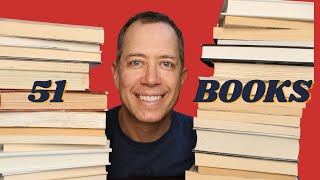
7:44
I Edited 51 Novels Last Year. These are 9 ...
Bookfox
117,108 views

14:04
Don’t Use ChatGPT! Use This Instead
The Nerdy Novelist
227,224 views