Odoo 18 Installation on Windows VS Code Setup | Unlock Powerful New Features – Step-by-Step Guide!
4.98k views2794 WordsCopy TextShare

Odooistic
🎉 Welcome to Odoo 18! 🎉 In this video, we’ll guide you step-by-step through installing Odoo 18 on ...
Video Transcript:
[Music] hello everyone my name is m Raju and I'm thrilled to welcome you to another exciting video on my channel ACH welcome to ACH guys wow AO 18 is finally here and I'm so excited to explore the latest features with you this release is packed with improvements that will undoubtedly elevate your business operations making them smoother smarter and a lot more fun ODU 18 brings a whole new user experience with features that simplify everything from managing projects and inventory to giving your website a fresh new look in today's video I will show you exactly how to install ODU 18 on Windows and configure it with Visual Studio code so whether you're a developer business owner or just an ODU Enthusiast this guide will help you get started quickly and efficiently but before we dive in let's take a moment to go over some of the Fantastic new features in ODU 18 so so ODU 18 has introduced a variety of enhancements across the board let's talk about some standout features that are going to make a big difference for example the first um I would say user experience ODU 18 has a revamped mobile interface that feels super smooth with simplified URLs that make navigating between different sections a breeze one of my favorites is the new company switches which is the perfect for managing multiple businesses without any hassle and for those of you who use certain apps every day you can now create a web app that sits right on your desktop or mobile project management if managing projects has ever felt like Hing cats ODU 18's project top bar is your new new best friend manufacturing and inventory Odo 18 also brings big improvements to manufacturing and inventory management for example product cataloges are now direct available in bills of material forms and Manufacturing orders giving you quick access to all necessary product details there's also a new Barcode Scanner interface that's cleaner and faster than ever before we website and point of sale websites have never been easier to manage ODU 18 introduces a magic feature where you can import your existing site with a click and ODU will reproduce it for you then there is p system which has got a modern makeover with a Sleek new interface that works on and on so guys okay guys so before whenever I have just posted my videos I just installed and then I just explained but today uh for this video I have not installed anything in my machine so I will just explain each and everything along with you so let's open any browser and let's type www. odu. com and then page SL download click enter and you will see this page here your tab you just need to give any company or you know what I would say I would say Auto istic this is the company name my name is any you can just say anything here phone number we don't really need it okay we can give any email address here and primary interest use it in my company and less than five employees that's fine then after that um which version we need to install and in our case is ODU 18 we need to install it for Windows and we are going to install Community version so let's download this guys click enter and once you will do that you will see this uh this message congratulations the download is starting and here we can see the progress of our download the download file is oduor 18.
latest. AI once it will be installed you just need to double click that it has been installed click this and our downloading will be started so you will see this message click yes obviously English or any language you choose next I agree here guys this is important so you just need to click both postgressql database and Odo server as well in some cases if you already have installed postgressql then it's fine you can just click Oro server but in on my case I have not installed anything next here this is important which we need further username and password so if you want to leave open PG and open PG PWD let's fine that's fine so I will just leave that but if you want to change it then I will tell you further where you need to give these details next you can install Okay um what I would say I will install in my C and I say ODU 18 okay installed yep okay guys so what I'm going to do I will just pause this video for some time and once it will be um significantly install I will just unpause it again okay so as you can see ODU has has been completed it has been installed just click next and we don't need to start Odo now so just click finish okay guys after that where we need to go we just need to install Visual Studio code so now that we have got ODU 18 ready to install it has been installed sorry let's talk about Visual Studio code which is the preferred code editor for most Odo developers it is lightway powerful and has excellent support for Python and Odo related tasks so we just need to go co code dot visual studio.
Related Videos

22:33
Create a Custom Module in Odoo 18
Odooistic
195 views

32:42
React Query Full Course (With Common Patte...
Youssef Benlemlih
4,329 views

16:40
This Took Me 150 Hours to Code
Kenny Gunderman
292,805 views

3:53:06
ELK Stack Tutorial For Beginners | Elastic...
Intellipaat
468,833 views

22:08
"Install Odoo 17 on Windows & Configure wi...
Odooistic
27,035 views

12:07
Meet Odoo 18: All the new features
Odoo
56,800 views

4:48:32
Odoo 18 New Features | Odoo 18 Webinar | O...
Cybrosys Technologies
2,072 views
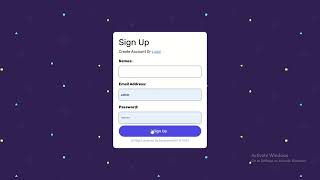
28:41
PART 1: MASTER DESIGN IN TAILWIND WITH LOG...
OSCARBOND007
29 views

1:46:55
Opening Keynote - Unveiling Odoo 18
Odoo
32,347 views

17:50
Odoo 18 CRM || A Functional Guide to Confi...
Odooistic
189 views

23:29
Odoo Development Tutorial: AI Powered Dash...
Exploring Odoo
390 views

24:50
Build a Custom Sales Dashboard in Odoo 17:...
Odooistic
434 views

18:33
🌟 Host Nextjs 14 Application on cPanel | ...
Hasanul Haque Banna
190 views

58:43
REACT JS TUTORIAL | How To Create An Admin...
Eyohrecords
80 views

20:00
PART 2: Mastering Blanket Orders in Odoo 1...
Odooistic
429 views

21:41
How I Use Tmux With Neovim For An Awesome ...
Josean Martinez
375,281 views

1:06:48
GenAI Batch 03 | JavaScript | AI Tools
saylani genai
15 views

25:44
Odoo 17: Mastering Controllers, Templates,...
Odooistic
204 views

29:34
How to build local-first native apps with ...
Expo
10,047 views