Studio Update #02: TikTok Video Generator AI Agent, n8n Pin Data demo, Qdrant RAG Vector Stores
3.35k views7615 WordsCopy TextShare

n8n
It's episode two of The Studio Update 🔥 🎥
This series offers a behind-the-scenes look at our AI a...
Video Transcript:
yo yo it's Max the original flow grandma and welcome to the second Studio [Music] update as always it's been a busy week in the Automation mindes in this episode I met with Angel to check in on his miter attack assistant and I've also got a walkthrough of a critical but often overlooked feature in NN and Oma from cloud station was gracious enough to show me an agentic workflow she built for automating the production of video content speaking of creating video content sanjie sent me a DM thanks a lot mate appreciate it he showed me a
solution he's working on also water mating video content so it seems like a popular use case and I really appreciate the message change when you're putting your face out there on the internet you're not sure if anyone's watching when someone overcomes a friction of like finding you online sending you a message uh really means a lot all right let's do some studio project updates since Angel's been hard at work on his miter attack assistant sat down with him to get the skinny and make sure he's earning those billable hours let's go to Arizona hey Angel
how's it going man hey going well how about you Max really busy week but the good kind how about you same man same how's your week been man it's been good like you it's been pretty busy I've been working on a few different projects not just the ones for Studio I actually just finished uh recording my first uh webinar for a series we're doing here called n8n at scale so I'm really excited about that the goal here is going to be to create a webinar series to help larger Enterprise it Ops organizations to make the
best use of NN to help kind of connect different departments together it should be available online our first episode is pre-recorded so we'll be able to have a link to that and then the goal from there is to start the actual live webinar series very cool and you're a much Bolder man than I I'm not going to be doing any live streaming of the weekly show anytime soon that's all all good and well but um I think to do justice to our to our esteemed boss Luis Guzman uh let's let's talk let's talk shop how's
uh how's your projects doing I do worry I might have bitten off a little more than I can chew here but I'm excited I'm learning a lot it has been a really cool experience so I'll dive right into it so currently a lot of these larger organizations that have cyber security teams have these appliances in the back end that are just hoovering up alerts these things are called Sims and these alerts can be a little overwhelming you're getting hundreds a day and a lot of these like go straight into a ticketing system and some poor
cyber security team has to Wade through all of these tickets and decide what what's the priority it got me thinking there's got to be an AI layer that we can put in between these engineers and the ticketing system to help make their lives a little bit easier because I don't know about speaking my language anho you're speaking my language you get it exactly so the Hope here is to help kind of give these Engineers a tool to help speed up their work so they can do the fun stuff because there's a lot of fun stuff
to do in the in the cyber security side of this but it's always the manual stuff that makes you want to just throw your hands up and quit you know there's a backend framework called miter attack that gives you a a catalog of all of these different attack types and Remediation tactics that you can use to triage and fix some of these issues in real time problem is as I later found out is that this file is huge we're talking almost 50 Megs of Json imag text yeah that's not like a book so my initial
results were not very promising as you can imagine they did not fit in the context window were you just piping it right into the context okay got you got you yeah we try and I tried a few other things like trying a semantic query of a database that has it to try to get the data back but Again difficult to do I mean it's doable but I started looking into some of these best practices discovered is that this might be a very good use case for Vector store and so a lot of what I've been
doing this week is taking that giant Json file cleaning it up because it has a lot of extraneous data in there and then creating a database that can then be fed into this Vector store and then from there giving it access to the AI agent it has been a learning process let me tell you so my eventual hope is to have a vector store created that we can utilize to connect to the AI agent to power up your cyber security team give them access to this tool that they can then plug into their NN instance
pipe in your jira tickets have it create triage reports for your team to utilize as your starting point first off very cool I'm really looking forward to seeing the end result of that I see one thing that could be really cool once that's up is imagine if we made that Vector store publicly available so other people reading my mind take their eye agents plug into it because because when you we were thinking you you know one of the first things you said was jir my mind was like okay or any other it could be a
ticketing system could not be but that's like a really trivial thing to swap out under the hood right all that business logic that's got nothing to do with figuring out how to properly ingest miter attack in Vector store bass practice completely decoupled so looking very much forward to that brother and if you need any help on the quadrant side I am doing a webinar with Jenny from Quadrant next week I can link you guys if you've got any questions as you going through it you can get it straight from I would love that that would
be wonderful I came into this with this sense of confidence that I don't know where it came from because I was like oh this is going to be easy you know take some Json sprinkle a little bit of vector Magic on it and you're good and I'm quickly realizing it's a little bit more complex than that I want to help these you know white hat hacking triage teams make their jobs easier to help them essentially reduce the amount of deployment needed to be able to get a tool like this up and running if we can
take away that research side for them I think they'll appreciate it that's my hope exactly that's what I'm realizing kind of in my role think your role a lot of it is okay A lot of people are writing some stuff about something go do the thing learn hit your head against the wall because something's brand new and there's no docks but like figure it out give people the real you know scoop and then see all the awesome things they get to do CU they didn't have to have that like tax time of figuring out the
stuff that really drains you so yeah I agree I'm really looking forward to that from my side I had some really good progress on this building AI agents tutorial Series so the pop one came out last week it's doing really well I'm working on part two right now there was a few challenges with that my neighbor I don't know if they're renovating or digging in your Euro Chunnel there was a moment this week where I was recording steps in the tutorial in between each drill so like and then we drag and dro the so it's
going to come out next week early next week and so it was going to have two parts I started off by showing the app AI tools and then I was also going to cover the subw workfl tool so that's the tool that lets you use any NN workflow as a tool in your AI agents super powerful right because you can just basically do anything with it the thing is I chatted with the Ador Squad and they're working on an overhaul of the sub workflow stuff now not a single product manager in the world would appreciate
giving a public release date on that so I'm not going to do that to the squad but I I saw a quick peek of it it's looking really good and as soon as that drops I'm going to do a deep dive on the subw workflow executions so next week's going to be the app AI tools and then from there I'm going to collect some feedback and see what people want to see next do we go deeper into tools do we focus on structured output looking forward to it and it's really fun making this content we
might need to partner up a little bit but Angel and I actually both going to be in Barcelona next week for a little offsite with the squad and afterwards angel you're coming to in right right that's right I'm looking forward to it brother we got to build something in person together I'd be a missed opportunity agre I'm looking forward to that man I'm looking to see what kind of magic we create together hell yeah man well on that not I don't think these flows are going to flow themselves so I recommend we both get back
to the automation minds and get back to work I like that y that sounds good man I'll see I'll meet you there have a great rest of your week Angel and looking forward to catching up with you next week for another up happy FL gramming Max you too I think we crushed it thanks so much Angel really cool stuff and before the next segment I find it behooves me to address some scandalous salacious rumors that I see from time to time out on the interwebs on the likes of Reddit linkon and that sort of thing
these rumors stem around a falsehood that our esteemed competitor make do formerly known as integromat is cheaper than our Cloud product to use a diplomatic term it's just not true make bills by what they call Operations right so makers operations and we of executions and the root problem here is that people compare them one to one Apples to Apples what is a make operation a make operation to my understanding is counted every time one item of data is processed through one node well I think they call them modules but anyways so if you pull a
Google sheet with 100 rows like very normal common thing you're doing and you run that through an if step to filter it so you got two steps 100 items two times 100 that's 200 operations a more extreme example but again a very normal use case in scenario you got five steps you pull in a th000 rows that's 5,000 operations in make now in my favorite automation tool lovely known as n8n it's a bit of a different story so we charge by execution so when the entire entire workflow completes running so you got 20 steps processing
5,000 items of data that's one you've got two steps processing one item data that's one so in the example we got five steps 1,000 items running through each step in make that's 5,000 operations and in at end that's one workflow now there is a competitor that also claims they make you happier they have a very similar pricing structure to make now look I'm not here to talk smack about our competitors's pricing model is their prerogative but what I will not have is n atn's honor imputed online by falsehoods obviously on our side we got to
do a bit more on making that clearer but yeah consider this a public service announcement now we chose execution level pricing because what technical person wants their Finance team to say hey can you make a bunch of terrible architectural decisions in your work so we can save a few bucks I never want any of our users to ever have to do that all that being said I think this is this is probably a perfect segue to sh my super amazing coupon code for NN Cloud so if you're trying out NN you want to try out
a cloud product we got the self-host product you can host it for free no problem obviously that comes with a health warning of know what you're doing if you don't know what a terminal is I might not recommend self-hosting so if you'd like to try Cloud remember Max 50 mx50 that's going to get you 12 months off and it in Cloud any of the standard plaids for free and all you got to do is when you complete your trial and picking a plan use my coupon code through the checkout flow so that's Max 50 m
x50 and rant I feel a lot better thank you for that okay what do we what do we go what do we go check this out there's a feature of netn that's been around for a while and I use every single time I'm building and I don't know what I would do without it I've met a few community members at this point that are even using n ITN for some months and they're not really aware of it or they're not exactly sure how to leverage it for their work for building and so today we're going
to have a look at the pin data feature the most classic case where this feature is useful is when you're starting your workflow and you need to get some data in your trigger node and for a lot of triggers in N ATN you need to be listening for that event go into that system and go create that event so sometimes that's easy right other times it's more difficult for example a subscription canceled event you may have to go simulate that and go clean up your production records and stuff so let's save you a boatload of
time when you're building your workflows and check out the pin data feature so I'm in my workflow canvas and let's say I've just set up my trigger node and now I want to test it to to fetch in some data right a classic First Step so let's go ahead and do that let's listen for test event now I'm going to go over to another nedin workflow to simulate this but let's assume this is something like Stripe Right so I've got a subscription deleted event that I want to fetch because let's say that's the trigger event
for this workflow so let me just run this step okay that was run and now we can see in the workflow I'm actually building we fetch that data in in schema view we can see there's a bunch of header data parameters query there's this big complicated body in here right and so what's going to happen now is if I test the workflow again let's say click this button it's going to clear that data and now it's waiting again so let's say that again that event Was difficult to fetch that's going to be a bit annoying
to do so let's just run this again get that data back in here we can see it's executed and again we got the data in here what I can do is click this pin icon right here pin data so now that the data is pinned and it shows up as purple in the canvas each time I mash the test work for button it's just going to Output that pin data now the neat thing is if I save my workflow and refresh my tab this assists between sessions right so I can come back to this a
week later and continue working on it let's take that one step further right so a strategy you see a lot of users doing let's say we add a noop node here and let's say this represents the rest of my workflow this data I have pinned here this is now a case in my workflow right this is the subscription cancelled event right but let's say my workflow is actually supposed to handle multiple events multiple cases let's say we also need to handle the subscription created event so what I could do is duplicate this workflow let's rename
it to subscription created and let's listen for a test event it's going to give me a warning to unpin the data and now that we're listening let's go back into this utility flow deactivate that event turn this one on and run this okay so now that that's run again my subscription created event now has the schema for my subscription created event so let's go ahead and pin that as well so now I have this pinned in my workflow and I can attach it here so what I see a lot of users doing is they might
deactivate this node so now when I run my test workflow just this one's going to run if I deactivate this and activate this same thing we see a lot of users when you got a production flow it's launched from time to time you need to test it you need to modify it it's good to have your common cases in your workflow and I see a lot of users modeling it exactly like this so that's a really common way to use the pin data feature now another great example is the edit data feature which is related
to pinning so let's have a look at that so if I open this up and let's say let's unpin this so let's say this data is in my workflow and we just fetched it in but I want to tweak some information here to test later in my workflow let's say the thing that I want to change or test is really difficult to do in my source system it requires me to clean up a lot of data or maybe wait for a certain life cycle event but I might know what that data will look like once
that happens I can simulate that with the edit button so if I click the edit button in here I get an editable version of the output data of my node so again each NN node outputs an array of items each top level object in this array is counted as an item so in here I can see I've got my item of data and let's say that we wanted to change this to canel we could go ahead and do that and once we click save it's going to automatically pin anything that I edit so that's how
the editing and pinning features related and similarly if I add let's say another web hook trigger just to my workflow here what we can also do is set mock data which is the same as this button here and what this does is it opens up the editing window that we saw before with a placeholder in here just so you kind of see a guide for the structure that you need to add in here so let's say I was in my workflow or very often I'm in API docs for something and I've got an example response
I can actually go ahead and copy that and paste it in you just got to make sure that you're getting a valid structure in here so what I copied was just an object in these brackets so I had to make sure that it's it's within my array or you get an error when you save so now when I save that we've got the exact same end result just inputed through a different way and then the one last feature I'll call out that's interacted with the pinning feature is the copy to editor feature so once you've
started running your workflow it's going to create executions here we can see all those executions that I just ran and now these are all test executions but once your workflow is activated production executions will also show here and let's say this was a production execution that for me was interesting I wanted to modify where on my workflow very often a production execution shows like an edge case where you want to tweak something because your workflow is not accounting for that case you can then click the copy to editor button right here and when I click
that it will give you a warning to unpin any data that you have had pinned because it's going to pin your trigger uh node here it's not going to pin the rest of the nodes but it will pin the trigger node now I've just showed you pinning in trigger nodes you can pin almost any other node in in it end so let's say this was a downstream node in my workflow I could also go ahead and pin that pinning non-t trigger noes Downstream doesn't happen as often in a lot of workflow building but a great
case for doing it is when you're dealing with rate limited apis or apis that have a cost per use so let's say it's like an enrichment API like clear bit you might that once use one API credit but then when you're running it the other 50 times as you're building your workflow why would you want to run the exact same call that's going to give you the exact same result doesn't make any sense so that'd be another case for using pinning a few things to call out if you have binary data in your node data
that is images files or text so this isn't a URL to an image or file or an actual file in the output data you won't be able to pin that at this time if that's something that you'd like added make sure to go to community. nend.io and you can add a feature request for that there so yeah that was pinning super simple feature but really really powerful especially if you understand kind of how it works and when you're supposed to use it if you've got any followup questions about pinning make sure to drop a comment
and I can try and follow up in the next episode oh nice job Max I think you nailed that nailed that one especially especially especially especially since you started recording it only a day before it was due nice one next up Ona bhasu CEO of cloudfront CEO of cloud station and massive open source Advocate was kind enough to walk me through her AI agent that helps her to generate video content for her socials in a snap let's take a look hey Oma how's it going nice to see you likewise likewise welcome to the show thanks
so much for coming on I really appreciate it thank you it's a pleasure great so onia could you introduce yourself for all the folks at home so my name is omia I've been in the tech industry for the last 10 years I've done some automation I've built some software and right now I'm running a a past company called Cloud station and and I like to spend time automating stuff using n that's fantastic uh we're big fans of automation at end as you can imagine and I heard that you've got a pretty interesting use case for
us today Oma could you explain to us your use case at a high level and what inspired you to make it so it's my use case is just creating content with just a simple slack message because I use slack on the all the time and it's a simple messaging system that already exists and the second thing about my use case is I only use open source software open source Ai and NN very cool and when you mentioned content what kind of content we talking about yeah well so we're talking about video content specifically it could
be short or it could be some kind of long format videos like small YouTube videos stories and stuff like that very cool and have you already started using this use case or is this still kind of being built out I just started building it a week ago so it's still on a very early stage but it does work I do have videos that I did not edit at all I just need to you know make it more perfect for the people that want to use it that that's amazing I think that's like a perfect segue
to having a look at the flow could you show us what you built yes sir this is exciting stuff guys Oma gave me a little sneak peek of this earlier and it's pretty mind-blowing so Oma please take it away so my AI is called Spectra I like to name my agents because I respect them a little bit so Spectra is a content creator that can generate content from any sentence or any prompt I am working on it so that I can give it articles or even long videos and that it can generate short form videos
out of them for now it just takes a prompt and it creates a video out uh do you want me to show you a simple example yes please yeah let's see it in action first so everyone can see the the magic part and then we can break down how how it works under the hood all right so as I said it works using slack I'm going to go to slack right so this is spectra all I have to do is ask it to ask her sorry Spectra ask her to create a video about to have
an idea in your mind let's create a video about um wow this is stumping me okay a video about workflow automation well right we got to do something workflow automation related oh how about how workflow automation is evolving with the Advent of AI how about that automation is evolving so uh once Spectra gets the message is just going to send me a message telling me that she got it uh so that I don't just wait if there's an error or something like that and once it does I'm going to show you some of the videos
that it did generate before so this one is about how Netflix change entertainment before I do that I need you Max to do something for me do you consent on giving me your voice for this video oh my God is it in my voice oh no you didn't you did not just oh my goodness remember you three powerful techniques that actually first use visualization create Vivid mental images for things you want to remember second try the chunky method break long information into smaller manageable group finally practice active recall by testing yourself instead of just rereading
it's a little bit out of Sy but you know you get the gist of it like you said you've been working on this like a week I'm guessing not fulltime right you have like your whole like you know like yeah that this is truly like guys I had no idea she was gonna use my voice on this this is an authentic reaction right now okay wild wild stuff so same yeah there's other video that I created but while it's doing the magic with the one that we doing right now I can show you the workflow
please do very excited so this is spectra she has access to many agents to help her with the with her uh with her work um she has access to a scriptor agent a audio generator agent a prompt generator agent and a video combiner agent uh so I'm going to open up so that I can show you all the prompt it's a pretty big prompt but it has a a lot of job to do could walk us through the prompt and I think the the the most helpful thing would be walk us through like the key
parts in The Prompt through your lens yeah so full disclosure I'm writing my prompts using AI me too me too everyone I've met is also doing that too yeah so basically I always starts with the r and goal that's what that way it knows what what what it needs to do and then the pro flow is in this particular case the agent needs to start by creating the script and then the other stuff can go in parallel for example the audio generated agent and and the prompt generator agents can work together but the rest it
has to flow in the right direction so that's at the end we we go to the video combiner agents so that's what the The Prompt does so I'm specifically saying which steps to do first and which steps to do first and which steps can be done in parallel also at the end I do I do add some important considerations so for example I want to ensure that the script ID is consistent across all agents so that's it does just start hallucinating stuff I did do that I did try that it does not work uh so
it's important to add these kind of consideration to it uh I asked it to does to do some error handling so before I made all these scripts come to life all this Agents come to life I I did it step by step so I created the script agents first and then the image agents second and so I didn't do it all together at the same time but I created this prompt at first so when I was testin it the first couple of times let me show you it was like for example here we have an
error with the the combiner tool so it sends me there that there's an error and it's it can try again I'm gonna ask it to try again do it if there's an error I get every every detail of the error so I can know what's going on and I can fix it all right so this is the main prompt that does all of this this the first thing that the agent does is it goes to the scriptor agents the scriptor agent is also just an a agent basically the parent agent is calling another agent but
it's using that agent as an AI tool exactly yeah okay gotcha gotcha so here's the script agent uh it has access to entopic to create the scripts just because I think it's the best for stuff like this and then it has access to two tools the the database for this is nood and so yeah the first tool is to create the script in nood and then the second is to create the sentences so I split the script into small sentences small chunks so that I can easily pass it to the image prom generator to create
an image that would go along with the sentence I couldn't make it work with the Nob tool so I just use the HTTP request tool which works just as as fine so just a quick tip if something doesn't work use the HTTP request Tool The Script agent prompt it has a role and goal exactly like the other ones do this one is responsible solely for creating the script Nothing Else it has access to the the Nob to save the scripts and the splits and save sentences it also needs to return the script ID so this
is crucial so I need it to return it this way that way I can send it back to the mother a AI agent and continue with the workflow so so basically what you've set up there in that tool is that you're allowing the AI agent to decide like what parameters to fill and it's kind of doing that independently for you exactly stuff could we have a quick peek at what the result looks like in no Cod DB once this step runs yes right so this is my no Cod DB instance and this is the content
database it has uh table scripts sentences image prompts audio files image and Atlas video the scripts is this is how it looks like so once the script is done processing I get the script content here and then the status of the pro of it and then it splits into the sentences the reason everything is is in the status is because I don't want to post anything without checking it first and that's where the next automation is going to come is if I move it to complet it's going automatically uh share the the video whatever what
to whatever platform I choose by this stage the script is written it's been chopped up in the sentences and you have it in no Cod DB which is your source of truth right that's that's where we're at at this stage in in the workflow exactly yes this is the audio agent it has the same kind of prompts that the other agents has have so roll and goal I try and keep all my agents have a very small set of instructions to do so that they don't start hallucinating and I get better results with doing this
it has to the responsibility to generate the audio and then to store them into nood and then to store the audio files in minio so this is another open source software that I'm using to store the files that I generate so it has access to the get sentence tool to get the sentence by Script ID and then uh the link audio with sentence so that once the the audio is generated it's linked with the script ID uh and then uh the most important part is the audio generator tool which calls the the llm model which
is in this case F5 TTS which is a small model that can be hosted pretty much everywhere but in my case I'm hosting it on cloud station my platform so this is a a wrapper function that I created it's open source as well so that allows me to actually use the F5 GTS using API so basically yeah for the F5 GTS I just give it the reference audio URL so in this case I took your voice Max took some limes there I see I did ask for consent you did honestly you did so theide the
reason I'm doing this this way is because today I only have your voice but the idea is to next time I ask Spectra to generate a video I'm gonna ask it Spectra make Max generate a video for me and then it's going to generate the video using your voice or using any any other voice that I have basically right now I just put my dad's voice and your voice so it takes then the the query from the previous agent and then it creates audio files it's it's it's very fast actually it creates the audio in
less than 10 seconds so I don't know what else can do this this fast um yeah so yeah it's Ted then in the Mino so it's a Mayo is an his3 alternative it's a S3 bucket and then if if it all goes well uh if it's all goes well we saw it then in the audio table in nood and then I send back the response to to the voice agents but this point how does our nood DB look like just to get a sort of a mental picture yeah so at this point uh we are
in the audio file section and this is what it looks like this part I put incomplete because I trust F5 CCS so I have all the audio URLs that I generated and then they're all linked together with their sentence ID uh way everything is still organized to this point one one like realization I'm having right now obviously there's a lot going on right and there's like some recursive linking all this stuff but I think what's Wild is that if you break it down none of these steps seem very scary none of these steps seem oh
my goodness like that's so complicated I could never wrap my head around it's just kind of breaking down the problem into small problems doing that organized way making sure that things have the right IDs Right storage and organization but like would would you agree how did it feel when you were building it Al so I I actually build stuff from the end if that makes sense but I start at the end and then I buil I buil the the Big Blocks so the one big block that I needed to figure out first is the audio
files so first I just created the very first part that I created is just this so small just a tool that generates audio out of text and the reference audio that's it after the audio uh files are generated the prom generator agent then starts to work and it's the same it's gonna sound repetitive but it's literally the same stuff so it's just another agent that has another set of tools and that's reports back to the mother agents so Ona once the prompts generated and saved in no code DB what happens next so once that is
done uh the Spectra agent is going to ask uh then the image generator agent to create the images it's the same just calls an API in this case it's calling the focus API again it's an it's a an open source model that you can host pretty much anywhere in my case I'm hosting it on my platform uh so what it does yeah it's a simple HTTP call to the focus API with the prompts that I generated before in uh prompt generator agent and that's it then I save everything and then I return it back to
the uh Spectra agent then once we have the images the audio the captions we can create the video and that's where the video combiner tool come yeah this is an agent as well the video combiner agent comes to action and this one is a bit tricky because I couldn't find any open source software that does this the simple way so I had to write a little bit of code but I used a an open source Library called capacity by a YouTuber as well to make the captions the colors that you saw earlier in the video
so that that was a very good software to use but yeah so the combined media agent or the video combiner agent what it does it getes the Cent es from the table from the nood table and then it gets the images because we have the sentences we have the ID of each prompt I get the image URL also and it has the same structure as before role and goal it has the role to gather all the the media that we have created and to organize them so for each sentence I need the the image that
that comes with it and I need the audio file that comes with it it can't be all you know scrambled it directs the agents to create the Json that I will need for the combined scripts that I created to work so and this is where the cap capacity Library comes in so all I need to do is add some settings like I can change the font size font color and all of that stuff easily with just a just an API uh other stuff so it has some the the order of stuff it has to not
skip any of the sentences I I did play a lot with this prompt before I got it right at the end but yeah it's it's just this is the way you do anyways is playing around with prompts I overstand that that's been my experience as well a lot of the time comes in the you know in the iterating on your prompts and whatnot when everything is is gathered it creates a Jon body that I will then send to the script that I created it's called video Forge you can host it anywhere again in my case
I'm hosting it on my platform it takes the all the files the audio the caption the sentences all of that takes them into a video and then I save them into Mino to have them organized if it's if it's successful then I save the video into Nob and I send the response back to Spectra then Spectra comes back to me and gives me the video you wow amazing my takes ways is that there's some complexity going on right but how breaking down the problem you know there's some relatively simple agents and I think a lot
of the magic happens in a lot of your prompting right which you were saying you're having AI help you generate those prompts is that right yeah yeah yeah promps are whatsoever amazing and I'm curious why did you choose n an for kind of orchestrating out all your AI agents here well like you like you saw here the creation of AI agents is pretty simple now that there's more tools that that were added into n it makes it like I don't have to do anything like it's done with AI it's done through an I don't have
to specify anything which makes it really really easy to to do and also the fact that if there is anything that I can't find I can just recreate it using the HTTP request node which I like so that's why I chose anything for for this makes a lot of sense thank you so much for your time for sharing you know for building out this use case will this be something that you're publishing as a template for other folks I would put it out I would put it out for everyone to see but it's as you
can see it's complex so I'm GNA make a a YouTube video on how to you know mix everything together create the tables all all of that to make it a little bit more approachable fantastic and if people want to follow along on that Journey where can they um follow you oh right now I have a YouTube channel it's my name with 2 a is because someone took the my name so yeah my YouTube channel I'm also available on Linkin cool I'm assuming at this point there will be links somewhere here there left right center depending
which platform you're watching this on so go check Ona out she does some really cool work and I think with Cloud station there's a lot of cool value providing for folks that want to use open source stuff but not necessarily you know exper developers right like present company included I'm a flow gramar I'm not a developer SOA thank you so much for your time and please do let me know when you evolve this work for a bit cuz I'd love to have you come back on and show us the Journey of Spectra all right I
will do H thank you very much Mike for having me it was a blast talking to you and I hope we do this again absolutely we will Chia chiao thanks [Music] byebye that was a wild floor right thanks to bundle Ona really love the energy we're going to have to get her back on the show so that's all for this week tell me what you liked in the comments and while you're at it Mash that like button it's a real source of motivation when I'm descending down into the automation Minds to go unearth that next
use case so thanks so much for watching and I'll catch you next week [Music]
Related Videos

23:05
Studio Update #03: Barcelona, Gmail Draft ...
n8n
2,443 views

24:15
Studio Update #01: AI Agents Tutorial, Mit...
n8n
3,972 views

7:11
AI Agents Explained Like You're 5 (Serious...
Vendasta
225,860 views
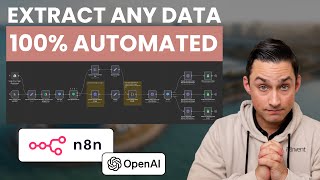
24:49
The $0.02 Workflow That Automates Data Ext...
Hunter Sneed
3,649 views
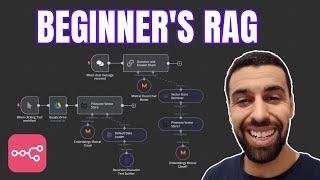
16:57
Beginner's RAG AI Agent Tutorial with n8n,...
Akram K. | AI and Automation
859 views

18:03
I Made 700 Monetizable YouTube Shorts for ...
AI Genesis
4,461,283 views

31:01
Googles GEMINI 2.0 Just SHOCKED The ENTIRE...
TheAIGRID
472,415 views

49:53
ai automation agency: making $200,000 a mo...
Cody Schneider
8,605 views

18:36
The Best RAG System On YouTube (Steal This!)
Nate Herk | AI Automation
9,602 views

20:43
Studio Update #04: Google Gemini Flash 2.0...
n8n
3,743 views

12:08
YouTube is now on EASY Mode (Anyone Can Bl...
Jason Lee
425,993 views

16:05
Qwen Just Casually Started the Local AI Re...
Cole Medin
116,032 views

18:44
Everything I Learned About AI Agents in 20...
Nate Herk | AI Automation
6,836 views

17:03
Earn $1,350/Day with ChatGPT & Google Driv...
Chad Kimball
1,069,423 views
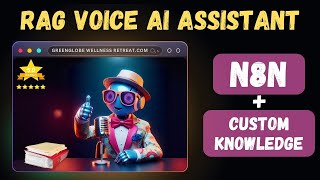
19:46
Build Your OWN RAG AI Voice Agent with n8n...
FuturMinds
3,765 views

9:50
I Made Automated YouTube Shorts Channel Us...
AI Guy
41,679 views

16:27
This RAG AI Agent with n8n + Supabase is t...
Cole Medin
90,523 views
![Building AI Agents: Chat Trigger, Memory, and System/User Messages Explained [Part 1]](https://img.youtube.com/vi/yzvLfHb0nqE/mqdefault.jpg)
20:16
Building AI Agents: Chat Trigger, Memory, ...
n8n
7,359 views

23:07
Career Advice For A World After AI
Varun Mayya
452,847 views

1:20:41
Build production-ready AI Agents with Qdra...
Qdrant - Vector Database & Search Engine
2,837 views