This AI Tool Wrote My Literature Review - and It’s a Game-Changer
43.43k views2185 WordsCopy TextShare

Andy Stapleton
Writing a literature review can be one of the most challenging tasks in research, but with the right...
Video Transcript:
I think I just found the best writing tool for academics that writes entire literature reviews and introductions to papers so easily, and I reckon you haven't heard of it. It is Thesis AI. Here is Thesis AI; it's Thesis AI.
That rolls off the tongue, doesn't it? But here we can see that it is the world's first AI assistant that can draft whole scientific documents. It has native LCH or LATCH integration—getting too old for this apparently.
Native LCH integration supports more than 20 languages and considers existing academic writing standards when using Thesis AI. You consider it, but then just use it. So, this is Thesis AI.
I just want to get straight into it, really. Here, you can click on "Chat," and it takes you to this page. This page is where everything happens.
Now, there is a free version that I think gives you up to 10 pages preview, but I actually paid for the top tier level because I'm just that rich, and I paid $22 to create two documents of up to 50 pages output. Also, the output is available as a PDF. You get all of these features; the one thing I was interested in is this less than 25% AI detectability with Zero GPT.
We'll see about that— that test is coming at the end of this video. So, the first thing you've got to do here is set up the sort of filters that you want it to use to create your document. You go into citation style; well, in the physics and chemistry and scientific world, we use IEEE.
Oh, I like saying that—IEEE! Then, you choose the citation level: whether or not you want it to cite just a paper or a specific page. Then you've got the document language—in this case, it's English.
And then temperature. Temperature is a really strange AI setting where zero means you just want it to be as strict and uncreative as possible. Keeping it at zero here just means that it's probably not going to go off on some wild, fanciful sort of fictional journey.
So, keep it to zero, but if you want to, you can try increasing it if you are in a more creative field, I guess. But I'm going to keep it on zero. As you can see, my payment was completed successfully.
The first thing you need to do is upload up to 100 PDF references. I clicked to upload 100 PDF reference papers to be cited. Now, I uploaded 21— that is a two and a one— but there is so much more you can put into this, which is just so incredible.
The one thing I like about this is that writing a literature review has never been easier. Check this out! So, if I head over to something like Elicit and I say, “What are the best OPV devices and new technology?
” here's the summary, but this is what I'm interested in: here is the list of papers it gives me. I can filter and just say "has PDF" and in the last sort of like 10 years, from 2014 till now. This simple filtering will give me a load of new papers that I can simply click on to get the PDF for, and I saved them all into this folder just here.
This is all of the stuff that I wanted to write a literature review on. I haven't read any of them! You need to read them because you're doing this properly.
I'm just doing it for a YouTube video. So, these were all of the articles that I found; I haven't read them, but I want to include them. So, I click here and then I say, “Yes, I want all of that stuff.
” Let’s have a look at Thesis AI. We click here and then we say “Open. ” Oh, and we've got them all in—easy as that!
Then we click “Upload,” and we play the waiting game while it uploads. It was relatively fast. Once this is all uploaded, it’s a really simple thing.
All you have to do is add one simple prompt just to tell it what you want. In this case, I wanted to know about the latest technology, the latest methods, the latest materials for indoor and outdoor applications, and that was it, really! That's all I asked it to do.
It does take up to 30 minutes to produce the output, but you'll see that it's worth the wait. You can do whatever you want in the meantime; you can go and eat stuff, or you can go and not eat stuff. There we are, that's all of the stuff you can do.
It is very, very simple, and you'll see that the output is actually pretty darn good. All right, so here is the next step where you can see, “Please provide a short description of the topic you want to write about. ” In here, you just provide a very simple prompt.
You don’t have to go overboard; just tell it what you want—very simple. It took me about 15 minutes, maybe a little bit less, to get this output. And oh, this is what we're all waiting for!
Is it any good? I think you'll be surprised. This was the output.
So, here we've got a document that has content, and this is all LaTeX, which means you can open it in Overleaf, and we'll talk about that in a moment. But here, you can see that it’s got all of the structures underneath each sort of main heading; it’s got three subheadings, and I think it can go a little. .
. bit lower as well. If there's enough information, you know it can go three levels deep.
Um, and it's a little bit sort of like regimented in the fact that each thing has got three under it. I'm not sure whether I like that. Oh no, this one's got two, and this one's got two.
I've told a lie; I'm lying to you. Um, but the fact that it's like three, three, three—I don't know, maybe in real literature review you don't keep track of that stuff, and so this kind of feels a little bit manufactured. But that's right, we can look past that.
It's actually given us 17 pages from uploaded 21 documents, but you'll see that it didn't use all of the documents. We'll talk about that in a minute. But I love this.
You go through, it gives you a nice layout immediately, just like a thesis or just like the beginning of a paper. And so here it's given me an excellent title, which captures what I wanted perfectly. This is all editable in Overleaf; I'll show you in a minute.
But this is the PDF that it spat out: "The development of organic photovoltaic devices achieves substantial achievements through the incorporation of cutting-edge material. " So the abstract starts nice and broad, and down here, the last thing, "this work highlights the critical importance of ongoing research and development enhancing. " So you can see that, like, the structure from a first glance is exactly what you would write.
And then we can dive a little bit deeper, and this is what I love about it. Let's zoom in—zoom, zoom, zoom, zoom. Um, here you can see that it not only gives the references, but it can do multiple references for a single reference.
Here it's got 1 to 3; here it's got 3 to 5; here it's got 3 and 4. Um, and it's just great; it's giving me exactly what I want as a first draft for a literature review or an introduction to a thesis or an introduction to a paper. Just incredible.
And you can see that it's just a load of text. I've read over it, and you know, sometimes it's a little bit clunky, but we'll talk about how to get around that in a minute in Overleaf. Um, but overall I was very, very impressed with the output.
Do it for your, um, field and your references and see what happens. So it goes on and on and on. I won't bore you by reading it, but the structure makes sense, the information it's got in there makes sense, it's a perfect first draft.
And if we go all the way down to the references and conclusions, so this is the conclusions here, um, and here we go—references. It's got all of them that we need, and it used 16 references. That's interesting to me.
So even though I thought all of the references I put in, or 21, were directly related to this paper, it's just decided to only use 16. So if you want to use this for your own work, I think you really need to go above and beyond and put in a load of references—max it out, put 100 in, and it will probably filter out the ones that it can't quite squeeze into its literature review or its, um, introduction or whatever you know you've asked it to write. So overall I think this is just so very great.
But it doesn't end there. Now, the one thing I don't like about loads of AI tools for academia and researchers is they force you to use their online editor, which just isn't very good. This is a LaTeX document, and you can see if we open it in Overleaf we just get it fully editable and completely sort of open to any changes you want to do.
Absolutely love that. So, the fact you can put it into something like, uh, Overleaf and then do the normal code editing or the visual editing. And here is the pièce de résistance, the cherry on top: this is now integrated.
I mean, Overleaf is integrated with Writefor, so you now get the ability to generate this with AI, put it into Overleaf, and then have Writefor correct your text and make it more academic. Honestly, it really doesn't get much better than that in terms of what academics really, really want. And so this is the, um, the file here, and I can accept that, and we can do a complete overhaul.
We can go through and have a look to see—okay, no impactful, that's fine—under, um, in low—okay, in low light conditions, except. So you can go through the entire document and make it better very easily, and you can go in and you can, uh, change each individual reference and make sure that that lines up. So, you're not forced into an online interface; you can use this in Overleaf and have a 100% customizable paper.
Yes! At last, this is what we need, and I absolutely love that. Now, the last little bit I wanted to test is: does it pass AI testing and detection tools?
Hm, we had promised that for a little bit more money. Let's check it out now. I want to see if this will pass AI detection, but whatever you say, whether or not you think it's just a big scam, universities and it's going to be publishers that are going to be using it.
So it has to at least pass some level of AI detection, um, test. And here it is: this is what I put in. I put in a little bit of the article, and it says, "We are highly confident this text was.
. . " AI generated, and it was 100% AI generated from this is gp.
me. But if I go over to something like, um, uh, Zero Zero GPT—I've tried this, and it didn't do quite as well. Let's go in, detect, and then you'll see that it doesn't sort of like, well, at least when I did it before this video, um, you can see that it's only a 10.
06% chance that this was AI generated. So it's got these highlighted bits where it's like, well, this is probably AI generated, but the large majority of it isn't. So, depending on the detection tool you use, your results will vary.
But I think the fact that it sort of passes maybe one of them is good. Um, but there's no doubt that you should go into Overleaf and actually start, you know, changing it for yourself, making sure that it reads the way you want it to read. Use Rifle to make it sound more academic.
But really, that flow—that simple framework of getting PDFs, putting them into Thesis AI, getting an output, then going to Overleaf and completely changing the way it talks, using your own language, and double-checking the references—I don't think it gets any easier or even as fun, or dare I say it, as fun as that! All right, go check out Thesis AI for your stuff. If you want to know more about AI tools for literature reviews, check out this video where I talk about an AI tool that does your literature review in seconds.
I think you'll love it!
Related Videos

13:59
How to Use ChatGPT’s Deep Research to Save...
Andy Stapleton
64,600 views

13:33
The Best AI Tools for Academia in 2025 - S...
Andy Stapleton
83,502 views

13:28
The Right Way To Use AI In Academic Resear...
Prof. David Stuckler
8,483 views
![How To Write An Exceptional Literature Review With AI [NEXT LEVEL Tactics]](https://img.youtube.com/vi/wz8lg_3j3Ok/mqdefault.jpg)
14:22
How To Write An Exceptional Literature Rev...
Andy Stapleton
406,386 views

9:29
Google Scholar Hacks for the PhD Literatur...
Done Dissertation®
5,085 views

15:21
Academia Is Beyond Broken - And No One Wan...
Andy Stapleton
66,783 views

18:05
This unbelievable AI tool makes publishing...
Academic English Now
37,198 views

16:18
I Used DeepSeek R1 for Research – Here's W...
Andy Stapleton
21,288 views

18:08
5 Unbelievably Useful AI Tools For Researc...
Academic English Now
65,035 views

18:06
This Simple PhD Strategy Feels Almost Unfair…
Andy Stapleton
25,819 views

11:35
AI wrote our research paper. The journal r...
Prof. David Stuckler
17,157 views
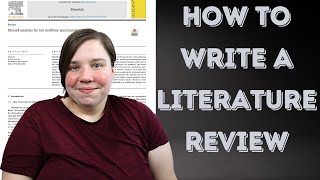
17:21
How to Write A Literature Review: My 5 ste...
Science Grad School Coach
21,404 views

14:46
How to Write a Dissertation in 1/5th of th...
Dr Amina Yonis
31,238 views

9:37
How to Use Perplexity's FREE Deep Research...
Andy Stapleton
34,036 views

7:09
No More Quillbot or Grammarly ! Use This T...
Dr Rizwana Mustafa
98,286 views

6:51
AI Tools Updates 2025 | Use ChatGpt for Pa...
Dr Rizwana Mustafa
2,423 views

18:57
Canada STICKS THE DAGGER in Trump and KNOC...
MeidasTouch
808,784 views

15:59
I let AI write & submit a research paper… ...
Prof. David Stuckler
16,600 views

14:19
The AI That Will Save You WEEKS of Researc...
Andy Stapleton
17,123 views
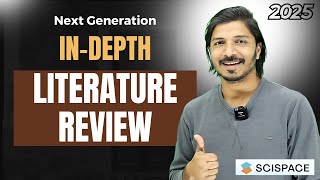
6:52
SciSpace Deep Review 2025: The Ultimate AI...
My Research Support
4,525 views