I Used Gemini2.5 Pro for Business and Found These GAME CHANGING Hacks
519 views2717 WordsCopy TextShare

Enovair
🚀 Discover the Power of Google Gemini 2.5 | Full Demo & Walkthrough
Welcome to the future of AI! I...
Video Transcript:
Google recently unleashed a massive upgrade, its 2. 5 Pro model, and it's an absolute gamecher for your business. Imagine effortlessly doing deep research to find leads, editing documents directly inside of Gemini like magic, and creating a landing page with one simple prompt, even having Gemini remember things about you for truly personalized help, and then turning your research into audio that you can listen to on the go.
This is the power of Gemini 2. 5 Pro. And the best part, the upgraded deep research feature is super easy to use.
So, in this video, I'm going to start off by showing you how you can use the deep research feature to find highquality leads for your business right now. So, let's dive in and see the magic happen. Let's imagine for a second that you have a fantastic new AI powered patient management system designed specifically for dental practices.
Finding the right dentist to connect with in a specific location can be challenging. Traditionally, you might spend hours trying to find dental practices that are forward thinking, that are likely to be willing to adopt new technologies. But with this deep research feature that Gemini has, it's going to do all of that work for us.
All right. Now, when you get into Gemini, make sure that the deep research with 2. 5 Pro is selected at the top.
So, select the 2. 5 Pro model. And then when you're actually in the prompt box, make sure that the deep research button is selected there as well to unlock that feature.
All right. And let's say that we're looking for dental practices in Seattle, Washington. I'm going to type in this prompt.
Find me 10 dental practices in Seattle, Washington area that appear to be actively using modern technology and their practice, online booking, patient portals, digital marketing. Include their website and a brief description of any technology they highlight or use. Now, when we do that, you're going to see it's going to say, "Here's my plan to tackle the topic.
Let me know if you need to make any changes. " And then you have to actually click the start research button for it to start to do its work. So, let's click that.
Now, because the research is so thorough, it does take a few minutes to actually generate this, but it's well worth it with the amount of knowledge and insights that you get. All right, so now our research report is ready. So, let's take a look at it.
Wow, look at how detailed this is. It scanned through 44 different web pages to get these insights in a matter of just a few minutes. But the amount of detail it has is super useful for getting a targeted sense of who would be actually willing to maybe think about AI technology as a dentist practice.
This is invaluable for businesses looking to get targeted leads without spending hours on manual research. Imagine how much time it would take you to actually do this by yourself. So start to think about how you could leverage this amazing tool for your business right now.
All right, so we've seen how Gemini can give us a deep dive when it comes to potential customers. But what if you want to understand the broader competitive landscape? This is where deep research truly shines.
It can analyze and compare multiple players in your industry. Let's say you're in the online education business launching a new course platform. Wouldn't it be valuable to compare a bunch of the strategies of the top players out there right now?
Well, I'm going to show you exactly how deep research can also help with that too. Let's say you want to know the strategies of MasterClass, Corsera, and Udemy, some of the top players. This is what we can ask.
We can say, compare the marketing strategies used by Masterclass, Corsera, and Udemy to attract and retain students. Focus on their use of celebrity instructors, if applicable, content marketing, pricing models, and social media engagement. highlight the key differences and similarities in their approaches.
And again, it's going to show us its plan, the research plan. It shows you, you know, what it's going to actually look at. And then you can say start research.
Click that button. Now, it is researching 279 websites to get us this information. Like imagine how long that would take.
All right, our research is ready. And let's see what it generated. Wow, look at how detailed this is.
Amazing. It gives us an introduction, talks about the three different ones, when they were established, marketing, highv value exclusivity for masterclass. It talks about their content marketing strategy and the storytelling that they do, their pricing model, the premium subscription strategy.
Amazing social media presence. And then it gives us kind of the conclusion with some key findings and kind of summarizing the report. And it almost looks like an academic paper.
That's how amazing this is. So, in just a few minutes, we were able to get a very comprehensive comparison of three of the online education players. Now, imagine the possibilities for your business.
You could use this information to identify opportunities, to refine your own strategy, and carve out a unique position in the market. Now, what if you're thinking, "Well, that's fantastic. I love the report, but I don't have a lot of time to read it.
" This next feature is perfect for anyone that's short on time and just wants to listen to something instead of reading it. Check this out. All right, so you see that little icon right beside the export docs button?
We're going to click on that and that's going to allow us to create an audio overview of all of this research that we just did. How cool is that? You can listen to it while you're working out, while you're on your commute, or whenever it's convenient for you.
Talk about a productivity hack. All right, the audio overview is ready. So, let's take a quick listen, just a snippet I'm going to play for you so you can hear how it sounds.
And we wanted to look at three big names today. MasterClass, Corsera, and Udemy. They're all teaching online, but uh they feel totally different.
Completely different vibes. Yeah. And different ways they try to, you know, get your attention, pull you in.
Exactly. Okay, so our mission for this deep dive is to kind of unpack their marketing strategies. Look at instructors, content, pricing, social media, the whole package.
Sounds good. Isn't that amazing? It actually sounds surprisingly natural and it efficiently summarizes the key findings from the research that we gathered.
This feature alone can save you so much time and can allow you to absorb information in a completely different way. Have you ever uploaded a document into an AI tool and then forgotten where you actually uploaded it and just spent so much time trying to find it and been totally frustrated? Well, say goodbye to that frustration because Gemini now has a dedicated spot where you can easily find every file you've uploaded into a specific chat.
No more guessing, no more endless scrolling. It's right there at your fingertips. When you click on this files icon at the top, you're going to see a clear list of organized files that you've uploaded within that particular chat session.
You can see the file name. And I mean, this is super cool for keeping everything organized and streamlined. It's all about keeping your workflow smooth and efficient.
Now, let's move on to another feature that takes personalization to a whole new level. Are you tired of repeating yourself to AI? All right.
Well, get this. What if Gemini could actually remember things about you? Not just for the current conversation, but for the long term.
Well, Google has made this a reality with the remember things about you feature in Gemini. This is where AI truly starts to feel like a personalized extension of your own brain. Now, I know what some of you guys might be thinking.
Wait, AI can remember things about me? Is that safe? And that's a valid question for sure.
But rest assured, Google has put you in control. You get to decide if that feature is turned on and you can manage or delete the information that it remembers about you at any time. It's all about making Gemini work better for you.
Okay. So, to access the personalized memory feature, you're going to want to head over to your settings on the bottom leftand corner of the screen. And then you're going to click on settings.
So, in the settings menu, look for saved info right there. And you're going to click on that. And here's the magic switch.
You're going to toggle the button on. And then you're going to see a small check mark here where it when it's on. And then you can click on the plus add button to start adding personalized information that you want it to remember.
Now, this doesn't mean that Gemini is going to start recording every detail of your life. It only remembers things when you explicitly tell it or when you add information in the saved info section. Think of it as giving your AI assistant some important context right at the beginning.
For example, if you're a business owner, you might add information like this. My business is called Acme Innovations. We specialize in sustainable technology solutions.
My target audience is small to mediumsiz businesses, etc. , etc. , what your preferred communication is.
And then save that information right here. So now the next time you ask Gemini for help, it already has that crucial background information. Imagine prompting Gemini for marketing ideas.
Instead of starting from scratch, it already knows your business, your target audience, your communication style, whether it's casual or more formal. And that leads to more relevant, personalized, and efficient responses. You'll spend less time providing context and more time actually getting the help that you need.
Watch what happens when I give it a simple prompt asking it to help me come up with some content ideas for LinkedIn based on what it knows about my business. Wow, look at how targeted that output is. This would save tons of time of constantly having to reexplain who you are and providing all the context all the time.
Now, let's move on to another incredible feature that's going to streamline your content creation process. Tired of the copy and paste dance? Okay, raise your hand if you've ever experienced this.
You ask AI like Gemini to help you with a blog post or an email and it gives you a pretty good starting point. But then what happens? Well, you have to take that text from Gemini, copy and paste it into Google Docs or a Word document, edit it yourself, and then copy and paste it back and then maybe have it iterate again.
Talk about a workflow buzzkill. Well, Gemini 2. 5 Pro has completely eliminated that back and forth with its brilliant canvas feature.
This allows you to edit and refine the AI generated text right in Gemini. It's like having a word processor that's perfectly integrated with your AI assistant. Let me show you how it works.
So, you're going to click the canvas button down here and let's ask Gemini to draft a short introductory paragraph for a blog post about the benefits of using AI for small businesses. Okay. Okay, so Gemini's given us a great starting paragraph.
Now, instead of having to copy and paste this anywhere else, we can edit it directly here in the canvas. So, watch this. Super smooth.
See how I can just click and type. I can add a title. I can delete words, add a new sentence if I wanted to.
No more switching between applications. It's all happening right here in one place. This is a massive timesaver, especially when you're working on longer pieces of content or iterating a lot within Gemini.
Also, on the right hand side over here, there's actually a few adjustments that we can make if we aren't happy with what it produced on the first try. So, we can actually change the length of the text from very short to long. We can change the tone of it from very casual to more formal.
And then suggest edits are edits that AI would suggest based on the output that we have. This feature is fantastic for drafting emails, for doing outlines for presentations, or even for social media posts. It just makes the whole content creation process so much more fluid and efficient.
I love this. And once you're happy with your edits, you can export this directly to Google Docs, which is amazing. Want to understand the magic behind your favorite websites?
One of the really cool things that you can actually do with Gemini now is you can give it a URL for one of the websites that you really like and ask it to analyze the structure and the layout and even give insights as to how it's put together. This is fantastic for getting inspiration and understanding what makes a successful online presence. All right.
So, to show you how this works here in the canvas, I'm going to paste a link to a web page that I find interesting, perfect. com. And I'm going to ask Gemini to analyze the structure and tell me about the key elements that it finds.
And just like that, Gemini has given us some really helpful information here about the perfect keto landing page. And it's got prominent call to action buttons, use of visuals and impact on engagement, some really helpful information that we can use. And then at the bottom, it actually has some actionable strategies for our landing page.
Optimize your call to actions, enhance your visuals, some really good tips that we can use to create our own. Now, taking this a step further, you can also ask Gemini to generate the basic code for a landing page for your website. So, I'm going to show you exactly how to do that.
So, the first thing I did is I actually went to Gemini's 2. 0 model and I asked it to help me out with getting a prompt so that I could put that into the canvas 2. 5 model.
So, I asked it for a prompt for a landing page for a health and wellness website. Once it gave me the prompt, I then copied and pasted that into the 2. 5 model canvas, making sure canvas was selected, and I also included the color palette that I liked.
Now, after that initial prompt, I actually took the helpful suggestions that we got from the perfect keto website page and actually asked it to make sure that those helpful suggestions were incorporating into this landing page as well. And based on all of that, here is what it generated. I think it actually looks really nice.
Very clean looking layout with clear calls to action. You can see that it's stuck to the color scheme that I asked for, which is great. And I think it looks really clean overall.
So, you can use the canvas feature to both analyze websites and create your own landing pages, all without leaving Gemini and without needing to be a coding wiz. You can always export this code later to use with other tools or to give to a developer. How powerful is that?
From the mind-blowing power of deep research for effortless lead generation and competitive analysis to the incredible timesaver that is the audio overview and the ability to edit AI output right in Gemini's canvas and generate landing pages with one prompt. Gemini is truly becoming an indispensable tool. So, which feature are you most excited about?
Let me know in the comments below.
Related Videos

15:53
MASTER Google AI Studio in 15 minutes
Enovair
1,311 views

2:32:10
AI AGENTS EMERGENCY DEBATE: These Jobs Won...
The Diary Of A CEO
706,020 views

13:20
How Stanford Teaches AI-Powered Creativity...
EO
800,413 views

12:22
7 Mind-Blowing NEW Use Cases For ChatGPT (...
Wes McDowell
33,098 views

16:58
This AI Marketing Strategy Would Cost You ...
Marketing Against the Grain
26,892 views

38:54
The Master Prompt Method: Unlock AI’s Full...
Tiago Forte
165,904 views

32:22
Is Canva Dead?? {Jeff Sieh has all the det...
Simple Pin Media
13,799 views

25:06
We Used AI to Build the World’s Best Landi...
Marketing Against the Grain
49,864 views

14:16
10 Mind-Blowing ChatGPT Features You’re No...
Kevin Stratvert
359,373 views

10:26
The best ChatGPT Prompt I've ever created ...
Lawton Solutions
388,162 views

15:49
What I Learned from Google's 9 Hour AI Pro...
Enovair
751 views
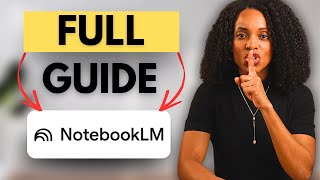
16:34
Notebook LM: The AI Workhorse You NEED to Try
Enovair
7,943 views

19:23
9 AI Skills You MUST Have to Become Rich i...
Dan Martell
387,741 views

15:07
Google Gemini Full Tutorial for Beginners ...
Learn With Shopify
149,260 views

13:31
Don't Waste Your Money: Which AI Upgrade I...
Enovair
19,651 views

21:27
AI Agents Fundamentals In 21 Minutes
Tina Huang
944,492 views

31:40
NotebookLM Will Change How You Learn – Her...
Tiago Forte
890,397 views
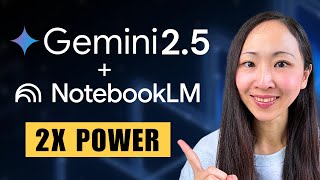
16:32
Why the NEW Gemini 2.5 Pro + NotebookLM is...
Grace Leung
168,127 views

6:34
The Secret AI Prompt That Gives You A Free...
Enovair
312 views

23:04
30 ChatGPT Hacks You Need to Know in 2025 ...
AI Master
411,006 views