Principal Component Analysis (PCA) - easy and practical explanation
107.88k views1602 WordsCopy TextShare

Biostatsquid
In this video, I will give you an easy and practical explanation of Principal Component Analysis (PC...
Video Transcript:
hi and welcome to biostat squid the topic of this video is principal component analysis and how to use it to interpret biological data let's Dive In so imagine you want to study aging and you want to find out what factors contribute to a longer or shorter lifespan start with a data set that looks like this let's say you have data from 20 people and the age when they passed away and we have many factors like their height weight sex if they smoked or not about their diets anyway we have 200 factors so in order to
understand the data we need to visualize it first but we cannot visualize so many dimensions all at once we could for example pick two factors and plot them for example we might think smoking and cholesterol levels in blood might be high contributors to your life expectancy but we're losing some possible valuable information contained in other factors of the data such as weight or Diet is there a way of taking into account all factors an amazing solution is principal component analysis or PCA for short CA takes all of the factors combines them in a smart way
and produces new factors these new factors are called principal components and it does that in such a way that if you focus on just the first few components you will keep most of the information from the data set going back to our example imagine we computed principal components analysis on our data set and reduced our 200 Dimensions to five principal components this is amazing we were able to simplify the data much more and what's important we didn't lose much information okay but we cannot represent five dimensions in a 2d plot the nice thing about PCA
is that principal components are ranked from most important to least important so let's just plot pc1 and PC2 this is our PCA plot and each point is a person from our data set what if we colored the points by age we can see that our samples already clustered together really nicely by age those people who live longer seem to be grouped together those who live shorter tend to be grouped together so PCA took into account all our biological factors transformed them into a new variables called principal components and if we just take the first two
we actually already see some interesting Trends in our data but what about the other PCS how do we know if the first two principal components are enough to capture most of the information or variance in the data set well the solution to this is a screen plot screen plot tells you how much variance of the data set basically how much information is explained with each principal component in this case the first principal component explains 50 percent of the variance in our data set This Is Amazing by the way with actual real life data sets if
you get close to 40 percent you might as well throw a party anyways what this says is that 50 of the variation of a person's lifespan can be explained by principal component 1. if you add principal component 2 that's another 35 percent which makes 85 percent of course it depends on your objectives but explaining 85 percent of variance in life expectancy sounds quite nice to me ideally we want to get around 90 variance with just two to three components so that enough information is retained while we can still visualize our data um on a plot
okay but what is exactly principle component One what does it mean as a biologist who's interpreting biological data you are interested in knowing which variables or biological factors are responsible for the patterns you see among the observations or the people we would like to know which variables are influential and also how the variables are correlated this is given by the principal component loadings basically each variable gets a loading or weight for each principal component which tells you how much it contributes to that PC we can also plot the loadings to see the relationship between our
200 variables let's just plot some of them for example for pc1 which again is the most important PC we might expect to see variables like greasy diet obesity heart rate or frequent exercise to have really large weights because they contribute a lot and maybe variables like how many times you brush your teeth a day have a lower weight so each of our 200 variables gets a loading score or weight for each principal component you might have noticed that variables contributing similar information are grouped together this is part of the magic of PCA variables that are
positively correlated for example greasy diets obesity are grouped together correlated just means that when the numerical variable of 1 increases or decreases the numerical value of the other variable has a tendency to change in the same way on the other hand when variables are negatively or inversely correlated they are positioned on opposite sides of the plot origin in diagonally opposed quadrants for example your resting heart rate and height are inversely correlated meaning that taller people tend to have lower resting rates compared to Shorter people moreover the distance to the origin also gives you information the
further away a variable is from the origin the stronger the impact it has on the model for example here obesity blood pressure and average heart rate seem to be good variables to separate longer lifespans from shorter life spans so this loading plot is a great way of seeing the relationship between our 200 variables at the same time it lets you know what variables are influential and also how the variables are correlated okay so back to our PCA plot how do we use this to draw conclusions from our data set let's have a look at this
other example we have data from the gene expression profile of 50 different patients with lung cancer and for each patient we measured the expression of 30 000 genes we could plot the expression of genes individually across all patients but we cannot visualize the expression of all genes across all patients all at once or can we to get a general overview of our data a good place to start is with PCA so this is our PCA each point is one of our patients patients with similar gene expression profiles are now clustered together just glancing at this
plot we can see that there are three clusters of patients this means that overall we have three distinct gene expression profiles and this is very interesting because it might mean that this group of patients will respond better to drug X and this other group of patients will respond better to radiotherapy now the orange and green clusters are different based on pc1 so the differences in gene expression profiles are probably due to genes that have heavy influences on pc1 remember that the loadings tell us which genes have heavier weights on the principal component the pink and
green clusters are different based on principle component 2. so the genes that influence PC2 are more likely to be responsible for this but remember principal components are actually ranked by how much they describe the data pc1 is more important than PC2 so actually differences between clusters along pc1 axis are larger than the similar looking distances along PC2 axis so here clusters green and orange are more different amongst each other than clusters green and pink wait but there are two principal components enough to represent all our 30 000 genes perhaps you remember how to check this
that's right we need to take a look at the screen plot in this case the first two principal components cover most of the variation in our data set so they're good enough and this is one of the first steps of analysis as you can see PCA is a great way of representing large data sets to observe Trends jumps clusters and outliers from here we would of course Trace back to find out which genes make the Clusters different from one another so to sum up PCA is a great way of summarizing large data sets with many
dimensions into less Dimensions while retaining as much information as possible it captures the essence of the data into a few principal components usually it's enough to keep just the first two or three principal components if they explain enough percent of the data set to check how much variance or information the first few principal components hold you should look at a screen plot how do we read a BCA observations with similar overall profiles are clustered together pc1 captures the most information from our data set followed by PC2 and then PC3 and so on this means that
clusters separated along the x-axis are more different than clusters separated along the y-axis by a similar distance if you're interested in understanding how PCA actually works so how it is able to understand and summarize the data leave me a comment down below I will try my best to explain it with zero math so you can get an idea of how it does it if you like this video let me know and if you don't want to miss another video from biostat squid don't forget to subscribe and that is all for today see you in the
next one
Related Videos
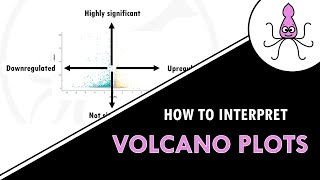
6:01
Volcano plots explained | How to interpret...
Biostatsquid
23,652 views
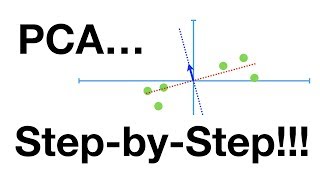
21:58
StatQuest: Principal Component Analysis (P...
StatQuest with Josh Starmer
3,203,709 views

2:33
Why You Should Learn Python - 14 Day Course
AgamidCG
133 views

26:34
Principal Component Analysis (PCA)
Serrano.Academy
430,922 views

9:57
PCA - simple explanation with an example!
Biostatsquid
1,442 views

8:49
Principal Component Analysis (PCA) Explain...
IBM Technology
46,397 views

20:09
Data Analysis 6: Principal Component Analy...
Computerphile
169,967 views

9:58
FDR, q-values vs p-values: multiple testin...
Biostatsquid
14,764 views

20:16
Principal Component Analysis (PCA) clearly...
StatQuest with Josh Starmer
1,030,447 views

13:46
Principal Component Analysis (PCA)
Steve Brunton
432,328 views

6:28
Principal Component Analysis (PCA)
Visually Explained
290,780 views

22:23
Covariance, Clearly Explained!!!
StatQuest with Josh Starmer
598,726 views
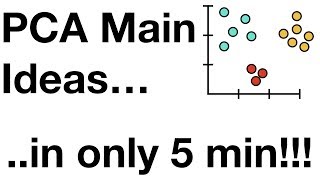
6:05
StatQuest: PCA main ideas in only 5 minute...
StatQuest with Josh Starmer
1,417,880 views
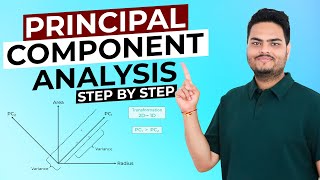
28:06
Principal component analysis step by step ...
Unfold Data Science
97,974 views

7:45
Principal Component Analysis Explained
RayBiotech
40,557 views

24:09
Machine Learning Tutorial Python - 19: Pri...
codebasics
233,547 views

8:20
StatQuest: PCA - Practical Tips
StatQuest with Josh Starmer
191,861 views

30:36
Factor Analysis and Principal Component An...
Vahid Aryadoust, PhD
74,383 views

15:12
StatQuest: Linear Discriminant Analysis (L...
StatQuest with Josh Starmer
827,108 views

9:55
EASY violin plots and boxplots - simple ex...
Biostatsquid
1,587 views