These 15 Tools Are All You Need To Succeed in 2025!
14.04k views4475 WordsCopy TextShare

Aurelius Tjin
🎯 Get started with Tally, create a form for free at: https://aurelius.link/tally
In this video, yo...
Video Transcript:
hey it's aurelus welcome back to the channel in this video I've got 15 useful tools for creators entrepreneurs and digital marketers this first one's called tally it's a simple yet powerful form Builder tool that practically allows you to create any type of form that you want online the stand out with Tally is that if you can write documents then you can create your very own form as you can see with this example here just take a look at some of these forms that you can create literally in one click in their template Library so we
can create lead generation forms contact forms customer feedback forms product Market fit forms even quizzes and user research and check out forms too best part is tally is free for the most part all you need to do is click on create form and start creating your form right away on the back end all you need to do is click on new form give your form a name click on user template to start with one of the templates best way in my opinion and then click on one of the templates that you like so we'll click
once you can see what it looks like can go through the process yourself but if you like it click on use this template and then in an instant you've got your form ready to go all you need to do is customize it with your questions and the fields adding a new field is as easy as clicking the plus anywhere let's click on short answer and then we'll click on insert and then we'll type a question so we'll put in first name and we will now drag this up to the right appropriate area and also this
as well moving this one down below so now we've got first name and email what's also great about tally is that you can do Advanced things such as conditional logic so if someone answers a social media click that and we can add a conditional logic so then when someone clicks or selects that and we'll select here social media then you can trigger a certain action so let's say jump to the next page or the next set of questions which is page two so we can Implement that right away or skip page two and go to
three depending on your questionnaire or ser that you're creating and another great feature is answer piping so you can customize the question so we can say thanks first name we'll do a at and then we'll use the first name since we've already grabbed the first name so now it will personalize the form based on the inputs that the user had entered so thanks you let's say John for using the product uh we'd love to know a bit more about your experience with us so that's a feature called answer piping you can customize the look of
your form by clicking a cover image and then we can change the cover to whatever image we want and changing the actual design we've got custom CSS on the Pro Plan we can add a logo as well and once you're ready to publish your form click on publish you can embed your form within your content make it pop up or a full screen but here is the URL you want to share with the people that you want to get gather answers for this one that really looks personalized so we've got the cover the logo the
question as you can see with different pages different questions this is based on a health and fitness kind of questionnaire so take a look at some of the templates and this will give you some ideas and a good foundation to start with rather than starting from scratch your results will show under submissions and under summary so you can see what it kind of looks like this is based on one of my demo forms but go ahead start creating any type of form using tally link to it will be in the description box below as well
as the rest of the tools in this video next up on the list with 've got an AI tool called pick to chart pi to chart features a range of AI designing tools so we can generate things like infographics by simply entering a text prompt or providing it content so as you can see with infographics we can enter a text prompt right here and then out comes an infographic so for instance let's create an infographic on the top five yoga tips we can enter the prompt there click on generate infographics and bear in mind at
the top you can see the different designs and the format we've got a list timeline comparison newsletter type a chart also at the Top If you don't want to create an infographic there's a way to create different prints social media Graphics like Instagram posts we've got presentations as well and documents such as cover letters handbooks ebooks and white papers but let's stick with infographics and click on generate on the left you can choose a design but if you like what you see here then stick with that but in less than 10 seconds this is what
it's generated it's generated the infographic with the title and some content all within there so you don't actually need to write or come up with the content yourself some other designs if I click once it will automatically change a design and the format like so I found a template that I like so at this point I can go and click on edit this infographic and simply sign up to pick two chart to start editing customizing this infographic this next tool is called purpose clip it allows you to turn long form videos into short form videos
I like this because all you need to do is drop your YouTube link for instance so on the back end you simply enter the YouTube url or wherever your video is stored here's a video that I've already submitted clicking once you'll see all of the short form videos that it found so it not only finds the highlights of the video that you entered but it also gives you a score so we've got a hook how well or how good is the hook hook or the video this is all based on of course their data and
some of the proven hooks that have worked in the past I'll play this so you can have a little sneak peek all right the next tool that helps me with my productivity is none other than chat GPT kind of a staple right in everyone's browser Tab and as you notice there's also captions which is great you don't need to add the captions yourself once you're happy with whatever short form that you want to download click on download HD and you're good to go but with this video it did find quite a lot of short form
videos so all up we are looking at 22 short form videos that I can now post on YouTube shorts Instagram reals moving on we've got a tool called Galileo with Galileo you can generate interface designs and mockups and things that will help you visualize what you want to build for instance landing pages dashboards backend kind of user interface and this allows you to create those mockups and send them to your web developer developer or designer so for instance we've got a website for an online shop selling uh camping food so this is just an example
of what it could look like and could very well be the starting point to what you're trying to build so as a business owner as someone who perhaps wants to build something ship something this would be a great starting point all you need to do is click on text to UI click on new design and then you'll see describe your design you want to build a mobile page or a web kind of page then describe what you want specifically and then click on generate so these are a few examples that I've built a clothing brand
landing page these are some examples that I could go with there's also this right here Japanese ceramic store profile and we've got an e-commerce sales dashboard so we can see what it looks like right there and this one is a San Francisco coffee shop landing page so you can specify what you want based on text without having to design a single bit all using Galileo next up on the list we've got another AI tool called Crea this one's a generative AI tool allowing you to create videos using text prompts we've got images too and an
enhancer to upscale your images and videos just take a look at some of the examples it had produced so we got a Samurai Queen pretty realistic there a moon UFO accounter here's a candy Trend landscape and in particular on the back end this person use the video tool and Luma as the video model to make it animated as such there are quite a number of text to image or text to video tools like mid journey and Luma and cing but I think Korea is a great overall winner since it kind of replaces all of them
and you're only paying for one subscription as opposed to each individual one which can be quite costly at the end of the day next up on the list is a web host called hostinger if you don't have a website yet I highly recommend you go with hosting not only because they are quite affordable at the moment there's a sale going on but you can use my coupon code AIS at checkout and this will give you a bigger discount on top of the already reduced prices what's great about hosting is that you don't need any coding
to create your website and you can literally create your website in under 30 seconds by using its AI website designer and Creator simply enter your business name describe it specifically and click on create a website so for instance if you want to create a travel website and start selling guides and eBooks on it then you can create one just like this which I did in a matter of minutes so we can start selling things like ebooks and sell it on our website directly there and of course feature other information and details on our website and
for regular people like you and me who don't want to code and design a website from scratch the designer is actually really easy to use by simply dragging and dropping any of the elements on the back end and changing any of the images down to the navigation and the logo too and you can get your website up and running by the end of today so get your website up and running for your brand or business using hostinger next up on the list is beacons beacons allows you to not only feature multiple links on a what
we call called Linkin bio but you can also build an email list so that they can subscribe to your newsletter and also sell your own products and or Services directly on that same page the back end is really easy to use you can insert different blocks and different areas so we can click on ADD block and let's say you want to add an email SMS uh section so click that once and now we've got our subscribe form if you want to add your own store all you need to do is again click click on ADD
blocks click on store and now with the store block you add your products so for instance if you want to sell a guide or digital product click that once and then fill in the details if you want to offer a service like an appointment even an online course and a membership can all be implemented into your store so beacons is a great Linkin bio service tool that not only allows you to feature multiple links but also build your email list and sell your products all in that one page now if you're looking for a more
advanced online selling platform tool then I highly recommend payhip payhip allows you to sell your digital downloads online courses coaching memberships and even physical products too this is what the back end looks like you can create products by clicking add new product select the product that you want and then fill in the details all the assets any wallpapers in this demo of that's what I'm selling create things like order bumps or UPS sales click on add to card and then your customers can check out why I recommend payp is because you can get started for
free no monthly fees and all you need to pay is 5% transaction fee for sales that you actually make so you don't actually get charge until you make a sale next up what's also important as a Creator entrepreneur or digital marketer is actually building your email list and to build your email list you do need an email marketing service the one I recommend and use personally is omnisend with omnisend you can get started for free and build up to 250 Conta so you won't get charged until you actually build over that amount with omnison you
can create opt-in forms like this right here where I am offering my newsletter and all they need to do is enter their email and subscribe to my newsletter instantly om allows you to connect with your existing e-commerce store if you do have one such as Shopify or wix store in addition you can send of course your newsletters and broadcasts under campaigns you can create automations so if you want to create workflows and a way to automate your emails sending out to a particular tag or a segment then you can create that all using workflows you
can create your online forms right here so that you can gather your subscribers that way as you saw in the example here here are the form templates that you can Cho choose from Simply click once and then that will take you to the customization stage which looks like this and you can fully customize it with of course your own content and then this is a link that you want to share to your subscribers but going to theme settings you can choose a form layout make it pop up fly out create a landing page or embed
it anywhere on your web page but ultimately if you're not building an email list and predominantly relying so much on social media instead to build your audience then you're missing a lot lot on the table not just that but it's quite risky just relying on social media which is all controlled by the algorithm and if that platform decides to shut down your account for whatever reason then there goes your audience there goes your business instead build an email list build something that you have control over and that is your number one asset so get started
with omnison to build your email list next tool on the list is Bid IQ if you're looking to research keywords that you could potentially Target for your next YouTube video this is the tool to use I particularly use its keyword tool and then you can go in here and let's say you want to make a video on how to build a website you enter it in and then you'll get results in terms of how many people actually searching for it each and every month you can see 56,000 times per month in addition you get related
keywords so if it is quite competitive you can see here it's quite high you can Target other keywords so for instance how to build a website from scratch and this is a might be a better fit for you or how to create a website as opposed to build a website so these will give you suggestions and some actual content ideas rather than doing the guesswork of what should I post next and is this video going to do well or not you know what's the predicted amount of views things like that this will give you good
indicators as to whether you should pursue it or not using my link you can get started for a dollar for the first 30 days and this gives you full access to its switch of tools all right next up we've got another keyword research tool this one's called keywords everywhere it installs on your favorite browser and when you're searching for things online for instance on Google I'm going to search for how to build a website we're going to look at some of the results right it's going to give you these extra metrics and useful uh data
that you can use uh whenever you are trying to come up with content or let's say you want to create a blog post or article something around that you can see the search traffic that this particular website gets and just these extra data just below the title of the result so you can see right here and here on the right side you can see things like the trend data how trending is that keyword it also gives you topical keywords that you could potentially Target Ser keywords and related keywords as well longtail keywords so instead of
how to build a website you can go for something a little more longtail less competitive such as how to build a website from scratch or for a business all right this next one is notebook LM by Google with notebook LM it allows you to chat with whatever sources you want as opposed to something like chat gbt where it scrapes from the web and you just don't know where that data is coming from where that content is coming from so rather than doing that what you can do is create a new one and then you can
upload any Source you want such as PDFs text you can even copy and paste text that you may have upload it from Google or a website link so let's create a newsletter based on uh tally right which I talked about as number one as tool number one we're going to create a newsletter based on T.O once you've added it click on insert and then you'll see your sources on the left here you can go ahead and add as many sources as you want up loing anything else but I'm just going to use the website as
reference and now what I can do is start chatting away just like I would with chat gbt but in this case I want a prompted to create a newsletter to send out to my email subscribers let's see what it produces and here we go it's come up with a email subject line a headline a body and some features and benefits that I could potentially use in addition if you go to notebook guide it'll give you some suggestions on what else you could potentially create like an FAQ section A study guide table of contents timeline briefing
doc here are some more suggestions such as what are Tally's key features and how do they differentiate from other form Builders so it knows what it is which is great and down the bottom you can see what Tally actually is so it's produced a summary for me automatically what's also cool about notebook LM is that it creates this podcast style audio right so this is one of my other projects in calisthenics and I'll play a few seconds of this so you can hear what it sounds like hey everyone welcome back for another Deep dive today
we're tackling Fitness Basics and let me tell you we found some great sources for this one we've got a really cool guide for beginners some interesting facts about calisthenics there we go really realistic in terms of voices and it used my sources so notebook LM is a great research tool where you can input your trusted sources this next one is called rebrandly using rebrandly you can shorten long links and also track those links so for instance if you've got a really long affiliate link from Amazon that you want to promote but it looks quite long
and quite ugly to be honest you can use rebranding to shorten your links so that it's not as long so for instance on the back end of mine we've got uh let's see this one here teller I've got a branded link right so I made it up rel. link so anyone that goes there will be redirected to my actual affiliate Link in addition it gives you stats like the number of clicks and if you click on any of the the links there you're given kind of a breakdown on the amount of clicks that you've gotten
hours days months as well and also going down the geographical location of where those clicks came from and the sources it's a real must have especially if you want to track your Market marketing costs and your sources where those clicks are coming from essentially use rebrandly I've been using this for years and don't use anything else now if you want to start creating videos and Screen tutorials this next tool is called teller it allows you to not only create screen tutorials but you can add your face cam as you can see in this example on
the back end what you can do after recording is change the layout so let's say I want my face cam on the left instead of the right I can change it to this overlay scrolling down there are a few more options like this circle bubble teller is also a video editor too so if you go to trim you can start trimming and splitting your video any way you want so you don't need Adobe Premier Pro or Final Cut Pro it even adds subtitles for you too automatically recording a video using teller is really easy all
you need to do is log into your teller account and then you can record in the web or use their app which you can download so we'll click on record video use a web app and then here we are this is my webcam and then we can select the first the microphone the input and also the camera and share whatever screen or tab that we would like and then click on record and then once you've recorded your video you can copy the link right away to share or you can go ahead and click on edit
to start editing the video and make all the adjustments as necessary but with using T makes it quick and fast to make videos and you don't need any video editing skills another useful video editing tool on the list is descript descript makes it really easy for you to edit videos by simply editing the actual text from the transcription to cut things and you'll see later on in this demo what you can do here's what the back end looks like once you've uploaded your video it will automatically transcribe the video for you and you can start
editing Away by not only just going down the bottom using the timeline but you can go ahead use the actual content to delete anything you want or add anything you want to but we're going to say let's say uh Delete omnis at the start we can click that once and we're going to completely delete it from the video so right there it starts from it's an email marketing service and you can see the changes take effect on the right you can add different elements like so add captions to let's say we like this particular caption
click once it will apply it to your video so now when I play it it's an email marketing service I've already added captions which is why you see double but this is what it looks like but my team and I use dript on a regular basis as you can see for our short form videos in particular but you can pretty much use descript to edit long form videos short form videos anything you'd like last but not least on the list is a tool called or phonic you may not be a sound or audio engineer like
me which is why you want to use a tool like this which automatically allows you to normalize and level your audio so that it's even and not too loud not too soft so if you run things like podcasts or you want to even out your YouTube video audio this is the very tool that I highly recommend you use it will also cut filler words and silencers which you know dript can also do and Teller but it's one of the great features about this tool here but I mainly use it for its level a normalizer and
it kind of cuts out some of the background noise and low frequencies such as your air conditioning maybe unit that you may be able to spot by hearing it but it just makes it so much easier by simply entering or dropping your audio file and then you can set the perimeters that way the last thing you want to do is guess whether your audio and your voice sounds good or not rather than doing that or using a really sophisticated audio processing uh tool or software just use or phonic it's going to save you time at
the end of the day and there we go friends that's my compilation of useful tools for your business whether you're an entrepreneur Creator or digital marketer let me know in the comments which of these you'll be giving a try which ones you actually use yourself I'd love to know in the meantime watch this one here or this one here to learn more useful tools you can Implement and leverage to your business
Related Videos

15:40
12 AI Tools You Won't Believe Are FREE! (N...
Aurelius Tjin
91,628 views

32:02
35+ Tools I Actually Use That Changed My L...
Aurelius Tjin
9,173 views

31:25
How to Create an eBook FAST and Sell it On...
Sean Dollwet
124,338 views

15:41
9 Landing Page Hacks To Get More Leads INS...
Wes McDowell
26,772 views

8:32
7 AI Tools That Are ACTUALLY FREE & Useful...
Rob The AI Guy
8,397 views

10:54
My 9 Sources of Income at Age 32
Nischa
443,298 views

33:23
the 1-page business plan that made me $200...
Deya
75,575 views

23:04
30 ChatGPT Hacks You Need to Know in 2024 ...
AI Master
36,915 views

12:08
YouTube is now on EASY Mode (Anyone Can Bl...
Jason Lee
359,787 views

8:42
Keir Starmer EXPOSED by Kemi Badenoch | PMQs
Conservatives
133,841 views
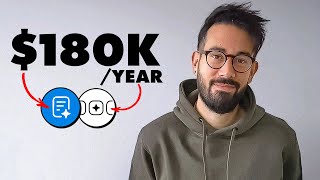
16:08
I Make $15K/Month With 2 AI Apps
Starter Story
74,410 views

11:57
8 Websites You Won’t Be Able To Live Without!
Aurelius Tjin
16,212 views

56:40
Meet the Woman Making Creators Millions wi...
Jay Clouse
33,102 views

19:43
The NEW Way to Win On Social Media in 2025
Kallaway
129,686 views

17:02
How I Built It: $40K/Month iPhone App
Starter Story
576,755 views

1:29:39
Dominate YouTube in 2025: The Ultimate Gui...
Omar Eltakrori
26,606 views

15:58
8 Mind-Blowing AI Tools You Probably Didn’...
Aurelius Tjin
87,918 views

13:32
7 AI Tools That Will Make You RICH In 2025
Sara Finance
69,615 views

18:58
2025 Graphic Design Trends You Should Know
Kittl
217,709 views

16:11
Laziest Way to Make Money Online For Begin...
Mark Tilbury
1,272,343 views