CompTIA A (Certification Exam 220-1101) | 60 Questions with Explanations | Core 1
85.27k views31311 WordsCopy TextShare
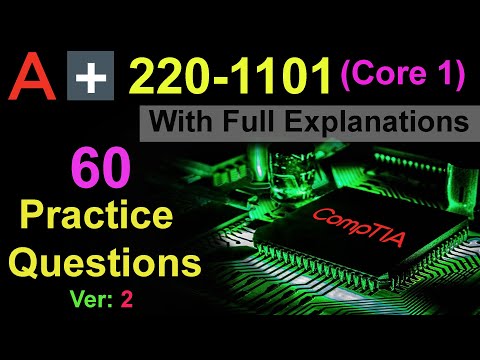
BurningIceTech
CompTIA A (Core 1) Exam Practice Questions with Full explanation of every question and every answer...
Video Transcript:
how dear folks welcome to version two of the A+ practice questions as you can see on the screen these practice questions are specifically for the coma A+ 220 d1101 exam for those of you who are new to my channel and who are wondering if these questions would help you with studying for the exam yes they would and we will also help you with any other version of this exam so if you're attempting to write an older version of this A+ exam or most likely a newer version these questions will help you with that as well
and the end of the day 1 plus one will always be two here folks the newer exams will still measure you and test you on the same skills and they'll cover the same objectives in case anyone is wondering if these are the actual questions from the exam no they are not these practice questions of mine do however test you on the same things though so if you understand them and if you're able to follow along then you're ready to go and write if you feel like you don't understand them or if you feel uncomfortable with
the topics and the questions then please do not go and write the exam rather go and study some more and then come back here later on and if you feel more comfortable with the topics then maybe then you can go and consider to go and write the exam all righty like usual now that we have all the blah blah out of the way if you folks haven't done a little ready please do your homie here a favor and like this video it helps me it helps the channel out a lot when you do that and
if you'd like to know when I release more practice questions or other training videos then maybe also consider subscribing otherwise you might miss it all right let's start with question one vertical streaks are appearing on the output of a laser printer which of the following items is the most likely cause all right so the very first thing I want to bring to your attention here guys is whenever you see a word like in this case the word most in capital letters that normally means there's more than one answer in the exam that may or may
not be correct here and they want you to pay attention so you'll see very often in the actual A+ exam they're going to use the word most they'll use the word best or most likely and these words will be in caps and that means pay attention there may or may not be more than one answer here and they want to know which one is the most correct out of these answers all right so vertical streaks first of all that's the issue here so that's when the printer prints on the actual paper that comes out of
the printer there's a couple of lines most likely some black lines or white lines 10 to one it's a couple of black lines all right so this is normally because the print is not cleaning itself properly to certain degree but we'll get to that in just a second now looking at the possible answers we've got here there's four possible answers and this is normally what's going to happen in the exam as well for the most part they'll give you four possible answers of which you can only choose one and um now and then you you
might get some other types of questions where they'll ask you to go and drag and drop maybe choose all that apply um but for the most part about 90% of your exam is going to consist of four possible answers of which you can only choose one now the answers I've got on the screen for you guys there the first one is Roller um right off the bat I'm going to tell you guys the answer is not the roller there's a bit of a picture for you guys of what a roller might look like so the
rollers guys is the little rubber Wheels you would find in most printers and um their purpose is basically just to move papers along it picks up the paper in the tray you know wherever you put your paper it moves it along and eventually it splits it out so that's that's basically all it does just like the rubber wheels on your car rubber tires over time if you use them enough they get smooth and you start losing traction now these little rubber wheels and printers same thing happens to them believe it or not as time goes
by the more you use them they start losing traction and paper's going to start slipping on the one side or both sides and this is the most common cause for things like paper jams so if there was a paper jam issue especially if it was happening quite often yes the answer would most likely be roller but the issue here is not a paper jam it streaks on the papers it's most likely some residue ink and whatever so yeah we can rule out rollers it's not rollers here's another picture for you guys of what a roller
might look like just in case you're curious looking at answer B there I'm right off the bat going to rule that one out as well so ribbon guys is a special kind of ink we use in Impact printers we also call these dot matrix printers it's a very old kind of printer we don't really find them anymore you still find them but they're quite rare and if you do find one it's it's a mission of not to try and find spare parts for these printers because of how old they are I suppose you could call
them Legacy printers so where Laser Printers would use toner ink which is like a powder kind of ink and inkjet printers would go and use a liquid kind of ink you'd find that impact printers or dot matrix printers they use a special kind of ribbon it looks like a piece of paper like a bluish purplish blackish kind of looking paper very much the same as what you might find in some invoice books invoice books can't pronounce that you'll find these in some countries if you write on the one side of the paper it'll actually go
and copycat itself onto the other piece of paper very faint ink so it's it's very s it's very similar to that it's kind of like a carbon kind of paper I believe is what they call it so it's a special kind of paper special kind of ink they use with impact printers so it's got nothing to do with that uh there's a little bit of a picture for you guys of what a ribbon might look like now the third answer theyve got here is drum um now there's a bit of a picture for you guys
of what a drum might look like um these drums are actually very expensive and you do find them in Laser Printers there's another picture for you guys of a of a drum I'm trying to show you guys as many pictures as possible so you can get a sense of what the heck we're talking about here now that actually is the answer as I've said so I'm going to highlight this in green for you guys that drum as time goes by it's it's supposed to clean itself properly But as time goes by it stops doing that
I mean given enough time anything will fail and this thing does not clean itself properly so there's some residue ink and what have you left on this drum and that's potentially what you're going to start seeing so sometimes the symptoms would be vertical streaks this could be black streaks white streaks you'll see some smudges to a certain degree you might even see what we call shadow images some people call them ghost images or echo images that is when you print a page and you kind of sort of still see part of the previous image you
printed every page you print you can kind of still see like a faint image of the previous document you printed so this thing is no longer cleaning itself it's got a self cleaning mechanism that's supposed to kick in after every page happens in a fraction of a second and as time goes by doesn't clean itself properly so you're going to have to go and replace the drum it can happen it can be done and it is bloody expensive let me tell you that much um the fourth answer here we obviously know it's not the answer
since I've told you the answer is D the transfer belt there's a bit of a picture of what it might look like transfer belt well its purpose is to well transer things around it's supposed to move things around and in case you're not quite sure yet what it looks like um here's another picture for you guys and um I think everything you need to know is kind of in the name there isn't it all right folks let's move on to question two and before I can even read it I think you guys are probably going
to know the answer to this one because of what I said in the first one and that's fine because the whole purpose of this video is for you guys to learn and to be able to pass the exam which is why I'm explaining these things to you you guys and you'd find in the previous question I explained a couple of extra things to you guys now reading this question it says you have a user that complains about the printouts from their laser printer so once again we've got a laser printer once again there's some sort
of problem with the printouts this time it might be something different now they mention the print outs appear to have a Double Image it's also known as an echo image a ghost image a shadow image it's got many names and based on what I've said in the previous question you most likely know what the answer here is so which printer consumable or part is causing this all right so in the previous question I told you guys there's a certain component we have in the printer and after every page it's supposed to clean itself failing to
do so you'll start seeing things like streaks white or black streaks some small little spicles smudges you might even see well a Double Image what was that component it was the drum guys so I'm going to highlight that for you guys here and um obviously there's a picture and all that on the screen here um so it's not a an ink cartridge is not going to cause that an ink cartridge if there's some sort of issue wrong of the ink cartridge you're just going to see huge smudges so it could be lots of smudges that's
assuming it's an ink cartridge if it's an inkjet printer and you see smudges it's most likely the ink cartridge because these don't actually have a drum if it's a laser printer and you see smudges then it's most likely the drum that's the issue here so it depends on what kind of printer this we're dealing with the question specifically says it's a laser printer so we can we can completely rule out the inkarri it's not going to be an incar issue it's not going to be a roller issue because if it was a roller issue you
would have slippage and you going have paper jams rollers they their job is literally just to move papers WR once again the drum doesn't clean itself properly like I said so that's the answer here and the fuser for for those of you don't know because that is a new answer compared to question one its job is to heat up the powder ink which is called toner it's supposed to heat it up and fuse it to the paper so believe it or not the the ink powder actually gets charged magnetically and the drum gets charged magnetically
and um when the paper basically attracts the ink the fuser basically just goes and well Heats it up and burns it to the paper that's its job so you'll find if you print a lot of pages in a laser printer and you immediately go touch the papers afterwards you'll feel it's actually still kind of crispy and warm in most cases all right folks let's move on to question three you have a user that contacts your help desk regarding a possible failing fum print scanner which of the following troubleshooting steps should be performed first you see
what I meant there by the word first being a capital letters I told you guys at in the beginning of question one whenever you see something in capital letters that means you need to pay special attention to that that's very very important all right so we know there's a user we know there's a f brand scan that they've got and it's no longer working so it sounds like it used to work it has stopped working what troubleshooting step should you perform first so there's more than one step it can most likely be done here but
we want to know or at least they want to know in this instance what should you do first looking at the answer a it says ask about possible changes so far that doesn't sound like a bad idea course it's not going to cost you any money and normally if something did work and it just randomly stops working then well one of the best ways to figure out what the cheese is going on here it's just to ask the user some questions um ask them like when last has this device worked when did it start doing
this have you changed anything Hardware wise software wise have you installed uninstalled things you know that kinds of stuff looking at answer B it says attempt to clean the scanner although not a bad answer I would not say that should be my first answer that's going to refer back to that capital letters in first so the first says what should you do first now attempting to clean the scanner that'll probably be my second step that I would go and do I haven't looked at the other answers yet uh a that will be my first choice
B would be my second choice looking at answers C it says requisition a new scanner not necessarily wrong but that's a little extreme and that will probably be my third choice I'm not just saying that because it's called answer C here just coincidentally is in that order the answers so if I had to choose an answer out of those a b and c a would literally have been my first choice is the quickest and the easiest way to get to the problem um path of least resistance as they say B would be my second choice
and C would be my third choice all three would probably get you to a working product the end of the day but yeah see little extreme looking at answer d f a damage report also a little excessive so none of these answers are really wrong um so we really need to pay attention to what it says first here and my answer guys I'm going to stick of answer a here just ask about possible changes for all we know V user pluged out and then they pluged it back in and it start it started of its
nonsense maybe they recently cleaned it maybe they recently moved it it can be any amount of things so ask about any possible changes and more than likely it's going to need to your answer moving on to question four which of the following uses Port 20 and 21 to transfer data in clear text is it SMTP that's sending email so for those of you that don't know SMTP uses Port 25 is it B tet no that uses Port 23 that's to remote connect to something normally we use that to remote connect to something like uh a
network device this could be a router it can be a switch it isn't clear text though and we don't really use it as much as we used to because it can be hacked and compromised very easily its replacement ironically is um SSH which is the next possible answer there so it's not going to be SSH ssh U it uses Port 22 where tell uses Port 23 SSH does the exact same thing for the most part except it is encrypted tet is clear text SSH is encrypted you go and use it to go and connect to
devices like a router or a switch and you can go and configure it via a command line device and most of the time we use something like putty looking at answer D there that is FTP file transfer protocol and it uses Port 20 and 21 so that is your answer here now we already know the answer here is D guys but before we move on to question five here you would be wise to familiarize yourself with what they call wellknown Port numbers it's also called common port numbers so if you go look at the amount
of port numbers that is available in the in the IT industry there's about 65,500 and something port numbers I think it's 536 if I'm not mistaken 36 or 53 I can't remember I'm striking a blank here um anyway you'll be wise to to know some of the most common port numbers though so you don't need to know all 65,000 odd port numbers absolutely not luckily not I would be crazy um you can look at the well-known port numbers it's approximately somewhere between 10 and 30 p P numbers um the people that established these port numbers
they probably did that in the 80s or the '90s so they went and looked at what is widely used and most commonly used at the time and those port numbers are the only ones that's actually open by default majority of your port numbers are actually closed by default for your own safety and for your user safety and only the stuff the average user would use every day like web browsing email that kinds of stuff those port numbers will be open by default so it's only about 20 or 30 maybe of them You' be wise to
familiarize yourself with those port numbers because they like asking about those in these exams if anyone plans on taking comy a little bit further if you plan on going to n plus and writing that exam you absolutely need to know the most common port numbers you need to know what those numbers are you need to know what they're used for I guarantee you they will ask you that in N plus exam as well even more than the A+ exam all right let's move on to question five multiple users who share the same printer in an
office have reported that they see thin lines vertical lines that cover the entire height of every page printed from the printer all right which of the following steps should you perform most likely to resolve this issue see there again we go with a big word being in capital letters so there's more than one answer here that might be right guys so I I think I can already guess what the answer is going to be without even looking at it because you can see they talk about a print out again so that's the third question we've
had so far that's about something being printed and this thing is now got some lines or something on it although in this question it doesn't specify whether it is a laser printer or not in the previous two questions we knew it was a laser printer so we're going to have to look at the possible answers and well make a gander so answer a here says reinstall the printer driver on each computer it could be but it's a little EX say surf I would I would leave that as one of my secondary answers I would not
do that first because that takes longer it's a little extreme looking at answer B replace the printer paper with a new Rim uh no so generally if you're going to go and change the paper you're probably going to see the same lines there guys it's just keep making these lines on multiple papers so just changing the r that's not going to make any difference answer C clear The Print Spooler on each que absolutely not so so far I'm still sticking of answer a the The Print Spooler is basically the cue for your print documents if
you are printing to a printer and you're the only one printing to it your print documents going to come out immediately instantly if you have a printer directly connected to your laptop or desktop the print sper is on that desktop or laptop when you click on print the document goes into the queue which they call a Print Spooler and it basically instantly prints your document so anytime it really kicks in the print spoter to the point where you can actually see documents in it is if you are printing to Aint printer where other people are
also printing to it at the same time so that will be one of those big printers you will see in the corner of the office and you have to walk up to it you have to wait for your print job and most likely other people also printing in that situation if you were to go check the print spoter now you would see various documents from various people you can see how big these documents are in megabits you can go and see um how many pages it is who sent the document all that kinds of stuff
and no you cannot go and cancel other people's print jobs unless you are the administrator looking at answer D here perform the drum cleaning procedure ah okay so far I'm going to go with that now so instead of a I'm going to change my answer to D here because that looks like a a path of least resistance so a says reinstall the print driver on each computer it might solve the problem if there if there was no drum cleaning here I would definitely have chosen that one but uh mean earlier we said in question one
as well whenever you see lines smudges and stuff it's most likely a drum issue the drum is most likely not cleaning itself um so answer D says perform a drum cleaning procedure and that might solve your problem although in real life guys I don't think that's going to permanently solve your problem most likely this drum is no longer working properly and the real real correct answer and my opinion here would be to go and replace the drum very expensive exercise but that would probably be the correct answer here although it's not in the list looking
at question six you have been tasked to set up a device with two factor of authentication which of the following meets this requirement now before we look at the answers mean there they are for you guys two factor means you need to prove you are who you claim to be but you need to do this in two different ways it has to fall into two different categories there's many different categories you get but there's three main ones we always talk about the first one is something you know that's the first category that would be something
like a pin or a password the second category would be something that you have something that you've got physically on your person this can be something like a bank card a smart card a fum an OTP that's being received on your cell phone maybe this is some sort of app acknowledgement you've got to do on your cell phone so a cell phone would basically be a form of something you've got the third category would be something that you are which is normally biometric this could be a fingerprint eye scan facial recognition voice recognition all that
kind of Stu stuff so if I ask you now keeping what I just said in mind if I ask you for a password and a pin like answer B there a password falls into the the first category which is something you know now looking at the other one there in answer be it says a pin which is also something you know so part of something you know a pin is something you know so they both fall into the same category so it's not two factor or multiactor authentication it needs to fall into two different categories
or more now if you look at answer a it says a password and a password no that's just literally the same thing if you look at answer c a password and a fprint that's pretty plausible so a password it is something I know a funprint is something that I am that would be by bietrix so that's a different category so so far C is in fact correct I think that is the answer here looking at answer D it says a fun print which is something I am and it says a retinal scan which is also
something I am so D's got two things but they're in the same category so the only answer here which is got two different categories folks is answer C so that's the three categories something you know something you have something you are in case you're curious yes you do get other categories out there you get for example where you where you are you get something that you are doing and and and there's many categories but the three I've mentioned is the three main ones the most common ones and the only ones they will test you on
in this specific exam all right question seven which of the following best describes the main purpose of a web server so what is a web server guys a web server is something that hosts a website it might be for you it could be your website your personal website your company website it could be potentially be for a client of yours who knows so that is generally what a web server does you can get these in lots of places guys a web server could be on premises in your building you might have Built This Server could
be a physical server or a virtual server and you have install all kinds of softwares and stuff on that server to be able to host well websites you could potentially go and rent these servers from various companies across the globe and they will host your server for you your your website for you you pay them an x amount of of money every month for the service and um depending on who your hosting worth and what kind of software they've got you can normally log on to your your website from the back end and you can
go and control it alternatively there's many many other parties you can go and make use of I mean heck you can even go and make use of Microsoft azour if you want to they can go and host it for you to a certain degree you are going to relinquish some level of control but you'll also have a lot of control now after what I've just said let's look at the possible answers answer a says host ing homepages and business portals Oopsy Daisy I think I might have given you guys the answer because of what I
just explained looking at answer B storing files and controlling user accounts now that doesn't sound at all like what I just explained now doesn't answer C says providing IP addresses and printing service so no providing IP addresses that's normally the job of a DHCP server printing services that's normally the job of a print server answer D is setting up personal mailboxes and calendars that's normally the job of an exchange server it could be on premises it could be in the cloud either way potato potato it's the job of an exchange server so if you look
at answer B again storing files and controlling user access storing files is the job of file server which we normally call a DFS domain file server and controlling user access is normally the job of an active directory so that would be a server where you've installed adds so the answer here guys is a hosting homepages and business portals question eight you have a user who brings you an old looking laptop they report issues with their keyboard you inspect the laptop and you don't see any external damage but you do however notice that many key strokes
don't register in a word processor so basically when you go and you open notepad or Office Word or anything like that and you start typing some of these Keys some some of them register and some of them don't so the laptop works fine though if you use an external keyboard so which of the following would most likely resolve this issue so once again if you take this laptop and you open something like notepad or word any place where you can basically go and type random letters and you go and type random letters on the laptop's
keyboard some of them register some of them don't but as soon as you go plug in an external keyboard like a desktop keyboard keboard into this laptop a USB U cable you plug it into the USB port this is a normal desktop keyboard into that laptop you press some keys and now suddenly it works so we can clearly say it's not a laptop issue it's a keyboard issue there's something wrong with the laptop's keys so the most common issue of laptop keys in that regard is because they're dirty it could be because someone spilled something
on a laptop and you're lucky enough for the laptop to still work um but more often than not is because there's something underneath the keys they've got sticky there's maybe some crumbs under them because some people love eating over their keyboards especially in an office environment they're very guilty of that so looking at the aners here folks a says disable the sticky keys feature if it was a sticky keys feature issue you would experience the same issue with the desktop um keyboard it's not a sticky keys issue looking at answer B clean the keyboard you
know what I think that's the answer here looking at answer C charge the laptop if it was a laptop charging issue guys once again you would have the same issue with the desktop keyboard the desktop keyboard would not have made a difference then I would it looking at answer D reset the bio settings to default uh-uh same solution here if it was a bios issue guys but the the external keyboard would not work it's not a bios issue it's not a charging issue it's not a sticky issue it's simply a matter of the keys are
are are dirty so when I say sticky keys that does not mean the keys are actually sticky as you can feel them sticky it's an actual function you get on your laptop or desktop um so when I say sticky keys I mean the keys are literally sticky someone spilled something on them or underneath them so the answer here guys is clean the freaking keyboard all right moving to question nine which of the following standards supports mimo technology all right so we've got four standards here Wireless standards to be more precise so what they mean by
memo for those of you not familiar with the term that means it's can it's it's got the ability to transfer over more than one channel now only one out of the four here can actually do that the other three can only transfer over one channel all right so if you look at 802.11a that is one channel 802.11b is one channel 8021 G is one channel and a and G is for the most part pretty much the same freaking thing it's just different frequencies there b is more things like Bluetooth and that kinds of jazz n
is long range highspeed communication that needs a line of sight if you look at a B and G those are short range they can basically work through walls and objects and stuff in Long Range highspeed communication that needs the line of sight so that's what you would use ultimately to go and connect different buildings to one another of an organization it's not the only frequency when you get other ones like AC and ax and that kinds of stuff but n is probably one of the most common ones it has the ability to work with more
than one channel up to four the last time I checked it could possibly be more than that now the more channels it has the more speed your in will have so look if you look at like a B and G they've got for the most part kind of sort of fixed speeds and yes and no it's going to depend on the amount of channels you've got in case you haven't figured it out n is the answer here guys let me just highlight that in green for you guys um it has the ability to go up
to four channels normally the more channels you've got the more it's going to cost you so if it has one you know you can think of this as Lanes on on a freeway or a highway if it has one communication will take you know take place if you've got two lanes on the highway well then there's more cars that can travel on that per minute three lanes equals more cars and four lanes even more cars so the more lanes you've got the more cars you can handle per minute the same can be said about Channels
with these wild standards the more channels you've got the faster you can transfer a DAT any in the day moving on to question 10 one of your clients is an online retailer so it's an online store I mean so many stores these days are online they want to save some money and are considering migrating to the public Cloud so you get different kinds of Cloud public cloud is when you put everything online on someone else's property so you get private Cloud you get hybrid Cloud public cloud is when it's true blue everything is online and
it's on someone else's property anyway so they say they want to save some money and are considering migrating to the public Cloud so that they can easily and quickly add capacity when it's Peak shopping season and then reduce it again quickly and easily when it's off peak season so what they mean by adding capacity in case you're not sure that means if I have a server online now or a website online or whatever it is online if I need more resources more RAM more storage space more speed I can nearly instantly add more and if
I no longer need it you can reduce it why would one want to go and reduce it because in a cloud you only pay for what you use that's not just Microsoft it applies to Amazon which is their AWS platform all of these cloud cloud platforms work like that so if you don't use something you don't pay for it so the more resources you add to a server or the more servers you add the more you pay the less you have the less you pay so if it's peak season they might need to go and
add more RAM or more space or more whatever depending on what the situation is it's just to be able to handle more traffic on their website so they want to be able to add more capacity and then eventually when you know the hype season goes a little bit down and things are settling down it gets quiet again then they obviously want to reduce that because what's the point of paying for all that capacity if you're not actually using it all you don't actually need all of it it's wasteful expenditure so what platform would allow them
to do that although I think the question is here more of which feature in the cloud would allow you to go and do that adding capacity and removing capacity very quickly and very easily so the question here the last part of the question says which of the following best describes this aspect of cloud computing now all four of those things listed there guys all four of them are indeed aspects of cloud computing that much I can confirm looking at a high availability that's not the answer High availability is well you'll find most of these Cloud
platforms they give you a 99.9% uptime guarantee possibly even more if you're willing to throw more money at it that means your stuff will never be offline for the most part if you go work it out on a calculator I think it's only about four to eight hours downtime per year maybe two to four hours it sounds like a lot guys but it's literally it's minimal if you go look at your service being down for maintenance being down to change this and change that and fix this and fix that the end of the day all
of that adds up and you're going to add up to day days maybe even weeks possibly so being down only between 2 and 8 hours a year is amazing it really really is so in the end of the day the service whatever service is being rendered here whether it be a website or a virtual machine server of some kind it will for the most part never be unavailable so that's not here we want to add capacity and remove capacity quickly and easily High availability has got nothing to do with that looking at answer B rapid
elasticity I'm hoping I'm pronouncing that correctly because I normally struggle to pronounce elasticity gets my tongue at a knot when I say that that actually is the answer so that that basically comes down to the ability in the cloud to be able to add more servers or resources or remove servers and resources very quickly so you we actually call this scaling in most cases you can scale up or out or back in U or back down very quickly and very easily can be done on premises but on premises it's super slow super expensive and if
you were to go and expand on premises you're normally stuck with that stuff because you bought it in a cloud you're more renting it you're not buying it you're renting it so that's the answer here but in case you don't know what c and d is cu which says metered utilization comes down to the concept of only paying for what you use so we accidentally explained that earlier you only pay for what you use in the cloud so if you've got a virtual machine in the cloud and you turn that sucker off guess what you're
not paying for it D which is shared resources is also known as resource po L just FYI in case you don't know so when you put something in a cloud whether it be a website or a server of some kind it's generally going to be on a data server a server of some kind in a Data Center and you are sharing that server with other companies in the world so if I have five virtual machines they might be on server seven in Microsoft's data center if this is Microsoft but on that server seven there is
maybe 10 other companies it's also got virtual machines on that exact same server you are sharing Resources with other people on that server if you're concerned about security or data spillage or anything like that you don't have to be concerned we are talking about companies like Amazon and Microsoft here and those they've got such a huge it budget they've got the best of the best and the most you know the latest of the latest and stuff and the security there is topnotch but if you really are paranoid like my wife and if you're willing to
throw enough money at it you can go and get yourself your own dedicated server then it would not be shared resource or resource pulling as they say moving on to question 11 which of the following describes metered utilization of cloud resources Oopsy Daisy I think I just accidentally gave you the answers to that one and that's fine because the end of the day the purpose of this video is to explain this stuff to you guys and to make sure you understand this stuff so that you can go and write the exam so no matter how
they throw these questions at you in the exam as long as you understand the actual topics themselves it doesn't matter how they throw these questions at you because you'll get them right that's the goal of this video is to actually explain the topics to you guys so it doesn't matter how they throw the questions at you so we know what meter utilization is because of what I said in question 10 meter utilization is when you only pay for what you use looking at the four available answers here you can probably guess which one it is
so looking at the first one resources provisioned instantly uh no that is rapid elasticity which was also an answer you see here now it's being called something else resources being provisioned instantly is called rapid elasticity God I hope I'm pronouncing that correctly but yes that's what it is answer B here says payments or yeah payments made only for resources that are used what do you guys think yes that's the answer here looking at answer C resources pulled to increase computing power uh that is shared resources so once again it's the same answers but I have
on purposely call them something else now just to see if you're paying attention D implementation of Rapid elasticity it's it's very much the same as answer a isn't it all right a user complains about an issue with a new printer that is no longer accepting print jobs you verify the printer is indeed on and you also notice that on the LCD screen it's got the following error message now if you look at the little section there that I typed for you guys in pink it says paper jam if you're really lucky it might even tell
you where it is which is the case here it says paper jam infuser which of the following is the most efficient Next Step you can go and take if we look at the four available answers we've got here the first one says check the printer path to locate any obstructions so depending on a printer this actually applies to most printers you can actually go and check where the paper goes in to the paper and um kind of sort of follow the path that it's going to take and then eventually where it comes out you might
be able to see some sort of obstruction you know something that's blocking the paper's path now it's very very unlikely that some random debris is going to be in there blocking the paper's path unless you had a previous paper jam but if you had a previous paper jam it would normally have told you paper jam it's a paper jam and you would have removed it and resolved it back there it would have refused to print quite frankly so the answer here guys is not a b says turn the printer on and off to see if
the error clears so depending on what exactly the error is it might resolve the issue but in most cases from my experience it will not especially if it says anything along the lines of paper jam a paper jam is not just a digital error it is something physically that has happened with the printer and you guys can obviously guess what it's about it's about an actual piece of paper a whole paper most likely an A4 size paper that's gotten jammed somewhere along the line so turning the P the printer on and off again is not
going to clear the error guys C says replace the fuser now the fuser is what actually fuses the ink to the paper Laser Printers mean they they talk about a fuser here so this is probably a laser printer laser printer use toner it's a powder kind of ink and it uses heat to apply this toner SL powder kind of ink to the paper which is why you'll feel the page is always warm when they prints afterwards now the fuser is just to fuse it the fuser doesn't actually move the paper along pay and all that
so it's not going to cause a jam if there's something wrong with the fuser what you will experience is the fuser might not clean itself properly or it might not fuse something properly so you're going to see some residue ink that's just lying all over the place some powder ink when you know get a fuse do not fusing properly anymore or you'll start seeing some streaks some black streaks or you know black line streaks some white line streaks some little dots or smudges that's also an indication the Fus is no longer working properly or that
it's not fusing properly or it's not cleaning itself properly so it's not a it's not B it's not C so the answer here is d d says apply a maintenance kit to the printer now yes that is the answer but what's included in the maintenance kit guys is all bunch of things including rollers new rubber Wheels which we call rollers this is what actually moves the paper from point A to point B inside the printer it gets it to its final destination and usually as time goes by these rollers get smoother and smoother just like
the tires in your car the tires in your car are made out of rubber as time goes by it get smoother and smoother and you eventually have to go and replace them with newer ones that's got new frad otherwise you're going to start slipping and it's not going to end well now the rollers and the printer guys same story they start getting smoother and smoother as time goes by with wear and twar where and twar where and there and then you obviously have to go and replace them otherwise they're going to start slipping and when
they start slipping not if but when it is going to happen you're going to start experiencing paper jams hence the error we've gotten here so your answer here guys is D all right folks let's move on to question 13 let's give you guys something else for a bit you have a user that complains that their desktop computer does not start at all it's completely and totally and utterly dead what is the first Hardware component you should check or test so what is the first thing we want to go and check and test and this is
only Hardware we're not talking about software here boys and girls we're talking about Hardware what is the first thing we should go and check if a computer does not want to start so generally a rule of fun to live by when it comes to computers guys is take the path of least resistance so it's not going to be the ram if there was a ram issue let's say the ram is completely Kut if the ram was broken the computer would in fact still start and you would get a beeping code which we call a bios
beeping code it might be one long beep it might be a lot of Rapid beeps other way you would get a beeping code because the ram is no longer working if it was the CPU the computer would also still start and once again you would get a bio beeping code now answer C or D is the two plausible answers here they both actually correct the one that's more correct here remember the question says what should you check first first in capital letters that would be the power supply which is the path of least resistance and
it's the quickest and the easiest thing to go and replace so you're first going to go and check the PSU which is power supply unit that's the little silver box um which provides power to the motherboard it's got all little wires and stuff you going to go and check that power supply if you have a proper power supply tester feel free to go and use that but most of the time you're not going to have that so what I suggest you do is you take another power supply a second one a brand new one or
one from a computer that you know for a fact is working you plug that sucker in there you don't have to even remove the all power supply literally just put the new one or the other one on top of the box plug it into the motherboard plug a cable in and see if the PC starts if it does which n out of 10 times it will when you know Tada it's the power supply power supply very quick and easy to go and change if it still does not start when the chances is it's the motherboard
or the motherboard and the power supply but nine out of 10 times guys I can tell you it's probably the power supply because normally this happens because of a power surge that happened or something along those lines it's probably going to be the power supply and never mind it being the more likely culprit here just quite frankly is the first thing and the easiest the cheapest thing to go and change so if it still doesn't start you check the motherboard but to be able to do that you're unfortunately going to have to change the whole
freaking motherboard which means you also need to change the whole CPU and the RAM and all that most likely it's a very expensive exercise it's a lot of work so I would suggest you started the power supply first it's quick it's easy it's cheap moving on to question 14 one of your users report that occasionally their PC would fail to boot so it's not always just sometimes the user also reports that the performance of their PC is degrading so for some odd reason their PC seems to be getting slower and slower it's lagging and all
that during investigation you also notice a repetitive ticking noise coming from the PC which of the following should you do first all right so answer a here says check the CD or the DVD tray there is a small possibility it might be the ticking doing the ticking sound but it's not something you hear very commonly from a CD or dvd tray and even if it is the CD of the DVD tray it cannot cause the PC to fail to boot and it can definitely not cause the PC's performance to degrade it's got no influence on
the PC's performance it's got no influence on the PC's booting no influence whatsoever looking at answer B try to extract the data now why do you suppose they would say that it's because the PC is about to fail and when I say fail I mean fail to the point where you're going to lose data now I'm going to give you guys the answer here and then I'm going to cover the other answers here as well um I have to give you the answer for this to make sense the answer here is it's the hard drive
that's about to fail so normally if you have a computer that's got an old mechanical hard drive which most computers have that's the one that's got a hard drive that still moves with the spindle and all that it's not a solate drive it's the exact opposite of a solate drive these hard drives they sometimes fail it's got nothing to do with the age the size the make it's completely random and when you start hearing a ticking sound from a hard drive that normally indicat the hard drive has failed or it's about to fail now it's
a 50/50 if you're ticking it could have already failed should you be lucky enough to be the other 50% of the time when it has not failed yet the chances is very likely that it's about to fail sometime soon it might be in a matter of hours it could been a day or two it could take weeks or months I've had hard drives that will last for years of after they started ticking that's just very very very dumb luck um but generally from my experience I can tell you it's going to fail in about a
day or two so if you start hearing ticking or the client starts hearing your very first action and your main action here should be to back up the data because you don't know when that hard drive is about to fail and if and when it fails at least you would have had time to go and back up the data so your answer here is B try and extract the data because the hard drive is about to fail looking at answer C here receip the ram modules or RAM chips no guys so yes Ram can cause
the PC to get slow but it's not going to cause the PC to fail to boot if it is the ram that's causing it to fail to boot it would not start at all period now if you look at the beginning of the question it says it occasionally fails to boot not all the time just sometimes if the ram was loose it would not start period and either would start permanently or it would not start permanently it's not a matter of H you know what sometimes it starts and something no Ram would either be completely
dead the ram is not going to work at all so the PC would not start at all or it would be in and the PC is going to start every day it's one or the other it's not like an in between kind of thing here and the only reason why Ram would make your PC lag is if you don't have enough of it but this is not something that's going to you know start making a PC get slower and slower over time it's just something you'll notice when you start using a lot of ram so
the answer is definitely not see here guys D says inspect the fan now it is possible for the fan to start causing a ticking sound the only reason why this happens is that sometimes one of your wires gets into the fan so this is not something you'll see on a laptop it's something normally happens on a desktop PC where the wire's a lot more loose and if someone moved this PC recently and the cabling inside is not done very neatly there's a chance that one of the wires could actually start going into the fan and
the fan is going to start making a ticking sound it will however not cause the PC to fail to boot and it's not going to start degrading the performance of the PC so we can rule out the fan it can make a ticking sound but it's not going to cause the PC to fail to boot it's not going to cause the PC to start degrading in the performance so we can definitely rule out D the only answer here guys is B extract the data moving on to question 15 one of your remote users reports connectivity
issues of the local internet provider so when we say remote user we mean this customer or this user is working remotely from someplace other than the office it can be their home most likely will be from home or it could be from a coffee shop or quite frankly anywhere any place but the office so for the purpose of this question let's assume they are working from home after one of your technicians reboot the router or router however you want to pronounce that or the modem supplied by their ISP the issue still persists uhhuh so which
of the following would best establish the connection in minimal time so we need to get this user up and running as quick as possible that's what this issue is all about it's not to fix the issue per se it's just to get them up and running again as quickly as possible because for all we know this person is working on something very important and they cannot afford to wait for us to give them a permanent solution they just need a temporary solution just to get them back up and running again maybe they've got a meeting
they've got a attend or anything in that regard so out of the four possible answers we've got in front of us guys which one would establish a connection for them the quickest and the easiest which one would be the best you look at on a fiber optic so for us to go and install a fiber optic connection now guys it's going to take some time you're going to have to go and get a line installed and spliced and all that that's going to take days weeks even so I'm not very keen on answer a here
let's look at at answer B answer B says neighbors Wi-Fi so far that is better than fiber so if your neighbor is close enough and you are able to pick up their Wi-Fi signal you can always go and ask them very nicely sir ma'am can I quickly jump on your Wi-Fi my internet's down I need to attend a meeting and if anything like that so so far B is definitely better than a answer C says mobile hotspot oh well that's even better than your neighbor's Wi-Fi so if you have a phone or something nearby you
can always make a mobile hotspot on that temporarily and then jump on that temporarily that will literally take you 60 seconds or less you're going to do that way quicker than jumping on your neighbor's Wi-Fi so out of a b and c c is the quickest B is probably the next best answer and then a is completely out in my opinion D says logging a ticket of the ISP now that's not wrong but nobody knows how long they're going to take it could take five minutes it could take the whole freaking day we don't know
how long it would take we don't know what the issue is it's an unknown time frame so it's not a it's not D it's going to be between B and C C is the better one it's the quicker one and then if C was not there I would have gone for answer B that would probably be the next best answer in my opinion so the answer here guys is C mobile hotspot okay moving on question 16 which of the following utilizes Port 443 and transfers data in encrypted text all right so which one of these
that I've got on the screen I'm not just going to make it four because where's the fun in that um you guys will be wise to familiarize yourself with common ports I believe I did mention that earlier in the video so please go and familiarize yourself with the common ports also known as wellknown port numbers looking at answer a that is hyper text transfer protocol that's normal web browsing in clear text and that uses Port 80 so it's not a b is hypertext transfer protocol secure so that's encrypted web browsing and that uses Port 443
so that's the answer here I'm going to highlight in green C is DNS so that's domain name server or service whichever you want to go for us support 53 that's converting IPS to names names to IPS and that kinds of jazz D is tet so that's to remote connect to something normally we use putty it's normally in command line interface but it isn't clear text that uses Port 23 and then e is SSH essentially the same thing as talet it uses Port 22 also to remote connect to things like routers and switches and stuff also
the command line interface for the most part the difference between Tate and SSH is Tate is clear text SSH is encrypted and then f is remote desktop protocol which is also the G remote connect to something a machine but this is in the gooey interface and Us Port 3389 so all of the things I've listed there all six of them is actually wellknown port numbers just so by the way it's not all of the well-known port numbers but it is six of them so yeah that's already a starting point for you guys now you already
know what some of them are moving on question 17 what type of network would a user have made if they connect a smartphone to a laptop now a Lan local area network it is a small Network some people think it is the smallest network but it is in fact not the smallest Network out of the four I've got listed here for you guys is pan pan which stands for personal area network and that actually is the answer here so when you go and connect your smartphone or your tablet or something to something like your laptop
that is a pan a personal area network you can imagine your desktop your laptop on your desk and basically anything that's with an Arms Reach of well on that desk that forms part of your pan so if I put something on a desk like a printer and I connect it to my laptop or my desktop via wire or Wireless doesn't matter it's a pan if I connect my phone or my tablet to my laptop and it's also on my desk that forms part of my pan but as soon as I go and connect one extra
PC just one and that's not VI cable or Wireless that is now a land so a land is two or more computers guys this could be a 100 computers could be a thousand computers but you've got two or more computers now you've got a lan so first it's span that's the smallest one Lan is generally within a building or Office Building inside your home but it's not limited to that this could be three buildings right next to one another it could still be a land um B is wireless land so b and a is very
much the same the difference here is a is a mix of machines laptops and desktops and stuff which could be using landan cables most network cables for the most part or they could be wirelessly connected to the network you know this could be laptops tablets and phones where bees exclusively and for the most part Just Wireless so that's when it's a land but everybody's just connecting via Wireless there's no cables involved the global area network that's probably the biggest kind of network you can get and a good example will probably be the internet moving on
to question 18 one of your uses brings very tablet to you because the cursor on it keeps drifting if you don't know what that means if you just hold the phone or the laptop or the tablet still and you start seeing that the cursor on the screen is ever so slightly moving or it looks like almost like it's shaking or um you know just moving across the screen ever so slightly slowly that is generally if if it's a mouse if you're an actual wireless mouse or something you've got it could be that maybe this mouse
is on a Surface that's too glossy or too reflective from what I've seen but this is not a mouse to a laptop or a desktop it is a tablet and if it's a tablet it normally needs to be configured properly it's too sensitive or anything in that regard so they say you notice that the screen does not appear to be damaged so that's probably not the issue here which of the following is the most likely cause of the issue looking at answer a the touch pin battery is depleted no if the batter is depleted the
cursor just won't move at all either it's going to move or it's not going to move at all it's not going to cause any issues that the battery starts getting flat precise the curse are no longer moving at all B says the screen needs to be recalibrated you need to go and configure the sensitivity and all of that yes the answer is in fact B guys C says the screen is physically damaged no because literally in the question it said you notice that the screen does not appear to be damaged so it can definitely not
be c c is completely and totally and utterly rule out here D the screen rotation is incorrect no so this is normally called gyroscope I've seen on some devices they call it screen rotation but the actual name for this is gyroscope so that means this phone or tablet or whatever it is has the ability to detect which side is up and which side is down and if you maybe go line your side in the bed or something you'll find the screen of the phone or the tablet is going to rotate automatically unless you turn this
thing off automatically screen rotation has no influence on your cursor drifting around on the screen it's not supposed to have an influence on that otherwise everybody would have that in that that issue um everybody would be complaining about it and yet nobody complains about it so it's definitely not screen rotation the answer stays B guys question 19 one of your users reports that they have issues with their phone after dropping it a that sounds expensive after investigating you notice that the icons on the screen all look normal but when the user touches the browser icon
specifically for example nothing happens so everything looks normal on this screen but specifically when you or the user touch the browser icon nothing happens which of the following is the most likely cause looking at the four answers like usual the first one says digitizer issues if you don't know what the digitizer is guys that is the most front layer so if you look at phones and tablets and basically anything it's got a touch screen so if you have a fancy expensive laptop it's got a touch screen uh believe it or not it actually has l
layers the screen you'll see this most commonly on phones and tablets it looks like a layer it just looks like a solid screen tube but believe it or not it's got layers the very outermost layer that layer is called the digitizer that is the layer that detects sense it detects when you go and touch the screen most of them actually work of heat not touch but some of them do work of touch as well so the digitizer is what actually detects input it detects where on the screen you're touching what you're touching where you moving
and where you're pinching and zooming in and zooming out that's the digitizer so the digitizer's got an issue it could either not work at all detect your input at all or it's going to well not detect the property so if it's got a crack in a digitizer somewhere you might find some icons might work and some of them might not work which is the answer here by the way the answer is the digitizer B says broken screen up the screen was broken guys none of the icons would work remember the question said after investigating you
you notice that the icons on the screen all look normal but when the user touches the browser icon so that means the other icons work they specifically say when the user touches the browser icon nothing happens so that means the other icons are working it's not a broken screen because if it was broken none of them would work is it malware no because if it was malware nothing would work um D overheating no because why would overheating only affect certain icons that makes no sense overheating would cause the phone to get warm it might cause
it to get laggy but it's not going to cause some things to open and some things not to open you know it's just weird so the answer is a digitizer question 20 which of the following 802.11 standards supports both 2.4 GHz and 5 GHz Channel frequencies all right if you look at answer a that is 802.11 a it runs at frequency of 5 GHz and only 5 GHz if you look at answer B 8021 B it runs at a frequency of 2.4 GHz if you look at answer C that's answer that's going to be 802.11g
it runs at a frequency of 2.4 GHz you'll find out a lot of things in life runs at 2.4 it's actually the most common frequency you'll get and then the last one here which is the answer guys it is able to run both on 2.4 and 5 GHz free frequencies it's the only one here that's able to run that it's not the only frequency out there though that can run on both these frequencies it's the only one in this list you'll get there other frequencies as well which is not listed here for instance you get
802.11 AC you get 802.11 ax which actually came out during the pandemic if I'm not mistaken I think it came out in 2021 somewhere around there so the those some of those actually are able to run on both these frequencies as well but they're not listed they're not really discussed A+ quite frankly but you will learn about them in the N plus course if any of you guys are plan on taking this further and you're planning studying for the networ plus course you are going to have to know those two frequencies as well and yes
even though 802 11 ax only came out in 2021 it is in the new n plus exam so you'd be wise to go and learn about that one as well moving on to question 21 you are inspecting a projector that is displaying fuzzy images so it is displaying it's just fuzzy which the following options would provide the best solution the first one says reseating the lamp no so the lamp either it's going to work or it's not going to work you know reating it that's not going to make the fuzziness go away the only way
you can make the fuzziness go away is to sometimes change the lamp if the lamp is getting old I've seen sometimes changing the lamp might you know change it because the the bulb might just be failing or if you just going to adjust the focus you'll find um on fancy cameras and projectors and things they've got to focus Focus thing normally you have to turn a little lens it's like a little wheel you've got to spin the more you spin it the more it's going to zoom in or zoom out or Focus it's going to
focus so it's kind of like when you've got a fancy camera and you will see sometimes it blurs a little bit until you focus in or Focus out a little bit very much the same concept guys so that actually is the answer here so first one says resetting the lamp no second one says replacing the video cables no because there was something wrong with the video cables it either work or it would not work at all at most if something was wrong video cables you might just get weird colors because most projectors use VGA cables
sometimes you might get lucky and they'll use like HDMI or something and assuming they're using VGA it might have a very red color very blue or green or yellow color that means the cable is damaged or if the video is just off completely then it might also be the cable is damaged but it is working it's not weird colors it's just fuzzy so we can rule out the cables the last one says changing the input source input source it's not going to change I mean at most the resolution might just be wrong um or it's
not going to display anything at all but it's not going to make the fuzziness go away the only one that's going to make that go away is adjusting the lens it needs to be focused so that's all it needs to happen it's just a little wheel you're going to spin until you see the fuzziness goes away you're literally just focusing moving on to question 22 boys and girls one of your fellow technicians wants to migrate all common business applications including email and file shares to the cloud which of the following Cloud Concepts should be used
now folks looking at the list in front of us I can confirm all four of them are legit cloud services some people might just say b c and d are cloud services because those three are the most common ones you'll find but a in fact is also a cloud service so m is monitoring as a service and if you look at B which is I in the front the I is infrastructure as a service C is platform as a service and D is software as a service so monitoring as a service I'm going to rule
that out that's just monitoring software running in a cloud for the most part so it's all kinds of cool monitoring tools and what have you that allows you to keep an eye on your clients or your users so we want to move our business applications we we're not talking about monitoring anything is definitely not a we want to move our business applications including email and file shares we're talking about applications we want to move to the cloud here so depending on what you want to move to the cloud that will dictate what kind of public
Cloud you want to go and use so a is monitoring service that's not it B is infrastructure service that would be something like a virtual machine so if you have something like a virtual machine on premises and it's running on your laptop your desktop or your server it's just infrastructure if you move that to the cloud like some place like Microsoft's aour portal it is then infrastructure as a service because it's no longer using your RAM your hard drive space or your CPU Cycles it's using Microsoft to whoever the cloud provider is so that's infrastructure
is a service since being since it's being rended back to you as a service for a monthly fee platform as a service would be probably something like active directory so if you were to go and acquire yourself active directory in Cloud uh Aur active directory although they've renamed that now to intra ID not something you guys need to worry about but if you have a z active Direct in a cloud which they call enter ID now that will be an example of platform as a service so that's when the cloud providers done most of the
work for you and you just kind of swoop in at the last minute and you reap the benefits so looking at active directory normally if you want that on premises you would have to get yourself a physical or a virtual server you might have to build it you would have to install the server operating system you would have to add a role which is the adds role for active directory you would have to promote that domain controller and and and it's not rocket science but what it is is it's time consuming very very time consuming
now platform as a service takes away all that work and you just kind of swop in at the last minute you reap the benefits so you do not need to make a physical or virtual server you install server or do any of those things I just mentioned you just swoop in at the last minute you just hook up your domain and voila you can go and create users and groups and do whatever you want to go and do that is platform as a service so once again it's not a b or CD on here guys
is the software as a service so that is if you're running software and applications in the cloud you do not have access to anything else that's the one where you've got the least amount of control but it's not a bad thing it means it's the cloud provider's responsibility you just get to shrug your shoulders and say me it's their problem so it's running somewhere else it's installed somewhere else the software and you or the user get to access it via the Internet that's it and it's most likely going to be streamed via something like a
browser or whatever so from the comfort of your seat you can just go and access it over the internet you can have the world's slowest and all this computer known to man as long as you've got a screen as long as you've got an internet connection you can run that software so it gets around issues with regards to storage it gets around issues regarding compatibility all that kinds of stuff it's got so many benefits it feels like I'm selling you guys something but I'm not it just really is it is something great that I would
like you guys to go and check out if you haven't done it already moving on to question 23 boys and girls which of the following would be the best reason to use a virtual machine as a Sandbox now if you don't know what we mean by sandbox in it sandbox in it is normally if we get to test something in a safe environment and I feel like I'm giving you guys the answer now me if you look at the available answers here I think you guys can guess the answer now so sandbox environment is the
actual term we say is if I have something that I would like to go and test but but I don't want to test that something on my real computer my real laptop or desktop or my real server or my real environment because it might break something it might be dangerous it might be malware or it might have a configuration or a setting or something that could potentially break something in my real production environment so that is why we use sandbox environments it's an isolated environment normally it's a safe environment normally where we can go and
freely and safely test something it needs to be tested and if we like the results and it turns out not to be harmful and we like the results and the performance and all that jazz then we can go and do it in the Real Environment so looking at the answer a here it says to increase the efficient use of computing resources absolutely not it's got nothing to do of that b says to test software in a safe environment yes that's the answer C to have dedicated hardware for a single system no and the to run
multiple machines on the same Hardware if you want run multiple machines on the same Hardware that would be virtual machines you know so virtu machines in general would me let me put it that way so that would be something like hyperv U it might be VMware virtual box virtual PC oricle you get many of those kinds of things which of the following would most likely be used to connect one or more devices to the internet in a small office home office environment is it a hub no that's to connect devices to one another inside a
network and it's a very old device it's a very dumb device is it a wireless access point uh no that might be one of the devices you're going to go through but it is not the actual device that connects you or other devices to the internet that is just what connects you to the network is it a switch no a switch is very much like a hub except a switch is a little bit smarter than a hub and a hub is basically extinct it connects you to V Network so it's like a wireless access point
if you think about it wireless access point connects you wirelessly to the network a switch connects you to the network via cable they do the exact same thing the one is Wireless the other one is wir but it just connects you to the network not necessarily the internet and answer D is the router yes that is the bridge between you and the internet or the users in the internet it is what get you from your private Network to the public network which is the Internet it's the bridge the answer here guys is router question 25
you must configure a new small office home office router for a small business the ISP of the client has given you an IP address on the router's wport now the wport guys is the port on the router that goes to the outside world you'll find that most routers have got five land ports on at the back of it four of them are right next to one another those are normal land ports on the inside of your networks if you have a desktop or something that you would like to connect to the internet you would plug
it into one of those four land ports or if you've got a switch and you want to go and expand Network you would plug into one of those four land ports um the fifth Port is normally a little bit separate you know from the other four ports and it actually has one written next to it it says one portal W on it that is a network cable it goes to the outside world if you want to call it that now the question says You must configure a new Soho router for the small business the ISP
so that's the internet service provider of your client has given you an IP address that you need to go and basically configure on that wport which of the following addresses did you most likely go and configure now so remember that router is the device between you and the internet or the client in the Internet it's what allows them to get to the Internet it's the Gateway it is the bridge and the way Port is the one that goes to the outside world so remember that that's important for this answer so looking at the four answers
here guys a is got an IP address of 169 254 etc etc that is aipa any IP address that starts with 169.254 is aipa a i p a aipa that is when this device is set to Dynamic not static and it's supposed to get an IP on a network but it's unable to get one why it's unable to get one we don't know that could be for any am of Reason maybe it's just plugged out disconnected signals too weak whatever the point is it's unable to get an IP and if and when a device on
network is unable to get an IP for whatever reason it will have what we call AIP think of it as a bookmark or a placeholder until such time where it can get an IP address so you're specifically looking at the four the first two octat out of the four there which says 169 254 aipa the second IP address there is a private IP address it's a Class B IP address at least by default it is seen as a Class B it's not set in stone but in the A+ exam any IP address that's 17216 something
something it is a private IP address that's set in stone and it's normally seen as Class B that's not set in stone but A+ course and the A+ exam sees it as Class B in real life you can actually use this class C you can use this class A it's all going to be determined by your subate M but the A+ exam sees that as a Class B by default and most of the world see this class B by default answer C 1945 blah blah blah that actually is the answer here and I'll mention that
in just a moment Y and then moving to answer D here 10 do something something do something that is a private IP address but it's a Class A IP address so if you see 10 do something do something do something it's normally private that means it's an IP inside your home or your business and it's normally Class A at least by default it's Class A it's not set in stone if you see 17216 something something it's also private so it's also inside your home your business Che that's Class B by default and if you see
192.168.0 do something that is normally Class C and it's also private inside your home your business so 10 something something something Class A 17216 something something Class B and 1921 1680 something something is Class C so all three of them are private they all three inside your network the one is just Class A B and C the 169 254 that's normally a pipa 17201 that's normally a loopback IP and any other IP address you see in the exam is probably going to be a public IP address that's what you've got on the outside world so
as soon as you or the user go through the rout to the outside world your IP changes from private to public that is something you get from the ISP like the question says here and that's what allows you to browse the outside world and all that kinds of jazz so any IP you do not recognize in the exam guys it's probably going to be a public IP address and the only one on this list that I don't recognize is C and that is as you can see the answer oh just by the way guys you
need to know IP addresses of by heart when you go write this exam you need to know your wireless standards of by heart so wir standards wise you need to know 802.1 A.B g n the other two you don't need to know that that badly but those four you need to know them off by heart you need to know their their maximum speed you need to know their frequencies you need to know the uses their Pros their cons and network cables you need to know them all you need to know their speeds their maximum distances
when we use them their Pros their cons and then when it comes to IP addresses as well you need to know all the different kinds of ips you get I wouldn't say it's compulsive that you know how to work them out not so badly for for A+ it will help you but it's not a it's not a deal breaker but you do need to know the different kinds of IP addresses you get in other words AIP loop back Class A B and C private IP public IP Dynamic IP static IP if you don't know those
that I just listed guys make sure you know all of those before you go and write the exam if you don't feel comfortable with those do not go and write the exam you need to know all of those I just listed I'm going to list it again for you guys you need to know what a public IP is you need to know what a private IP address is you need to know what a dynamic is a dynamic IP address you need to know what a fixed IP which they also know call a manual IP or
a static IP sometimes you need to know what a Class A IP Class B IP Class C IP address is and then of course loop back and I'll PE on all those so yeah make sure you know all of those guys before you write the exam now speaking of which question 26 127.0.0.1 is an example of what so I just gave you guys the answer because I gave you quite a thoral explation explanation there so the first answer there is aipa what does aipa look like it's 169.254 something. something so it's not a uh B
says loop back IP yes 127.0.0.1 is a loopback IP that is when you want to test your own TCP IP stack or if you want to go and test your own n card you basically P yourself answer C says private IP no so if it was a private IP it will probably be 1921 1680 something or 17216 something or 10 do something do something that will be a private IP address it's none of those free so it's not that public IP will be any IP address we do not recognize and I do recognize that IP
so it's not a public IP address question 27 you are diagnosing a PC that shuts down unexpectedly during a burn in test so a burn in test is normally something we do on new machines but it's not limited to new machines if you just built a brand spanking new computer for a client uh you normally going to do do what we call a burn test you push that PC to its limits one of the things that we push to the limit is normally going to be the ram you you push that Ram to its limits
and you just want to check if the ram is actually working fully just because it's new doesn't mean it's working fully you sometimes get Duds now we do sometimes do this on pieces we fixed recently as well where we just do a burn in test just to check if the RAM and all that's working correctly graphics cards working correctly CPU is working correctly so which of the following is the most likely cause for the symptom is it a faulty cosos battery no a burn in test does not test the seos battery and if there is
something wrong with the seos battery you'd find that the PC will just not remember the boot order but it's still going to be able to boot and you'll find that it does not remember the bio password and um what else is going to happen oh yeah the system time is going to be incorrect it's going to keep falling behind but other than that the piec is going to work just fine is it operating system update issues no that's going to have no influence on the PC that just shuts down unexpectedly uh it's not going to
have an influence on the burning test overheating no I don't think that's the answer I'm not going to rule it out because overheating can cause a PC to shut down unexpectedly so if a PC gets too hot especially during you a burn in test is going to be pushing a PC to its limit so it's going to get a little hotter than usual uh but normally that would not be a cause normally the fan would kick in just like normal or whatever cooling system that machine went in has in it's supposed to keeping at nor
like normal so it's less likely to be the issue I'm not saying it is not the issue if there was other answers in here which look like Duds I would probably choose overheating because it could be an answer but it's not likely to be an answer the question specifically says what is most likely going to cause the symptom and that would be a faulty Ram chip because this question specifically says they're doing a burn in test which means he going to test things like the ram the whole purpose of it is is to test things
like the RAM and if the ram is faulty it's going to bum out on you and the piec is going to shut down so so the most likely answer here is going to be the ram but if Ram was not listed as a possible answer here I would have gone of overheating but generally pushing a PC to its limit it's not the cause supposed to overheat because the normal cooling system is supposed to keep it within its normal operating limits I would say all right moving on question 28 one of your users reports limited or
no connectivity on their computer you run thep config command with the following result so that ip config command for those of you that don't know is something you would go and type in command prompt it gives you a basic overview of that machine's networking configuration now doing so shows us the result of well 169 254 2113 242 as the IP address with a subnet mask of 255 z uh now obviously there's no default gateway which of the following is most likely the cause of this issue okay so what's the issue again limited or no connectivity
on the machine all right so we've got a configuration there it shows 169 254 blah blah blah um is it a dhp failure so far I'm inclined to think that because 169.254 is aipa aipa is something you get when you're unable to get an IP address why you're unable to get an IP address I don't know could be the J cables unplugged if you're working with a cable if you are on Wi-Fi maybe the signal is too weak maybe you're disconnected maybe the DHCP has run out of IP addresses it can be any amount of
reasons the point here is you're unable to get an IP for some reason and when you don't have an IP address you're not going to be able to connect to the network in fact that is the answer here it's going to say limited or no no connectivity um you'll see it's going to show you that you are connected to certain degrees so if it's so the network cable you'll see the little computer icon but in most cases it's going to show a yellow exclamation mark there and that normally means limited on no connectivity it's plugged
in but there's some sort of problem duplicate IP address is not the answer because we know the answer is a now if you had a duplicate IP that would be an IP address conflict normally your PC would pop up of a notification telling you there's an IP address conflict and it would kick you off the network as well as the other machine of the network both devices would have no connectivity and you would get a notification that says duplicate IP or IP conflict is it the active directory no active directory's got nothing to do with
this active directory is what basically has your user accounts and your groups your group policies and all that so if you're unable to log in yes that could potentially be an active directory issue although not being able to log in might not indicate an active directory issue you would see even if there is an active directory issue the user is still able to log in normally because it caches those details so the last account the person logged in with which is normally their own um that account would still work because it's going to be cashed
um is the DNS resolution issue that's converting IPS to names and names to IPS uh no the something for that would be entirely different you would still be able to access local network resources you would not get that error message of limited or no connectivity instead when you try and open web pages and stuff that's when you're going to start encountering a DNS resolution issue or at least the symptoms thereof you might find that if you type in the actual address for a website let's say Facebook or YouTube it might not work but if you
type in the IP address of Facebook or YouTube then it will work just fine that would be indicating an indication that you know what you probably have a DNS resolution issue it's not resolving the name and all that moving on to question 29 you are receiving reports that one section of the office periodically loses n connectivity I'm hoping I'm pronouncing that word correctly I don't think I am so it's it's basically going off and on at random times and all that you investigate and determine that Emi is the root cause here so that's electromagnetic interference
which of the following cable mediums would be the best if avoiding Emi was the only Factor all right so it's specifically says if avoiding Emi so we want to avoid Emi but that's the only Factor here it says that at the end the last part says avoiding Emi is the absolute only Factor here all right so is it coaxil cable hoping I'm pronouncing that correctly no because that's Legacy uh it does avoid Emi to a certain extent it is somewhat immune to Emi but it's not fully immune to Emi it's old Legacy cable is it
B UTP cat 5e no so that is a n cable but it's unshielded twisted PA the UTP means it's unshielded so that's probably the least one so out of the four answers I see there the last last last last one I would choose if Emi is an issue would be B because it's got no shielding whatsoever a c and d is immune to it it's just a matter of how much immune they are and all that so A is immune but not completely B is absolutely not immune C is shielded Twisted be it's immune but
it's more modern it's newer and it's faster than coaxil so if I had to choose between a and c I would choose C because it's more modern U it's also not completely immune it's about the same as coax but it's modern and it's faster and all that D is the answer here it's fiber it does not work with copper unlike the other three answers so a b and c works of copper D is fiber uses glass and light it's the only one out of these answers which is completely 100% immune to Emi it's absolutely not
influenced by Emi whatsoever so if you want to avoid Emi and the only Factor here is avoiding Emi yes fiber would be your best answer but in real life we don't normally choose fiber because there's other factors to consider factors like maybe distance cost that kinds of stuff in real life fiber would probably be way too expensive to go and use an office environment it's just stupid expensive yes it's the best one for the job it's it's very expensive on that note that brings us to the next question here question 50 you are receiving reports
that one section offers speically loses n connectivity throughout the day so it's kind of the same scenario as question 29 you investigate and determinate Emi is the root cause so same issue more or less same problem more or less and this time it says which of the following cable mediums would be the most cost effective without sacrificing system performance you can see it's kind of the same scenario we've got here except this time we've got other factors to consider last time the only thing we had to avoid was Emi and we would obviously just choose
the most effective one now we can't because we've got to consider cost here and we also have to consider performance here we don't want to sacrifice performance but we also don't want to cost you know pay an arm and a leg here so Co Axel it's immune to a certain extent but we're going to sacrifice performance Co Axel is very old technology it's Legacy so we're not going to use a because it does not meet that requirement of sacrificing performance we don't want to sacrifice performance is it B absolutely not because B is not immune
TMI so that's just going to you know nothing's going to change there is it C yes C is modern it is somewhat immune to Emi it's the most cost effective here and you're not going to sacrifice performance if you look at D yes it is going to avoid Emi and yes you would not be sacrificing performance but it is not the most cost effective it does not meet the requirement where specifically says the word most in capital letters there it says most cost effective fiber is the best cable for the job but it's not the
most cost effective cable for the job most cost effective would be the next one in the row which is STP moving on to question 31 you are receiving reports from a user that complains about their phone after investigating you notice the phone is hot to the touch even when not in use and that it also does not retain a charge so if you charge the phone's battery you know it just doesn't keep the Char charge it's just flat no time or it just doesn't charge at all the user also complains the phone is very slow
which of the following is the most likely cause for the symptoms so there might be more than one possible answer here but we want to know which one is the most likely one is it a broken charging port I would say no the question says does not retain a charge it does not say it does not charge so from if I read the question correctly it does not retain charge which means it is in fact charging it's just not retaining the charge so I'm going to rule out a broken charging port since it does sound
like it that's is actually charging B digitizer failure no digitizer as I said earlier in this video digitizer the is the outermost um layer of your screen for a touch screen which is able to sense touch so that is used for you know basically giving input to the screen so if there's something wrong with the digitizer the US will be complaining that if they touch the screen the phone is not responding in some sort of away um but they're talking about keeping a charge and the phone getting hot digitizer has got nothing to do with
your charging or retaining a charge it's got nothing to do with the heat of your phone it's completely unrelated so I'm going to rule out a I'm going to rule out b c say CPU is overheating um okay it's plausible but I don't think that's the answer I think the answer here is D um retaining a charge mean it it could be the CPU is just running a lot here mean it really could be if the CP is running a lot it would get hot and CPS that's very busy does sometimes make a like a
phone hot so if you're playing heavy games on your phone you might find it will start getting a little hot and obviously if the CP is very busy it's going to drain the battery so I would explain not R retaining a charge but there's a but the question says even if the phone is not in use so if it's not in use the CPU would not be busy if the CPU is not busy it would not be overheating and that does not explain then you know why it's getting hot and why it's losing charge if
the CPU is not busy it would not lose a charge then because of the CPU and would not get hot because of the CPU so it says even when not in use so that kind of rules out answer Cen if you think about it that way so the only answer that's left here by process of elimination is answer d a defective battery and if I had to guess that would have actually been my first choice anyway normally if a phone does not keep a charge it means the battery is old or it's now defected if
it starts getting hot that could also be a sign of a battery although I've seen sometimes it's just firmware updates that does that but it's most likely an defective battery does not retain a charge does not want to charge it starts getting slow because it's not discharging properly so when you start using the phone it needs to discharge the uh the electricity from the battery properly and if it doesn't do that properly you're going to start experiencing lag and slow performance on the phone as well question 32 what is the first step in the troubleshooting
model so there's actually six steps in a troubleshooting model there used to only be four only four steps is listed here but there's actually six in the current A+ version so if you go look at the the 1,100 series of A+ which is what we're doing now if you were to go look at a manual if you if you were to go look it up online there is six troubleshooting steps and U I only have listed four here for you guys what is the first step so I'm going to give you a scenario so we
can make this easier to figure out a user complains that he she cannot start the computer the computer just does not want to start so if he or she complains the computer does not want to start looking at the four answers I've given you guys on the screen what would you do first would you test the theory you right that's answer a uh I suppose but what theory there is no Theory so you're going to test a theory but you don't even have a theory yet so it's not a you have to first establish a
theory so I can already tell you C is going to be before a because you have to first establish a FY before you can taste it is it B ident identify the problem maybe but to be able to identify the problem you need to have a theory first so C is still going to be before B and then D says verify system functionality that sounds more like something you would do towards the end after you fixed this problem so the first thing you would do here guys out of these four answers is to establish a
theory if someone says the machine doesn't want to start or whatever the issue might be at hand you first need to establish a fury as to what might have caused that one of the ways we do that this is not the only way is to ask questions so if you're lucky enough to have the user wear and if you're lucky enough to be able to ask them questions ask them a couple of questions that's the quickest and the easiest and the best way to well establish a theory so you ask them questions like sir ma'am
how long has this problem been around when did you first encounter this is there anything specific you do on a machine that causes this problem now in this case I don't think so because they said it just doesn't start at all so I'll probably ask them questions like okay when did this start how long this has this been happening and if they say you know what it's been happening ever since yesterday or ever since this morning yesterday afternoon I was working fine and ever since we had that storm last night my PC doesn't want to
start this morning aha so we've got a time frame we know it's something that happened between yesterday afternoon and this morning and you mentions there was a storm last night so what do you guys think it is it's most likely some sort of lightning strike or some sort of power surge and that 10 to1 has damaged this mission in some sort of way it probably damaged the power supply might have been the motherboard but it's most likely the power supply that took a knock here the power supply is Kut it kicked the bucket and I
suspect the power supply needs to be replaced now so that's my theory now the next step after that would be not that you need to know to test my theory so I would go and grab a working power supply after that and plug it in and check it the PC starts if it starts you move on to the next step because then you've confirmed your theory if it does not start you start back at step a again where or you know first step again you go and establish a new Theory now but if it does
start you would probably move on to establish a plan of action which is not even listed here so what am I going to do about this problem you need to go and replace the problem right or fix the problem anyway folks moving on to the next question 53 which of the following is an example of a Class B IP address uhhuh now do you any of you guys remember what that one is because I did explain it earlier in this video you're welcome to go back to that question number if you can remember which question
it is I can't even remember which question it was but I know earlier we explained IP addresses quite thoroughly so which one would it be here is it a 1 192168 0. something no that is a private IP address but it's a Class C IP address at least by default according to A+ it's seen as a Class C IP address 17216 something something that's SE as a primary I but it's as Class B by default so that's going to be the answer and I'm looking at answer C there 10 something something something also private IP
address but it's seen as a Class A by default and then the last one their answer D is 169 254 something something that is seen as aipa that is when whenever you or the device is unable to get an IP address for some sort of reason and then you are given what we call an aipa all right moving on question 54 another IP address one now why am I asking you so much about IP addresses because you need to know this for the exam it is really flipping important for the exam so I would advise
you guys to go and check the first version of this video which had 50 questions you guys are watching version two which just got 60 Questions version one had 50 questions so go and combine that 50 questions with the 60 Questions of this video and maybe if you're lucky I'll releas release a version three maybe even a version four later down the line I'm thinking of doing that but if you haven't watched version one yet of this video guys please go watch version one it's got different questions it's got another 50 questions in it and
you combine that 50 questions the 60 Questions in this video make sure you're comfortable with all the topics in all 110 questions if you do not feel comfortable with one of the topics or some of the topics and 110 questions please do not go and write the first exam um that might not end very well for you go look up the topics go look for another videos it can be mine it can be someone else's videos doesn't matter as long as you look up those topics until you feel com comfortable with those topics now getting
back to the topic at hand here IP addresses and all that the following is an example of what kind of address now that is an address I don't recognize and if it's something I don't recognize what did I say is it it's a public IP so if it's something I recognize it'll be any one of those other IP addresses I've mentioned to you guys but as soon as it's something I don't recognize it's most likely a public IP address so that's going to be answer C so so a aipa would be 169 254 do something
do something if it was b a lootbag IP it would be 127.0.0.1 public IP is something you don't recognize and a private IP would normally be 1 192168 something which is also Class C or it could be 17216 something. something which is Class B or it could be 10. something. something do something which is Class A so since I don't recognize it it's a public IP guys moving on to question 35 what is the minimum number of hard drives required to be able to run raid one do you need a minimum of one a minimum
of two three or four all right guys so in A+ you for the most part just need to know raid zero raid one and raid five you do get other kinds of raids there as well they've got different benefits to them they used for different purposes they've got different amounts of hard drives that require but normally the minimum amount of hard drives you need for any form of raid is two some of them you have need a minimum of three or maybe even more so raid zero needs a minimum of two hard drives which is
used for performance that does something called striping raid one needs a minimum of two hard drives as well it does something called mirroring so rate zero is used for performance does something called striping rate one is used for redundancy or reliability it does something called mirroring it's basically a clone also need a minimum of 200 hard drives and rate Five needs a minimum of three hard drives it does striping it does mirroring it uses a concept called parody bit and rate Five is normally something we'll use in service it's actually the most common one I've
seen used in service because of its affordability but if you can afford better than that you'd find your organization would actually go higher than raid five raid0 and one is something you can actually do in a desktop PC but it's kind of extinct now desktop pieces uh instead we'll use other forms of reliability and performance in desktop pie if you want speed in a desktop PC you'll probably use a solid state drive if you want reliability you'll probably use a backup of some kind and not a secondary hard drive anyway moving on question 56 what
is the maximum distance a network cable in other words cat five that's Category 5 can go without being repeated now whether are we talking about cat five Cat 5 e cat 6 cat 6 a cat 7 cat 8 you'll find the majority of these cables can go a maximum of 100 m so cat five 5 e 66a the maximum they can go according to the manual according to the courses according to the exam is 100 m in other words 328 ft guys that's what the theory says but in reality you'll never get 100 meters in
real life now the exam doesn't care about real life it cares about what the book says it cares about Theory there's a difference between real life and book knowledge and this is now well where that basically comes into play so if the exam asks you guys it's one 100 m for any form of land cable just choose 100 m for all the land cable types and you'll always get the answer right in the exam but just know in real life you're not going to get 100 meters the absolute best best case scenario you'll get 80
to 90 mters um if you get 90 MERS I would like to you know meet you I would like to know how the heck you got that because normally you're not going to get 90 M generally average person gets 70 M 80 M it's going to depend on a couple of variables it's going to depend on whether that cable uses solid copper or Flexi copper so if you expose the eight wires and you cut them open is it a solid copper strand or is it multiple copper strands so is it flexi copper or solid copper
it's also going to depend on whether this cable is going near any devices or environments that give us Emi so if it's going to be near power cables or anything that gives off Emi fluorescent lights you know that kinds of stuff yes that's also going to drastically reduce the maximum distance you can get out of this cable guys so the answer here guys is B 100 m question 37 which of the following should be used to prevent ESD from taking place so ESD is a electrostatic discharge so the human body for those of you that
don't know this part yet maybe you didn't watch my course the human body has enough stat electricity in it to blow circuitry circuit boards like the motherboard the computer ramp chips graphics cards so if you just go and willy-nilly touch these circuit boards you could actually blow them even if they're not plugged in yes you can blow them so how do we avoid that there's various ways you can go about doing it now what the exam and the manuals and the courses tell us to go to do is not really what most of us do
in real life but once again the exam is based on book knowledge and that's what I'm going to teach you guys so the course and the exam requires you guys to use what we call an anti-static wrist strap real life nobody really uses that if you use that once again let me know in the comment section down below because normally I almost never ever see someone using that you could alternatively also use what we call rubber mats so you put this PC in question on a rubber mat you ground yourself and that's why we use
the antithetic wrist strap you put it around your wrist you put it around your ankle and it's got a little cable it Clips onto something that's grounded and there you go now you can go touch the the motherboard or whatever P of circuitry that you're working with and you're not going to blow that component what do we do in real life though just in case you're curious since we already know the answer here is a in real life we just touch the inside of the case so if you open a desktop PC and you just
SL sled off the back panel or the side panel you touch the inside of the frame not the outside the inside the outside although sometimes made out of a metal it's not always conductive metal so you touch the inside of the frame that would discharge into the frame of the case safely it's not going to blow the motherboard or anything when you do that and then you can go and touch the circuit boards and stuff but as soon as you walk away from that case even if it's just two steps just to go pick up
a screwdriver or something you need to discharge again so the beginning it's going to require a lot of concentration to be able to do that it's like remembering to put it on a safety belt in your car in the beginning when you just start driving you need to remember to do that but as time goes by it's going to start becoming muscle memory and the same applies to building pieces and working on pieces in the beginning you're going to have to concentrate on this to remember to do that and as time goes by you're going
to do it instinctively without even thinking about it I'm at a point in my career now what I do it without even thinking about it and that's where you guys will eventually end up at moving on to question 38 which of the following printers uses toner to to print and you'll find that the further we go of these questions the more questions we cover eventually somewhere along the line these things do overlap so yes the exam has maybe 300 or 500 possible questions they can ask you but in reality it's not actually that many that
the amount of topics they're asking about might only be 50 or 100 topics and they just keep asking the same stuff over and over and they just keep phrasing it differently or asking you from a different angle and they're testing you in from different ways so this is something we have covered in this video and I believe we might even have covered in other practice question video that I made for you guys but I know for a fact in the beginning part of this video maybe the first 10 questions somewhere or so we did cover
this part already from a different perspective so if you paid attention there you would actually know what your answer here is which of the following printers uses toner to print so starting at the top guys do Matrix printers which are also known as impact printers they use what we call ribbons it's that special kind of paper that's made made out of ink basically for the most part so it's not that one B which is an inkjet printer they use Liquid Ink they don't use toner so it's like a toner cartridge no a normal cartridge has
got liquid Black Ink in it or liquid color ink in it um answer C laser that uses toner so that's the answer here and thermal printers they use like a special kind of wax based paper you know ink for the most part it's a special kind of wax moving on to question 59 you are commissioning a workstation that is required to have mirrored storage utilizing two 4 tbte drives that support one failure which of the following best meets these requirements is it rate zero rate One Rate two or rate Five just a couple of questions
ago I did explain to you guys what raid you need to know for this course and I mentioned you guys you need to know rate zero rate rate one and rate Five the other ones with the higher numbers are normally going to require more hard drives and they we more expensive but they've got way more benefits of course rate two does not exist it's not a real thing it's it's nonsense so rate zero and one and five those do exist rate zero and rate one they both require a minimum of two hard drives rate Five
requires a minimum of three hard drive so we can already already rule out rate five as well because it needs a minimum of three hard drives and the question mentions you're utilizing two hard drives so the only ones you can use here is rate zero and rate one because they both need a minimum of two hard drives rate zero is used for performance rate one is used to give you redundancy it's going to make a clone it does mirroring and all that so the answer here guys is raid one because if you read a question
again it says you're commissioning a workstation blah blah blah to have mirrored storage you need Mir mirrored story this person or group of people are trying to achieve redundancy here that's going to be raid one all right question 40 you have been tasked with installing an IP phone in a small office with an unmanaged switch so that's cheap switch when connected to an RJ45 receptable the phone does not boot which of the following is the quickest way to resolve this issue so if you don't know what an IP phone is you'll find the majority of
comp companies these days actually have IP phones instead of plugging a good oldfashioned pots telephone line into it so that's the all telephone lines instead of plugging that into your telephone you're plugging in a network cable most likely Cat 5 or cat 6 or something in that regard you're plugging in a network cable into your phone and you'll find in most office environments as soon as you're plugging that n cable into the phone the phone automatically turns itself on you plugging a power cable into that now how that's able to happen is because they are
sending power through the network cable and network cable on its own if you just plug into a normal switch like an unmanaged switch like the question States it's not going to get the job done an automa switch is a cheap switch as soon as you connect everybody to that switch of a network cable they would generally be on the same network assuming IP addresses and all that's configured correctly but that's all it does when you get managed switches which are more expensive they allow you to log into them and you can go and configure all
kinds of things and then you get what we call a Poe switch so if you PL cable into one of those switches they cost you more money not only are people connected to one another but that switch also sends power into the network cable and if you connect something else to the other side of that network cable something that needs power like an IP phone it would actually automatically turn it on this is especially useful for environments that's got IP phones which is most companies or if you've got access points because where do you normally
find access points you normally find them on the ceiling or up high somewhere getting a NW cable there to the access point that's not a problem because net cables are in the walls and in the ceiling anyway but getting power there is a bit of a conundrum if you think about it because it's not going to be a plug to go and plug it into so where you going to get power for the access point we are going to send it through the network cable so if it's a medium to a large organization it's most
likely going to be an actual proper Poe switch that's that's what you're going to go and plug it into but in a small office home office environment or in your home if you need to power something VI into cable we use these little Poe boxes it's a small little box I'll show you guys a picture of the PO Box Poe box and the switch in just a moment so the answer here guys is you need to install a Poe injector so since they want to turn on a phone and since they're plugging in an RJ45
and it does not turn it on mean they said it's an unmanaged switch it's a cheap switch it does not send power into the cable so they want to be able to plug a cable in and it cable and the phone must turn itself on so we need to go and install something U that's going to be able to put Power into the cable it's going to be either a Poe switch or it's going to be a Poe injector so they've got an answer here that says install Poe injector that's going to be the answer
if you look at answer a there it says upgrade ethernet cable to the latest specification that's not going to make a difference whether you're using cat 5 cat 6 it might just get faster and faster the cable but it's not going to send power into the cable until you connect it to the right device that's able to send power into it like a Poe injector B says replace the phone no replacing the phone is not going to make a difference what I've got one IP phone another IP phone either way the phone is not going
to turn on if there's not a device that's not sending power into the cable end of the day D says change ports on the switch no that's not going to make a difference it's still in the same switch which is an unmanaged switch which does not send power into the cable changing ports will not have any difference here there's no no going to be not going to be any difference there guys so as for the pictures there's a little bit of a picture of a little Poe box so you plug one end of your netkit
cable into the one port and the part the other cable you're going to have to have a second cable here you'll see that a little right Port there it says power over EET or just power that's the cable you're going to plug into your your IP phone so the one on the right that's going to go into your IP phone it says Poe that Port most cases plug that into the phone or the access point and the other cable plugs into the PC or the switch or whatever where normally would go and plug in as
for a Poe switch there's a picture of a Poe switch it's not the best I this is an eight Port but you'll find in a proper company environment these these switches are like 16 ports 32 ports or you know 48 ports they've got way more ports than actual proper company environment and these switches normally cost way more money as well all right question 41 which of the following describes the operational difference between hubs and switches when transmitting data to a specific computer inside the network now before I read the possible answers out to you guys
hubs is not not really something we work with anymore we instead only work with switches these days because hubs are dumb and that's probably that's pretty much what this question is all about um even though we don't actually work with hubs anymore for some strange reason the A+ course still covers hubs and the A+ exam still asks you about hubs now I find that weird because normally the air plus exam only asks you about stuff that we still actually use in the industry and you would think by this version of A+ being the 1,100 version
of A+ they would have kind of you know removed hubs from the course but yet it's still in here and nobody uses them so Hub is a very dumb device just remember that so which of the following describes the operational difference between hubs and switches looking at answer a switches only send data to the specific computer while hubs send data to all computers in the network yes that is the answer here answer B here says switches compressed data while hubs send uncompressed data no so they don't do that switches don't compress data hubs don't send
uncompressed data well they do send uncompressed data but switches don't compress data answer C switches receive data and Route it to all computers inside the network while hubs receive data and do not route no and then the last one here is switches scramble data while hubs send data in the original form no so b c and d is completely false if you are using a hub it's a dumb device and if you send information to someone or something on a network that Hub broadcast that information out of all of its ports all of the devices
on network would receive that data so you'll see there it says while hubs send data to all computers inside nwor so the second part of the first answer says while hubs send data to all computers inside the network yes hubs broadcast out of all of its ports they're a dumb device so that's one of the reasons why they're extinct switches on the other hand very clever they only send the data to the device who who it was intended for which is one of the reasons why we stopped using hubs and now we're just using switches
all right moving on question 42 you receive a ticket which indicates that a user's computer is not booting you initially suspect a failed hard drive you perform Diagnostics and confirm that the hard drive is indeed fully operational which of the following steps should you complete next is it a reinstall the operating system remember the computer is not booting that's the issue here reinstalling the operating system is not going to solve that problem guys it depends on what the issue is so assuming it was an operating system issue let's assume for a moment it was an
operating system issue the computer would still boot it's still going to start but it's going to display an issue of the operating system it's going to tell you okay well you know what this is the issue that's the issue do you want to use recovery do you want to do safe boot do you want to do this do you want to do that the computer would still at least boot but it's going to give you all kinds of errors and all kinds of solutions you can go and use to resolve this error there are stating
the computer does not boot so reinstalling operating system is not going to solve that answer B says configuring a new raid array now assuming this computer actually is using a raid array which is extremely unlikely these days computers on them own don't actually use Raid arrays but assuming it is a RAID array and first of all I would like to know what kind of raid array this is is it raid zero is it raid one at this machine is using and even if it is a rate issue it's the same as the operating system issue
when you start computer it would tell you no boot device found or this is the issue or that's the issue the computer would at least still boot it would boot but it's going to give you some sort of error most likely they are stating the computer does not boot so we can rule out a we can rule out b c says report the status of the hard drive and close the ticket now that sounds very mean and it's not going to solve the issue that should be your last step so if all else fails yes
I suppose going to report the status and close the ticket um or if you've actually solved the problem report the status and close the ticket so hopefully you've solved the problem and now you're about to close the ticket but if you've tried absolutely flipping everything and nothing worked then I suppose you can also go and Report the status of the hard drive and close the ticket but that's going to be your last step the question says which is the following steps should you complete next that's it's not going to be the next step so it's
not c d says consider another possible cause the issue so originally you thought might be a failed hard drive and now you've come to the conclusion you know what it's not a hard drive well then establish a new Theory remember those six troubleshooting steps in the troubleshooting methodology your first step is to establish a theory and going going according to that troubleshooting meth methodology initially you thought it was a failed hard drive you did some diagnostic in other words you tested your theory so you did step two step two was to do some Diagnostics and
what have you and then you came to the conclusion that Oopsy Daisy it's not a hard drive which means you go back to step one which is to establish a theory so establishing a theory if you look at answer D here consider another possible cause the issue yes establish a theory e on the other hand says restore to the lest backup of the system that's not going to solve the issue because well remember you cannot boot the machine how do you plan on restoring to lest backup if you can't even boot the machine guys so
the answer here is D anywh who moving on to question 43 you are troubleshooting a computer that is not completing post so if you don't remember what post is or if you don't know what post is post is power on self test so as soon as you start a computer and you'll especially hear this of desktop pieces as soon as you start a computer after about one or two seconds or so you'll normally hear like a short quick beep that means hour on self test has just taken place and that everything is in a good
working order you want to hear one short quick beep that's a bios code means everything is working if you don't get one short quick beep and you get some sort of other code one long continuous beeps or just one long continuous beep lots of Rapid beeps that is a bios code that something is wrong with the machine now now that we've got an idea what post is reading the question again you are troubleshooting a computer that is not completing post so it does does not give you the short beep that says everything is fine and
get stuck at the manufacturer's logo screen all internal removable Parts have been disconnected and only the minimum Parts which is necessary to post were reconnected however the system Remains the Same so in this computer since it's not completing post you've removed anything that can be removed which is not essential and you've kept a bare minimum which is needed just to start the PC You' obviously still have your motherboard board and CPU you've got the RAM and the hard drive and that's pretty much it you've removed anything extra that does not need to be plugged in
and it still gives you the same issue so which of the following should you try next is it a taste the ram in different slots one at a time so that's pretty plausible I would always say use the path of least resistance is it B remove and test the power supply no it's not B Because if there's something wrong with the power supply the PC would not start at all it says the computer does start it just not not complete post but it does tell us that it gets stuck on a m manufacturer logo screen
so the computer does start so the power supply does work I can Ru out B since the power supply does work since we can actually get to the manufacturer logo screen all that is it C replace the motherboard I doubt it if there was an issue with the motherboard the computer would not start at all and you would not see the manufacturer logo so it's not the motherboard is a d change the seos battery no I'm not saying there's nothing wrong with the seos battery but if there was an issue to the seos battery the
computer would just not know what the boot order is it would then prompt you to choose a bootable device since it does not know the boot order and it would still boot like normal it would not know what the BIOS password is although not a problem since most of us don't have a BIOS password and it would not remember the date and the time so the biggest issue with a CMOS batter on a normal enduser PC is the fact that it does not know what to boot with it just prompts you to choose a boot
device and there you go you're back to normal it's going to work like fine now this species get stuck on the manufacturer logo screen so it's not D it's not C it's not B the answer is a power of least resistance we just test the ram in different slots it could be that one of the ram modules is faulty it could be that one of the slots is faulty it's more than likely going to be a ram module that's faulty so take the ram chip out put in a different slot if there's more than one
ram chip and all the slots are full I would say remove all the RAM chips put one of them back put it in one slot if it boots you know it's the other slot or the other Ram chip if it still doesn't boot take that same Ram chip put it in a different slot try the same thing still does the same thing try the other chip and then you do the same thing again you just keep repeating all right so the answer here guys is a moving on to question 44 wow lots of questions hey
you are replacing a ribbon on a printer that produces faded text and images when printing which of the following types of printers are you working on uhuh so so ribbon is the ink that this printer uses what printer uses a ribbon to be able to well print so thermal printers looking at answer a uses well a wax kind of ink so it's not thermal impact printers which are also known as dot matrix printers they do in fact use ribbon and then C laser uses toner and the normal inkjet printers they use an actual cartridge it
uses Liquid Ink so the answer here guys is B impact printer which is also known as a matrix printer question 45 you have provided a limited number of users with company phones to control costs one of these users has now opened a ticket because the phone no longer allows internet browsing Over The Cellular Connection the user acknowledges that the phone worked before the user's child streamed several movies using the device which is the following describes why the phone cannot connect so we have a suspicion it's got something to do with the fact that this child
used the phone something to do with the fact that they were watching movies so now we've got that in the back of our minds a child using the phone they watching movies now the phone doesn't want to work they can't browse the internet anymore using a seller connection what could be the issue here so looking at answer a the company's Group Policy disabled the device no I mean companies don't like it when you go and watch movies and stuff like that but group gr policy is not going to go and block you from being able
to do that kinds of stuff B the child accidentally connected to the neighbor's wireless land so in other words the neighbor's Wi-Fi connection so why would the child do that first of all and even even if they wanted to go and do that how would they have done that because normally one of these Wi-Fi connections would have a password on it so that's not going to block it guys and if they did manage to somehow miraculously successfully connect to neighbor's Wi-Fi it would most likely still work because it's still internet connection most likely so that's
not supposed to block the person from watching movies or accessing the internet so it's not a it's not B answer C here says the device has a data Gap so in words AIT a data limit a limit most likely for the month or something and has reached the limit that sounds very plausible so so far that's going to be my answer me remember the kid had the phone the kid watch's watching movies movies use a lot of data and now this person can still use the device that just can't connect to the internet you know
using a solid connection so it is very likely that the the data limit has just been reached here looking at answer D the device's plan has been unpaid no so this is a company issued device so the companies normally you pay their bills it's personal people that don't pay their bills so the most likely issue here would probably be C if it's not C I would have chosen D so the answer here guys is C question 46 you have a customer that brings their phone to your repair shop because it's experiencing extreme slowness and applications
are crashing you attempt to install a diagnostic application but the installation fails which of the following should you do first to troubleshoot the issue so there's more than one possible answer here we want to know what should you do first answer a says check the storage space and that's very likely because the fact that the machine is getting slow normally when a device tablet laptop desktop phone whatever if they get slow it could be as a result of storage space it could be a lot of things but storage space can in fact cause that so
if you're running out of storage space the device will get slow and the fact that they said the program does not want to install or the diagnostic application does not want to install that just kind of reinforces it because maybe there's no space to install the diagnostic application so so far my an is a b inspect the screen for damage now assuming the screen was damaged which I believe it's not since I didn't mention anything about a damaged screen here the damaged screen cannot cause slowness the damaged screen cannot cause the application to not install
so it's not a damaged screen looking at answer C install the latest updates now there is a very very slim chance that maybe there was an update that took place or that did not take place which is causing device to be slow it's very unlikely but it's not going to cause the device to well fail to install the applications and things like that so I'm going to Ru out c as well looking at the last answer re-calibrate the digitizer Now by now you guys should definitely know what digitizer is since we've mentioned that in more
than one question quite a few times in this specific video so for the last time the digitizer is part of the screen it's the outermost layer which detects touch so when you user touches the screen it is what's able to detect where the user is touching the screen and well basically give or provide input to the device now the question States the device is extremely slow the digitizer would have no influence whatsoever on the device being slow it would also have no influence on the program not installing so maybe some icons might just not respond
if you tap on the icon but you can get some sort of other input device and you can still navigate the phone all that so it says the application cannot install so it's not the digitizer the only answer that remains plausible here is the initial one which I said a check the Storage storage meets all these symptoms it would actually in fact cause the device to get slow because you're running out of storage and it would cause the failure of to install the application since well there's no space to install the application question 47 you
have a user that is unable to connect a cell phone while in a car however a second cell phone can connect in the same car which of the following settings should the user check on the first phone so we know it's not the C here because you know initially if I just said hey my phone doesn't want to connect to the car it could be a phone issue it could be an issue of the car but as soon as you come with a second cell phone that phone connects just fine to the car so it's
not the car it's the first phone that's got an issue so what should you check on that first phone now I should probably ask you guys how do you normally connect your phone to the car so that will probably be Bluetooth guys the answer here is going to be Bluetooth I would go and check the settings the Bluetooth settings on the first phone maybe the Bluetooth is turned off maybe that first phone has never been synced to that car maybe you need to go and resync it to the car you never know maybe why synced
and someone deleted the history and you need to go and do it all over from scratch again looking the other answers here I mean they've got nothing to do with this question I mean location how is the location of your phone going to have any influence on your car looking at hot spot so why would you make a hot spot for your car have you ever heard of a car connecting to your phone's hot spot I suppose it's possible but that's not going to cause the car not to connect to your phone WiFi no cars
are normally not on the Wi-Fi because they're moving around it's not going to work so Bluetooth Remains the answer here guys question 48 one of your remote users so this is someone working from home or someplace else most likely home one of your remote users calls you to report a notification indicating that there is limited or no connectivity so we've had something similar like that in this video so far and last time it was because the device had a people IP address and it was most likely because they I don't know something caused the device
not to get an IP address all right so the user is reported limited or no connectivity is popping up on the machine the user can access local file folders and other local machines but things like web pages do not appear to function which is the following is most likely the cause of the issue is it a user's domain account is locked out I doubt it guys because the user says they can get a notification they would not be able to see the notification if they were not logged in already so it's not the user's domain
account is locked out B says the user switch has stopped working if the user switch has stopped working they would not be able to even access local file folders in other local machine so the question says there if you read the second sentence it says the user can however access local file folders and other local machines it's only things like web pages which is giving this nonsense so if the switch stopped working you would not be able to access other things like other local machines so it's not B it's not a answer C says the
user's IP address needs to be renewed so that would mean they've got a p generally that would mean they've got a p but if you had a p you will see for the most part you can't even access local machines so you need an IP address to be able to access local machines as well as web pages so if you don't have an IP address nothing is going to be working Network wise it would give you the same notification that much I can confirm it's still going to say limited or no connectivity it could be
AIP or it could be something else so if you saw aipa in other words you saw 169 or 254 IP address yes it could have been that but they mentioned that this person can still access local machines yet they've got a limited connectivity issue so we can rule out the IP address that needs to be renewed part here the IP address has not expired since they can still access local machines if it has expired they would not be able to access local machines so this we can say is only an internet related issue and not
an IP address related issue so D says the user's internet connection is down yes because the person can only well the only issue here is the web pages they can still access local resources so it's not an IP address issue the answer is D very very almost thought it was answer C there for a moment but it's definitely D question 49 which of the following handles touch screen operation on a mobile device very straightforward short question and I think I've lost track as to how many times I've mentioned this in this video and considering how
many times I've mentioned it in this video you should probably see that this is a very important topic for the exam guys you need to know this for the exam so what controls touch on a touch screen if you look at a phone a TBL or these fancy laptops that's got a touch screen what is the outermost layer what is it called it's called the digitizer so the answer here guys is the digitizer make sure you remember the digitizer is the one that handles the input Touch of any touch device question 50 you just plugged
in a user's new computer to a network Port after a few moments the computer showed the apipa IP address so hopefully you guys remember what an naip IP address looks like which of the following is the most likely reason this happened so they're not asking you what it looks like they're asking you what is the most likely reason you got an aipa so before we can discuss the reason do you remember what apipa does or why you get it so we know our is 169 254 why do we get it well we normally get it
when you or your devices unable to get an IP address from the DHCP the DHCP could potentially be built into your router if it's a small office environment or it could be built into your home router if it's a home environment if it's a medium to a large size company it's probably going to be an actual DHCP server the point here is you or the device are unable to get an IP address for some strange reason cables may be plugged out Wi-Fi is disconnected you've got two week of a signal dhp potentially ran out of
IP addresses I can give you a very long list of possible reasons that can actually cause this the point is as long as you remember it's because you cannot get an IP looking at the possible answers a says the wireless land is disabling the card uh no the wir land cannot do that b the network cable is not attached it's plausible B is very plausible so depending on what the other answers here is I might go for B it really depends on what the other answer says now why I'm saying that is B says they
need to cable is not attached but it says nothing about Wireless this could potentially be a laptop and for all we know this laptop is connected to the network just via Wi-Fi so having a cable not plugged in is not going to have a difference it's not going to make a difference then so we don't know is this a laptop we don't know if it's connected to the Wi-Fi not so depending on what the other possible answer says I might go b or I might not go B now C says the PC is unable to
cont the DHCP server uhuh so I just changed my answer from B to C now because C is set in stone we know for a fact if you don't if you have an apipa it's because the machine cannot get an IP address from the DHCP it's for a fact unable to contact the DHCP now B is one of the reasons why it might not be able to contact the DCP it could be because the N cables unattached um but as I said mean for all I know that machine might be connected to the Wi-Fi which
is why I'm ruling out B here so the answer is C definitely s stone without even looking at answer d d says the dhp server is using the address in the range of 169 254 no 169 254 is what your machine will automatically get if it's unable to contact the DHCP DHCP does not use the range of 169 254 that's not something you would get from the DHCP that is something you would get if you're unable to get something from the DHCP so here guys is C question 51 you are troubleshooting an issue involving lines
appearing down copied Pages uh but printed Pages sent directly to the copier rendered as intended all right so this is a printer SL copier if I go onto my computer and I say hey go and print something it prints perfectly fine on that exact same printer but as soon as I go to that exact same printer and I try and copy C page I put it into the copier and I print something then I start getting lines so what is different here so it's something to do with the copier that much we know so it's
not necessarily something else it's something to do with the copier which of the following is the most likely cause of this issue so number a says drum needs to be clean now generally I would have said yes if they said if they s a print job directly and they copy and and and and no matter what they do they keep getting these lines then yes I would have said a because generally when you start seeing lines and stuff it's usually because of the drum it's usually because the drum has not been cleaned properly or it's
no longer cleaning itself but they are saying here that when they send print jobs to the printed directly it does not give the lines which means it's not the drum B says scratched scanner glass now you know what that could be could very well be because when I I send print jobs directly to the printer it does not use the scanner glass but when I make a copy yes I do use the scanner glass because it needs to scan the page to be able to well make a copy so far the answer is b c
says third party toner no voner is the ink and I use the exact same ink when I send print jobs to the printer directly so it's not supposed to make a difference then answer D overheating system fuser no I use the exact same fuser when I sent print jobst to the printer directly and then it doesn't do any issue why is it only issues when I make copies it's the same printer same drum same fuser same toner the only difference here here is when I go and make a copy so the only thing here that's
different in that scenario is the scanner gloss the answer here is B guys question 52 which of the following peripherals would you use to take inventory quickly and update price tags for products now you'll see that in Brackets it says choose two I did that on purpose because this is going to happen in the actual exam VI of you guys as well so yes about nine out of 10 questions you're just going to choose one answer out of four or so and you're going to move on of your day but there will be some questions
in the exam where they'll tell you choose two or choose three or choose all that apply read the question slowly and make sure you choose the right amount so that you don't miss that thing where they say choose two otherwise you might very well just choose one answer you're going to lose some Mark there guys so read the questions properly in the exam rather read slower and read properly and then you don't lose marks time is normally not an issue in these exams you normally have plenty of time you're going to read all the questions
of all the possible answers twice and you still won't run out of time on these exams I would not worry about time in this exam rather take your time and read the questions properly okay so reading this question again what peripherals would you use to take inventory quickly and update price tags for products is it a a flat bed scanner no where in your life have you ever heard of someone using a scanner a flat bed scanner to go and well take inventory and update price tags is it B A KVM switch so that's a
keyboard video Mouse switch no that is something you would normally find in a server room where they've got one keyboard one Mouse one screen but they might have four or five or six servers so you use that switch it's like a little dial you switch and it's going to switch between the different servers so you can use the same mouse keyboard and screen on different servers without having to go and plug it out of the one server and plug it into another server but it's got nothing to do of taking inventory so it's not b
c says magnetic reader H well that's very plausible because they have these magnets and stuff so it could very well be a magnetic reader so so far one of my two answers is going to be C until I see otherwise D says label printer maybe but depends on what kind of label that is so um it's not going to allow me to take inventory but it might help me update the price tags depending on what kind of label printed this is so I'm not too sure about D yet e says near field communication device no
that is something you would use to pay so I'm not paying for the products I want to take inventory and update price taags so if I want to go and pay for the devices where normally at the point of sell system you'd go and use your tap and go function or your cell phone or your smartwatch to go and pay yes that will be an NFC device so I'm not saying these devices don't get used in the store but this is not what we use them for f says Barcode Scanner that's definitely definitely one of
them so I'm going to go with C and F and that actually is the answers here guys question 53 you have a user that wants to print a large job on both the front and back sides of the paper which of the following settings would you advise the user to change in the printer setting so this person wants to print on the front of a page and the back of a page what setting would that be is it answer a orientation no orientation is if you want to print landscape or do you want to print
horizontal or this or that that's the way you want to print you know it's not front and back it's got nothing to do with that b duplex yes that's the answer so if you choose duplex in the printer settings that's to print in the front and the back a page you're wasting less paper same amount of ink you're going to be using but less Pages collate or collate I'm not even sure if I'm pronouncing that correctly I don't think I am I'm probably butchering it that's the sequence in which you want to print so do
you want to print page 1 2 3 4 do you want to print 5 6 78 do you want to print in Reverse do you want to reprint 4 32 1 or just one one one and then 222 and then 3 3 three that's the order or the sequence in which you want to go and print these documents and then transparent is well transparency it speaks for itself moving on question 54 you have a user that brings you a smartphone for repair the device is unable to make or receive calls or even unable to connect
to Wi-Fi all applications in the device are working unless they require connectivity so as long as they don't require some sort of connectivity the applications works perfectly fine but should they require some sort of connectivity they don't work because you can't receive or make calls and you can't connect to any form of network which of the following is most likely causing the problem is it a airplane mode I would think so because airplane mode turns off all connectivity on a phone incoming and outgoing so Bluetooth is dead NFC is dead um making receiving calls is
dead any in all communication on a phone is completely turned off you can still turn it on browse the phone as long as you don't use any connectivity so that's what air airplane mode is all about it's kind of a silly setting I would just say turn the phone off if you're going to be on a phone on a plane but some people actually turn leave it on and just put it airplane mode on I'm not sure why because the only thing you're going to be able to do on that phone then is to play
offline games not online games since well all connectivity is going to be off disabling the hotpots not going to make a difference there VPN is not going to make a difference mean even if you were connected to a VPN by by mistake or something you would at least still be able to send and receive calls a data limit assuming it's a data limit and might be the reason why you can't open applications online that does not explain why you cannot make or receive phone calls same for disabling the Hotpot none it's unrelated so the only
answer that covers all of that is a question 55 you have been dispatched to resolve a malware problem on a user's workstation the antivirus discovered several hundred potential malware items on a workstation and removed them successfully you decide to schedule daily scans on this system and enable system restore and then create a system restore point using that system restore which of the following should you do next is it a run the scan again to ensure all malware has been removed that's not going to make a difference guys unless you plan on uninstalling that antivirus and
installing a new different antivirus you cannot expect to receive a different result this is not a human it's a piece of software so if it removed everything the first time successfully you're not going to see any different result around that exact same scan again no difference whatsoever B says quarantine the infected system or the the infected workstation why would you want to do that the the question specifically says the antivirus discovered several hundred potential malware items on the workstation and there's an an removed them successfully it says removed them successfully why do you want to
quarantine this work work station if it's all been removed successfully what there's no point in that so I don't disagree of quarantining the system but that's something you should have done way in the beginning before you even started the shenanigans not after it's already been resolved that's a little too late wouldn't you say answer C install all of the latest Windows updates to patch the system now that sounds pretty plausible generally after you fix someone's machine it's always a good idea to go and update the antivirus go update the winners of the latest updates and
builds and patches and whatever update everything on that machine just to make sure that it's still secure and then D says educate the user on safe browsing practices now I'm not disagreeing of d d is also correct but C is more correct because the question says which of the following should you do next next is in capital letters so D is not wrong but you're going to do c before you do D so you're first going to go and update that machine update its antivirus get it secure and to the most recent of this and
the most recent of that and once you're completely done with that machine your last step would be to go and educate the user tell them don't do this don't do that that stuff moving on to question 56 which of the following would you use to store memory chips from a laptop safely after an upgrade so if you go and upgrade a laptop and let's say you take out some old RAM chips which are smaller maybe I took a two gig chip out and I put in a 4 gig or maybe I took a 4 gig
out and I put an 8 gig chip in there what am I going to do of those old ramp chips because they're still working they're just well too small now too small for that laptop so where and how can you go and store these chips safely because there is such a thing as static never mind the human body having static in it that can potentially blow these these circuit chips and all that other things can also cause Statics we want to protect these chips how and where can one do that can I put them in
cardboard boxes no it's a container but it's not going to prevent things like static can I put them in freezer bags no it's a bag but that's about it it needs to be an antistatic bag so if it was a bag which is an anti-static bag you'll find it's those silverish gray looking ones that can basically zip lock themselves those ones you'll find often um pieces of Hardware like graphics cards and rampes will actually come in these antithetic bags when you buy them those are fine is the answer C antithetic containers yes that sounds like
an answer to me D says just paper envelopes so the only answer here that looks plausible is the antithetic containers now normally I put them in ant antithetic bags but an antistatic container would probably do the same thing mean as long as it's a container or some sort of storage repl place which is antistatic I was looking for the word antistatic and I'm going to go for answer C and that actually is the answer question 57 you have a user that has a laptop which is shutting down unexpectedly yeah no surprise there you notice that
the shutdowns only happen when the laptop is moved from one room to another so unless you move this laptop around it works just fine but as soon as you move the laptop around it starts shutting down unexpectedly so it's got something to do with this laptop being moved around you reseat the hard drive the memory the battery and even the LCD cable but the laptop continues to shut down which of the following is the most probable cause of the issue is the system overheating no if the system was overheating it would make no difference when
you move the laptop around they say it only happens when you're moving it around so why would the system now suddenly overheat because of me moving around that should not make a difference whether I'm moving it around or not B loose battery connection uh you know what that sounds like the answer to me because you when you're moving it around things jiggle around inside the laptop and those connections in the battery if they happen to be loose that could very well cause an unexpected shutdown so so far the answer is B is it C seamos
battery failure if the seos battery did fail which I doubt um it's not supposed to have an influence when you're moving around why does this only happen when the laptop's being moved around so that already rules out seos battery and if it did fail seos battery cannot cause a a laptop to shut down unexpectedly so even if the laptop they have a faulty SOS battery cannot cause a laptop to shut down the P the time and the date would just be incorrect it might not know what device to boot from it might not remember the
BIOS password but it would not cause it to unexpectedly shut down D gyroscope malfunction that's normally something you would find in a tablet and a lap a tablet in a in a cell phone gyroscope is the same thing as that auto rotate where it basically detects which side is up and which side is down when you move the phone on its side and that kinds of stuff laptops don't generally have that and even if it did have that a gyroscope Mal function would not cause the device to just shut down unexpectedly it would just not
work that's it so the answer here guys is loose battery connection because as soon as you move that B that laptop around the battery connections are probably jiggling around they're making contact they don't make contact which caused the laptop to shut down question 58 one of your users complains that their printer has an error which states replace filament with which the following printers is your user most likely having problems so the question here is what printer uses filament in other words is it a fmal printer no fmal printers use paper and wax ink filament is
the actual thing that they use to print with by the way for this printer inkjets use cartridges of Liquid Ink Laser Printers uses well also cartridges but this is toner ink and 3D printers they use filament it's almost like a special kind of plastic they used to go and print with so the answer here guys is 3D printers they use filament question 59 wowa we're almost at the end and um when we reach the end of this video Don't disappear on me I've got a couple of things I need to mention to you guys regarding
some more practice questions so 59 says the touchscreen feature on a Windows device has stopped working so this is most likely not a tablet or phone I'm not saying it's not I mean you do get Windows tablets and phones but it's most likely not at tablet phones probably a laptop so which of the following should you check first is the device manager no device manager is where you go and check the drivers of devices so if it's suddenly stopped working the touchscreen functionality you're not going to go and check device manager unless you just installed
the new driver or uninstall the driver I would not go and check device manager they say absolutely nothing about drivers here but just say it has stopped working so it's unlikely to be the device manager performance monitor to check well you can go and add various counters and minutes monitor the performance of various things on the machine but it's not going to show you why or when the touchcreen stopped working so performance monitor is also completely out is it C digitizer settings yes that's plausible because digitizer has got to do with the touch screen it
could be that there's a setting that's incorrect regarding the touchcreen and that's probably why it stopped working mean heck for all we know it just got turned off is it security settings no this has got nothing to do with security it's about touch it's about input so it's digitized of the answer guys and then question 60 the last question for this specific video guys and um I'm most likely going to be making a version three of this um core one questions as well so this questions we're looking at is for core one the 1,101 so
this is the second video I've made for this the the version one is also on the channel so feel free to go check version one it's got 50 questions the second video has got 60 Questions qu one at the moment only has one video at least when I released this video it only had one video and I plan on making a second video for core two as well so if you guys need to go and write Core 2 as well it currently has one video which is 50 questions and I probably will be releasing another
second video for it sometime soon with some more practice questions so keep an eye out on the channel if you're into that or if you're looking for that now getting to the last question here which of the following is the most likely cause for a PC to have an up P IP address I think I probably don't even need to mention the possible answer to you guys because by now after covering it so much in this video you probably know what aipa is aipa is when you're unable to get an IP for some reason there's
only 69254 something do something where do we get these IP addresses from if you're on Dynamic from the DHCP so looking at the possible answers here is a DHCP failure that's plaus POS because DP failed you would have anip IP address so so far the answer is a is it B DNS resolution no that's converting IPS to names and names to IP so if they were moaning and groaning about not being able to load websites yes it could have been DNS this has got nothing to do of websites is it C duplicate IP address that
would be seen as an IP address conflict and it would kick them off they would actually get an error message saying you've got an IP conflict but it would not remove the IP necessarily so it's not C is a d active directory unavailable now this has got nothing to do with active directory first of all active directory does not has nothing to do with IP IP addresses it's got to do with user accounts and groups and group policies and that kinds of stuff and even if by some chance it was unavailable people would still actually
be able to log on of the last account they logged in with so if the network is unavailable or whatever you can still log in of your domain account because it cash is the last account you've logged in with you just might not be able to access all the resources immediately until the connections back up but you can at least log in of your last domain account that's still cashed on the system the answer here guys is DHCP failure all right folks we have finally reached the end of this video believe me I'm tired my
mouth feels like a cotton ball from all this talking so this video is probably around 2 and a half hours maybe even up to 3 hours long I don't know I can't see the counter so I'm going to estimate it's between two and a half hours and three hours so guys thank you very much for watching up until this point if you have any questions regarding what was discussed in this video feel free to post those comments down below alternatively you can join my Discord server you'll find the link in the video description it's going
to be way at the bottom of video description join the Discord server ask you questions there I'm in that server of a lot of it guys feel free to ask your questions there and yeah if you would like to know anything else regarding the exam put it in the comment section down below thank you very much for watching this video guys thank you for supporting the channel stay tuned I going to be releasing more practice questions as well well as some actual training materials for some of the courses so keep an eye out for that
and then lastly before we disappear a shout out to all the sponsors of this channel if you would like to do that too you can find the links in the video description Down Below guys so yeah I would very much appreciate if some of you guys can sponsor the channel anyway thank you to the patreon sponsors thank you to the PayPal sponsors there's a list of all the guys that's sponsoring on PayPal thank you very much guys I appreciate you all there's a list of the PayPal guys it's sponsoring via PayPal and also thank you
to the guys that's clicking on the thanks button below the video if it's still there and those of you just buying me a milkshake or a coffee all of that's in the video description down below and then just one last time I'm just going to mention there is a Discord server it's called free IT training it's completely free This Server so if you know what Discord is if you wouldd like to join that server links in the video description Down Below guys all right keep an eye out for the next videos guys have an awesome
day and good luck of your exams [Music] [Music] TI toar
Related Videos

2:37:42
CompTIA A+ (Certification Exam 220-1102) |...
BurningIceTech
87,808 views

2:12:18
CompTIA A+ (Certification Exam 220-1101) |...
BurningIceTech
177,755 views

2:54:24
CompTIA A+ (Certification Exam 220-1102) |...
BurningIceTech
64,123 views

52:03
CompTIA A+ 220-1101 EXAM PREP Practice Test.
MyFreeAcademy
28,153 views

1:27:06
CompTIA A+ Full Course for Beginners - Mod...
BurningIceTech
367,408 views

7:38
How to Get CompTIA A+ in 2025 in 1 MONTH!!!
CyberFrad
7,369 views

3:41:25
CompTIA Network+ (Certification Exam N10-0...
BurningIceTech
32,738 views

2:13:34
CompTIA A+ Core 1 Last-Minute Review | No ...
Techvault Academy
5,300 views
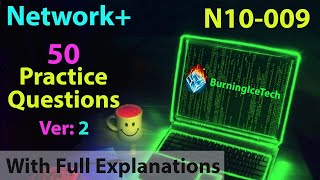
2:57:02
CompTIA Network+ (Certification Exam N10-0...
BurningIceTech
8,885 views

55:40
CompTIA A+ Full Course for Beginners - Mod...
BurningIceTech
2,370 views

15:32
Is the NEW CompTIA A+ Exam Worth It? (220-...
NetworkChuck (2)
52,565 views
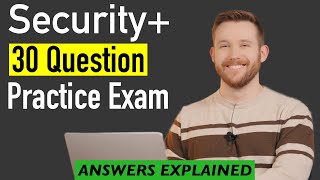
1:03:37
30 Question CompTIA Security+ Practice Exam
Cyber James
2,607 views
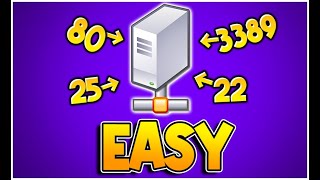
6:21
Easily Memorize Port Numbers! (for CompTIA...
MyFreeAcademy
110,020 views

2:14:13
CompTIA A+ Core 1 (220-1101) Last-Minute E...
Techvault Academy
52,707 views

46:38
CompTIA A+ Certification Practice Test 202...
CompTIA Advantage
266,817 views

1:10:10
CompTIA A+ Full Course for Beginners - Mod...
BurningIceTech
76,526 views
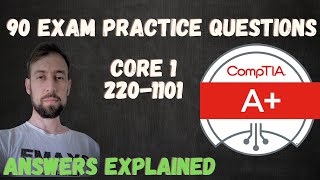
1:59:10
CompTIA A+ Certification Practice Test 202...
DeanCyber
129,507 views

1:12:41
CompTIA A+ Core (220-1101) Practice Questi...
Techvault Academy
34,511 views
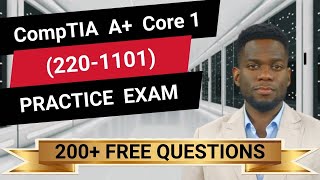
3:03:57
CompTIA A+ Core 1 (220-1101) - Full-Length...
Certification Cynergy
41,285 views