Smart AI Search Prompting for Perplexity & SearchGPT (Stop Using It Like Google)
18.82k views2686 WordsCopy TextShare

Grace Leung
Download the FREE "EEAT in the AI Era" playbook here 👉https://clickhubspot.com/0qxl
Are you still ...
Video Transcript:
What if I told you that trading Perplexity in Search GBT like Google is the biggest mistake when it comes to AI searching? Most people still use it like a Google search, but you can actually get much better results by using just one single query. The difference is all about how you ask.
In this video, I'll share six search prompting methods you can use on top of your existing questions so you can fully utilize the potential of these smart AI search engines every time. Let's go! In this video, I’ll be switching between Perplexity and Search GBT so you can see how this method works on both platforms.
For Perplexity, I’m using the PR search with the default model set to GBT-4. 0 model and ChatGPT Plus for accessing the SE GBT features. Next, I've turned off the memory and custom instruction settings to make sure the results are unfiltered.
The first method is what I call the Debate Analysis method. Basically, it forces the AI search engines to go beyond surface-level analysis and add different contrasting views, so you will get a more complete picture of a certain topic to inspire your own thinking. It works particularly well when you need to understand multiple perspectives on some emerging trends or controversial topics.
First, we have the base questions, such as what are the trends in a certain topic. Then, in the same PR, ask it to analyze the key findings or trends in this topic, and for each one, require it to provide contrasting views. This is the most important thing.
For example, let's say I'm searching for the latest trend in the topic of responsible AI. For this, you can see it gives me the key trends happening under this topic, like governance and regulations, ethical frameworks, addressing bias, which is good and well-sourced. But now if we add to the prompt and ask it to include the contrasting view for each point, you will see the response has much more depth.
Although the points are still similar, you can see it now has the key developments for each one, and also the multiple viewpoints. For ethical frameworks, the debate is around how to balance ethical considerations with business objectives. So, you can quickly get a sense of where the tensions are for each topic.
It works great, particularly if you're not familiar with a topic, so you understand both sides rather than just getting factual information or assuming you will get them automatically from the AI search engines. This method does not just work for trend-related questions; you can apply it to any type of question. You can always get contrasting views for each key finding, and it definitely makes a big difference.
Probably, you're using AI search engines as part of your content creation process to do research and get insights. I want to share a valuable resource from HubSpot about creating trustworthy content. It's a playbook about navigating E-A-T in the AI era; I put it in the description for you to download for free.
This playbook reviews the strategies that help HubSpot achieve remarkable results in search performance by creating experience-rich authoritative content that meets Google’s E-A-T standards, while also sharing practical tips for the execution of these strategies. I highlight their narrow and deep strategies, which is the approach for smaller teams to build content authority without extensive resources. It's practical and speaks directly to the common resource challenges that most businesses face today, showing how to achieve better results by focusing deeply on just a few core topics where you have real expertise.
I recommend you download this in the description below for free, and thank you, HubSpot, for sponsoring this video. All right, the next method is the Blind Spot method. Whenever we’re searching online, we’re looking for solutions to find information to make better decisions.
This is why AI search engines are so helpful. They help you analyze information faster and identify potential risks. This method aims to identify factors that might not be immediately obvious to you but could be important for your better decision-making.
First, we present the decision question, such as: Should I start a YouTube channel? Then, we request a long-term impact analysis, like 3 years, 5 years, or even 10 years, and then look for overlooked hidden factors. For example, I have a decision question: Is it good to move to a new country at 30?
Without using this method, you will see the response is still good. Perplexity will automatically pull different sources like YouTube and Reddit and mention both the benefits and challenges, such as career opportunities and the need for a fresh start, alongside challenges like cultural adjustment and the time needed to build up a network. These are still helpful responses, but if we use this prompt framework and request it to consider the impact in five years and the hidden factors, we are forcing it to think long-term.
You can see the response now focuses more on the five-year impact. It includes personal growth and enrichment, even for building a social network. It now frames it as an upside rather than a downside, compared to the previous prompt.
There’s also the positive impact for families that have kids because of the long-term considerations. What’s more amazing are the hidden factors which we won’t get in the first prompt, such as the healthcare system and visa requirements. These are real challenges that people may overlook.
Just having this small tweak to your prompt will give you a much more comprehensive view and help you look beyond just the short-term impact for better decision-making. So definitely try this method for whatever decision question you have that requires some factual information to back it up. The next method is one of my favorites.
Is the trend tracking method, unlike getting the contrasting view for a trend or topic, focused on comparing data from different time periods? To summarize, it gives you a picture of how a certain topic evolves over time and allows you to identify which trends are just hype and which are genuinely ongoing. It avoids outdated information, so it works best for those curious about topics that change rapidly.
First, define your research topics and time frame. I would suggest using a broader topic and not making it too niche. Then, compare the current trend with the time frame you specify, such as six months ago or one year ago.
Finally, summarize future predictions for yourself. For example, cybersecurity is definitely a topic that is evolving quickly, and I want to quickly understand the key developments in this area. In a normal search, I might just ask about the latest developments in cybersecurity.
This would give me core areas to explore—like AI-driven threats, ransomware, and cloud security—and that is still useful as it provides ideas on key areas of the certain trending topic. However, if we use this prompting method and ask it to compare how cybersecurity has evolved or changed over time, such as over the past year (or six months, if you want recent developments and future predictions), the response will be much better. It begins with previous trends, such as the rise in ransomware and hybrid work challenges, and continues with recent developments like the rise of AI in cybersecurity to the latest future predictions involving AI-driven attacks and quantum computing, which are definitely trending now.
It even provides a summary table. That's why I like this method: instead of getting a generic list of topics or areas, it helps me understand the subject more completely and identify which trends are actually recent versus which are just noise, allowing me to focus in the right direction. This method works particularly well for research topics that evolve rapidly, like technology trends, market developments, and industry changes.
I appreciate this method because the results are consistently better; they clearly show me the progression of key events and help me spot changes easily. The next topic is learning path creation. As growth marketers, we need to continually upscale ourselves as technologies change so rapidly.
This could involve technical skills, soft skills, or academic subjects, but the information can be overwhelming. This method shows you clear progressions and gives you directions on whatever skills or resources are necessary for learning purposes. First, specify your learning goal, perhaps focusing on learning UX skills, and then request that it be broken down by different learning levels.
Additionally, ask it to include relevant skills, tools, courses, and certifications. The last step is optional; sometimes, AI search engines will automatically include that for you in the search results. For example, when looking to learn UX, I might normally just ask how to learn these skills.
This could yield a basic approach—understanding fundamentals, enrolling in courses, and learning practical skills—which, while not bad, might not be clear enough for an absolute beginner. Now, when I ask it to build a learning path for particular skills, grouped by beginner, intermediate, and advanced levels, the results will be much more detailed. Each level will have a clear learning objective: for example, at the beginner level, you might learn fundamental principles and why framing is important; at the intermediate level, enhance proficiency by learning advanced user research; and at the advanced level, focus on design leadership, with links to courses and certifications.
In this way, it’s like having a clear roadmap instead of random directions to achieve your learning goals. Of course, you can even ask it to provide a reasonable timeline, and this method works for any types of skills—whether they are language, business, or creative skills. The next topic is using search operators, which is incredibly useful.
You may have used search operators on Google; these are special commands that help filter search results to make them more precise. You can use them on AI search engines as well, which makes them even more powerful when combined with AI search capabilities. Basically, most search operators work well on AI search engines, and three types are used the most.
First is the file type operator, which searches for particular types of files, such as PDF files. Another is the site operator, which searches for results from a specific website, such as authoritative domains ending in . edu, .
gov, or . org—typically primary sources for academic research or official reports with bias. The last type is the date range operator, which can filter results from before or after particular dates.
You can also combine these with boolean search operators like AND, OR, and NOT. All of these work well on Perplexity and ChatGPT. For example, if I’m searching for a technology trend outlook using the contrasting view prompting method we just discussed, we can add the file type operator to filter for PDF files.
This will pull resources only in PDF format, like reports from McKinsey and other PDF sources. The best thing is that it will present the search results with a summary of key findings and contrasting views. Another example is if I'm deciding whether to apply a work policy for my company.
Using the blind spot method, we can add the site operators to filter sources from domains ending in . edu, . gov, or .
org to ensure the information is credible. Sources are less biased, and now you can see the sources are all coming from institutions like the US Bureau of Labor Statistics and this detailed report from the European Trade Union Institute, um, Stanford report. So, the search results will be even better now because now you're requesting it to pull from particular authoritative sources and present the results with the prompting method that we discussed.
This will make a huge difference. If you know other authoritative sources for your industry, definitely use them so you can greatly improve the search results' quality. Another way is to use the date range.
Let’s say I’m learning everything about machine learning, and so using the learning path creation method, I can then add after and before with the year and month. So, in this case, it's last year until this November. This way, I can always make sure the results are the most recent ones.
You can see that the sources are all within the date range I provide. Sometimes, you may find the date is out of range from what you requested simply because it always references the first published date, but not the last update date. So, keep this in mind.
For now, I find this works better on Perplexity than Search GPT because of its more diverse sources of information than Search GPT. To take it a step further, you can even use formatting options to make sure AI presents you the search results in your desired formats, such as a table, review matrix format, or even a structured report format. Just be creative here.
The next one is the fact-checking method. You know, one of the most common challenges when using search engines is hallucination, and I’m going to say every AI model will hallucinate, but just to what extent? There are ways to minimize that in our PR, and this method will force AI to find supporting claims and primary sources for verification, and not just simply interpret the facts from what it understands.
First, you present your claims, such as “90% of startups fail in the first year,” and then request AI to find you the primary sources and statistical evidence. For example, I have this claim: “Our brains are adaptable during periods of uncertainty,” and then I will add this to the prompt and ask it to find the direct quotes from primary sources and to list a statistic with dates. Of course, you don't need to copy the exact wordings; just use your own wording—it's fine, but you get the idea.
Now you will see it will pull direct quotes from sources that have mentioned this claim. For this case, that is a source from MIT, "How the Brain Deals with Uncertainty," and that is an authoritative source. It will also find statistics with a date so you can make sure this claim has evidence to support it and if the date is recent, which is so important.
For this claim, you can see it says it's likely true given what it finds. Now, there is another method that is even simpler, and it is one of my favorites for any types of claims. You just add this to the prompt: “Is it true?
” Then, it will immediately force AI to find the supporting evidence from sources for you. Like in this case, I'm verifying if "80% of chat users never touch the powerful features for productivity. " You will see it will find some sources about chat usage, though it says the exact figure is lagging, and this statement is plausible without enough support.
So, using this method, you will quickly understand how likely a statement or claim is true or not. Of course, you still need to fact-check yourself, and it is a must whenever you do an online search, but this prompt will definitely save you so much time. Personally, I use that a lot, and it also works perfectly on Perplexity, so make sure you use it.
Alright, these are the prompting methods you can start using right away, and you realize it's all about how we think and approach a problem when we're using the AI search engines. You don't need to copy the exact wordings in this prompt; just understand the logic behind it and customize your own. There are actually two more powerful prompting frameworks I personally use for better decision-making, and I share these along with detailed examples in my community.
You will also get all the prompt templates I share on my channel to create your own version. If you're interested, check out the link in the description to join, and be sure to check out this video about the powerful AI prompting hacks if you haven't done so yet. I'll see you next time.
Related Videos

19:04
Powerful ChatGPT Hacks 90% of Users Overlook
Grace Leung
51,370 views

25:36
Why Perplexity AI Is Becoming The MOST Ess...
Matt Wolfe
166,348 views

20:17
Google's 9 Hour AI Prompt Engineering Cour...
Tina Huang
430,145 views

9:52
Learn 80% of Perplexity in under 10 minutes!
Jeff Su
639,912 views

10:19
The End of Tutorials? This Free AI Changes...
Kevin Stratvert
494,227 views

9:37
How to Use Perplexity's FREE Deep Research...
Andy Stapleton
37,391 views

12:36
Learn 80% of NotebookLM in Under 13 Minutes!
Jeff Su
287,386 views

21:27
AI Agents Fundamentals In 21 Minutes
Tina Huang
513,360 views

30:30
Discover Prompt Engineering | Google AI Es...
Google Career Certificates
146,162 views

24:03
How AI Took Over The World
Art of the Problem
249,951 views

13:48
How To Learn Any Skill So Fast It Feels Il...
Justin Sung
1,709,140 views

25:53
Stop Using ChatGPT for Research! Try THIS ...
AI Master
8,133 views

33:57
What Google's Secret AI Lab Actually Looks...
Varun Mayya
137,443 views
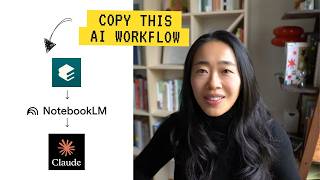
17:30
My 17 Minute AI Workflow To Stand Out At Work
Vicky Zhao [BEEAMP]
447,656 views

14:34
Learn 90% of Google AI Studio in Under 15 ...
1littlecoder
12,420 views

22:47
Master Autonomous AI Agents in Microsoft C...
Collaboration Simplified
68,722 views

15:07
Google Gemini Full Tutorial for Beginners ...
Learn With Shopify
100,463 views

13:40
Don't Use ChatGPT Until You Watch This Video
Leila Gharani
1,881,825 views

10:11
You're Not Behind: Become AI-Native in 2025
Jeff Su
758,606 views

16:24
Will AI Make Us the Last Generation to Rea...
TED
54,247 views