How to Create, Market & Sell your eBook: Steps to turn 1 ebook into a 5 figure business
103.08k views5467 WordsCopy TextShare

Modern Millie
Learn how to create, market, and sell your eBook so that you can start making money selling digital ...
Video Transcript:
here's everything that you need to know if you want to learn to create market and sell an ebook so that you could be making over $1,000 per month and no you don't have to have a huge following to do this even if you have zero followers keep on watching this video will be broken up into four parts picking a profitable ebook topic a tutorial for how to actually create that ebook setting up your product to sell in a low te simple way and how to Market and sell your ebook in a way that feels authentic
to you as always time stamps are below use them if you need them and let's Jump Right In part one picking a profitable ebook topic the first thing that I want you to do is grab a piece of paper and write down everything that you feel like you could teach somebody how to do or a transformation that you've made in your life that you feel you could help somebody achieve as well think of anything anything you could successfully break down from A to Z for someone else nothing is off limits here these ideas they don't
have to feel revolutionary you don't have to feel like you're an expert on XYZ you just have to have some sort of personal experience with it it's really as simple as that here are some examples if you are a parent and you have three children and you feel like maybe you've mastered tons of quick and easy recipes maybe that's something that you can write down that you're good at or maybe last year you went vegan and it's completely changed your life that's a transformation that you've made in your life you have experience with it maybe
you're not an expert but you know how to do that write it down and typically when you're writing all this down you could like add howto in front of everything so at the end of your brain dump your list could look like this how to go vegan and reset your gut how to buy your first home how to make the perfect caramel apple how to organize your closet top tips and if it's not like a howto idea maybe it's more of a listicle idea or a list of something you could say 10 quick and easy
breakfast recipes for kids 10 game ideas you can do with your kids 10 cozy homecooked dinners and soups just brain dump everything that you can think of now that you have a list of ideas let's pinpoint the one industry Niche and idea that we're going to move forward with creating by doing some research and validating that your idea can be profitable because it would suck to move forward with something that might not be profitable so what you're going to do is go to Google and search up your ebook idea then switch to the shopping tab
basically what we're looking for here is you want to see if there's already a market demand for this idea it doesn't matter if you think oh it's oversaturated that doesn't matter right now if there's traction there for somebody else there can be traction there for you too doing an example together let's go with the closet idea maybe that's something you're really good at when you look that up in Google there aren't really any ebooks or guides out there on this topic they're all physical products so this isn't really matching what our vision is so let's
switch to the idea of how to buy your first home now when we look that up there are tons of books and resources similar to what I'm looking into creating and if other people are making money off of it so can you now another way to come up with ebook ideas that you know will be profitable is think of some people or creators who have built a business similar to the one that you want to build this is especially helpful if you're an aspiring Creator influencer and you already know what Niche you want to focus
on so think of a few people and what you're going to do is go to those creators profiles snoop through their links and bios their websites take a look at all the digital products that they're selling if they're selling it it's likely that topic is already validated so ask yourself as you're looking at their digital products are there any ebooks or guides that you want to use as inspiration to then create your own version of it we're not copying people here we're just seeing okay what are they selling what are those topics or Transformations that
other people are already paying for and can you apply that to your own ebook great now I'm curious what is the topic that you want to create an ebook on what is that transformation that you want to teach let me know down in the comments below and let's encourage each other to commit to creating it now it's time for part two a tutorial for how to actually create your ebook the first thing that you're going to want to do is brain dump everything out of your brain when it comes to teaching on this topic so
I like to open Google Docs and simply brain dump everything that I know I can reorganize my ideas from A to Z but just getting everything out of your head and onto paper is super helpful so maybe my idea that I want to move forward with is easy recipes for kids that's kind of maybe like quick and easy recipe for kids don't really know the title yet or quick and easy Family Recipes maybe it's just breakfast I don't know but this is what I know I'm going to to make my ebook on I've confirmed and
validated that topic next I'm going to brain dump all of my recipe ideas so this is going to be n Nana nut muffin yogurt oh oh green eggs and ham and then within each of these recipes and they're going to need to know ingredients they're going to need to know after they have the list of ingredients blah blah blah then they're going to need to know the steps so then like step one step two blah blah blah so I'm just brain dumping everything that I can getting on onto a Google doc ready to turn it
into the ebook if you're not doing recipes and you're doing more of a how-to approach something that I like to do is after I've brain dumped everything just reorganize those ideas of like okay this is the first thing they need to do all the way to the last thing that they need to do and then with every step what I like to do is explain the what the why and the how so what do they need to do why do they need to do it and how can they do that thing if step one of
this video is finding a profitable ebook topic that's the what the why is you want to make sure your topic is profitable or else you're wasting your time making a product that isn't going to sell so we need to make sure that we're picking a topic that will generate US income so that's the why and then I teach the how create a brain dump list of ideas of things that you could do transformation on then we're going to look up those ideas in Google and validate if it's going to be a profitable topic so I
teach the what the why and the how with every step and you can do that as well in the ebook just brain dump everything what why how once you have it all brain dumped now we're going to create the title for your ebook something that I like to do quick and easy is using chat GPT so we're going to jump over here and we're going to type in chat gbt create a list of ebook title ideas that fall under the topic of quick and easy recipes to make for your kids and chat PT is going
to generate a list of fun ebook title ideas that we can pick and choose from what I like to do is skim through these suggestions and find the titles that are one easy for your target audience to understand and two clearly explains what that product is about the transformation they will have what they will gain when they download that product or buy that product so you want the title to be very clear communicating to them the value of that product I think where a lot of people go wrong is they try to get fancy with
the title let's say for example I wanted to sell an ebook that taught people this video right how to create market and sell a profitable ebook that would be a good title how to create market and sell a profitable ebook I don't want to get fancy with it and be like the millionaire Creator mindset shift yes there's importance to like okay yeah you can be a millionaire Creator there is mindset shifts you have to take but that's not clearly communicating what that product is going to be about and I think that's where a lot of
people go wrong so we're going to pick one of these and get started with creating our ebook I like the kidfriendly quick bites it's showing that like the recipes are for kids and it's nice and quick let's put this up here easy meals for your little ones o I really like that too easy meals for your little ones what else did I like and I also liked kid approved quick bites o 5 minute meals love that one too so I'm just going to kind of look at all of these and combine them until I have
a title that I like 5 minute meals 10 quick kid friendly recipes and if you even want to get more specific instead of 10 quick kid-friendly recipes it could be like kid-friendly breakfast recipes so now let's turn our title and Google doc into an actual ebook what you're going to do is go over to canva and canva is completely free so you can use the free free version of canva and you're going to look up ebook ideally ebook multiple Pages what you're going to keep an eye out for are the free templates that you can
use the ones with the crown this is for the paid pro version so we just want to look for the free versions now you could go above and beyond and you can actually look up your topic idea here so if you're creating an ebook that's recipes you can literally look up ebook recipes and there's going to be tons of options for you or tons of templates for you as you could see down here plenty of templates so you can be specific with your search or if you have like maybe it's a 10 ways to da
da da da da you can type in 10 ways or 10 step ebook and that way all the templates it's already laid out for 10 steps that you could follow like this one is 10 ways there's probably 10 pages here that have everything broken down so that way it's an easier template for you to use but for the sake of this video I'm just going to keep it General I'm just going to pick one that is free and move forward with our idea I like the look of this one so we're going to click here
and press customize this template then we are going to plug our title into the template here so we have 5 minute meals we're just going to keep customizing until it fits the look that we're going for if you have brand colors this is where you could just go through the whole template and swap to what your brand colors are if you have brand photos you can plug in all of your brand photos here so this is kind of just you're going to plug everything that fits your branding if you don't have brand images there are
free stock images that you can use on canvas so over here in elements we're going to just type in food and find the free photos that we can use within our guide so the ones that don't have a crown are free this one's free so I'm going to drag and drop it here cuz this is the breakfast recipe guide and finish making my cover image if you need further inspiration for making this cover image I 100% recommend going over to Pinterest and searching up your ebook topic there so here I am going to search kidfriendly
recipes and this is going to show me tons of inspiration for what my ebook cover can look like now I'm not going to show you step by step plugging the entire template in or plugging all of like the recipes into here that you can absolutely figure out on your own canva is super super simple to use you just replace all the text with your text but I do want to give you a few tips for the flow of your ebook so first up we have your cover page to get inspiration for that check out Pinterest
next I want you to have an introduction to the ebook this is not an introduction to yourself This is an introduction to the book and what somebody can expect when they read through your ebook so let me show you an example using one of my products here's my 12-month content creator plan ebook that people can buy it's like 34 pages and the introduction page looks like this I do like to introduce myself and my expertise so there is one little blurb about me but that is it one little blurb saying that I teach content creators
how to grow on social media but then the rest of the introduction is an introduction to the workbook it's laying out the flow of what they can expect giving them tips for how to get the most out of it and anything else that I feel like they need to know going into the rest of the guide so you have your introduction page and then you get into goodness so then you're just going to go into recipe 1 recipe 2 or step one step two so get into the goodness and of course at the very end
you're going to have a closing page this is conclusion and next steps I like to leave some sort of call to action or tell people what to do next where to go next whether it's connecting with you on social media or maybe you have a bigger purchase item like an online course you can direct people to your online course I believe at the end of the 12-month plan I do have a call to action to the bsp model so this is my call to action page bsp model did you enjoy this workbook check out the
bsp model this is my 9 plus course bundle that is created just for Content creators blah blah blah blah blah so I do like to have as an outro some sort of call to action telling them what they can do next some bonus points is with all of the steps that you list out if you have YouTube videos that further teaches them those steps that's like extra bonus points I'm pretty sure in some of the steps here I have YouTube videos linked so it's like hey if you need help with this go to this link
if if you need help with this check out this link so bonus points if you already have long form content that teaches them the visuals of the step that they're going over in the ebook these can be public videos or they can be unlisted that are created just for people who have this guide completely up to you when you are completely done with your ebook you're going to go to the top right corner press share press download and you're going to download it as a PDF once you have your product downloaded now you need to
set it up so that people can actually buy it from you this step is super important and that's picking a tool that is easy for you to understand that you can upload your product to and sell that product to your followers or customers the number number number one tool that I have always recommended I wish it existed when I started growing my business is Stan now this video is sponsored by Stan but if you've been following me for any amount of time you know that I was shouting them from the rooftops before they ever sponsored
any sort of content of mine I genuinely think they are the best tool out there that any Creator could use and benefit from I get really intimidated easily when it comes to Tech stuff or anything that's like too advanced tech-wise and this is just so easy to use easily approachable I'll stop ranting about it and let me show you how you can set up your ebook to sell with st so after you've created your stand store it's really simple all you're going to do is scroll down select add product and these are all of the
options that you have with stand so you could grow your email list you could book calls you can literally create a course and sell your course through Stan host a webinar create a digital product set up a membership all the things we are going to do digital product we are going to put our title into our stand store so this is the title of the digital product now it's not fitting so we need to make some adjustments 5 minute meals let's say kid-friendly recipes there we go for the descriptor or the subtitle I like to
kind of talk more directly to my target audience so this is where I'm going to call out who it is for so busy mom's guide to Quick kids recipes I like that it says quick kids recipes because we took out quick from the title so I'm want to emphasize that again in the subtitle and the perfect busy mom's guide to Quick kids recipes we could even say like tested and loved we are going to swap this cover image for something that is more relevant to our product this is where we can use a picture let's
say of one of the recipes themselves I think that would be really really good if you don't have a picture that you've taken that's relevant to your topic you can always search for their stock images so I'm just going to look up food and see what pops up here this is making me hungry I like this one because it's bright and it's also breakfasty so we're going to choose this crop the next thing we're going to do is edit our checkout page page the checkout page is where you could go into further detail about your
product so here I'm going to just say get my and what I love is Stan already has a template that you can fill in with more information in the description what I like to do is tell them what they get when they download the ebook the transformation that they will see when they follow the steps in that ebook and who it is for so this is for you if you're looking to da da everything on stand is customizable so instead of get my guide I could say like I want these recipes now and then you
could even change the call to action button this is a purchase button and you can set the price for your ebook if you're unsure how to price your product do some research my friends truly look up your product on Pinterest look it up on Google see what other people are charging for and then set your rate as a competitive rate or of equal value and then set your rate after doing your research so if I do my research and people have this recipe book for like $17 maybe I also want to do $17 for mine
I could even I like this feature where you could do like a discount price or maybe you kind of say hey this is usually $27 but I'm actually only going to charge you $17 and then on Stan it looks like oh my gosh wow what amazing deal I need to get this now so I like using this discounted price feature for the collected info I really just stick to name and email because email is how you can grow your email list and then you're going to upload your digital product here so this is the sample
recipe one that we made we're just going to upload it here and then after somebody goes through this checkout page they press purchase Stan will automatically email them the files that you've uploaded here one final step that you can do is under options filling out the confirmation email so you can customize this to your liking and be like hey customer name thank you so much for ordering here's a few tips to get you started or I want to thank you so much for supporting my business you can customize this this is the email that they
will get and Stan will automatically attach your file here so once that is done you're going to press publish now this is on your store people can buy it it was literally the easiest way to set it up put it in your link and bio you're automatically making money with Stan the tool is $29 a month and that is all you pay you can make as many sales as you want and Stan will never take a dime from your sales that's one of my favorite things about them because there's so many other tools out there
where yes you can create and sell digital products on other websites but those other websites they actually take a percentage from every transaction that you make so if you make a million dollars in sales they actually take a cut of that whereas Stan if you make a million dollars in sales you make that full million they will never take a percentage of it so that's why I think the $29 a month is such a steal because because you can sell digital products you can create and sell an online course you can do everything you can
make your money's worth back tfold and they never take a DI of it so that is how you set your digital product up in Stan part four how to Market and sell your ebook in a way that feels authentic to you now when it comes to marketing and selling your ebook your first step is going to be building an audience that is genuinely interested in the topic of your ebook while there are ways to Market your ebook without having to grow on social media or posting on social media like by using Etsy Pinterest that's not
what this video is going to focus on because most of the time the people who are watching my videos are looking for like the fastest way to get to their destination and the destination in this case is making money and the fastest way to do that right now is through creating video content and establishing somewhat of an online presence why is that because people want to connect with people when someone gets to see your face and can connect with you they are more likely to trust you and when they trust you they are more likely
to buy from you think about your own personal buying behaviors if you came across a guide ebook that was how to lose weight you would probably wonder who's teaching that have they seen the results themselves you probably want to make sure the person you're learning from is experienced enough to teach you that so it's possible you might be more likely to buy something when it's from somebody that you trust now if you're automatically thinking like oh oh my gosh it's so much work yes it is if you want to build passive income there's got to
be some upfront work if it was easy peasy everyone would be doing it and rolling and D making bank this part right here the marketing the selling the driving traffic to your product this is where most people give up they realize how much work is going to go into it and they're like never mind but not you not you my friend why because you are awesome you are capable and you can do hard things you've made it this far into this video You Are interested you are serious you want to go for it so go
for it so the question is how do you build an audience that is interested in the topic of your ebook pick a platform that you're the most comfortable with and create content around that topic just just create content around that topic it doesn't have to be that hard to help you get started here is a list of 10 video ideas that you can use to get started with the blanks you can fill in the blanks with the title of your ebook or your audience's paino the transformation so just be intentional when filling in the blank
how to blank that could be go vegan buy your first property mistakes I made wi blank buying my first home understanding this one thing will help you blank finally lose weight a stepbystep guide to blank five tools you need to blank the truth about blank what no one tells you about blank what I wish I knew before blank why blank isn't working that blank could be the transformation like why losing weight isn't working for you and blank with me this could be like a behind the scenes a vlog but it's like buy my first house
with me come lose weight in 30 days with me d d d du with me if you're somebody who struggles with coming up with content ideas I do have a completely free Workshop that will help you come up with 4 months of content in 1 hour I'll be sure to link that down below when you sign up for the workshop you get emailed a free guided workbook as well so that while you're learning you can easily follow along and actually plan out four months of content with me for reals it's actually pretty cool probably my
favorite Workshop that I've ever taught and as you could see from these people who have attended this Workshop it's super popular a lot of people find tons of value in it so if you want to plan out for months of content I'll leave that linked below while you're creating content and you're posting in that specific topic you'll probably naturally get people asking you questions about that topic and what you can do you can answer those questions and you could also lead those people who are asking questions to buy your ebook it doesn't have to be
like want to know how I made money like this be sure to buy my ebook like it doesn't have to be salesy like that just talk about the topic teach what you know already for free and as people ask more questions take them them to that paid option simply sell how you want people to sell to you and if that means not being like buy my ebook now then you don't have to do that yet do whatever you're comfortable with do what feels authentic to you and just start posting now we've talked about some marketing
ideas so let's talk about how do you actually get sales there are tons of ways to build passive income but my favorite favorite favorite way to organically do this and make passive sales is simply by linking your product everywhere Link Link Link Link Link Link Link Link feel like I'm it's not like link but I'm saying like link from R Link Link Link Link uh that's where my brain goes cuz I watch a lot of YouTube link it everywhere in your Instagram bio put your product's name 10 quick breakfast ideas for your kids with an
arrow pointing down link it in your Instagram bio if you have a freebie already linked in your bio no problem make an Instagram highlight let's say go with the 10 quick breakfast recipe ideas for your kids make an Instagram highlight that says recipes I don't know why I rolled my R there and in that highlight post all 10 recipes like post one slide is like oh my gosh look we made banana nut muffins this morning it took less than 10 minutes do like a little story showing the banana nut muffins if you want the recipe
to it I'll leave it linked here it's linked it's pinned in the Highlight the next page in that highlight is like wow look it we made the these awesome heart-shaped toast things I don't have kids I don't I don't know what kids eat but make all the recipes or like showcase the recipes in a highlight and in every slide link to your digital product you can also create a pinned post on Instagram where it's like the only post that ever sells anything right and in that pinned post it's like an introduction to you and your
paid product maybe it's a carousel showing like hey here are all the 10 recipes that you get when you buy the product and then the call to action if you have chat you could like make a funnel with it comment the word blah blah blah for blah blah blah or it could be like check out my link in BIO so you could make a pinned comment if you do YouTube YouTube description put it in every single YouTube description pin it in every single YouTube comments section like all your videos pin it in the YouTube comments
Tik Tok link and bio like link it everywhere like crazy like you're a mad man everywhere and as you're creating organic content about that topic you're going to naturally get those passive sales because you're always talking about it anyway you don't have to say go buy this right now but because it's everywhere people look they're going to be more and more inclined to buy it because they're like wow I really want this repetitive marketing it's been in my face 10 times I'm going to get it now if you want to take it a step further
make it a challenge to yourself to talk about your product once a week online once a week just talking about it bring it up casually in a story on your Instagram stories where you're like oh yeah look what we made today this is one of the recipes that's in my ebook be sure to get that I'll leave link it below but my kids are loving this just like naturally talk about it find a way to talk about it once a week once a week so by following all of these steps you'll be able to successfully
create market and sell an ebook that could generate you thousands of dollars every month if you're someone who is interested in generating passive income then definitely watch this video next where I share with you 10 passive income ideas that have helped generate my business $20,000 a week thank you so much for watching and I will see you next week follow your joy bye Boop
Related Videos

17:01
How I Launched A $12,000 Membership As A B...
Modern Millie
13,143 views

44:31
10 Passive Income Ideas | How I make $20k ...
Modern Millie
551,418 views

21:40
10 INSTAGRAM HACKS You Didn't Know Existed...
Modern Millie
4,438 views

17:50
5 easy AI digital products to sell online ...
Kate Hayes
142,855 views

24:15
How to Create a Coloring Book for FREE wit...
Sean Dollwet
110,757 views

29:15
0 ➝ $1M: Lessons I learned that helped me ...
Modern Millie
20,154 views

20:28
7 Digital Product Ideas Using AI to Make P...
Website Learners
173,073 views

20:31
I Analyzed HUNDREDS of VIRAL Shorts. Here'...
Modern Millie
17,907 views

45:08
The Blueprint to Make $$$ on YouTube from ...
Sunny Lenarduzzi
140,423 views

37:37
How to Write an Ebook and Actually MAKE MO...
Nakisha
140,392 views

14:52
How to Make $10,000/Month Writing Online
Ali Abdaal
1,033,700 views

12:56
I Discovered the Best Businesses to Start ...
Sara Finance
128,835 views

13:31
I Made $3,995/Week With Basic Canva Clip A...
Wholesale Ted
1,002,825 views

20:17
Create a Journal to Sell on Amazon KDP for...
Sean Dollwet
182,974 views
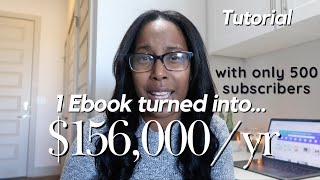
12:41
How to Create, Market & Sell your eBook: H...
Nataleh Nicole
240,755 views

49:36
Become A FULL TIME Content Creator In 12 M...
Modern Millie
514,074 views

29:45
The FASTER Way To Make Digital Product Sal...
Evaknows Office
31,763 views

29:05
How to make money online selling Canva tem...
Kate Hayes
143,151 views

27:05
Do THIS Instead of KDP Low Content Books!
Jungle Scout
1,744,815 views

41:16
HOW TO BECOME A FULL-TIME CONTENT CREATOR ...
Modern Millie
754,590 views