Heptabase Fundamentals 103: Managing card databases with tags and properties
11.71k views1834 WordsCopy TextShare

Heptabase
0:00 - Introduction
1:09 - About the demo: Research on companies to invest in
2:18 - Demo: Add a tag...
Video Transcript:
hi I'm Alan and welcome back to this new series of habab based tutorials this is the third videos of the entire series and in this video I'm going to talk about how to use Texs and properties in hease in the previous video we have already showed you how you can use whiteboards to organize your cards into different learning and research topics however as you might have already noticed in the left side bar in headbase you can also organize your cards using text so that leads to an important question which is when should and why should I use Tag instead of whiteboard to organize my notes the short answer is you don't need to use Tag unless you find it useful but that bring us to another question which is when will tag ever be more useful than whiteboard well I not planning to give you a long theoretical explanation of why tag is useful but instead I'll just show by an example to let you see like when you might want to use tag so here I have a whiteboard uh that's called semiconductor supply chain so let's imagine that you have some savings and you are becoming like an investor which you want to invest these savings into some of the popular company in the market and you realize that oh modern technology is all powered by semiconductor so you are looking into the semiconductor industry and all the company inside it and one thing that most hatase users would do is they will create this whiteboard and put a lot of different companies into it categorize them into different sections and see the relationship between these supply chain for example like there's a fabulous design company like uh Nvidia apple and Qualcomm and AMD and there's also foundaries company like tsmc gloal foundaries and there's also companies that's doing equipment like asml and apply materials so there's all these different companies in the semiconductor supply chain but the next question is well what should I invest uh just by staring at this whiteboard you'll notice that we still lack a lot of information for example we don't need know the stock price of these companies we don't know the revenue of these companies we don't know where these companies are located and we also don't know like what is the leadership and how trustworthy is the leader of this company like we have zero information of all these data just by staring at this whiteboard so despite that this whiteboard give us a useful representation of the industry it doesn't really have enough information to guide us uh on investing our money so this is actually the case where tag can be more useful than whiteboard so let me just multi select all the card on this whiteboard and give it a tag called company and let's enter this tag you'll notice that all the card that we selected are now displayed in the table view of this tag for example I want to track the stock prices of this company what I can do is I can simply add a number properties and let's just call it stock price and USD and I can just type the number of land for example this one is 6776 and this one stock price is 11965 this one is one two 45. 1 and this one is 88455 and The Quon is 66. 9 2 like like this I can simply add the stock price and compare land in one glance I can also add the uh maybe revenue of their of this company and make it a billion doll companies so for the revenue um like the revenue of Marvel it seems to be 5.
92 and the re revenue for AMD is 22. 7 the revenue of brocken is 35.
Related Videos

27:56
Heptabase Fundamentals 101: Sense-making w...
Heptabase
60,255 views

28:39
Heptabase Fundamentals 102: Organizing top...
Heptabase
21,567 views

16:46
Notion-like TABLES in Heptabase
FP
5,535 views

31:35
How to use properties and templates in Logseq
CombiningMinds Knowledge Management & Productivity
36,109 views

14:00
Why Tana and Heptabase Are Game-Changing f...
Tom Solid at Paperless Movement®
2,484 views

23:55
Seven levels of content management in Tana
Tana
3,639 views

12:20
The Digital Journal | They All Have One, Why?
Antone Heyward
469 views
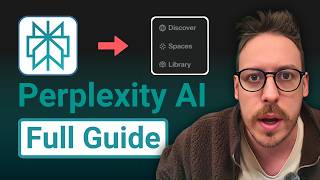
18:45
Mastering Perplexity: The Best AI Search T...
Tim Cakir
8,072 views

9:32
Heptabase Review: The Best Visual Note-Tak...
Tool Finder
5,278 views
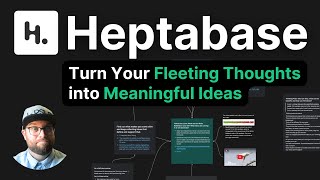
16:26
Turning fleeting thoughts into meaningful ...
Thinking Deep & Wide with Greg Wheeler
957 views

14:30
THIS Is The Most Powerful AI Research Tool...
Prof. David Stuckler
8,383 views

43:29
HTTPS, SSL, TLS & Certificate Authority Ex...
Laith Academy
143,766 views

26:23
Heptabase: A beginners tutorial for visual...
Thinking Deep & Wide with Greg Wheeler
12,171 views
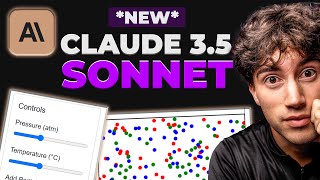
28:54
15 INSANE Use Cases for NEW Claude Sonnet ...
AI Foundations
233,208 views

16:22
Scrintal vs heptabase
DPA
960 views

12:26
4 Insanely Useful AI Tools for Research (U...
Andy Stapleton
21,545 views

19:07
Logseq Namespaces - How to use (or not use...
CombiningMinds Knowledge Management & Productivity
13,252 views

23:57
How to use Related Databases in Notion for...
Josh Redd - Notion Pro
9,067 views
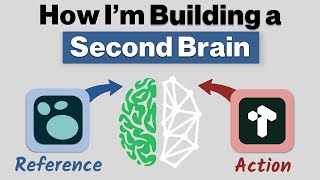
27:13
How I'm Building a Second Brain in 2024: L...
CombiningMinds Knowledge Management & Productivity
17,177 views

18:17
Effortless RAG in n8n - Use ALL Your Files...
Cole Medin
21,745 views