BLACKARROW Robô Trader para FOREX escrito pelo CHATGPT para EURUSD [EURO - DÓLAR]
25.21k views16471 WordsCopy TextShare

Clube do Robô Trader - Profit e Vector da Nelogica
====== ⚠ IMPORTANTE! LEIA A DESCRIÇÃO COM ATENÇÃO ⚠ ======
✅ Clique 👉 https://bit.ly/yt_ClubeDoRobo...
Video Transcript:
in this video you will learn how to build a robot trader from absolute zero with the help of artificial intelligence applied to BlackArrow Profit gringo for international markets and it was right one hundred percent of the operations and generated this result in dollars and for the Brazilian market anyone had this result that following the step by step of this video will be able to put this robot trader to operate in your account even today talk guys welcome to my channel if you don't know me my name is Danilo Leandro I'm a trader engineer and robot
programmer if you did you like the idea of this content already send that click on the like and like this video now let's go to what matters let's go to the computer screen come with me because well we are here on the screen with the Profit not logical a lot of people have called it Profit for the gringo or Profit pro international but his real name is BlackArrow pro so today you will most likely be seeing the first robot running on BlackArrow for international markets and we are going to apply the strategy here today to
this asset which is the euro USD euro dollar right so it's the pair of currencies in BlackArrow you can run it, you can operate several other assets that not necessarily currency pair but international assets it is worth having BlackArrow running there too and if you don't know you can have Profit pro running at the same time as Black arrow and as it is an international market, it is a market that practically runs 24 hours a day and you can operate or set it to run 24 hours there on your black arrow or Profit for the
gringo there as many people have called it so welcome to BlackArrow and I will leave the link in the description of the video so that you can access it and also download BlackArrow completely free of charge and you can also test the international market there , welcome to the new era and this new platform that came with you and you will see a lot about her here on the channel I hope you continue to follow us around and if you haven't done it yet subscribe to the channel so you don't miss any news let's go
there so the first thing we are going to do here is define which strategy we will use it's going to automate , that is , what strategy are we going to ask the artificial intelligence to generate for us ? strategy with confirmation of a higher average so I'm going to draw here the strategy that we're going to use so imagine the following imagine that the market here is falling let me put it in red face some candles are falling here ok and here it starts the reversal ok then more or less this here what will
happen if we put an average here let's put an average here of a period that we will call long it would do something like this or it would go down as it has more delay two would do something like this and the average more short it has been accompanying the price maybe more here and it rises more quickly here there would be a crossing but we will not look at the crossing itself, we will look at the position of the averages so we will call the averages with this following name this here is going to
be our short average this here is going to be our long average and we will have our average that we are going to call it a giant average let's imagine that it is here passing below and this here is going to be our giant average here will be our giant mean and it will serve as a validator of the strategy so imagine the following imagine there was the right crossing, that is, the short became above the long average, right, and the giant was confirming , that is, the price here after this crossing closed above the
giant , so here, look the closing is above the giant so the purchase was validated if there was a sell signal i.e. if the short average had crossed the long average downwards and the price had closed above the giant it would not enter into the sale because the validation of the giant did not it was confirmed ok so recapitulating delete here to validate the entry we have to have short the short average greater than the long average and the closing price has to be higher than the giant beauty so this needs to be satisfied to
generate what a order of buy so this here is going to be a buy order and the opposite is going to be true when it is a sell this is going to be our number one strategy today we are going to do two strategies so this one here is going to be our number one strategy okay and what is it going to add in strategy number two I'm going to add down here what will add strategy number two to have this same strategy here that we designed with the addition of a detail and this detail
will be the following a lot of people have asked us to show how the filter would work too adding the volume so for the robot to consider the volume so for those who don't know for each bar there is an indicator called volume and it will score here what was the different volume of that candle so what are we going to do here imagine that here we have to each for each candle that we draw a volume up there and we are going to ask the artificial intelligence to plot an average of this volume so
it will plot here I make this line a little thicker it will plot an average of the volume values here well let's just do the difference here look here more or less that's it so what will that mean when the volume is lower than the average like for example this case here if this candle had entered it would not enter because the volume does not it is validating, right, so it would have to have, in addition to the entry, as would happen here, the volume would also have to be above the average of the last
x scans, right, so if the following happened , imagine that here this volume was not so great and this volume was below the average here what would happen if we had considered the entry at that moment here if there was no volume, we would calmly enter the buy because the closing is above the giant of the giant average the short average is above the long average it would be blue but if we considered the volume at volume being below the average it would not enter at that moment when it would enter if perhaps it clears
a little here if perhaps the price continues to rise in the next Candle as if we had a green candle above and the volume here below ratified it, that is, it came up here of the average then yes it would entertain the purchase at that moment because here the volume would be above the average ok the short average would be above the long average and the closing of the candle would be above the giant so with that it would generate the entry ok so this will be the two setups that we will generate and the
same thing for sale, but the opposite and we will ask artificial intelligence to generate and I'm going to show you how we're going to do this step by step I want to see you implement it every week I upload new videos about automated strategies and robot development and would you like to learn how to develop your own robots and put them to operate alone by If you 're in the financial market, subscribe to our channel now and don't forget to activate the bell so you don't miss any videos and receive the source codes of these
robots firsthand . on ChatGPT and don't worry, I'll show you throughout the video how you will also access this very powerful tool if you don't know the current dates where I'm recording this video, ChatGPT has information up to two thousand and twenty-one in its database so he doesn't have enough information about NTSL which is the programming language that we use here on the channel to create the robots or the automations so what are we going to do using tools that some developers are creating to allow you to include the manual or information and temporarily teach
a call like this within your database ChatGPT to work with the information you want so we will work here using the NTSL documentation manual provided by Nelogica to teach ChatGPT to program NTSL that's the balcony that we are going to use in this video, but there is a step by step that I tested for days here to find a formula that would allow you to easily reach the development of the robot you want , so it is important that you follow this video from the beginning in the end, honestly, don't skip this video here until
the present day, it was the video that took the most work to develop . performance and I'll give you all the necessary links throughout the video so you can access it , okay, so be patient, watch the video completely, it's no use for me to give you the tool, you go straight into it and you don't know how to apply the link I gave you. I'm going to make sure you're going to have security to work there and not have your data stolen or even then, so let's go to the screen when entering the tool,
you'll see that the screen is super clean . two buttons just one to create a new folder because you can put several documents related to that subject inside that folder and a button for you to upload the documentation that I will also tell you throughout the video where you will find the safe link to download the latest version made available by Nelogica important that you always use the latest version of the document so here I will create a new folder that was already created there a folder for Profit I will click here let's create one
for BlackArrow ok remembering that the code will be useful for Black tree as for Profit I'm just doing it again here step by step to show you how you're going to do it so once you've created the folder you're going to enter it our folder here is empty and we're going to upload the file that I'm going to tell you the link right along the video and you'll download the latest version of the NTSL documentation that is made available by Analog to your computer in our case here I'm downloading this version here before downloading I'm
going to show some important information look let me go back here on the screen before we download and this platform that I'm going to show you here it has so much possibility for you to work here with Free plan and what is its limitation its main limitation for what we need is the amount of pages okay there are tools I will also provide you with the link and allow you to cut the documentation the current documentation that we will using NTSL here, it has two hundred and ninety pages for you to use Free, you would
have to cut that documentation into a few pages remembering that it will only read that specific page to do the reading and development that you request so when you divide it to one hundred and sixty pages to two hundred and ninety pages in sixty pages you have to be careful if you're not cutting what you're going to ask for from that context otherwise ChatGPT won't learn soon you won't be able to use it in your code of course if you want to do something seriously I suggest that you hire this plan here which is the
plan I hired here to make this video so another way you can also help me is to look over there that now our channel has the members area here there are some benefits for you if you want to help the channel keep investing to bring you the best information here you can go there becoming a member it will help a lot of people ok so this here was the plan that i signed up for and it made it easier to bring you the complete code and i can ask for anything NTSL thing that ChatGPT will
know how to use so I put the two hundred and ninety pages there which is the size of the current document and it will read it for me to be able to work on this information but you clearly have the alternative of working here in the Free plan too but if you're taking it seriously well it's the price of a pizza practically a month here and if you hire just for a month that's enough for you to generate and how many robots right so if you're taking it seriously my suggestion is that you hire this
one too plan going back here to the operation screen so what we are going to do here is upload because I commented that if you try to upload here in the Free plan of the two hundred and ninety pages which is currently the size of the NTSL document the platform will tell you that he can't do that, he can't analyze it and he'll suggest that you hire the plan so just so you already know and you also already know about my suggestion otherwise you can cut it and do it here too and upload the cut
documents as I've already commented on. I 'm going to upload our entire document here . little esc button as it turned with that it is already ready for you to open this document right inside it and ask the questions related to this document which is our NTSL manual that is from now on pochete gpt knows NTSL program which is what we need it so let's go to the next step by step and let's use it so once you press esc it will enter this other screen esc if you don't know english it would be to
ask right is the verb to ask twesk and here on the right side you have the documentation which is all the documentation of the giant NTSL the two hundred and ninety pages and on the left side it will be down here where we will ask him here we will post our question and up here will be his answer but before we leave asking you need to understand the context and then I went deeper into ChatGPT I studied it deeply to know how to correctly ask the questions so there were days testing testing here and now
a fundamental point for you to be able to develop your robot that reinforces the reason why I speak for you to follow this video here continuously without skipping because something you skip will no longer understand a context and will not have the result you expect this content here for you to have an idea was content that I was going to upload exclusively for the staff from my mentorship to my mentees and I'm opening it here for you for free on YouTube so it's important that you understand the context and you'll understand why I'm going to
put a step by step here that if you skip it it won't work and I just managed define after studying ChatGPT a lot studying a lot how it works to bring a step by step that is suitable and easy for you to implement in your day to day many people do not have the expected result using ChatGPT simply because they do not know how to use the tool properly you know technically how it works so there are a lot of people selling courses on how to use ChatGPT for business for example, right so one of
the things that people provide in these courses are the prompts are the famous prompts I'll show you here what the ideal prompt for you to be able to create the robot you want using artificial intelligence so here we go I created four steps for us to use ChatGPT properly step number one you need to contextualize for artificial intelligence what you are going to ask it does not help you make a text already asking them for information because she doesn't know the same thing as you are there in the queue for the bus suddenly someone arrives
asking you a question what happened yesterday you said wow what's going on who are you from where are you from came what is the context of the story you are telling me so the first thing you need to do is contextualize it for artificial intelligence and how we will do that here is the step by step that we will use so I did several tests and what else the result here was to paint the indicators and ask him to scan the file and return a call so which functions will be used for that context so
this is the first point you need to do even if you are going to use the indicator differently than the one we are going to do it here in the step by step of this video you need to modify the prompt that we are going to get ahead to what you want including the indicators that you want ChatGPT to take into account for the programming that you will ask for next step two that you need to take into account for the prompt to create a prompt is to ask for a reference of the context presented
so we presented the context previously right and now you need to ask for some reference to ChatGPT about those those functions will call like this will be used in the next steps and how you are going to do that is to ask it to return the data types of those indicators so there is an indicator that the return of the indicator is a type of a variable is bolian it may be that function will return a real value with the value all this here you will ask him just as a reference just so he knows
that that return is boolean OR that return is real I also did tests without asking this question and it didn't work properly so don't skip this second step here when you create your own prompt there the third step that we are going to use here to ask ChatGPT to create our robot to give an example of the format of the final result that we want, that is, here we are going to use our famous NTSL base code that if you have not seen I'll leave the video here on the cards and also in the description
of this video so you can understand how we created our base code so it's going to be exactly that basic code that we created there in the other video that we're going to give to ChatGPT here as an example of what we want as a final result and here is the explanation that is exactly what I said that we are going to provide the base NTSL programming code of the club the trader that we developed in the other video that I left there for you and now the we are going to the fourth and last
step for you to see how simple it is to have your own automations there you can generate your own automations and be totally independent in your own creations and the fourth step is to inform in detail the logic that we want for development of our robot and how are we going to do this how to do this you will mention the logic you want to generate the entry and exit of the operation being able to apply price and or the indicators that were introduced there in step one so we can cross mean we can use
the CCI you can use the indicator you want by asking ChatGPT to apply the logic you want in our case here will be the position of the averages the short average in relation to the long average in relation to our giant average and in the second setup we will also include the average on the volume and the volume level on the average there the differential to know if in fact the volume is above average or not and all this will be generated for us by ChatGPT and you will see how and I went back here
to the Black arrow so we can put the indicators on the chart here to make it visually better for you to understand the moments that the robot should consider buying or selling so let's add our nine-period moving average here let's also add a new average of twenty-one periods and we are going to add a new average here of one hundred and fifty periods to make it clearer for you as we are going to ask in ChatGPT for it to apply the different averages we are going to apply here in the average of nine periods the
type of exponential average I will put it here in appearance to make it clearer here here fuchsia in fuchsia color and here our long average which is twenty-one periods will be arithmetic we will leave it here in light blue color also in thickness two and now here it will be our giant we will put it here in yellow thickness three and it is arithmetic of one hundred and fifty periods here it is clear you understand the moment that there could or could not be a sale look here there was a downward crossing of the short
average in relation to the average long however, the price closed here on the Candle above our giant average, that is, above the giant average, there is no sale, it will only be considered a sale when the short average is below the long average and the price occurs and the price closes. below the giant, then yes, it would be considered an entry into the sale to exit the operation as a stop , we will consider that let's imagine that there was a buy in this Candle because the short average closed above the long average and the
closing of the Candle was above the giant , so here he bought and when he would sell when he will exit this operation let's put two rules one when the short average is less than or equal to the long average or if the average values are very close to the averages also if the price closed below the giant then we would also consider exit of that purchase operation started earlier and the sale is exactly the opposite and to go ahead I'm going to add the financial volume indicator here as well that we're going to add
here a new tab put a moving average on the financial volume I'll put it here initially from six periods I'm going to click twice here I'm going to change its appearance I'm going to put a darker blue here and the thickness of three that's it here it's easier for us to see the average and you'll understand when how this average filter works here there was an entry that we have already seen it drawn earlier when the price closed above the giant average that is below and here, coincidentally or not, the financial volume was above the
average both in one case and the other here if the average was above that financial volume if the volume had closed below , for example, in this situation here, the financial volume is below the average, there would be no entry, of course, I'm putting the average time here, the average for six periods, but you can change it in your configuration . twenty-five periods see that the format of the average changes there. I'm going to leave six periods for it to be closer to the last value but you can do the tests there in the back
test selecting which is the best period so here we have already defined the two strategies that we will first ask ChatGPT to only consider the averages in the operation and in the second moment we will generate the second robot which is including the financial volume as a filter but instead of using the average volume as a reference , you can also choose to use the absolute volume , so you can select to put it in your rule, put it in your robot so that it only considers the entry if the volume exceeds a certain value
, so you can also consider the volume the value of the volume as an indication if in fact will be validating or not the filter that you are adding in your robot I will use the average here because I believe it is more complex until you implement it considering the average within the volume that many people do not know how to apply the average within indicator and I'm going to show you how to do this by asking the artificial intelligence to generate it for us, that is, even if you didn't know, you'll know how to
ask the artificial intelligence to generate it for you . better ask for artificial intelligence to develop this robot trader for us so let's go back here to Word and let's continue here in the creation of the promption itself and it's cool that you follow along and then take a screenshot because this is worth gold a lot of people would sell this here for you and we'll show you here openly on YouTube so take advantage of this content and I always say who gets there first drinks clean water this here is a differential that we are
bringing you here on the channel that if you are quick and apply it, no one has applied it yet so let's pass it on here the strategy that we have already designed internally so let's do it here in the promption which is the strategy based only on the moving averages still without volume and we will define strategies such as asking the artificial intelligence to generate the robot code that it will buy when the average short which will be a nine-period exponential average is above the long of twenty-one periods the arithmetic of twenty-one periods and the
price closes above the giant average used as a filter that it will be an arithmetic average of one hundred and fifty periods already the stop if something will happen, that is, when he leaves the operation, he will consider exiting the purchase operation, as we just said, he will exit the operation when the short average is equal to or less than the long average , so if he touches that average close the Candle if the value of the short average is less than or equal to the long average or the closing of the candle is less
than the giant average, then it will also exit the operation and the inverse for selling beauty that we also need to exemplify for artificial intelligence and now we're going to do the step by step that I want you to follow with me I'm going to divide the screen here into two parts to make it easier for you to understand how we're going to put it there in the GPT chat ready and here with the split screen you will see that I simplified your life a lot and I already put here the step by step already
typed for us to just do a control c in control go there in the artificial intelligence and remembering that you can modify everything that we are going through here adapting everything I said for those of you who are important, I'm going to put some important notes here too to make it easier for you to adapt this step by step to any strategy you want to automate there in BlackArrow in Profit or in Vector let's go step one we need what to contextualize for ya and how do we we will do this in practice I will
send her this following text here I will explain why I will give you instructions where we will use the arithmetic mean and exponential mean indicators which functions contained in the manual we will use so we are asking her in context and asking for a return for her to return this information to us asking her to return the information is the same thing as you tell her go to the manual read it all and bring me this return this context that I'm asking you so I'll go the way I I copied it here I'm going to
click here on the platform and I'm going to ask to paste it without formatting because I'm copying it here from Word so I don't want any other characters to go besides the text so that's why I'm pasting it here in formatting I sent it let's see his answer let's go there to use the arithmetic mean and exponential mean indicators the functions contained in the manual will be the following mean function to calculate the arithmetic mean and average function expe to calculate the exponential mean perfect if you follow other videos here if you've watched other videos
here on the channel you know that these functions are exactly what we need , that is , he understood the context of the manual and already brought it to us here exactly what are the functions that it will use in the context that we are going to ask for it, right in the segment here that we are going to ask it for it sensational let's go to the second step so it is already contextualized of what will happen now let's ask for the reference of the presented context so we need to ask him for some
reference to get back to us about this context that he just replied to us and how we will do it . I would correct it if something was wrong but here I am confirming this very important for the step by step creation of the prompt with ChatGPT and the value of these averages will return what type of value to declare in the variable that is I am already asking for him to inform what are the types of the variable that he will use to receive the information the values of the functions he brought us so
I will ask here for control c paste here in the tool and send I sent let's see what the response from ChatGPT will be ready we are ready here with the answer let's read here the functions of arithmetic mean and exponential mean returns the value of the flout or real type that you can also use when you have your robot trader programmed there but perfect so far which is a numerical data type that represents numbers with perfect decimal places because the average brings the actual value of the asset that it is following that it is
taking the average of the values as it will take the average of the value referring to the closing of each Ken from what is the basis for us it will not ask him to change here the value reference is always based on front always on real value that is with decimal places I will bring our brush here so to declare the value returned by these functions in a variable it is necessary to use the float type example and it will show an example here of how the declaration of a variable should be for the code
that we want arithmetic mean variable of type perfect float and exponential médisplays also of type float and then it puts any example code here that we are not going to use it as a reference so until then here this step is perfect because we are getting a response from the artificial intelligence and then you really need to be aware of what this step by step is, it brings you in a masticated way how are you doing get the best result from the artificial intelligence ChatGPT if you want to run over and ask him for the
final result without contextualizing and skipping these steps you will see that the result will be completely different this here was a study of many days so apply it chewed up that you you will have the results you want and now we go to the next step which is step three and step three we divided it into two parts and you will understand why and remembering that step three is to give an example of the format of the result final which we want and then what text I created here for us to send to the artificial
intelligence let's review together here the text is the following I will provide you with a base code that we will use to create a new code with the instructions that I'm going to give you OR that is, I'm warning him that the instructions will still be sent to him so he doesn't get ahead of himself and start creating something there and from this base code that he already knows that we're still going to send it to him when I give you the instructions that is in the future I haven't passed it yet change only the
signal lines c signal v stop c stop v if you haven't seen it yet I suggest you watch the video that we will leave here in the video description where we create this base code and you will understand that for you to have your own robot trader, you just need to have this base code and change these four lines in addition to the variables that we complement here for artificial intelligence and add the necessary variables never using them as a name of variable names of functions contained in the document, that is, in my tests, I
realized that sometimes the artificial intelligence was mistakenly putting the same name as the name of the function as a variable name and it is important to know that in programming you cannot adopt it as a name of variable any reserved name any reserved word such as functions in NTSL so here I am already telling him not to use the reserved names as a variable name, right, which are contained in the document that we passed to him, that is, create a name single for the new variables needed I'm also giving this instruction and it's important for
you to understand that sometimes your request goes wrong just because you didn't specify properly in my tests of course I made a mistake several times here to arrive at this final result that we're giving here step by step for you so coming back here I'm going to copy this text and I'm going to put it here again pasting it without formatting and I'm going to send it let's see what the artificial intelligence response will be ready the answer is here great please give me the base code so that I can help him implement the necessary
changes , that is, he already understood the whole context and now he knows that he needs to wait for this base code and he is asking us and the base code is here in the sequence of step three , which is step three and I put our base code here if you want to compare you will see that it is exactly the base code of the robot trader club that we developed together here on the channel I will copy all this control c code and I will paste it there for artificial intelligence I pasted it
I sent it let's see what his answer will be great and he already answered here let's read his answer together ok he already understood what we asked to implement the instructions you gave me that is we will still pass it he knows that we will need it create new variables to store the values of the exponential arithmetic averages let's call them arithmetic average and exponential average respectively and then everything is fine so far so good because what he created already specific names for each variable that he would be the arithmetic average exponential average only that
He still doesn't know how many averages we're going to ask for and then you'll understand in a little while. In addition, we 'll need to use the average and average ex functions . the functions that we are going to use in the request for creating the robot to calculate these averages below is the updated code with the necessary changes, that is, he created some changes here that do not make much sense so we can ignore it but the most important thing is that he understood the context and he is waiting our instructions which is the
next step which is step number four and we will continue here for step number four is down here where step number four is nothing more than informing in detail the logic that we want for the development of our robot and we will there for the details of our request let's read together here step by step 1st thing you should know is that we will use 3 averages OR i.e. I'm already warning him that we will use 3 averages so he doesn't confuse imagining that it would be only 2 OR he initially imagines there that he
already gave the name to two variables so I'm already telling him, look, let's use three averages which will be called short average , that is , I'm giving the name of the variable here so that later I can facilitate the segment here of my requests so I don't have to stay quoting all the time what the average type is so I'm already telling him what names I would like to have in the variables are up to you but I suggest that you follow this step by step depending on the request you are making in your
adaptation I suggest that you already define the variables that you already know you will need correct so short average long average and giant average were the same names that I used there when we defined how this setup will work, being respectively short average an exponential average of nine periods the long average an arithmetic average of twenty-one periods and the giant average an arithmetic average of two hundred periods we had said that we'll put one hundred and fifty there in the drawing I'm going to change it here so we can send it to him right away
as an average of one hundred and fifty periods one hundred and fifty periods is what we put there in the configuration so I'm going to change the text here when I paste it there for him I want you to use the base code that I provided and change only the lines that we agreed that he already knows about following way signal c will have true when then I need to quote this way because I already know that our base code I already prepared as having bolian variables so we need it to define as true OR
false these variables already predefined so it will be true when when the average short by higher than the long average and the closing price is above the giant average which was exactly what we had defined in the same way I have to explain to him how to consider the v signal the v signal will be true when the short average is lower than the average long the closing price is below the giant average exactly the opposite of what we told him about the purchase you can't be too lazy to type when you define your prompet
ok so I've been incrementing here there were tests that I did, there were tests that I put less texts and some information was missing that he brought me 1 wrong answer until I got here which in the EU I consider in fact 1 easy way I understood it's a lot but objective for him to actually bring the result that the we wait let's continue what the rule for stop c will be, it will also be true that is a Bolian variable when when the short average is less than or equal to the long average or
the closing price is less than the giant average stop v will have the right universe will be true when the short average is greater than or equal to the long average or closing price is greater than the giant average were the rules that we defined there on the Black arrow screen with the instructions above get back to me look at this detail just answer me with the code without any other comment from you to make it easier for me to copy the code with the necessary modifications why do that look here he always responds talking
about what I asked so ok to implement the instructions you should look there I don't want that I just want that let him put the code here so I can copy it and if you look at this tool, this button here wants to copy it so you will click it, you don't need to keep checking and run the risk of making a mistake copying the code, you will click here it will copy the total code for you and that's what we asked him not to put any more information other than the code to facilitate our
copying so I'll copy it here let me just change here the number of periods has fifty periods so that's our definition I'm going to copy here from the World document that I have I 'm going to click here on the right button tool paste without formatting is a detail that I prefer to do and I'm going to send it let's see what the response from the artificial intelligence will be I sent it let's wait and here it is let's see the answer Just look at him , he already started with the variable declaration and here
is exactly the code for you maybe it is not very clear yet if you are starting but it is exactly the code he put until the end and it ends here with final Andy and here it only accepts the pages but this does not come together when we click on the copy button here so let's click on the copy button let's go back to the Black arrow screen and let's press play there let's see if there is an error or if it brought us exactly what we asked for see that to copy just click on
this button and it appears below the copied so I copied it let's go to the Black arrow ready already here in BlackArrow and let's paste the code that the artificial intelligence generated for us where is the path that you will scroll here in BlackArrow which is the same as you would in Profit or in Vector you will come here in strategy in entering the strategies editor opening the strategies editor you click on blank strategy to open this screen I will put it here to the side of the chart I'm going to pull it to the
left so it stays here next to the chart or our strategy editor first thing you're going to do is delete anything that's on this screen and give control v to paste the code that we just copied there from the artificial intelligence ready control v we already see that the formatting is already practically perfect here generated by the artificial intelligence and roughly speaking just by looking here I already see that it is perfect but I will go through it with you so you can understand step by step as the code is declared here so the first
thing that the artificial intelligence did for us was to define the variables here with the names that we gave them we asked him to consider the short average long average and giant mean here he has loaded the information of each of the averages so the short average is the only one that is exponential mean and the long giant averages are arithmetic averages considering exactly the value we asked for example here the giant average is the average of one hundred and fifty periods that I changed there in the text together with you after that it generated
for us the entry information for the purchase entry it was defined as the entry for the purchase it was defined that the short average needs to be higher than the long average and the closing price, the closing price of the Candle must be above the giant average and the sell signal is the inverse, the short average below the long average and the closing price of the Candle must be below the average perfect giant checked now let's go to the stop stop c buy top it will be when the short average is less than or equal
to the long average or both the closing occurs below the giant close of the candle price closing occurs below the giant one or another perfect situation too and the v stop is exactly the opposite when the short average is greater than or equal to the long average or the closing occurs above the giant average ready bought and the other lines we ask him not to modify and I see here that in fact , it hasn't been modified from here on out, okay, so this here is part of the base code that I already told you,
it 's there in the description . so for those of you who are still not familiar with Black arrow I'm going to maximize our code here I 'm going to click on save as and I 'm going to give it a name here I'm going to give it a name here important, a lot of people came asking on YouTube that it wasn't working for him to save it here in the name you can't in the current version at least do do do profit and also blaqueu start the name with a number and you can't put
a space here in the name me I can't put i in space YouTube so I always put it here underline to space it right to make it easier to read here ok no space and no number at the beginning it will work and you save your code I'll click on save it already gave the name there here below we will select the asset I will leave the default asset that comes here in the new one in BlackArrow so I will keep the euro dollar here so we can see the result I will leave the daily
period I will not change the lot either and I will initially leave the annual analysis here remembering that I already mentioned there on Instagram in the current version of both the prof and Black arrow in the back test many times when there is an operation in progress at that moment that operation in progress the result distorts ok so if it happens here we will eliminate take it here is the result of the operation that may eventually be open since we are considering here a daily period of the graph ok so here we are going to
play and let's see together what the result will be and then we are enjoying the content so don't forget to subscribe to the channel and enable the bell so you don't miss any videos and receive the source codes of these robots first hand and if you believe that this content can help other people share it with your friends send it to those groups of traders let's create a great community together we have play wow two thousand six hundred and thirty and seven dollars sensational and with detail huh let me bring it up here and with
important detail with one hundred percent assertiveness in this operation in one year of operation in swing trade in this asset here euro dollar which is 1 asset that is very used by the sensational market total net result $2,637 with a percentage of 100% assertiveness, there were 7 operations over this period of 1 year OR that is not always many people are looking for that robot that will operate 600 times a day as if it were 1 hft people calm down if 1 robot comes here that operates 7 times a year gives you 1 super positive
result, you don't need to have volume if you don't accept generating a lot of brokerage spinning there and in fact what you need is just to use a setup that will in fact be a winner over time does not mean remembering important to note does not mean that the result of the back test that we are showing here guarantees you the future result does not mean that it is promising for you to do your own tests then reach your own conclusions you can even make changes, consider another average shorten another period of average and lengthen
another period of the giant for you to arrive at a number that maybe even better with this result this result we simply generated here the code we applied here will be the same code that we will also apply there in Profit to you see exactly that same code here you apply it both on one platform and on another on the three prof platforms of Black arrow and vector and you will reach your own conclusions there are costs that are not being considered here yes they do exist but we can include these costs here in several
ways one you coming here in slip fish I'm going to put ten LPS here for example I'm going to ask to update it's giving a result of two thousand six hundred and thirty-seven dollars people I'm going to ask to restart here and it's already generated here the result then here became two thousand six hundred and four dollars it did not change much it remained positive so this here is one way for you to do it and another way for you to do it here on the back test chart you can click with the right button
and come here or include brokerage costs and here you can put the costs that you have there with your beauty brokerage so there are the two ways here for you to be able to put it there and generate the result closest to reality but remembering that it is difficult to operate 7 times in 1 year you will have 1 cost that will exceed $2,600 to say impossible, right because we are actually a back test and there is no guarantee of return on this but yes it is a super promising strategy for you to get there
in your own tests and conclusions and let's go together here and analyze other information that we always talk about here in the videos so here below average profit and loss was three hundred and seventy-six dollars per operation remembering that here we kept the base lot quantity here that Black arrow itself brought us but you can if you were operating with a larger lot, I don't know, double would be twice the result projected here by the back by the back test, of course , remembering that this here is a back test, guys, the biggest winning operation
eight hundred and four dollars a zero loss right here a lot of people will ask ok but what are the chances of a setup like this giving a positive result honestly with one hundred percent assertiveness with seven operations in the year if this operation had been running here in the previous year I believe it would have resulted super positive ok we can't guarantee but see for yourself with your own eyes here we're going to compare some operations here let's just browse a little more here on the screen so we can see the results so here
are the results, right? guys and this is the highest result he showed there of eight hundred and four oh there was another one of seven hundred and forty four very good also on the next tab we have here what were the results for each one graphically and here the equity and the graph it is kind of square because it had very few operations, right , so each gain operation is here, there was no los, so there is no drodal, right, and we also saw there in the summary and the drodal was zero, so coming back
here in the summary, we see here the top decline from top to bottom or the trade to trade was zero because there was no loss here in this backtest and let's look together over there on the chart so we can see the entry and exit moments are consistent with what we programmed let's look first here in the proper back test and let's go to the graph to review together there is an operation in progress here that didn't cause the problem we talked about so it's here in operation in progress even though it's practically at zero
to zero there was 1 operation that it started here in 10 /03 and it left here it stayed 42 days positioned it left with a gain of two point three percent there were no sales here why there were no sales Danilo, we're going to look there on the graph putting the averages remembering that we didn't ask to plot it right our base code does not have the plotting of the average information here in the backtage here there was another operation he bought it here it left here with another half a percent gain here there was
one more purchase here at this level and it came out here with another three point twenty-three percent and then just because of a little kindle here, it left , otherwise it wouldn't even leave here , it would leave up there and there would be almost a six percent gain but no problem, we left here then came back here and gained another half a percent there ah here a sale that came out practically at zero to zero here oh there was a little gloss here 1 gain in the sale look I just wanted to get it
here 1 gain in the sale o won more 0 comma 81 here in the sale there was another sale here that he won plus two point eighty-four it was positioned thirty days and so on you can also do your back test we asked for a year there you can also ask it to generate the back test in other periods as it is a daily chart here you can ask for one big back test then you tell me about your back tests in which was the result you got the important thing for you to actually reach
the result you talk about look at that's 1 promising robot is to get 1 time as long as possible and compare with shorter times so I don't know if you took 5 years compare with 1 year compare with the last 3 months so you can see that the regularity with positive results is maintained now let's go there with the graph put this indicator there, this robot as an indicator there for us to make the comparison with the data that we put with the native indicators that we put there on the chart considering the averages and
the volume, let's go there ready right here with the open chart is the euro chart daily dollar I'm going to right-click here I'm going to insert the coloring rule here to look for our average crossing code of artificial intelligence YouTube I'm going to add it here to the graph add ok so here is already positioned here our coloring that we programmed using the intelligence there artificial and I will also add the execution rule here using the same code that we just created with artificial intelligence here it already shows us exactly the input and output that
we saw there in the back test so here is input and output here with two point seventy-nine percent and so you can also use it even in Vector for example that does not have automation yet use this code to signal you the entry and exit even many people have asked us in the comments of the videos here on YouTube how they can apply our robots our intelligence for the binary options market and if you don't know binary options follow Forex charts and now through the Black arrow you can use this coloring for example here it
will indicate to you the moment to buy or sell and you send the order manually there on your platform where you operate binary options of course it is not possible today to have this automation running automatically there to operate day and night for you you know how it works but here you can use the coloring for example to indicate to the moment to buy or sell based on this logic ah Danilo will be a winner he will be a winner you need to do your own tests there follow daily on your platform considering the use
of the Black arrow running is our codes there and you following through the coloring so for example here he painted the color green would signal the purchase for you to leave in a longer period of time of course binary options you will not use 1 daily chart you have to put this here in a smaller chart that you use there in options operations binaries to find 1 winning pattern so my suggestion is always for you to accompany you to plan you to understand that that strategy has been winning over time I would also like it
if you do a study come back here and comment if you found any pattern that I am sure you are not only helping yourself, but you are helping other people in the community here as you are looking to be consistent over time in the market here is our contribution also for you who trade binary options and more it is clear my invitation for you to know not only the platform but also this international market orex market that you will be able to operate through Black arrow OR even b 3 that you can operate through Profit
OR the cryptocurrencies that you can operate through Vector as well so I suggest you test other markets that you might be surprised since you've been trading binary options there and then in another video we can go deeper commenting a little about this market , let's go there so knowing here that the possibilities you can having here the indicator as a color on your graph, let's run it now in practice so you can see this robot here in the black rim operating this asset here euro dollar in Forex we will put the robot to run in
the simulation account but now in the current moment running real on the market in the ten-second chart for us to gain a little agility I don't know what the result will be but the most important thing is not the result is you look at the robot operating here at BlackArrow which will probably be the first robot you will see running on the BlackArrow using the platform also called by many people as Profit pro and international, let's see what path you're going to take to put the code that we just saved there in the robot so
that it can start executing orders . I came here in the strategies menu and then enter the 1st item called strategy automation, this window will open. I will put it here on the left side of our screen to make it easier. I will click here on new automation . in our case it is the first strategy that is already here I will click on select parameters it has no parameters everything is inside the body of the robot code I will put it here as promised ten seconds I will keep the lot which is the minimum
lot that is the same one we put there in the back test and I'm not going to shape anything else in the configuration if you still don't know how to put it to run and configure a robot I'll leave it here on the cards and also put in the video description another video where I show the step the step by step of how you configure a robot there I showed in Profit but it is the same step by step for you to configure in Profit and in BlackArrow remembering that Vector still does not have this
automation module next tabs here we will not configure anything I will click here in create ready our strategy is created and I'm going to put the download play here to start the automation running here we're going to maximize it by clicking twice I 'm going to maximize this window and we're going to check the robot running I've already run it this is the robot I'm going to I'm going to put it here for you because it will make it easier to understand that I didn't know when I was going to do whether the market was
going to be open or not so I'm going to bring here the video that we recorded just now when it started a little before starting the operations here and let's go here it's already in operation he had already done a small operation here I couldn't take it here and show it to you so at this moment here the result is giving here it's platinum from zero to zero right there was a loss now there is a dollar there remembering that this result is in dollars because it is an international market in the same way as
the Profit down here is all the information from the robot here it shows the entrance and it was on this level and there are the buildings right If you don't know much about this international market, then we can talk a little more, but it entered that level based on the strategy that we defined, right, so here's the color reinforcing he closed this candle here generated the entry and then on the next one at the opening of the next one here, right, he actually generated the purchase that was at this level due to the natural spread
and the market and we will talk again if you don't don't understand very well put it in the comments that we will talk again so following the operation here and now it is already giving three dollars in result there practically we will observe and follow there by the result we will accelerate here in the video to make it easier for you remembering that each candle is a ten-second candle down here , we can follow the time of the rest of each of the kendalls, right, so of course , I don't believe that this strategy in
such a short timeframe will be profitable in time, okay, we just put it here in fact to make it possible here you see the damage from the robot giving the inputs damages giving the output too so here it already has the result of a point twenty-five dollars there and let's keep following it let's speed up a little so we can see what which will be the result of this first operation here live with a robot running on BlackArrow in the international market yielding in dollars let's go here I'm going to adjust the graph 1 zoom
in here to make it better for you to follow here increasing the graph here to stay It's easier for you to follow, it already has a result of seven dollars there, almost eight dollars there, and it's important to point out that you can later on, of course, customize this code by putting take Profit , putting stop los, regardless of the crossing of the average . strategy but it is important that you learn here how to make the requests there for artificial intelligence and here it is important that you also see that the code that the
artificial intelligence generated for us that you saw the step by step and we are still going to make the next code is running in practice here at BlackArrow, of course it is in the simulation account so we can accelerate here on a 10/2 graph and you can see this in practice there the operation as programmed and brought a result in this first operation here of seven point seventy-five dollars very well the robot promo made by the artificial intelligence is excellent right let's see if it will make a new entry here for us to follow look
it just entered the operation now it closed first the Green candle the buildings upstairs in this case right because in the simulation account it was Ali that he placed the buildings he entered the market, remembering that we are considering an entry here, the market came back, right, the price came back , it's returning a little there, it's taking three dollars there, around three dollars, let's see if it closes down and goes out on the stop or if he's going to continue this leg up there, look, the up leg continues well let me pull the graph
here we're back there close to nine dollars in result these international assets are strong he gives some pulls that are well used there the result is sensational I want see general applying this there in BlackArrow right applying the tests of course and who knows how to bill in dollars huh it would be good for you look it would already be $13 there and going up let's see how this operation is going to be here at the end and going up and down let's see if it goes close the white toucan if you are going to
exit the operation if it is going to continue for nothing up keep going up here we already passed the result of eighteen dollars and let's go huh and then eighteen dollars for you to convert it to real see if it would be good for you in a few minutes I don't remember exactly the time it started there but this result is surprising here in the ten second chart remembering I don't believe this strategy will be positive on such a short chart, on our back test there on the daily chart, which is there. Yes, I believe
it's very promising and it's worth your tests . conclusions but I do believe it's 1 setup that can be a winner over time for this asset here on that daily chart but of course it's worth testing, right people, getting there and putting it on the real account anyway you have to test it to reach your own conclusions nothing is guaranteed not even the back test is guaranteed and not even the past result guarantees future results we go from twenty dollars of result o twenty-one sensational dollars and winning dollar is nice right let's see let's see
what the result of this test will be here we arrive here at more than twenty-five dollars of sensational result, just wait for me to close down to exit the operation even if it returns a little there, twenty-six dollars convert there convert there Berg put it later in the comments there how much is the dollar today what would be this result here twenty-six dollars of course people at any time when you are operating a robot you can come here or pause and reset so here at this moment ah twenty-six dollars would be good for me and
you can use this resource here to pause clear and exit that operation at that moment and the robot will not only reset that hand but it will also exit the operation o twenty-eight dollars hit there but it went from twenty- twenty-eight dollars there so let's imagine that I would like to leave I would come here on this red button and would pause and reset there was this other button here that is just pause but increase pause it will only pause the strategy will not reset see if it now closes down here the operation will exit
now still the result around twenty-three dollars twenty-four dollars let's see if we close the tests here at around twenty dollars let's see if it will close further down there if it will come out and then let's see it will come out it will come out look at the logical cand that of 10/2, right ? there are these squiggles let's move the graph here to see if it will close without it closing close white will exit the operation closed and exited the operation with $17 in result very well now let's go back to the screen that
now I want to show you How are you going to add volume to this setup using artificial intelligence ? second setup that we combined there at the beginning of the video and together we are going to review the strategy that we are going to ask the artificial intelligence to take into account to generate this second robot that we are going to ask for the strategy is to buy when the short average which is an exponential of nine periods is above the long which is going to be an arithmetic average of twenty-one periods and the price
closes above the giant average using one as used as a filter applying here an arithmetic average of one hundred and fifty periods so far normal equal to the first the first setup the first robot that we developed there along with the artificial intelligence following the strategy statement here we will add what is now the volume so it will also consider the volume being greater when the volume is greater and the average volume of the last six periods that you can later configure and define the periods you want considering an arithmetic average of the last six
periods the stop stop will be identical to the previous one we will not take into account the volume to generate a stop stop so it will be when the short average is less than or equal to the long average or the closing of the candle is lower than the giant average the inverse for selling right defined so let's go to the steps but before that you have to know how you are going to put the steps where you are going to put the steps remembering that on the left side here is the window where we
generated the first robot my suggestion is to start a process from scratch and how you can do this just by duplicating it by right clicking on your browser tab i suggest you use chrome clicking on duplicate once you have duplicated it will load the code again, right, load the page again without any statement there and with the documentation on the right side that I'm going to shorten here to make it easier for us to read and we're going to apply again the four steps that we defined earlier, first let's contextualize aea now always based on
this new setup and let's go the text that we are going to put and then I will give you instructions where we will use arithmetic mean indicators and measure initial BP and volume 1 detail ah Danilo but you are speaking eee in Portuguese could you put 1 comma a The best answer I've seen that artificial intelligence gives us is when I really put the e and we as programmers know the difference between the e and the or when we ask the machine for it, so I emphasize the e when I want it to include and
something else and another thing I don't use the comma here to facilitate the understanding of the artificial intelligence that in the background is a machine right people so let's go the average and exponential average and volume indicators are the three indicators that we will ask him to take into account which ones functions contained in the manual that we will use so we are also asking him to return here to us what these functions are I will copy the text here as we did before right click here on the paste tool without formatting and I will
send let's see what the artificial intelligence answer ready here is the answer let's read together here to use the arithmetic mean and exponential mean indicators you can use the mean and mean expe functions respectively already for the volume indicator you can use the function and stain flight all functions they are present in the manual in sections seven, eight and two respectively remember to check the necessary parameters for each function and adapt them according to need let's go let's move on let's see what the result will be done step one contextualized here for and the next
step is to reference the context giving reference to the context we have this text here first people we are going to confirm it right then right for the value of these averages and the volume they will return respectively what type of value to declare in the variable so let's see what the response of the artificial intelligence will be I will paste copy here I pasted it here without formatting I sent it let's see your answer done with the average and exponential average functions returns the value of the float type that represents the value of the
average calculated the financial vol function also returns the volume of the float type that represents the financial volume so for declare the return value for these functions in a variable you must use the perfect float type that 's also correct as in the previous situation let's go to the next step step three let's see the text of the prompt together here let's go there I'll provide you with a base code that we'll use to create a new code with instructions that I'm going to give you the same thing we've talked about before and from this
code base when I give you the instructions just change the lines sign c sign v stop ce stop ve add the necessary variables never using as variable name name of functions contained in the document ie create the unique name for the new variables needed same text as above perfect is control c control v in the tool and send let's see your answer great please give me the base code so we can work on it sensational right artificial intelligence is not soft no next step here is step three b we are going to copy our base
code here I will paste it there without formatting and send it to him let's see his answer he already came with his answer he confirmed it right let's add the necessary variables and change the signal lines c signal v stop c stop v he will only comment here on a hypothesis, let's assume but for us it doesn't matter what matters most is the beginning that he and in fact understand what we need then let's move on to the next step, fourth and last step, for him to generate the code for us and here I ask
in detail how we did before, so just to go quickly here, the first thing you should know is that we will call the volume data obtained from volume candom so this will be the name of the variable volume candom and the average volume and it will be the arithmetic average of the last six periods of volume canno so I'm already telling him the name of the variable and the average will be an arithmetic average of the last six periods of the volume canno is not the price not the average of the price I'm already saying
that I want an average of the volume of the six periods using an arithmetic average that we will use three averages which will be called short average here is the same thing that we used in the resigned past talking about the three averages being the long short average and the giant average and let's tell him here how the c signal will work, so the c signal will be true when the same path I showed you earlier when the short average is greater than the average long and the closing price is above the giant average so
far identical to the previous setup and the candle volume is greater than the average volume i.e. the volume itself the volume value is greater than the average of the last six periods which was what we defined there in the average and v signal will be true when the short average is lower than the long average and the closing price is below the normal giant average and now we added the volume remembering that the volume will also be the same rule for buying for selling, that is, we will always look for the volume to be above
the average and here it is described and the candle volume is greater than the average volume , that is, the volume is in fact greater than the average of the volume and the stop c I'm going to pull it up here to make it easier for me to erase these scribbles here and the stop c will be identical to what we had previously defined in the same way the stop ve here the end we keep the same text that we had already used in the first setup with the instructions above just answer me with code
without any other comments from you to make it easier for me to copy the code with the necessary modifications so once that's done I'm going to copy this code here that we defined control c I'm going to paste it in the tool and send it let's see what it will be the result returned result we see that the code is actually starting directly with var and ending here in Andy so in fact he didn't put any more information except the code which is what we really need to put there on the Black arrow Profit or
Vector platform let's go there so to copy I already explained to you just click on this button copy he confirmed that he copied there to the clipboard now we are going to go back there to Black arrow and paste this code to see what the result will be we are back here to the Black arrow we are already here in the strategies editor that we have already shown the way I will click on more to create a new strategy ok it will generate this small text here in this example we will also delete everything that
is here in this field we left blank and let's paste the code that we just brought over from the artificial intelligence, I can already see that there are some lines there with some errors . the error just come here with the mouse, stop the mouse over it and it will show you what is the error that is happening on that line look at the incorrect number of parameters in the function call average expe then average expe average and average here too It's identical, right, there's a small error here in the information of the parameters that
is passed if we compare it with the previous code and you, who have also been following us, use the averages here in other videos on the channel, you will notice that a comma is missing and the close because these averages here are applied at closing the price I'll even copy here o comma close give 1 control c I'll go back to where you're complaining and I'll paste this information in each 1 of these 3 lines here and that's it, it's already correct here now information and we can test this code remembering that we are going
to test it on the same asset, I don't know what the difference in the result will be but the important thing is that now the code, the robot will consider the volume, let's analyze the code together now once corrected for you to understand line line how the code how the artificial intelligence generated the code for us here we go The first thing that the artificial intelligence did was declare the variables here short medium medium long medium giant volume Candle and medium volume all of them returning the fload value, right so here it is receiving in
each of the variables that it defined here the name that we were passing it to him, he is receiving respectively the value obtained here by the exponential average in the case of the average nine by the average of twenty-one periods, right the arithmetic mean the arithmetic mean of one hundred and fifty which is our giant average the volume the volume function there in text where he had commented on another function that is also there in the manual but he actually brought here volume which is the function we expected to get here in the code and
the average volume which is the arithmetic average of six periods of candle volume you see that it's different here, right one here the top averages are based on the price, right in the close and here this average here, right, average volume is based on the average of the candle volume that is bringing, you are receiving the volume of each candle here, so that's done after the first phase here, let's look at what was the artificial intelligence assembly for the buy , sell or stop signals , so recapitulating here where we will see here the c
signal is true when the short average is greater than the long average and the closing of the Candle is like this bro is greater than the giant average and that now did not have in the other code the Candle volume is greater than the average volume and see that both for buying and for selling this part of the code here is the same because regardless if it is for buying or selling, we want to put the filter with the volume, the volume has to be greater than the average of the last periods and the initial
part of the logic here is the inverse, right that the short average needs to be smaller than the long average and the closing price of the candle has to be lower than the giant average, then it will satisfy and both the buy and sell signal will be true , the stop is identical to the previous code and it is in the case of the purchase that the short average needs be less than the long average or the closing be less than the giant and the inverse here for the stop remembering that we asked the artificial
intelligence not to change the other lines, so here we hope that it was in fact standard in the base code right that we created in another video that I 'll leave in the description of this video here the link so you can also follow and understand why and how we generate this base code here from the robot trader club to make it easier for you to develop your own strategies , whether using artificial intelligence or not, creating them yourself directly in the strategy editor, let 's go, let's save, so I don't know if you saw
it. I clicked on save . here is the intersection medium volume underline YouTube so here's the name I left I already gave here the observations of what can't be in the name, right for you I saved it and now let's press play and let's see the result that this new code now has volume filter will give us in dollars because we are here operating right generating back test in the international market using the Black arrow, we 'll click here on execute and you'll see the result of this back test done here . what would be
the impact of putting this average in the volume? the importance here is to show you how to do this so that you can apply it to your own strategies , but you can see that it kept here, you know, a very good result, so much financial value, so the result here for more than two thousand and five hundred dollars in seven operations taking into account one year of operation, we kept the operation here for one day, the same as the settings of the previous back test and here it also maintains here 1 result, right 1
performance 100% of assertiveness of these operations 1 average profit of $363 the largest operation is a winner that $804 has no drodal because it was 100% assertiveness remembering again worth repeating this one here are back tests right and you can add there the costs you have from your brokerage firm to arrive at the closest value to the actual result. Okay, let 's go over the other screens here. there were only 7 in 1 year of legal operation now knowing how to apply it to BlackArrow I will quickly take this same code here I will take
only the last one here to Profit to show you what the result would be like applying it to Profit in an asset here in Brazil press three button mark everything here give a control c I'm going to open Profit let's do a back test quickly there to see the ready result already here in Profit pro as you can see here the screen is very similar we are already here in the strategies editor screen I'm going to delete the information here I'm going to paste exactly the same code that we were using there in BlackArrow I
pasted the code here the code with volume was the second code that we generated I'm here considering Petra as the asset we're going to run here on Petra on a fifteen minute chart and let's see the result hit play here and sensational twenty-three thousand two hundred and ninety-seven reais was Petro's back test I'll add a slip here too let's see it's giving twenty-three thousand two hundred and ninety and seven result one slip went to eighteen to put three slips I went to ten I'll put five slips four thousand still even with five slips it's still
positive the result I'm going back here to zero it came back here to zero slips it came back there to the result of twenty three thousand of course again you can come here in the right button brokerage course you can add your courses there to know what would be the closest result there to your reality here we observe the operations right so here for example this operation that entered here left here it was a gain of three point sixty-eight here , he bought the one he sold here, there was a small loss and so on.
that this strategy for Petro course considering fifteen minutes there we were using a daily chart, right, so it makes a lot of difference here the number of operations in fact was much higher, it was for two hundred and sixty-four, right, but that's a lot because of the size of the of the chart time here that here is fifteen minutes there 's no way to compare operations to a daily chart like we did there at BlackArrow, the assertiveness itself was much lower, right, it was thirty-four percent, but on the other hand, look at the average of
winning operations every time you won in the average won five hundred and ninety-four reais and the average of losing operations was only one hundred and seventy-four reais, that's why it's giving a very positive result there, the biggest winning operation was three thousand, two hundred reais and the biggest losing operation was of only eight hundred and twenty reais I only speak because compared here with the biggest winner, the drug here below ten percent is a very good drug, you know, technically compared evaluating and here a maximum decline here also keeping here below ten percent so it's
a drug it's interesting for you to be able to do some tests there and take these numbers into account it shows that this is a strategy that has great potential to work if it's going to work if it's going to be a winner you need to do your own tests then put it to run in a simulation account and you get familiarized with the strategy, right, so that's the most important thing of all, it's not that you just take this code and put it there blindfolded, right , without doing any tests on the real account,
not always the suggestion here is to be very careful and you test and come to your own conclusions there with open code right let's see here the other windows here here are the operations graph of operations cool see this here because it shows and in fact the operations are much more winning OR that is they are much bigger when you win and very short when you lose this is 1 of the secrets for you to look for in your operations is 1 way to do it even that way even if you have a low assertiveness
rate most likely you will be a winner in the long term of course it is worth the test and look at this This equity curve is very good, we see a really rising curve here, right, reaching twenty-three, around twenty-three thousand in a year of operation, of course, with some drodaus here in the middle because as I always do I say there is no setup there is no miracle robot and it will only win that Black arrow issue there it is difficult to find a setup like that but of course there were only seven operations if
there was a stop the percentage would already drop a lot so be careful when using it It's important even if you find a situation like that with one hundred percent assertiveness, it's worth your tests there, your own conclusions to see if it's worth putting it in the real account or even adding some filters that will bring you more security before placing it this code to run on your real account and what are the steps you need to follow to generate your own robots, whether for BlackArrow or for Vector or for Profit , just follow these
three steps here and first you will need to download BlackArrow if you don't have it but if you want to apply it to Profit you can skip this step but I strongly suggest you download BlackArrow so you can also feel a little there and do your own tests of what it's like to operate in the international market so the first step is to download BlackArrow how do you do it link in the description of this video so look there I put step one there too the link right there for you To be able to access
BlackArrow there, I also step two to download the NTSL documentation, right from the NTSL, I also leave the direct link from Nelogica, right, for you to download this documentation that you will need to use there on the artificial intelligence platform , remembering that these two steps here they are free of course Black rim for a limited time there so you can use and and test it right and the third step is to register on the artificial intelligence platform that many people call secret ChatGPT which is where you will be able to upload your PDF there
NTSL documentation PDF and then you have the option to share and use the platform there in the free plan or if you really want to get serious you want to develop your robots I suggest you hire the tool that will make it much easier for you to upload the complete documentation right from the NTSL that nelógica makes available which currently has two hundred and ninety pages but you are at your discretion and you can do the tests there but in fact if you are taking it seriously I suggest you hire a tool wow the value
of a pizza then you'll be able to generate countless setups, countless robots using artificial intelligence, so just these three steps, everything in the video description and I'll go back to the black rim to show you how the final result turned out, how the codes for both of them turned out setups that we developed with artificial intelligence returning here to BlackArrow this here is the code that we developed the first code based only on the three averages short average long and the average that we call giant so you can take a print there and use it
today in your Profit in BlackArrow or in Vector in the same way here is the second code that we added the filter based on the averages right in the average of the financial volume and in these new options in addition to the complete codes of the two robots that we developed today here in this video you you will also receive the prompts that you can either rewind the video, take a screenshot and copy everything that we put into the artificial intelligence that was the basis for generating the correct code or through one of these other
ways that I will tell you which are the first way is through a super novelty here on the channel that now you can also become a supporting member of the channel so if you like the content if you would like to support our channel our project become a supporting member here on YouTube you will have the link become a member and there you will also be able to receive the benefits of being a member and one of the benefits is to receive the source codes that we bring here and develop together in the YouTube videos
but carefully read the description of each benefit because it can vary throughout of time for you to understand exactly what are the benefits you will receive when becoming 1 member depending on the category you choose beforehand thank you very much for believing in the project and being with us also as a supporting member and the other way you have to get the code in its entirety is by entering our community on Telegram and the link is in the description of this video but be quick because on Telegram we provide this access for a few days
anyway if you enter Telegram you will always be on top of the latest news from our channel Clube do robot trader and if the opportunity for you to become a supporting member is still available it will be a nice to have you here as one of the supporting members of the channel and I'm sure the community at large thanks you for helping us keep this project here on YouTube and if you want to deepen your knowledge and learn more how you can develop your own automated strategies for Black arrow Profit and Vector I will leave
this other video here where I show you how to apply artificial intelligence in another way and this other video here that YouTube itself will recommend to you thank you very much for watching this video so far I sincerely hope that this content has helped you and I'll wait for you there in the next video it could be this one or this one I'll wait for you there thanks
Related Videos

39:49
How to create MACD TRADER EA for Profit an...
Clube do Robô Trader - Profit e Vector da Nelogica
23,125 views
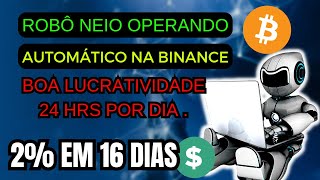
33:25
ROBÔ NEIO NETWORK, TRADE DE CRIPTOMOEDAS N...
Ganhe com faucet
956 views

37:42
Crie qualquer ROBÔ TRADER em 3 SIMPLES PAS...
Clube do Robô Trader - Profit e Vector da Nelogica
19,190 views

30:06
Całe przemówienie Donalda Trumpa. Ogłosił ...
Onet
31,527 views

1:33:52
Como criar um ROBÔ TRADER no PROFIT do ABS...
Nelogica
29,594 views

46:25
SETUP 9.1 Larry Williams e Palex (ROBÔ TRA...
Clube do Robô Trader - Profit e Vector da Nelogica
55,678 views

12:40
CO ZAMIAST POMP CIEPŁA ? SPRZEDAŻ SPADŁA ...
4nrgy Polska
100,759 views
![A ESTRATÉGIA que GEROU U$79.365 por DIA!💰[Simples e Passo a Passo]](https://img.youtube.com/vi/cmBfX3IvW5A/mqdefault.jpg)
15:43
A ESTRATÉGIA que GEROU U$79.365 por DIA!💰...
Fabrício Lorenz - Trader e Investidor
798,763 views

15:22
COMO GANHAR DINHEIRO COM ROBÔ TRADER !
Curinga Econômico
493,328 views

20:10
How to create HiLo EA BOT Trading for Blac...
Clube do Robô Trader - Profit e Vector da Nelogica
31,309 views

27:31
O Robô para Pegar Looooongas Tendências - ...
No Risk No Gain - Robôs Para Day Trade
18,985 views

18:19
O que é uma Mesa Proprietária (para inicia...
Curinga Econômico
7,661 views

12:42
1 Indicator, 3 Uses! Most Powerful Trading...
PineTrades
458,953 views

23:49
Um dos Melhores Robôs para Day Trade Usand...
No Risk No Gain - Robôs Para Day Trade
16,716 views

11:35
Tenha a BLACKARROW de GRAÇA com essas simp...
Trader Alison Santos
7,525 views

18:58
Break and Retest Strategy - A Complete Gui...
Tony Rockall
1,550,326 views

49:01
Como usar o CHATGPT para CRIAR ROBÔ TRADER...
Clube do Robô Trader - Profit e Vector da Nelogica
200,249 views

28:31
ROBÔ FIMATHE GRÁTIS para PROFIT e BLACKARR...
Clube do Robô Trader - Profit e Vector da Nelogica
38,388 views
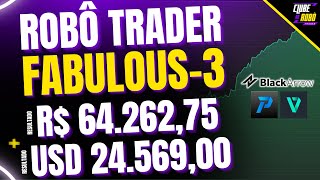
28:23
How to create RSI+EMA+HILO EA TRADER for P...
Clube do Robô Trader - Profit e Vector da Nelogica
18,679 views

16:55
🔴 The MOTHER of All Indicators (Dangerous...
Trader DNA
211,863 views