99% of people use calendars wrong (how to fix it)
69.04k views1789 WordsCopy TextShare

Simie Iriarte
Setup your calendar the right way 👉🏾 https://stuffthatsticks.kit.com/digital-analog-setup
Video Transcript:
imagine crafting the ultimate time management and productivity system for your brain that requires minimal maintenance by combining your digital calendar with pen and paper after months of trial and error I have found the perfect digital and analog balance that keeps me a thousand times more organized and stressfree so I'm going to show you the exact formula that I use to make calendars and journals work together a simple system that puts your self-care first first without sacrificing productivity and then the planning secret that helps you say no to what drains you and yes to what really
matters but first let's talk about why most people's productivity and time management systems are like trying to eat soup with a fork it's technically possible but painfully inefficient so when it comes to combining digital and analog tools 99% of people mess this up so badly it actually creates more chaos than it solves and I know this because when I left my healthc care career to start a business as a health and well-being coach I attempted to expand my time management and productivity system just like beyond my journal time to be more [Music] productive and clearly
it didn't work out this made me realize that it wasn't the tools that were failing me and it certainly wasn't my journal the real problem was that I was trying kind of use calendars the same way that I saw everyone else doing it I basically had no constraints on how to use it and I was simply just like adding on whatever was happening in life even after having some success of being introduced to the ideal calendar and time blocking I felt like I truly didn't understand the purpose of each until I learned this so your
calendar has the primary function of telling you when things are going to happen not to be confused with what should happen so appointments events and deadlines your journal helps you sort out what should happen and why so brain dumps task list Reflections ideas affirmations memories and anything else that gives you Clarity think of your Journal like a filter before anything hits your calendar it goes through your Journal first and I've learned that the more intentional I am with this the less daunting and the more exciting my calendar looks so I'm going to show you the
main way these two work together instead of against each other but first we need lay out the constraints starting with the ideal calendar so your ideal calendar should represent your energy protection plan this is going to help you get more stuff done but more importantly it's going to put you first so this first set of blocks are the most important blocks of this entire calendar and if you have any resistance to scheduling this you're probably going to find resistance to doing anything else in life it might feel silly to schedule this stuff or maybe even
make you feel a little guil guilty but if you're anything like me you tend to neglect yourself if you're not reminded so these are your recovery blocks if you try to cut corners on these first two blocks and this group of recovery blocks like don't even waste your time watching the rest of this video because everything anchors on these blocks say blocks again start with a 7 to 8 Hour sleeping block along with a wind down period for bed and before you say something like I don't have time for this think about how often you
might say something like I don't have energy for this so there's actually two more blocks that go here that dramatically impact your energy and improve your productivity but it's going to make sense to add them later this next group of blocks are your work blocks obviously you're just going to time block when you're at work but don't include any additional working time other than what your scheduled hours are remember this is your ideal calendar not what's actually happening in real life you Workaholics so this next block often gets neglected by being overrun by work blocks
and when it morphs into the working block section that's when we start burning the candle at both ends but it's actually part of your recovery blocks and it's simply your lunch blocks now I know there's people out there that function perfectly fine with working lunches but if you're not functioning perfectly fine a working launch is not for you and like lunch these next set of blocks can go either way they can either substantially drain you or set the tone for the beginning and the end of your day these are often overlooked pockets of times that
can rejuvenate you when used intentionally so things like morning prep commute all the stuff that happens between work and personal stuff transition blocks so now that we've gotten clear on the ideal version of what absolutely has to happen in our day we can move on to where the magic happens these are blocks of time that allow you to get more stuff done and more importantly create boundaries around the things that matter to you the most these are your power blocks these are blocks that begin to connect your calendar to your journal and prevent it from
being life's dustpan the more you protect these blocks the less you'll stress about fitting everything in and the better you'll get at using your time for what actually matters to you 10x blocks are the time periods where you do things that actually move you toward your goals so like spending time on a creative project or maybe exercising 2x blocks are essential life maintenance blocks like having to go to the DMV or doing laundry but there's one final block that makes or breaks this whole system this is what gives you the backbone to say no to
things that violate your 10x time and your recovery time the busier you are the more of these blocks you're going to need but at the very least you need at least just one of these a week and this this is your boundary block AKA your weekly planning block yes we are planning to plan so what are we actually doing during this planning block and how does this all connect to using a journal well I'm getting to that but first we need to set up a separate calendar for the actual events of your life so aside
from keeping track of what's going on in your life the reason we're creating a separate calendar for this is so you can quickly spot the things that cause you to deviate from your ideal calendar having these calendars overlap will make you more proactive instead of reactive and it actually reveals your weakest boundaries like who and what tends to violate your recovery time and your 10x [Music] time it also allows you to immediately adjust in real time rather than having to wait like a whole another month to try a new bullet Journal spread anyways this is
where all the medum appointments social events and deadlines go pretty straightforward also I've made a checklist and basically a free beta mini course thing that goes into the details of everything we've covered so far plus what we're about to cover with the journal integration thing okay so now time for the task management part this is my favorite part of the whole system because it's basically a more sophisticated digital version of my most reliable bullet Journal spread of all time in fact it works so well that I was actually able to completely eliminate this setup from
my journal to remove any duplication it was a little bitter sweet but I don't regret saving time so here's how it works using the task feature in Google Calendar pick a maximum of three things to get done each day these should all fall within your 10x and 2x time blocks at least one of these should be a 10x task if you're only doing one thing you might as well just make it count this is what leaves you feeling satisfied even if you set out to just do the tiniest thing for larger tasks we're going to
use the open system super original I know so you're going to create a task and put open in the title and then in the description list all the tiny tasks that contribute to completing the project if you can put them in chronological order and also if you struggle to break down tasks into smaller one just use like chat GPT to brainstorm this thank me later okay so now that we've got our two calendars set up and the task management system down let's talk about what you're actually doing during this boundary block SL planning block using
your Journal you're going to brain dump a to-do list of everything that's taking up brain space then categorize everything as either 2X or 10x and then divide it again into urgent and non-urgent then pick at least one 10x task that you want to focus on for the week and add it to your tasks on your calendar so the more specific you are with what you're doing during this time the easier it's going to be to say no to anything that randomly tries to pop up into your schedule so you might be wondering why don't just
do like the to-do list listing task management stuff just within the calendar itself or somewhere digitally well have you already forgotten but seriously having to just slow down and write everything down is a filter in itself at least one once a week just use your journal and reflect on your experiences ask yourself stuff like what worked this week what was a hot mess where did you tend to over schedu yourself and what did you fail to say no to did you have any wins what tasks need to be like even smaller every single time that
I feel a sense of overwhelm creeping up I know it's because I need a planning block so if you put in the time to just set all this up just once I guarantee you'll notice a huge positive impact on your time and energy without even feeling like guilty about it so don't forget to download the checklist below and then check out this next video to make sure you truly understand how the journal works so that you don't miss the whole point of this calendar TC
Related Videos

19:47
5 Beginner Bullet Journal Methods for Cons...
Simie Iriarte
26,536 views

19:34
The Hybrid Productivity Method.
Carl Pullein
18,945 views

7:44
Is Your Digital Life a Mess? Here’s How to...
Tiago Forte
33,175 views

19:52
How I’m Gamifying Life in 2025 💜
JashiiCorrin
36,855 views

7:34
The App I Use to Remember and Organise EVE...
Tom Pritchard
16,723 views

17:15
How to Design A Perfect Productivity Syste...
Rachelle in theory
42,798 views
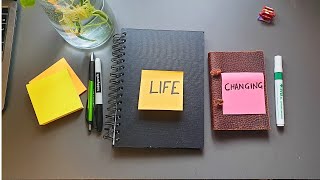
7:20
Use Two Notebooks, Change Your Life
Joel Snape
894,307 views

14:55
How to Design 2025 Like a CEO (with ChatG...
Jo Franco
63,740 views

10:20
Simple 3 Step Formula for Setting Goals I ...
Simie Iriarte
20,977 views

9:42
The 7-Day Challenge That Changed My Life (...
Sketchbook Skool
761,502 views

13:13
This Bullet Journal Setup is boosting my p...
Simie Iriarte
30,457 views

23:24
STOP Romanticizing Art Business
Ruby’s Trinkets
14,070 views

8:28
I bullet journaled for 1397 days and learn...
Simie Iriarte
9,881 views

17:19
12 Nordic Habits For A Simple & Peaceful L...
Seve - Sunny Kind Journey
293,916 views
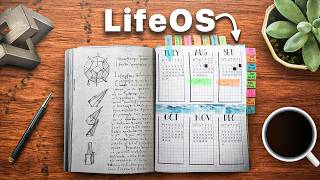
16:17
Using a Notebook (This Way) Still Beats Ev...
Bullet Journal
69,844 views

17:34
ADHD Is a Curse… Until You Learn This
ADHDVision
584,557 views

16:39
Discover Why These 5 Items Shine In Analog...
Carl Pullein
173,572 views

13:31
How to time-block when you have ADHD
Danielle Colada
378,043 views

29:35
I promise this story about fonts is intere...
struthless
1,853,909 views

10:37
How to Plan Your Year | The Cascade Planner
New Perspectives
16,443 views