0 ➜ $2,000/Day in 30 Days with YouTube Automation: Here’s How
24.5k views3106 WordsCopy TextShare

Dave Nick
💰Build a $10,000/Month Business in 90 Days➜ https://davenicksystems.com/offer
📚Free Assets & Comm...
Video Transcript:
this faceless Channel started 30 days ago and they already make $2,000 a day and this YouTube automation Channel already made over $447,000 and in this step-by-step tutorial we will be talking about how this faceless Channel makes over $60,000 a month posting faceless philosophy and spirituality videos so in this video I want to show you exactly how you can start your very own YouTube automation channel for completely free and this is coming from someone who has been doing YouTube automation for almost 10 years not only have I done it for myself but I also help thousands of beginners do the same and so in this free step-by-step tutorial we will do literally everything from researching Niche ideas using AI creating a new channel designing the logos and obviously creating our very first video together by the end of this video you will have your very own YouTube automation Channel for free so there are seven simple steps to achieving this and by the end of this free tutorial I will show you a simple secret that allow me to grow this channel to over $700,000 in our revenue and that can literally help you go from Z to $10,000 a month which is why you are here I guess now to make things easier for you I built this step-by-step document which contains all of the resources that we will be using while building a faceless Channel like this and you can find this free document with all of the resources inside of our free community I will link it in the description just click on tools and click on this to open up a post which again contains many different free resources but the one that you're focusing on is the YouTube automation starter blueprint that's going to open open up document that's going to look like this so just click on file and then click on make a copy and just make a copy to your on Google Drve folder so that you can make changes to this document with that out of the way step number one is always to choose the right Niche now in this step-by-step tutorial we will be focusing on spirituality and philosophy because there are a bunch of faceless channels that are actually exploding and they use a lot of AI and they're not really showing their face and as someone who's been building portfolios of faceless YouTube channels in different niches I think this is actually one of the good ones now if you want to choose a different Niche I will list a thousand different example channels in different niches right over here so you can just open up this link and it's going to contain a bunch of different other ideas in case you don't want to start the same spirituality Channel with that out of the way step number two is to choose a channel name to do that we will just click on this document over here click here to open up chat gp. com which is this free AI tool and then we copy this prompt now because the niche that I will choose for this example is going to be spirituality I'm just going to insert that here but of course you can adjust it for any other Niche that you might choose for yourself based on your prompt chpt will spit out 10 different name ideas now I personally love the spify one so I'm going to use that as my channel name now we go back we completed step number two now step number three is to understand how to even make money on YouTube especially when posting faceless videos the one where you're not being in front of the camera you see I run a bunch of different YouTube automation channels and one may look into these and say like oh D so you make $1,000 a day just from one channel and you have a Channel with $700,000 not revenue and another Channel with $5,000 in not Revenue another one with $199,000 in not revenue and another one here doing $3,000 a month and $300,000 in total and this one doing $300 a month but it's lifetime it did over a million dollars in that revenue and they might be impressed but what they don't realize is that ad revenue is just a bonus that you get at the end of the month the way that we make most of the money on these ch channels ised by selling products and having affiliate links and doing brand deals and sponsorships which I want to show you how to do in this tutorial and I want to give you my resources that you can take for completely free in order to achieve that so four of the best ways to make money on YouTube include ad Revenue brand deals affiliate links and digital products now in terms of AD Revenue in order to be able to make money from these views that you are getting and the way that we actually made over a million dollars from one of the channels is by being approved into so-called YouTube Partner program now the requirements for this program include having ,000 subscribers and 4,000 hours of watch time within the last 12 months and for some people that can literally take 6 to 12 months so instead of waiting for that long to start making money you can just go over to this website dfy dave. com monetization get instantly monetized and that way make money from day one for the next step we're going to go ahead and create that YouTube channel so I'm just going to go to gmail.
com I click create an account for my personal use I entered the name which in this case is going to be taken from chpd and it's going to going to be spfy and I will paste the name here and click next then I will select my birthday then just create a password in your phone number now once we have the Gmail account all we got to do is go over to youtube. com to create the actual YouTube channel so essentially just click sign in click here and click on create a channel now you can also choose a handle this one is probably going to be taken so I'm probably going to have to add something to this next up we got to create this channel branding we need a logo and we also need Banner art for this I personally just use cana. com and if I want to use the same colors as these guys all I got to do is screenshot then just go to Google search for what color is this and then open up a color clicker upload that screenshot and select the color that you're interested in so this is effectively the code that we need so now we go back to canma and then we go ahead click on custom size we're going to first of all start with the logo so click on 1080 by 1080p change the background color right here enter the code go and search for paper then I'm going to adjust this click and reduce the opacity or transparency go to text click on add text enter my name the font that I usually use is called enter so I'm going to select that one my theme color is going to be red I will then click share and I will click download to download the PNG file which now effectively we have the profile picture now we also just need channel art so I'm going to click on resize I'm going to click on 1920 by 1080 and and just click on resize this design now I'm going to search for some elements here on the left side now once you have the banner just click share click download download as a PNG file then go back to this YouTube channel that you previously made click on customize this channel click on upload the logo and then also upload this Banner that we just made now once done just click done and click on publish next up we need to optimize this YouTube channel so go over to Step number six open up this document copy this entire prompt and go back to chat GPT to go back to chat GPT just click cat gp.
com paste the script and then change this to the name of your channel in my case that's going to be spfy and the niche is going to be all about spirituality and philosophy once you submit that the entire Channel Bio is going to be generated for you so just take this text go back to your YouTube channel click to customize the channel again go to the description box and just space that bio now this is how my channel looks like as of right now step number seven is to find our first video idea there's many different ways to do this but in this case I'm just going to open up my competitor channels I'm going to go through through their latest 30 videos and I will try to find outliers videos that got more views than others so we can kind of see that on average they get a few hundred thousand views but then we see that this video posted a month ago got 2. 6 million views so what I'm going to do is I'm going to take the same title the same video idea and just make it better and a longer video as well now to kind of find out what they talked about in this video all you got to do is just open it up and then click on show transcript right in the description box we have this button so we can now see word for word what they said but again you don't have to read it yourself you can just click on toggle the time stamps you can scroll through all of that to copy the entire transcript then simply head back to chat GPT and just ask it what is this video all about and then paste the transcrip now once we have the description of what the video is all about keep this this is very very important the very next step is to write a video script now many beginners think that they can just use some magic AI tools where they press one button and they get a full video done for them but it obviously never gets views and never makes any money that's now not how I got this play button and that's not how I grew this channel to $700,000 instead I did it through a little bit smarter work so I built this massive prom that I used to write YouTube scripts and you can copy and paste it from that document for completely free it's a very very detailed and it goes into everything that we need for a viral script so you can just copy it from the document just like this go back to chat GPT past it here and just adjust the last four parts so iner the niche in this case is going to be spirituality and philosophy video format is going to be documentary style of writing is going to be informative and friendly and then when we want to describe what the video is all about we just copyed the previous result we got from chat GPT when we asked about what the other video was about and then we paste that over there and in seconds CH GPT will start writing this perfect script that we can use including a hook now I'm going to take this Hook and the very next step for us is going to be to generate the voice over and for this I personally use an AI tool called 11 Labs though this is not free there are a lot of other AI tools which you can probably even use for free this is the one that I've been using for a long time so that's why I'm showing you but you don't necessarily have to use this one then you will just pick past your script here and then you also just select the voice over that you like there's a bunch of different ones here let's listen to this one as an example hey everyone it's Axel today we're exploring the top 10 now if I were to go back to that channel that we're trying to replicate I want to see what kind of voice they are using so I can find something similar so let's listen to it Port of spam increase droning out the conversation into IND discernable absurdity so we can see that the voice is kind of dry and monotone so I'm going to try and go back and find something like this I like this scull voice so I'm going to generate speech using his voice and let's listen how it sounds wondered why your inbox is flooded with junk or why social media feels more cluttered with nonsense than real content I feel like this sounds a little bit too robotic so I'm going to use something else now let's actually try this voice I'm going to click on generate speech and let's listen to it ever wondered why your inbox is flooded with junk or why social media feels more cluttered with nonsense than real I'm then going to download this voice over by pressing on this Arrow now as I previously said ad revenue is just one of the ways that people make money from their faceless YouTube channels the main Revenue source for us is affiliate links digital products and brand deals and even if you look into these example channels that we are trying to copy all of the links that They are promoting are either related to skillshare which is an affiliate platform over here for people learning different skills and all sorts of different topics and they pay $67 for every person that sign ups using your link or they promote books from a platform like audible audible is made by Amazon they have all sorts of different books in every single topic and a regular audible affiliate account pays $5 when someone gets an audiobook for free so when someone sign ups for free you get paid five bucks but what people don't know about is if they go to a Creator program over to here you can get paid $15 for each book that you give away for free so you don't even have to sell anything if you make this spirituality and this phos ofy videos you will naturally attract people that read books you can just tell them that they can get your recommend ations in the description for free I mean that's exactly what all of these guys are doing if you go to their description box you can see that they're promoting books and they're from Amazon now in terms of video editing these videos usually have a lot of different visuals and Motion Graphics so you can either edit these videos yourself or you can just hire someone on a platform like Fiverr and upwork if you go to Fiverr you can just go to the search box and you can just search for video editing or even better you can search for YouTube automation videoed editor you can then go ahead and just hire someone to edit those videos for you just be very very careful there are a lot of scams on Fiverr and if you see anyone claiming that they are Dave Nick here on Fiverr just know it's not me I'm not selling any services on this platform now the tool that I use to create my face looks videos for completely free is cap cut it's very beginner friendly I love it and it's completely free and if you go over to YouTube you can find a lot of tutorials that teach you how to create those Motion Graphics exactly like these guys are doing and these tutorials are complet if fre literally just go to YouTube search for how to create Motion Graphics in capcon and you will find videos that are 15 20 minutes long and it will explain to you exactly how to actually edit exactly like this channel over here that is getting millions of views now in terms of creating these thumbnails if I were to replicate this thumbnail over here all I need to do is just head over to cana.
Related Videos

10:49
Earn $185/Day with ChatGPT For FREE (Make ...
Dave Nick
12,209 views

16:11
Laziest Way to Make Money Online For Begin...
Mark Tilbury
671,517 views

15:57
I Monetized a Faceless YouTube Channel in ...
Make Money Matt
404,743 views

8:57
How to Earn $1,250/Day with AI YouTube Sho...
Dave Nick
15,283 views

30:38
How I Made $1.63 Million Selling eBooks on...
Sean Dollwet
29,448 views
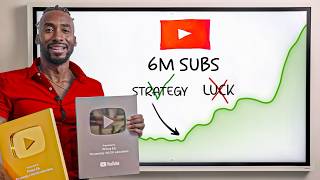
38:55
15 YEARS OF YOUTUBE ADVICE IN 38 MINUTES
Prince Ea
317,373 views

15:23
0 ➜ $18,000/Month in 30 Days with YouTube ...
Dave Nick
41,735 views

19:47
The 6 BEST Income Streams to Build in 2024
Alek
180,947 views

39:20
Best Way to Start YouTube Automation in 20...
Dave Nick
64,164 views

11:02
LAZY Ai Side Hustle Makes $950/DAY (How To...
Dave Nick
56,756 views

19:10
If I Started A YouTube Channel In 2024, I'...
Jordan Welch
75,933 views

29:10
Laziest $240/Hour Google Side Hustle! (Mak...
Dave Nick
165,343 views

14:23
BEST Work From Home Business For Beginners...
Dave Nick
49,534 views

30:59
How To Make ORIGINAL AI Shorts (YouTube Au...
howtoai
49,340 views

26:59
40 Websites That Will Pay You DAILY Within...
Dave Nick
59,911 views

13:58
Top 29 Apps to Make Money DAILY in 2024
Dave Nick
17,675 views

8:01
I Tried YouTube Shorts For 100 Days | Results
Jack Craig
2,064,740 views

24:10
Laziest Way to Make Money Online for Begin...
Mr Reis
158,423 views

14:16
I TRIED Making $28 Every 10 Minutes with G...
Anastasia Blogger
1,549,366 views

15:55
How to Earn $180/Hour with Google For FREE...
Dave Nick
260,721 views