FREE CrewAI Studio GUI EASY AI Agent Creation!🤖 Open Source AI Agent Orchestration Self Hosted
10.23k views4072 WordsCopy TextShare

Josh Pocock
FREE CrewAI Studio GUI EASY AI Agent Creation!🤖 Open Source AI Agent Orchestration Self Hosted
Boo...
Video Transcript:
what's going on everybody Josh pook here and on this channel we've covered many different AI agent tools Frameworks you name it we've covered it and most of you have probably heard of one of the top leading multi-agent platforms crew AI now crew AI is a framework for orchestrating role playing autonomous AI agents it empowers agents to work together seamlessly tackling complex tasks now they do have an Enterprise version and they also have a fully open- Source version where you can easily get started with crew AI by creating your crew finding tasks and then kicking off and you can do all this pretty quickly just by writing some simple python code now we've had videos with crew aai autogen multiple different AI agent Frameworks and some of you say Josh I love this information but hey I'm not a coder I'm not a developer it's hard for me to write python where do I get started what's the best strategy well that's why in today's video we're going to be taking a look at an open-source tool called crew AI Studio this is essentially a userfriendly multi-agent gooey graphical user interface for managing and running crei agents and tasks within this guey you'll be able to create agents tasks Crews tools and you'll be able to even kick off run those agents with pretty much any llm out there and guess what once you build it in the guey if you want to export it later on and put it into the raw python code and build something more complex out you can do that too I'm going to show you how you can self-host this easily in the next 5 minutes let's dive right into it [Music] all right guys so of course just like any video all links will be in the description down below and this tool like I said is crew AI studio now crew AI also has their own Studio within the Enterprise version which is the paid plan um The non-op Source version but this one specifically is a GitHub repo that you can self-host right now so so the way it works is initially it's going to use either cond or a virtual environment and that's all included with a bash script right here that you simply just run and it's going to set all that up for you so the installation process is pretty easy pretty seamless so the features are multiplatform support So this works on Windows Linux Mac OS literally no coding required so you know I get like I said I get so many people that want to use qai want to use autogen or at least just want to test these out you know get a feel for how they work but they don't have any coding experience and yes you can learn a code or yes you can use cursor which I would just to work up to but even still it's nice to use a gooey sometimes to crei tools you'll be able to create crei tools interact with the real world we'll get into that in just a second new custom tools so custom tools for calling apis and writing files and more will be added soon and then API support so open AI Gro anthropic LM Studio back ends are supported open AI key is probably still needed for embeddings in many tools don't forget to load embedding model when using LM studio and then sing single page app export so this feature allows you to export a crew as a simple page streamlet app and then threaded crew runs so Crews can run in the background and can be stopped and here's some screenshots of the guey that we're about to set up right now so the installation process like I said it's pretty straightforward there's a couple different ways you can actually do it so the first is a virtual environment if you're going to use a virtual environment you'll do it this way the second way is using cond so they're pretty much the same you know if you know the difference between a virtual environment and cond pretty similar um but if you don't you can just check that out but either one works you really can use either one it's not going to make a difference really if you're on Linux or Mac you're going to follow this right here so you're going to clone the repo um the start starting process is the same for all these you just get cloning and then CD into crew AI Studio from that point on if you're on cond using Linux you're going to run this script right here you're going to run the install bash script right here to install cond and then after that you're going to run the run. or the run. bat right here to actually set it up so if you're on Windows just follow this if you're on Mac or Linux you follow this and same thing for the using the virtual environment Mac and Linux you just follow this it's the same thing except it's just a virtual environment script and a virtual environment run script right here and then if you're on Windows you just run this as well so so just to show you I already did this we get cloned to the repo right here we change directories right here into crei studio and then I started running the virtual environment install script right here as you can see it start installing now one thing actually before you run this uh run script what you're going to want to do is you're going to want to run code space dot or basically you're just going to want to open it up in vs code or cursor reason being is because we're going to need to enter in our environment variables okay once you open up this project it's going to look something like this I'm not going to go through it but you guys could check it out the inner workings if you do want at the database right here um the main thing we're going to want to do is these environment variables so you see there is an example one right here there's also the real one right here so you're going to go into the EnV file and you're essentially just going to put in your keys right here so you can put in your open AI key API key your you don't need to do this one you can use grock API key right here if you want LM studi is already here anthropic API key agent Ops API key if you're not familiar with agent Ops you could use that if you want and then ol is here as well and then olama models right here so then if agent ops isn't enabled you would just put this to true and then of course the ones that you're using you're going to want to uncomment these so remove that the hashtags right here and you're going to want to do this like I said in the EnV file okay so once you do that you should be good to go and then you can actually go ahead save that and then run the script right here all right once you do that you're going to see that the actual streamlet environment is set up on Local Host Port 8501 so let's go ahead and check it out all right guys so this is the simple graphical user interface it really has all you really need you know obviously there can be improvements and whatnot but it has some of the main core features within crei especially if you're just getting started out and really want to just understand how this framework Works um even if you're not just starting out and you like sometimes like to build stuff in goys and use a graphical user interface and then maybe export it this could be good for you as well so first off we of course have our crews right here so let's go ahead and test you can see I created one crew right here um and I'm not going to explain every little thing in terms of how the crei framework Works um mainly I'm going to be covering this uh goey right here you'll see me kind of build some test ones and we can test it out but of course you know you're going to have to um build something specific to your use case and and whatnot anyway so name right here so this is just what you name it this doesn't affect everything so like let's just say we named it Crew 2 um process so process sequential or process hierarchical all so if it's sequential then the task will be performed in a linear manner like one after the other and if it's hierarchical then it will basically be where like a manager oversees tasks and can delegate it to specific agents and whatnot that's just a brief overview as you can see if we're on sequential here then we won't be able to select a manager llm or a manager agent right here but if we're on hierarchical we can select those right here so we could select um our manager agent or our U manager llm so let's say for example we select our senior re uh actually we would select the manager for our manager agent and I'll show you where how we created this agent in just a second and then for our llm we can see here we got different open AI llms we got grock right here we got LM Studio we got anthropic these are the main ones of course you can use AMA as well so I'm just going to use GPT 40 for you know Simplicity and then we can go ahead and select our agents so we could go ahead and use the senior researcher agent for one if we wanted to add multiple agents as well we could do so and like I said I'm going to show you how to create that in just a second different agents and then tasks so I just created a dummy task right here identify the next big Trend in AI focus on identifying pros and cons and the overall Narrative of course you can have multiple different tasks and we'll probably add some more into this um example in just a second and yeah so we got our manager here you can either select and toggle on verbose memory cache and planning all right so this is going to allow more detailed logs we can of course add short-term longterm term you know medium-term memory right here and then planning this is going to allow them to plan a bit more before they actually start doing their task all right you could change this Max request SL Min requests right here you know if you want to have more or less we'll just keep it like this for you know the sake of this example here let me just make sure everything's entered in and we should be good to go here oh actually I made a mistake here so for the manager llm or the manager agent you can choose one or the other um if you just choose the llm then it's going to use just like an llm but if you choose the an actual manager agent this is going to be an agent that you create which you are already in the agent you already gave that agent an llm all right and it's going to have custom instructions and whatnot so if you want a specific agent actually managing you know the tasks and whatnot opposed from just a basic LM that has no specific custom instructions and whatnot then you can decide you know either or so for this example we'll use an actual manager agent and then click save okay so we can see our different Crews right here you can see like an overview of it you know the process llm all this different stuff we can see the tasks right here um the different parameters uh for our tools and everything so next step is let's go check out tools and um so here we can actually enable specific tools so you'll see that they got a bunch of tools here we got serer Dev tool website Search tool scrape website tool selenium scraping tool scrape element from website tool custom API tool I'm not going to go through them all you get kind of get the point here code interpreter Tool YouTube video search tool directory read tool custom file right Tool uh txt Search tool all these different you know um format search tools like PDF Search tool and you can just click and add specific ones pretty much if I click them they're going to get added over to the enable tools now once you enable some of these tools if you click the drop downs here on some of them you're going to have to add some configurations for some of them like for example if you're going to use the serper dev tool you're going to need a serper API key all right just go to search up serper API uh and you can get a or search serer dodev whatever it's called and you can get an API key I believe there's free uh credits for that but you can kind of just configure whatever tools that you want and how you want to use them right over here and as you can see too we also got the custom API tools this is a tool that can make API calls with customizable parameters so base URL header query parameters this is pretty cool all right next is our agents so over here we got our agents we have all agents unassigned agents and then we see our different Crews right here and what agents are in these specific Crews um so let's go here and we can see a couple different agents that I created here let's go ahead and create a new agent to kind of walk through how that process works so first things first you'll see roll right here so you can pretty much you know put this to anything like all right like for example an SEO analyst right here we could give a backstory on the rule and of course like I'm just showing this as an example but I would make these a little bit more intricate you know actually put some time into creating these agents and giving it custom instructions and then the goal what is the goal of this agent is it to uncover groundbreaking Technologies in AI or is it to you know research different things on the web whatever the case may be put that in here and then we have some similar toggles we have cash verbose and allow delegation so say we wanted to toggle all these on or maybe we only want to toggle a few on you can go ahead and do so and then the llm provider and model so like I mentioned this is where you would put the llm provider or model you can literally select anyone you want you could have different agents with different models interacting um so pretty cool stuff and then you can change the temperature right here you can change the Max iterations and then you can select specific tools that you want to have this agent um have access to so you could give it you know just a couple tools or maybe you give it like five different tools right and then you go ahead and save it all right so now we have this nice gooey interface where we can easily visualize all of our different agents and assign them you know into different Crews have specific ones delegate tasks and have them access to different tools well now we actually have to create these tasks so let's go over to tasks and this is like I said where you'll see our your tasks here so we got unassign task we it's it's nice that it has this kind of toggle up at the top because we can filter it by our crews or by unassigned and all tasks so let's go ahead and create a task now so here we can have our description so this example is identify the next big AI Trend focus on identifying the pros and cons and the overall narrative expected outcome so a comprehensive three paragraph long report on the latest AI Trends I'm think you could get some ideas of how you could potentially use this for you know your use case maybe you run a business like for this example like I was saying the SEO analyst maybe you want to do some keyword research whatever the case may be you can put it in here and be detailed and then this is where you're going to assign the task to a specific agent like let's say we wanted to assign it to our SEO analyst and this is where you can either toggle on or off async execution all right so if you have it async operation toggled on then it's going to these tasks will be able to be run concurrently if it's not toggled on then it's going to basically be running sequentially one after another so then we have the context from sync task or the context from async task this is where you can essentially um give it context of the outputs from those specific tasks to essentially allow that output to be utilized effectively in these new tasks all right so I'm not going to put one right now but you know if we were building something out You' probably want to um depending on the specific use case you may want to do that okay so now that we have some sample tasks we have some sample agents some tools and crew let me actually go back to our second crew right here and just add some of these new agents that we had so got our agent we can do SEO analysis actually I mean this really doesn't matter cuz I didn't really actually program them all to do specific things but let's go ahead and just kick things off right now so you go to kickoff you'll be able to see um your different Crews right here and let's go ahead and select a crew to run so we're going to select crew number two the one that we just made okay so I'm actually going to have to go add in our Ser API key real quick okay now I am going to run the crew so let's go ahead and run crew we can see up here this little guy is running and and now it says running crew all right so if we look in our terminal we can actually see some of these logs right here we can see our agent uh search a senior researcher we can see his thoughts what tool he's using so he's going to search the internet and now he's searching for latest AI Trends now since we didn't prompt him well enough like I literally just used basic prompts we didn't specify anything to give him context he searching for 2023 when it is uh end of 2024 so we want to specify that stuff but we can see here he's getting you know search results right here different search results that he's pulling then we have stuff like our manager right here his thought process you know he's using the tool to delegate work to coworker and then the tool input tool output right here and we have his final answer right here if we go back to our guey we can actually see the final output right here so we can either see it in just plain text format right here or we can toggle this and actually see the Json right here so the result and we can see all of the actual output we can see the total tokens it use the prompt tokens the completion tokens pretty much all the information you would want is accessible right here all right let's say that we really liked this crew and we wanted to export it then we could go over here to import or export so this is going to allow you to import things right or export things pretty straightforward so you could export everything to Json if you want every single thing you could select a specific crew like say we wanted crew number two and we either wanted to export This Crew to Json we could do so and then download the crew right here or we wanted to export to a single page app and then download the exported app we could do so as well now this is what the single page app looks like we can see here we got an install.
sh run. run. bat requirements.
txt app. py right here a EnV pretty much everything we would want if I go ahead and open up this app. py we can see that we got a streamlit app right here with pretty much everything right right here and then we have our agents right here so we got our senior researcher one backstory we got our SEO analyst right here um our task descriptions our tools all that good stuff and then this is the exported Json that we have right here so we can see all that with our all of our different tools agents um pretty much everything that we built in that crew and vice versa you can also drag and drop files right here and import Json to your gooy as well so this pretty much gives you the freedom whether you're building on or off of this guy you can easily access your Crews pretty much wherever all right so other than that guys that's pretty much it for this tool crew AI Studio I think this is a pretty cool open source tool let me know what your thoughts are in the comments Down Below guys I think this will benefit a lot of people that maybe aren't python experts or aren't experts at building you know writing code to build AI agents and you just want to get started trying out some of these tools with au guey or even if you are an expert or you are pretty pretty uh experience I think it's always nice to have other options and be able to play around with something cool like this so like I said let me know what your thoughts are in the comments Down Below guys if you're new to the channel we upload videos every single day on ai ai agents Business Marketing sales Etc so if you like that type of content you got some value here make sure to like the video comment down below and smash the Subscribe button to stay up to date with the daily uploads also too guys if you haven't already join our free community stri community.
com I'll leave a link down below to our free Facebook group free Discord Channel and then also too guys if you run a business and you need help with marketing paid ads help them prospecting Systems Operations automations whatever the case may be or even if you want us to implement AI agents into your business to either streamline processes or to automate your marketing appointment setting process whether you want AI appointment Setters or AI cold callers or call center into your business we can definitely help you out with that so if that sounds like you then book a call down below at executives.
Related Videos

25:13
CANCEL Make.com, n8n & Zapier?!?🤖 FREE Ke...
Josh Pocock
13,753 views

15:58
FREE Tribe AI Open Source RAG AI Agent GUI...
Josh Pocock
4,204 views

19:21
How I Made AI Assistants Do My Work For Me...
Maya Akim
903,611 views

1:33:52
Learn Web Development And ACTUALLY Get A J...
James Cross
1,550,927 views

37:01
Capitole Tech Talk - Software architecture...
Capitole
2,287 views

1:04:09
Behind the product: Replit | Amjad Masad (...
Lenny's Podcast
12,877 views

20:59
FREE Windsurf NEW AI IDE Beats Cursor & Bo...
Josh Pocock
10,736 views

19:06
How to Build a Multi Agent AI System
IBM Technology
93,995 views

23:49
NEW Srcbook AI Coding Agent FREE Open Sour...
Josh Pocock
5,042 views

16:05
Qwen Just Casually Started the Local AI Re...
Cole Medin
105,441 views

18:48
NEW Cofounder AI Coding Agent Beats v0, Cu...
Josh Pocock
36,276 views
![How To Connect Local LLMs to CrewAI [Ollama, Llama2, Mistral]](https://img.youtube.com/vi/0ai-L50VCYU/mqdefault.jpg)
25:07
How To Connect Local LLMs to CrewAI [Ollam...
codewithbrandon
74,295 views

18:35
Build Anything with Claude Agents, Here’s How
David Ondrej
116,864 views

27:32
Better than Cursor? Future Agentic Coding ...
AI Jason
47,304 views

18:29
Ollama on Kubernetes: ChatGPT for free!
Mathis Van Eetvelde
10,201 views
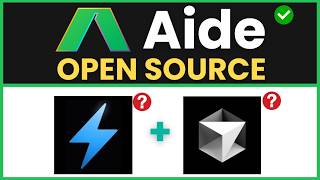
14:49
FREE: AIDE Open Source AI IDE Cursor & Win...
Josh Pocock
5,234 views

26:52
Andrew Ng Explores The Rise Of AI Agents A...
Snowflake Inc.
131,796 views

35:06
CrewAI Tutorial for Beginners: Learn How T...
codewithbrandon
80,675 views

13:32
FREE Websim AI Alternative v0, Lovable & B...
Josh Pocock
422 views

27:29
Building News AI Agents Using CrewAI And G...
Krish Naik
23,725 views