NEW ChatGPT Tasks Update is INSANE 🤯
13.6k views3346 WordsCopy TextShare
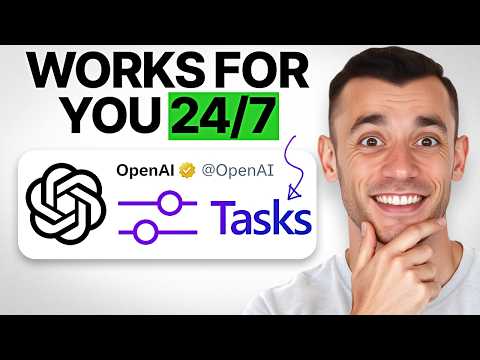
Julian Goldie SEO
🚀 Get a FREE SEO strategy Session Discount Now: https://go.juliangoldie.com/strategy-session
- P...
Video Transcript:
this new chat GPT tasks update that was announced just a few hours ago is absolutely wild and if you're scared of AI taking over keep watching because after seeing chat gpt's new task feature maybe you should be but here's why that's amazing news for you so chat GPT tasks just turn your AI chat B into a 24/7 productivity machine it can track your competitors write your content check stock prices and even create workout plans all whilst you're sleeping no more forgetting no more procrastinating no more human error it's like having a super human consistant worth 100 Grand a year that never needs coffee braks plus I'll give you over 100 use cases for chat chbt tasks let's go up so big update from chat GPT today we've got chat GPT tasks rolling out and it's pretty impressive what you can do so let's get straight into it now if you're understanding okay what can it do how can it work etc I'll run you through the best case studies in a minute but here you can see basically this is about scheduled tasks and chat cheb so you can basically automate and schedule tasks with chat GPT directly it's already rolled out I've already got access to it and I'll show you exactly how it works in a minute and this can work on for example chat GPT web on the app Etc it's coming to Windows pretty soon and it can basically go off create tasks run them later and then everything is automated now you can also choose between specific time so for example like a one time only task or you can have it monthly or nightly or daily recurring if you want to and I'll come on to some of the ways you can use that if you want notifications on this you'll either get push notifications if you've enabled that or you will get get emails when the task is complete now these do not rely on you being online so this is like a agent that just goes off does a job you don't need to touch it but then when you do check back you'll receive that notification via email or via push notification that says here's a job it's done boom Shak laka for example here's how it works right so this is in beta I'm sure there's plenty of use cases coming I'll show you one of the craziest updates that's coming around this but basically for example you can say can can you give me a brief in on AI news each afternoon or practice French with me daily or remind me about my mom's birthday right actually all of these are valid use cases right and if you want to figure out how to set up a task basically you go to chat GPT you're then going to select GPT 40 with scheduled tasks directly inside chat GPT so you can select from the drop down here GPT schedule tasks and then for example what you can see here is we can say schedule task to practice Spanish would be daily and now it's got it on the calendar you can see the details of the tasks so for example you can change the name with a reminder you can actually have custom instructions so you can say for example okay this is the way I want to practice Spanish or give me 100 words to learn each day or give me some more Advanced Techniques or I'm a beginner whatever it's like a replacement for J lingar and I'll come on to why that is in a second or what I think is happening right here but basically for example if we look at the instructions it's practice Spanish practice 100 words go back and four for me me to do voice mode Etc and then you can select the schedule so you can say okay we're going to do this daily or weekly or monthly or annually or you can even set up a custom schedule right here so you can select the dates you want it on top of that you can also select whether it repeats or not so whether it's going to happen every day or whether it doesn't repeat at all and it's just a one-time task right so for example birthday reminders that's going to be once a year and you can see for example as well you can also pause and delete this so for example if you're like I'm going to take a little Brea from learning Spanish you can pause it then resume it later then delete it if you want to but either way you've got all the details right there now now on top of that what you're going to see here is that you get the option to turn on desktop notifications so you will get notified when there's an update on your tasks so you can allow that or not allow that right now obviously this means that you'll receive not only an email but also a notification on your desktop when that task is completed now once you've set all of your tasks up that you want to recur you can then go to your profile picture in the top R click on tasks and from here you'll see all your scheduled tasks right so anything that You' created if you want to edit them you can click on that if you want to delete them or pause them you can click on that and then if we go back to a new chat open up tasks again we can also ask chat GPT directly so there's two different ways we can edit this inside the menu over here and then also inside the chat over here and if you need to edit your notifications let's say you turn it off and then you want to turn it back on again then you can go to Notifications inside your settings so click on your profile picture click on settings and then go down to notifications and you can change whever you want push your email notifications enabled like you see so we can just click that back on if you want to turn off the push notifications and there we go now you might be wondering okay what are the usage limitations of this so tasting chat GPT use GPT for row so your chat GPT plans usage limits will also apply to any Tas you schedule so for example chat GPT is a limit on 10 active tasks any time if you reach this limit chat GPT will not be able to create new tasks unless you pause or delete the existing tasks and I think that's quite good because you obviously you don't want to any notifications too much stuff going on Etc and and also something to bear in mind here is that this is not supported for voice chats file uploads or gbts but it seems like this is just because it's in beta and that's probably coming soon now if you're wondering okay why have they added this feature it's because right now it's just kind of like a chat Boot and the way that I see chat GPT and open AI going especially this year is that they're trying to get closer and closer to AGI AKA human level intelligence so for example if you look at this Reflections blog from by Sam Alman CEO of open AI right he estimates that in 2025 we will see the first AI agents join the workforce and materially change the output of companies right so for example if you've got something that can remind you like chat gbt tasks then not only is it doing the task for you but it's also automated for you so that each day it's going to do that task now here's the thing right I don't know about you but I own a company and I have to constantly remind my team do this do that I have like daily checks to make sure they've actually done the work right because obviously people drop the ball they forget things get the way maybe sometimes things aren done properly Etc and this is the scary thing about chat GPT is that chat GPT tasks is not going to forget it's not going to get confused it's not going to drop the ball I don't have to check in with it it's probably going to check in with me with the notifications and all of a sudden you've gone from something that's super inefficient to something that's very efficient and saves you hundreds of hours and that's the difference now I want to show you an example of notification so I'm going to say in 1 minute check the weather right and it's creating the task as you can see it's got the details and that's the other thing as well like you don't have to think about the calendar schedule or what time that's going to be done or whether it repeats or not like it just fills in all the details for you and then you can edit it later you could say stuff like for example remind me when my passport expires in 6 months and then it's just going to schedule that for you it's like a personal assistant or an executive assistant that figures out when you need reminders and then you don't have to worry about it and all that mental energy you had worrying about that topic is gone you don't have to put it on your to-do list you don't have to worry that someone else is going to drop the ball you don't have to worry that you're going to be forgetful or that the idea is going to go out your mind you can easily just go into chat GBC task on your app or on the desktop and get it fixed in now there's other stuff as well that's super useful I think for anyone here right for example give me a news briefing every single day at 7:00 a. m. now it might not be that you want the news for me for example I don't really read the news but as an SEO agency I might say okay give me an SEO news briefing or give me an SEO and AI news briefing every day at 7 a.
m. and then it's create the task it's just going to go off and do that or it could be for examp example check once a month for concert tickets to see your favorite artist in your area so for example if you have a type of music that you like you don't want to keep proactively searching you don't want to think about that anymore you can just automate that task and then chat GPT can go off and do the research whilst you've probably forgotten about when to do that task or what you're looking for and then it will come back to you with an email notification once it's done and then for example what you can see here is based on that notification that we requested is done the task right here San Francisco clear sky update click on view the message we can see the reminder in the chat right there and all of a sudden it's super easy to get notifications on everything that we want for example for you as well like if you're running a business if you're an SEO whatever you could say find me mentions of my brand every day right now that's actually a paid feature on adfs but you can just get chat GPT to do it because it's using the index from bing. com which means it's going to find a lot of the same data and on top of that you only get a notification if there are any actual mentions right so if there's no mentions you're not going to get a notification which is going to save you time as well and the other thing is chat cheap is personalized to you it knows who you are what you're doing what you're working on what your businesses are because you're using it every single day for work which means that if it's fine in brand mentions it's going to easily figure out okay here's what I should search for directly other practical use cases for example you could say research the price ofp 500 every 30 days let's say you're an investor or let's say you have a portfolio you don't want want to be checking the price of Bitcoin S&P 500 every single day but you can research the price every 30 days which means you don't need to think about it anymore you do get the notifications and if you want to check it you can check it now also what you can do here is you can say generate a new image every single night as well right so recurring tasks is not just limited text written tasks or internet based searches for example you can generate new images each night and then it's created a notification for that so for example for me one of the recurring Tas that we do is we create shorts and short scripts each day right so what you do is go back to chat GPT tasks say write a new shorts script about the latest AI update and then what I can actually do is use the prompt that I generally have for shorts and writing short scripts which you can see right here and so we've got the actual task the details of the task and the prompt and then each day it's going to write the scripts every day for me so that I don't even need to think about that or prompt chat GPT anymore to do it really simple stuff but it works for example you could even take that one step further and you could do this for you comp for your own content whatever you feel is required but you could say for example okay navigate to Julian Goldie's YouTube channel write a new short script about the latest video on there and it knows exactly what to do when to do it scheduled it in each day and then we'll get the email notification once it's done which means that we just saved ourself a ton of time and that is like something I would actually use every single day because it is a pain other things we could do for example we could say give me a full body workout plan for Monday Wednesday Friday and remind me to to give you my performance in terms of reps and weights too for example what you can see here is that you can replace a lot of the workout apps directly inside chat GPT which is probably where a lot of people spend a lot of time already and then each day it's going to tell you to follow the full body workout plan provide performance data reps and weights is set up a custom schedule like you can see right here because we're only doing this 3 days a week other basic stuff as well for example like shopping lists for me for example I have a Sunday checklist of all the stuff that I order every seven days and I could say Okay remind me every Sunday to order seven packs of blueberries very specific but you get the point like it's just going to add that to the list and literally in a matter of minutes we've now scheduled automated reminders that I would normally have to type in manually myself make sure I'm actually tracking it checking in with it directly and all of that manual work is just done now the final thing that you can do is you can ask for habit reminder so for example like if you're into journaling let's say you've set a New Year's goal to journal every day at 7:00 a.
m. you could say remind me to journal every day at 7: a.
Related Videos

12:44
This NEW 1-Click AI Agent is WILD! 🤯
Julian Goldie SEO
6,943 views

6:11
ChatGPT Tasks in 6 Minutes
Developers Digest
22,346 views

1:58:21
🔴 LIVE LINKEDIN JOB SEARCH & THOUGHT LEAD...
Professor Heather Austin
1,399 views

19:45
ChatGPT Canvas Mode is Now FREE for Everyone!
Design with Canva
12,702 views

3:31
ChatGPT Tasks in 3 Minutes
Tool Finder
881 views

23:33
AI Forces Everyone Into Entrepreneurship (...
Matteo Cassese myth maker
722 views

28:28
Lessons From Two Surviving LA Fire Homes
Matt Risinger
873,739 views

18:34
尹錫悅被抓老婆金建希跑了?日本突邀陸東部戰區不尋常【新聞大白話】20250115-1...
新聞大白話
86,561 views

11:26
This NEW 1-Click AI Agent is INSANE! 🤯
Julian Goldie SEO
87,025 views

13:34
Free Scraper Turns ANY WEBSITE into LLM Kn...
Income stream surfers
13,778 views

1:03:52
Who’s Accountable For The LA Wildfires? | ...
Mike Rowe
312,794 views

23:11
Goodbye ChatGPT o1... Ultimate Claude 3 Gu...
AI Master
11,262 views

39:58
Build Everything with AI Agents: Here's How
David Ondrej
27,842 views

37:52
Your PC Is About to Get an AI Brain | NVID...
Julia McCoy
2,532 views
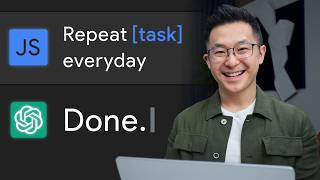
10:48
Top 5 ChatGPT Use Cases for Professionals!
Jeff Su
249,305 views

7:17
Selling AI Solutions In 2025 is Stupid
Liam Evans
25,604 views

14:13
NEW DeepSeek-V3 + Cline FREE AI Coder 🤯
Julian Goldie SEO
7,877 views

23:04
30 ChatGPT Hacks You Need to Know in 2025 ...
AI Master
113,821 views

24:46
Make.com Automation Tutorial for Beginners
Kevin Stratvert
261,477 views

23:22
Deepseek AI Assistant: ALWAYS ON Python AI...
IndyDevDan
30,314 views