Amazon KDP Full Course 2024 (Step By Step)
17.09k views45479 WordsCopy TextShare

Sam Barnes
Amazon KDP Full Course 2024 (Step By Step)
Links to tools I use in the course (please use these)👇
...
Video Transcript:
as the title of the video says this is a completely free full Amazon KDP course for beginners it's designed to take you from a complete Amazon KDP beginner all the way up to a position where you're fully self- sustainable with the business going through Niche research keyword research touching on Amazon ads how to create the bestselling book cover the bestselling book Interiors where to find all of these Interiors literally everything you need to know to go from zero to your first £10,000 self-publishing on Amazon KDP now this is a course that I have previously charged
for but I've decided to make it completely free cuz I want to make sure as many people have access to this information as possible but just one favor I do ask of you if you are watching this there are some pieces of software that I genuinely recommend using during this course that I consider to be absolutely essential so if you use the links in the description down below that will massively help me to continue to make more free content like this I would really appreciate it if you are going to use the software that I
mentioned in this video to use the link in the description below but with that said let's jump into the full 2hour course and I will see you on the other [Music] side hello and welcome to this publish for profit Amazon KDP course now before we jump into the actual course content itself I wanted to make this super quick video explaining how Amazon KDP works and what you can expect from both the course and also the business model I'm going to start with my KDP results cuz ultimately you're learning from somebody who has done it themselves
and I want to show you exactly what is possible and what this can also do for your life so as you can see on screen lots of different results from my KDP Journey since I started just over 4 years ago so on my first ever KDP account I made over £29,000 in royalties this is a royalties number so the actual amount that I made and I actually received if it was a sales number it would be way way higher than this but this is the actual amount that I received so over 129,000 on my first
ever KDP account on that same account I created one single book that made me over £32,000 it took a few hours to make using some of the tools and techniques I teach in this course so just shows how much potential this business has to create that amount of income from just one book I then created a brand new KDP account because a lot of people were saying you know KDP when I first started was so much easier it's a lot more saturated these days and it's just not possible I wanted to prove that that was
absolute nonsense and I did just that as you can see I grew a brand new KDP account from $0 to $224,000 in royalties in just 9 months and within that same account two of my books made just under £85,000 in their first 3 months of publishing so you can see there is absolutely still potential in this business model some people will say KDP is saturated because they're lazy they don't know what they're doing and that's exactly what I'm going to teach you how to do it properly in this course you can see definitely still potential
cuz I've literally gone ahead and done it myself and then finally again this is on my first account just under 11,000 pounds in royalties in just 13 days so hopefully you can see just how lucrative this business model can be if you're following the right gance and you know what you're doing so how does KDP actually work now I've mentioned that you don't need to be an author to be successful with that because we're not producing novels we're producing something called Low and medium content books things like coloring books activity books but what are we
actually doing here so all of these books that we're making absolutely anybody can make you do not need to be an author so how KDP Works essentially is we're going to be producing digital versions of real books that get printed on demand so our end product is going to be a physical book it's not going to be an ebook it's a physical tangible product but we will never see that because Amazon would take care of all the printing all the shipping all of that stuff all we need to focus on is producing the digital version
of that that ends up getting printed by Amazon in into a physical book so here is how it works firstly you need to make a book interior file and a book cover file these are both PDFs of the book interior and the book cover and then you upload those to Amazon choose a price choose your descriptions your titles that kind of thing then it gets listed on Amazon just as any other product and then when someone buys your book that will then trigger Amazon to print it they will then print it deliver it to the
customer deal with all of the logistics any customer service any kind of returns Absol absolutely everything the minute you've uploaded the book aside from if you want to do some Amazon ads your work is entirely done and Amazon will take care of absolutely everything else for you so you don't even have to touch any of these books you're just producing the digital versions of them and then you just take a 60% cut of the sale price and then minus printing cost so just for a bit of reference if you sell a book for £6.99 you
will make between £2 and £250 that you actually receive from that sale which is absolutely incredible when you consider you're not doing any of the printing you're not doing any of the shipping you're selling on the biggest e-commerce platform in the world you're using the best delivery proposition in the entire world and you're literally not paying for any of it out of your pocket it just comes out of your margin and you still keep an incredible margin so once you've uploaded the book your work is done and that book is online forever just constantly making
you money which is why this business model is absolutely incredible so here's just a very quick example of the kind of books that we're looking to make as I've said we're not going to be producing the next Harry Potter or the next massive novel we're going to be producing low and medium content books like this so you can see this is a stress relief coloring book it shows up exactly like any other book would do on Amazon every single book you sell on KDP is eligible for Amazon Prime so people who have Prime will be
able to get your books the next day everything is listed just as any other Amazon product ignore this bit at the top this is just an extension that I have to show some information about the books as you can see see this book here which is just a stress relief adult coloring book makes just under £17,000 in Revenue every single month so this is a revenue number it's not the royalties number this book will still be making between £6 and £7,000 in royalties every single month and you can see the interior it's just these super
simple coloring pages like this that you can make a mid Journey you can use you can make using tools that I'm going to show you in this course everything in this book is so so simple and it's making this person so much money and crucially it's passive income they've uploaded this book once and then Amazon is printing it every time it gets sold they haven't got to worry about anything apart from collecting their royalties so here are three reasons why in my opinion Amazon KDP is the best business model that you can start firstly as
I've already mentioned you never touch a book Amazon does everything for you so you get Prime delivery on all your books you get the best delivery proposition Amazon print everything it's extremely passive income once you've made the book you can moving on to the next one and that book is online do the work once and you get paid forever get paid while you sleep get paid while you're at the beach absolutely everything is taken care of by Amazon and then you just take a cut of that sale price and because this is a print on
demand business model you do not need any money to get started with Amazon KDP you don't have to invest thousands of pounds into stock into Logistics into kind of warehousing for any of your products because it's print on demand these books only ever get printed the minute the customer buys it and the printing cost just comes out of your margin in your book but like I say when you're making £250 for a £6.99 book The margins are still incredible when you think you can sell easily 100 plus books a day just how much money you
can be making when you're not actually doing any of the order fulfillment it's absolutely incredible the only thing you need to invest in when you first get started with KDP is a really cheap piece of software that's going to massively help you on your KDP Journey but I'll touch on that in just a second and then finally you can operate your KDP business from anywhere in the world world it's entirely passive all you need is a laptop and an internet connection and that's exactly what I've been doing for the last 2 and 1/2 years since
I took my KDP business full-time I've traveled to Barley I traveled to Thailand I now actually live fulltime in barley just working from my laptop creating these books and you can do exactly the same so I've mentioned already that you do not need to be an author and then we're going to be creating these coloring books and these kind of activity style books but how do we make sure that people actually want to buy these books it's not as simple as just making an activity book and then you all of a sudden make thousands of
pounds it doesn't matter who's telling you that that's the case that's just not the reality of it but this is why data is so so important for Amazon KDP because all we're going to be doing is just following the data and producing books that serve the customer demand there is so much data on Amazon customers are literally telling you exactly what books they want you to make all you have to do then is look at that data understand what books people are after create that book very very easy to do and then you know you're
actually creating products that people genuinely want to buy and that is how you make sales rather than just making books that you think are cool and then and Nobody ends up buying them so following the data is absolutely essential so that brings me on to where this data comes from now this goes back to that tool that I mentioned just a second ago the data all comes from this tool called self-publishing Titans which is a tool that I use every single day in my KDP business I would not promote a tool that I don't actually
use myself and get massive value from it's extremely affordable it's extremely user friendly and I'll show you exactly how to use this software throughout the course so don't worry too much about learning it now there are dedicated videos in this course showing you exactly how to use this software and I would actually argue it is crucial to kdb success because it will literally tell us exactly what books to make and how to rank for them so we're going to know that we're producing books that people actually want and we're going to know exactly how to
make sure it ends up in front of them using this exact tool here so this is the only investment that you have to make into your KDP business so that brings me on to why sell publishing Titans Now firstly it provides all of the data you'll ever need for your KDP business it tells us what customers are searching for how much they're spending how much competition there is and so so much more it also enables us to produce KDP books within the tool itself so it's an extremely useful tool and it's also extremely affordable it's
just $14 per month or a onetime investment of $99 it's entirely up to you which one you want to go for I'd personally recommend just going for the monthly option maybe for the first couple of months see how you get on with it and if you think you're going to be committed to something like this then go ahead and do the onetime investment of $99 because it is the only tool that you will ever need to be successful on Amazon KDP so when you bear in mind it's $14 to get this business off the ground
when you look at how much average it takes to start a business it says here little as $112,000 initially or sometimes up to $400,000 the average cost of starting a small business $14 to start a business like this that can make income that you're seeing from these screenshots here is an absolute no-brainer because this tool is absolutely crucial for success and I definitely wouldn't have had that KDP success without following the data and from a tool like this so I will leave a link below this video to check out subp publishing Titans and if you
click this link this is what you will see you see lots of different options for what you're going for now the one we're going to be using in this course is Titans Pro which as I said is $14 per month or if you want to get it for Lifetime access you can get it for $99 they do have loads of other bundles and tools here but just because this is a beginner's course I don't want to confuse you with too many pieces of software and also expect you to pay all this money for all these
different kinds of subscriptions you just need this one here it's going to give you absolutely everything you need to start getting your KD business off the ground and you might have noticed there is a free version but just being completely transparent there is absolutely no value in this because it just kind of shows you some suggestions but it gives you absolutely nowhere near enough data that you need to actually make these decisions if you're actually serious about building an Amazon KDP business you should be prepared to invest $14 into a tool that's going to literally
allow you to do that and this is all you need I'm not expecting anyone to invest $44 a month to start with it's just this $14 a month I recommend trying it for a couple of months if it's something you think you're going to be using for over a year and beyond that after you can then sign up to the lifetime bundle and stop paying the subscription but I generally recommend giving this a couple of months and just seeing how you do it's such a small investment you literally have nothing to lose and as you
can see here you have so much to potentially gain so I will leave a link to self-publishing Titans below this video and before we jump into the course as well you can also join the free community I will leave a link to that below it's a community hosted in Discord so if you have any questions throughout the course or anything KDP related you can join me in there and also other members of the course in the free community so there will be a link to that below as well and the final message before I finish
this introductory video is the three most important lessons I've learned on my KDP Journey you might be tempted to skip this I promise you this is so so important now the first one consistency beats intensity this is not a get-rich quick scheme do not fall into the Trap of wanting to make a quick Buck this is is an incredible business model that can make you a lot of money but it's not going to make you a millionaire overnight you do have to be patient and you do have to be consistent and it's also important to
work it around your life you have to balance KDP with what you have going on in your life and not to compare with others some people have more time maybe they're students they have a lot more time than someone's in a full-time job some people have more money they can invest in software they can invest in Amazon ads even more than others don't compare yourself to others cuz everyone's situation is so different and just work it around your life and finally learn to play the game KDP is not about who can make the best book
it's about who can play the game the best just like YouTube is not about who can make the best video it's about who can play the YouTube game of the title the thumbnail keeping viewers retained that kind of thing Amazon KDP is exactly the same it's a game that you need to learn to play and I'm going to teach you exactly how to play it in this course so if you're ready let's let's jump straight into the [Music] course so in this video I want to give you a good idea of how much you could
potentially be making from this business model just from looking at this one super simple activity puzzle book for kids that somebody has uploaded now this book is a super simple book it's got a quite a cool and creative front cover but the interior are just word searches mazes crosswords sodoku very very basic and easy things that you can make online using templates in canva or also using some different tools which I'll cover all of that in this course here and it sells for £7.99 and I'm going to show you how you can tell how much
money this book is making just to give you an idea of how much potentially you can make with this business model so in order to understand how much this book is making you need to use a calculator like this one I'm using the one from self-publishing titans.com just go to/ tools KDP BSR sales calculator and it would take you to this page I actually use self-publishing Titans for so many different parts of my KDP business and I will mention some of their other tools throughout this course as they are extremely useful and almost essential for
KDP success now for this one all you need to do is put in some information about the book so before we understand how much the book is making per month we need to work out how much the book is making every single time it makes a sale which is where we have to put some of this information in so this book is a paperback it is from the UK store so I'm currently looking on amazon.co.uk the interior type is Black Ink as you can see the interior is just black and white like most KDP books
are the number of pages if you scroll all the way down here you'll see it has 109 pages so let's go and put 109 in and the book price is £7.99 as we know so as you can see every single time this book makes a sale the author who's uploaded this book which is a KDP publisher because you can tell it by the fact it says independently publish so exactly what we're going to be doing is making £286 every single time this book makes a sale now in terms of how we get to this number
the book sells for £7.99 and then Amazon have to pay to print it Amazon will then ship it deal with any customer service any returns any other logistics and then the person who uploaded this book is taking back £286 every single time this book makes a sale this doesn't get diluted this is everything that they make and considering they do absolutely nothing once the book is uploaded Amazon will take care of everything beyond that like I say with the logistics and the customer service they're making £286 every single time this book makes a sale so
you can see how passive this income and this business model can be so let's now work out how much of this is making per month so you then need to move up to here and select the country so the country that we're selling in is Amazon UK again it's amazon.co.uk if this was amazon.com you would then need to go in and put amazonus here and then the BSR the best seller Rank and that is that number if you pull all the way down to here you can see the best sellers rank 1,033 in books and
this basically means this book is the 133rd best selling book on amazon.co.uk at the time of recording so I just go into here and type in 133 and then press calculate sales if if you can see how simple A Book Like This is is the 1,000th bestselling book on the entire am Amazon you can really see how much you can potentially make with this business so this calculator is telling us that this book is making 21 sales per day and 653 sales per month and it's making £286 completely passively for every single order so if
we just go to our calculator here and type in 653 Times by £286 this book is making the publisher almost £2,000 on its own every single month and they're not even doing anything they' uploaded it and Amazon has taken care of all the rest and they're just collecting 1,867 every single month so imagine now what happens when you make five books 10 books 10 books like this is bringing you £18,000 every single month it's entirely passive and you do the work once and you get paid forever so this is just an example of how well
books can sell on Amazon KDP you can even get a much lower BSR than this I've had lower bsrs than this with some of my KDP books so the income potential is incredible and also the fact that it's passive you don't haven't got to do anything is also a massive bonus so I just wanted to make this super quick video to hopefully give you a bit of motivation and a bit of inspiration before we dive into the actual contents of the course this business model really does work I've done it so many other people have
done it but at the moment It's relatively untapped and not many people are taking advantage of it so you watching this at the moment are currently in a really good position to make it work so please take in the contents of the course put in the work and you will be successful like the person who done this book but that's it for this video and let's dive straight into the actual course [Music] contents so before we dive into the actual course learning this is going to be a super quick video of me just showing you
the actual back end of Amazon KDP and walking you through very quickly the process of actually taking your book from a digital file to an actual book that is live on Amazon because so far you've heard that we're producing online versions of books that get printed on demand it might be a little bit ambiguous and a little bit confusing so in this video I'm going to show you exactly how we do that just to give you a little bit of context to take with you as you make your way through the course and everything that
you learn will make so much sense having seen all of this so don't worry when it comes to actually uploading your book there will be a separate video later on in this course taking you through everything you need to know in extensive detail I'll be skipping through a couple of things in this video just to show the entire process so once you're in your KDP dashboard the first thing you need to do is go ahead and click a big create button that will be up here and then that will take you to this page and
we're going to be going for create paperback because we're mainly going to be producing paperbacks here so the first thing you need to do is put in your book title and your book subtitle and that is what's going to appear on your Amazon listing here so you can see the book title and then there's a colon here and that's separates the book title and then therefore this is the book subtitle so this is what this book has put in here they've just put this there and they've name their title this and they've just dropped this
into their title section so this is what you put in in the back end and this is how it comes out on Amazon once the book is actually uploaded in terms of series and addition numbers at this point honestly don't worry about that that only comes in much further down the line when you're building out an official series I very rarely do this since I ever started on Amazon KDP you then have your author name so this can be either your name it can be a madeup name or it can be kind of a brand
or or company name that your your brand or company don't use someone else's it could be anything you want so in this example they've used Casey sketch well which I would imagine is a fake name cuz sketching coloring ad AAG that's what they've gone for so all they've done here is just put in Casey and then sketch world and that is their author name contributors again doesn't really matter unless you're kind of working alongside someone that you want to have as a contributor and then you have your book description which appears down here so all
they've done is written this as their book description and then they've gone in and dropped this in their book description section here and this is what comes out on Amazon once you upload your book so I'm aware I'm flying through a lot of these don't worry as I've mentioned every single step of these will be covered in extensive detail during this course this is just to give you a bit of context as to how you actually take a book from a digital file to something that's actually uploaded on Amazon you then need to say if
you have the publishing rights yes you own the copy rights as long as you do if you're following things in this course then you will always hold the necessary publishing rights primary audience you then have to select if there's sexually explicit images or title generally you're going to be putting no and then you can put a reading age if you want to this again is optional so for this example I'm just going to leave it blank and then you choose your primary Marketplace so this says here choose a location where you expect the majority of
your book sales doesn't necessarily matter too much from my experience but generally you're going to be doing Amazon.com or amazon.co.uk and then you need to choose your book category so if you go back into this listing here if you go all the way down you can see here the different categories that this book is in so it's in books of Mazes for children it's in coloring books for children and it's in literature and fiction for children's books and all that is is going into this section here and then choosing a category so they've gone into
children's books and let's just it's a let's just say it's an animals book and then just go for fiction just as an example for this video so that's how you fill in your categories and they appear here which basically tells Amazon where to categorize your book on its store again this should become a lot more clear as we make our way through the course you then have your keywords so this actually isn't visible on any Amazon listing this is essentially where you can put in all your keyword to improve your books SEO and rank as
high as you possibly can on Amazon this is actually a a really crucial part of the whole KDP process cuz this is how you're going to get your book to be discovered so if someone wants to buy a unicorn and mermaid coloring book this book needs to get it SEO right so that when someone types in something like unicorn coloring book as you can see here they're going to come through and their keywords are going to match with that search term and their book is going to be shown so this is a really really important
part it does say optional here but in my opinion you absolutely need to be filling in all of these boxes and I cover that in extensive detail during the course publication date I always just leave the same same with the release date and then once you've done this you just press save and continue and then that takes you through to the next step so for the next step you then need to go ahead and actually upload your content now the first thing you need to do is get a free ISBN with KDP you can buy
your own isbns but they can be quite expensive unless you'll buy them massively in bulk so I always just use a free KDP ISBN just go ahead and press assign ISBN I'm actually not going to do it for this example because I'm not uploading any kind of book here this is just to walk you through and then your print options you have different options you can go for black and white interior with cream paper all of these different ones generally I always go a black and white interior with white paper you can do colored Interiors
but just remember that this increases your printing costs and decreases your margins all of the books I've ever produced on Amazon KDP have there been this black and white keeps your margins high and your books scalable too you then need to choose your trim size so the two main ones you're going to be choosing are 6X 9 or 8.5 by 11 which you can see here 6x9 is an A5 size book and 8.5 by 11 is an A4 size so every single book I've produced on KDP ever has been one of these two so don't
worry too much about these you can go for these if you want to but I'm generally saying you should go for one of these two you then have your bleed setting so where you want your book to bleed into the spine or not I'm just going to go for this example bleed so here you can see this page doesn't bleed into the spine because the writing ends here whereas if this was something like a notebook where it's just lined pages the lines would need to bleed into the spine so that's what no bleed and bleed
mean so for this book here you would definitely select no bleed and then you can select whether on your paperback to be a matte or a glossy finish I always just go for matte generally then it comes to the two main parts of your actual book uploading your manuscript which is the book interior so for example this book here this is the manuscript that you can see the interior of the book that the customer is actually going to be opening and reading as they buy their book and then you also have a separate section for
uploading your book cover which is a completely separate file which will be just this front page and also this back page and then once you've uploaded both your manuscript and your book cover you then need to say how much AI generated content you have in your book Amazon are not trying to catch you out here you just need to go through your text images and translations and then just select how much AI has been used generally I use a little bit of AI so maybe images I'll select like this but for this example I'm just
going to go ahead and press no and then you have to press launch book previewer so this allows you to see how your book will kind of look like once it's printed and just to make sure all the dimensions are where they need to be so as you can see this is our book cover and this is what our book is going to look like once it's actually printed don't worry about the kind of book this is literally just the first file that I had downloaded from a few years ago back on a very first
started KDP and then you can see the interior of the book here it is just line pages but the books we're going to be making are going to have much more content in it than this this is just for the example of this video so if you're happy with everything go ahead and then just press approve and then you can go ahead into the final stage it's going to tell you how much your book will cost to print and then just press save and continue and we'll go ahead now and set the pricing for our
book so this is the paperback WR and pricing section just leave it to all territories you want to be targeting as many territories as you can and when it comes to prizing this is where you just go ahead and put in your prize so if we're going to go for the us we're going to go for $8.99 in the US and then change the price for the UK and whatever different countries you want to publish in I'm actually not going to go ahead and change them all but I would generally recommend changing all of them
to 99 at the end just so it looks a little bit more professional so then when you launch your book your book is going to be £7.99 on Amazon so here this example they put theirs as £550 so in here all they' have done is do that and that's going to put your book at £550 and they're going to have a royalty of £115 every time they sell a book this is actually quite low in my opinion so if you go for something like £7.99 every single book that you produce will cost £215 to make
but you'll make £264 on every single book sale when you consider you're not doing any of the shipping any of the printing any of the customer service this is actually a really good rate and this is how you set your book pricing and actually see how many units you're selling so you can imagine if you're selling 100 units a day that's £264 from this individual books you can really see the potential in Amazon KDP and how profitable it actually can be as a business model so that's the very quick run through of how you actually
would go ahead and upload a book and take it from a digital piece of content into an actual live book on Amazon just to give you the context before we jump in the course but now we've done that let's dive into the learning and show you exactly how you can make books like these and start making money with Amazon KDP [Music] so in this video I'm going to introduce Amazon KDP Niche research explain why it's important and what to look for I've already mentioned so far just how important this is so this is going to
really set the foundation before the next video we're actually go and show you how to physically find the niches but this is just the context behind what that video is so Niche research why is it important quite simply there is no point in making a book that no one wants to buy or there's no point making a book in the market that's already flooded with competition and this is exactly what proper Niche research allows you to avoid and ultimately this all comes down to balancing out Demand versus Supply so in this example there is no
point making a book if there's just no demand from Amazon customers to actually buy this book and likewise even if there is a little bit of demand there is no point making a book when the supply is already way too much already and you're just not going to be able to stand out so Niche research is all about assessing this Demand versus Supply balance so here's the big mistake that so many people make on Amazon KDP and I'm going to assure you watching this course you absolutely won't be one of those people because I'm going
to drill this message home and that big mistake is making the book before you do anything else now that seems like a natural thing to do with Amazon KDP we're making books surely the first thing to do is just to make the book and then you Market it actually that's completely wrong because if you just made the book and create a book because you want to you're going to be marketing it to people who don't want it because you have absolutely no idea how much Supply there is already for a book like this and you
also have absolutely no idea how much demand there is for this and ultimately you're going to make absolutely zero sales because all you've done you just jumped in made a book and then thought okay great how can I Market this however the best way and the correct way to approach Amazon KDP which is what separates the best KDP Publishers making thousands tens of thousands a month is they put their Niche research first before they even touch a book so because they've done their Niche research first they understand the balance between supply and demand and they
therefore create a book because they know that people actually want it there's already demand for this book and there isn't already too much Supply this then also makes marketing so much easier because you know exactly who you're trying to Market to and the product that you've got is something that they're actually looking for and therefore you make thousands of sales so it's not about making the book first you shouldn't actually create any part of the book until you've at least done your Niche and your keyword research so here's what this looks like in terms of
the big picture here is a simple view of all the steps to selling on KDP you have book creation you have keyword research you have Niche research and you have Amazon ads and marketing the order is actually very important and this is not the order that you should be doing in so you can see from the graphic that I've taken from my Advanced KDP course it distinguishes the difference between bad Publishers and good Publishers you see bad Publishers would just create a book just because they wanted to or they felt like it might be a
cool book to make they'll then List It They'll put random keywords in there they don't really know who they're targeting or why they're targeting them exactly the same with the ad campaigns and then they'll end up making absolutely no sales because bad KDP Publishers build their KDP business on what they feel is good and then try to use data from keywords to try and Market their books as well as possible but ultimately you cannot Market a product that nobody wants in the first place and that is exactly why we do Niche research because we want
to guarantee the market is actually after a product like the book we're making which is why you get to good Publishers the first thing they do before anything is they do their Niche research to find essentially where's the supply versus demand is there potential for this book to sell once they've done that they then go into their keyword research and they think okay I have a book that people are actually wanting to get how can I ensure I put this book in front of the right people and that's why keyword research is so important and
then after they've done both of these two steps then they go about creating the book based off the research from these two sections then go and list their book optimize it with the right keywords right title structure and then they know exactly who they're targeting with the Amazon ads again because they've done proper keyword and proper Niche research so your book should be built entirely of this Niche research and keyword research data so I've just summarized here good Publishers ensure all of their decisions are data they understand that 80% of the value is a niche
and keyword research and they build their strategy from there but this is what I mean when it comes to actually being successful on KDP it's not about creating the best books it's about creating the books that the market is actually after and that is where the value and the real skill lies and that is what you're going to learn in this course and that's why having access to self-publishing Titans is absolutely essential because all of this data that we're referring to here that's going to drive our Niche research our keyword research and ultimately our entire
KDP business forward all comes from this tool if you don't have this tool it's going to be near impossible to make any kind of data driven decisions and you'll end up back in this cycle where you're just making books cuz you think they're good rather than actually understanding that people definitely want it from the data so as you can see from the data this literally spells out to you which niches are worth going into and which ones aren't which leads me nicely on to the next point of what makes a good Niche and as I
mentioned it's all about this balance between competition or supply and demand so when we're talking about competition what we actually mean is how many books on Amazon are we actually competing against very straightforward nothing too complex there and then you also have demand so how much demand is there for a book like this and demand can actually broken down into two areas so demand how much demand is there for a book like this you can see Demand by seeing how well similar books are selling you can do all of this on Amazon and also and
probably more crucially how many times are relevant Search terms or keywords being searched for cuz ultimately if you have an idea for a book you want to make sure that customers are actually searching for kind of things like this book already on Amazon that shows you that there is man so let's just say you had the idea of producing an animal coloring book and you wanted to go something along the lines of animal color by numbers all you do is typ that phrase into this tool and what it's going to do is give out loads
of different suggestions related to that main keyword you can see animal color by numbers for adults animal color by numbers animal color by numbers for kids all of these different options here and it's going to give you the estimated search volume the number of total search results that come out and ultimately these two things that you really need to look at is the demand so how much demand is there for this Niche and what is the opportunity score so you don't even really need to look at any kind of data analysis this colorcoded system pretty
much does absolutely everything for you and you can start to see now how easy this whole process is if you have a tool like this so in the next video I'm going to show you a full tutorial of exactly how I find niches using this tool so you can do exactly the same but before that I'm just going to summarize what we've covered so far in this video so here are the key takeaways about Niche research number one Niche research is your map we aren't making books that we want to make we're only making books
that customers actually want to buy and Niche research is the process that allows us to understand and know what these books the customers want to buy are secondly Niche research comes first always do not even think about creating your book until you know exactly who you're trying to Target and why and again that all comes from your Niche research and then finally it's all about supply versus demand there is no hard or fast rule here there's no you know if there's three books and it's too competitive or you know you have to have this number
of search results it's all about balancing supply versus demand where there is so much demand you could probably get away with there being a little bit more competition where demand is quite low you NE you can't really have too much competition there so there's no blanket rule it's all about balancing and understanding this balance between supply and demand [Music] so having just been through that video outlining the theory behind what makes good Niche research in this video I'm going to show you how you actually go ahead and conduct that Niche research on Amazon and also
with self-publishing Titans now just to remind ourselves there are two things we need to look at when it comes to finding a successful Niche that is to assess the level of competition and how many books we're going to be competing against and also to assess the customer demand and how much demand is there for a look like the one we're looking to produce now when it comes to my Niche research first of all I will take care of looking at the level of competition and then once I've done that and assessed it I will then
move on to understanding how much demand there is for a niche now a really important tool you can use to help you understand the level of competition for Amazon KDP is something called DS Amazon quick viw it's a completely free Chrome extension that you can download from the Google Chrome Store and what it essentially does is it allows you to see each book's BSR which stands for best seller rank without having to click into the book so normally as you can see here you'd have to click into the actual book itself and then scroll all
the way down to assess what BSR the book has now for anyone that doesn't understand what a BSR a BSR is just a bestsellers Rank and this basically means we're currently on the UK market so this is the 25,7 2017th best selling book on amazon.co.uk at the time of recording so whatever rank you have here basically shows how well a book is selling the lower the best sellers rank I.E the closer to zero the more units it's selling every single day so essentially what DS Amazon quick viw does is just prevents you from having to
go into the actual listing every single time and you can just see the book BSR as you make your way down the Amazon search listing so it's not absolutely essential but it will just save you so much time so what I'm going to do is I'm going to jump over to Amazon now I have actually found a niche that I'm going to publish in for the example of this video talk you through exactly why this Niche is going to be good and also show you how I came across it in the first place right from
the start so I'll jump over to Amazon now and I will see you in just a sec so I'm back over on Amazon and the first thing you'll probably see here is I'm actually in an incognito window and this is really important when carrying out any Niche or keyword research it just ensures that there's no data behind what the results Amazon are showing you ultimately Amazon is a platform that's trying to push you products that they think you're going to buy so if you do it on your personal account it's going to show you products
that thinks you're going to buy rather than something that's a bit more reflective of the market so I massively recommend doing all of this in Incognito and you just get like I say that true reflection of what's actually happening so the niche that I found for this video is going to be a niche in the amazon.com store so it wasn't necessarily doing too well in the amazon.co.uk store but do is the much bigger store and actually can be a lot more profitable if done right and the niche I found is dementia coloring books and ideally
dementia coloring books for the elderly so before I jump into showing you why this is a good niche in terms of competition and also demand I just want to take you through how I actually came across this niche in the first place where did I start from just a bland canvas and how did I end up on dementia coloring book because ultimately when you're doing Niche research assessing competition and demand is all a way of validating a niche that you find but you still need to find that Niche initially in the first place so I'm
just going to show you how I did that now so all I did is I jumped into an incognito window within Amazon and just typed in a super Broad phrase something like coloring books books for adults I just had a look to see what we're going to go into so the example of the book I wanted to make was some sort of coloring book it's super easy to make not that expensive and if you wanted to you can use something like midj to make it even easier for you but just making a coloring book for
adults is way too broad you have to really Niche down but just by typing this in you can get a rough idea of some sub niches Within coloring books for adults so this first one that came up it is a sponsored ad so it's not ranking first organically but this idea of bold and easy flowers and plants coloring book I like the fact it was bold and easy this shows like it's a really easy kind of style of image to to color in something like this for example is on the complete other end of the
spectrum super complicated so I was interested here to see if there is some sort of movement for bold and easy coloring books just looking down to what else was there there's things like swear word coloring books stress relief coloring books but I know these are very very popular on Amazon and there is already a lot of competition and one thing you can notice here is some of the bsrs are super low which shows a really good sign of success but like I say just coloring books is going to be way too broad so I looked
into this plants and flowers bold and easy coloring book for adults and then I thought actually what I'm going to do is look for this idea of easy coloring books cuz some coloring books are really complicated and some people just want a super easy coloring book so I just typed in easy easy coloring book for adults and then saw what came up here now there is a brand uh that you can see here that is dominating a lot of the sales here with some ridiculously low bsrs these books are honestly making tens of thousands a
month I would imagine so really good potential in here but they have kind of saturated this like general idea of you know just bold and easy for everyone or just bold and easy for adults so logically my next step was then how can I kind of translate this easy coloring book into a different kind of category and a different kind of order audience that might also want it so I'm just thinking who would like easy to color in books someone who is struggling with Dementia or a senior is definitely someone that would be interested in
just super easy coloring books it allows them to switch off become creative so I actually looked into this a little bit further so just typed in easy coloring book for seniors I just had to look down and sort kind of the ideas of what they were so I looked down a lot of this competition and although a lot of these books are showing for this search Teran very few of them are specifically coloring books for seniors this one here isn't doing too well but to be honest the front cover is absolutely terrible and I'm not
surprised that's not selling very well the fact it's got 10 reviews showed it has sold previously in the past which tells me that there is definitely potential for this idea of simple and easy coloring books for seniors but look down a lot of the competition here especially the ones that are ranking organically this one does say it's for seniors but it also sits for adults and seniors so it's not specifically for one group of people they're just trying to C as many people as they possibly can but if someone's looking for just a senior's coloring
book you might be put off by this because actually they're not just trying to Target you they're also trying to Target other people so very few of these actually targeted specifically just seniors and one that really caught my ey was this one here one that is only targeting seniors simple coloring book for seniors there's nothing about adults or kids like there is in this one adult seniors beginners kids they're just trying to grab as much land on Amazon as they possibly can but this person is specifically just looking at producing a book for seniors and
they' also mentioned the word dementia and Alzheimer that got me thinking is there something for like a dementia coloring book for adults and then we could also lean into this keyword of easy coloring books for seniors in our title and subtitle and build out our SEO around that so I therefore went back in and searched for dementia coloring book and that's what brought me to this Niche here so at this point that is how I went from a super broad search term down into a potential Niche and now that I think this Niche kind of
looks good you know it has some searches on Amazon you can see all of these recommended searches some of the bsrs are looking quite healthy 43,000 in the US is a pretty good BSR just remember Us bsrs carry so much more weight than a UK BSR so there's definitely potential in this Niche so just as a reminder when it comes to knowing exactly what makes a good Niche it's all about how much competition there is versus how much their demand there is and within demand it's how well similar books are selling and also how many
times relevant Search terms or keywords are being searched for now if you to now if you were to do this manually you're going to have to literally go through every single potential phrase that you know your Target customers might be searching in and then look at all of the books that come up for that so in this case dementia coloring book you then might try coloring book with seniors you then might try easy coloring book and for every single one of these you're going to need to go down and look at each of the books
see how well the bsrs are performing physically count how many books actually competing against and that is just going to take you so so much time if you're doing it manually and it's just so easy to make mistakes or misread some things when you're doing that on top of this I have already mentioned you can kind of gauge Demand by seeing how many suggestions come up with Amazon search results the only problem with this is you have absolutely no idea how many times people are searching for these yes they may have searched for a lot
of these phrases a little bit because obviously they're coming up as recommended but they could be being searched you know 10 times a month 10,000 times a month you have absolutely no idea how many times these are being searched but the good news is self-publishing Titans does absolutely everything for you within the click of a button so just going back to that first point while having to literally go through and count every single piece of competition and also assessing their bsrs self-publishing Titans literally do all of that for you so as you can see I've
just typed in dimension coloring book here and you can see a lot of these keywords so for the keyword Dimension coloring book that I've typed in which is one of the main ways that our target audience are going to find our book so don't get this confused with keyword research I'll cover that in the next video I'm mentioning keywords here because it's a gauge of demand you can see every time someone search and dech a coloring book these are related Search terms that come up as well so dementia coloring books for the elderly dementia coloring
book itself which is what we've typed in dementia coloring books for women and you can see the estimated number of searches each of these individual keywords are coming up with so this is estim estimated search volume per month so over a th000 people search for this book every single month over 3 and a half th000 people search for this every single month and crucially you also have this demand and opportunity score now in my opinion the opportunity score is by far the most important one because the demand is just basically a number showing you how
much demand or search volume there is for a product or for a given keyword but the problem with this is demand basically as a number or a metric means absolutely nothing without the context of how much competition there is so yes there might be a four out of nine for demand here zero is obviously the worst nine is the best there might be a four out of nine here but this doesn't actually take into account how much competition if there's hardly any competition for this keyword then you could probably get away with a four out
of nine which is why this opportunity score is the best one because that both takes into account demand I.E how much searches there are and also the search results and number of competing products you're actually against so this the main one you need to look at so rather than going through manually for every single one of these individual keywords counting how many books you're competing against noting down their bsrs all you need to do is look at this opportunity score and you can even look at these two for a little bit more context so as
you can see here dementia coloring book has an opportunity score of nine which means it's a really good opportunity to publish it so this opportunity score takes in the amount of competition you're competing against the amount of times customers are searching for that given search term which is related to your Niche and how well all of those books in the niches that relate to these keywords are performing so essentially all three of these main checks that you need to take into account when you're doing your Niche research is all calculated for you in this simple
opportunity score it's also in a traffic light system so it's super easy to understand so rather than doing all of this manually I know straight away from the fact that the dimension coloring book has an opportunity score of nine you can see other Rel ated keywords around it and we can also type in other keywords that customers might be putting in to find our Dimension book so we can type in something like coloring book for seniors and see what comes up from that and as you can see coloring book for seniors a massive amount of
search volume 15,252 with a really good opportunity score so not only is there a lot of people searching for this there is also a really good opportunity score so it's not just that a large amount of people are searching for it s the books related to this keyword are performing really well but the actual number of people we're competing against is pretty low which gives us this ultimate opportunity score of eight so all of these key wordss that relate to the niche you're looking to publish in all of the sides are saying that this is
a really good Niche to go into and that is literally done in less than 2 minutes whereas if you have to do this manually yourself it would literally take hours to do and you can't even rely on the data because you have no idea how many people are searching for these individual keyword which is why I've stressed before and I'll stress again a tool like this is absolutely Priceless when it comes to Amazon KDP so just to wrap this up and to confirm why this is a good Niche to publish in the first thing we
needed to do was check how many books that we would be competing against and as you can see we've typed in a number of different keywords that people would be searching to find our book which gives us an idea of this overall Niche and as you can see here the opportunity scores are really good for coloring book for seniors and also different variations of coloring book or dementia and you can even see here when you type in coloring books for seniors coloring book for seniors with dementia is super relevant to this main keyword which again
just shows you even more reason why there is such good demand for this but because these opportunity scores are high this factors in the level of competition so we don't even need to go in and manually literally count all of the numbers of competition it's all wrapped up in this number then in terms of how well are SAR books selling again that is also wrapped up in this opportunity score also another thing you don't have to do if you were to do this manually you'd have to go through and look at all of these individual
books and write them down from multiple different keywords not just to mention coloring book but for all of these variations and finally how many times are relevant Search terms or keywords being searched for for our book so basically how many times are people searching in phrases that would basically tell us they're looking for a book like the one we're looking to produce in this Niche now as you can see on self-publishing Titans you can type in whatever keyword you want on the Amazon store you want we're looking on amazon.com so that's why we've selected that
here and you can see from these keywords 15,000 people a month are searching for this 2 and a half th000 people are searching for coloring books with dementia you type in dementia coloring coloring book you've then got 1,000 people searching for this 3,600 people searching for this so you add all of these searches on top of each other to understand that there are so many people every single month searching exactly for a book like this and if you to do this on Amazon you just don't have that level of information because they don't provide it
but within self-publishing Titans all of that information is there you can just see how many suggested keywords come out Simply when you just type in one main keyword here so that is how you do your Niche research with KDP and you can hopefully see now why it's so important to be data driven we know exactly why we're making this Dimension coloring book so before we even spend any time making it we know that a people actually want to buy it and B there isn't too much competition already and there is a really good opportunity to
create this book and that is why Niche research is so [Music] important so now that we have found a profitable and good opportunity Niche to publish in it's now time to move on to the next step which is your keyword research and how to get people to find your book on Amazon so here's why keywords are important keywords are either individual words or phrases that customers type into Amazon to find something EG kids football book would be a phrase but Kid book football coloring would all be individual words so when we say keywords we're actually
referring to individual words as well as specific phrases now we'll cover this in a bit more detail in just a second and therefore finding good keywords for your book is vitally important to your success because ultimately there is no point in making a book if nobody can find it and the keywords are the things that are going to drive your SEO and allow customers and the right customers to find your book so I actually use some keyword information during my Niche research so I just wanted to make this super quick slide to specify the differences
between keyword research versus Niche research so it's common to get confused between Niche research and keyword research but the best way to describe it in simple terms is this n research is all about making sure people actually want your book and somebody else or other people aren't already providing that so when it came to Niche research yes we did use some keywords or Search terms to gauge how much demand there was for the overall Niche so if you cast your minds back to the previous video coloring books for seniors we basically typed in this individual
keyword this is a keyword it's a phrase related that people are going to be searching into Amazon and for our Niche research we just use these to gauge the demand for the overall Niche so all of these related keywords just to see roughly how much demand was there so adding up all of these different uh search volume metrics and then taking into account the opportunity score which factors in competition for each keyword and gives us an overall picture of the competition for this entire Niche so like I said when we came to Niche research we
used keywords to gauge how much demand there was for the overall Niche and we looked at these keywords as a collective we weren't looking at them individually as just oh we're only interested in this one we're interested in all of these to give us an overall idea of how well that Niche is in demand but on the flip side of Niche research you then move on to keyword research which is making sure people who want your book can actually find it when searching on Amazon so when it comes to keyword research we want to find
the best keyword to use on an individual level so when we use Niche research we're looking at keywords as the collective as you can see here all of these Collective search results but when it comes to keywords we just want to find the individual ones that are the best so as you can see here this individual keyword coming book for seniors with dementia is a really good keyword because there's 2 and a half thousand searches for this every single month and there's a decent opportunity score which means the competition is relatively low and you can
also see a rough idea on how much competition there is from this search results number but it's worth mentioning that the search results doesn't mean there's 1,61 books that's 1061 overall products on Amazon so again this is just a rough number but just gives you a general idea of the level of competition this can be be toys this can be accessories anything that aren related to books just something that comes up when Amazon realizes that someone has searches for this so this just gives a rough idea so that ultimately is the main difference between Niche
research and keyword research Niche research making sure people actually want your book and someone else isn't providing it keyword research is making sure those people who do want your book are actually able to find it when searching on Amazon Niche research we're looking at everything as a collective and overall Niche keyword research we're looking at just specific keywords and the best one to use to improve our books SEO and therefore it comes as no surprise to you that good Niche research and good keyword research equals sales so we know the keywords are important but where
specifically are they important now there are two main places where you'll put your keywords on your Amazon listing you have it in your title and your subtitle and this is where SEO is the strongest I also have seven backend keyword boxes as you remember seeing when I first went through the video at the start of this course showing you the upload process there are the seven keyword boxes where you put most of your keyword but the SEO is strongest in the title and the subtitle so with this in mind what actually makes a good keyword
well it comes as no surprise that a good keyword needs to be high in demand and also low in competition because ultimately we want our book to be ranking for phrases that customers are searching in loads I have high demand but lots of other books aren't using in their title their subtitle so that when when all of these people are searching those keywords into Amazon our books are the ones that come up for it but in reality it's very rarely going to find a super high demand keyword with absolutely no competition because you are competing
against other people who are looking for the same so generally you're going to have to find a balance of the two but just stick with this in mind that ideally you're looking for high demand low competition or just keywords where the demand is greater than the level of competition so as I've already mentioned this is why it's so useful to use something like self-publishing Titans so when it comes to seeing how much demand there is they have this metric here which is the estimated search volume per month for all of these different keywords you can
type in a general keyword here and it will come up with all related suggestions and you can also see very easily on this traffic light coded demand score of 0 to9 Zer being lowest demand nine being the highest demand and then when it comes to competition all of that is factored up into this opportunity score so opportunity takes into account demand competition how are books are performing so when it comes to this section here of looking at low competition all you need to do is look at the opportunity score and if this is high then
it shows that there isn't too much competition for these keywords so ultimately from a self-publishing Titans view the best keywords are going to be ones where there has a nine demand and also a nine opportunity which is what I mentioned here in the ideal world but generally you're going to have to find a balance of the two so ideally opportunity score is probably the most important one but then if you can also get green in the demand it's also a good sign which is makes it so user friendly using a tool like this because you
don't even have to look into the numbers you just have to look at the colors so as you can see here large print adult coloring book for seniors with dementia if we were doing our Niche research it's useful for us to know because this tells us that 388 people are searching for this per month which is just another bunch of searches we can add on to verify that there is demand but when it comes to a keyword level is this something we're going to use in our title or subtitle probably not because not many people
are actually searching it in has a very low demand score and also a very low opportunity score so maybe some of these keywords are also being used by lots of other products as you can see their search result is a bit higher so on this you would say this is a bad keyword to Target for our keyword research because there just isn't a lot of demand and the competition and ultimately opportunity score is quite low on the flip side coloring books for seniors really good demand and really good opportunity score this is definitely a keyword
that we would look to Target but I'll cover all of this in a lot more detail in the next video when I actually take you through me doing the keyword research for this book so moving on now to short tail versus longtail keywords now there's a difference between the two a short tail keyword are individual words are related to your book so dinosaur activity coloring if you're doing a dinosaur activity book these are individual words and we call them short tail keywords and then you have longtail keywords these are specific phrase es that are related
to your book so they multiple words made up in an actual phrase so dinosaur activity book for boys would be a longtail keyword it's much more specific these short tell keywords are generally a lot broader so the question is which is better now they actually isn't a set answer for this it all depends on your strategy but one thing that's worth mentioning there is some research been done by our website called www.k kindlepreneur tocom and they basically wanted to find out whether or not short taale or longtail keywords were better for you your books and
ultimately they found the number of keywords and characters used in a keyword box I.E they just filled a keyword box with loads of individual words basically meant this book ranked for way more keywords and Search terms off the back of that because ultimately there's loads of different keywords in there it's probably going to rank for a lot more surges when people search for something on Amazon however with that said they also found that when you type in specific words like this so generally shorter keywords you actually rank much higher for that specific phrase so in
short and in simple terms it's good to have a combination of the two because short tell keywords massively increase your book's reach they allow you to reach loads of customers individual phrases allow you to rank really well for that specific phrase so if you had a dinosaur activity book for boys you're going to want to include this exact phrase as one of your keywords because yes you're not going to reach as many customers but you're going to reach much more of the right customers and you're crucially going to rank much higher for this individual keyword
so this now moves on to how I fill in the seven backend keyword boxes and many people have their own technique and their own strategies but this is mine and it's been very successful with me on my KDP Journey so with this information in mind and this data what I would generally say is you use the first four keyword boxes with high demand and low competition keywords and phrases so individual phrases like this one here dinosaur activity book for boys that we really want to rank high for when people actually search that in this gives
us a really specific targeted marketing for our book then the final three keyword boxes just being filled with high demand short tail keywords crammed into each box so in these ones we might have you know dinosaur activity coloring for boys gifts Christmas birthday that kind of thing all just crammed into one box this increases our books reach and this allows us to rank high for those really specific keywords and phrases but this will all make sense in the next video so as a summary to keyword research having the right keywords allows potential customers to find
your books and the best keywords are the ones are high in demand and low in competition but of course you are sometimes going to have to find a balance and your best keyword should always be in your title because that is where the book SEO is the strongest in your title and your subtitle but of course you need to make sure the keyword is actually relevant to your book don't just put dinosaur activity book for boys but it's nothing to do with din s activity book for boy then also your seven backend keyword boxes should
aim to reach as many potential customers as possible as well as using these high demand low competition keyword phrases to rank exactly for those Search terms so that is keyword research in a nutshell and in the next video I'm going to show you how I actually conduct keyword research for my coloring book I'm creating during this course [Music] so in this video I'm going to show you how to conduct keyword research for your books and Ure you're putting your books in front of the right customers and maximizing your book SEO now this video is going
to be a long one but I've left absolutely everything in there because I think it's really important for you to understand exactly how I go through the whole process so you might need to watch this a couple of times maybe make some notes really concentrate because this is a super valuable section of the course so with that said I'm going to jump in and show you actually how to do this now before I do that there are two things I just want to remind you of the first thing is where your keywords go so they
go in your seven keyword boxes but more importantly the best ones go in your title and subtitle so when you're doing your keyword research you want to break it down into keywords that going to go in your subtitle and your title and then keywords that going to go into your seven keyword boxes and then with keyword boxes in mind it's important to remember again it's entirely up to you how you use them but for my strategy I use the first four keyword boxes for specific phrases and then the final three keyword boxes for much shorter
tale keywords and kind of stuff these out that's how I do it and that's how I'm going to show you in this video now when doing keyword research it's also good to have a place where you can put all your keywords and all your information so I have created this Google Sheets document which I will leave a link to below so you can access it yourself it will be a view only file so all you need to do once you've accessed it go into file and then just go for make a copy and then you
can save it to your own device and use it as you want to but essentially what it does is it allows us to put a keywords in for our our title our subtitle and then our long tail and also then our short tails and because you can only fit 50 characters into a keyword box this basically says how many characters are in the Box this basically tells you how many there are so you have to go up to 50 anything less than 50 is fine but you can't go over 50 so this box is there
to do that so if you want to access this I've made this spefic specifically for this course I will leave it linked below this video along with of course self-publishing Titans which we're going to be using for our keyword research so the first task to do is fill out the title subtitle and also these longtail boxes so in order to do that we need to find longtail phrases because they're the best ones that we're going to include in our title and subtitle so for our title it needs to be very relevant to our book and
it also needs to appear on our front cover so head over to the Titans pro web app and let's just type in dementia coloring book and let's see what comes up for this so loads of different keywords here Dimension coloring books for the elderly demena coloring book on itself so just diena coloring book as a title itself looks like it would be a pretty good keyword cuz there's 3,63 people searching for it on average every single month and 1,263 search results again this is not the number of dementia coloring books this is just any kind
of result Amazon can pin to this certain keyword so the fact that the search volume number here is greater than the search results and the fact that it has a nine opportunity score which as we know takes into account competition tells me that this is a really good keyword and it's super relevant to our book we can literally put it on our front cover because the title of your book needs to appear on the front cover so I'm actually happy to go with dementia coloring book for our book title again doesn't really matter too much
about the characters here because you're not limited by the number of characters you don't want to be making it too long just keep it relatively short and you should you do well basically to go over the amount of characters that you need so let's just say for example this Dimension coloring book phrase was actually quite a bad opportunity with something like a four and the search volume was quite low although yes our book is a diena coloring book this is actually so easy for us CU it's a really good keyword to use too but that
also comes down to doing your Niche research correctly which of course we have done in this course but let's let's just say for example this was a bad keyword because it had low searches and the opportunity score was low at this point this is where you'd have to be clever with your keywords and as you can see here dementia coloring books for the elderly could be a great alternative because it has an opportunity score of eight yes it is still a dementia coloring book but just making it specifically for elderly in terms of the title
and the keyword would be a good option for us so if this was a bad one to choose you could then just be a little bit flexible and choose for elderly or you could maybe choose for seniors as you can see here a opportunity score so it's not always as straightforward as this example here just having dementia coloring book there and sometimes you may need to Pivot but for the example of this we're very happy with that as our keyword now for the subtitle the subtitle is quite important because it needs to do two things
it needs to have keywords in there of course but it also needs to describe what our book is doing so in terms of our book why it's going to be a good book for someone with dementia it's going to be easy coloring pages that are very simple so those things easy coloring pages simple coloring pages are these key wordss that we can easily tie in with a way of describing what our book is so again you head back over to self-publishing Titans easy coloring book and just see what comes up easy coloring book itself has
a lot of search volume but also a lot of competition so the opportunity score is relatively low let's see if there's anything else here easy coloring book for seniors 5,000 uh search results sorry 5,000 searches every single month but 30,000 search results so quite a competitive one here easy coloring book Jade summer is actually a brand bold and easy coloring book for seniors so this is a much better option so it's going to be a seven so when you're doing keywords here you have to be very careful not to just be attracted by the metrics
and ensure that the book still is relevant to what this keyword is if you had a coloring book for seniors but you know it was quite complicated there were loads of different patterns don't use the term bold and easy coloring book for seniors because it is misleading the customer and not only will you not get any sales you can get in trouble with Amazon but for this example the images that we're going to be using in our book are going to be bold and easy as you'll see in the book creation section so I'm actually
happy to go with this as a keyword so let's just take bold and easy coloring book for seniors book for seniors that's a really good keyword that we want to have in our subtitle so you can see here our title really strong keyword and then the start of our subtitle is also a really strong keyword too so subtitles aren't just about keyword stuffing it's also good to get some descriptions in there so we're going to go ahead and just add one of these so I go back into here and one of these and then just
say 50 large print coloring pages to now I need to think of a way of describing this I was trying to go along the lines of trying to stimulate to try and stimulate creativity that kind of thing what kind of keyword can we use here to merge nicely into this so let's just go for let's type in Coloring Book for seniors and just see if this recommends any ideas for us so with low vision could be a benefit of the book so I'm just trying to bring in a descriptive word that highlights the benefit of
the book so 50 large print coloring pages to you know enhance creativity or that kind of thing is there a certain keyword that's searched for a lot with low vision again not exactly what we're looking for let's see what else we have um let's keep looking you see flower coloring book for senors is quite a good one so actually what we're going to do here is rather than saying coloring pages to and then selling the benefit we're going to say all flowers animals what else do we have in there food and more so as you
can see what we're doing here with the subtitle we've gone for the subtitle bold and easy coloring book for seniors this in itself is a keyword we're then also describing what the book is it's 50 large print coloring pages of flowers animals food and more and within this description we've also been very sneaky because large print I'd imagine would be a good keyword let's just go and have a look at this large print coloring book see what comes out large print coloring books for adults as you see because with this we've got our two main
keywords here bold and easy coloring book for seniors are the ones where we want high demand and low competition which is exactly what this keyword does this keyword also has high demand and low competition so for the rest of the kind of keywords of putting in the rest of the subtitle it doesn't matter too much about competition because we just want to get as much traffic to our book as possible because we're already dealing with low competition keywords here so 50 large print coloring pages of flowers animals food and more if you go here large
print coloring books for adults large print coloring book large print coloring book for seniors all have really good estimated search volumes so the search term large print coloring pages or large print coloring anytime that appears in the search term we are going to index for that so that's a really good thing to have in there and then let's just go for the same with the flowers just to show you flower coloring book you can see flower coloring book again lots of searches so the these are just individual words that we want to have dotted throughout
our subtitle because Amazon is basically going to link the word flowers to coloring to coloring book and understand this book contains flowers in a coloring book and that's kind of how these keywords work so I understand that might be a little bit confusing the key takeaway with this here is that the title and subtitle needs to have really strong keywords in there IE keywords with high demand and low competition the subtitle then also needs to describe a little bit about what the book is doing and if you can while you're describing what the book is
include some more keywords here so demena coloring book really high demand low competition keyword that's why it's smack bang as our title bold and easy coloring book for seniors again high demand low competition that's why it's at the start of our subtitle and then we've described during the rest of our subtitle while also including some keywords like large print coloring pages flowers animals food that kind of thing so you're seeing how we're building out this subtitle so I'm actually pretty happy with this title and subtitle and now it's time to move on to the longtail
keywords now for these longtail keywords we want them to be high demand low competition just like we've done with these but we don't necessarily want to be having exactly the same keyword in there Amazon generally recommends not copying any word between keyword boxes I personally do with my strategy as long as I'm not just using you know dimc coloring book in every single one of these if this is dementia coloring book and the first box is diena coloring book for seniors and the second is maybe has the word demena coloring book in there as well
it's not the end of the world so don't worry too much but I'm going to try and have a bit of variation in these so let's go back to self-publishing Titans and just go back to what our main keyword is and see what we can put in here so Dimension coloring books for elderly could be a really good keyword to put in there because you can see good search volume not too many search results and a really high opportunity score so that's actually a key word I'm going to put in there so dementia coloring books
for elderly as you can see here I've used the word books rather than book now you have to remember when someone is searching into Amazon they generally would put books rather than book because they're in their head they're searching for loads of different types of books and trying to choose a specific one so if it says books or book just copy whatever the keyword says and like I say follow the data you've also got Dimension coloring books for seniors so could use seniors and we could also use elderly we've gone for elderly here because we
actually have the term coloring book for seniors in our subtitle so we're covering people who call it seniors we're covering people who call it elderly so you're starting to hopefully see how you're just covering as much ground as possible with these keywords and why a piece of software like this is so important because it just gives us all the metrics here and you haven't got to do anything manually it's all there right in front of you so let's continue looking for some more keywords coloring book for adults with dementia coloring book for seniors with dementia
this could be a good keyword to have as well so we're going to go for that one coloring for seniors with dementia and one thing you might be questioning here is there are some overlaps between the words you got demena here you got demena here you got books here books here Amazon generally say if you can don't repeat the words across different keyword boxes as I've mentioned but if we go back to this slide here you can see there's a different difference between cramming in individual short tail keywords and longtail keywords if you're doing longtail
keywords like I recommend for your first four keyword boxes it doesn't matter if there is some word overlap because ultimately these first four keyword boxes are all about ranking as high as we possibly can for those specific search phrases so in this instance we want to be ranking as high as we possibly can for when people search this in and also for when people search this in they're basically searching for the same product but they're doing it in two different ways and we're to make sure our book shows up during both of those searches so
we're happy with those two ones there let's just see what else we have large print adult coloring book for seniors with dementia what's this one an eight out of 10 coloring books for seniors with dementia coloring books for dementia patient so when it comes to our short tail keywords the word patient is coming up a lot here you can see patience here patience here so I'm actually just going to start dropping some of these in here so patience is definitely a keyword we're going to want to put into our short tail keywords and then just
continue looking for some longtail keywords simple coloring book for adults with dementia that could be a potential option but let's just see what else we have flower coloring books for seniors with dementia uh let's keep looking color books for adults with dementia so in our subtitle and title we are targeting seniors rather than just adults yes you could technically say that adults also include seniors but for the sake of just Simplicity and targeting a specific part of the market we're not interested in targeting adults we just want to Target seniors it's subjective at what point
someone goes from an adult to a senior but we're just going to keep with seniors here so with this individual search term here we've kind of maximized what we can get out of it so let's just put in another relevant search term and see what results we get from that so let's just go for easy coloring book for seniors and see what comes out that is something we've got very similarly in our subtitle but there might be relevant keyword that come up off the back of it so bold and easy coloring book for seniors is
one we've put into our subtitle so we're not going to repeat that one what else have we got so nothing really to stand out here relaxing coloring books for seniors let's see if that comes out relaxing coloring book for seniors be good one let's have a look no nothing there so let's just go back and get rid of these and just type in Coloring Book for seniors and see what suggestions come out coloring book for seniors on its own as a keyword could be a good option but we already have that specific phrase as you
see it's intertwined within bold and easy but we do have coloring book for seniors in there so we've also covered this keyword so you can start to see how you can be quite clever with these keywords coloring book for seniors with dementia is that the one we had in we had coloring books for seniors with dementia but we will also rang for this because you've got the word book in there too and Amazon keywords take into account both plural and singular versions of it so we'll rank for coloring book for seniors with dementia even though
we've got coloring books so that's absolutely fine too so let's try something like simple coloring books and see what comes out here cuz just have to think about loads of potential phrases that are related to our book yes our book is about dementia coloring but it's also a simple coloring book so let's just see what other results they have here easy coloring books for seniors as you can see an opportunity score of n and 3,141 results this is going to be a really good keyword to put in our long Tales so we're going to go
for easy coloring book books they've got for seniors actually we've already got that there in our subtitle so we don't need that to be honest um so there's no point using that keyword in this longtail box cuz we've already got it covered in our subtitle up here so this can take a little bit of time I was considering editing and chopping this video up but I just wanted to leave the whole thing in there just to give you an idea of exactly what it takes to do this and it might be quite a timec consuming
video to watch but honestly this is a really important part of the process so I just wanted to include everything in it and you can imagine how near on Impossible it is to do this without a tool like this because you just have no idea of all these different metrics for these different search results so if we scroll down here you can see we have an opportunity of simple coloring books for seniors now the actual search volume is 708 which is a little bit low but self-publishing Titans gives it an opportunity score of an eight
this tells me that the books that are ranking for this can easily be outperformed so we're also going to go for simple coloring books for seniors as one of our keywords so simple coloring coloring books for seniors because you have to understand not every single longtail keyword is going to have you know 10,000 searches every single month follow the data trust the data and that's a good keyword to put in because ultimately 708 people are searching for this so is this less than 8,322 of course it is but if the opportunity score is high that's
telling us that although there's less searches per month we have a good opportunity to rank first second third for this keyword and therefore maybe getting 50% of all the sales of these 708 people is actually better than getting you know 0.1% of these 8,320 too so it's important to look at this number just as a reference but this opportunity score is by far the most important metric so simple coloring books for seniors is also something we're going to put in and now we need just one final keyw so let's see what else we've got simple
coloring books for kids is not something we're interested in so let's move away from simple coloring books and just type in elderly elderly coloring books what kind of related keywords do we have off the back of this dementia coloring books for elderly I'm pretty sure we've got this apologies I'm just constantly copying myself and going back through uh yeah dementia coloring books for elderly great keyword but we've already got that in coloring books for elderly dementia patience again an opportunity score of eight 314 people are searching that is quite low with the previous one I
showed you was 7 something 314 is quite low but the opportunity score is there so let's definitely bear that in mind but also keep looking to see if there is anything else col books for seniors with dementia we've already got that one as you can see is our second longtail option dementia coloring book already got that in our title coloring books for elderly we've already covered a very similar keyword too that elderly coloring books large designs so these could be good opportunities because although there's only 300 searches there really aren't that many other products showing
up for it and it has a nine opportunity score so elderly coloring books large design because we have large print this could be a really good keyword for us to use in so that's again going to be one we're going to have to just keep in mind and just see if there's anything else that really stands out here color books for elderly large print because we've got the words large print already in our subtitle we don't necessarily need to be using that one either and let's just keep going down coloring books for elderly bulk so
I actually quite liked the idea of one of these two either coloring books for elderly dementia patients or this elderly color coloring books large design I'm actually going to go for this elderly coloring books large design because although it has a slightly less number of search volume it does have a nine opportunity score which is a really good sign for me and also really low number of search results that were potentially competing again so elderly coloring books large design let's go up to here elderly coloring books large design and this is why it's really important
to follow the data because this is not necessarily a keyword that you would think many people are typing in but this is literally telling us that 300 people a month are typing this in hardly anyone is ranking for this keyword and is exactly like the book that we have produced so if we can rank first for this keyword we're going to potentially make loads of sales because people who are looking or who are typing in this into Amazon are looking for exactly what our book is so it's a great keyword to have it so now
we have our title we have our subtitle and we have our four longtail keyword boxes it's time to finally move on to the short tail keywords now the goal of these short tail keywords is just to fill out as many relevant keywords as we possibly can related to our book to improve our book reach now a great way of doing this using self-publishing Titans is also combining it with a word cloud so what you want to do is go for some really Broad and related keywords that we've already searched for so dementia coloring book for
example just search up for that and you can see all of these individual suggestions and what we basically want to do is understand in all of these individual Search terms what words are the most commonly occurring so dementi is probably going to be really commonly occurring patient is going to be really commonly occurring but we don't know that for sure so what we're going to do is search in loads of these different phrases and then download all of that information and stick all of these individual Search terms into a word cloud and what that's going
to do is show us the most commonly occurring words in all of these Search terms and these are the ones we're just going to fill these final short tell keyword boxes with so go on to self-publishing Titans type in your search term and then just press download and what that's going to do is download a file you can see you have the file just like this and all of the keywords and then all of the metrics here too just go ahead and copy all of these different keywords copy them and then head back over to
your wordcloud and then just drop this into the first one you can see that is the first batch of text now let's go for another keyword easy coloring B for seniors all of these let's go ahead and press download and open this data again so there was less data for this keyword but that's absolutely fine all data is good data we just keep adding it to our wordcloud copy all of these and let's go ahead and put these into our wordcloud 2 now one keyword I haven't actually looked into is Alzheimer so let's go for
this because it is very relevant to our book so Alzheimer coloring and see what comes up here because you've gone for dementia but actually Alzheimer could be a good keyword to have in there so when you type in Alzheimer's also comes up with dementia here dementia patience so dementia seems to be the better keyword to go for here Alzheimer's coloring book so let's just put Alzheimer's actually as one of our short taale keywords cuz that is also going to be something that a lot of people are searching for and it's worth mentioning here when it
comes to your short tell keywords essentially what Amazon will do is they'll link different words between the boxes so if you had I don't know Alzheimer's um coloring here although you have them sorry get rid of this although you have them in two different keyword boxes Amazon is going to be able to link the word Alzheimer's and coloring so any time someone searching Alzheimer's coloring our book is going to index for that because Amazon can cross reference between the two boxes which is why important just to stuff these with as many relevant keywords as we
possibly can because you never know what combinations could come up so while searching for some short tail keywords to put into my books I've actually found a really good longtail keyword that I've missed out on dementia activities for seniors really good search volume extremely low search results and a nine opportunity score so this is one of the best keywords we found in this entire video so we're definitely going to go ahead and put it in one of our keyword boxes and this one here was probably the worst of the four longtail keyword boxes so we're
actually going to go ahead and get rid of this one and put in demena activities for seniors because that is a really really good keyword te's for seniors great keywords having there the only reason why I haven't put it in my title and subtitle is because our book is just a coloring book if it was maybe a dementia activity book this could definitely go in the subtitle but because it's not necessarily an activity book it's just a coloring book decided to keep it as one of the longtail keywords in the keyword boxes but that should
be brilliant for our book SEO so I'm going to go off camera and fill in the rest of this word cloud and get loads of these different phrases and then show you how to fill in your short tail keyword boxes so I'm back and as you can see I filled out this section here with loads of different keywords that we can put into our wordcloud now the choice is yours you can either use a word cloud generator or you can just do a word frequency counter I'm actually going to do both for this video to
show you which one you might want to prefer so for the word cloud just go ahead and press generate cloud and the disadvantage with a word cloud like this one you don't get access to all of the information you can just see the most commonly occurring words so unsurprisingly dementia book for scen years coloring book these are all things that come out within the word cloud however if you do the word frequency calculator just go ahead and press submit it's going to break down all of these individual words for you so you actually might find
this a little bit better the vure for seniors coloring book large books with elderly print activities these all may sound a little bit weird just on their own but when you think Amazon Crofts references keywords between different boxes these are all really good to have in our shortel keyword boxes so dementia we've already got littered throughout our title subtitle and also our longtail keyword boxes but things like four so let's put four in here four and then we can put uh seniors adults and thing that's worth doing here is actually not to separate them with
a comma that's not what you should be doing when it comes to actually putting into Amazon so I'll do the same here just separate every single keyword with a space so as you can see we have 44 characters in this box is there a short one we can maybe put in here uh large let's see if we can put large in here as well large that takes us up to the max 50 this first box is completely full and let's just start making our way down here so one thing that's worth mentioning is you don't
want to be putting in any keywords here that aren't relevant to your book or that are already obvious Amazon already knows that we have a book because it's the one uploading it so you don't need to put book in your short tail keywords same with books here and we've already got them as part of a phrase in our longtail keyword section with is an interesting one it's probably being pulled from keywords that have the know coloring book with activity book with so it could be important to have in there but I wouldn't just put it
in on on its own I would put it in with a word after it so let's just go for with um coloring just so Amazon don't get a bit fishy with the fact we just keyword stuffed it with loads of like connecting words with coloring is definitely a good keyword because it could be activity book with coloring pages dementia gift with coloring pages so with coloring is definitely one we want to put in there elderly we'll also put that in there although I think we might already have it somewhere else uh we have it in
our longtail keywords there's definitely no harm in having it in our short tail keywords to uh large print we've already got that I think we've already got that in the keywords here we've got large actually should just's leave large print out cuz we've already got large print already there as our subtitle activities is another good one adults I think we might have adults in there already yeah we do so activities easy games not necessarily relevant for coloring book Spanish not relevant bold we've already got that in our subtitle uh men so let's go for um
activities and easy first so elderly activities easy let's also put simple in there as well so 44 in that keyword box so once you've pretty much extended this list with all the relevant keywords as you can see there are some words in here that just don't make sense yeah clocks comes up a lot for some reason but it's not relevant to our keywords so absolutely do not include keywords that aren't relevant to your book so at the moment we've got decent title subtitle some really good long long tell keywords and then bunched out a few
short tail keywords in some of these boxes and then if you want to just kind of think of some on your own if you don't have any more data to follow we've seem to have exhausted this list at the moment so we've got some really good ones in there so let's just try and fill out with some other ones so present for example could be one so if anyone's typing in present for seniors so present and then for seniors could be a really good one let's also go for words like relaxing um cognition could be
another good one because you know it's cognitive ability actually let's go for cogntive here um creative so all these kind of different keywords that people might be searching in so present obviously it's a present for someone the coloring book are relaxing so someone might be typing in relaxing coloring book or improve cognitive skills or improve creative skills so these are all keywords that are related to our book so they're absolutely fine to put in here and let's also go for create creativity is another good one because you could people might be typing in gift to
boost creativity so as you can see we've almost pretty much maxed out this final box so there you go here are all of the keywords that we're going to use in our book now I appreciate this is quite a long video but the reason why I've kept everything in and not edited anything out is because I think it's really important for you to go through and see the exact process that I'm doing because this is so crucial but I'm going to summarize everything that we've done in this video in simple terms now out so there
are three kind of things you need to look for for our keywords keywords for our title and our subtitle keywords for our four longtail keyword boxes and keywords for our final three short tell keyword boxes now for the title and subtitle the best keywords need to be in here and for the title it needs to appear on our book cover and also needs to be super relevant for our book so our title will read dementa coloring book and then our subtitle will be bold and easy coloring book for seniors 50 large print coloring pages of
flowers animals food and more reason why the subtitle is as it is is because bold and easy coloring book for seniors is a really high demand low competition keyword so our subtitle is doing some SEO work for us and it's also describing well what the book is about it's 50 large print coloring pages of flowers animals food and more which is what we're going to include in our book but as well as just describing the book you also got large print which is a good keyword large print coloring pages is a good keyword flower coloring
pages is a good keyword animal coloring pages so rather than just using a subtitle to describe the book it's also really good in that description to try and fit in some keywords but make sure you do it naturally this doesn't look like it's been keyword stuffed it reads really well and also boosts SEO as well as describing the product which is exactly what a title should do we then have the four keyword boxes and the goal of these is just to have have relevant phrases that have high demand low competition that we ideally want our
book to be ranking first or second for whenever someone types these into Amazon which is why they need to have high demand and low competition so we've gone for dementia coloring books for elderly coloring books for seniors with dementia simple coloring books for seniors and dementia activities for seniors and the final three keyword boxes are just full of short tail keywords that are related to our book and the goal of these is just to increase the reach of our book so lots of these different words are going to be included in Search terms people put
into Amazon that are looking for something like our book so which is why it's good to just fill out as many relevant words in these final short boxes as possible we're using these to rank specifically for these keywords same with these two here and then the final short tell keyword boxes are just to index for as many Search terms as we possibly can but that is exactly how you do your keyword research I will leave these keywords here so when we go to uploading the book I can simply copy and paste everything over and we
know that our keywords are going to be super relevant to our book and people are actually searching for them so now because we've done our Niche research correctly we have a book that we know people actually want and now we've done our keyword research correctly we know that people are going to be actually able to find our book CU all of these are key words that people are already putting into Amazon and not many people are competing against us for so I appreciate that's a super long video but I hope hope it all makes sense
and I will see you now in the next [Music] video so in this section of the course I'm going to take you through how to actually start creating these Amazon KDP books so if you cast your mind back to the first video of this course I mentioned that in order to actually create a KDP book you need to produce two files a book interior file and also a book cover file so your book cover file will look something like this and then your book interior file will look something like this so in this video we're
going to start off with creating the book interior files and actually where you can find free interior files to literally go ahead and copy and put them straight into your KDP books without you having to do anything really yourself I would generally recommend always making changes to these a because of KDP content guidelines and B because if it's so easy if you just go ahead and copy and paste a template then somebody else is going to be able to do it easily as as well but I did just want to include some free templates in
this video before we go into the next video where I'll show you how to start making bespoke Interiors so a great place to get free KDP Interiors is book bird. just go over here and then go to their template section and then go to free interior templates they have an option of low content book templat coloring book templates and also no content book templates I would generally recommend avoiding the coloring book template section only because I don't think these are particularly high quality coloring pages and with things like mid journey and Dary you can easily
make much better quality ones yourself however things like the no content and the low content templates are still useful generally I always recommend publishing a little bit more complicated stuff than just blank line journals these absolutely used to work three or four years ago especially when I first started KDP my first few sales were from line journals and that kind of thing but just being completely transparent that is not where the money is in KDP anymore you have to be producing high content stuff than just this generally speaking but I do think these are very
good to learn how the whole KDP process works so maybe creating 5 10 lined Interiors are a really good way to start just go through the whole KDP process just to learn exactly what you need to do to actually bring a book to life from maybe just a file to actually having it live on Amazon so I do think these definitely have a place in Amazon KDP at the moments deal and to download them it's super simple just go up here and then click this button and then just follow the download instructions the low content
book templates are a little bit better so there's a little bit more detail in these Interiors so scuba diving log book fishing log book fashion Sketchbook this kind of thing so there's a little bit more quality to the designs than just being line journals but again if you are able to download these with a click of a button then generally everybody is going to be able to do that and therefore the competition is going to be really high and it's going to be very hard to stand out which is why I massively recommend creating bespoke
interiors that that doesn't necessarily mean you have to create everything yourself you can download elements from this so if you're doing a hunting book you could have one section of the book that's a hunting log book and you can easily take this from here you can make your own Pages for the rest of the books you don't necessarily have to do everything from scratch so these can also be super useful too and again just go ahead and click here to learn more and follow the download instructions so another great place to find Interiors for your
Amazon KDP books is a website called Creator fabric.com now what's great about Creator fabric.com not only do they have endless amounts of KDP Interiors ready for you and ones you can edit yourself they also have almost 175,000 fonts that you can download and over 9 million different Graphics both of those you can use on your book interiors and also your book covered so it really is a gold mine for anyone producing books on Amazon KDP now some things on Creative Fabrica are free but a lot of it does require the creative Fabrica membership or alternatively
you can buy individual designs yourself here you can see this one's going to cost you $1 but to be honest I massively recommend getting the membership it's extremely cheap it's only $47 per year which works out to be $3.99 a month which is literally one and a half Book Sales every single month and when you consider this book that I showed you earlier on in this course is selling around 600 to 800 units every single month and has literally been made using things you can download Straight from creative Fabrica you can get word searches you
can get mazes anything that's in this book you can easily get from CRE a Fabrica this person has probably paid that $39 on a month to access it and have made a product that is making $2,000 plus every single month so I would massively recommend creative Fabrica I've just signed into one of my other accounts just to show you here the pricing and how it will works and if you do want to go ahead and access creative Fabrica which I do massively recommend I will leave a link below this video now of course not everybody
is going to want to invest into creative Fabrica but if you're one of those people that doesn't want to invest just $47 a year you have to understand how much extra time building a KDP business is going to take because you're a either going to have to use those free templates that I showed you earlier which most people have access to so it's very hard to get a lot of traction in them or you're going to have to create bespoke Interiors entirely by yourself which takes so much time so if I was advising anyone just
asking KDP I would honestly invest in this it's only $47 gives you access for the entire year and you're about to see just how much content you can get so as I say if you want to go ahead and subscribe to cat a Fabrica the link will be below this video but if you just go in here and type in Amazon KDP here's what I mean by so much potential with this product so as you can see there are so many really good interiors that you can download and put straight into your Amazon KDP books
you see this one cost $20 this one cost $859 but if you subscribe to the membership everything here you can download completely free you pay $3.9 a month and you have unlimited access to as many designs as you want so let's just click in here and compare the quality of this interior to the ones we've showed you earlier on in this video this is a prayer journal for Amazon KDP and you can see here the interior of the book and what you actually get when you download it this is the kind of file you can
download and literally put straight into your book there is so much more detailed than those free ones that I showed you and this being completely honest is the best way to start growing your KDP business because you don't just have to copy these you can copy these merge loads of different designs put your own spin on things by editing them in which I will show you in the next video and it just saves you so much time and gives you a really high quality product now going back to this book here that's making over £2,000
every single month passively they've included things like word searches mazes crosswords sudokus so I'm going to show you how easy it is to get all of this stuff from creative Fabrica and then just combine all of them to create this bespoke product of a kids activity book so all you need to do if you want something like a word search just go and type word search into creative fabric and what it's going to do is show you all of the available word searches for you to download there's almost 20,000 different word searches you can download
some of them for adults they're in different themes so this one's a motivational word search this one's an anxiety relief word search there's space word puzzle so not just word searches loads of different puzzles here and you've got summer word search you can use this in your kids activity book so you can even make a kids activity book around summer more word search you got crotchet word search dog lover word search you can see just how many Interiors you get and all you need to do is literally click on them download them and then you
can put them right into your Amazon KDP file and it's exactly the same thing with Maes they've got 51,000 results when you type in mazes into creative Fabrica funny mazes set maze puzzles for kids maze puzzles for kids you can edit them in canva unicorn maze puzzles so mazes in different shapes you get the idea so much content that you can get from creative Fabrica and you think how long it would take you indiv ually to make all of these Pages for the sake of $3.99 a month it is an absolute no-brainer if you ask
me and that's exactly what this book has done here they've invested $3.99 and they're now making well over $2,000 every single month from the activities that they got from creative [Music] Fabrica so having just shown you where you can find free Interiors for your books or also where you can use creative Fabrica for your book Interiors I'm actually going to go ahead and create the dementia coloring book that we found during our Niche research and start creating that book in this video and just show you how I use a combination of creative Fabrica and also
canver to create a unique product now in my opinion having a combination of both canva and also creative Fabrica is by far the most efficient way to do things because a most of the heavy lifting has been done by Creator Fabrica but the fact that you're using canva means you can also make it unique and make some add in some new elements and make this whole project your own rather just having the same product that absolutely everybody else is using so the first thing to do in order to do that is you have to go
ahead and make your ca design go up to create a design then go to custom size and we're going to be making an 8.5x 11 book which is an A4 size so all you have to do type in 8.5 and then 11 and then go ahead and press create new design now annoyingly because these are books that need to get printed there are some stipulations when it comes to trim size bads and margins it can get a little bit confusing you need to set your canva file up in a way that you don't have elements
that are going to be cut out when the book is actually printed so as you can see it's quite a complicated process but you can see here based on your page count here the different margins you need to add to your books whether it's bleed or no bleed so this is quite confusing so if you do ever get confused with your trim sizes and your margins then head over to this page here just go to Google and type in KDP interior dimensions and it is this first link here and you can go ahead and read
all the information about these Dimensions if you need it but because I know how painstaking this process can be what I've actually gone ahead and done is just created these readymade templates for you so all you need to do is make an 8.5x11 file I will also do the same for 6x9 so if you're making a 6x9 book just create a 6x9 canva file and if you see below this video I will leave a link to some resources and it's basically this this and also the same for 6x9 and these are basically just temp plates
you put over the top of your interior so as you can see this is a right sided template cuz there's going to be right-handed pages and left-handed Pages you need different templates for different ones so bring your right-handed template onto any right page and put it all the way down and this basically means as long as all of your elements are within this white section and none of it is touching the blue none of it will get cut out and you haven't got to worry about any of these margins these bleeds these numbers just create
your 8.5x11 file upload these files I've linked below and you'll be absolutely fine so my right page is in here and now I'm just going to go and add my left Page cuz every single time you start a KDP book file the first page you actually have will be a right hand page so if you imagine opening a book you pull the book cover to the left and the first actual page is a right-handed page so you need the right-handed template in here and then the left page template in here now to make this consistent
throughout the book all you then need to do is go ahead and copy both of these and then just press command D or control D to duplicate all of these until you have happy with the number of pages that you have for this page we're going to have 100 designs so we need to have at least sorry we're going to have 50 designs so we need at least 100 pages in there and that's going to be absolutely fine so every odd number here is going to be a right hand page and every even number is
going to be a left hand page so now we've got the boring bit out of the way we have our book dimensions and everything in let's go ahead and actually start adding in some of the content now before we go ahead and do that I just went to chat GPT to make sure that I'm covering all the areas that I need to so because I'm making a coloring book for seniors with dementia there might be some certain things I need to include or be aware of it's quite a sensitive topic for some people so I
need to make sure this product is actually delivering what the customers want from it and actually provide a good experience for those who are using it so I just went to chat GPT and said I'm looking to create a coloring book for seniors with dementia what things do I need to include slbe aware of and just lists a couple of things to be aware of the designs need to be simple and clear they need to be large print familiar themes so nostalgic themes like nature animals household objects consider seasonal themes if you want to positive
and uplifting imagery this idea that all the images need to be positive no Doom and Gloom so these are the things that I was already aware of anyway but it's nice to just double check with chat GPT to make sure there are some things you haven't missed out on CU it can easily pick up things that you might not have thought about so we're happy with these and basically what I'm seeing from this the designs need to be simple and clear they need to be large they need to be familiar things nature animals even something
like food would be great and also positive and uplifting so they're kind of the four criteria we have for our images so all I've done is gone to creative Fabrica and typed in some bold and easy coloring pages with a number of themes here so the first one I typed in is food coloring pages and as you can see we've got some really happy looking food pages that definitely going to fit the criteria we need for this book and because I have already subscribed to Crea a Fabrica all I need to do is go ahead
and just press this download button and I have full access to all 50 of these images so as well as food coloring pages I thought it would be a good idea to include flowers you know cuz they're quite positive their nature everyone can kind of relate to them especially if you're in the older generations and they can look quite nice colored in so as well as having food images in there I'm also going to have flowers so I can go ahead and download this file which gives me 443 different interior pages for all of these
different flowers and then finally I've gone for animals so the three main things we're going to happen here are animals flowers and also food uplifting and quite happy so I'm also going to go ahead and download this file here now a really key thing that we've done here which is very clever and actually is how you stand out from a lot of the competition is rather than just seeing this file and thinking oh this is great 234 bold and easy animal coloring pages let's just make a bold and easy animal coloring book and then just
go ahead and download all of these and just stick them in a file upload it to KDP and expect to see sales as you can see all of these different people have added this to their favorites and even more will have downloaded them so so many people will be doing exactly the same thing have exactly the same images in exactly the same order and then you just competing against so many different people with exactly the same product the only thing that's going to be different is your front cover but where we've been clever is we're
going to end up combining three individual files into one interior we're not going to use all the images in all of them cuz that's going to be something like 6 700 pages but we're just going to take the best ones from each file and then start having a combination of food flowers and also animals in our books and nobody else is going to have that most of them are going to be lazy just take these exact files stick them in a book and load them to Amazon KDP but we're being a little bit different and
we're differentiating and also this is why Niche and keyword research is so so important to Amazon KDP because you can use exactly the same files as other people which is what we're doing with creative Fabrica we're using the same files that most people have but rather than being lazy and just uploading this as a bold and easy animal coloring pages we're packaging this whole product up completely differently and targeting another section of the market so 99% of people are going to be competing against animal coloring pages in flower coloring pages in food coloring pages we're
not competing in any of those niches at all we're actually competing in our own complete blue ocean Niche and that is why I always stress it's so important to do your Niche and keyword research first because once you know the exact product you're trying to bring to Market you then just have to find the interior that fits that so while everybody else is scrapping out competing for flower coloring pages animal coloring pages and food coloring pages driving the prices down massively reducing their margins we're just away chilling in a completely different Niche yet we're using
exactly the same resources as they are we can charge more for our book we have so much less competition and because we've done our Niche and keyword research already we know that there is demand for this book and people are going to end up buying it and we're just not going to have any issues when it comes to competition compared to if we just go ahead and download these as their individual files so hopefully you can see now why Niche and keyword research and they need to be data driven using tools like self-publishing Titans is
absolutely essential in KDP so back now to our actual interior file and all you need to do once you've downloaded those is go to uploads and then just press upload a file and then select the one you've just downloaded and then once they're uploaded or in this case uploading all you need to do is click on them drag and drop them into the file make it the size that you want them to be and it is simple as that that's our first coloring page here so that's our first one which is an elephant and because
you can see it's inside these blue margins everything is absolutely fine you may notice that this actually isn't technically in the center of the canva page because you see here is the center of the page you can put that in if you want to but you need to make sure ideally it's in the center of this blue lines because that's ultimately how the book is going to look when it comes out very fine margins doesn't make a huge amount of difference but just make sure your elements aren't overlapping Into the Blue then all you need
to do for each of these is go in and just continue adding in loads of different animals so you can see we've got a tiger here let's make this even bigger and it is as simple as that ideally you want to make sure the images are all pretty similar sizes together now just as an idea if you wanted to rather than just having the coloring pages you can go one step further and add in some text at the top and for every single coloring page just describe what there is so for here we're just going
to go for elephant and let's make this a nice bold font so they can go ahead and color that in and then what we're going to do is go to effects add a splice bring this offset all the way down to zero change the color to white and then just make this even bigger so what the person can do now who's using the book not only do they color in the actual elephant itself they can color in the word elephant which is just another layer and it shows how you can again make this book bespoke
even if someone which they won't be doing because they probably haven't done the same research that we've done is combining all of these three different files they may not be doing this and this is another way just to make your product even more bespoke and unique to you and ultimately stand out from a lot of the competition not only can they now color in the image they can also color in the word so if each of these just go ahead and drop this in we'll call this tiger and then just repeat this process for all
of the pages and this is exactly what I mean by using a combination of creative Fabrica and canva yes creative Fabrica has done most of the heavy lifting with the image we've gone into canva and added in our own elements here and it's also worth mentioning when it comes to creating coloring pages sometimes color can bleed through the actual page of your KDP book so I always like to add in a second page behind it so as you can imagine this is a book this is the right-handed page and then this is the left-handed page
behind it just go in here and type in something like page left blank to prevent bleed through so we don't want the colors basically to bleed through into the next page and we'll just leave this here so actually if you are doing a coloring book like this I would generally recommend every single right page is where you actually have your coloring page then every left-handed page is just left blank to prevent this color bleeding through because you don't want to color in this elephant and then the color bleeds through onto the other page and then
the tiger is already half colored in by the time we get through it because the colors already come through the page so actually to make this life even easier for us let's just keep these two as our basic examples delete all of these and here we have page one page two and then all we need to go and duplicate all of these and then that's exactly the same size layout that we're going to have for each individual image and then you can just go in and change each image when you want to change the animal
so rather than having elephant here go back to our uploads and then just drag in tiger and have the tiger over the top make it a little bit smaller just so it fits on the page and then just change the word to Tiger what's next let's go for this lamb or sheep whatever we want to call it let's just call it a lamb and then just keep repeating this process until you've used all the images in the file and one thing that's worth mentioning here if you're doing something like this just make sure the images
look a little bit consistent in my opinion this zebra looks a little bit different to this lamb in kind of the style of the art so I actually don't think we're going to use this zebra here but just go in and just keep repeating the same process through all of these different animals let's put in this cat here let's go for that and then do exactly the same thing once you've downloaded the food file and also the same for the flower file and then just keep going all the way through these so I'm back and
as you can see I've actually got rid of the text up here I just thought because when it comes to adding in the flowers I don't know the names of these individual flowers I think they're kind of just generic so rather than just putting flower above all of these it would look a little bit stupid so for the sake of consistency I've just taken the words out of all of them and just left the color pages so as you can see I've got animals here I've got flowers here and I've got food here cupcake Burgers
as you can see and then just repeated that throughout the book and one thing that's worth mentioning here is always reminding yourself who you're selling the book to in this case this is bold and easy coloring pages for people with dementia so you want to have things that they can relate to you don't want some really unknown food or some really unknown animal everyone knows what a lamb or a sheep is a tiger everyone knows what an elephant is FL are very straightforward cupcakes are really obvious a burger you know a cupcake again and an
apple loads of different things that the person can actually relate to and ultimately when it comes to dementia can also remember now when you are making a book that is sensitive like this I would definitely recommend doing a lot of research into understanding exactly how to best serve somebody with dementia this video here is just for the sake of the course and showing you how to put a KDP book together so make sure you're doing your research and then just do that accordingly you you can get most of your interior stuff like I say from
creative Fabrica and then just go in and add even more elements if you want to in canva so just off the top of my head something you can do is a quote coloring page so rather than just having just images of these which is absolutely great to have you can also include some lyrics to maybe some hymns or some church songs that a lot of the Elder and seniors will be used to seeing so if you want to do something like that just go in and type in some lyrics Morning Has Broken which I know
is the start like the first morning which I know is lyrics to A Hymn that I used to sing in school but I also know it's popular in churches too and probably resonates quite well with this audience you can go for something like a bold font again here go up to effects go to splice bring this offset all the way down and this thickness up and then just make the size of this text a lot bigger maybe something like 140 maybe a little bit smaller than that 100 and then change this color to white and
then just put in some quote marks so you know that it's the lyrics to a song and then that's something that people who have dementia actually might be able to relate to just thinking off top of my head I have experience of dementia within my family recording and recognizing things they used to do when they were young is quite an important thing so maybe including something like a quote coloring page like this where yes they can remind themselves of the hymns that they used to sing when they were younger and they can also go ahead
and color in the individual letters and words here so two things to bear in mind when you're making your book number one keep it consistent we remember this is simple bold and easy coloring pages so you wouldn't want to have some super complicated background behind here let's just keep it blank as it is and then also have super simple Pages here and then also think how can you best produce something that really benefits the customer or in this case somebody with dementia keep it simple and keep things and add in some things that you want
to that you think might make it a little bit more related but once you're happy with the interior all you then need to do is get rid of these background Pages here go through and individually delete all of these I'm not going to go through and do it all in one go because that's going to be really boring for you but you get the idea get rid of these pages and then you're very happy with your interior then go ahead to share and then press download and then download as PDF print and then just go
ahead and press download I'm actually not going to download this now because I'm going to go in and add some more of these here this is just the one thing standing alone here I'm probably going to add a section after animals and then flowers and then food then add in maybe some hymns and some quotes here that I can add into this book it's really important when it comes to KDP there are so many different book interior types that you can make there's no point me just making how to make a book on KDP because
that's just not possible there are so many different types of books the idea is understanding how you can get templates from a website like creative Fabrica and also how you can use elements within canva as you can see we've added in some text we've changed a different text text here we've added in effects I'm just showing you how to play around with canva and you can ultimately make whatever product you want with canva as long as you understand the basics of how to use it which you hopefully will have learned throughout this course not just
from this video but also in another video in this section where I go ahead and actually start creating the book cover you'll see loads of different features of canva that can massively help you with your book Interiors so that is the main takeaway from this video how to combine something like creative Fabrica with canva creative Fabrica as I mentioned has so many different types of Interiors let's just go back to KDP and see what else we have of course as I've said make sure you do your Niche and keyword research first before choosing which interior
but let's just say you were making you found that Fitness planners was a good Niche to go into again you could just go ahead and download this and then add in some own things to yourself so rather than it just being a fitness planner you could add this into KDP maybe add some quote coloring pages with those quotes of just shown you put a cool background that you found from creative Fabrica behind that so not only now do you have a fitness planner you'd have a fitness planner with some motivational quotes and phrases dotted throughout
that can give them a break from not just tracking their Fitness but also allows them to color in some things just adding unique touches in canva but using creative Fabrica as the base is the way to be successful with Amazon KDP can you imagine having to do all of these from scratch or going in and paying a freelancer to create all of these it would be super expensive or if you were to do it by yourself it would be extremely timec consuming which is why combining create a Fabrica and canva is by far the most
efficient and high leverage way of doing Amazon KDP so I hope you found this video useful and you understand that concept and I'll see you now in the next [Music] video so in this video I'm going to show you how you can create completely unique coloring pages either for your KDP coloring books or to put into your KDP activity books it's entirely up to you how to use them we're going to be using Ai and we're going to be using mid journey in this actually super simple to do so I'm going to show you exactly
how to do that in this video now the first thing you need to do is actually sign up to Mid Journey so I'll leave a link to Mid Journey Down Below this video and then go ahead to sign up create an account is very very straightforward follow the instructions and then you will download the app that you need once you're in mid Journey this is what you will see mid journey is actually hosted within Discord so this is the platform that you'll be using now it's worth mentioning here in order to use any images commercially
that you generate within mid Journey you do have to subscribe and it's something like just over $10 per month so which is absolutely worth it in my opinion when you compare how much actually cost to Outsource you know image creation to Freelancers that can be extremely expensive so $10 to go and make all of these thisp images yourself is absolutely nothing if you want to go ahead and get free images you can see if there are any on Creative Fabrica but just remember everybody else will be using those you're not going to be able to
stand out it's going to be very difficult and there are also paid options on Creative Fabrica so if you already have a creative Fabrica subscription you can go and download some of the paid ones on there for free so there are lots of different options when it comes to creating coloring pages but I wanted to show you how you can do that with mid journey in this video now also if you do subscribe to Mid Journey you won't have to do everything in these public rooms but if you're not you go ahead and go to
any of these newbie rooms and this is where you can start generating your images but if you subscribe to Mid joury you will have entirely unique um feed to you so all of these is just you there's no one else seeing what you're producing everything's much tarder these this chat isn't just going crazy with other people creating their books this is all you can see so in order to create an image on Mid Journey it's very very simple you have to just go and press slash and then press imagine where it says imagine feature and
then you have to give mid Journey a prompt so let's just say something like simple coloring book page of a dinosaur kids and then put comma kids coloring book black white simple problem like that simple coloring book page of dinosaur until it's for a kids coloring book and then also it's in black and white so you can kind of break down your description using these comers here press enter and what mid journey is going to do it's going to read that prompt and come out with a potential image that you can use and you have
a choice between four but I'll see you once it's done that so as you can see what mid Journey has done is followed are prompt and created for completely Unique Images based on that PR so that is one advantage of having midj over using something like Creator Fabrica or any other free interior site with those everybody could be downloading the same files and have similar images with midj you can make something completely bespoke so you can see here it's going to give us four options for images there's this one which is image number one image
number 2 image number three and image number four now I have different buttons below that U1 U2 u3 u4 and then also V1 V2 V3 B4 what these basically mean is upscale and variation so if you really likes one side image let's just say you really like this image number four which I think is the best one here you go ahead and press upscale for what that's going to do is just make this the larger version so you can go ahead and save that file however if you liked the kind of style of this second
one here but you wanted to have a little bit of a change you can go ahead and then just press V2 which is going to be a variation of this second one before we jump in and do that you can also press this button here to have a complete refresh and four completely new images let's just say I liked the style of this second one and I didn't quite like the fil image itself I wanted to see similar ones all I do is go ahead and press V2 and it's going to give me the same
PR if I want to edit the prompt I could add some things in take some things away but I'm just going to keep the same and then go ahead and press submit so I'm back and as you can see mid Journey has made four new images kind of in this same style you know it's a bit more simple there's thicker lines there four Images based on that style now we go ahead and see which one you prefer if you liked a certain one let's just say we like this first one here which I think is
the best out all these these go ahead and press up scale one and you can see you have your very own image here now before I go ahead and save these images and put them into my canva file you can also change the aspect ratio and the size of some of these images here so just go back to your prompt and if you finish off your prompt with this D- a which stands for aspect ratio and then 2: three this is basically going to produce similar images but in the aspect ratio of 2:3 which is
more kind of the size of an A4 or an A5 book so that's just worth mentioning entirely depends on the size of your book or what you want it to be so while that's loading up I'll show you how you can save your images so if you wanted to use this image in your coloring book you can see it's really easy simply click into it and then just press a left click and then save image and then all you have to do is upload that image to Cana drop it into your design and you can
see here this is exactly how you get your coloring image in there and then you have a coloring page now it's up to you what you want to do with the page you can add borders you can add a title you can add facts whatever you want to do with your color book that's entirely up to you but the main bulk of it the actual illustration has been done in less than 5 minutes using mid Journey so that's exactly how you can use mid Journey for something like that and just to show you what I
mean by the aspect ratio changes you can see these four other images I've done with this prompt at the end AR 2:3 you can see they're now more like a portrait kind of style rather than just a square and this is perfect if you want to have an A4 book cuz this much better fits the page so it's entirely up to you how you want to use mid Journey for your cing books but that is how you go ahead and actually start creating these [Music] images so in this video I'm going to show you how
you can create activity books extremely easily using self-publishing Titans activity and puzzle tools now it is worth mentioning that in order to access this tool you do need to be subscribed to Titans Pro Max up to this point in the course all the niche and the keyword research tool has just been using Titans Pro which as you can see is his Chrome extension and web app but Titans Pro Max of course still gives you access to this Chrome extension and web app it also gives you access to another tool called Titans deep View and of
course this puzzle book tool here as well so it's in my opinion absolutely worth it because you can save yourself so much time creating these activity books in here but I'll leave that entirely up to you if you really want to start scaling your KDP business and you're happy to invest a little bit more into it maybe from the royalties that you've already made from your KDP books that I massively recommend upgrading to this because you have this incredible Fe Fe now I showed you at the start of this course this kids activity book which
is making over £2,000 every single month which is something like 2 and A2 maybe even $3,000 every single month from Super basic activity Pages like word searches mazes crossword sudokus now you can get some of these from creative Fabrica but if you're looking to make these on mass it's much better to kind of have your very own way of producing them just so a you can produce literally as many as you want and B nobody else is going to to have the same ones for you if you do just want to go ahead and use
creative Fabrica that's absolutely fine but just make sure in your interior you add in some things that just make it a little bit more unique but this is just one step up and a bit more of an investment but again it just makes the life even easier than Crea a Fabrica would be so it all depends on kind of how much you want to invest into this and how easy you want to make your life but let's say you want to replicate something like this using word searches mazes soku and also crossword self-publishing Titans have
this and of course if you want to access this I will leave a link below this video to give you direct access to this tool so if you do decide to go ahead with this tool simply press create a new puzzle and then you can see all of the different types of puzzles that you can use so as you saw previously in this one they had word searches they had Maes they had crosswords they had sodoku and you can see all of those in here crosswords you can see here they have math crosswords as well
they have jigsa sedus they have normal sedus they have mazes with letters mazes with shapes word searches loads of different things and it's super easy to make these activities too so let's just say you want to make a math book for kids and you wanted to go for this math pyramid all you need to do is click on this math pyramid and then just press generate sample it give you a bit of an idea of how this looks you can then choose your difficulty so very easy easy medium hard very hard and extreme it basically
varies how many white spaces there are this is actually pretty difficult so if you're making this for maybe teenagers or something maybe go for very easy or just slightly change the difficulty here depending on who you're going for but let's just say we wanted to go for this all of this is generated it's entirely unique for us we can change the font monserat Times New Roman see what that looks like that changes a little bit I quite like monserat so let's go for that it can change the board size so it has six levels it
can change it so it has four levels so it really depends who you're targeting if it's for kids maybe make it super easy like this or is for adults make it a little bit difficult in terms of the difficulty and also the board size then all you need to do is press generate board data and then you can see your math pyramid that you just created and then just go ahead and press download all so this should download both the solutions and the actual questions themselves and then just go ahead to Cana drop in your
question page put it wherever you want to on the page maybe you can add in some text at the top and also the bottom but describing how the whole Activity Works add in a board whatever you want to do but the time consuming part of actually creating the puzzle is done there is also the solution page which you can put into a solution section at the back of your book so that's just a way of making lots of these different puzzles super easily once you've done this you can press create more puzzles and then go
and create as many of all of these as you want to so like I say you can either just do a math pyramid book or you can do a math activity book where you're combining lots of these you can do a general activity book where you have some mazes in there you have some word games in there you have some math games in there literally anything you want to do you can create a few clicks of a button and here is a great example of a book that has done that so not just the one
I showed you earlier in this video this book has also done it but just stuck specifically with math games rather than General games and activities for kids and as you can see on the interior they have exactly the same activities that you can do in self-publishing Titans they have their maths pyramid they also have their math crossword so very very simple and then they just added their own design their own branding around the edge you can see they've put things in boxes they've chosen a consistent font they've put in these elements like the aliens here
you can do all of that really easily in canva and as you can see here if you wanted to make a math crossword you can do so here that's exactly what this activity is on the right hand side and then of course you have the math pyramid which we've just shown you here and this book just for reference is currently ranked 995 in books so this book is easily making thousands every single month and when you look it's got just under 4,000 ratings at the time of recording this book has comfortably made six figures since
it was published cuz it has just sold so many units generally speaking I get a review on a kids book one in every 50 orders so if you just times this by 50 4,000 * 50 it's about 200,000 units that this book is sold so it's sold a ridiculous amount so it shows just how far you can take a lot of these activities so when you consider this book has sold over 200,000 units it's probably made about half a million pounds in royalty since it was published just a $24 a month investment is absolutely worth
it all the activity books that I use and I create my bestselling book is an activity book and I created it using these tools so I'll leave that entirely up to you if this is something you want to go for but that is a great way to make activity books with just a few clicks of a button and I'll see you now in the next [Music] video so in this video I'm going to show you how you can create your very own KDP book cover we've got all our research done we've got our actual book
interior done now it's all about creating the KDP book cover now the first thing we need to do is just the boring checks we're making sure we have the right sizes for our book cover so go over to Google and just type in KDP book cover calculator and it will take you through to this site it is the actual KDP website here so it's completely trustworthy and has everything that you need so go ahead and put in the information for your book I'm just going to go through and put one randomly here so paperback generally
I use black and white paper type is usually white paper reading Direction usually read from left to right so left Page first then right page and the measurement units is going to be in inches and our trim size is going to be 6X 9 and then for the page C it depends entirely how many pages are in your book for the example here we're just going to go ahead and put 120 and then go ahead and press calculate Dimensions now as you can see KDP going to give us some information here and the main one
you really want to look at here is this number one where it says full cover this basically means the file in which we create our cover in canva needs to be 12.52 in wide and 9.25 in high so before we jump over to canva and put those in just go ahead and press download template and what that's going to do is download an image like this that we can just stick straight over our canva file which is super easy to form our book cover so as you can see that will just download there and then
you can use that once you're in canva so take these Dimensions let's head over to canva and start creating our book coverent so once you're back in canva you just go ahead to create a design again and then go for custom size change the units to inches very similarly to what we did for our book interior and then just put those dimensions in so the width was 12.52 and the height was 9.25 and then once you've done that you will see the canvas for your design here so what's actually going to happen is you have
to create a file that includes your front cover and your back cover it sounds quite complicated but honestly it is super straightforward so now we're in here all we need to do is go ahead and put that template that we just downloaded over the top so go to upload and then just upload that template that you just downloaded from KDP so this is the file that you would have downloaded and you can see how easy this makes it for us just put this into the top left corner and then drag it all the way down
to the bottom and this is everything we need to put elements with on our front and back cover so as you can see here this is the front cover of our book and this is the back cover read all of the instructions on it it's very very self-explanatory what you have to do with these dimensions and of course just leave the barcode blank don't put any elements over the barcode because this is where it's going to be put when you upload it to Amazon KDP Amazon will do everything with your barcode themselves so honestly just
leave this BL and they will take care of everything else so I'm now going to show you how you actually create the book cover itself now you might have noticed the size of this has changed that's because for The demena Coloring Book we're actually producing during this course it's going to be an 8.5x 11 book and the example I just showed you there was 6x9 but to get to this stage was exactly the same process as you've seen I have actually gone ahead and already created the book cover that we're going to use and is
this one here so as you can see this is the front cover this half and then this half is the back cover and I'm going to walk you through step by- step high went from a complete blank canvas to this final product now the first thing you need to do once you put your thing here is make sure it is locked if it's not locked like I said just click on here and then press the lock button and that basically means everything on top can't be uh can still be moved yet this background is never
going to change the first actual step to creating the book cover is to put in a background image so just go over to elements on the left hand side here and then just go ahead and click this Square now what a lot of people might be tempted to do is just bring the square up to the top and pel it all the way across and then you have your background color just set like that the only reason why this is actually a bit problematic and not the way to do things is because you lose your
Center Line and the way you can ensure all your elements are in the middle of the page so what I mean by this is when you're putting some text or an element over the top of something CA will always reference that element against the layer behind it so as you can see here this purple line comes up which basically means this section of text is back hang in the middle of this background here this orange background that you can see but when it comes to actually putting this onto our book cover this is not very
useful for us because as you can see we go for the middle of the front cover here and there's no reference line because cber isn't referencing this half of the page it's referencing this layer behind it so therefore I recommend going in and just putting in two different halves here so so you can always reference each side of the page and now when you see you're dragging this around we then get that Center Line here so you can see this text is banging the center of this half here because this half as you can see
is just a completely different layer so we've got this layer and then we've got this this layer so in order to get your text in the middle of here you then get that pink line appear again so that is just a useful thing to know always break down your cover layers into the front cover layer and then also a back cover layer as well and for the sake of this we're going to make them two different colors just so we can differentiate between the two now the first thing I need to do to create this
boook cover is get this image here and I created this in mid Journey you can go ahead and look for some sort of your own designs here so I just typed in coloring for this example let's go for coloring and you can see loads of different things that you can use instead of creating something like this in mid Journey you can just get some elements from canva but I generally think mid journey is a little bit better because you can just create something like I say that is completely bespoke so to create this I went
over to Mid journey and as you can see I used the following prompt now this actually might look a little bit confusing but you can just go ahead and literally copy this I found this prompt inspiration from Google so these are the kinds of images that are going to be within our book so all I did was I went to Mid Journey went for Imagine and then just pasted this in now what all you need to do if you're going to copy and paste this prompt very simply is this is a thing you're going to
change flower in a flower pot with Garden background for some reason it didn't give me the garden background but mid Journey you do have to sometimes be a little bit experimental so it didn't give me the garden background here all of this stuff just should be kept exactly the same and then I just added in at the end colored in five colors because this was originally just a black and white version just like you'd see for the coloring pages and I just said color in in five colors just so you've actually got a colored in
version of the kind of images that are going to be within the book strong contast low detail clean and simple and then just literally pasted this in it will give a slightly different version here because it's not always going to produce the same images but that's all I did and these are the four images that came out I really liked this first cuz it's really on brand with the kind of book we're doing it's simple it's easy it's cheerful which are three things that we needed our book to be so having this image on the
front cover is absolutely perfect so all I did is went and saved this image and then just uploaded it straight to canver so once I was in canver all I had to do was upload this image and you can see it does have a white background here but I just went up to edit image and then went for background remover this is only for canva premium to have this background remover tool but if you just go to Google and type in background remover there are so many different free tools on there it's just an extra
step that you wouldn't have to take if you have canva premium but if you don't have Cana premium you can go ahead and just do that like I said if you do want Cana premium I will leave a link below this video for me it's worth it but I understand if people don't want to use it so now we have our main image on the front cover it was time to choose the color of the background and I think really nice soft colors like this I really like pastel colors especially for this kind of Niche
it's F you know it's really nice colors easy relaxing very soft this is the kind of color I think is absolutely perfect so I just use this as the background color and then I added in these guys here just to make it a little bit more fun so all I did to add those in was go to elements and then just typed in coloring and oh sorry I think I tyed in Coloring um orbe pencil coloring you're testing me now cuz I forgot what I put in yeah pencil coloring as you can see we have
these guys in here and then we're just going to drop him here and while you're doing this it's all really important to make sure everything fits within the canvas lines so every now and then just click your solid background color and then reduce the transparency just to make sure everything is still within the line as you can see this is just about I'm just going to make it a little bit smaller and then just push it right in to make sure it's definitely there copy and paste it and then put it onto this side here
so I'm happy with that let's just increase this transparency a little bit and actually let's just leave that as it is just to give us a reference as we make our way through I then went and added in the text behind it so this was really really easy I just went into here typed in text and then just added a heading then I had to choose a font now this is going to be kind of a easy color book nice bold and easy kind of images so I thought that the text on the book cover
should be exactly the same so just click into here go to font and I went for this bold block font here and just made it a little bit bigger and then just typed in simple and put this in the middle that I'm actually not going to do that I'm just going to copy place that cuz it's just a waste of time you don't need to see me doing that but that's pretty much how I got the font and where I placed it in I then actually went and made this a little bit smaller so let's
just go ahead and do that simple coloring and that was the bulk of my text on my front cover I then went down and changed this bit just pulled it in here reduce the size and as you can see typed in dementia coloring book so I'm not going to do that again because that's very straightforward I'm just going to go ahead and copy this in here so this was our original book cover and to be honest this is itself is definitely good enough it's very simple this doesn't need to be a super complicated book cover
I would actually advise to keep it really simple because that's kind of the theme of the book and the whole thing we're going for it's just Simplicity image no fancy backgrounds no cool colors flying around everywhere very simple very blocked and that's exactly what we've got here but what I did want to do is add in a few extra touches and I quite liked these Stars here stars are always a really good thing to add on to your book cover just to give it a bit more excitement to the cover so again just jumped over
to elements typed in stars and as you can see so many different options here and I just Ed these ones and then change the color to white and then just copied it over just like that so that's pretty much the cover that I had the final thing you might notice is just this little bit of texture in the background here you see these slightly different colors of black versus the original color we put in and that is what's known as a Sunburst so if you just go back into elements and type in Sunburst whoops sunburst
that's something like this and you can put this in just to add a little bit of texture to your background you don't necessarily have to do it but I think it's a good thing to do sometimes on books you don't always have to use Sunburst you can just type in texture you see loads of different patterns you can put in and you can change the transparency so it's only very very faint but it just gives a little bit of texture to the background of your coloring page and then make sure it is sent to the
back so it doesn't overlap everything so there's lots of different textures you can add again you don't need to add a texture it's entirely up to you but I do quite like this Sunburst so just I just stuck the Sunburst in the top corner of the page pulled it all the way across and then made it central so you can see these pink dotted lines now appear on the vertical section there so that is bang in the middle of my page and I just need to make sure nothing overlaps into the other side so it
just went to edit image to crop pull this all the way across like this and the same with the other side and that is in place change the color to Black and this looks extremely harsh now but it's obviously part of the process and then click on this and then what I recommend doing is going to layer and then you can change this you can bring It Forward you can send it backwards so I actually use the command bracket to send everything backwards rather than doing it manually like this every time but as you can
see every time you click this it sends it one layer back so it's now behind this text whereas previously it was in front of it and I'm just bringing it back even further so more elements start appearing and I'm just going to make sure it is the last thing apart from this main block background color so that's there like that then all you need to do is massively just reduce the transparency down I'm pretty sure I had my transparency down at two and there you go there you have that kind of textured effect to the
background which just makes a little bit of difference you can see that's exactly what I've done with this book cover and how I made the front cover like that in terms of the back cover all I've done here is just included some images of the type of coloring pages that they can expect from here the back cover in my opinion is not as important as the front cover just include some things that you know either describe what the book is so maybe a description section or if you're not going to use any words or for
a book like this it's going to be simple it's going to be clean just include some example of some images that the people can expect when they go ahead and buy these books technically speaking I probably could be a little bit more professional looking with this rather than just saying 50 designs I could probably put something else in but you get the idea just for the sake of this video so in order to do this all I did was just remove this section which differentiates the front versus the back cover and then I went ahead
and highlighted these two so what this has actually done is highlighted not just the block background here but it's also highlighted the Sunburst and we want to make sure both of those stay exactly as they are so go ahead and just press group once you've highlighted both of those and what that's going to do is group both the Sunburst and also the background together then just copy and paste this over and as you can see now we're moving this we're moving both elements together because we've grouped them if you then go ahead and ungroup you'll
then just start moving the top layer away so make sure they remained grouped just as you can see here then move this up into position so it fits perfectly on the page and there you go that is the back cover of our book you might see a slight kind of indent here not really too bothered about that but you can Al just go ahead and increase this to make sure you get rid of that and that seamlessly binds into the back cover remember there will be a book spine here so if it doesn't perfectly line
up honestly don't worry too much about it anyone will hardly ever see it so then for the background very simple all I did was went ahead and coped pasted this text and then just changed the text to 50 designs as you can see and then all I did is went in and added in some of the coloring pages so as you can see this is the file we actually get when we add in our coloring pages because they're meant to be transparent based on the file we're given so I need to make it seem as
though they're actually part of a coloring page so this is very straightforward to deal with again just go to element and then just choose another square and then go ahead and make this white and get rid of this to give us a bit more space bace and then just put this in the size of kind of an A4 example so we're going to go for something like this we're happy with that and then go ahead and just put this over the top go into the Border style here add some border we just to give it
a little bit of a border and then send it backwards again using command bracket to make sure it goes back and then just place this image right in the middle maybe make this a little bit bigger and then we're happy with that like that the fast way to reproduce this is very very straightforward because we want to be highlighting just this section here and not this background the first thing we need to do is go ahead and lock this background in here so now we can't move this or do anything with that and every time
we highlight this we're only highlighting the actual image and the white box that we want copy and paste this over and then just move that to the side and then all you need to do once you've dropped in this new image go ahead and drag it all the way up to this white box make it a similar size as well and then just drop that in and then just do exactly the same for these final images and then you'll have pretty much what I've just created here so as you can see it really isn't that
difficult to make a coloring book like this this one is a little bit simple because that's kind of the niche we're going for but you honestly don't need to over complicate your book covers yes you can use things like mid journey to really spice it up but to be honest you don't need to have anything groundbreaking this really perfectly fits the niche we're going for and that is the most important thing we wouldn't have a really complicated coloring book cover for this Niche because we're not going for that we're going for simple Le we're going
for easy and we're going for clean bold colors and that's exactly what we've got with this coloring page so all you need to do now to finish it is just give it a title so we're going to go for dementia coloring cover and then go ahead to share and then press download and then select download as PDF print and for this example because I've got three pages in here just make sure you're only selecting the page you want which is page one or actually it's going to be page three for this example cuz we downloaded
from that one I originally did and then just press download and that is the exact file you're going to upload to Amazon KDP when it comes to actually creating and putting your book live on Amazon so that's how you would go ahead and create a coloring book entirely in canva and also using mid Journey now it's entirely up to you how you want to do it some people would do most of the work in mid Journey some people do most of the work in canva but hopefully during this tutorial you can see the main elements
of both pieces of software so you can make your mind up and choose which one you want to do and also you'll be aware of how to use both pieces of software [Music] so now we've created the book interior and the book cover files that we need to physically produce the book we now need to move on actually listing the book and before we do that there's a little bit of theory to go and cover of how to optimize your book listing so when it comes to KDP there are two main parts of the listing
the keyword boxes would be included in this but we've already covered keywords as part of this well the first one is the book title and the second one is the book description now I'm going to start with the book's title so why your book's title is so important now the main reason why your book title is so important is it's the main SEO driver most of your books organic reach is going to come from the title it also builds trust a poorly structured book title can massively put off a potential customer and actually deter them
from buying your book and then finally KDP guidelines there are some strict KDP guidelines that you need to be aware of when it comes to book titles so I'm going to cover all of these in more detail so number one main SEO driver so a book's title is the first thing that Amazon will look at when it's trying to match a customer search to a product or in this case your book your title therefore needs to be optimized for SEO using keywords that you found during your keyword research and it's also worth remembering that the
title of your book has to appear somewhere on your book cover it doesn't need to be the main thing but as long as it appears somewhere on your book cover then that is okay but it needs to appear somewhere so with that in mind here's how to properly structure your title for SEO and here's an example of a riddles book for smart kids that I found on Amazon that I thought was a really well structured book title so as you can see it reads as the following the tricky riddles book for smart kids 320 fun
Riddles brain teasers and trick questions for everyday family fun that boost brain power for ages 7 to 9 and 8 to 12 now as you can see in this title they've included included numerous individual keywords riddles book for smart kids is a really good keyword fun riddles is also a great keyword brain teasers also a great keyword and you can see they've done all of this without having to spam the title with keywords they have got three keywords in there but the title flows really naturally and you don't feel as though this person is trying
to stuff as many keywords as possible this is a really good way of structuring your titles keywords are great to have in there but just make sure you're not massively stuffing them and it still reads really professionally like this one so moving on from the title to this aspect of building trust now the first way as I've just mentioned there that your title can build trust is by not keyword stuffing or cramming as many keywords in the title as possible if this person here just put load fun riddles fun games for kids for boys for
girls it shows that the try to stuff the title and not massively deteriorates your relationship with the potential Customer because there's just no trust there it's obvious your just trying to spam the market so a keyword stuff title looks unprofessional and can put people off buying your product which ultimately is a massive noo for example if you had the title animal notebook for kids fun animal book for children boys girls who love lions tigers elephants and more gift for birthday Christmas exus and Secret Santa you can see how many keywords you'll just try the stuff
in there it doesn't read very naturally and looks really unprofessional so definitely avoid doing your titles like this the second second way you can build trust with your title is to have a grammatically correct and consistent title as well so I always write my titles like this every single letter at the start of each word is capitalized it looks professional it looks neat and just builds that trust with the customer as you can see here this person's created a notebook and they're just the way they've structured their title and how they've written it out just
looked really unprofessional they haven't even capitalized their eye they've got you know inconsistent capitalization it really just doesn't look very good and massively puts the customer off buying always write your titles like this as it just looks a lot more professional and the thirdly KDP guidelines now there are a few things you need to be careful of when creating a book title there are some guidelines that Amazon KDP absolutely don't want you to do so you don't want to have unauthorized reference to other titles or authors so don't put any other well-known author names or
book titles in your book let's say you had Harry Potter for example you would just put Harry Potter on your book cover because it's massively trademarked and you don't have the rights for it and that links also into this reference of a trademark term you can't use a term bestselling in your book title you can't say it's free you can't just use punctuations and only using these words are also things you can't do in your book title so always double check before writing your book title it should be relatively straightforward these things should be common
sense not to do but they're just there to remind you so that's the book title now moving on to the second part which is the book description so a big question that I get a lot is how is important is your book description now in my opinion they are more important for conversion than they are for SEO it's not necessarily a huge driver of SEO that's mainly your keyword boxes and also your title and subtitle but they are really important for conversion and one thing that's really worth stressing here is because we're producing medium content
kind of books they aren't super complicated it's quite obvious what the book is about already it's not like it's a long 30,000 word book but you need to kind of sell the plot a little bit the very straightforward it's a coloring book it's an activity book whatever it is it's quite obvious the customer already knows what the book is so instead of describing what's in the book which most people will be doing what you need to do is focus on what the book will do for the reader so going on this in a bit more
detail no one cares about how great your book is it's a fact customers don't care about how good your book is they only care about what it can do for them so let's take the example of a mileage log book just say you had the description of 100 pages to record distance traveled reason for travel and more you're just explaining what's in the book you're not actually selling what the book does to the customer on the flip side all of this and everything within the interior of this mileage log book is doing one thing to
claim all your mileage expenses easily that's the physical thing that this product is going to benefit the customer so I always say in the description don't sell the product sell the solution to their problem so book launch summary title and subtitle optimize it for SEO using good keywords but keep it professional and keep it relevant and also make sure not to keyword stuff in terms of your description don't tell customers what they already know tell them how your book actually helps them sell the benefits not the product and with that covered let's jump into the
next video where I'm actually going to go ahead and list this book implementing all of the things I've just covered and show you exactly how I would do that [Music] so in this video I'm going to show you the process of actually uploading your KDP book to Amazon and then once this is done your book is live on Amazon and it'll be selling you every single day and making you money while you sleep so go into your KDP dashboard and then just press this create button and then we want to be selecting paperback cuz we
are producing a paperback book the first thing we need to do is put in our book title so if You' cast your minds back to the keyword section this is the title we're going for just dementia coloring book so we're going to go from book title dementia coloring book then our subtitle was going to be this bold and easy coloring book for seniors let's go ahead and put that in and one thing worth mentioning when it comes to capitalization and things I would always capitalize the first letter of every single word so bold and easy
needs to be capital e capital c capital B here and then capital s words like for of and and don't need to be capitalized but something like that is much more professional looking than if it was all capitalized or if none of it was capitalized so that's how I would type out my subtitle so this is our overall title and subtitle dementia coloring book bold and easy coloring book for seniors 50 large print coloring pages of flowers animals food and more as we know that is what is in our book and we know this book
title is really really optimized for seo2 because we did that during our keyword research now going down to the author name it doesn't really matter what you put here but we're just going to go for uh coloring and then we for Creations something I just thought off off top of my head this can be your name it can be your own brand name it can be something completely random I'm just going to go for coloring Creations here these two things we don't need to worry about contributors we also don't need to worry about and now
it comes to the book description now I mentioned earlier in this course the whole point of a book description is to sell the benefits to the reader so what I'm going to do is write up a very quick book description now and show you exactly why I've done it and what all of it means for the purpose of what a description should do so I'm back and as you can see this description is done and I'll talk you through what I've done so the first bit is just an overall statement this bold and easy coloring
book is perfect for seniors who want to spark their creative side and create beautiful images and then what I've done is focus ually on the benefits to the customer I've not said this book is amazing it has 50 images it has animals it has this that and the other by my book that's not what I've done here I've actually gone and just been laser focused on how it benefits the customer based on what I consider to be their main pain points so I've said enhance creativity engaging with simple yet captivating designs rekindles the joy of
creating art providing a sense of accomplishment cognitive stimulation I'm not going to read all of these things out but you can see it for yourself stress relief motor skill Improvement and also social connection so as you can see I'm selling the benefit of the book and all of a sudden the customer who came to this thinking oh I want to have all of these things ticked off from my product I've done exactly that in my book description and my conversion rate is going to be really good so once the description is done you have the
publishing rights you say I owne the copyright and I hold necessary publishing right because everything you have done has been made yourself it's a unique product to you so you do have the copyright access there is no sexually explicit images in the title the reading age it is optional I'm just going to leave this blank because I don't think it's necessary it's a it literally says it's for seniors so it doesn't need to be put 18 plus because that could be anyone from 18 all the way up until seniors so I'm just going to leave
this blank the primary Marketplace is going to be amazon.com rather than .co.uk or any of these because we did all of our research on amazon.com and if you cast your minds all the way back to the niche research section we found that dementia coling books wasn't really a good niche in amazon. COD at UK store but it was a good one in.com so just select the primary Marketplace like it says when where you expect the majority of your book sales because our research was done in that is what we're going to go for you then
have to choose some categories for your book so just go ahead and press choose categories and let's try and find ones for us so it's a diena coloring book so we're going to probably want to go for something to do with health so Health Fitness and dieting let's see what subcategories we have here so mental health I imagine there'll be something in here so let's have a look so you can see dementia we want to put that as a category where else we potentially put in here let's just go for dementia there as our first
category and then add potentially another one so let's just see what else we have here so let's go for craft hobbies and home and then when it comes to subcategory coloring books for grown-ups and what other categories can we have in here we have animals in our coloring book so let's add that as a category and we also have flowers and landscapes in there so the more nich your category can be the best chance you have of getting the best seller rank in that category because whoever sells the most books in these categories will get
that Amazon bestseller badge which is ultimately what you want but that's something I cover in a lot more detail in my Advanced KDP course so for now we're happy with these three categories go ahead and press save and then we have the keywords so going back again to our Google Sheets we've already done all of the work for us so Dimension coloring books for elderly this was our first one so these first four are going to be our long tails these final three are going to be our short tals so that's all of our keyword
research done you can see how well we're going to be ranking for all of these certain Search terms which is great not only is our title SEO extremely strong our keyword boxes are really strong as well you also sometimes have to select whether you have a low content book like a journal notebook or planner or a large print book so all the content is 16 size or greater bars isn't actually any of these two categories but if yours is then go ahead and just press one of those these two really don't matter just leave these
as they are and then press save and continue and that would take us on to the next stage the next stage then is the paperback content so this where you actually upload the contents of your book but first of all you need to get an ISBN for your book so you can either add your own I generally wouldn't recommend doing this because they can be quite expensive just use kdps free isbns every single book I've ever published has used a KDP ISBN just go ahead and press ISBN and then assign ISBN and what this basically
is is the number that will appear above your barcode and it's essentially your own book's very own unique number so we have our own ISBN here and then you choose your print options we want to go for black and white interior with white paper so just leave that as it is if you're booked for whatever reason is colored interior then go ahead and choose the different options here but I would generally avoid colored Interiors because the printing costs just go up so much more and now it comes to selecting our trim size so as I
mentioned the majority of the books that I've ever published have either been 6X 9 which is A5 or 8.5x 11 which is A4 this book specifically is an 8.5 by 11 book so we're going to go for that bleed settings we're going to go for no bleed because if it was something like a notebook where the lines bleed into the spine of the book that is where you would put bleed but because it's a coloring book nothing bleeds into the center so we don't need to do that and then you can choose whether you want
your cover to be matte or glossy all of my books are just matte finishes I don't think it really makes too much difference but I'm just going to stick with matap and now this is the part where you actually upload your two files so the default for the book cover would be to use a cover creator but what you want to do is click this button here and upload a book cover that you've already created so I'm just going to go ahead now and upload those two files that we made earlier on in this course
and I'll be back once I've done that so as you can see these two files have now been uploaded we don't need to check this box that says yes my cover has a barcode cuz as you can see Amazon have already added in their own barcode for us the next section is then AI generated content now Amazon are just asking if we've used AI in our books they're not trying to triip you up they just want to know so just be completely honest with this text we haven't used any translations we haven't used any but
images we have used some R used some on our front cover and I would also Imagine A lot of these images are AI generated too but I'm not 100% sure but for the safety of this we're just going to go ahead and say many AI generated images with extensive editing so basically what this means is yes we've used a lot of AI images in our books but we have extensively edited them we've created our own bespoke unique product we haven't just created an entire AI generated book so we're just going to go ahead and press
that and then let's just say it was mid Journey because that's where we created this image here and I imagine a lot of these have come from mid Journey if not it would be darly but we're not entirely sure cuz we got it from creative Fabrica but just putting mid journey is absolutely fine so once you've done that you have to so then go ahead and press launch previewer and this is going to basically give you a preview of your book and just double check all of your trim sizes everything is as it should be
so as you can see this is the preview for our book so here is our front cover and our back cover so it looks really really good and as you can see there's no issues with any of the formatting because we've done all of our formatting correctly earlier in this course just click these arrows here to see the interior of the pages now so you can see every left hand page is says page left blank to prevent bleedthrough so every time someone colors in this right hand page nothing is going to bleed through onto another
design here so every right-handed page is an image to color in our nice bold and easy coloring images that we added in so you see we've got 101 pages of all of these activities obviously not going to go through all of them and show you them all but you can see the images we've got in our book and what our book looks like and of course one final check for the front cover everything seems to be in place and looks really good and exactly what we wanted it to look like from our canva file so
once you happy just go ahead and press approve and then you can finally go all the way to the final section just press save and continue where it comes to the pricing of your book so when it comes to territories generally just keep this selected all territories you want to Target as many territories as you possibly can the primary Marketplace is locked in place cuz you selected that earlier and now it comes to setting the price of your book now the price of your book actually comes down to you know competition where your competitor's books
are priced at do you think yours is better or worse basically adjusting the price you can change your price once you have uploaded your book so don't worry this price isn't fixed forever you can literally go in and change the price whenever you want but we're just going to go ahead and put $8.99 for this book and this basically means it's going to cost us $284 to print we sell it for $8.99 which means we make $255 every single time this book sells you can then also tick expanded distribution here which basically means large Distributors
may add our books to their catalog outside of Amazon you get much lower royalties here but I guess low royalty is better than no royalty so always just click expanded distribution but 99% of our sales on our revenue is going to come from Amazon and $255 every single time we sell this book so if we sell it 10 times in a day we made $25 if we sell it 100 times we've made $255 in a day you can start to see why this business can be so good cuz this is just one simple book then
it's up to you what you want to do with the other prices generally just for the sake of making it neat I will round it to the nearest 99 so at the moment it's £79 I then just round this down to £699 if it's already 8 or sorry 836 I'll then just make this €8.99 which I know is not the closest but we don't want to make it too cheap for these marketplaces to change all of these to 99 and then all you need to do is go ahead and just press publish your paperback book
and that book will then be live on Amazon your work is entirely done unless you want to do some Amazon ads it'll be live on Amazon forever people will be buying it you'll be making royalties and that is exactly how you upload your book to Amazon KDP now I'm not actually going to upload this paperback book here cuz I'm actually going to give it away to one of my students in this course so if you want to have the chance of winning access to this book and uploading it to your Amazon account make sure you're
in the Discord community and I will be giving away to one student in there so make sure you're signed up to that the link is in one of the earlier videos in this course but that is how you upload a book to Amazon and now everything is done it's now time to move on to Amazon ads and really start scaling sales for this [Music] book so now that we have successfully researched created and listed our book on Amazon the next thing to do is start the marketing side and advertising our book on on Amazon so
Amazon ads Basics what is Amazon advertising so simply put Amazon ads allow your bugs to be showed in different places on Amazon and allow more potential customers to see them and not just more customers more of the right customers and you can easily see an Amazon ad by this sponsored sign here so you can see the sponsored with the i that basically shows that this book has been shown up because it is part of an ad anything that ranks organically won't have this sponsored icon so how does it actually work you see Amazon ads R
PPC which stands for paperclick which essentially means that your money is only spent when someone actually clicks into your ad you're not spending for someone to see your ad you only actually spend any money when someone physically clicks into your ad and lands on your book listing page you also don't need to be creative or create visually appealing ads all you need to do is set criteria and Amazon will post it for you so it's going to use the imagery that it already has in the listing there's no kind of creative videos that you have
to make Amazon will do everything for you you just have to set some criteria and finally all Amazon ads work off a bidding system where you bid against others to have your book shown so let's just say for example you had a dinosaur book and you were doing an auto ad and the autoab was going to show your book up against the search term Dinosaur book for boys if someone else also has a dinosaur book with this same Target of Dinosaur book for boys whoever bids more in their default bid is going to win that
space based there so that's how the bidding system works but I'll cover that in a bit more detail in this video so what we're going to be covering in this course is auto ADS Auto ads are a great place to start when it comes to advertising on KDP when you get into manual ads it can get extremely high level of depth it can be very confusing but it can be very very lucrative as well but for this course we're just going to stick with Amazon Auto ads which are definitely a great start so explaining Auto
ads every Auto ad is dictated by three main inputs number one the default bid so how much you want to bid for the advertising space number two your bidding strategy so how flexible you are with your default bid changing and number three the daily budget how much you're willing to spend on an ad every day and all three of these will become much more apparent in the next video where I go into a bit more detail so going back to this idea of the bidding system Amazon ads like I say are like auctions every single
ad will be running off its own bid and its own bidding strategy we are only focused on auto ads as I've mentioned in this course so we're going to refer to this as the default bid so when Amazon has space to advertise on or I someone searches for something your default bid will automatically be put against others and the highest bid will win the space so you also have to remember that millions of searches take place every hour so there are plenty of opportunities for your bid to win you just need to give it time
just because someone has a higher bid than you doesn't mean they're going to win every single time because they might max out their budget and then your bid will win there are loads of different variables at play so how's the budget is actually used here comes the maths so let's just say if you had a bid of 20 P you win and someone clicks into your ad you will have paid 20 P for that click hence the term payer click now if you make 2 pound in royalties for selling your book you would need one
of the next 10 clicks on the ad to make a sale in order for it to be profitable because if you're paying 20 P per click and you make 22 back every single book sale after 10 clicks you need to hope that one of those people have bought and that is when you would break even on that ad ideally more than one two or even three people would buy within that 10 making your ad super profitable so it's at this point where you can start working out whether or not your ad is profitable or not
because you know exactly how much you're bidding and you're paying for a click and how much you're getting back from your royalties and that's how you can start working out the profitability so in terms of Auto ad how does that algorithm work and what a ads basically do is they use your book's data and metadata to place your ads in certain places it will look at things like your book title your book keyword your book categories and Ure it's only putting your book in front of customers who will be interested so if you had a
dinosaur coloring book for boys you probably have that in your title somewhere in your keywords you'd have loads of dinosaur related keywords those of coloring book related keywords in your categories it would be something to do with boys coloring or dinosaurs for boys that kind of thing Amazon knows exactly what this book is and it's therefore going to show this book to as many relevant customers as possible and because it's all driven off an algorithm the longer your auto ad runs the smarter it gets so you need to be patient with it don't just set
up an auto ad leave it for a few days and expect it to have worked miracles you have to be patient you have to wait for the data to come in as you will see in the next video so for the final part of this Amazon ads introduction video I'm going to be covering how you calculate your break even a cost and this probably going to sound completely unfamiliar to you but I'm going to cover everything you need to know here so essentially this sounds super complicated but it's actually very straightforward and it's actually really
easy and helpful to use so the best way to know if your ad is profitable is by calculating your break even a cost so a cost stands for advertising cost of sale or in simple terms how much of a given sale you paid for in ads so as you can see here at a slaptop from one of my Amazon ads consoles you can see I spent $200 70 on this ad it got me £ 1,351 back in sales with an a cost of 20.04% which basically means of this 1,351 I got in sales £270 of
that is 20.04% so just as another example at a micro level if your book sells at £699 and you get £249 for that sale in order for the ad to be profitable for every 2 £49 you spend you need to make at least one sale because of course we've said if you're paying x amount for a click and you make £249 back per sale you want to make sure you're making sales before you spent this £249 but an easy way of calculating this is to calculate your break even a cost and that can simply be
calculated by taking your book royalty and dividing that by your book sale price and that gives you your overall a cost so for this example this book sold for £249 royalties it had 99 as its actual sale price which means the break even aost was 35.6% which basically means whenever I went into my Amazon ads console if my acost number here was lower than 35.6% it tells me that I'm making money and my ad is profitable so rather than having to go in and do the math yourself manually every single time you calculate your break
even acost and then just look at how your acost is performing against that so this is all going to make a lot more sense in the next video when I do an auto add Deep dive but just to summarize what we've covered in this video bidding so with Amazon ads you're bidding against others to have your book shown to potential customers who are interested in your book and in terms of Auto ADS Auto ads will take care of all of the work for you all you need to do is set a certain number of parameters
at the start and then monitor the performance over time and then finally acost the best way to monitor your ad and this specific performance is through its profitability which can be done by using its Break Even AC cost so I hope that that makes sense that's a little introduction to Amazon ads and in the next video I'm going to do a deep dive into all things Auto ads and bring all of this information to [Music] life so before we go into the auto ad Deep dive I just wanted to make this super quick video showing
you how to actually set up an auto ad just to give you a bit of context before we go into that video so all you have to do is go to advertising console it's advertising. amazon.co.uk or amazon.com depending on what region you are advertising in you can always change it between here within the different territories and then just go to this create campaign button down here then you have two options you have sponsored products and sponsored Brands the moment we're only focusing on sponsored products in this course and specifically Auto ads so this essentially is
everything you need to input when it comes to creating an ad now the first thing is your ad group name honestly don't worry about this just leave it as it is for this Auto ad and then you need to go ahead and actually select a product so this is your list of all of your books I've obviously blurred my out I don't want people copying all of my books but I'm just going to go ahead and select this one which is a kids activity book you have to scroll down to the targeting type so depends
if you're doing automatic or manual targeting this is only going to be focusing on automatic targeting which basically means Amazon will Target keywords and products that are similar to the product in your ad so we look at our product and our book and advertise our book against certain keywords and certain products that are related to our book ie customers that like those books hopefully like ours too manual targeting gives you a lot more control over who you're targeting and what you're targeting but that is in a lot more level of depth in my Advanced KDP
course but for now we are just going to be focusing on automatic targeting you then need to set your default bid so as you saw in the last video this is essentially how much you're prepared to spend for someone to click into your book because obviously you only pay once someone clicks because it is cost per click advertising so there will be a suggested bid here of £150 which is actually quite lot for a suggested bid I would generally recommend if you're starting out with auto ads go for something like 60 p or 70 P
somewhere within that region and you can always increase or decrease later down the line if you need to don't worry too much about setting bids by targeting group you will do all of that within your optimization that you'll see in the next video so I would just say default bit of 60p this basically means now Amazon are going to bid 60p every single time it wants to show your book up against a certain keyword or certain product we then move down to bidding strategy don't worry about negative keyword and negative product targeting for now that
will also be covered in the next video in terms of the bidding strategy then you have options of dynamic bids up and down D Dynamic bids down only and also fixed bids and this basically means how this bid behaves so I would recommend going for damic bids down only this basically means you'll only bid 60p or under when it comes to bidding for certain keywords or products if you go for up or down what it says it will raise your bids by a maximum of 100% when your ad might be more likely to convert to
a sale so this will basically mean this default bit of 60p ends up being1 20 if it thinks it's more likely to be to convert to a sale but when you're just starting out with ads stick with down only and therefore you know you'll never spend more than this default bid you can adjust bids by placement but again don't worry about that I'll cover all of that in the next video and then just set your campaign name let's go for auto which is the auto type of ad down only which is our bidding strategy and
then the name of the book I'm just going to go for activity book here set a daily budget so if we're bidding let's just say up to 60 p per time let's say we have 10 clicks per day that's what we would be happy to spend so we happy to spend £6 per day we'd go in and we'd put 6 as our daily budget literally put whatever number you hear that fits your budget and how you how aggressively you want to Target your ads and then all you have to do is press launch campaign and
what that would do you would take few hours to process and then Amazon will start automatically targeting your book against relevant keywords and relevant products so in the next video I'm going to show you exactly how it's going to do that and how you could optimize these ads further to not only make more sales but make your ads more [Music] profitable so we're going to start off with the definition of exactly what an auto ad is so an auto ad is essentially just a type of KDP ad that automatically advertises your book again certain products
and keywords based on your book's data so it basically looks at the data of your book whether that's the meta data the title and advertises your book against certain products and keywords based off that so in terms of the book data like I said an also ad will look at the following to determine which keywords or products to advertise against it will look at the title/subtitle it will look at the book categories it will look at the book description and it will also look at the book's backend keyword so these are really important to get
right when you're first uploading your book you can see here this example of Steven B's Diary of a CEO book it'll be looking at something like the description here and also the title so we will see in the title it has the word business so Amazon know that this book will be advertised well against other products or key wordss that are related to business and it's going to be exactly the same when you look into the description too it's going to look at just different words and things it can pick up on to advertise against
based off this book data and this is why like I said it's very important to take your time with the book dat as it will allow you to get the most out of your auto ad the more accurate your book's title its categories its description its backend keywords are the more efficient your auto ads will be running from the start so making sure your book data is as good as it can possibly be before you start running your auto ads is super super important so the first thing we're going to cover here when should you
start using your auto ad this is a question I get an awful lot of time people aren't sure whether they want to launch it straight away or whether they should wait a little bit of time to launch your ad now in my opinion the answer should should be straight away again it does kind of depend on your circumstances your budget um your book but generally I would advise advertising an auto ads straight away and the main reason being is that auto ads are a great way of finding potential keywords or products that you can advertise
against because it's an automatic ad it essentially does everything for you and finds these keywords without you having really to do anything so launching an auto ad right away allows you to assess the field as I say and start collecting data without having to do anything yourself so let's go through what this looks like kind of Step by Step so first of all you would launch your Auto ad you then assess the data that comes back from this Auto ad so you maybe let it run for a month maybe two months come back and assess
all of that data and then based on that data you would create a manual campaign for your same book so you're using your auto ad almost like a very wide net casting that out and then bringing back all the data that's then going to drive your decisions on how you create your manual campaigns but we did miss a step in the middle of that and that is to optimize your auto add based off this data so that actually leads me on very nicely into the next section of this video how to optimize your auto ad
once you've got the data back from this initial kind of posing the maybe the first month first two months it's really important you understand how to optimize your ad we're not just using it to get this data for keywords and products yes that is a benefit of using Auto ads But ultimately we want to optimize the auto ad as much as possible to make it as profitable as possible so in the second section how to optimize your auto ad now the main way you're going to optimize your auto ad is through the search term data
now search term data lets you see exactly what products SL keywords your auto add is spending the money on so if you're at Auto ad has spent £3 you're going to want to know exactly where that3 has gone and that's where you get that information from in the search term data and this also allows you to remove keywords or products that waste loads of money which ultimately makes your auto ad more efficient so if you're finding out that your auto ad let's just say you had a dinosaur coloring book and it was spending loads of
money on a keyword that was kind of related to dinosaurs but not really you're going to be able to see that keyword the spending loads of money and not converting into any sales in your search term data so it's really good at making your ad as profitable and as optimized as possible so the the way to get access to your search time data what you want to do is Click into your ad group that you can see here and then move into the search term section just press this Search terms and it will come up
with all the data and it's going to look a little bit like this so you can see here on the right hand side this is what the search term data is actually going to look like this is dummy data I've made to make it as easy for you to understand as possible but like I said in order to optimize your auto ad you need to see what products or keywords are being spent on without making sales so for this example here this dummy data I have only used keywords but obviously in the real data you
will see certain products that are coming up here and for those of you that don't know exactly how search term data Works in Auto ads all this basically means is the auto add will essentially test loads of different Search terms or keywords and see how they perform so in this example the auto ad has seen that some people are typing in the word Animal book so the auto ad has placed our book against this search term here and it's ended up spending $230 it's got one order which obviously equates to $6.99 in sales with an
advertising cost of spend of 32.9% so all the acost of 32.9% so that's what this data basically means but you can see here in this example all of these Search terms are kind of doing their own thing but what I really want to highlight here is the search term animal fund so let's just say this is the data for an animal coloring book the term animal activity book has converted to an order and so has the term Animal book but the term animal fund has spent $780 got us in zero orders so therefore zero sales
too so this clearly is a keyword that isn't relating very well to our book and it's going to be a keyword that we don't want to be advertising against because we can see here we're just spending loads and loads of money without actually getting any orders in and this is why it's really important to access this search term data as we can now move this animal fund into what we call our negative keyword section so a negative keyword is just a keyword that you specifically don't want your auto an to Target because the ad is
automatic it's very very broad you do sometimes have to tell it manually that you don't want to Target certain search jums because this has been proven to not convert very well into sales we want to just add this as a negative keyword which means going forward this customer search ter is not going to be used in our Auto ad hopefully making our ad more efficient so like I've said said adding animal fun as a negative Target will prevent us from wasting money on this keyword we don't want to spend any money on it cuz you've
already spent $780 got zero orders back from it zero sales and we just don't want anything to do with it at this point so looking further down the line you can see here our total here we spent $13.90 with a 99.43% a cost which is actually very very poor but going forward let's just say hypothetically we've added this anal fund as a negative keyword so we're no longer targeting it that exact same data actually brings out a much more profitable Auto ad all we've done is just got rid of this keyword here everything else in
terms of this data is exactly the same you can see now rather than spending $13.90 and getting two orders we've only spent $610 and got the same two orders here with a much more profitable a cost so you can see how having access to this search term data and adding these Search terms as a negative keyword can make your auto ads a lot more efficient and a lot more optimized so another way you can optimize and make your Auto more profitable is by changing your ad placement so this is the view you get when you
access your your auto ad placement section again on the left hand side here just look for the placements Tab and you will see a screen like this and what it basically shows you is the three areas in which your auto add places your book advert so it can be either in one of three places it can be the top of search it can be in product pages or it can be in rest of search and you can see here the different metrics that are brought about as a result of these different placements so you can
see from this example this actual ad performs much better in top of search you can see we spent £33 and got 16 orders with an a cost of 29.16% which is actually for this example profitable where the break even AC cost is 36% so actually we're making money on this ad placement here however you can see here when we advertised on product pages we spent £9 and only got one order with a 129% acost so this is categorically extremely unprofitable so what we want to do with this in in order to make our Auto ad
more optimized and more profitable we want to make sure we're kind of just spending and continuing to do what we're doing here with our top of search ads but not spend any money on our product pages so with this in mind what should I do in this case so like I've said as you can see the top of search is profitable at a 62% cost per click so this is the amount it costs us basically for a customer to click into the ad and hopefully stay and buy our product however you can see here the
product pages is really unprofitable at 45 P so we're going to want to try and keep this as it is at 62 P but we're going to want to try and lower this much lower than 45 cuz at the moment we can just see it's just not profitable so the way to do this is to reduce the default bid of the ad you can do this by going into the campaign settings here to 31 P which will basically mean that we're spending 31 P all Below on all three of these areas however what you can
do is you can change the bid adjustment percentage here by anything up to 900% so what we're going to want to do here is because we want to continue bidding 62p on this top of search if our default bid which it is now has been changed to 31 if we adjust our bid here to 100% this basically means we're allowing the ad to spend 100% more than our default bid of 31p in order to rank on top of search which as we know with 62p cost per click is still profitable and with this in mind
because our default bid is 31p we're never going to spend more than 31p in this product pages so we're either going to be spending much less per click or we're going to get sufficiently less clicks which we're not really too bothered about anyway because this was never profitable in the first place while still retaining and protecting that 62p cost per click which we've already seen to be very beneficial and very profitable from our a cost now you can apply exactly the same logic to the match type section so again if you just go into the
auto add campaign go to the targeting button here just above Search terms so the same way you access the Search terms data earlier on if you just go into targeting you'll get a very similar view here but just with different match types and this is very very similar to the ad placements that you've just seen here you've got the bid for each specific match types and you got loads of different metrics here the only difference with this is you can actually manually change the bids yourself you don't have to rely on bid adjustments so these
are actually easier to manage you can see here for this example with a close match we have a cost per click of 55p and a 34% a cost which is profitable so we're going to want to keep that if we can maybe we can lower this if we want to but generally speaking as it is it's remaining profitable on the other hand in terms of substitutes it's not being very profitable at a 70p bid with a 62p cost per click so if you want to we can just lower this down manually to something like 50p
or 40p or whatever and just keep this bid as it is and the same with these two ones so it's exactly the same logic as we've just seen in this placements tab the only difference is it's actually easier because you haven't got to do any maths in terms of bid adjustments and percentages you just manually go in and change the bid so there are two ways you can optimize your through both altering the ad placement and also the ad match types too so this moves me on now to the final part of the video where
we're going to be talking about the best bidding strategy for your auto ads this is a very common question I get a lot of the time when it comes to how to properly set up your auto ad campaigns so you can see here on the right hand side there are three different bidding strategies that you can use for your auto ads and in my opinion there is no ideal bidding strategy for everybody it all depends on how much budget you have to play with and also kind of what book you're doing and kind of your
goals with your advertising campaign in a nutshell if you don't want to spend too much money I would generally recommend starting with d Dynamic bids down only cuz it basically means you set a bid let's just say 30p and it basically means that it's never going to bid more than that 30p it's only going to be down from that 30p hence the term down only so if you want just make sure you're not spending too much as a beginner I would recommend the dynamic bids down only so here's a bit of a visualization of the
difference between down only and up and down the reason why I'm only including the these two is fixed bids I've never really used them myself and I never really see anybody using them and to be honest I don't see why you ever would use a fixed bid this basically means you have a certain bid and you would never ever deviate from that I think it's always good to have a little bit of variation in how much you're spending on your bids so I'm going to focus mainly on these two here so in terms of visualization
of download and up and down let's just say we had a default bid of 50p if you're using Dynamic bids down only you're only ever going to be bidding 50p or less for this advertising space because you basically set your default bid at 50p and you've said Amazon I only want to advertise if the winning auction bid is 50p or anything under that so you're going to be operating within this kind of area here 50 anywhere between 50p and 0p however on the flip side if you choose the up and down it basically means that
Amazon are prepared to raise your bid of 100% in real time when the ad may be more likely to convert into a sale so again if we have our default bid of 50p we're basically saying okay Amazon here's my default bit of 50p but I'm going to allow you to increase that to anything up to1 if you think it's more likely to convert into a s this just gives Amazon a little bit more flexibility and also allows you to capture some maybe some higher bids and some higher value customers who are looking to buy your
book so with this up and down exactly the same bid it's going to give you a variation of anywhere between 1 and0 P whereas if you use down only you're only ever going to be going below your default bit so in terms of down only with this bidding strategy you're essentially going to be spending less money but you might be missing out on some profitable keywords or products that are more expensive very in demand very popular keywords generally will have more people bidding on them and therefore you need to have a higher bid in order
to convert so if there's a really really useful keyword there's bang on what your book's about but the average cost per click for that keyword is something like 70p with a down only bidding strategy you're not going to be able to rank for that keyword you're going to miss out on potential sales that way but on the flip side you are going to be spending less money which if that's what your strategy is suggesting you want to do that is good for you but you have to remember you might be missing out on some more
profitable keywords or products because you're only using down only but on the flip side with up and down with this building strategy you will spend more money so if your plan is to be quite Frugal with your ads I wouldn't recommend the up and down strategy but with that said you are more likely to find the optimum bid for many products on keyword so because you're is going to be constantly testing loads of different prices for certain keywords over time eventually that data will settle and give you an average cost per each keyword so this
just gives you the flexibility and gives you a little bit more data to understand exactly where you should be pricing your bids for certain products or keywords but hopefully that helps you understand exactly which bidding strategy is good for you again there is no ideal bidding strategy it all depends on your budget and kind of what you want to be doing with your Amazon ads so that in mind if you have the budget I would gener really recommend going for the up and down bidding option you have to remember that you can also set a
budget every single day so although you might be going over your default bid of 50p if you just set a daily budget of something like4 you are guaranteed to never spend more than that £4 anyway so you can still reain it in and be very careful with your spending but again going with a down only is also a good place to start if you don't want to spend too much money it all depends on how much experience you have with Amazon ads how much money you have and kind of what you want to be doing
with your ads like I've said many times already in this video so that's everything in terms of the KDP Auto add deep di we're going to summarize the main points here at the end so the best way to get the most out of your auto ad is to make sure the book's data is as accurate as possible going all the way back to the start of this video remember that all of the auto ads uses your book's data to position your book against certain products and certain keywords making sure your book's data is as accurate
as possible also make your auto ad as efficient as possible secondly Auto ads are a great way of making initial sales and also allows you to start harvesting ad data straight away over time Auto ads can also be made more efficient by adding negative keywords as well as altering bids on placement and match type so that's that percentage increase like we spoken earlier and also adding negative keywords to prevent you spending on keywords they basically just rinsing you and not making any sales for your book and then finally there is no perfect bidding strategy going
back to what we've just seen here it all depends on your budget and how aggressively you want to Market your books as a very black statement as a beginner I would recommend going for down only but if you have a bit more experience and a bit more budget I would recommend going for the up and [Music] down so as we come to the end of this course I wanted to go through this very quick course array and tie everything that we've learned together and give you some next steps of how you should take your KDP
business to the next level and build on everything you've learned in this course so throughout this course you've learned how the whole KDP business model Works how to do Niche research and why it's so so important to be data LED with that how to do keyword research and again how important it is to be dayto led with that as well how to find and create book interior so that's the actual book itself how to create the book cover that's the front cover and the back cover using canva and also mid Journey AI how to optimize
your book listing to maximize SEO and reach the greatest number of customers and how to effectively run auto ad campaign to increase your books marketing and again to reach even more customers through paid ads and more importantly you've learned why all of this is important there's no point just knowing okay I should be doing this I should be doing this actually understanding why all these things are important especially Niche and keyword research is the most important thing and the order in which it should be carried out is also important so I stress it for the
final time of this course you should always do your Niche research and your keyword research before you even start creating the book because that will ensure you're creating a book that people actually want to buy and people are already competing against you too much for so as a recap of all these sections let's start with the actual KDP strategy itself a data Le approach you must be following the data at all times during your Amazon KDP Journey this data will literally show you exactly what books you should be making and how you can Market them
to the right customers follow the data and you will be successful with Amazon KDP don't just make books off a whim or you think that they're going to be good yourself follow the data and as you've seen self-publishing Titans will take care of absolutely everything for us it's a onetime investment it is the best thing you can invest in when it comes to KDP so then going on to each step in a little bit more detail Niche research so why do we do it it's one of the most if not the most important part of
Amazon KDP sucs if you are making a book that people actually want you won't sell anything so in terms of what to look for demand is more important than competition but you still want to make sure a niche isn't already saturated because there's no point publishing in a niche where there's thousands of other books you're competing against but with that said if there is enough demand for a niche that is the main thing so check the two main things when it comes to demand are current books performing well and more importantly are customers searching for
Relevant keywords around this book Niche and that gives you an indication of how in demand a book Niche is is that's the most important thing are customer searching for these kinds of books and again you get that through self-publishing titting ler on to keyword research why do we do it keywords are the main way the customers are going to find your book there is no point having a great book if nobody can find it so first step Niche research make sure people actually want your book keyword research make sure the people that want your book
are actually able to find it so in terms of what to look for you want to be using keywords that have high search volume but low competition again that's where the tools from self-publishing Titans come in really really important and also fill in the seven keyword boxes with both phrases and individual words to firstly R high for those individual phrases and secondly increase your book's reach with all of those individual but relevant keywords so moving on to actually creating the book in terms of the book interior you can use free Interiors from the websites I've
shown or you can use things like mid journey to help you create your Interiors you can either do them yourself or the recommended option that I say is using creative Fabrica to download readymade templates and then edit them put your own spin on them in canva and start producing a product that is best fit for the market and the customer segment that you actually want to Target and that is what I mean by if you want to you can even make your own in Cana you can do everything from scratch if you want to but
that's entirely up to you with KDP you're either paying with your time are you creating an entire book from scratch that might take ages to do or you pay with your money invest a little bit into creative Fabrica and just save yourself loads of time and loads of effort everyone is is different they're all going to have different approaches so just choose which one best suits your life and your current situation then in terms of the book cover you can even make them yourself using elements from Cana or you can use AI such as mid
journey to create professional looking covers or even use a combination of both like you've seen in this course moving on to optimizing your book in terms of the title and subtitle you should use your best keyword in your title because this is where the SEO pull is strongest and then fill your subtitle with two or three maximum more keywords but do not keyword startu it looks unprofessional and it will do your book more harm than good and then in terms of the book descriptions do not sell the book sell the solution to the buyer's problem
humans are selfish they don't care about your book they only care about things that can help them sell the solution not the product and then finally Amazon Auto ads the role that they play Amazon Auto ads allow your book to be seen by a greater number of customers and more importantly the right customers and you also need to be patient with your auto ads they need some time to learn how to work efficiently but with that said it's also important to know when enough is enough and when to optimize and when to start tinkering with
some things and that right there is the proven blueprint to your first £10,000 self-publishing on Amazon KDP but for those of you that want to take it one step further than I do have my self-publishing accelerator program now this free course that you just watched has taught you everything that you need to get your Amazon KDP business this up and running but if you're serious about turning this into a full-time income then you need to be building on top of what you've learned in this course so that's things like going into significant depth into Amazon
KDP ads which are absolutely essential in any KDP business learning how to build an actual KDP book brand how to effectively Outsource a lot of your KDP tasks how to come up with proper book launch strategies to get the most success from your book right from launch how to build email lists to increase inrease that customer lifetime value for each of the books that you sell how to scale your KDP book production and honestly so so much more and all of this is Tau within the self-publishing accelerator and there's three main ways that we do
that now the first way that we do that is through my Amazon KDP ads Mastery course now just being honest to be successful on Amazon KDP in 2024 you need to be using Amazon ads and in this KDP ads Mastery course I teach you everything that you need to know about Amazon ads to scale your sales to six figures and Beyond as you can see I have lots of experience scaling my own KDP business using ads and I teach you everything that you need to know to do that so we cover things like ad optimization
how to optimize all of your campaigns the different ad strategies that you can use detail tutorials on each individual type of KDP ad how to optimize your campaign structure how to come up with the perfect ad strategy for you and so so much more so everything you need to know by Amazon KDP ads is covered in this first part of the accelerator which is my ads Mastery course the second part then is additional High Lev Amazon KDP content so it's 90 minutes of additional content that isn't covered in this free course and these are going
to be Advanced strategies to build on what you have learned in this free course and will take you to the next level so it's things like how to build your KDP book brand how to build your email list how to have really engaging and high converting Amazon a content how to Outsource and the different sites that you can use like I said how to have effective book launches and generally really high leverage Amazon KDP skills and the final and really important part of this accelerator program is the private high value Community you see free communities
can be great but they often become clogged with Spam and really low value content as you grow some people just like to spam a lot of these communities and they very quickly become diluted and really low value however investing in yourself and enrolling in the accelerator shows your commitment and that you take Amazon KDP seriously and this private Community will therefore benefit from having members that are more focused high value and willing to help each other succeed so the only way to get into this high value Community is to invest into the accelerator and naturally
the value of people that are doing that is going to be a lot more beneficial as a community so rather than just being in a community with loads of takers who aren't providing any value as you can see lots of my students who have achieved really good results will be in there here's just one example of one of my students results just one of his books has made over £10,000 since it was first published in around April time and this book is going to go on to do an easy 20 to 30,000 in royalties over
the next couple of months as we go into Q4 and these are the kind of people that you'll be in the community with and of course I will be in that Community very active too so this is a really valid part of the accelerator program and here's just an example to show this is not a fake screenshot this is actually my student messaging me and showing me that these are actually his results so if you're ready to take your Amazon KDP business to the next level then you can find access to the self-publishing accelerator at
passive self-publishing tocom or you can access it in the KDP accelerator tab in my free Amazon KDP Community which I will link below this video so hopefully I will see as many of you as possible in my KDP community and also my accelerator program but thank you very much for watching this course I hope you found a lot of value subscribe for more Amazon KDP content and I will see you in the community very soon
Related Videos

24:52
How To Find Winning Amazon KDP Niches In ...
Sam Barnes
1,917 views

38:23
Create and Sell Your Coloring Book on Amaz...
DigitalxPat
11,272 views

51:32
Amazon FBA For Beginners 2024 (Step by Ste...
Santrel Media
935,532 views

37:38
Amazon Ads for Books: The Complete Step-by...
Dale L. Roberts
2,815 views

46:46
the complete beginner's guide to Amazon KD...
Elevate with Dave
847 views
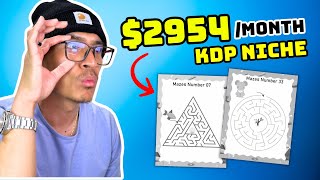
24:18
Here’s a KDP Niche That Makes $2954 a Mont...
JeffSetLife
2,649 views

32:58
Make $4,000/m Selling AI Coloring Books On...
Sam Barnes
2,059 views

20:57
Secrets to Boosting Your KDP Income
Self Publishing Titans
2,882 views

45:49
Amazon Affiliate Marketing For Beginners (...
Santrel Media
95,926 views

30:38
How I Made $1.63 Million Selling eBooks on...
Sean Dollwet
29,502 views

1:14:29
COMPLETE Amazon KDP Course for Beginners i...
The Nerdy Novelist
11,501 views

37:16
Full Amazon KDP Tutorial For Beginners (St...
Greg Gottfried
22,898 views

35:36
I Made $315,000 in ONE Month with Amazon K...
Tomass @ BookBeam
64,064 views

16:57
How to Create a KDP Planner for FREE with ...
Sean Dollwet
4,616 views

2:27:34
2024 Amazon PPC Full Course | Amazon Ads O...
Dr. Travis Zigler | Profitable Pineapple
4,513 views

24:06
After 52 Coloring Books, I Found The BEST ...
Chris Raydog
16,505 views
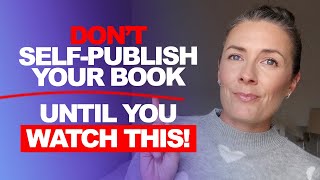
15:42
This Is What You Need To Know Before Self-...
Self Publishing Central
51,563 views

31:51
15 BEST Platforms to Sell Digital Products...
Tia TX
4,540 views

26:11
How To Use Google Ads | Google Ads Tutoria...
Website Learners
139,849 views

20:38
Hurry - Cash In On $8566 PER MONTH Q4 KDP ...
JeffSetLife
3,786 views