How To Bulk Create 1000 MONETIZABLE TikToks For The TikTok Creativity Program Beta With AI
257.28k views2142 WordsCopy TextShare

howtoai
People are PRINTING money through combining Canva bulk create & ChatGPT with the TikTok Creativity P...
Video Transcript:
if you're not making at least a part-time income from the Tik Tok creativity program beta in 2024 you are missing out people including myself are making up to $113,000 every month and all they do is post these easy AI videos that take probably 10 minutes to make so I'm going to show you my entire blueprint on how to start your first page in a really viral Niche how to go actually viral with your first couple of videos and along the journey I'll reveal some great tips many of these YouTube gurus just G keep but first
up the niche right I've been doing some research and if you have at least some experience of social media automation then you might know that riddles and quizzes are taking over YouTube but you know what they're not as common on Tik Tok this is something you can capitalize on if you act quick I brought along my friend Horus here he's been studying the Tik Tok algorithm since the beginning of time oh it's so good to be back I heard that you're offering mentoring in your Discord Community that's Splendid anyways we're doing quizzes to today are
we that's correct what do you suggest we start off with well I know that many of you watching don't live in the US and if you know anything about the creativity program beta then you know that they only allow a select few countries to join luckily I've got a solution I'll take it from here Horus so when doing some research we found this website that makes these us Tik Tok accounts I actually got a few accounts from there myself and as you can see here I got the creativity program beta which wouldn't actually be there
otherwise anyways I made a deal with the developer use code how to AI 20 and you'll get a little surprise from me to you now that we got that out of the way it's time for the video creation and let me tell you this video is not like my other videos we're going to be using an old method called bulk create in canva which lets us create over 30 videos with just a few clicks this means you can compete through volume or if you're serious about this open multiple accounts that you push simultaneously but that's
something I'll get into later on in the video what's the first step Horus the first step is generating the quiz questions that will be used in the video right and as always we're going to be using our dear friend chat GPT for this now the key move here is asking chat GPT to structure the response in a table format this is super important for later on in the video you'll understand what I mean by the way the prompt I'm using I'll put it in the description below for easy access so as you can see here's
the output and this is exactly how we want it let's move on to the next part and what is that Horus it's time to generate the cover image using some free AI website such as Leonardo AI so just check what the first quiz being mentioned in your video will be about then go over to Leonardo Ai and click create new image then just write the topic of your first quiz and download the image now what yes it's time to move over to canva and no we're not going to be creating creting any boring designs canva
has a secret bulk create feature that is absolutely Bonkers that's what we want to use yeah so just go over to the website and pay close attention now cuz you know that I always show y'all every needed step however with these videos you can of course use the same method but if you want to make your own design to make it more personalized for your Tik Tok page keep in mind you can also go back to the chat GPT prompt and change the topic of it if you want to create a page in a more
specific Niche anyways let's get started with the building shall we so just sign up for your 30-day free trial and create a new project with the Tik Tock video format now what you want to do is obviously upload your AI generated image and fit it to the canvas as the background I also like to change the duration of this first clip here to about 8 seconds which I'd say is enough time for each quiz question the reason for this is because your videos need to be over 1 minute long to be eligible for the Tik
Tok creativity program So the plan is that you include like eight quizzes per video to reach the perfect length this is also a little secret from me to you Tik Tok is actively pushing these longer videos lately as well so posting longer Clips is preferred yeah so now that the length and background is good we can prepare for the bulk creation by creating all of our headers but before we move on though if you want more tips or just want to chat with me and other experienced Tik Tock people live just get in my free
community in the description it doesn't cost you anything so why not right anyways moving on just go over to the text tab on the left and insert your first header then just copy and paste that header so you have a total of five headers on the canvas and place them somewhat like this I also like to name them to keep track of what it is but that's up to you think that the text in the top will turn into the actual question and all these other headers will be the alternatives to choose from after this
next step it'll it'll make sense why I've placed one on top of the other so you want to highlight each of the answer Alternatives and change the timing of them so that they show during the first 6 seconds of the video then do the same for the piled alternative but instead make it show during the last 2 seconds of the video now just play it real quick so you can see that it looks smooth good job Leo it's looking real nice however I would prefer some more styling of the text you're right in order to
make the text Pop a little more highlight it and press up here on effects here we'll be able to add an outline to it so I'm going to do something like an outline for the actual question and a background for each alternative in a fun color and to make it even better you can also add an animation through this button here to each text element and the quality of the video will look a lot higher so let's do that then we can move on to the next step in order to keep the viewer engaged and
on their toes it's good to add a time timer so head back over to the elements Tab and search for timer and just pick a clock that looks good doesn't really matter too much we obviously want some kind of ticking sound and I didn't actually like the ones that canva offers so I went ahead and put a great ticking sound along some really useful famous sound effects for Tik Tok Automation in a Google drive folder I'm giving it away for free you can get it in the description so just either upload one of the sound
effects from the folder or choose some in canva make sure the timing is also completely synced I also always add this ding kind of sound when the answer gets revealed and as the last touch before we do some crazy stuff with the bulk create feature let's add a subtle wobbling effect to the background image just press animations after highlighting the background scroll down to the bottom choose this wiggle animation and turn it down all the way so it's not that intense now after all this hard work you should be left with something like like this
now it's time for the mindblowing stuff Horus teleport us back to the chat GPT interface will you since we got all this information in a table format we can just copy all this and go back over to canva and if you look closely there's an apps tab down to the left just click on that and search for bulk you should then find this crazy feature right here pretty much no one knows of this feature but just press enter data manually then highlight the top left column and paste in all your data now you can left
click on each text element again but this time press connect data and connect the right data source to each text element and this is actually really important otherwise your video will be completely ruined make sure to extend these purple boxes of all the text elements to be full width basically and make the text size size a little bit smaller than you think so that it never overflows or gets too big once you've done that you should pretty much be set up to generate it all so that's what I'm going to do and as you can
see I now have a couple of pages the cool part is that each page has our pre-made format but none of them have the same quiz you might have to do some manual trimming and the sound effects need to be copied over to the freshly generated Pages other than that though it's pretty finished unless you want to do one last thing to take it to the next level will you please enlighten us Horus how we can be as good as you at automating these kinds of accounts well to improve the quality and depth even further
you can add an AI voice over that reads all of the quiz questions out loud so just copy the actual questions of each quiz head over to my favorite AI voiceover website 11 Labs then make sure to pick a nice voice after that insert the script generate it and download pretty straightforward but upload it in canva and make sure sure the timing is correct and aligns with when the question shows up I would do it for all the quizzes in the video since it's more engaging all right so if you've come this far in the
video you've got yourself a bunch of videos or just your first but the point is you might not know what to do with them most creators on YouTube will just leave you here but I'm determined to make you get some Real Results that's why I'm going to reveal the absolute best tips to grow so there's this app called buffer it's a really simple concept but every content Creator's dream tool the point is that it lets you schedule your Clips across all platforms but you only have to click a few buttons this is invaluable since if
you remember we're using Ai and are going to be handling a lot of content so instead of only posting your content on Tik Tok to earn money through the Tik Tok creativity program beta you can spend the exact same amount of time posting while growing an additional 3 to four extra accounts it might not make much sense now but an account with 100,000 subscribers which is by the way pretty easy can earn over $7,000 per month anyways to use buffer just go over to this website and create a quick account then here you can connect
your social media accounts once that's done all that's left to do is to click on publishing in the top left corner then create post to the right it's really simple and easy to use you just just fill in all your metadata and by the way if you want a specific tutorial on how to use tags and stuff to make your videos go viral just let me know in the comments point is just write all your descriptions and titles then click schedule and if you've seen my other videos then you'd also know it's best to keep
a 3 to 4H hour window between each post so Tik Tok doesn't label you as a bot and that's all I had for today so once again join my Discord Community for some live tips other than that see you oh
Related Videos
![How I run a $25,000/month faceless YouTube channel with AI [YouTube Automation Guide]](https://img.youtube.com/vi/kl9jhLlMtyc/mqdefault.jpg)
10:28
How I run a $25,000/month faceless YouTube...
howtoai
91,775 views

11:39
How To Actually Make $13,000 In The TikTok...
howtoai
930,775 views

13:14
Bulk Create 1000 MONETIZABLE YouTube Short...
howtoai
1,793,318 views

9:43
I Found the Best Niche for the TikTok Crea...
Digital Dude
19,160 views

10:18
Unsaturated Faceless TikTok Niche To Make ...
AI Thrive
1,608 views
![It took 2 hours to make $220,000 with this AI video [TikTok Shop Affiliate]](https://img.youtube.com/vi/VOxTHGyQzbA/mqdefault.jpg)
21:43
It took 2 hours to make $220,000 with this...
Matt Lorion
956,708 views
![How I make ORIGINAL AI videos for faceless YouTube channels [FULL COURSE]](https://img.youtube.com/vi/4bLBwKkr0tM/mqdefault.jpg)
13:02
How I make ORIGINAL AI videos for faceless...
howtoai
87,132 views

29:51
How to Create AI Automated Social Media Ag...
Jack Roberts
26,237 views
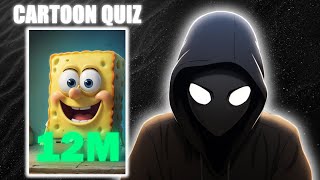
9:40
This is THE BEST Niche For Tiktok Creativi...
R2 Make Money
100,731 views

13:18
How to Bulk Create Viral Quiz Videos Using...
AI Concoction
4,835 views

7:52
How to Join TikTok Creativity Program Beta...
SERVIUOS
151,648 views

9:29
I Found a MONETIZABLE AI Niche for TikTok ...
MoneyHax
36,426 views

26:17
How To Actually Go VIRAL On TikTok in 2024
Deniz Sancar
47,604 views
![How I Made The MOST PROFITABLE Faceless YouTube Channel Using AI [YOUTUBE AUTOMATION]](https://img.youtube.com/vi/zYxquOW2_Zc/mqdefault.jpg)
14:17
How I Made The MOST PROFITABLE Faceless Yo...
howtoai
25,822 views

18:03
I Made 700 Monetizable YouTube Shorts for ...
AI Genesis
3,787,652 views

9:27
I Made $15,000 Posting AI Shorts (here’s how)
howtoai
423,418 views

6:20
How I BROKE TikToks Creativity Program
Max Jones
160,050 views

11:15
How to make VIRAL Quiz Niche Videos With A...
Deniz Sancar
65,541 views

11:38
How to Post Unoriginal Content on Tiktok W...
Taro Creates
159,264 views

8:47
How I Made 100 Monetizable Quiz Shorts in ...
AI Conquering
222,568 views