How To Make Ai Film In 5 Minutes
32.63k views1362 WordsCopy TextShare

Planet Ai
Today I will share the ai video generator that allow you to make the ai short films in just minutes....
Video Transcript:
what if you can generate a complete animated story with just a single prompt sounds impossible right but now this is possible and all you need to do just type a basic idea and the AI will handle all of the heavy lifting from the script writing with generating the images and then animating those images with all of the leading AI video generators like the Minimax cling AI Luma Ai and lot of other options so I'm very excited let's di in so the tool that made it possible is the focal ML and this is the website this
is the URL focal ml.com and if I scroll down this is what the interface would look like now in the prompt bar you have to Define your basic idea and if you want to get some inspiration from the AI you can click on this idea and the AI will randomly generate some ideas for you but we're going to go with our own idea so for example I have an idea in my mind that a story of an old farmer who found a dragon egg and then raised a dragon for years and then the adult dragon
attacks the village and the farmer had to kill his own dragon to protect his family so this is the basic idea of our story and next we have the option to select the language so if you click on this English you can see we have different languages like the Mandarin Chinese Hindi Spanish French Arabic Bengali Udu Punjabi and German so this is the list of the languages that this AI tool supports so for now let's go with the English and once you have done click on this arrow and the AI will start Genera generating the
script for you and now you can see the AI has generated a f length script with story with dialogues with image prompt each and everything in it now if you want to expand this you also have this option you can click on this expand button and the AI will expand the script further but I'm okay with this one so I'm going to click on the continue so first of all let's give it an name a forer and a dragon then we have different styles so we have the photo realistic Styles screenshot from an anim like
you can also create this in an anime style we have the '90s 80s style Sherlock Homes so we have different styles you can also select your own style but but if you want to create your own custom style you can Define your style and the AI will generate in that style but let's go with the photo realistic for now next we have the aspect ratio options so we have the two famous aspect ratio that works on the YouTube and any other platform that is Portrait 9 16 and Landscape which is 169 next we also have
the option to add the captions or not and next we have the characters and their locations so if we click on the regenerate the characters and the location the AI will automatically generate the consistent characters based on the script so now you can see the AI has generated all of the characters with these scenes so this is the Thomas our farmer this is the dragon named storm I think she's her wife and then we have the locations now the AI will automatically generate some of the voices for you but if you want to change the
voice it all depends on you so if if I click on that you can see we have different voices so you can also select them manually but I would like to go with the AI and hit create project so here you can see we have an editor with the timeline in it now to generate it you have to click on the generate three chapters and the AI will automatically generate the characters scenes and all of different things that require to make this video will be done in just a couple of minutes all right so the
videos for our first chapter has been generated with the images script and voice over and let me play this for you Farmhouse nestled against Rolling Hills where old Thomas had worked the land for 50 years so here you can see we have some gaps here so we can easily fill those gaps by just dragging and dropping the clips together so this is the thing that you have to work after all but other than that the a will handle all of the heavy lifting for you so if you play this again nestled against Rolling Hills where
old Thomas had worked the land for 50 years one Frosty morning while tilling a remote so you can see this clip was not animated so somehow it skipped that frame but we can easily animate that later well you can also choose between the video generation model so on the left side you can see we have the Styles option so you can also change the style after all then we have the voices you can also change the voices even after generating the video and then if we go to the settings option you can see we have
the image generation model so you can also switch between the image generation so by default this is the flux Dev you can also upgrade this to the flux pro version 1.1 it it all depends on you then we have the every single famous AI video generation model so you can use the Luma dream machine Minimax AI renway mlz 3 then we also have the cling AI Standard Version and the pro version so it all depends on you which one you want to choose then we can also select the Audio model so by default this is
the 11 Labs multilingual model you can also switch to the 11 Labs turbo model it depends on you all right so our clip has been animated and if I play this one more time you can see house nestled against Rolling Hills where old Thomas had worked the land for 50 years one Frosty morning while tilling a remote corner of his field his plow struck something that gleamed like polished obsidian an egg large as a watermelon warm to the touch despite the Winter Chill cradling it like a precious stone Thomas what have you brought home this
time I found it in the field it's warm to the touch even in this cold you know I don't like you bringing strange things home Thomas so there are a few gaps in the audio that you can easily fix by just splitting the frames so this was just a first chapter of the story now to save our time I have already generated a full project so this is a different story called a samurai wow of Revenge who is taking revenge of his wife so let me play this from start the mountains are peaceful today Sakura
as are our hearts to keshi may we always find is here stay close We Fight Together always Sakura for you seura I will return Sakura I swear to the gods I will not rest until matsuda pays for what he has done Sakura I will bring Justice your spirit will be Avenged Yamamoto I knew you would come for Sakura and she is Avenged revenge is a hollow Victory but the lessons it teaches are Eternal so in the initial the AI has generated a lot of Clips but I just trimmed all of these clips and uh tried
to combine that script and the videos all together so this was a short tutorial on how you guys can generate the full story based videos in just a single prompt so that's it from today I hope you guys enjoyed something new and if you guys did do give it a thumbs up and I'll see you in the next one
Related Videos

11:55
15 in 1 AI VIDEO Generator : Let's CREATE ...
How To In 5 Minutes
74,933 views

9:20
This AI Tool Creates 30-Minute Videos from...
AI Bunny
99,619 views

16:07
How To Create Card Using Image Box In Word...
DasDigitalAcademy
2 views

31:09
Creating AMAZING 3D Animated Movies Is Now...
King Charles Tv
72,523 views

6:15
Consistent Character In Ai Videos Became Easy
Planet Ai
3,120 views

16:08
I Copied an $8 MILLION DOLLAR YouTube Chan...
AI Kontact AI
10,481 views

15:26
This AI deepfake tool is WAY too real. Ful...
AI Search
652,627 views

17:39
Zelenskyy’s SHOCKING Offer to NATO SHOCKS ...
The Military Show
796,263 views

55:04
Energy Manipulation is REAL! Use This Befo...
Philosophical Essence
547,067 views

25:22
Things are escalating QUICKLY..
Asmongold TV
478,562 views

13:05
F*CK Paying For AI Tools, Use These FREE A...
Rob The AI Guy
8,822 views

28:05
We CLONED a $307k/Month YouTube Channel Us...
Cash-Coach
266,384 views

10:01
Minimax Ai Introduced Consistent Character...
Planet Ai
6,567 views

8:28
Best AI Video Generator For Text To Video ...
Prompt Revolution
83,743 views
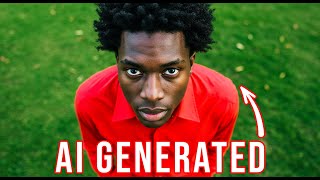
25:05
How To Make Ai Films For FREE
Africa Amaze
73,295 views
![How I Made a $10.000/month Faceless Channel Using Only AI [FULL COURSE]](https://img.youtube.com/vi/Dl0DOBO2-0Q/mqdefault.jpg)
22:28
How I Made a $10.000/month Faceless Channe...
Money Degree
12,848 views

25:31
Becoming An AI Film Producer: How to Produ...
Toby Pointer
79,304 views

9:09
The SECRET to Mastering Kling Ai Cinematic...
Creator Secrets
93,858 views

13:09
9 Boring But High Paying Remote Jobs (Alwa...
Shane Hummus
3,869,761 views

18:18
The Man Behind The American Oligarchy
Riverwand
394,815 views