5 productivity tools that *actually* work for ADHD
310.38k views5168 WordsCopy TextShare

Wesley Anna
IG: https://www.instagram.com/itswesleyanna/ | Boost your productivity with these 5 ADHD-friendly ap...
Video Transcript:
just use Google Calendar gotcha didn't I look I get it popular apps are popular for a reason but that doesn't mean there aren't equally valid alternative ways of doing things so if you consider yourself to be a little uh neuros spicy and you just haven't been able to find apps that click with the way your brain works well this video is for you because today we are going over five different alternative apps that you probably haven't heard of yet that are going to help you stay organized and on track and no one of them isn't
notion hey it's Wana welcome back to the channel or welcome if you're new here if you're someone who has trouble sticking to a morning routine or even just remembering what your morning routine is then you will love the first app on this list which is routinary routinary is a routine app that combines the best of checklist and timers to almost gamify your daily routines it's pretty similar to the Pomodoro Pomodoro Technique if you've ever heard of that or any sort of checklist app like Apple notes notion or maybe you've been using Google Calendar to track
your routines like I have and when you first sign up for the app it's going to give you a little bit of a questionnaire survey to kind of get you started and it'll suggest a routine for you and of course you can go in and customize that later with different tasks times Etc but when it comes time to doing your routine so for example a morning routine you're going to press start and it'll guide you through sort of this Focus mode where you only see one task at a time time and then there's a timer
and you can either check it off move on to the next one you can also have an auto start if you want to just have these go through on their own and there's also a page to see your streaks as well I also really like this one feature I think some people might find it annoying but it works for me they have like a a verbal cue once you've overran your limit so let's say you going to spend 5 minutes making coffee and the five minutes has gone over it'll still keep it on that task
if you don't have auto run on but it'll start to say hey it's been a minute since you completed this task hey it's been 5 minutes since you completed this task so if you're someone who tends to go over and then you forget you're going over it kind of bothers you a lot until you move on to the next thing or just you know decide to turn off entirely I personally find that very very helpful I think in general one of the hardest things about ADHD is time blindness which is essentially just your inability to
estimate time accurately so you might overestimate how long something takes or more commonly at least for me underestimate how long something takes and this app helps so much with that and a lot of the times we kind of get sucked into this hyper productivity mode of like Miracle mornings and there was a period of time where I made a checklist and told myself in the mornings I'm going to do a cold shower and then meditate and then journal and then play my task for the day answer emails go for walks read for 30 minutes take
notes on what I read but once you start actually going through it you realize hey this walk actually takes me 30 minutes reading actually takes me 30 minutes journaling takes me 30 minutes and now you've created like a 3-hour morning routine for yourself without even realizing that from the start and then you end up like in this chaos in the morning where you always feel like you're behind and you're rushing and you're skipping the things that you said you were going to do I mean maybe this is just me but I think it's a common
thing that a lot of us experience I also think this really helps you stay more in the moment as much as I am a fan of time blocking and you know being hyper organized to keep track of myself sometimes it can be a little Annoying if you have to go through and change your time block box to down to like 10 15 increments just because it took you you know an extra 5 minutes to get out of the house or you spend extra 5 minutes getting changed whereas if you use an app like this you
can kind of just go on autopilot and not really worry about it it just tells you what you're doing tells you how long it's taking and you just click next when you're done I also think this really helps with motivation in starting your day too just because having all these little tasks that you can check off and feel accomplished from builds this positive momentum now there are a couple downsides to this as well no app is perfect the one thing is that this has been around for a few years but I do think it's still
kind of like in a beta mode or at least it's run by people who are not very serious about creating like a whole tech company which is fine but with that comes bugs lots of bugs lots of crashes ux errors color contrast is not compliant and in general the whole app feels very out of the box to me which I don't think is a deal breaker but as a designer I hate having these like really ugly stock icons everywhere maybe I just asked for too much I don't know but the only other thing I would
worry about is if you're someone who can't have your phone next to you when you wake up or go to bed like you keep it in another room to keep yourself from getting distracted then that is another con because if you have something like paper I don't know what people use other than phone and paper anyway it's it's going to require you to use your phone so that's something to consider now cost it is free for the most part but there are limitations you can only have two routines and I think you can change the
icons if you upgrade to the paid plan which seems kind of silly there's a few other things there as well it's not terribly expensive I want to say it's uh $ 2749 so about $2 a month if you want to pay for it you can but if you don't feel like it free is perfectly enough now this next app is one that I've had my eye on for quite a while now so I was very excited when they reached out to me for a partnership they're called Exiles they do brand themselves as a crossover between
notion and Miro but I like to consider it as more of a blend with notion and bullet journaling just because bullet journaling was one of those things or is one of those things I guess I I used to do I don't do anymore but one of the biggest draws to it was just how customizable it was I mean you truly had so much control over the structure and what it looked like because at the end of the day it was a piece of paper so you could literally do anything and of course notion does have
a lot of customization features that's one of the reasons it's so popular but I find that a lot of it is simultaneously technically difficult ult and also very limiting it's something that has frustrated a lot of people it doesn't really frustrate me anymore just because I probably spent like 1 thousand hours learning about notion so it's easier for me to do things but if you're someone who finds notion very cumbersome or frustrating and it makes you want to just like toss your laptop out the window then I definitely suggest you check out Exiles because it's
exactly like notion but just so much smoother and so much simpler and more joyful to work with and I'll I'll show you what I mean so two of the main Concepts in X tiles are canvases and tiles hence the name this is pretty similar to cages and blocks if you're familiar with notion so if we add a new blank page here you can see this canvas looks very similar to what you would expect in like a bullet Journal there's even the whole grid system but instead of things being limited to certain areas when you draw
it can be any shape and any size so I can just go ahead and put these anywhere it's not like they have to be in certain columns or organ Oran in a certain way and if I want to move them then everything kind of gets automatically moved around to fit it to me this is a much more intuitive way of building than blocks and notion as much as I I love them I think it takes a lot less technical knowhow to understand this which I very much appreciate and then when you create a tile you
can put a title on it so my tile you can just simply write here's a note you can add different types of blocks here where there could be like a task you can add an image if you want you can add a table and you can see there's headings there's quotes dividers nested notes nested Pages Colors audio pretty much anything you would need here and if you're familiar with databases they do have something similar here so when you open a new page you could do a gallery view a board view calendar table so for example
they have these templates already embedded in here and I just created a recipe page and now you can see all these tiles that are or organized as a gallery and there's two other features that I have been very impressed with one of them is the ability to create groups between your pages and tabs so let's say I wanted all of my vision board and goals to be in one group together I can say add to group and this will be all my 2024 stuff change the color and then I can say add page to group
I'm going to add this too and now you can see all of these Pages have been added to a single tab so this is just a really nice way to organize everything so you don't have just like a bunch of tabs going horizontally forever the other thing that I think is really really smart and I wish notion had this is the concept of collections if you use capacities it's pretty similar to that it's called object-based programming databases I forget the exact term but if you click on any of these tiles and you say add to
collection we can create a new collection here say favorites so now you can see this tile has been added right here and it's also still back in this original 2024 goals page and there's a little notification saying that this has been added to favorites and let's say I went to year in review and I want this in there as well see maybe my favorite things of the year now these show up here this is basically like a tag that works across all of your different tiles and pages and it's one of the things that I
find most limiting in notion because when you have databases that information can't be recalled in a third place so let's say we have you know a calendar with all of my work events and a calendar with all of my personal events there's no way a notion to take both of those and see them in one place you can only see the information within a database and this solves that issue just so flawlessly and speaking of combining they actually have a universal calendar feature which it should not blow my mind but I think this is something
that's missing from so many apps so let's say you had a task on you know this homepage and I want to give it a due date of the fourth I'm going to give this task a due date the 17th and now I'm going to go to a different page say my year inter review what do I need to improve stop eating so much sugar if this was a task that I could complete then I could also put a date there and now you can see the tasks from each page even though they're part of different
tiles part of different canvases they all show up on this calendar page and the same thing also happens if you go to my task you're going to see everything from all your different titles and pages and there's one last feature here I want to point out which is the inbox if you're familiar with the concept of an inbox from David Allen's getting things done this is very similar it's pretty much just a catch all that's very easy to use on the go so if you have your phone you want to use like a Web Clipper
to just clip an article you want to look at later or maybe you have like a quick note or idea or task when you're out at dinner and you don't really want to process it right now but you want to make sure it gets captured from later you put this here and then when you get to your desktop your computer you're able to go and put it in the right place again I just find the whole way this app is built to be very intuitive very fun to use there's not a lot of startup time
in learning how to use it I mean come on you're literally just like it's bullet journaling all over again I don't know something about just building these boxes is like very satisfying to me they also have a lot of templates that you can choose from if you don't want to build things from scratch so there's plenty here that you can just pop in the community is pretty active so people will build stuff and just put it here to share so you can see you know 30-day plans there's business planner uh second brain going back to
the whole tagging collections feature I think that makes building a second brain and taking notes in Exiles so much better than notion because you're able to actually mix and match and organize different topics instead of having things all just in one database honestly I would say there aren't really that many downsides to using this the only one is no offline mode but a lot of apps don't have that nowadays so unless that's a deal breaker for you I think it's definitely worth a try especially again if you're someone who has been routinely frustrated by notion
you don't want to put in the work to learning it this is a great way to get started and have you know like your whole life OS system in one place without losing hair in the process now in terms of cost there is a premium version you can opt into it's only about $4 to $10 per month depending on the total length that you sign up for it does include some pretty cool features like Google Calendar integration uh unlimited storage for your curing tasks so those are things that you find really important it might be
worth looking into and if you'd like to give them a try then feel free to check out the link in my description to get started now number three on our list is Ark and if you are somebody who keeps a lot of tabs open on your computer and also in your brain then this is probably something that you're going to find very useful I have had my eye on them for a few years now and I only just recently downloaded it but it's been such a game changer in getting me focused on work I mean
who am I kidding I'm so distracted but it it helps okay now you might be wondering why are we talking about a web browser Chrome Safari Firefox does anyone use Firefox anymore all the same things doesn't matter doesn't help us be productive you're wrong Ark is what a web browser should be but most of them aren't because they're bogged down in the minutia and complications of being owned by a major corporation they completely threw out all of the traditional expectations that came with building a web browser and pretty much just started from scratch and thought
what would it look like if we were to actually browse the internet in a way that made sense and wasn't just a copycat iteration from the 1990s the main difference is that they took the concept of tabs and instead of just having them spread out with like a hundred little tiny x's and you can't read what's on it anymore they super charge them and organize them in a way that actually makes sense so instead of having all of our tabs across the top like you see in every single browser it's ever been created they instead
put it vertically because there's more space easier to read and they also made it much easier to organize them so these ones up here are all pinned and the ones down here if I create like a new tab and you know I go to Google you're going to see it shows up down here you can also exit them just like how a normal tab works and they also have this concept of spaces so you can see this is my personal space right now this is another space that I automatically created for Albi because I think
he was in my Chrome profile users when I imported this but I could go and make my own tabs don't look at this we need to redo our website and I could create my own pins and my own favorites up here and I can switch between the two this can be really nice if you have you know separate work personal different profiles you want to use for different contexts and you don't want them to bleed into each other overall I think this really helps keep your digital workspace clean when you're trying to get work done
there have been so many times where I'm working on something I need to search something on Google I go to search Google but then I see this open article that I was going to read and then I start reading the article and it reminds me of something else to search and then I start looking at a YouTube video because I have a question about something and then I go on the YouTube homepage and then I see all these other videos and I start watching that and then an hour has passed and I've gone down this
rap whole of various side quest when I was trying to do something else entirely what's also really nice is they let you import all of your Chrome bookmarks and extensions into here as well I have a lot of them pinned up here that I use and I can go here and see the rest they also have a picture and picture mode you can see there's this playlist that I made and if I play this and I go somewhere else like back here you'll see this little picture and picture thing happens and this can be nice
if you're listening to somebody talk in a video and you want to go like search something but you don't want to stop the video you still want to see them one of my other favorite features is a split screen so let's say I'm you know working in this xiles dashboard and there's something I want to search but I need to see my list of things to do as I'm searching I can right click on here and say add split view open up Google amazing and now I can interact with both these Pages separately and the
last thing about this that I think is really fun is that you can customize your tabs I can right click on here go to customize page new Boost and now now I get to pick different colors for my YouTube homepage I'm changing both the text colors and accent colors as well as the background and then you can also go in and actually change the fonts as well which is pretty wild whenever I go back and switch between these tabs this is always going to have this boost applied to it just a way to make you
know everyday life a little bit more fun as far as Costco Costco as far as cost go it is completely free right now although they do have something called Max which you Cann opt into I suspect this is a beta test for paid features to come so don't get too attached if you want to keep using this for free otherwise the only downside I can really think of is that it wasn't very intuitive to get started I actually couldn't figure out how to open a new tab for the longest time and again I think part
of that is just to be expected they are creating something that is very different from what we're used to using so if you're someone who's used the internet for a very long time or since you were a kid then obviously it's going to take a little while to get used to using it in a different way and the only other thing is that to my knowledge there's not a bookmark feature I mean I guess you technically don't need it because you're able to organize all of your tabs in a way that kind of gets rid
of the need for bookmarks but if you're someone who has thousands of links that you're trying to save you might run into performance issues and you might prefer to have a traditional bookmark organizer instead which brings me to rain drop so what Ark does for tabs raindrop does for bookmarks you're probably pretty familiar with this process where you see something you like you go into the extension you click on it and there's an option to save it right but the magic is in how everything is organized you can sort everything into collections and give them
tags so here's a collection I had one that was wishlist and maybe I add pants purchase clothing you can also choose to put a reminder if it's something you want to come back to and then when I go back to my raindrop homepage which I have pinned at the top of my arc we get this beautiful homepage with all of our bookmarks all sorted into collection and there's filters for images articles videos you can look at tags there's also plenty of different ways to view them so if I go into here I can create cards
instead I could do a mood board you can also choose to sort them by sites by date and if you're someone who keeps a lot of bookmarks that's critical to be able to sort through them easily and filter them I think some of the biggest benefits to using this other than just having all your bookmarks organized in a very satisfying way number one this is Tech technically a web app and can also be a desktop app so instead of it being attached to a certain profile for example in Chrome my bookmarks might be attached to
my Google profile that's fine if all you do is use the internet at home but what if you're at work you can very easily just log on to raindrop and see all of your bookmarks from there and I know what you're thinking Wesley you're such a notion nerd why don't you just keep all of your bookmarks in there I'm just kidding you probably weren't thinking that statistically speaking you probably haven't watched any of my other videos gives but you should no but really I have tried keeping all my bookmarks in notion I do still keep
some articles there that I want to take notes on but for the most part I'm trying to keep my notion clean for now and not have a lot of trash floating everywhere plus if something is going to be a URL I'd rather just keep it where I'm actually going to view it which is in my browser we're just trying to reduce friction and make our lives easier here similar to Arc I think raindrop is a great option if you're someone who struggles to stay on task because you have to use the internet for work between
the two I definitely feel less of a need to look at something right away and I know that it's going to be captured and put in the place I need it for later when I do have time to get to it the one thing that has bothered me though is I tend to get a preview error and this might be a site issue not necessarily a raindrop issue but it would be nice if the previews work more often than they do but luckily it's completely free to try it out you can upgrade to a paid
tier which comes out to about $2 a month I believe but it mostly just includes some extra backup options and AI yeah yeah yeah yeah yeah and now last upep for today is an app that you may have already heard of if you've been watching my channel for a while and that is oy flow aif flow is a task management and calendar app that specializes in Integrations and they've also saved my life not to be dramatic you can kind of think of it like Google Calendar only with much more powerful time blocking and task features
the main interface is made up of Tas on the left side and a calendar on the right side and you can integrate all of your tasks and calendars from Outlook Google notion slack anything you use and once you do have everything integrated you can drag your task directly onto the calendar or even create time blocks for batching tasks and put all of your tasks into there this is really helpful cuz a lot of people with ADHD including myself struggle with this sense of overwhelm and anxiety when it comes to managing different parts of our lives
and this is especially exagerated with information fragmentation which is a fancy term for having all of your tools and notes and to-dos all spread out in different places and while a neurotypical person might find this mildly annoying for someone with ADHD it can be insanely frustrating because it's so hard to remember where each piece of information is stored and how to access it efficiently at any given time and because our working memories are trash it makes it all the more likely that you're going to forget something if it's not directly in front of you and
that's why aggregation apps in general are so crucial I also love that this app take such a visual approach to time management because if I don't see how long something physically temporally takes then the time blindness issue kicks in again and I do appreciate that the interface is very simple very clean so you're not going to get distracted by a bunch of little dood dos and widgets everywhere the only downside I would say is the cost which can be anywhere from $19 to $34 depending on what subscription plan you choose it it is it is
steep okay I'll I'll tell you it's something that a lot of people are not used to paying for I think most apps in this category tend to be either free or like maybe $5 a month at most but I do think it's reasonable for what they're delivering okay hear me out so if you're not familiar with how app Integrations work they are leveraged with something called an API which is essentially a virtual key that an app can give to a developer so they get to access the codebase or the backend and they can start creating
their own addition features that aren't natively integrated into the app already so for example notion doesn't have a Google Calendar integration but you can use an API add-on from a company like tuyn where they've built their own feature that lets you do that every other company that's ever developed something with an API almost exclusively charges for this service because every time you request information from an API usually that company is going to charge the developer for it so you can imagine with all of the Integrations that U flow offers it costs a lot for them
to retain the average user and if I had to wager I guess that's probably why they charge a lot to sustain their business I would say if you're not someone who has all of your information stored in a bunch of different places like you just use Google Calendar and a notebook then you probably don't need it it could be Overkill but if you are spread out all over the internet then I suggest you give them a try I hope you enjoyed today's video and that you discovered at least one new app that you're excited to
try you can find the link to all of them down in the description below and I'm also still working on a ADHD friendly notion system that's going to be released some point later this year you can sign it for the weit list and that will be linked in the description as well and other than that I will see you in the next one bye [Music]
Related Videos

12:24
Routines for ADHD that ACTUALLY WORK! 🌛☀️...
Hayley Honeyman
850,313 views

16:06
how to get started in notion *without losi...
Wesley Anna
2,582,627 views

26:11
Stop Wasting Time - 11 Tools to Double You...
Ali Abdaal
690,419 views

17:34
ADHD Is a Curse… Until You Learn This
ADHDVision
510,808 views

16:19
How I Plan My Week in 3 Simple Steps for F...
The Productivity Pixie
2,823 views

11:43
A notebook to save you from infinite scrol...
Reysu
3,312,179 views

17:28
10 *realistic* habits that helped me get m...
Morgan Evelyn Cook
463,189 views

10:58
5 Best Apps to Organize Your Life and Work...
Shu Omi
243,264 views

19:09
My Top 5 Favorite ADHD Strategies — and ou...
How to ADHD
347,826 views

23:51
50 Minimalist Rules That Changed My Life
Gabe Bult
150,167 views

1:45:04
Simon Sinek: The Advice Young People NEED ...
The Diary Of A CEO
3,098,693 views

27:44
why notion isn’t working for you (and what...
Wesley Anna
10,741 views

13:31
How to time-block when you have ADHD
Danielle Colada
375,904 views

16:06
The Journaling System that changed my life
struthless
777,187 views

25:29
the ULTIMATE Notion tour | how I organize ...
Sab Yang
510,451 views

20:51
Avoiding Toxic Productivity Advice for ADHD
ADHD Jesse
1,770,709 views

17:51
5 Habits That Save Me 25+ Hours a Week | T...
Tayla Burrell
526,744 views

13:57
5 Game-Changing Productivity Apps For ADHD
How to ADHD
107,451 views
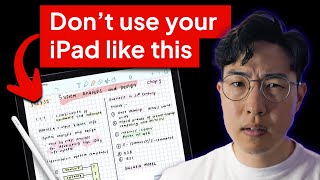
20:46
How to UPGRADE iPad note taking (with Scie...
Justin Sung
1,284,818 views

14:24
You Need to Romanticize Your Process
Tozak Filming
791,474 views