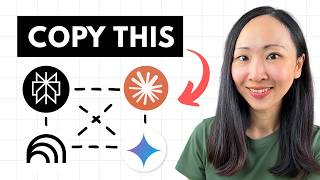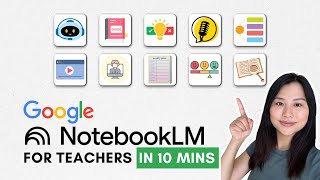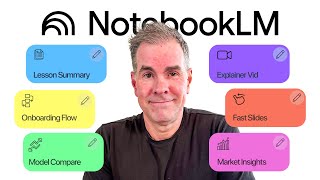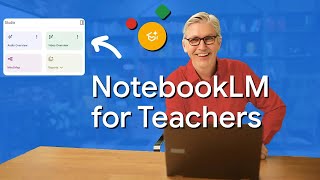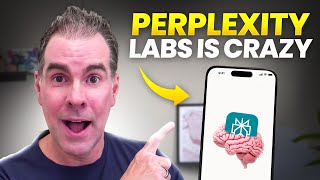Both NotebookLM and Perplexity just got some amazing updates and I found that actually a powerful combo when used together for research or learning. So you have Perplexity real time search capability combined with NotebookLM's deep analysis. So in this video, I'll show you six incredible ways you can use Perplexity and NotebookLM to level up your research or learning process to a whole new level.
Let's go. So why we need to use both but not just one of them? Perplexity can do web searches and find sources.
But the limitation is every time you ask a question, it will trigger a new search and use different sets of sources. And even if you upload your own knowledge base to the Perplexity Space, it may still use some pre trained data to answer your question. And so this is why NotebookLM is useful, because it will only give you answers based on your sources, and the source reference will not change unless you import new source.
And so it's better to organize your notes, insights with its closed database. So first use Perplexly to gather specific sources based on your prompt, or create a Perplexly space for collecting relevant sources like reports, studies, videos, articles, and then select the most valuable source and import them into NotebookLM. Quality over quantity here.
In NotebookLM, ask question to extract insights or patterns. Use its audio features to discuss your research and organize different research projects. And finally, which is optional, you can go back to Perplexity to validate your new insights against open web data and do cross checking.
And there are six amazing ways you can use this workflow. First one is doing market trend analysis. Oftentimes as marketers, you will need to understand the market trends so you can better plan the content, thought leadership pieces.
And this is what Perplexity space is so useful because you can use it to organize your mini-project and set up custom instructions to semi-automate the process. Let's say I'm doing market research about Responsible AI, then on Perplexity, go to space, create a new space and let's name it, uh, "Responsible AI Market Research" and pick the AI model. And for the custom instructions, I would set up two task code.
The first one is used to search for reports about responsible AI from reputable consulting firms like Deloitte, McKinsey, BCG, and second task code, will focus on finding research papers about AI risk assessment. So the magic happens whenever you type the task code or the number. So Perplexity will automatically perform the prompts for you.
Double check each source and get the source link that you would like to import to NotebookLM. And to get the links easier, you can use the copy functions on Perplexity and paste on a notepad. And so you can have a list of source links ready.
And then repeat the task for research papers from tech companies. Now on NotebookLM, create a new notebook and import all the sources or any your own sources if you have, and then start asking questions. For example, what are the major shift happenings in responsible AI?
So it will pull the trend that it is seeing, like increased adoption and awareness, Human-in-the-Loop Oversight, and it will only retrieve from the source, unlike Perplexity. So if it can't find anything related from the sources, it will say no. And this is something that I like.
So it can always minimize the level of hallucination. And you can ask other questions like what is driving companies to invest in this topic, so you will know what they care about. And then ask it to propose some content ideas for content creations or any specific topics you want to know more, you can also ask here.
The next one is product enhancement research. If you're a product startup founder, this use case will be useful. One of the powerful ways of using Perplexity is to source for real user feedback and to do competitive analysis.
So you can find real user pinpoints and identify potential product improvement or new product ideas to develop. And it doesn't have to be a direct competitor. You can research some top well-known products in your niche to get ideas.
Let's say you are planning to enhance your email marketing automation tool. So first we can go to Perplexity to identify the top software providers in email marketing automation. So it will show a list of top 10 email automation tools like ActiveCampaign, Klaviyo, MailChimp.
And now let's say we pick ActiveCampaign as the research target. And then ask it to find all the review links about ActiveCampaign from G2, Product Hunt, um, TrustRadius, or any other B2B software review sites that you know. And so you can see it will pull a summary table for you, which is great.
You have a list of review links to import to NotebookLM, but we are not done yet. We can actually use the focus search to narrow down just Reddit or Youtube that have more in depth real user reviews to get more source links. And again, click show all and review every source to select just the relevant ones to import to NotebookLM.
Also, I recommend searching for related industry reports in this niche. So you understand what the trends that look like to shape your product development. Now on NotebookLM, import all the sources.
For demo purpose, I just import one competitor, but I recommend you import at least two to three competitors' review data, so the analysis will be more accurate and you are utilizing the power of NotebookLM. First thing is to ask what are the common pinpoints that I mentioned across these sources. So you will see what are some weakness that competitors fail to deliver and might be your opportunities to fill the gap in your product, like technical issues, email design limitations, customer support, and then ask for specific features that users consistently mention missing.
And in this case, that is from ActiveCampaign. So this is super useful because you will know what are the exact features, that users are looking for, so you can add to you product or to get some ideas. And then we can ask what are some technologies that we should be aware of when developing this product like AI for personalization, lead scoring, uh, customer data management, all these are great ideas to shape your product development.
And if you want, you can even upload your website product page and ask it to give you an improvement plan on the features or messaging. The next is audience research. Audience research is a very important part in digital marketing.
And so you can understand your audience better for your campaign and craft your messaging. And combining Perplexity and NotebookLM, you can do a much more in depth audience research analysis. For example, let's say I have a childcare service business, and I want to understand more about my target audience who are modern parents.
So first on Perplexity, we can ask for the recent survey studies about the parent's needs for childcare. This will focus more, some survey analysis from our ideal customers. And again, using search operators to narrow down the timeframe.
Browse through the source and save the links. And then also ask for research reports about parent childcare needs. So this will focus more on the research findings in the industry.
And then also search for recent studies about how parents choose childcare service, and it's not necessarily in PDF report format. It can also be a webpage. And if you know any reputable media source, also use the search operators to narrow the scope.
And we're not done yet. Now turn on focus search mode to videos and search for expert interviews about the child care industry. So this will give you multiple perspective from the industry practitioners.
And then on NotebookLM, import all the sources. First, we can ask about the biggest challenges to target customers mentioned about childcare. So it gives you more ideas.
What are the pain points like availability, quality childcare and learning. And then we can be more direct and ask what are the considerations when they choose a childcare service. So you will see, it will give you specific details, like cost, um, location and convenience.
Um, the branding of the childcare. Now a powerful way is to import your own business website and ask for improvement action plan. Let's say this is my childcare business website.
So import to NotebookLM and ask for the top three changes to the homepage messaging based on the research. And then it will give you some good suggestions like promoting flexible and extended hours. We can also ask about what are the needs that are not mentioned on the website so we can highlight them a bit like specific learning philosophy, staff qualification.
We can even take a step further to ask for the specific service to highlight more. You will get some really good ideas like different schedule options, Full Day / Full Week Schedule, and I like how it bold some of the response to emphasize the importance. The next podcast research for sure podcast will continue to be one of the trending content formats in coming.
And so if you're planning to start a podcast, you can actually use Perplexity and Notebook LM to do a more in depth podcast research and understand what your audience are looking for, get some content ideas, how you should position your podcast before you start. Let's say we're planning a new podcast in leadership. So first we're gonna ask Perplexity for the top 10 leadership podcast launched in the past year with the highest listener ratings on Apple podcasts and Spotify.
And most importantly, the podcast show links. Note I have used the search operators to just focus on searching from ListenNotes. Com, which is a very popular podcast search engine.
And in case there is no podcast show page, you can directly search the podcast name on ListenNotes and get the link. And then for each podcast show, download one of the most recent podcasts for analysis purpose later. Like this podcast, No BS Leadership, you can find the recent episodes and then click download audio.
I suggest download at least five sample episodes for analysis purpose. Now also ask Perplexity to search the user review link for these top podcast shows. Note this time, I'll ask it to focus on the Pod Paradise's website as it has podcast reviews.
Note, sometimes perplexing may not able to find you the review page link, but if the podcast is popular enough, you can just search on Pod Paradise and access the reviews on the show page. Now on NotebookLM, import all sources, reviews, sample episodes, and then ask how these podcast shows describe their ideal listeners. Like specific roles, experience levels, or company types mentioned.
So you can see it would give lots of details of the target audience for inspiration. And then you can further ask it to summarize the target audience into five categories. Now it’s much clear and give you the top five target audience you should be targeting like aspiring leaders, executive coaches.
And then you can further ask to compare the podcast show page, what unique angles and positioning that they emphasize. So this is helpful if you want to get more ideas when you brainstorm your own positioning for podcasts. Now you can ask to summarize the top five positive aspects and five negative aspects from the podcasts' reviews.
So you can double down. the positive thing that you're seeing and avoid the negatives like lack of episode numbering. And then you can also ask for top content ideas that can resonate with these audience if you were to make a new podcast.
So these are all good ideas like “Building a Culture of Feedback”, “Time Management for Leaders”. And now you can also dig deeper on the podcast style and summarize the best practice. And I would say this is really useful if you're planning your new podcast.
So you can get inspiration from these successful podcasts. What are the best practice you should follow? Like giving actionable advice, focus on a specific theme, sharing self-assessment tools.
They're all useful guidance. Next, learning a new subject. I can't stress enough how AI research tools are helping me to speed up my learning process.
And with NotebookLM, you can even learn anything faster. Now with its interactive audio mode, you can even join the conversations to elevate the whole learning experience and to make it more engaging. Let's say I'm doing self learning about the topic Marketing Psychology.
Again, first on Perplexity search for detailed guide or learning materials about marketing psychology. We can also use the search operator "INTITLE" to narrow the search results with only marketing psychology in the title. Again, browse through sources and pick the ones that are the most relevant and trustable.
And then search for the top five podcast episodes in the topic. So episodes like "The psychology behind effective pricing" and other popular episodes are great sources for more in depth knowledge. And then search for these episodes on ListenNotes or PopParadise and download them.
Now we can also search for academic studies about the topic, so save all the good source links. I also recommend finding expert interviews and lectures about the topic using the focus search mode on YouTube. So this way you can ensure your sources are more well-rounded before you import to NotebookLM.
Now on NotebookLM, import all the sources. The easiest way is to use the pre built prompt to generate a study guide and FAQ to quickly get an idea about the topic. What are some common asked question?
Now we can ask it to give a beginner friendly overview on the subject using simple language and real examples. And then it will give you a brief overview of what it is, why it matters. And then we can ask it to summarize the top marketing psychology principles and how to apply them in marketing.
And this is useful as within a few seconds, you can get a quick understanding about the core marketing psychology principles like scarcity, um, anchoring bias, and then we can ask it to show examples of how companies use them. Now import the childcare business website we just demo, and ask it how these psychology principles can be applied. You can see the suggestions are great, like highlighting limited enrollment, asking parents to create profiles, to personalize their experience.
And so the powerful thing here is you can always learn something new and directly apply it to your own projects, or business, campaigns and ask NotebookLM to link all the sources together and find the linkage for you. Now, to elevate the learning experience more, you can generate the audio overview so we can customize it to focus on the marketing psychology principles target to someone who is a complete beginner. You can then download and upload it to Google drive.
So you can listen and learn on the go. Another way is to use the interactive mode. So once you click, you can stop playing the conversation and then you can interrupt the conversation and ask question by clicking Join.
So perhaps let's ask "What makes a good anchor price when using the anchoring pricing bias principle? " based on the audio overview. So if the generated audio overview didn't mention anything related to the question, so they will not able to answer even if it appears in the imported sources.
The next speaking and presenting as marketers or working professionals, I believe we would come across scenarios where we need to presenting to stakeholders or deliver pitches for different audience. So speaking and presenting is an important skills for most professionals, and we can actually use Perplexity to find some successful speech and presentation for us, and NotebookLM to be our speaking guide. So first on Perplexity, search for the most viewed TED talks of all times using the focus search mode with YouTube, or if you have specific speaking topic or scenarios like delivering a product launch keynotes, startup pitch, um, graduation speeches, you can also specify in the prompt to tailor your search results.
Now you will get a list of TED talks and they're all amazing talks. Like the first one, "Do School Kill Creativity? ".
And one thing is some of them are long time ago, so you might not be able to import it to NotebookLM, like in this case. So you can use a free transcript generator to grab the transcript and import them to NotebookLM as a pasted text. Now, let's say we have import all the talks and then I can ask for common elements in the presentations opening because openings is usually the most important.
So it will give you ideas like asking question, direct address and audience engagement. Then we can also ask it to analyze deeper on the storytelling structure for each of the talks, like how they usually begin with a personal anecdote or question, and then research. or case study with details.
So this will give you ideas on how to deliver a successful presentation. And if you want, you can always dig deeper into a specific speech. And we can also ask it to summarize the top five speaking techniques across these talks.
And I would say, this is like a best practice that you should follow. Now copy this response to somewhere else or save it as a note as we're going to use it again. Now, let's say I have created this Perplexity page about the "Future of Work Trends", and I need to deliver a speech.
Now, publish it and get the link, and then on NotebookLM, create a new notebook and re-import the link. The reason for this is I found even if I deselect the source, NotebookLM will still use it to generate the audio generation. Now import the summarized speaking techniques you just copied to its knowledge base and ask it to summarize the top five speaking techniques again, but within 200 characters.
As we will use some of the keywords to customize the audio overview. Now click customize and ask it to apply to speaking techniques it analyzed and also host one to focus presenting and host 2 to focus on highlighting the speaking techniques, so like they're demonstrating the techniques to you I won't play it all here, but you can hear how it is following my instruction using the speaking techniques and host 2 highlights the techniques used. Of course, this is not perfect, but by customizing, you can tailor the audio overview generation for your specific learning needs.
There are more ways you can customize the audio overview generation, and I share this on my community. You can find the link in the description to join. Alright, make sure you try these use cases using both tools.
For more inspiration, join my community. You can also ask me questions there. And before you go, I also recommend you check out my other video about smart prompting techniques you can use on Perplexity or SearchGPT.
I'll see you next time.