How to use vidIQ to Grow Your Small Channel
41.83k views6619 WordsCopy TextShare

vidIQ
🚀 Grow your channel using the best YouTube tools: https://vidiq.ink/tryvidiq
This video is meant t...
Video Transcript:
if you've been looking to grow your YouTube channel and you've been thinking maybe I'll give the IQ a try or perhaps you've downloaded it and you need a better understanding of all the tools that we have I thought today it was long overdue that we do like a proper presentation of some of our newest tools so you can get a better understanding of how you can use them to actually grow your YouTube channel every week right here on this channel we release free content that helps thousands and thousands of creators grow their channels but we
also do have this whole sued of tools and I do think they could be very very helpful now just a couple of notes before we get started everything you're going to see here today is linked to the vid IQ YouTube channel so any of the ideas you see or anything like that are going to be very specific to our Channel but when you download the tool you have the option to authenticate your channel I also want to note that everything you see here today is on the fully unlocked version of VI IQ so you're going
to see all of our tools as they were if you had full paid access however if you have a free account there are opportunities for you to get in there and try some of the stuff out for yourself but since you're watching this video we do have a deal just for you in the descript down below so go check that out you also can use some of the stuff without authenticating your channel and that's important to note too but if there's ever anything that you're seeing that doesn't match what you see here it's likely because
either there's been updates to the tool or you just haven't authenticated your channel Andor paid for a subscription so without further Ado let's dive into the tools now there is some Crossover with the web app so you can use a number of these on mobile today we're not doing a mobile demonstration this specific page you're looking at right now is our web app and to get here you need to go to app. viid iq.com and to see this page you have to be logged into your account once you're here though it's going to look very
similar to what we're seeing right now but of course again your channel will be plugged in here you're going to get just the overview of all the different things you can do optimizing your videos daily video ideas stats about your channel we can click into any of these and see what all the different tools do but I'm going to focus on the ones here on the sidebar and let's start with the generate experience now when you think AI tools for YouTube channels the generate tool is probably exactly what you're imagining because what it does is
it basically helps you make an entire video with just one text prompt now I've been thinking about what we could put in here and I think we'll just focus on the stuff I have around me so this microphone I'm using right now is an at2020 condenser mic so what I could do is say at2020 mic review and I'm going to do an imaginary video where I'm going to review this microphone because maybe I have a channel that reviews stuff like that I hit enter and you're going to see this kind of start to populate with
information we're going to start with what I actually typed as a keyword and you can go ahead and you can fix this up maybe you want to get more specific and regenerate everything you can absolutely do that and it's already finding related keywords and if you're wondering what these numbers mean these are scores and we'll get into what the scores mean a little bit later on as we covered the actual keyword tool itself but basically big number mean good all right that's how this kind of works the larger that number is out of 100 the
better a keyword it is so we get a title Road nt1 versus at2020 micro viw which is better that's kind of cool now I don't have this microphone but maybe I am thinking about doing a versus comparison I could maybe plug in an entirely different mic and now I have a pretty decent title uh I might change this to is which is it worth it or something to that effect you can always change these right and uh you can even refine the titles if you would like to so you click refine you can make it
shorter you can make it longer you can add excitement you can change the tone you can translate it if you want to and you can also give custom instructions too which is pretty cool so let me just really quick we'll demonstrate refining it we'll make it shorter what's really nice is it kept the original title and then it popped out some shorter suggestions and we can just click on these and it'll just populate it right there when you're happy with it or when you're happy with any of these things you can always copy it to
your clipboard and then bring it over into whatever you use to script out your videos next up in the generate tool we get a description of the video itself and again I always encourage you to edit these to make them a little more accurate but descriptions are supposed to be human readable you don't want to stuff these with keywords right and that is what this tool is designed to do give you a human readable description and that's going to help people still find your videos at the very least figure out what they're about but with
something that's written a bit better sometimes we see descriptions where people just try and keyword stuff them to death you don't want to do that so this tool knows that and we are accounting for that here next up we have tags now the tags themselves we know on YouTube they they don't do a whole lot for a video these days you could release a video with zero tags and it might do just fine but personally I don't like to leave that box blank and so I still to this day use vid IQ to help me
populate my tags and what's nice is again you copy this to your clipboard your tags are done you don't have to think about it and again they're all scored based on our keyword scoring tool so you know starting at Road nt1 and going all the way down to sound quality how valuable each of these keywords are so the research is being done for you with the keyword tool and the work to actually Implement your tags is already done for you as well which is fantastic we can dig into these keywords later as well again but
right now we're seeing that it's giving us a pretty wide array of tags I would just copy these and use them as is so with title description and tags done what's next well you probably want to work on a thumbnail and so we will generate some thumbnails for you and you can even click into these and view them on a large screen and you can download them of course the two microphones we're seeing here are not either microphone mentioned in this versus video format so I would recommend of course using these specific thumbnails as inspiration
but depending on what your video is about sometimes you might be able to use the thumbnail as is I always like to spice them up a little bit with some text maybe take them into Photoshop make some other edits this is a cool concept for a thumbnail both of these pictures look very professional so if you can find some really professional pictures you could use this as inspiration and put the two mics kind of facing each other like they are here side by side you do not have to use the AI generated thumbnails if you
don't like them but these are always really good for inspiration because this is trained on YouTube thumbnail data so it's going to give you some compositions that look pretty nice whether you use them or not is up to you but I would at least take these as inspiration for this specific video before we move on the reason all of these things are first is because what we like to teach here on the channel is that you should know your title your description your thumbnail all of that stuff ahead of time before you actually start scripting
your video so that you have the very best hook possible that matches the title of your video so people click on your video and think oh wow this is like exactly what I clicked on and that's why the next thing you see here is hook I'm about to reveal the superior microphone between the road nt1 and the at2020 the results will surprise you pretty simple pretty decent hook we can get into formatting options we're making a claim we can say you know we can change it to fact we can address a problem that people are
having choosing the right microphone can be a tough decision especially when you want the best quality for your record ings how do you know which one will really take your audio to the next level that's great so now we're addressing a problem I love to do that in my hooks so I think that's awesome then of course we get into the outline itself now this is cool because it kind of keeps you a bit on Rails here right so it tells you the hook and then the intro and then you present the problem challenge you
explore and develop with the audience then we get to the climax the conclusion and at the end the call to action what I love about these outlines is that they help just remind you of things that often you might forget if you're kind of new to writing scripts for your videos so these could be really really nice and again all of it is able to be copied onto a clipboard so that's the generate tool you get a lot of value out of one little prompt it's probably one of my favorite ones when it comes to
using AI to actually make videos I like to make a ton of changes when I use stuff like this but this really puts me on track and if I'm having a bit of writers block creators block whatever you want to call it stuff like this can really help me get over that hurdle but next let's move on to the create tool generate is great for when you already have some semblance of like what you want to make in your brain right but create is here to help you just kind of start to mine your own
channel and channels around your channel for ideas so it's always going to start with this Banner at the top the topic of the day and for us it's strategies to reach 1,000 subscribers quickly well that makes sense we talk about that all the time I probably wouldn't use this thumbnail per se but let's just dive into this a little bit now on a lot of the stuff you see you can always dig deeper I'm not going to do that for every single one of these but we will click on this first one preview this topic
what you get is a very similar experience now to the generate tool that we just saw you're going to get some titles you can use these as is you can edit them up and then once you're happy you can click continue and then we move on to thumbnail so I said I wasn't willing to use this thumbnail I might click generate more uh and then see what other ideas it has but that's going to take a bit so let's just move on to the outline and once we get to outline it's going to take what
we've already saved the thumbnail and the title and it's going to generate us an outline start by asking the viewers if they dream of reaching 1,000 subscribers on YouTube and Just one month and so on and so forth we get the call to action very similar again to the generated experience you can even change it up to more fit the type of video maybe we want to do a listicle uh maybe you want the video to be longer so we have the outline we like and then we hit continue once again and what we get
is an entire encapsulation of everything that we've done so far so we have our thumbnail we have our title and we have our outline and if we're happy with this we can actually save it as its own blueprint and it will save this blueprint forever so this is you saving an idea to come back to later if you like you can even share it if you want to as well so let me just go ahead and exit without saving and you can see one of the blueprints that we have here how to start a YouTube
channel and grow it in 2024 this is one we were playing with and we thought hey this is probably you know good enough to save we might actually make this video and when you click on it it then brings you back to everything that you you know saved from before and then you can pick this up and start making your video below blueprints we have our saved ID ideas so we can like highlight any of these copy them and bring them over to the generate tool we can say hey start from your own idea we
can actually copy this and then we can put it right here if we want and then click create so once again we're getting a similar experience to what we just saw and this is awesome because now you have a way to just kind of start to compile ideas and save them in one place and really get scripts and everything outline just how you like them so that you don't have just like one video idea that you're going to make next week week you have dozens potentially to choose from and hopefully we get you to a
point where you're never running out of video ideas but the create tool is kind of a beast there's even more sections here such as jumping on emerging Trends so you're going to get ideas based on Trends you can answer questions from your audience this is probably my favorite part of this tool these are actual comments being left on our video This is why it's important to link up your channel and authenticate it with the tool because you have what do you do when YouTube shorts outperform regular videos that's a question one of you asked and
we can make a whole video based on this I might turn this into a YouTube short because it's it's pretty quick scrolling down a bit more we get reinvent viral videos now you notice things are a little bit different here these are actual videos on YouTube that were outliers for their specific channels that uploaded them these red numbers here represent an outlier score so we see that this video got 169,000 views and it was over 100x for this channel so how to increase views on YouTube unfortunately the thumbnail didn't load on this one but we
also have one here 117,000 views how to edit videos for social media these ideas are adjacent to our Channel they are videos that are doing very very well in our space or at least very nearly in our space and we could think of doing our own versions of these videos we'll continue scrolling down and now we have more topics for your Niche expert tips for improving watch time that's not a terrible idea so again anytime we hit preview we can get into an experience where we actually start fleshing out this video and if you ever
see these and you're you enjoy them or you don't like them you would like to see some improvements make sure you're always leaving feedback as well and then if we scroll down more again we get back to videos that are actually on YouTube create Evergreen content based on videos that do well over time notice that instead of the outlier score like we had up here we have times as to how long these videos have been on YouTube so when you have videos that are two years old and four years old you might start to wonder
like hm has this been updated these are all Evergreen videos could you update this on your own channel and maybe start to get in there and have your own Evergreen video that brings you lots and lots of views over the course of a long period of time you can see to this day these videos are still getting several views per hour 24 views per hour on this one from three years ago so a lot of opportunities right here as long as you've linked this to your channel we scroll down a bit more try out top
Search terms these again are top Search terms for our actual Channel and we can dig into these and create videos based on those we can also filling content gaps YouTube SEO strategies utilizing YouTube shorts effectively these are gaps in The Wider YouTube Market content that there just isn't enough of that again we as a YouTube growth Channel could create and consider trying to just reach even more people who are looking for answers to this stuff it keeps going because we can double down one of our top videos this was a 10x outlier for us it
was a YouTube short hey how much YouTube shorts paid me for a million views could we do one about five million views maybe there's a Creator out there willing to share some data with us we have a wide community of creators we could even ask them and we could double down on this short by making a similar one we can even turn that maybe into a long form video again anytime we hit preview we're going to get taken into that whole experience again where we start to map out that video and then we get to
the final section of the create tool where it's videos that are sending us traffic these are videos that other channels have made and we can see how many views they got we can see how long ago they were posted we can get a sense of the titles the thumbnails if these videos are being viewed by our audience and then sending us traffic that's really really valuable information do we want to make videos similar to this do we want better understand the people who are watching our channel so we get a better sense of the types
of new content we could make meet the YouTuber who solved shorts we did actually talk to Jenny ourselves so it's no surprise this is sending us some traffic because I think we noticed that back in the day and then we made a video just like this and what's really cool is that a video like this if you watch enough vid IQ you know we don't do a lot of Creator interviews uh so these are very very good for ideas and I'm mostly trying to think of these in the sense of like branching out your channel
a bit more maybe you are really really narrow with your Niche and you want to try something new this can help you one final note about the create tool before we move on you can fine-tune your feed if you're noticing that you're not getting the content that you really want from this tool go in here and start to answer these questions and refine it so you get better results next up on the list we have the optimize tool now this is all about the videos that currently exist on your channel perhaps some of them aren't
doing super well did you know that you can go in and change those titles and thumbnails and sometimes give your video a second chance right as long as you're still getting Impressions on a video you can get people to watch that video in the future even if it didn't perform super super great originally so you're going to see a lot of scores on all of these videos and you can do a lot with this tool it there's a lot more that meets the eye here so let's just check out this is the latest video we
just uploaded YouTube launches new rules can you still use AI voices so if I generate scores because they haven't quite come in yet I can kind of force them in and you can see it really really likes our title and thumbnail cuz this is an out of 100 score we have a nearly perfect match here which is great so we can look at any of these videos and try and find one that maybe isn't doing so hot it does include shorts so not really worried about the thumbnail score here here's one where we're not doing
so well in the thumbnail Department right why your favorite YouTuber is stealing ideas so we can click anywhere on this and it's going to pull up the real meat and potatoes of the optimized tool in this case it likes our title it's giving us a 96 if we wanted to improve the title though we do have a review and it's going to tell us how we might be able to do that to enhance the Intrigue of your title consider adding a specific example of the type of ideas being stolen by your favorite YouTuber so this
is already kind of diving in and saying listen decent title but here's an idea so that's pretty cool we can scroll down a bit more and we have feedback on our title so we have intriguing elements uh direct description relevance you can see them all here the only thing that needs Improvement in this case is keyword usage I'm not personally worried about that in this case because this is not a video that we made with the the intent of getting discovered in search this is a browse based video so when I see this I'm actually
happy because I'm like yeah I wasn't trying to use keywords with this this is Rob's video but if it were me so keyword usage not really worried about it let's move on to thumbnail though because that's really where we're getting dinged we have a 74 on this you can actually click on this and again based on the thumbnail this time we get a review You've Got Some solid elements in this thumbnail that are sure to grab attention to take it to the next level focus on enhancing the relevance of the video's topic and refining the
visual Harmony for a more polished look keep tapping into those emotional triggers and curiosity factors and you'll have a winning thumbnail in no time keep up the great work and remember small tweaks can make a big impact so yeah it's it's pretty happy with the thumbnail but it is giving us some a light nudge to kind of like hey maybe you can improve this a little bit and again if you want a little more specific in you know detail as to what it means we have what it liked and we have what it kind of
not liked so much and then of course topic match itself it does not feel like the topic is matching here it might be missing some context I don't fully agree with it assessment there but I stand but it says visual Harmony nope uncluttered composition nope unique concept well that's interesting but no I I guess it's not super unique creative execution all right like fair enough I can see why it thinks it's cluttered because you have the main image but then you have two smaller images within it and those have things going on as well so
when you just kind of zoom out yeah it does kind of feel a bit cluttered when you click edit you can actually make changes to the thumbnail itself so we can go in and add all kinds of stuff to this actual thumbnail starting with with text we can click add we're going to get different font choices we're going to get sizing options we're going to get opacity which is great we can underline it we can make it bold we can do thickness we can do all sorts of stuff we're going to get extra layers here
as well so we can actually take this text and do whatever we want to do with it which is awesome you can also go into image and you can add more images let's say you didn't have a person in the thumbnail and you wanted to upload a picture of yourself you could absolutely do that and then the background itself whenever you see background that's the whole thumbnail minus the elements you've added so we added some text and that is not going to be in the background everything else if I hit regenerate it's going to make
a whole new thumbnail basically so I'm not going to hit that in this case in fact I'm not going to make any changes to this I'm happy with how it looks but I just wanted to show off that you can actually edit thumbnails within the optimize tool the final thing we can do is go into actual details here and this actually brings up your description and tags you can start to make edits to your video within the optimize tool and you can hit publish and it's going to actually save those to the actual video so
you can make these changes and normally you'd have to copy and paste them back on YouTube but in this case because we've linked our Channel we can actually go in and make full-fledged changes to the video itself without having to even open YouTube so if you have some older videos and you would like to maybe polish them up a bit I highly recommend using that tool it is actually super super important that you are updating old videos when they need it because when you upload a new video and that video does well what's going to
happen you're G to get some new viewers on your channel and you're going to be in their recommended feed so YouTube is going to take old videos that you've made and start to recommend them to this new viewer but if those videos don't have great thumbnails and you never went back and updated them there's a chance those new viewers are not going to click on it and so you miss this whole opportunity to continue snowballing the growth of your channel so really you do need to be thinking about your older videos I'm not saying you
have to update every single one but it is important sometimes especially if they need it next up again you've been seeing the keyword scores all along so we do need to dive into the keywords tool this is one of our older tools at vid IQ and it is still an incredible tool especially if you make search-based content now again these keywords are going to be tailored to our own YouTube channel we have top keyword opportunities obviously you know YouTube vid IQ make money online all makes sense top Search terms for your channel vid IQ how
to start a YouTube channel how to create a YouTube channel so people find vid IQ are very very interested in starting from the very beginning and we know that and that's why we make so many videos about updated guidance on how to actually start a YouTube channel and be successful and then we have Rising keywords which is more based on what's going on on YouTube itself not so much your own channel so you could see the ones from this month this week today and if you were making more trending kind of content if you just
follow Trends really carefully this might be the part of the tool you hang out in quite a bit all of the these little boxes are like a sample and you can click into any of them and see all the opportunities right once you click into one you can also tab over to the other sections as well so you don't lose those uh once you click in there so when we dig into one of these keywords a bit what do we get well the keyword YouTube right has a pretty hefty search volume here competition is very
high out of 100 it scored a 61 what does that mean well if you click on this you can start to understand that score a bit better so surge volume very high that's good A lot of people are looking for this competition also very high and very high is in the red it's kind of taking an average of these and saying okay that's a 61 can you make a video about YouTube sure we do it all the time and so a 61 in terms of the keyword score is not terrible that's not a death sentence
I certainly wouldn't be looking at a keyword score of 30 and thinking hey that's fantastic I'm going to make a video about that perhaps my favorite thing about the keyword tool is when you dig into one keyword you get a new box called questions and these are actual questions that people are typing into search and so now you can see all the questions related to YouTube and dig into these based on their keyword scores all of these if you make search driven content could be their own videos you could almost use these Search terms as
titles if you want to I would tweak them a little bit but that is amazing to see and then if you scroll down a bit more you can see the top trending videos for the keyword itself so the top trending videos for YouTube You're Going to get a wide array here because it's the keyword YouTube We're on YouTube right so it these make no sense but if you dig into a more specific keyword fortnite the keyword fortnite has a similar score to the YouTube keyword and uh we can again do questions all that stuff and
if we scroll down we can see all the trending videos for the word fortnite starting with a Taylor Swift video I guess that makes sense it's the song fortnite but a lot of these are shorts and this is really interesting data so if you play fortnite on your channel and you're not making fortnite shorts you might be missing out because it looks like the fortnite audience is really invested in shorts of fortnite right now so that's the keyword tool it has a lot of depth and anytime you see a score based on keywords in this
tool anywhere in this tool it's actually being pulled from our keyword data and just to eliminate any confusion it's not the same as the scores you get in the optimize tool these scores are based on the actual like emotional triggers and things like that of the title and the thumbnail this is AI analyzing your work but earlier when we saw the generate tool and we saw all of the scores on the keywords this is being pulled from our keyword data so you already start to get a sense of I'm going to make a video about
at at2020 microphone and you start to see the other keywords that are similar and that rank pretty well but now let's continue going down the list this is for daily video ideas and if you have vid IQ and like the full paid version of it you're going to get 50 of these every single day and you can just scroll down the list this is based off a whole bunch of different data in terms of like trending YouTube videos themselves and these are things that you might do on your channel so for us it's suggesting how
to talk on camera I don't think we've done a video like this before it'' be very different but something we could consider I wouldn't put episode 50 this might be based on someone else's like series of that where they're teaching lessons on that but how to talk on camera YouTuber or hack that's kind of interesting we might explore that more so if we hit this button here the heart button we can save the idea for later and of course if you see something you don't like YouTube shorts hack if you're not getting views you can
actually click X and just get rid of that idea completely once you have your saved and dismissed ideas because you can come back to your dismissed ones as well you can click here and you can see all the different ideas that have been saved we have the custom ideas we have personal ones this is absolutely Madness for us because we demonstrate this tool a lot but yeah for you hopefully it won't be this messy I did mention custom ideas though and if you scroll down that's where you get into customized ideas the last time we
demonstrated this tool we said Minecraft gameplay videos and so we don't really make Minecraft videos but we just wanted to demonstrate that hey you know if you make Minecraft videos maybe you want ideas based on that and we get a whole bunch of ideas and we're getting those scored as well and we can save these and so on so yeah that's daily ideas it's a simple tool it's pretty nice you can just get some really quick hits here and then again I encourage you to take these and bring them into the other parts of the
tool to kind of expand on them a little bit now let's get to the final tool we want to cover today and that is the AI coach this tool is essentially chat GPT but for YouTube channels it'll save your previous conversations and you have a couple different options you basic chat and advanced we're going to look at both of these we're already in basic chat and this might look a little bit familiar to you all you have to do is ask it a question about you YouTube just anything uh so for example one way I
might use this is on my community tab so write me a YouTube Community post that gives people one simple tip about surviving in Minecraft so going off the Minecraft example I have a Minecraft Channel I want to engage my audience a little bit so it says Minecraft tip of the day surviving Minecraft can be tough but here's a simple tip to help you out always carry a bucket of water with you water can save you from Fall damage put out fires all that this is actually a really good tip so this is pretty cool um
again edit these to your heart's content but it includes emojis it gives you all sorts of stuff and you could take this and throw it in your community tab Community tab posts are great because you can get a lot of new people and new attention on your channel I always recommend using these to engage the interest of your audience rather than just use it to promote something you did people don't really care about that but if you want to actually help people now suddenly you look like The Helpful Minecraft person and if you have helpful
Minecraft videos those two things can coexist very nicely and people think oh does this person do like Minecraft Helpful content that's kind of cool they click into your chel they become a fan hopefully so that's basic chat you've seen AI chats before I imagine but let's get into advanced chat this is where things get really nuts because it's personalized insights about your YouTube channel again if you've authenticated your channel the tool has access to it so this is where it gets very very interesting because here's what we can do with advaned chat I think I'm
just going to focus on the suggested topics for this one based on my channel what ideas do you have for me how do I get more views can you audit my channel you can click view more and it's going to give you ones about video strategy Channel analytics this is really really really interesting which of my videos have the highest engagement so it's going to think about the question it's going to look at our actual YouTube channel data and then it's going to go into a lot of depth on that question so based on the
data from the last 30 days your video titled the new way to grow on YouTube in 2024 algorithm changes has the highest engagement here's a breakdown of why it stands out and I'm not going to read all of this but views comments and likes average view duration subscribers gained given the success of video consider making more content that explores upcoming changes on YouTube that's why we call this the AI code because it is already linked into your channel you don't have to worry about sharing screenshots with somebody else or videos or anything like that it's
already there so you can just begin to ask this questions and say hey uh my Channel's not doing so well what can I be doing better so those are just some of our massive tools we have here at vid IQ and all the ways in which they can help you if you have questions please leave them in the comments below or join our Discord or Facebook group things like that the community can be very very helpful of course if you have more technical questions support at vid iq.com also be very helpful to you and if
you're interested try out our tools the link is down below and we'll see you in the next one
Related Videos

17:24
The NEW Way to Grow on YouTube in 2024 (Al...
vidIQ
501,317 views

43:26
The ULTIMATE Small Channel Guide To More V...
vidIQ
56,804 views
![I Replaced ALL my ADOBE APPS with these [free or cheaper] Alternatives!](https://img.youtube.com/vi/5EfqHg49kMk/mqdefault.jpg)
10:18
I Replaced ALL my ADOBE APPS with these [f...
Joris Hermans
322,656 views

14:38
How to Start a Gaming Channel in 2024
vidIQ
924,270 views

9:12
How To Viral Youtube Shorts | Secret Unlocked
Finance Digital
5,056 views

12:58
If I Wanted to Get Monetized in 2024, I’d ...
vidIQ
112,404 views

14:00
Dominate YouTube Over 40: The No Niche App...
Steven Thompson
48,179 views

11:28
Stop Using YouTube Tags - Do This Instead
TubeBuddy
153,355 views

33:04
The ULTIMATE Small Channel Guide to YouTube
vidIQ
250,458 views

11:08
How I’d Grow on YouTube (If I Could Start ...
vidIQ
79,347 views

6:44
Give me 7 minutes and I'll save you 3+ yea...
vidIQ
45,679 views

15:39
Horrible YouTube Advice that's KILLING Sma...
vidIQ
472,327 views

18:03
I Made 700 Monetizable YouTube Shorts for ...
AI Genesis
3,900,030 views

9:18
Tubebuddy vs VidIQ in 2024... Honest Review
Joseph Martin
16,939 views

9:22
How to Trick YouTube into Growing Your Cha...
vidIQ
165,399 views

11:26
killer youtube scripts, explained
Jon Dorman
81,347 views

12:03
I Uploaded 241 Videos and Here's What I Di...
Kevin Chee
57,386 views

19:57
How to Use VidIQ to Get MORE VIEWS on YouT...
Marcus Jones
80,946 views

10:45
Small Channels: DO THIS to Make Your Video...
vidIQ
54,942 views
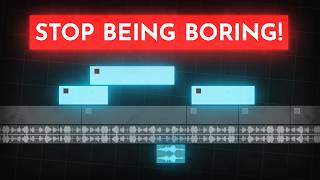
14:32
How to edit SO good your viewers get addic...
Learn By Leo
1,678,435 views