COMO funciona o USB C. Entenda o USB4 e Por Que usb tipo C é melhor.
194.48k views1672 WordsCopy TextShare

Engenharia Detalhada
🔴Seja membro deste canal e ganhe benefícios:
👉https://www.youtube.com/channel/UCAaD-P-PxAkKS5WX8Ep...
Video Transcript:
A while ago, we made a video talking about the different types of USB cables and standards we have had since this connector appeared. And during this entire USB revolution, today we arrived at the latest update to the USB standard, which is USB4 2. 0.
Today I'm going to tell you why this standard is a revolution, and how the USB-Type C cable that many devices use today is the best cable we can have for all types of devices. Hey engineering lovers, you've probably already gotten lost with the number of different cables to connect your electronics or charge your cell phone. Each manufacturer used a different type of cable, and the connectors were very confusing, and that cable that you thought would work to charge your cell phone ends up frustrating you.
When you went to connect it, you realized that it didn't fit at all and then you discovered that it wasn't the same connector. Well, with that in mind, we made a video showing all the types of USB cables that exist and the USB standards that we have had since their creation until today. If you haven't seen this video, I will leave a link to it at the end of this video.
But in this video we owe a continuation to show where technology has come so far and how it can and already changes your life today. Well, in 2014, the USB Implementrs forum created the USB Type-C connector we know as the usb-c cable. It changed the way we use our connectors, as it brought greater capacity and versatility, especially when using devices.
This is because no matter what position you connect it to, it will work the same way. And soon after its creation, a new USB standard was presented, which we know as the USB4 standard. This new standard brought an incredible transfer rate of 40 gigabits per second, meaning it can transfer information at a much higher speed than the old standards.
However, the standard underwent updates and improvements, and in 2022 it underwent an update where it went to a maximum rate of up to 80 gigabits per second. But with the arrival of this USB4 standard, we had a total change that would truly standardize all types of USB. From this standard, we would only have a single type of cable that would work for everything and USB-C became the standard for all devices that work with this standard.
For many, this change may not have been a big deal, but the truth is that there are 3 points in this pattern, which have completely changed the way electronics work today. And these 3 points are channel setting, voltage control and variable mode. Let's start by talking about variable mode or alternate mode.
You see, before you used a USB cable, it only had one function at a time. In other words, it either worked as a cable to charge devices, or a data transfer cable to an external HD or even a cable that could transform your computer's USB output into a video output, for example. But with this variable mode, things have changed.
This time, the USB device used could change the way it would work. You may have already seen this type of USB HUB around, where you can connect several devices at the same time. And this one can work to charge the notebook, have USB connections, a network cable input and even HDMI and displayport outputs and you can connect it to your computer or cell phone using a single USB type C cable.
And it may seem simple, but this hub can switch the operating mode so that it can be used with all these devices. In other words, I don't need to have several connectors, one for the video, another for the mouse, another for the power cable, and another for the network cable separately. Everything can be done through this hub, which switches its configuration mode, to send information via its single usb-c cable.
At the same time as it receives the video signal from the computer to use the HDMI output for a monitor, it can send information from a pendrive and network cable. Just adding that this hub is different from this hub, as this one only works as an extension, which increases the number of USB ports you can connect, while this one has technology to switch and connect different devices with different configurations. But to make this switch, it needs to kind of talk between the devices, that is, it's not just a connector and a plug, but an intelligent system that talks between the devices.
See, have you noticed that most of the chargers we use are 5 volts and the current is what changes? In other words, everything that was connected to this charger needed to work with 5 volts. This ended up being a limiter, as it was not possible to extract great power from the charger.
So why not create a communication channel between the devices and give the possibility of changing the voltage? And that was when the configuration channel or config channel was developed in the USB standard and the PD protocol, which stands for power delivery. And what this brought was a real change, because now, when you connect your cell phone, for example, to a charger that has this configuration channel, the charger informs the cell phone: Speak cell phone, I can supply voltages of 5, 9 , 12 and 15 volts, which one do you need?
Oh charger, I need 12 volts. That's it for now, my friend. It's as simple as that, and this communication is done through what we call a configuration channel.
This way, the charger can vary its output voltage, and can supply the exact voltage that the device needs. Today with USB4 2. 0, the voltages that chargers can work with can range from 5 to 48 volts with a maximum current of 5 amps.
And we can see this on many chargers nowadays, where they have this PD symbol or in some cases, they show a description on the side, where the usb type-c output presents different types of voltage and current. This was a big change, as now you can use the same charger to charge different devices such as cell phones to notebooks with a single charger and a single type of cable. And for you to understand in practice, this device is what makes the magic happen.
It is a configurable PCB board with the PD protocol, and it is responsible for talking to the charger to tell it what voltage it needs. Here we have a charger with the same PD technology, and it can supply 5, 9, 12, 15 and 20 volts with different currents. If you notice, it can deliver 20 volts with up to 1.
5 amps, that is, by multiplying 20 by 1. 5, it can deliver a maximum power of 30, which is exactly its maximum power. When we connect a cable to the charger and plug that cable into this board, the configuration channel is activated.
To visualize it well, I'm going to connect a multimeter to this board to see how it interacts. When you connect it to the charger, it already measures the lowest voltage available, which is 5 volts. But when we click on this button, see that it changes the color of an LED in the protocol, and starts requesting 9 volts for the charger, and we already see that the voltage on the multimeter changes.
See that as we click, the voltage changes and we can see this on the multimeter, this is because the device is talking to the charger asking for different voltages, and here we can see that we can reach a maximum of 20 volts. In other words, now you are not limited to the same 5 volts as a common charger, but the device is now in charge, which tells the charger what it needs, of course, within the charger's limitations. A simple protocol and channel configuration has changed the way a simple plug charger can be used.
And like USB4 2. 0 that we have today, it can reach up to 48 volts with a maximum current of 5 amps, multiplying it, a single cable and charger can deliver up to 240 watts of power. That's why we already see several notebooks and larger devices being powered only by USB Type-C cables.
And with greater power, we can charge devices faster, in addition to the gain in data transfer rate. This is why many brands, like Apple itself, are already starting to adopt USB Type C in their devices, as it is cheaper to use already developed technology than to reinvent the wheel with exclusive connectors. If you've come this far and liked the video, take the opportunity to subscribe, if you're not already subscribed, leave your like, and turn on the notification bell and if you find our content interesting, Consider becoming a member to help us continue producing content here on the platform and be remembered in our videos.
And if you are looking for professional growth, I will leave a link below where you will find several opportunities to develop various skills that will make a difference in both your personal and professional life. So, did you know these details about the USB Type-C connector? Did you already know about this USB4 standard technology?
What do you think we will develop in the coming years? Leave it here in the comments and we want to hear from you. Here you have two video options that you might like and that are worth checking out to learn more about our topics.
And if you want to contribute to us, leave your like, subscribe to the channel, activate the bell and consider becoming a member of the channel.
Related Videos

13:03
Types of USB cables explained. The Complet...
Engenharia Detalhada
56,022 views

10:55
What is BRUSHLESS ENGINE? Unlocking the Po...
Engenharia Detalhada
397,411 views

36:37
How does USB work?
Ron Mattino
51,246 views

9:46
What is WD-40? What is WD-40 used for? How...
Engenharia Detalhada
672,280 views

14:56
NÃO COMPRE um carregador GaN (antes de ver...
Canaltech
204,340 views

14:23
You're Probably Using the WRONG USB Chargi...
ThioJoe
282,835 views

26:08
475 USB-C Tutorial for Everybody (Connecto...
Andreas Spiess
282,277 views

14:35
A Fraude do Café Brasileiro
Elementar
1,862,694 views
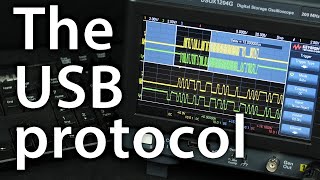
34:15
How does a USB keyboard work?
Ben Eater
3,357,996 views

19:39
Um papo sobre películas: fazem sentido? Pr...
Canaltech
330,754 views

16:25
Converting devices to USB Type-C
DIY Perks
7,224,417 views

13:24
What is a CAPACITOR? Understand how CAPACI...
Engenharia Detalhada
190,953 views

21:52
A Look Inside Apple's $130 USB-C Cable
Adam Savage’s Tested
3,558,754 views
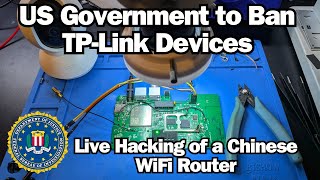
30:31
US Government to BanTP-Link Devices - Live...
Matt Brown
1,308,072 views

21:05
The Infamous World of USB-C Cables
Léo - TechMaker
133,573 views

9:16
USB Ports, Cables, Types, & Connectors
PowerCert Animated Videos
2,100,941 views

28:04
Como o PELO sabe quando PARAR de CRESCER? ...
Manual do Mundo
1,605,940 views

18:28
COMO INSTALAR UMA GPU EXTERNA NO NOTEBOOK ...
MW Informática
267,732 views

7:47
O cabo USB com tela que mede potência!
marchwill
12,192 views

8:51
What is a UPS? How does a UPS work?
Engenharia Detalhada
14,832 views