Dev Day Holiday Edition—12 Days of OpenAI: Day 9
70.41k views4246 WordsCopy TextShare

OpenAI
Olivier Godement, Sean DuBois, Andrew Peng, Michelle Pokrass, and Brian Zhang introduce and demo dev...
Video Transcript:
day nine day nine of 12 Days welcome everyone I'm Olivia gar I lead the platform product at open AI today I think is the best day like I'm very biased today is all about developers and startups building on top of the open AI API zooming out we've had an API for what four years the scale is Incredible 2 million developers building from more than 200 countries pretty cool and so as a thank you gift we have several new models and features to announce today to thank you for being a part of the community so kind
of a small dep day I don't know North Pole senta Edition so Michelle take it away thanks I'm Michelle poas and I work on our post training research team hi I'm Brian John I'm also on the post training team at openi awesome well like Olivia said we just cannot stop doing Dev days so here's another small one um today I'm super excited to tell you that we're launching 01 out of preview in the API since we announced open AI 01 preview in September developers have been building super cool stuff on the API you know agentic
applications and customer support or financial analysis and also it's just a phenomenal coding model so we've been really excited to see that we've also heard feedback from developers that you're missing kind of the core features that you've come to expect on our API and today we're launching them in O in the API so we're launching function calling structured outputs and developer messages and uh developer messages are a little new they're a new spin on system messages and they're actually part of our instruction hierarchy work uh to teach the models which kind of instructions to follow
in what order so the developer message is controlled entirely by the developer and used to steer the model finally uh we're also launching reasoning effort this is a new parameter that tells the model how much to spend time thinking it's really helpful to save a little time and money on you know easier problems and then you can spend more compute on the hardest problems where you need it I said finally but that's not true we're also launching Vision inputs in the awesome people have just been really asking for this and we think it'll help a
lot in cases like manufacturing or science um so super excited to see what you build there but actually let's see a quick demo all right yeah let's walk through a live demo to see some of the 's new capabilities in the Epi uh starting with vision so for that I've prepared the photo scans of a text form that I filled out with some fake data the other day but I had some mistakes in there and I wonder if 01 can help us detect errors in the form but just a quick note before we get started
while can help us detect errors in forms like a text form it is not a substitute for professional Judgment of course of course all right I will open up our developer playground which is a really nice UI for experimenting with open AI models in the API at the top this is our newly introduced developer message this is where you can provide the model with some highle instructions or sometimes detailed instructions on how it should behave as a model I have a pretty simple one here and then I uploaded the images from my form and ask
the model to spot for errors while O's thinking let's jump back to my form to take a look at the errors that I had so the first one that I had the first error I had is on line 11 for calculating adjusted gross income AGI I was supposed to subtract line line 10 from line n but I did the opposite I used addition we've all been there well happens I got a little too excited every time I see the word egi the second error is I use the wrong standard deduction looking at the chart on
page four standard deduction depend on both the filing status and also the number of checked boxes on page one so this means for the for o1 to figure out the correct value for standard deduction you need to reference content for two other images let see let's see what the model get back to us all right let's see the model great it notice the arithmetic error on line 11 um I I was supposed to use subtraction that's good um and it also notice the standard deduction amount is incorrect which is also right and based on that
of course I need to adjust my tax B income and subsequent tax all right after fixing the those two errors in my form I know my taxable income now arrives at 9,325 next up I will ask in the model based on information from the form how much income tax do I owe if my taxle income is this so what do you think the model will do here really hoping it gives us a good answer well ow doesn't have access to the latest upto-date 2024 tax table so but it does have access to a set of
functions we provided on the right functions are a way for the model to interact with your backend apis so here we can take a look at one of those functions so we provided it's it's rendered in ajon schema and we provide with a high level description for what the function does and the set of arguments the model needs to provide to call the function so this is offer function calling feature makes sense so the model calls this function we can call this on the back end get the correct tax data send it back exactly looks
like the model called the correct function here uh with the input from a pulled from the image does does the user see any of this uh not really so this all happens in the back end of your app the user will not see any of the function calls nor the response from your API so after we get the response we will send that back to the model and 01 will respond to the user in a very nice looking user message so here it tells the user about their new updated income tax after the cor awesome
better but that's not all I wanted to show you one last thing that's structured outputs I will ask the model here what what Corrections do I need in my forms but before I hit enter I want to provide Model A Json schema for the response format this will instruct the model to Output according to this gson schema and on top of that we also implemented Solutions on the API backend to ensure the model output adhere to this gson schema 100% of the time makes sense actually let's take a quick look at this schema so uh
it's called form correction and it's got a list of Corrections and each correction has what you'd expect so there's the reason so we can display to the user what they got wrong and then it's got the location um so this is super cool we can actually like render a UI for the PDF and highlight exactly what's wrong with the new value and the old value um so structured outputs is super useful when you don't want to kind of render markdown from the model and you want to just extract the Json automatically so you can see
here the model has output uh the corrections you can see there in the the nice Json format we've got the new value the old value all locations and reasons um and so yeah this is super helpful when you're building kind of uh Rich featureful applications so we just showed you a quick demo but uh you know demos are really not enough to give you the full story we actually run internal evaluations which are like tests to see how our features do before we ship them um and so for 01 uh because it's really important for
developers we ran some evals for API use case so I'm going to show you a few these let's take a look um first we have function calling um so we have some internal function calling Evas and you can see that uh this new o1 model is significantly better than gbt 40 at function calling and this actually includes both halves of function calling you know calling the right function when you should and not calling a function when you shouldn't um you can also use function calling in conjunction with structured outputs and you can see that again
o1 performs much better than 40 here speaking of structured outputs o1 also significantly better on this eval this means the model does a better job of following the format um so we take it less off distribution when we constrain it next is coding everyone's always talking about coding um live bench is an open source coding eval and we're excited to see that 01 performs you know much better than o1 preview and 40 on this eval that's awesome that's huge jump yeah and then finally we have Amy um and on this eval you can see that
o1 again significantly outperforms o1 preview but actually the interesting bit here is that we have on the right o1 with structured outputs so when building structured outputs we really wanted to make sure the model performs just as well when using structured outputs as without so you can see that the reasoning capabilities are maintained even with this feature so you can use it in your application and not have to worry about the results awesome so those are the E valves but beyond the EV vales uh there's actually a really interesting change in latency so 01 actually
uses 60% fewer thinking tokens than 01 preview which means it's much faster and cheaper for your application finally we've heard a ton of demand from you for 01 Pro in the API and I'm sorry to say we don't have it now but our elves are hard at work back at the lab and it should be coming soon we're walking very H night yeah cool awesome thank you so much Bron Michelle um to recap o1 in the API function coding structured output uh developer messages image understanding will start running out to tier five customers starting today
we will receive an email and will take us a few weeks to get to everyone so o1 is not the only model that we shipped uh recently uh we've had a lot of excitement on the realtime API how do you have like natural human level latency speech application so Sean give us an update hey I'm Sean and I'm here with I'm Andrew um and I'm here to talk about the realtime API so if you've never used the realtime API before it lets you build real-time voice experiences with open AI so think you can build your
own chat GPT advanced voice mode you can add AI assistant you can do all these really cool things with AI um and today we have websocket support so you can do server to server and send voice and get responses back but today uh what we're announcing is web RTC support and that's really exciting for three reasons the first is that web RTC was built for the internet so if you've done conferencing if you've done low latency video streaming that all uses web RTC and that handles you know the constant changing of the internet it it'll
change your your bit rate it will do Echo cancellation and so what's exciting is now realtime API gets all of these benefits so if I build an application things are way easier and it just works so to leave that in I'll show you a little demo application to show you how easy it is to do so here's a little HTML and just to give you a structure of it we have a audio element we have a peer connection and what the peer connection is it's kind of the onetoone connection between you and the realtime API
and so what we're doing today is we're creating this peer connection we're saying when the realtime API sends you some audio put it into that audio element next we capture the microphone and we're adding it to the peer connection so we're saying we're going to send one audio stream to open Ai and then now that we've set up this pier connection we do an offer answer and what the offer answer does is it collects up all the information locally you send it via an HTTP post post and we respond and web RTC then goes and
does everything for you there's no handling of um congestion control or capturing the audio or any of those other things you had to deal with before that's awesome so how does that compare to the previous web soet integration so if you were doing websockets before this code would probably be between like 200 and 250 lines of code and um you would have additional problems on top of that like you'd have to handle back pressure and all these things like it's it's one of those problems that you don't realize how frustrating it is like until you
finally go production I see so let's actually run the code and see what it looks like so here's the code um my audio element and I'll refresh the page how many days until Christmas Christmas is on December 25th and today is December 17th that means there are 8 days left until Christmas nice always exciting when a demo works okay so yeah so that that's all it took is that so you just copy pasted the 12 lines you execute the script and that's it yep and like we'll we'll open we'll put this code out and so
you can just go and grab that um the only thing that you'd have to change is your API token and so you can go and download this code and run it um I'm really excited to see what people build like as we make it way easier okay so the next thing I want to talk about I'm going to have to bring out a little friend so I wasn't able to get an Elf on the Shelf this year so I got a fawn on the lawn a new official toy so Fawn on the has a microcontroller
in it and to give you a sense of here it is and before I plug it in here's how big this microcontroller is um absolute tiny like the size of a penny so I've got the microcontroller in there and I'm going to plug in and we'll see what happens Merry Christmas what are you talking about we're talking about adding web RTC to the realtime API oh that sounds a bit too complicated for me how about we talk about something more fun like delivering presents there's nothing quite like soaring through the sky to bring joy to
everyone on Christmas Eve okay what am I getting for Christmas oh I'm not supposed to spoil the surprise but I think you might be getting something very familiar this year could it be some cold oh okay um cool so we saw using the realtime API in the reindeer so um but that's just like a a tip of the iceberg with all the use cases that you can build so with something this size you could put it on you know a wearable device like glasses you could put it into um cameras and and microphones around the
house you can have like context aware assistance um like I am so excited for what people build because with this SDK all you have to do is set your token and set some details about your Wi-Fi in it connects like these are microcontrollers that you can get off from like any major real tailer you plug it in USB and that's all like I I really think that 30 you know 30 45 minutes people can start doing the like building this upu there's no soldering there's no Hardware um we just have a speaker plugged into a
headphone jack that's super cool super cool and we have other updates to the realtime API number one we heard your feedback on the cost we're dropping the cost so from now on GPT 40 audio tokens will be 60% cheaper than before and we are also shipping support for 4 mini in the API and 4 mini audio tokens will be 10x cheaper than the current price the second thing is that we're shipping support for a python SDK for the time API to make it even easier to integrate and lastly we're making some API changes to make
it easier for you to use function coding and guard rails so all of that we hope uh and we cannot wait to see the kind of applications that you're going to build all right we talked about models we talked about API would love to talk about fine tuning customization that's one of the big like needs from developers like they want to customize the models for their own use cases what do you have Andrew yeah so unfortunately I don't have a reindeer to share that's fine but we are excited to announce a new method of fine
tuning available in our API called preference fine tuning and we'll be using a method called direct preference optimization which is designed to help you create models that better align with user preferences which should hopefully uh give increased performance where user feedback plays a critical role so you guys have been shipping a ton you're on fire like for the past few months but we've had an API for year F API what's new what's the difference yeah so currently in our API we have supervised fine tuning and the newly announced reinforcement fine tuning most of our users
have been using supervised fine tuning to tailor our models for their use cases and in supervised fine tuning you provide the exact input and output you want the model to have so if you're creating a user chatbot you'd give it the user messages and then the exact response um and preference fine tuning it's a little bit different so instead of the exact input and output you're going to be giving it a pair of responses where one is preferred over the other and then our funing process will optimize it to learn the differences in those responses
and those differences could be things like response formatting stylistic guidelines or even like abstract qualities uh like helpfulness or creativity I see I see so typical use cases would be what customer support copy writing creative writing yeah exactly so if you see our models maybe are a little bit too verose or they're giving irrelevant answers um this fine tuning can help guide it toward more concise and relevant responses by emphasizing the preferred behavior and then deemphasizing the unpreferred ones another really good uh use case might be content moderation so for example if you have a
specific style or tone you want your organization to have uh preference fine tuning can help guide it toward that um but yeah let me show you actually how easy it is to start fine tuning in our API um so here I am on the platform UI and I'm in the fine tuning tab so when I hit create fine-tune now you can see that there's a new drop down for method and I'm just going to select direct preference optimization next I'll select the base model uh in this case I'll select GPT 40 and then finally all
I have to do is upload the training data and like I mentioned before the format's a little bit different so I'll go through a quick example um in this example um we're asking an assistant what the weather is like in New York City and providing it two pairs of responses like I mentioned and maybe we're making a chat bot so we want to be a bit more conversational so in the preferred response it's a bit more verbose and then also responds in Fahrenheit and the unpreferred response it's much more concise and responds in Celsius so
I'm going to take these examples put them in a Json L file um where each example is going to contain the input messages the preferred output and then also the non-preferred output um so I'll go ahead and upload the data now and we also provide some hyper parameters to tune but I will just select the defaults for now and hit create and so this is going to kick off the fine-tuning process um depending on the data set size this could take anywhere from several minutes to several hours but once it's done we should be able
to sample from the model the same way we would any base model in our API man it's so exciting so have you had a chance for people to use it yet yeah so we've given Early Access to preference find tuning to sever of our trusted Partners um and we've seen good results so far so as an example uh rogo AI is building an AI assistant for financial analysts and they're using our models to rewrite and refactor user queries um to to give more relevant answers when they use used supervised fine tuning they couldn't quite get
it to perform better than the base model but with preference fine tuning they saw accuracy increase on their internal Benchmark from 75% at the base model to over 80% with preference fine tuning so we're super excited to see what other developers can do with preference fine tuning um which is why we're actually going to make this available for GPT 40 today and GPT 40 mini soon um at the same price per train token as supervised fine tuning so if you out there are excited to start preference F tuning I encourage you to check out our
documentation later today that's awesome that's awesome okay there is a lot to unwrap lots of gifts we started with o1 o1 in the API with the full production feature set such as function coding that people expect starting rolling out to tier five starting today um then we talked about the realtime API new API simpler web RTC integration and price TP and now we're talking preference F tuning to make it easier to customize models for your use cases and that's not all the team is non-stop shipping they shipped a few new things today and so I
wanted to show you a few uh smaller things which are coming up um number one is we canot talk about the developer experience and product quality and so we're going to ship to announce uh starting today new sdks uh we have official support for go and uh Java sdks you can find them here uh please give us feedback similar to the python SDK and um the node SDK um they support all the API end points that you need on open AI so here's the go one and here is the Java one um number two We
Care a ton about Simplicity I'm not going to go through the whole flow but we have a new login sign up and flow to get an API key so there is no need to whatever like you know sign five terms of services you get an API key like in just a few seconds next we did a bunch of De days around the globe for the past uh few months so actual conferences we loved it uh I think the content was amazing and so we just released today the talks on YouTube so go check out the
open AA YouTube channel and you can find bu a bunch of like pretty cool content lastly all of that was a lot and so we're going to do an AMA ask me anything uh starting today with the presenters the APM at open AI uh for the next hour so please come and ask us any questions that you would like on the developer Forum uh the open a developer Forum last last last sorry I have a bad joke I have a bad joke uh we talked about Co quite a bit you know how a center has
a Noy list you know of kids like were noty why was structured outputs on the noty list I don't know tell me Santa heard it was a schema on that note see you tomorrow for day day day 10 of of 12 Days Bye by
Related Videos

11:17
1-800-CHAT-GPT—12 Days of OpenAI: Day 10
OpenAI
35,381 views

46:56
OpenAI DevDay 2024 | Fireside chat with Sa...
OpenAI
30,393 views

40:40
OpenAI DevDay 2024 | Structured outputs fo...
OpenAI
9,856 views

20:19
The New Outlook is TERRIBLE
Chris Titus Tech
95,799 views

12:15
ChatGPT Advanced Voice: Things to know for...
LAI-FI
5,350 views

9:35
Google AI DEMOLISHES OpenAI! The Ultimate ...
TheAIGRID
33,670 views

23:25
This $500/mo AI Agent can code anything, j...
David Ondrej
386 views

3:42
Google Reacts to iOS 19 Leaks
SAMTIME
12,242 views

29:46
OpenAI DevDay 2024 | Multimodal apps with ...
OpenAI
14,803 views

30:21
OpenAI DevDay 2024 | Fireside chat with Ol...
OpenAI
1,655 views

LIVE: Federal Reserve Chair Powell speaks ...
CNBC Television
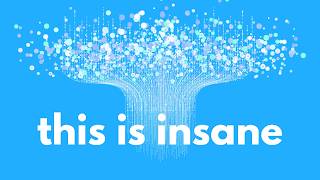
43:13
You need to know about this free AI
AI Search
31,503 views

9:27
OpenAI DevDay 2024 | Community Spotlight |...
OpenAI
302 views

18:44
The Only Successful Agricultural Country!
hoser
30,657 views

The Ultimate 500 Dollar Gaming PC
Linus Tech Tips

9:02
OpenAI DevDay 2024 | OpenAI Research
OpenAI
3,960 views

10:49
OpenAI DevDay 2024 | Community Spotlight |...
OpenAI
773 views

34:18
Why Saudi Arabia is Building a $1 Trillion...
Johnny Harris
307,727 views

11:26
OpenAI DevDay 2024 | Community Spotlight |...
OpenAI
665 views

9:41
OpenAI DevDay 2024 | Community Spotlight |...
OpenAI
8,500 views